Dropshipping has fundamentally altered how retailers conduct their operations since it eliminates the need for inventory control. Retailers only acquire goods from vendors when a customer submits an order, as opposed to buying and stocking them up front. In addition to lowering overhead expenses, this business strategy enables merchants to stock a wider variety of goods without worrying about unsold inventory.
An open-source ERP program called Odoo has a strong and smooth dropshipping capability that makes it simple for companies to handle this business model. Odoo makes dropshipping easier by automating tasks like order fulfilment, vendor administration, and shipment tracking. In this article, we'll cover how Odoo's dropshipping feature works, its setup process, and the key advantages it offers to companies seeking to grow effectively. Odoo offers the resources you need to make dropshipping effective, regardless of your level of experience or want to streamline your current setup.
Advantages of Dropshipping
Dropshipping is a popular business concept among entrepreneurs due to its many advantages. The minimal initial expenditure is a significant benefit, as it eliminates the need to purchase inventory in advance, thereby reducing financial risks. Dropshipping also provides great scalability, allowing companies to increase their product offerings without having to worry about the hassles of handling more inventory or the need for extra storage space. Without the conventional constraints of inventory management, this flexibility enables retailers to expand rapidly. Dropshipping gives you location independence and allows you to work from almost anywhere. Additionally, as goods are transported straight from suppliers, there aren't any overhead expenses because you don't require a warehouse or fulfilment centre. Lastly, dropshipping gives you access to a large range of products, allowing you to provide a large uassortment to clients without having to make a huge investment.
Let's now see how dropshipping is handled in Odoo 19.
The user can quickly set up dropshipping under the Logistics part of the Odoo 19 Purchase module's settings.
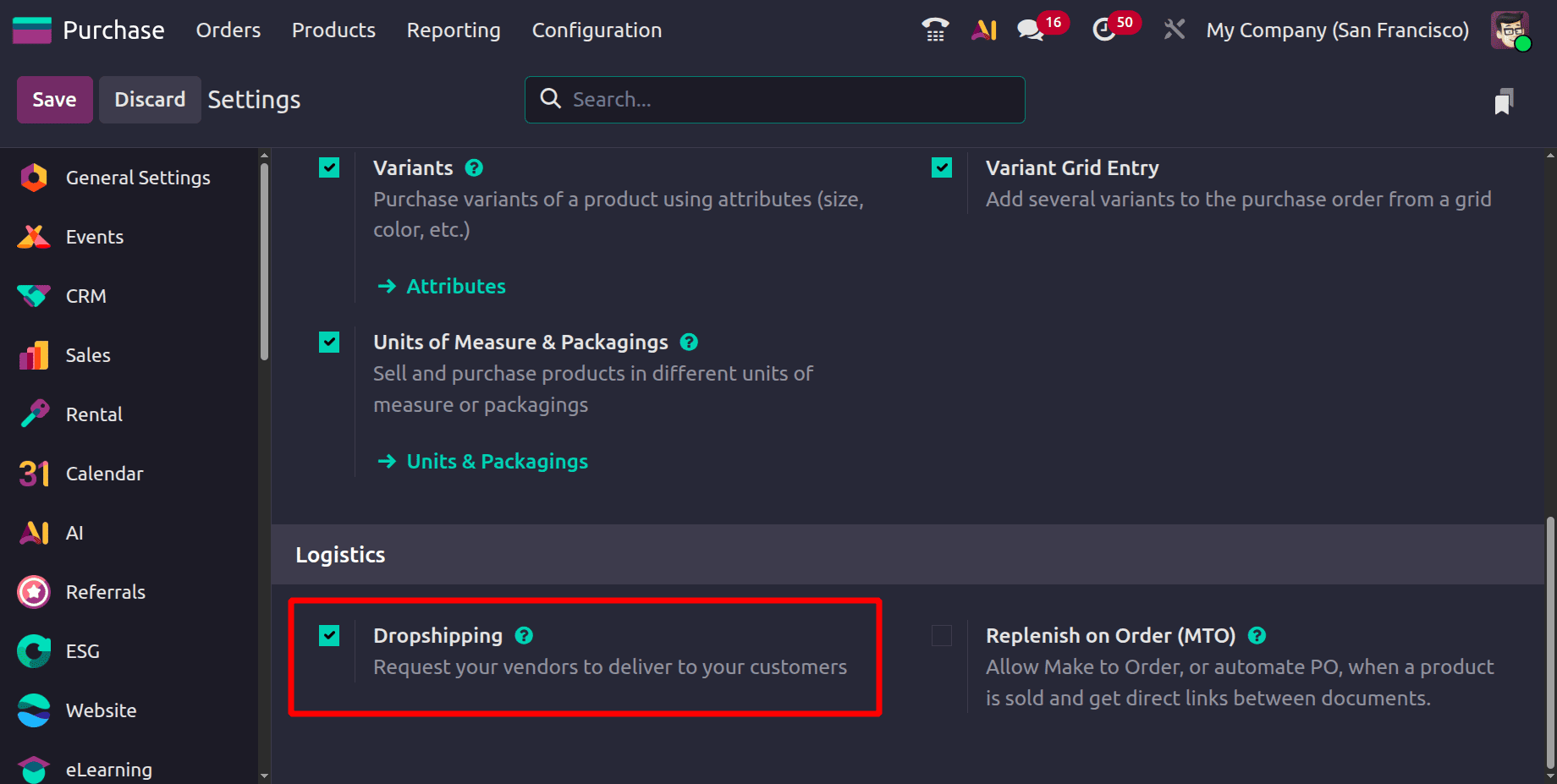
Another way to get to the Routes menu is to go to the Inventory module's Configuration, where you can set up or make a new Dropship route.
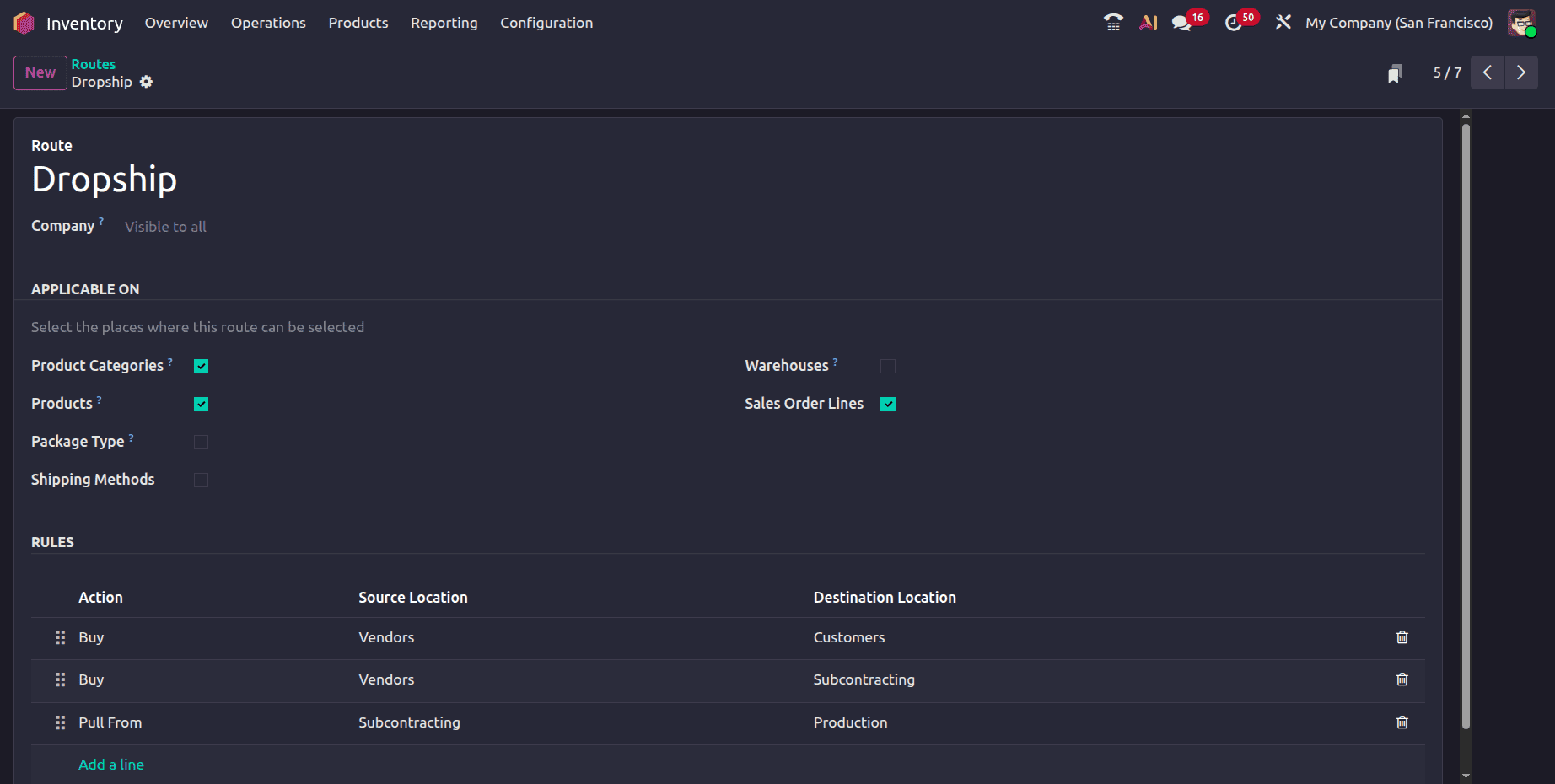
The operating route of the specific product for which you wish to dropship can be set up appropriately.
Let's create a new product. Add the product first, then add the other details like sales price, cost, tax etc.
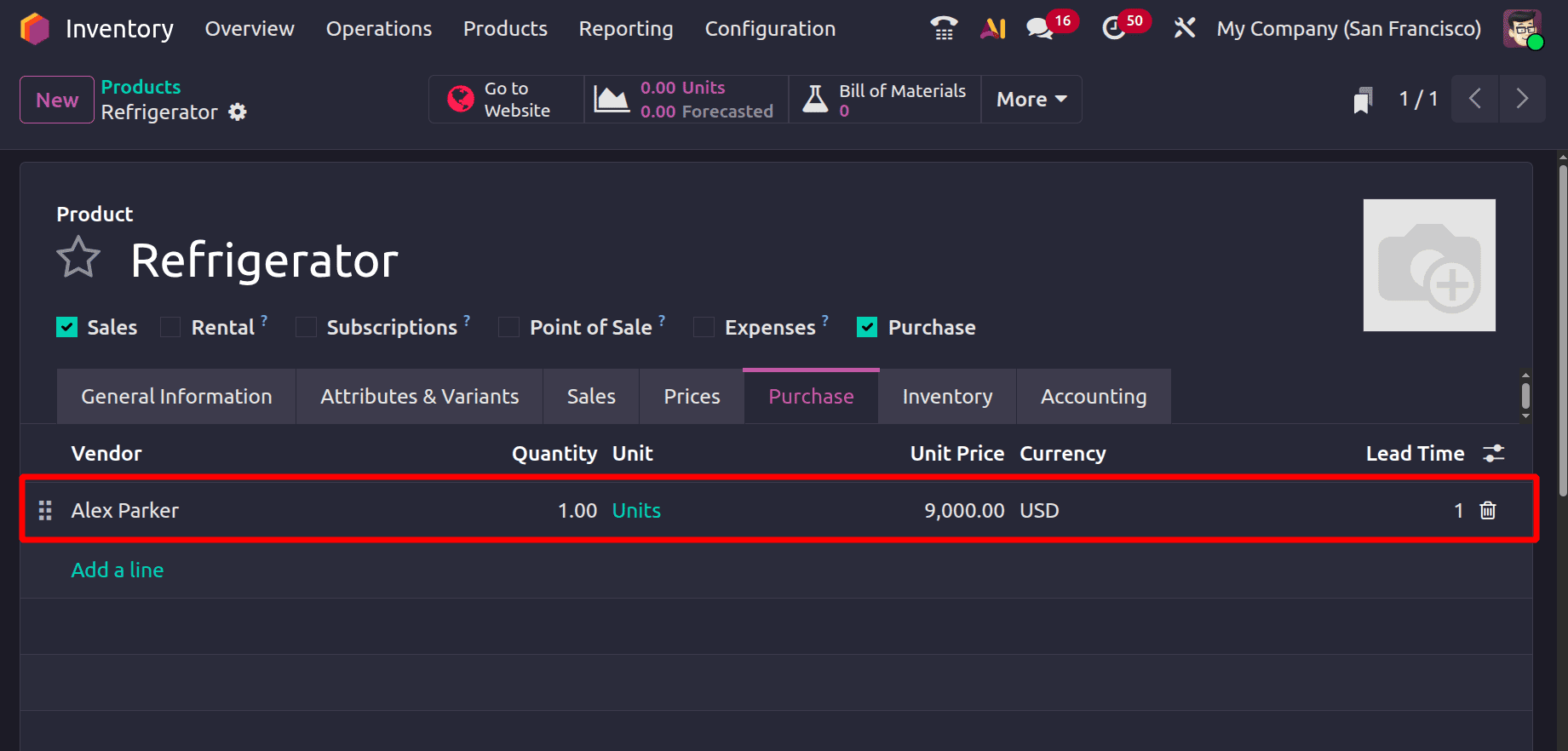
Adding a seller under the purchasing tab of the product form is also required. When a purchase is made for this product, this will be the vendor.
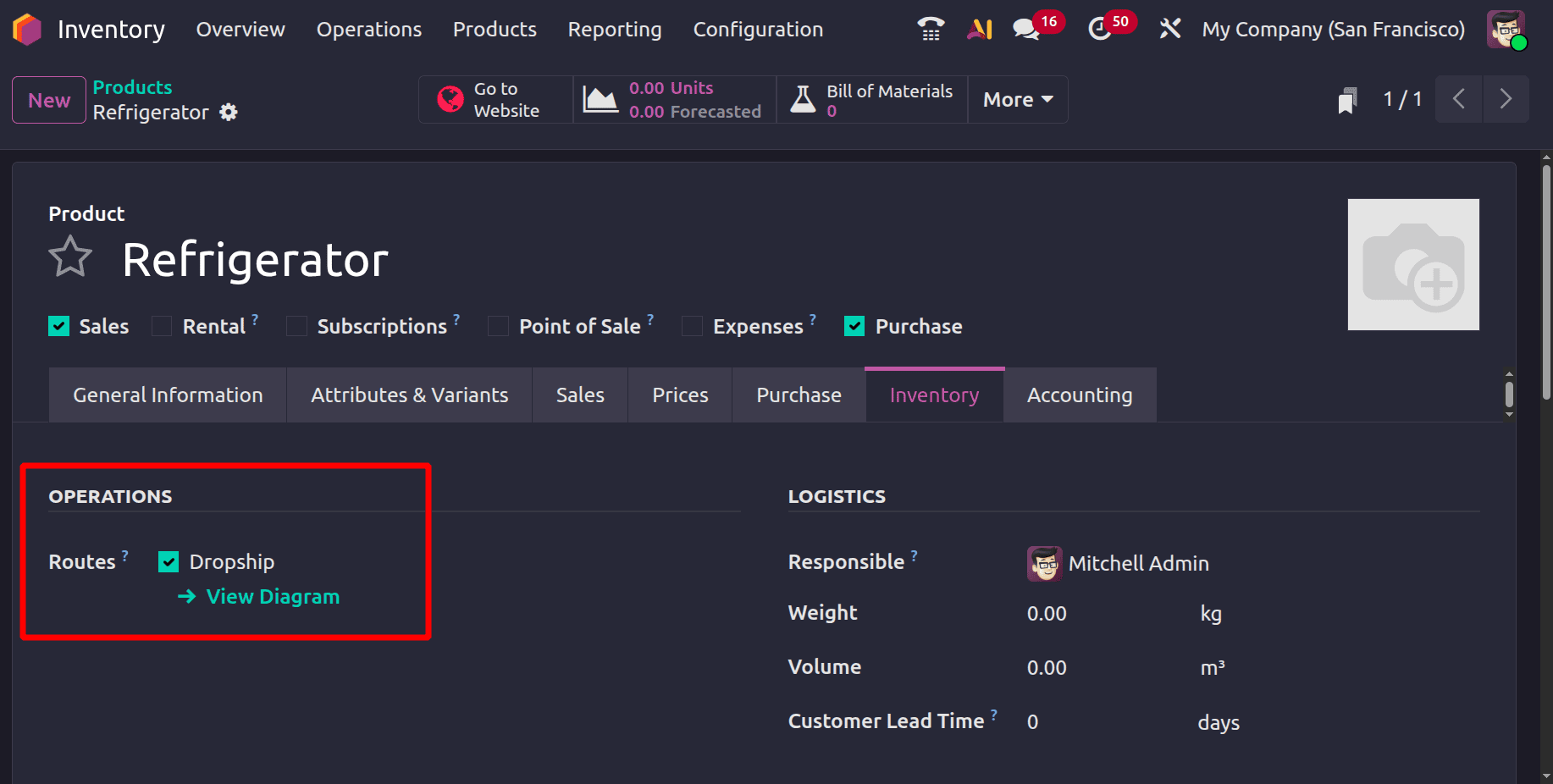
To ship the product directly from the vendor to the customer, avoiding your warehouse, generate a sale order for the item with the dropship route selected.
Add the customer first, then chase the product. Confirm the order.
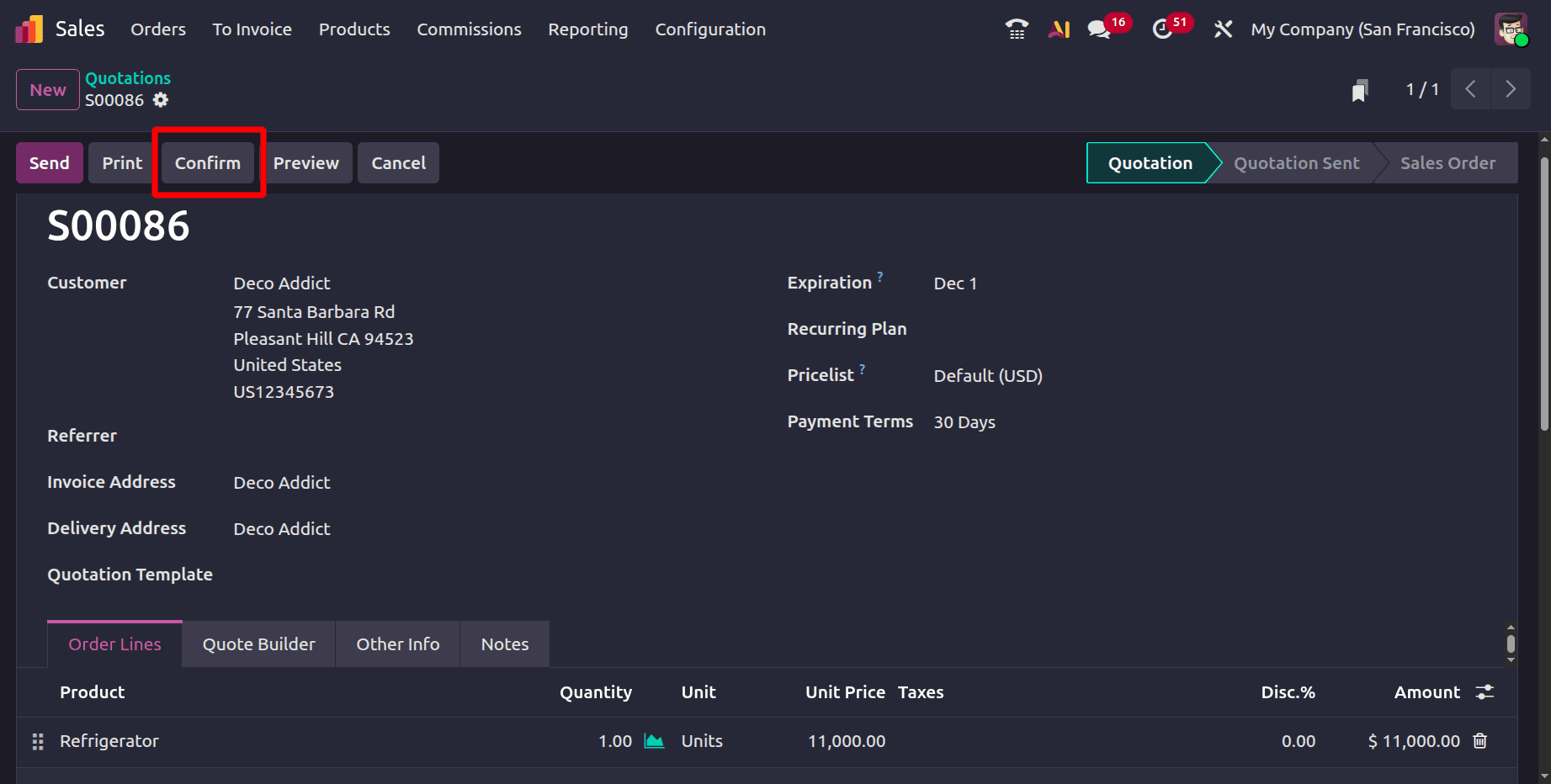
In order to dropship for that specific customer, a purchase order will be instantly generated, and the delivery address is, in fact, his.
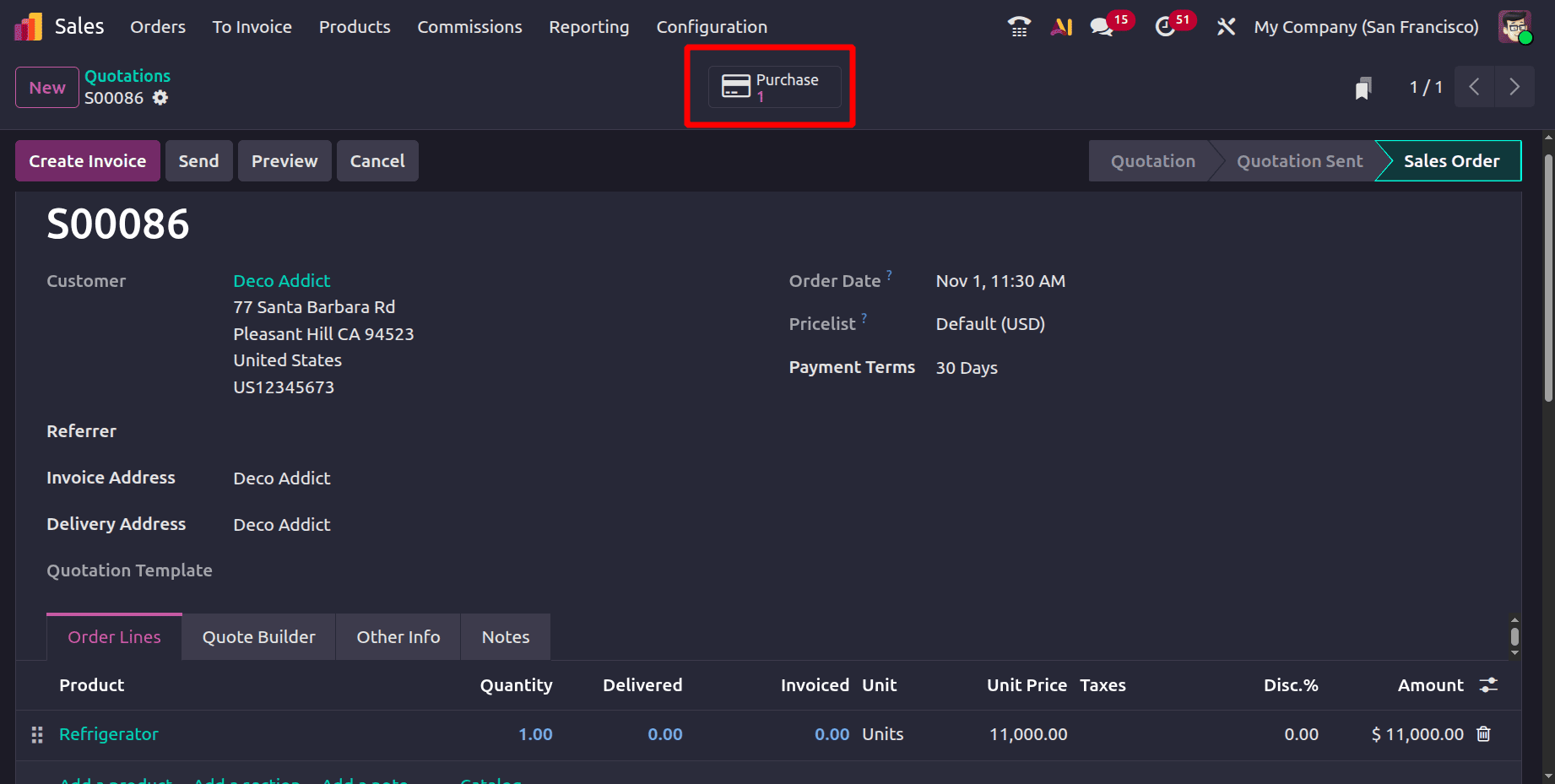
When you make a buy order, the vendor that appears on the product form's Purchasing tab is chosen automatically. This guarantees that the right vendor is linked to the order from the beginning and expedites the procurement process.
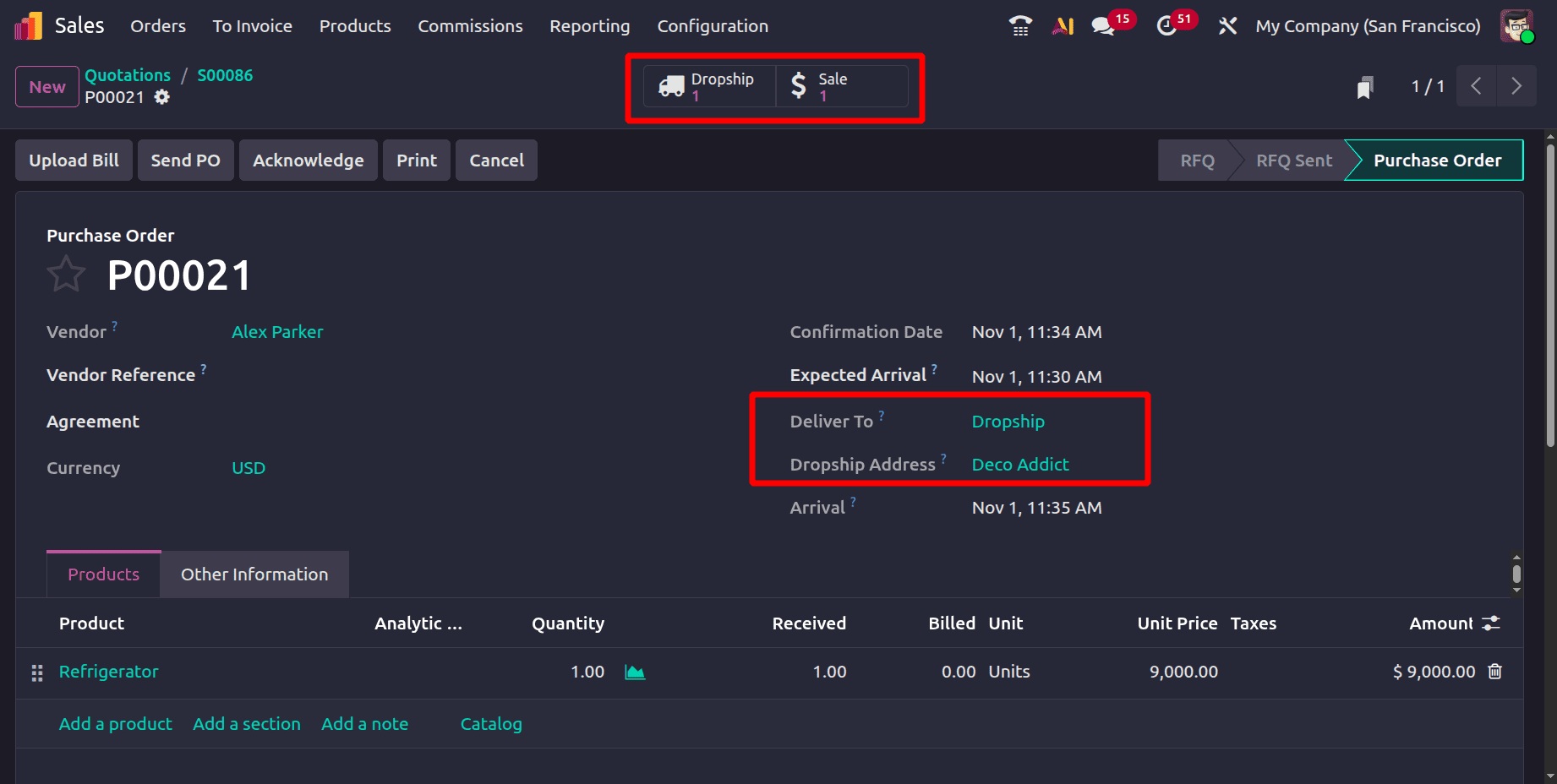
Furthermore, in accordance with the terms specified in the relevant sale order, the product and quantity are immediately updated. You can quickly handle dropshipping procedures with the Dropship smart button that appears after the sale order has been approved.
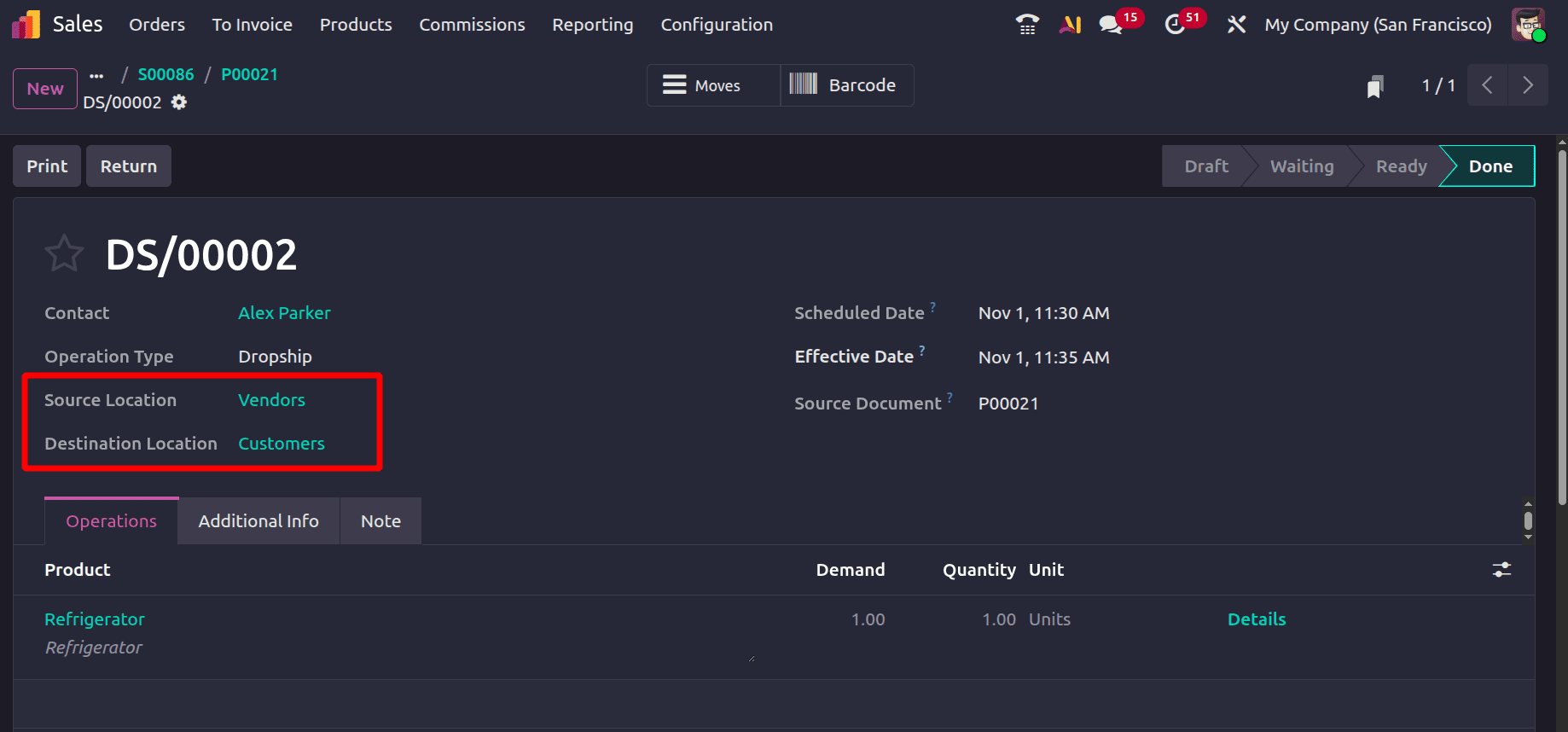
As shown in the above image here the Source Location is Vendor and the Destination Location is Customer. To indicate that the customer has received the merchandise, the dropshipping procedure must be validated.
Following the validation procedure, the bill can be ready for the transaction. You can now create the item's invoice and forward it to the client.
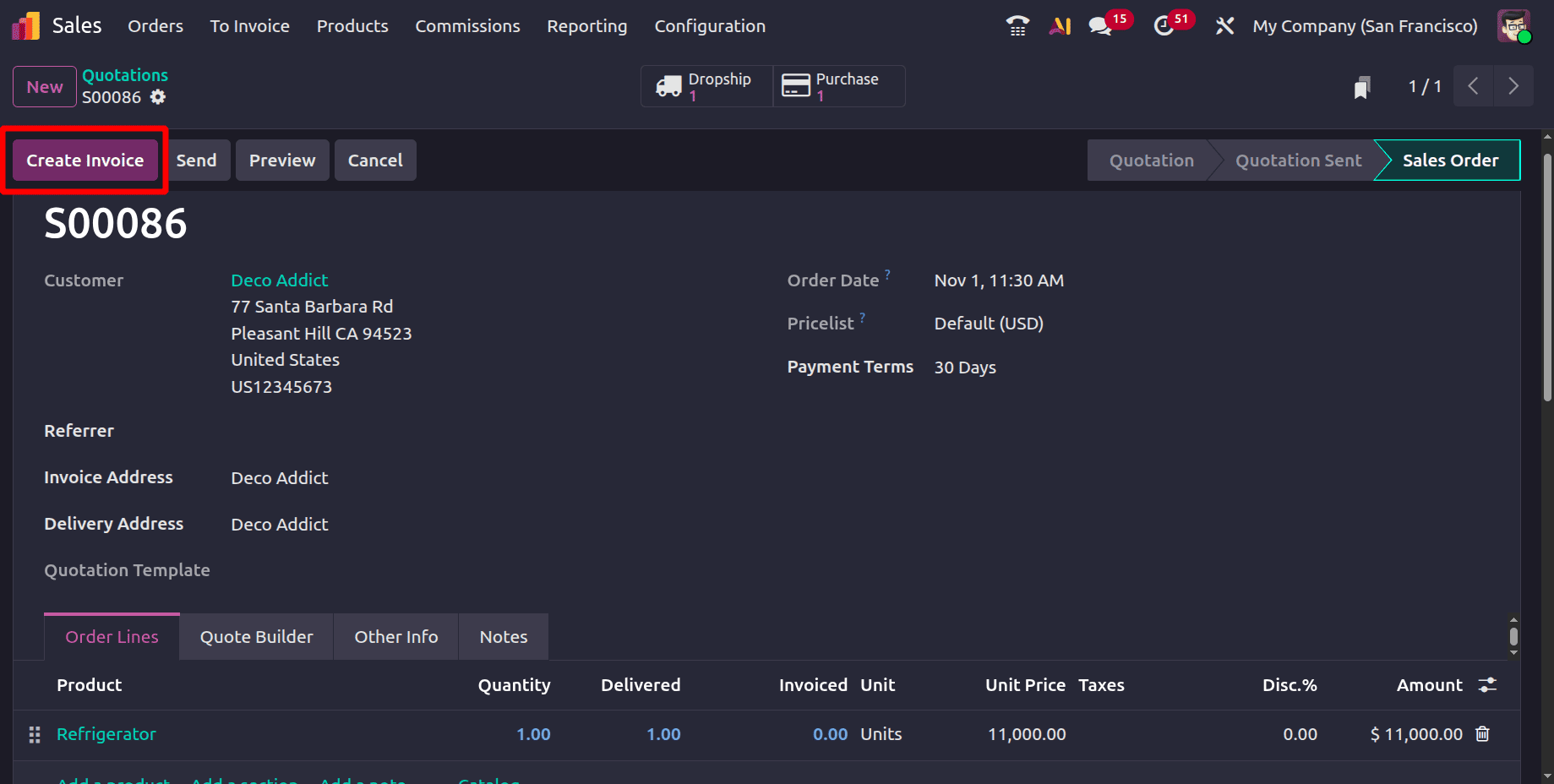
To sum up, dropshipping in Odoo 19 provides a reliable and effective option for companies wishing to simplify their online sales processes. Entrepreneurs can effortlessly handle product sourcing, sales, and order fulfilment with Odoo's integrated platform. By enabling automated order processing, supplier management, and inventory updates, the system helps cut down on errors and manual labour. With its robust features like multi-channel support, real-time tracking, and customisable workflows, Odoo 18 is a great option for companies looking to easily grow their dropshipping operations. Even if there are still difficulties with managing suppliers and shipping logistics, Odoo 19 offers the resources required to deal with these problems successfully, making it a useful tool for any dropshipping company.
To read more about How to Manage Dropshipping in Odoo 18 Purchase, refer to our blog How to Manage Dropshipping in Odoo 18 Purchase.