Social media has become one of the most influential spaces for businesses to reach and engage their audiences. From promoting products to sharing brand stories, platforms such as Facebook, Instagram, YouTube, and Twitter play a crucial role in shaping customer relationships. However, managing these different channels separately can often feel overwhelming and disorganized.
The Social Marketing Module in Odoo 18 provides a smart solution to this challenge. It brings all your social media activities under one roof, allowing you to link accounts, create and schedule posts, monitor campaign performance, and track audience engagement in real time. With this integration, businesses can streamline their digital marketing strategy, save valuable time, and gain meaningful insights—all without switching between multiple platforms.
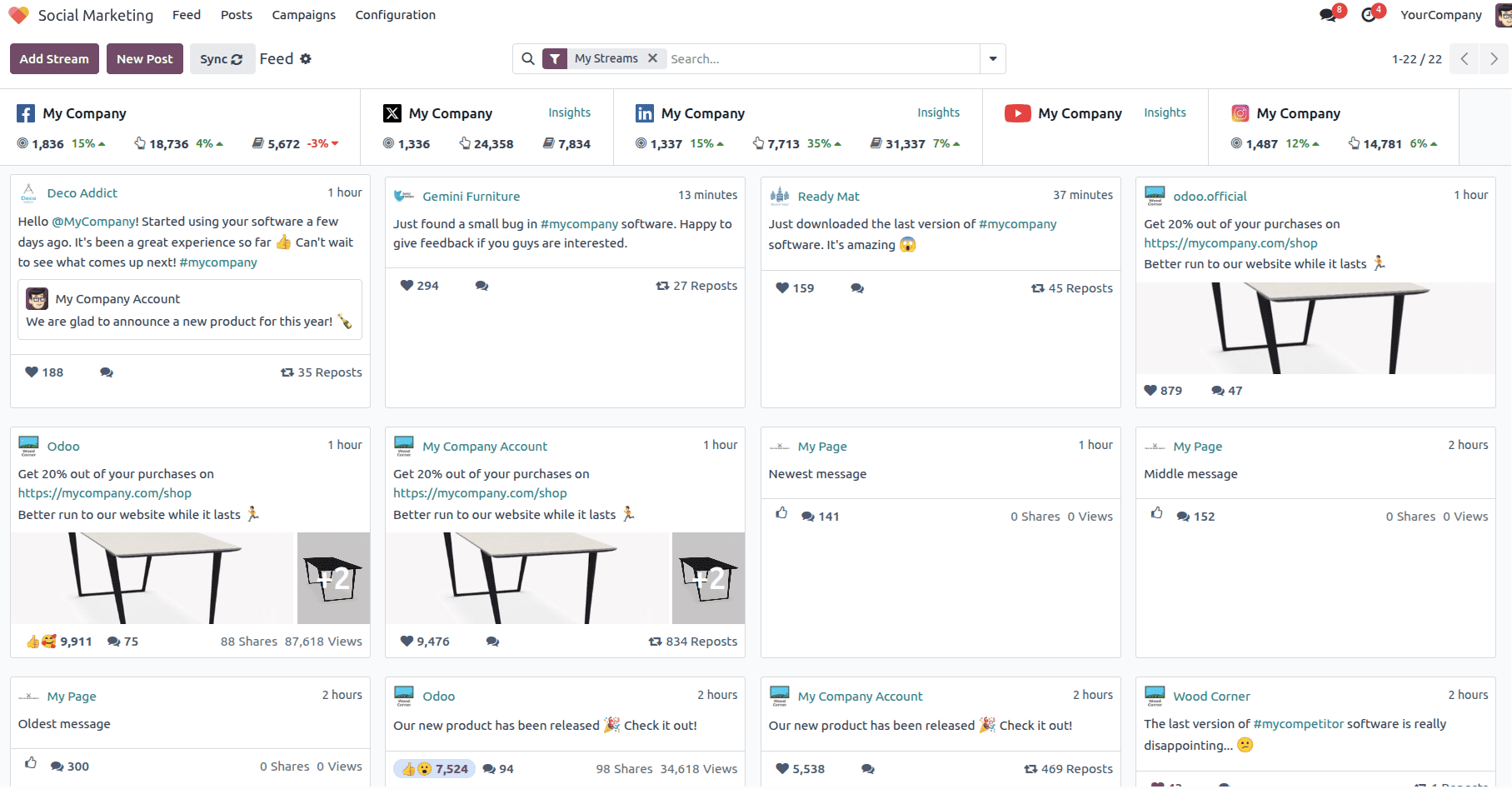
Connecting Social Media Accounts
Odoo 18 makes it easy to link your social accounts. Below are the main platforms you can connect:
- Facebook
- X
- LinkdIn
- Youtube
- Instagram
Managing multiple social media accounts can be overwhelming, but Odoo 18 makes it simple. As soon as you enter the Social Marketing module, you are welcomed by the Feed Dashboard—a clean and organized home page where all your accounts, posts, and insights are gathered in one place.
On the Feed Dashboard, every connected social media account is displayed in the form of a stream. These streams provide a real-time overview of posts, follower counts, and audience engagement across different platforms such as Facebook, Instagram, LinkedIn, YouTube, and Twitter. Instead of switching between multiple apps, businesses can now monitor everything in one centralized space.
When you click on the Add Stream button, Odoo provides an easy way to connect your different social media accounts in just a few clicks. A pop-up window appears, allowing you to link popular platforms such as Facebook, Instagram, LinkedIn, X (Twitter), and YouTube. You can either connect a brand-new account or choose from an existing one that has already been linked.
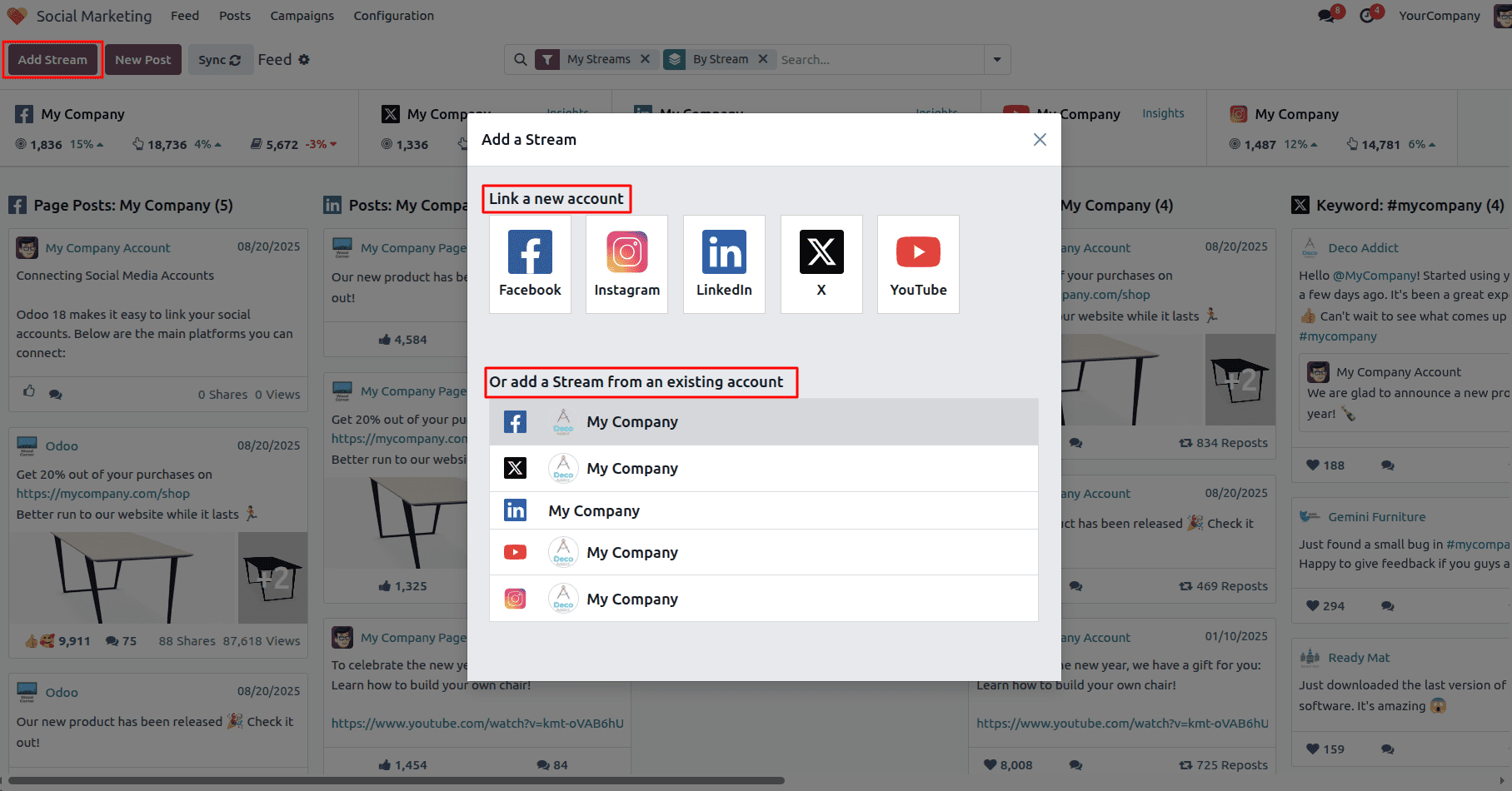
Once the account is selected, Odoo gives you the flexibility to decide what type of stream you want to add—such as Mentions, Posts of, Favorites of, or Keyword-based streams.
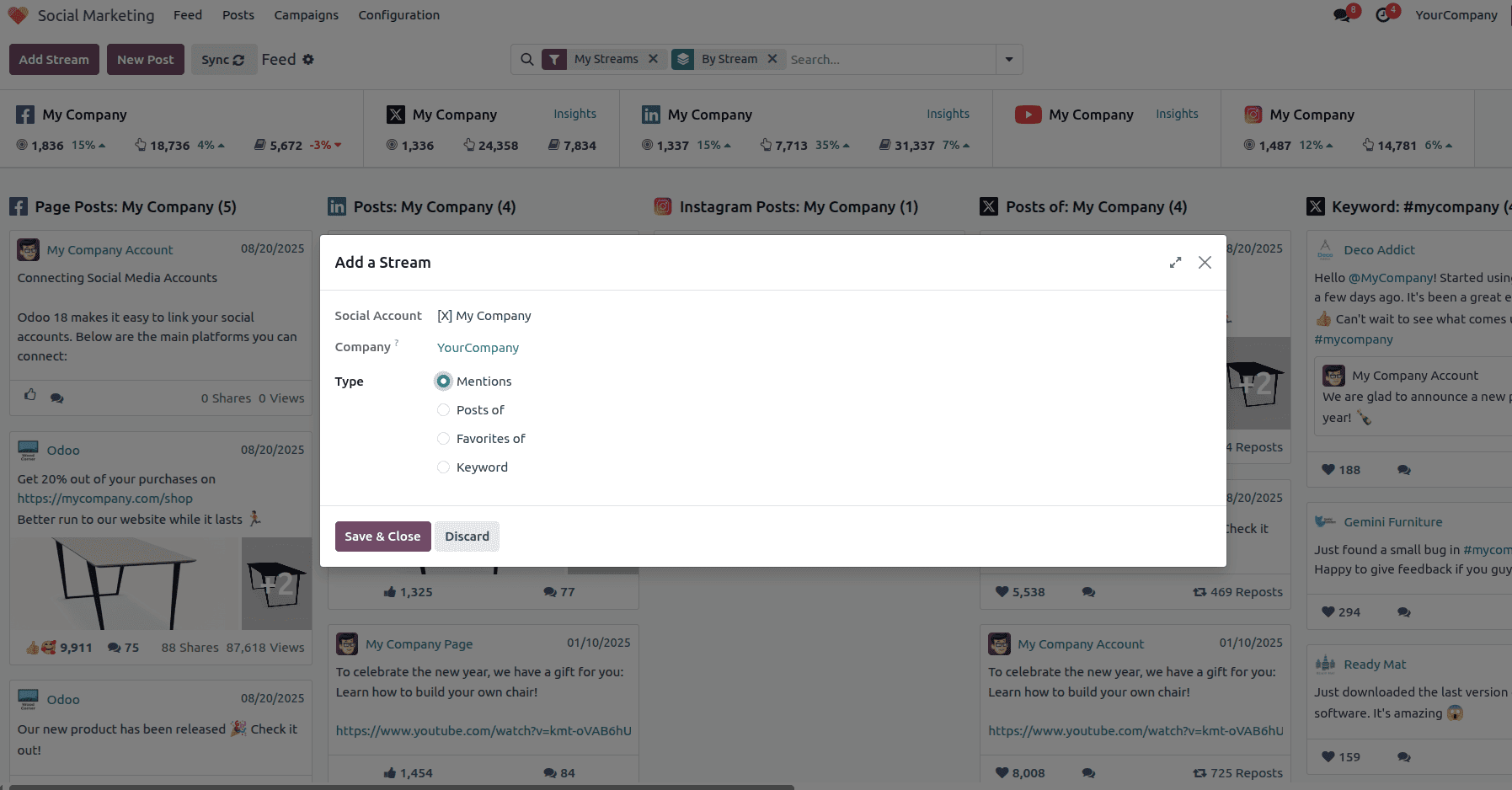
This customization ensures that you only see the content that matters most to your business, whether it’s customer mentions, your company’s own posts, or trending topics related to specific keywords. By saving your preferences, the new stream is instantly added to the dashboard, giving you a real-time feed of activities for that particular account or category. This feature makes it effortless to manage multiple accounts while keeping track of audience engagement from one centralized location.
Creating and Scheduling Posts in Odoo 18’s Social Marketing Module
Users can start creating and publishing content directly from within Odoo. By clicking the “New Post” button on the Social Marketing dashboard, a post creation interface opens up. This screen allows users to draft their message, attach images or media files, and select the social media accounts where they want the post published. The interface is designed for ease of use, with clear sections for writing the content, uploading media, and tagging related campaigns if needed. There's also an option to preview how the post will appear on each platform, helping ensure that formatting and visuals align with brand standards.
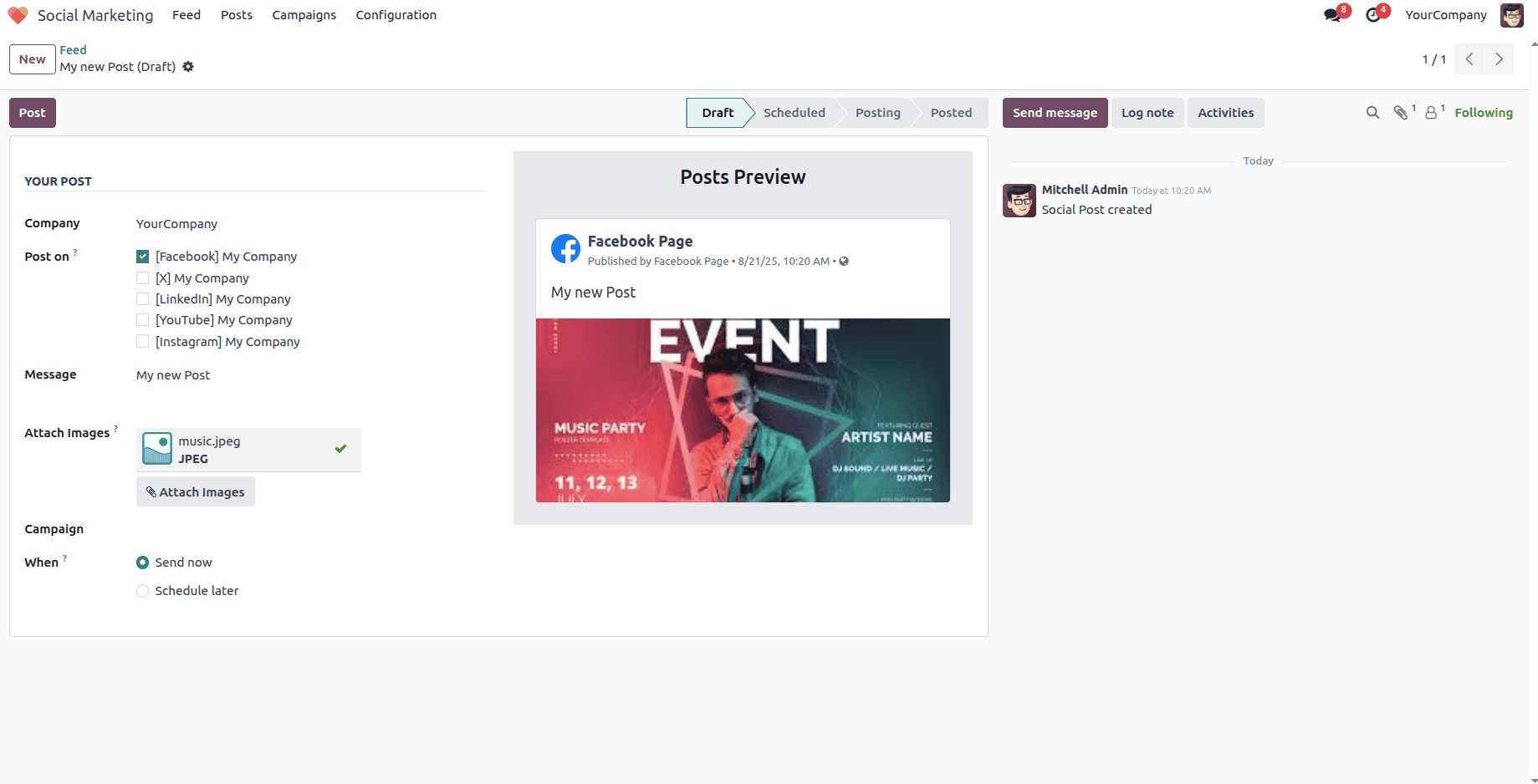
Odoo offers flexibility in timing the post: users can choose to publish immediately or schedule it for a future date and time. This is particularly useful for planning campaigns ahead of time or targeting specific time zones for better engagement. Once the content and scheduling options are finalized, the user simply clicks “Post” or “Schedule.” The system then queues the post accordingly. Additionally, published and scheduled posts can be tracked and managed through the Social Marketing dashboard, making it easy to monitor performance and coordinate ongoing campaigns—all without leaving the Odoo environment.
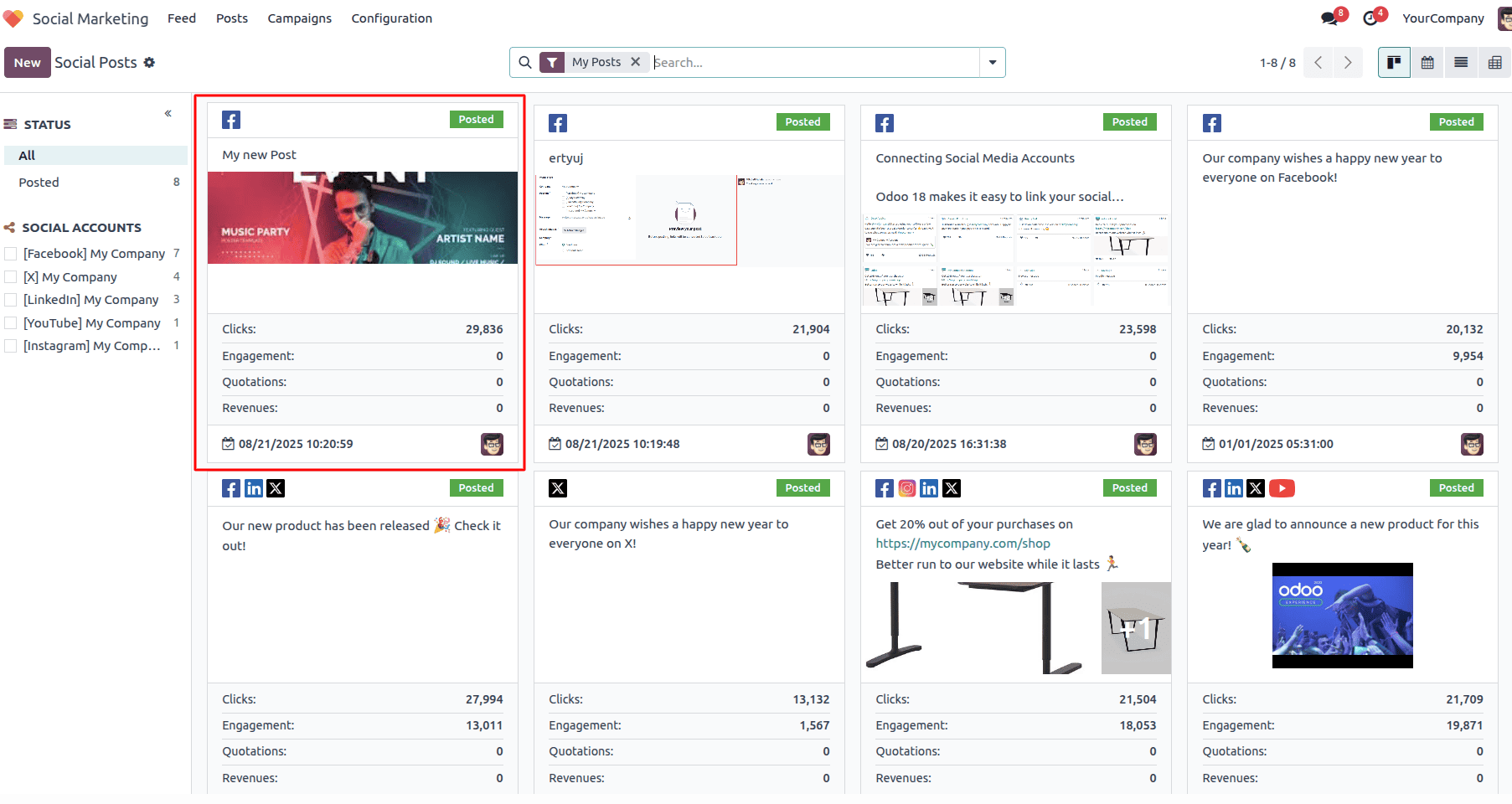
Managing Campaigns in Odoo 18 Social Marketing
Organizing your content through Campaigns is a crucial step in managing your brand’s online presence. From the Campaigns tab, users can create, view, and manage grouped social posts under specific marketing initiatives. In the first image, you can see an overview of the campaign dashboard. Here, campaigns are categorized into different stages like New, Scheduled, Design, and Sent, allowing for easy tracking of post progress and ensuring that content is consistently moving through the publishing pipeline.
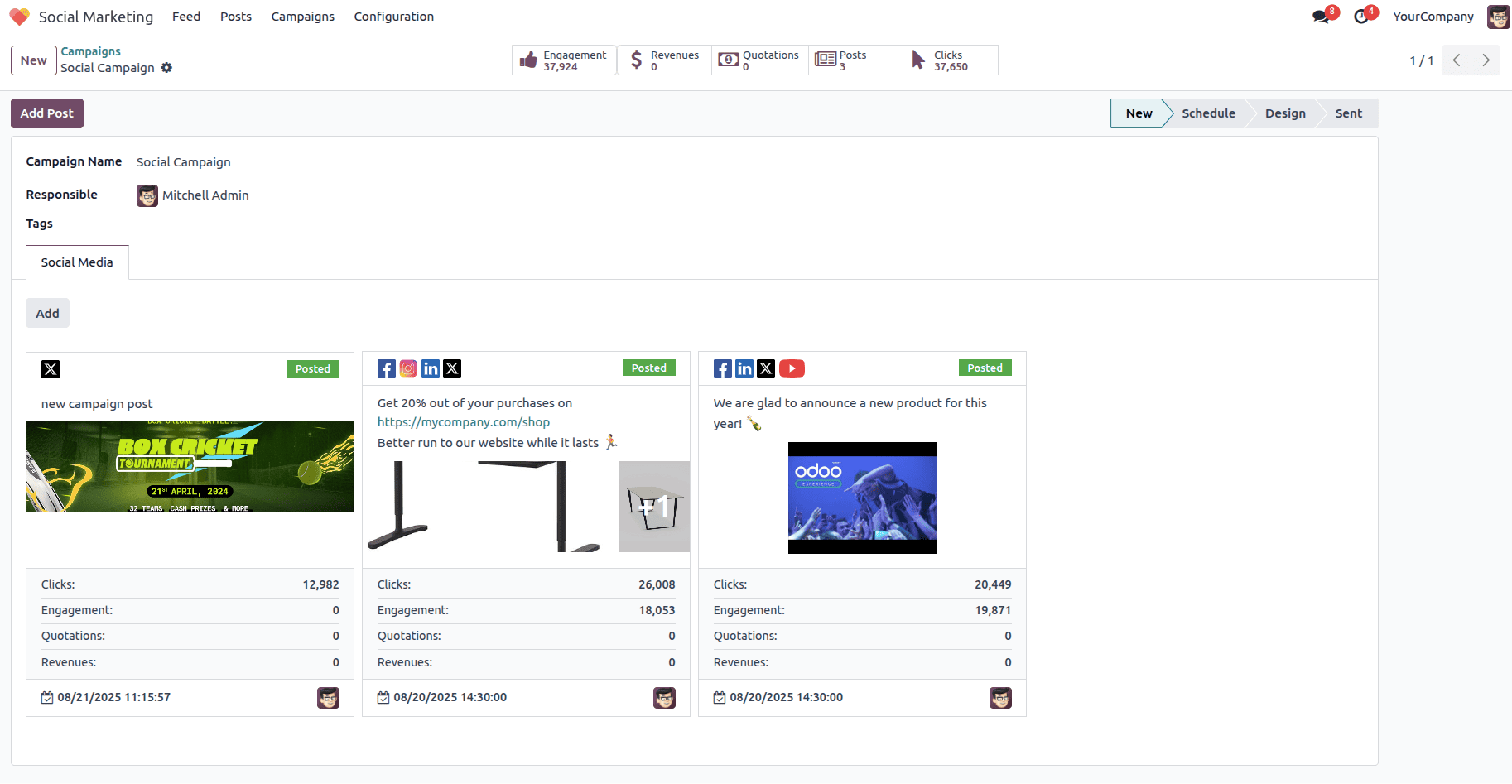
All posts associated with the selected campaign are displayed with platform icons (e.g., Facebook, Instagram, LinkedIn), status labels (like Posted), and vital metrics for each post, such as clicks, engagement, revenues, and quotations. The Add Post button allows users to seamlessly create new content tied to the ongoing campaign. This streamlined interface helps you organize promotional content across channels while keeping campaign messaging consistent.
Connecting Social Media Platforms in Odoo 18
Configuration > Social Media
This section presents a clean interface where you can link your business accounts from major platforms like Facebook, Instagram, LinkedIn, X (formerly Twitter), and YouTube. Each platform has a "Link account" button, allowing users to securely connect their accounts for centralized scheduling, publishing, and analytics.
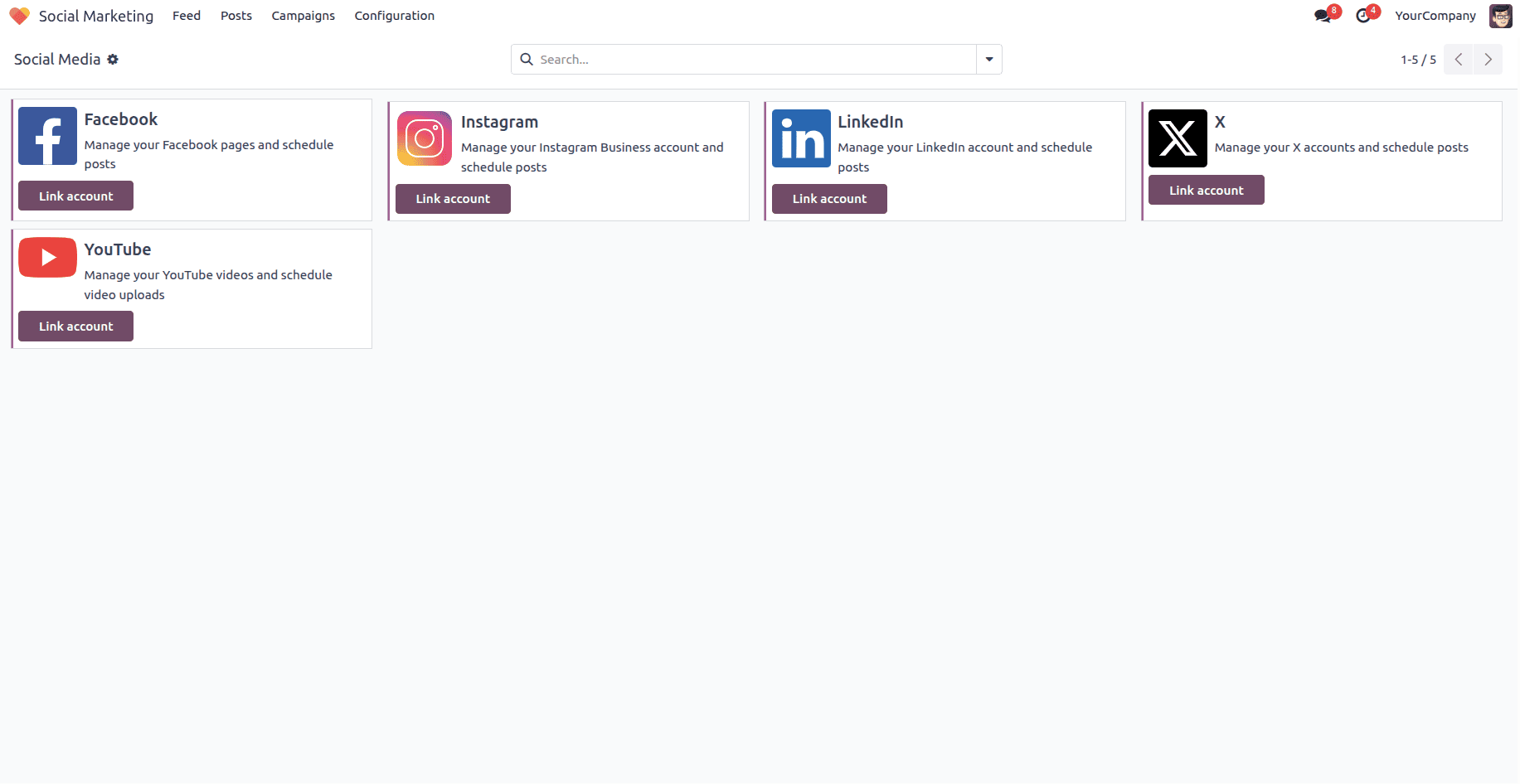
By linking these accounts, Odoo enables users to schedule posts, manage campaigns, and track performance metrics directly within the platform, eliminating the need to switch between apps.
Integrating social media with Odoo 18’s Social Marketing module empowers businesses to manage their digital presence more efficiently and strategically. From linking multiple social media accounts and monitoring live feeds to creating posts, running campaigns, and analyzing performance metrics, Odoo provides an all-in-one solution that simplifies the complexities of social media marketing. Whether you're a small business or a large enterprise, this module helps streamline your marketing efforts, improve engagement, and drive better results through seamless planning and execution, all from within your ERP system.
To read more about What are the Features in Odoo 17 Social Marketing, refer to our blog What are the Features in Odoo 17 Social Marketing.