Effectively managing customer accounts is crucial to delivering a smooth user experience and building long-term customer loyalty. Odoo 18, a comprehensive business management platform, provides advanced tools for handling customer accounts directly through your website.
This blog explores how to manage customer accounts within the Odoo 18 Website, covering essential aspects such as individual customer profiles, shared account functionality, and the integration of a Cookies Bar to support compliance and enhance user transparency.
Customer accounts are central to offering tailored experiences, facilitating smooth transactions, and nurturing customer relationships. The Odoo 18 Website enables businesses to effortlessly create, manage, and enhance customer accounts. From account registration and profile updates to order tracking and customer engagement features, Odoo 18 equips organizations with the capabilities needed to deliver outstanding customer service at every stage of the user journey.
Benefits of Customer Accounts on the Odoo 18 Website
Personalization and Convenience
- Allowing customers to create and manage their own accounts enables businesses to offer highly personalized experiences that align with individual preferences and behaviors.
- Streamlined login and checkout processes reduce friction, improving overall user satisfaction and encouraging brand loyalty.
Data-Driven Insights
- Access to detailed analytics on customer activity, preferences, and purchase history provides valuable business intelligence.
- This data supports informed decision-making, allowing businesses to refine marketing strategies, tailor product offerings, and enhance the user journey.
Improved Customer Engagement
- Strengthen customer relationships through personalized communications, exclusive promotions, and loyalty initiatives.
- Drive repeat business and cultivate brand advocates by offering account holders unique incentives and value-added services.
Registration and Login
Odoo 18 simplifies the account creation process, allowing customers to register effortlessly on your website. The registration typically requires essential details such as name, email address, and a secure password. This streamlined process ensures a quick and user-friendly experience, encouraging more users to create accounts and engage with your platform.
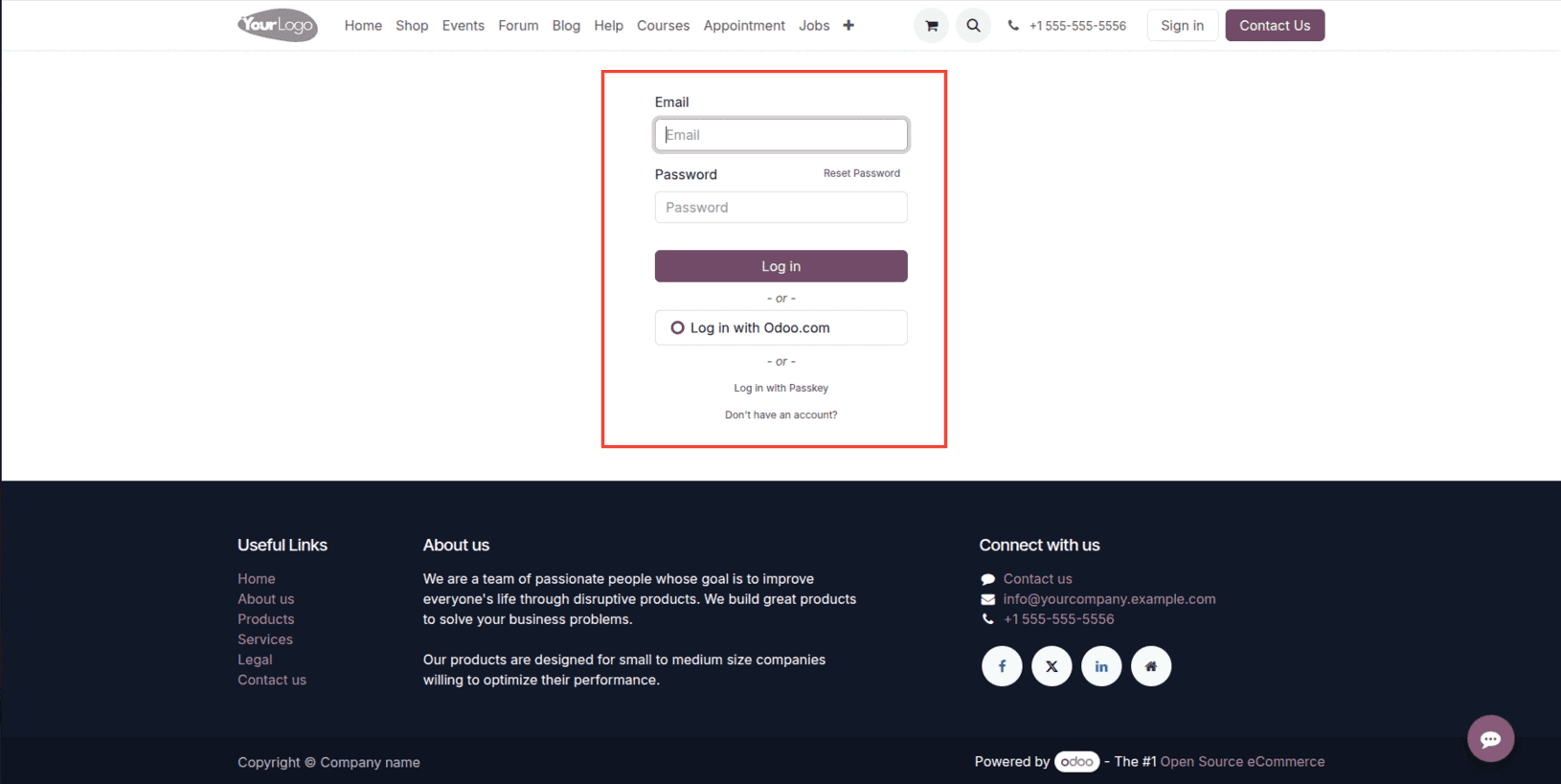
Once registered, customers can securely log in using their credentials. Odoo 18 leverages strong authentication protocols to safeguard user data and protect against unauthorized access, ensuring a secure and reliable login experience.
Profile Management
Customer accounts on an e-commerce platform provide users with the convenience of accessing all their relevant documents from a single, centralized dashboard.
To view their account details, customers must first log in to the website. By clicking on their username in the top-right corner and selecting “My Account,” they can effortlessly navigate through various sections, including quotations, orders, invoices, and other important documents—all in one place.
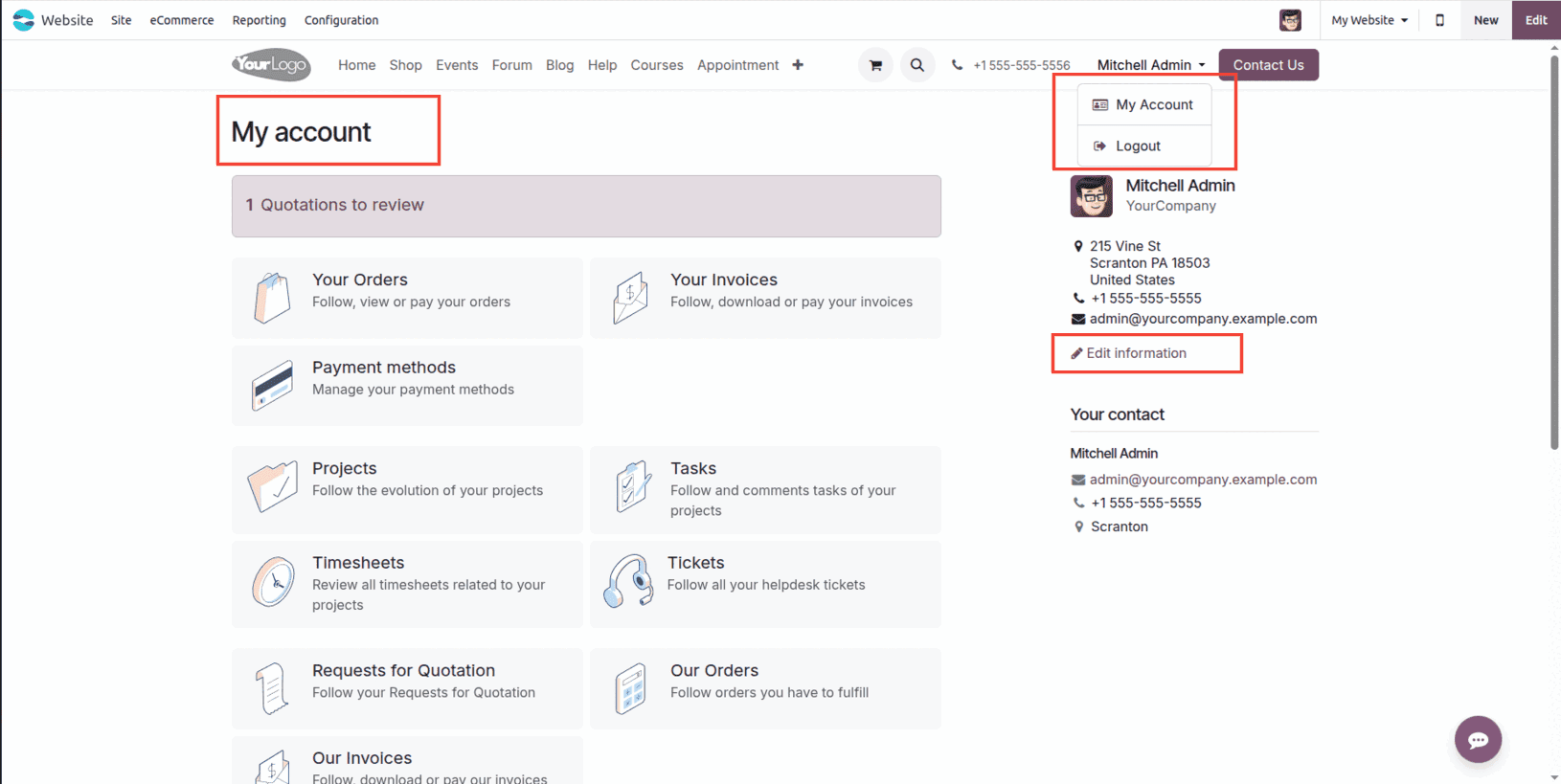
Customers maintain full control over their profiles, with the ability to easily update personal details, manage shipping addresses, configure payment methods, and adjust preferences as needed.
Odoo’s user-friendly interface streamlines the profile management experience, contributing to greater convenience, efficiency, and overall customer satisfaction.
Order History and Tracking
Customers can conveniently access their complete order history, monitor shipment statuses, and download invoices directly from their accounts. This level of transparency enhances the customer experience and builds trust in your brand.
Access Restriction for Customer Accounts
Controlling access is a key component of managing customer accounts securely in an e-commerce environment. Odoo’s website builder offers businesses the flexibility to configure precise access permissions, ensuring that customers only view information relevant to them.
Access Control Settings:
To configure these settings, log in to your Odoo backend using your database credentials. Once authenticated, navigate to the Website Builder section to begin managing access controls effectively.
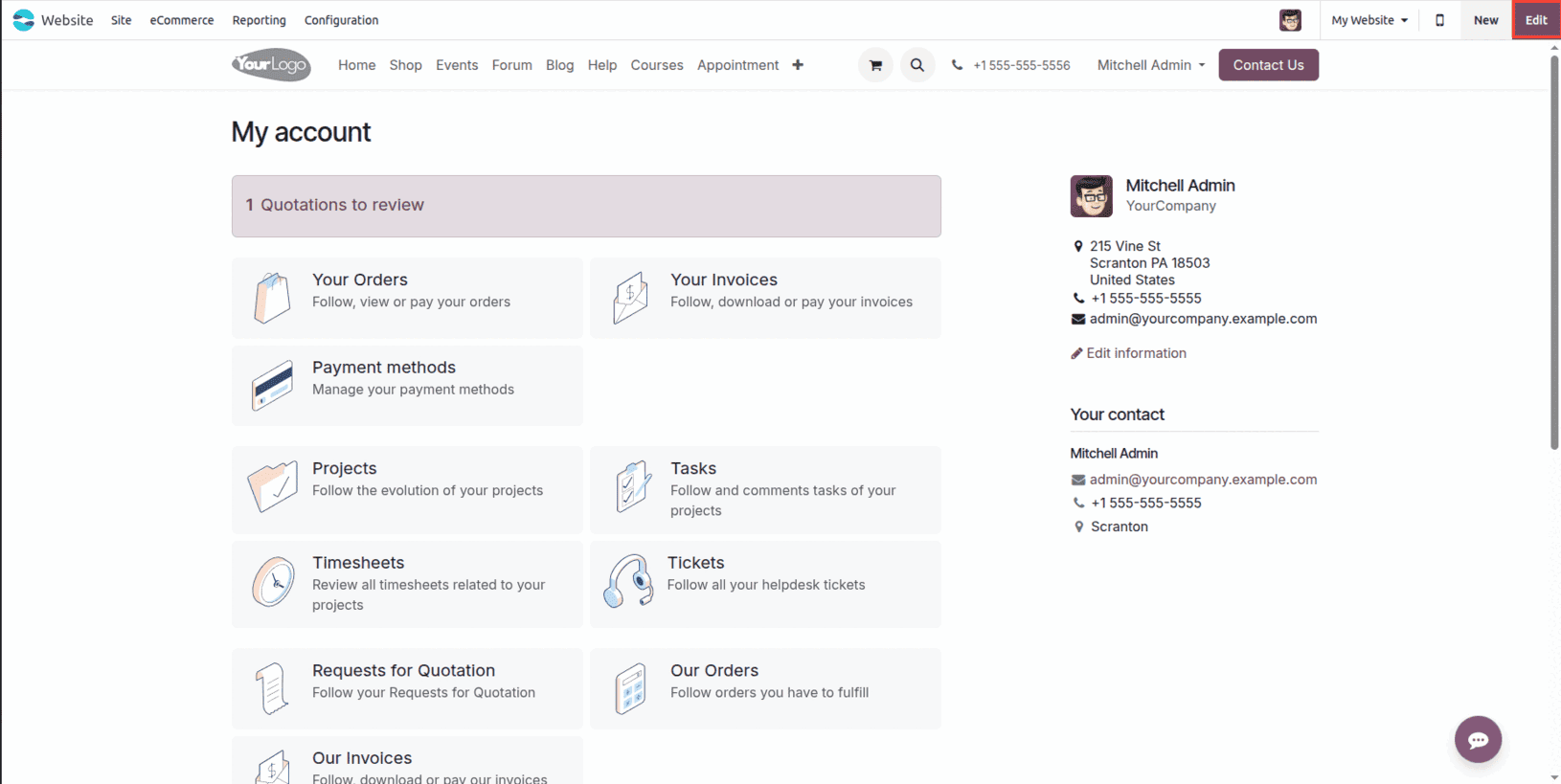
Edit and Customize:
Within the Website Builder interface, click on the “Edit” button, then select “Customize” to access advanced customization options and configure the visibility of specific elements based on user roles.
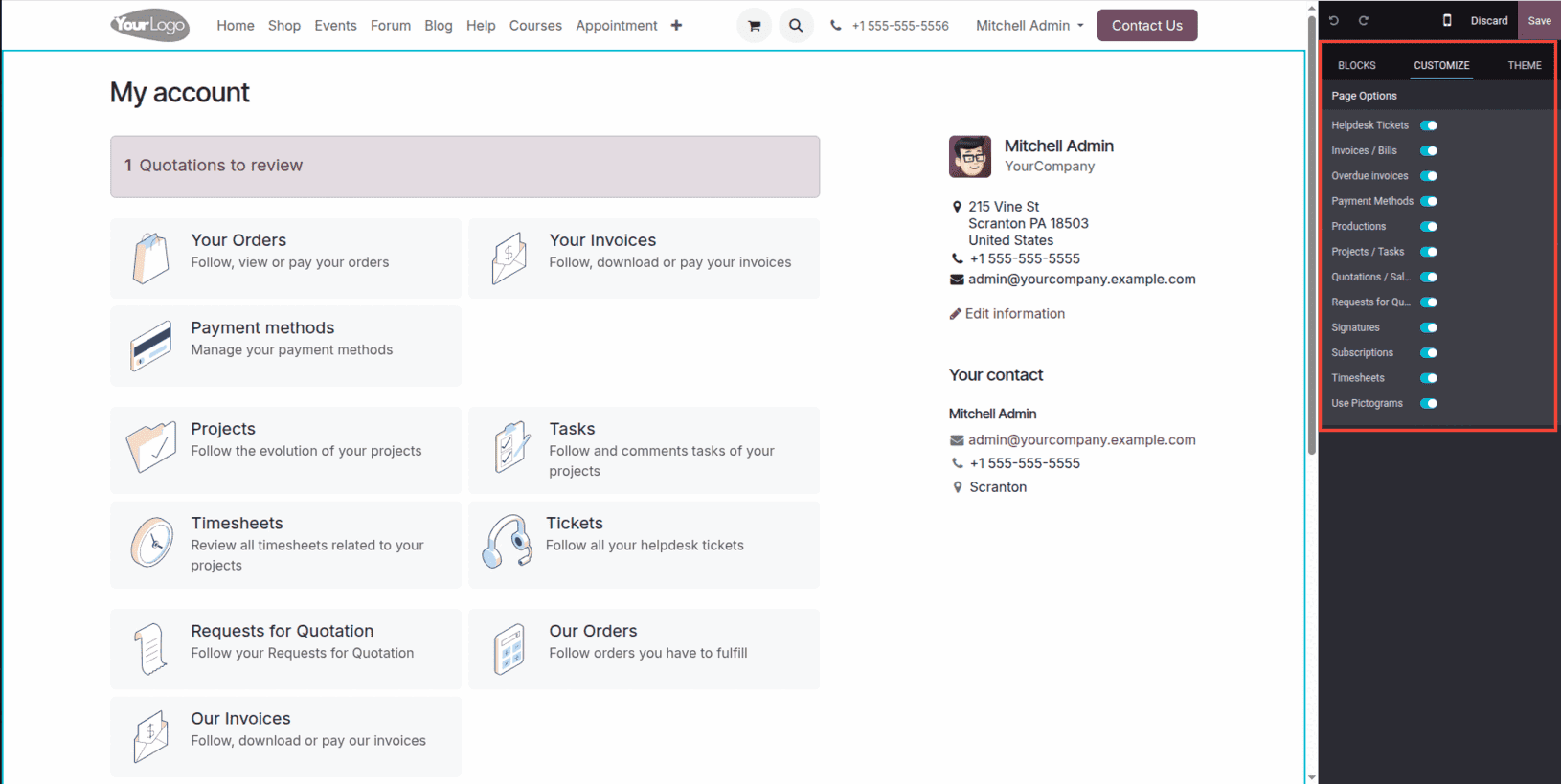
Document Access Management:
Within the customization menu, you'll find settings dedicated to managing document access. This allows businesses to control which types of documents are visible to customers.
Enable or Disable Access:
Odoo provides flexibility to toggle access permissions based on specific business requirements. For example, you can choose to grant customers access to quotations, sales orders, invoices, or other relevant documents, depending on your operational needs and customer expectations.
Save Changes:
After configuring the desired access settings, make sure to save your changes to ensure that the updated permissions are applied correctly.
By leveraging Odoo’s access restriction features, businesses can customize the customer experience while maintaining control over sensitive information. Whether it's enabling order history visibility or restricting access to confidential documents, Odoo empowers organizations with precise access management—enhancing both security and customer satisfaction.
Shared Customer Accounts
Managing customer accounts across multiple websites enhances consistency and simplifies the user experience. Odoo’s Shared Customer Accounts feature allows businesses to provide customers with unified access to their accounts across all associated websites. This seamless integration strengthens brand cohesion and reduces friction for returning users.
Here’s how to enable Shared Customer Accounts:
Navigate to Website Settings:
Log in to your Odoo dashboard and open the Website module. Then, go to the Configuration tab and click on Settings to access the website configuration options.
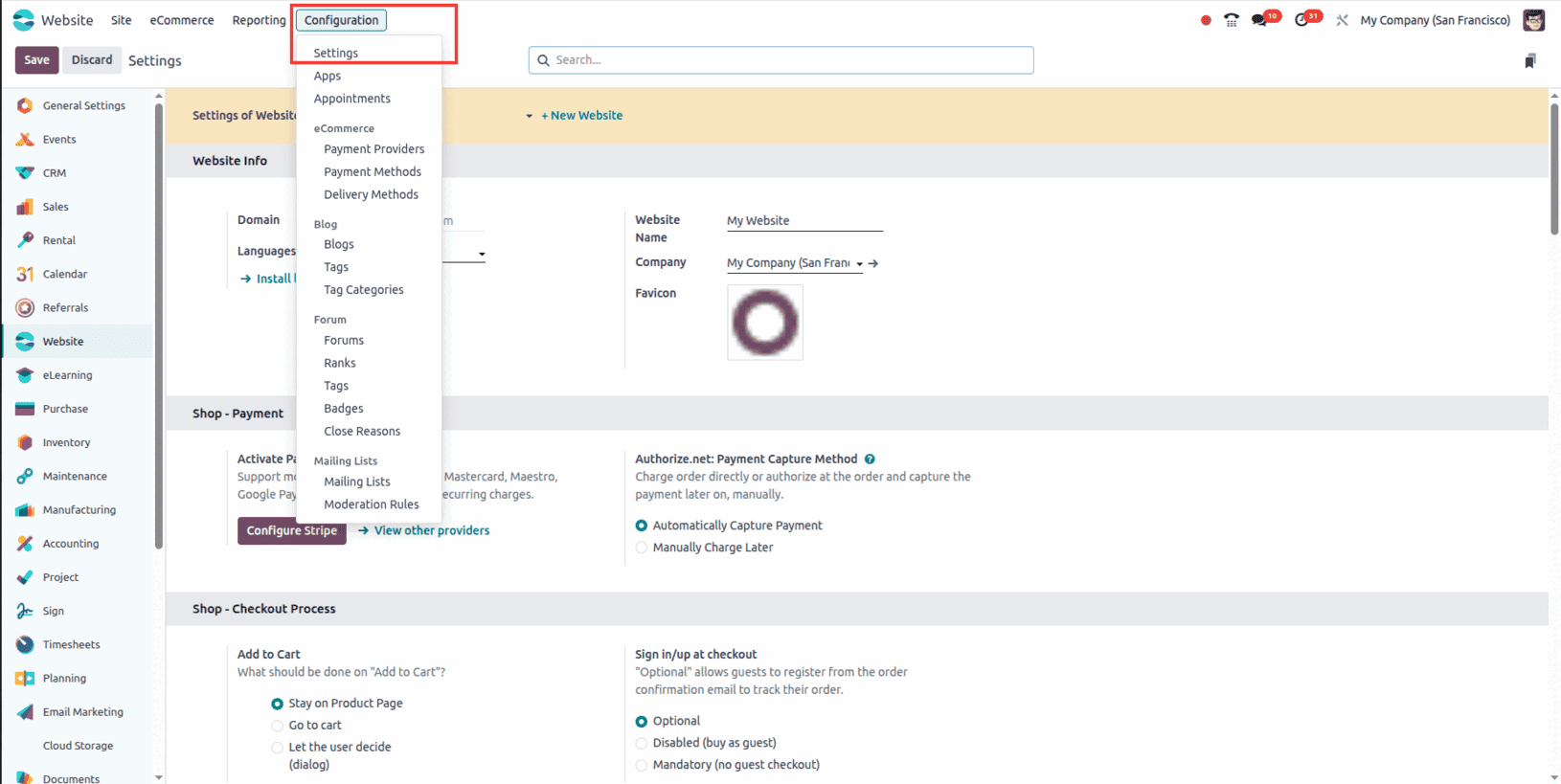
Access Privacy Settings:
In the Settings menu, scroll to the Privacy section. Here, you'll find configuration options related to customer account management and data privacy controls.
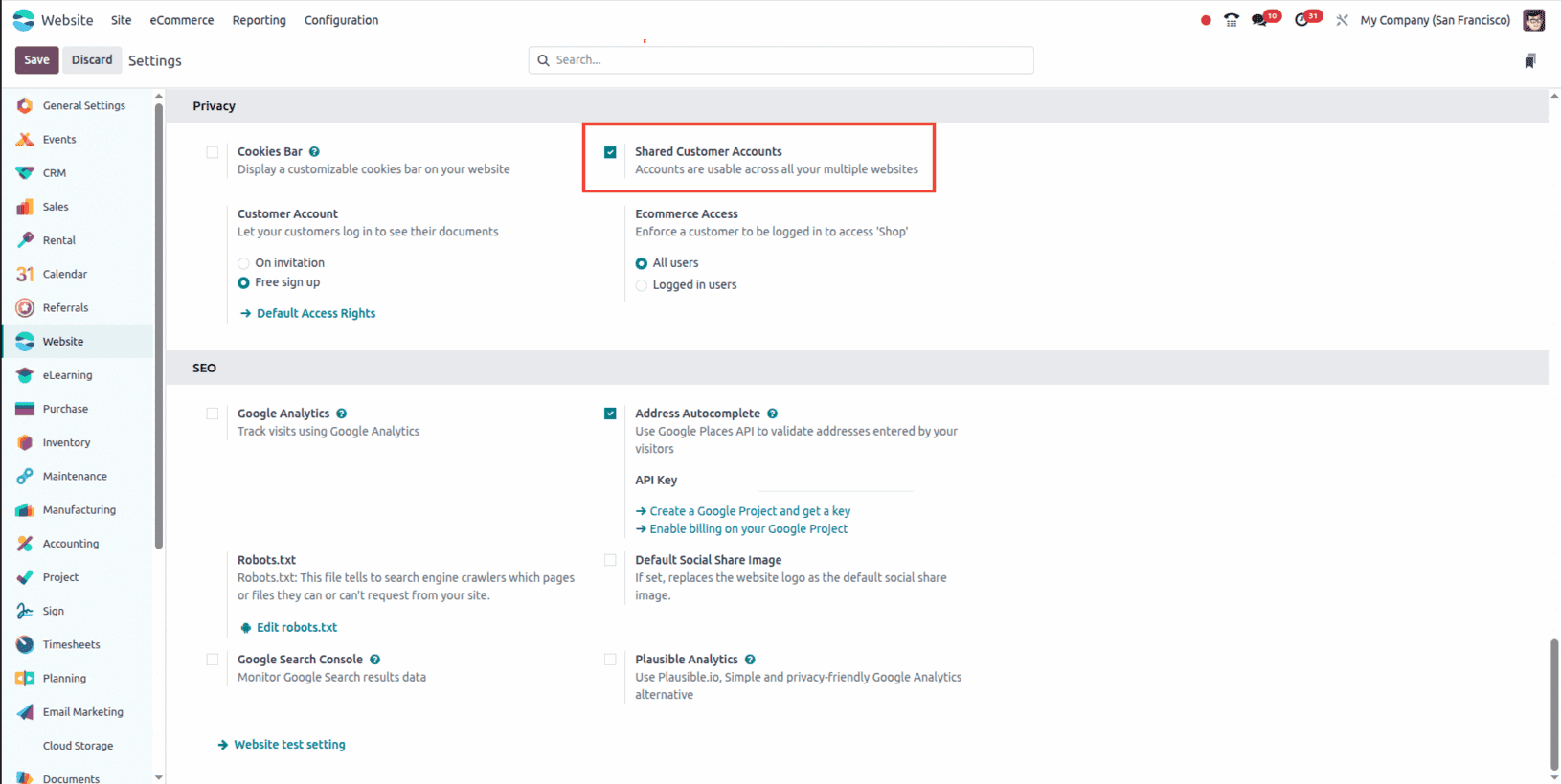
Enable Shared Customer Accounts:
Locate the option labeled Shared Customer Accounts and toggle it on to activate the feature. This allows customers to use a single account to access all websites operated under your business.
Save Changes:
After enabling the feature, be sure to save the settings to apply the changes effectively. Enabling Shared Customer Accounts in Odoo delivers a consistent and unified experience for users, regardless of which of your websites they visit. This feature not only enhances customer convenience but also reinforces brand consistency and strengthens engagement across your digital ecosystem. With a shared account, customers can effortlessly manage their profiles, view order history, update preferences, and access relevant account information across all affiliated platforms—creating a seamless and customer-centric online experience.
Cookies Bar in Odoo 18 Website
Cookies are small text files stored on your device by your browser when you visit a website. They play a vital role in enhancing your online experience by capturing useful data that helps websites deliver personalized content and improved functionality.
Essential Cookies
These are critical for the core functionality of a website and ensure smooth, secure, and consistent user experiences. They perform key tasks such as:
- Session Management: Maintain user sessions to allow seamless navigation between pages.
- Authentication: Facilitate secure login processes and access to protected areas of the site.
- Shopping Cart Functionality: Preserve items added to your cart during a browsing session.
- Security: Help detect unauthorized activity and protect against potential security threats.
Non-Essential (Optional) Cookies
While not required for the website to function, these cookies provide additional value by enhancing personalization and performance:
- Behavioral Analysis: Track user interactions to generate insights for improving website content and user engagement.
- Personalization: Deliver customized experiences based on browsing history, user preferences, and demographic data, offering more relevant content and recommendations.
- Advertising: Non-essential cookies support targeted advertising by tracking user interests and browsing activity. This enables advertisers to deliver more relevant and personalized ads based on individual user behavior and preferences.
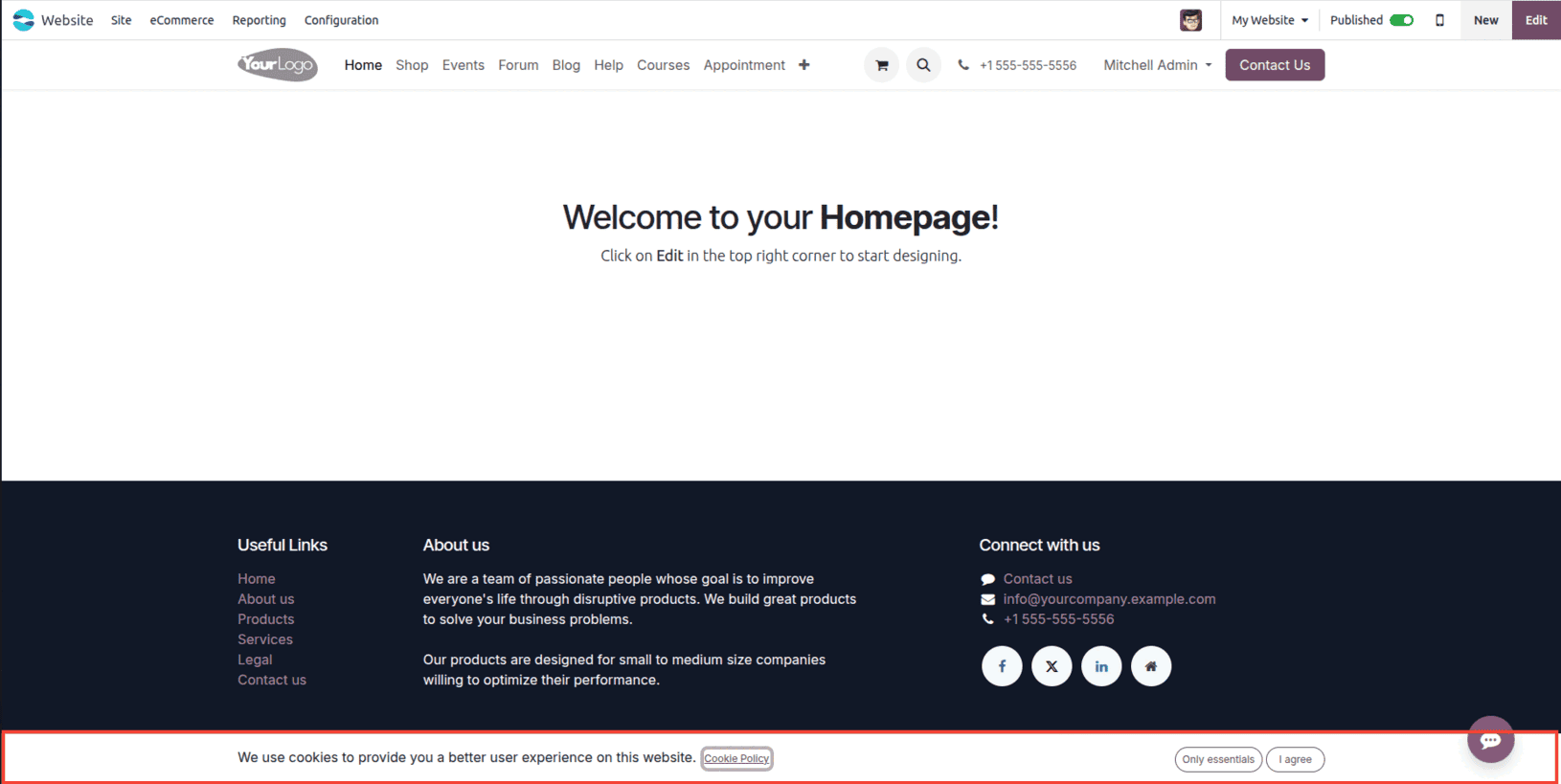
Informing users about data collection practices—how data is gathered and why—is a legal obligation under regulations such as the GDPR. To ensure transparency and compliance, many websites implement cookie bars. These appear during a user's first visit, informing them about the use of cookies and providing options to accept or decline non-essential cookies.
To enable the Cookies Bar on your Odoo website, go to the Website module and navigate to Configuration. Under the Privacy section, locate and activate the Cookies Bar option to display the notification to visitors.
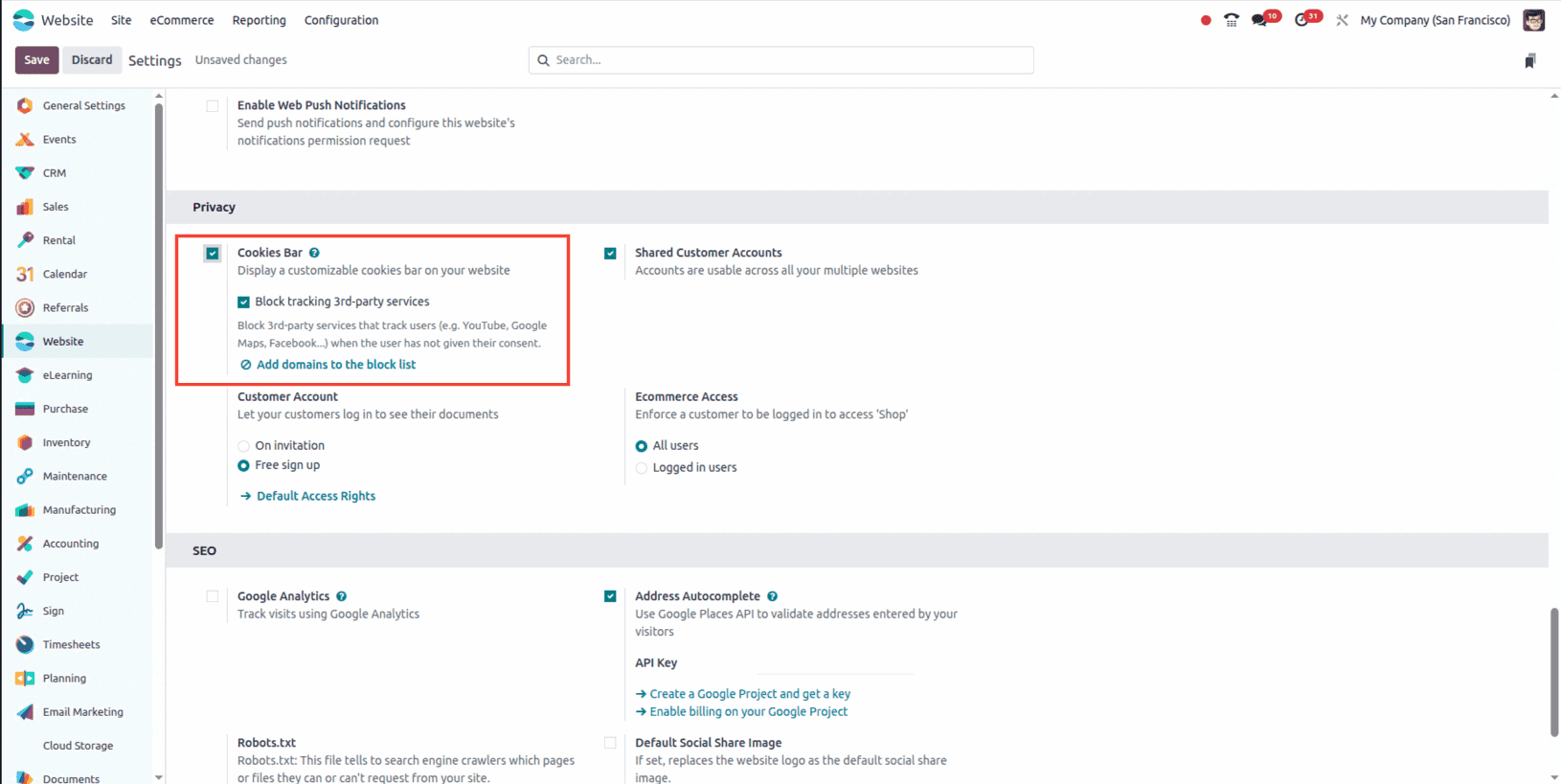
By enabling this feature, your website will immediately notify visitors about its use of cookies, allowing them to make informed choices regarding their data privacy preferences.
Additionally, you can customize the look and feel of the cookies bar and edit the content of the accompanying Cookie Policy page to align with your brand and compliance requirements.
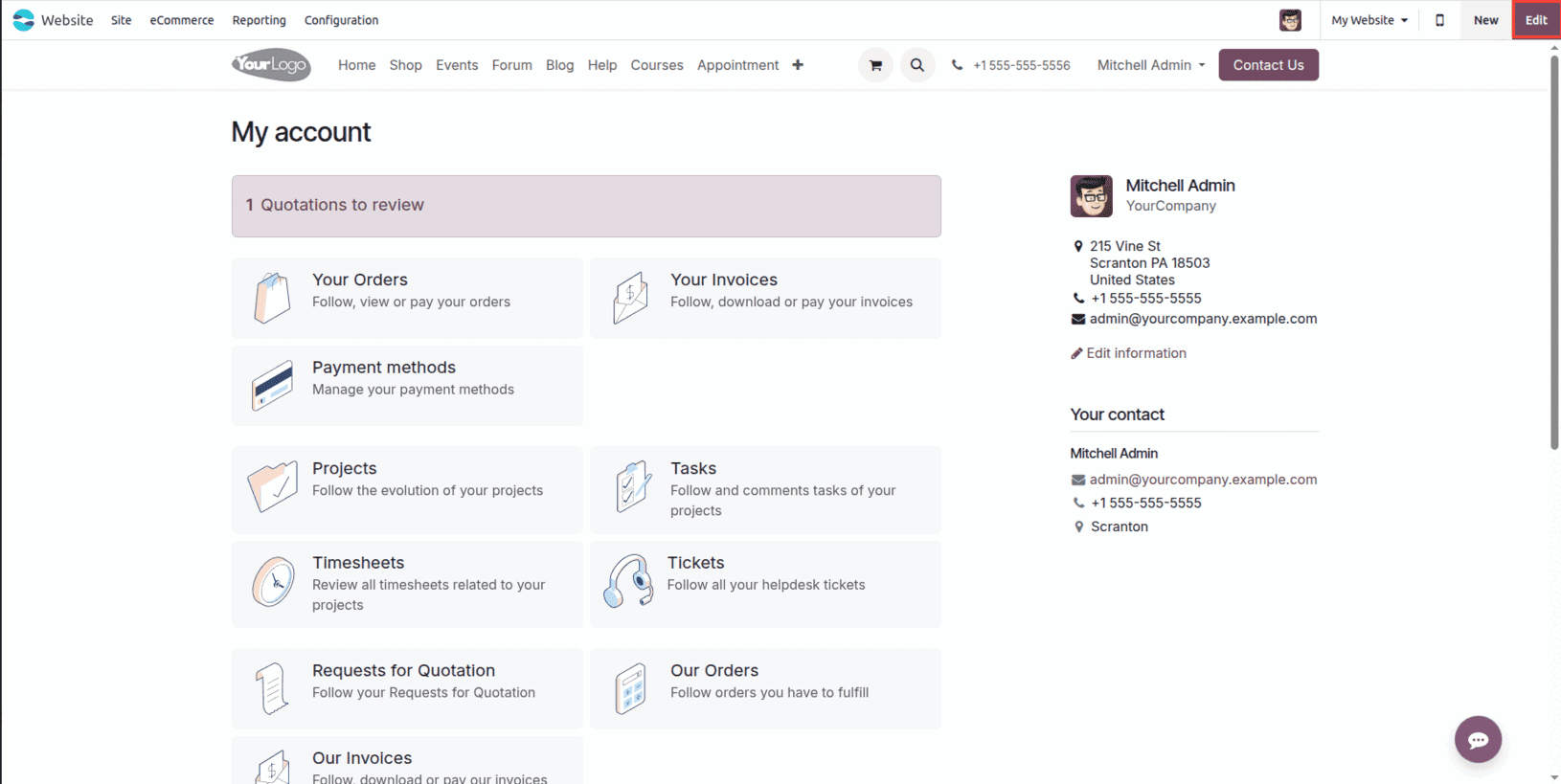
To customize the appearance of the cookies bar, access the website editing interface and click on the “Edit” button. Then, scroll down to the “Invisible Elements” section in the sidebar panel and locate the “Cookies Bar” building block to make the desired adjustments.
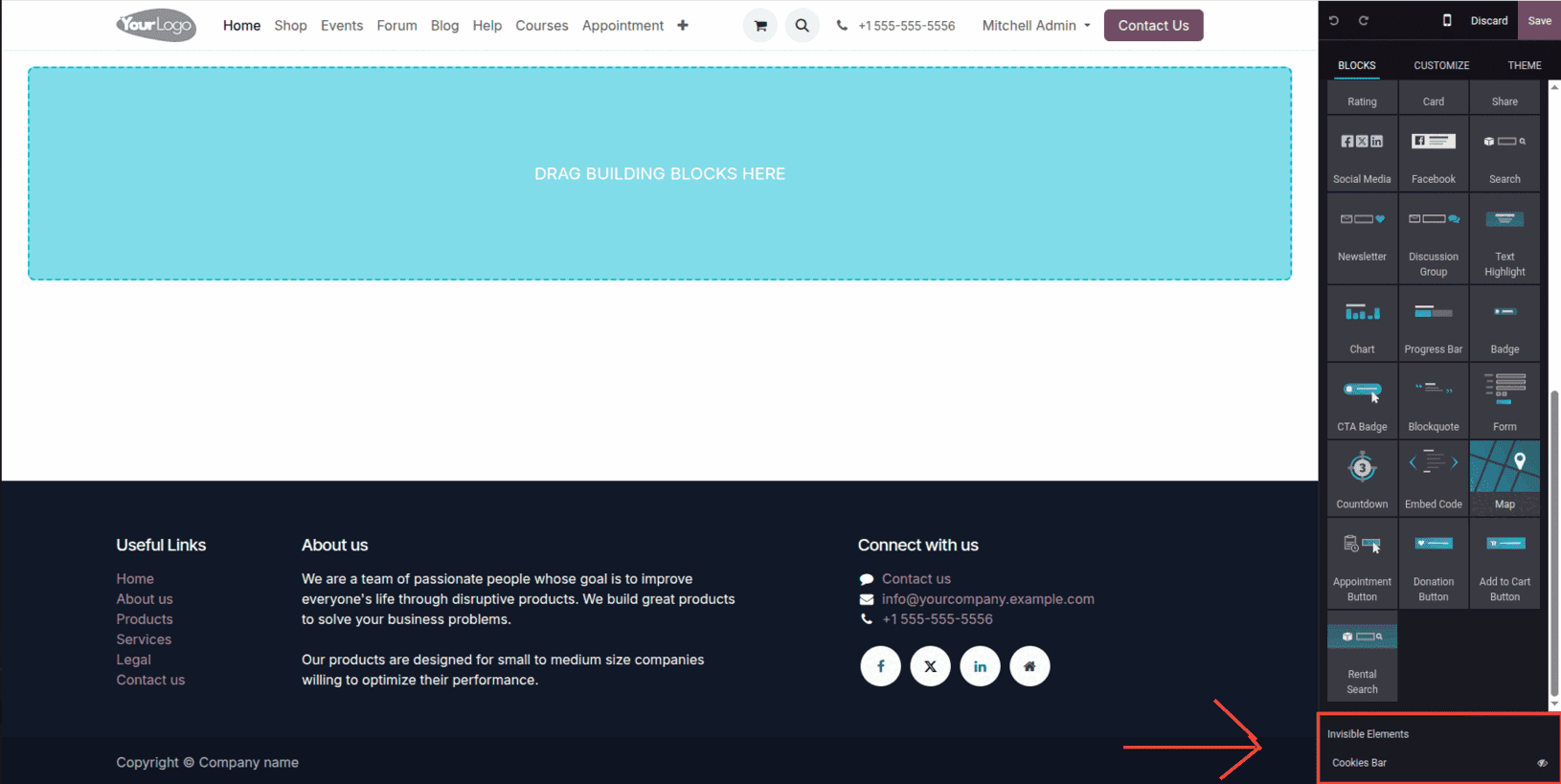
Customize the appearance of the cookies bar by using the available styling and configuration options under the “Customize” tab within the edit panel.
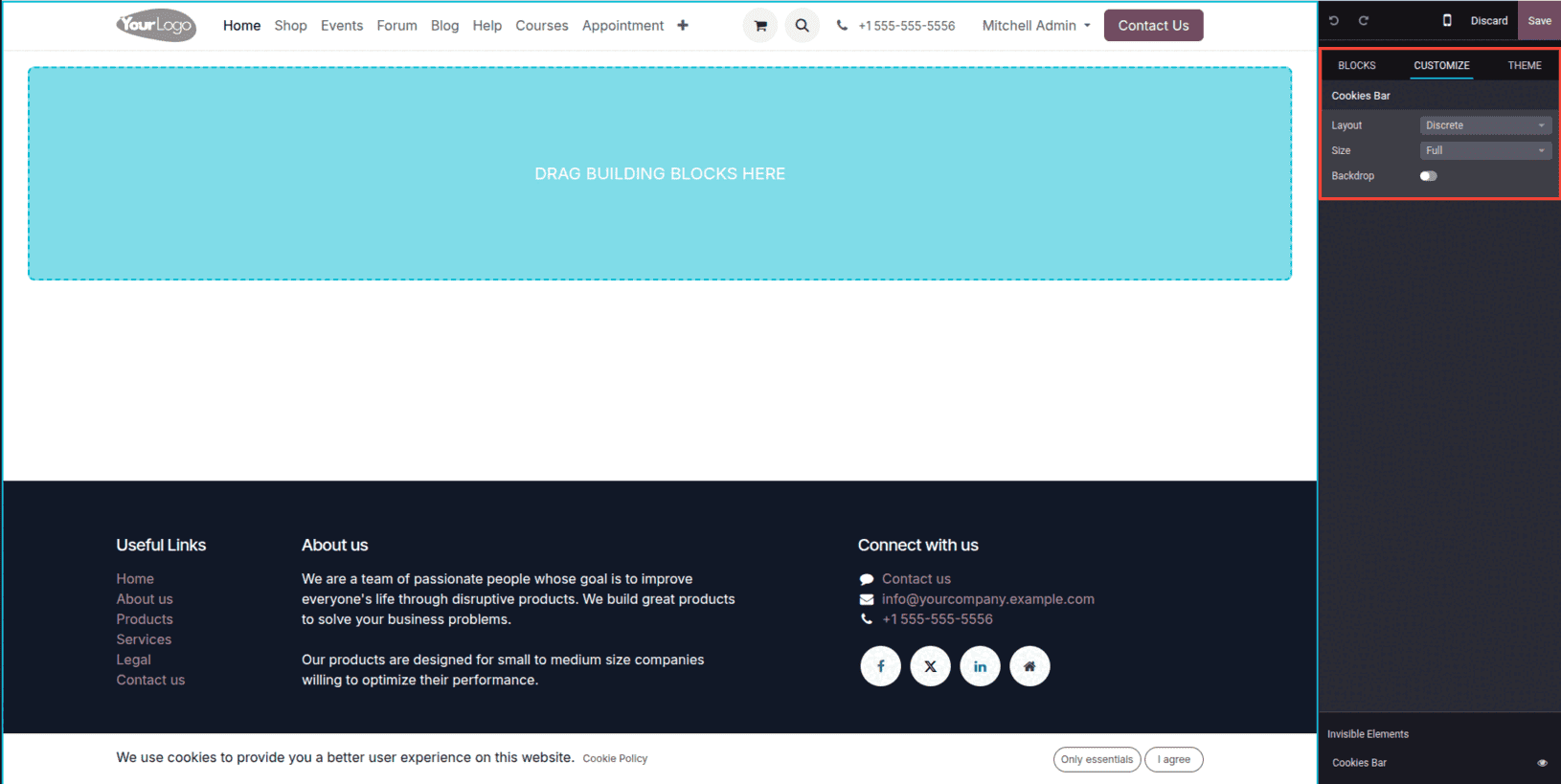
This enables you to align the cookies bar with your website’s overall design and branding, ensuring a cohesive and professional appearance.

You can choose from three layout styles for the cookies bar:
- Discrete: A minimal, slim bar for a subtle user experience.
- Classic: A traditional banner format that clearly communicates the message.
- Popup: A flexible layout that can appear at the top, center, or bottom of the screen.
In addition to layout selection, you can further enhance the presentation by:
- Adjusting the size of the cookies bar to fit your design preferences.
- Enabling the backdrop feature to dim the background and draw attention to the cookies notice.
- Exploring deeper customization through Block and Column settings, which can be accessed by clicking directly within the cookies bar building block.
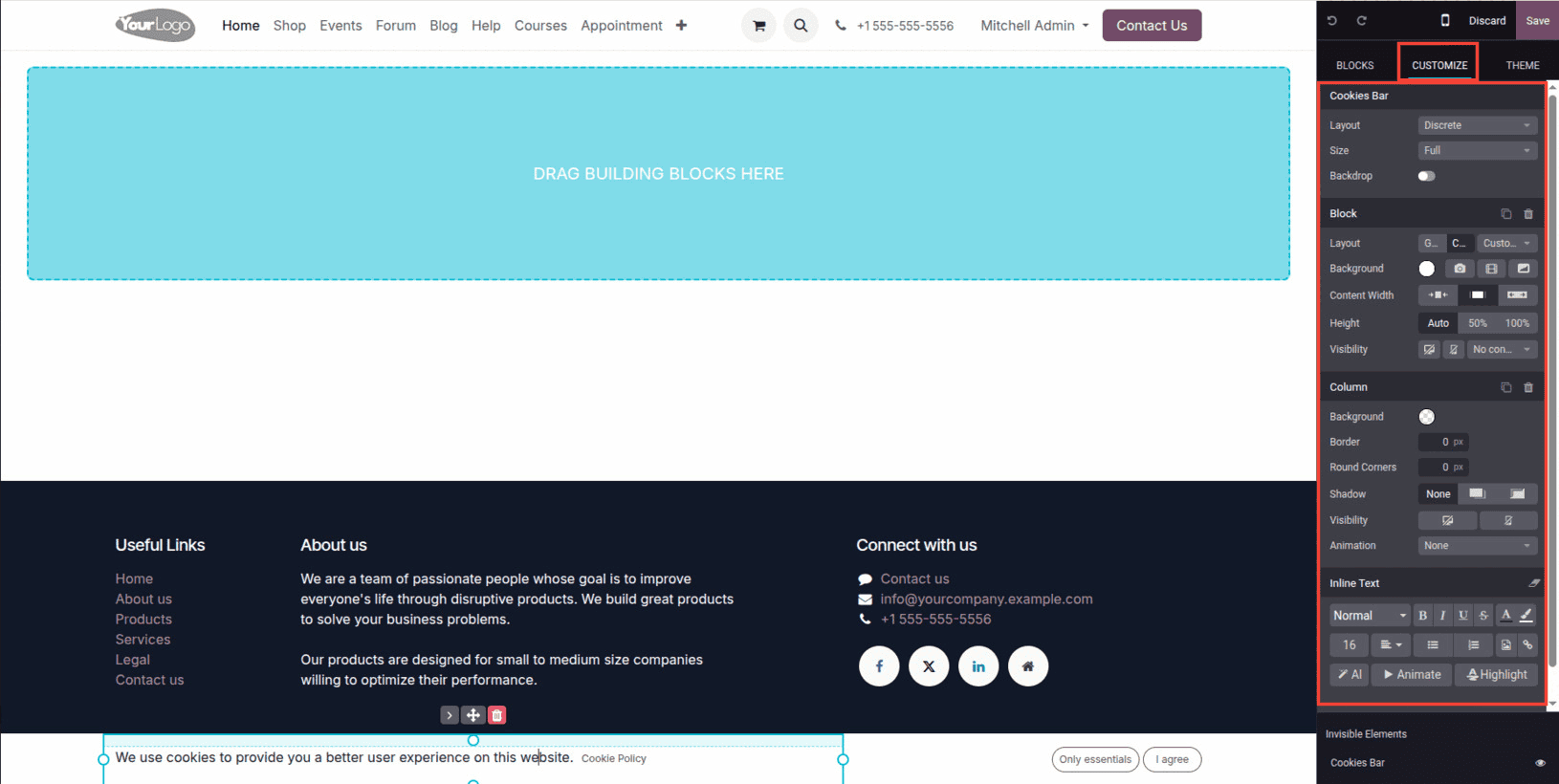
These customization options offer extensive control over the cookies bar’s appearance, allowing it to integrate smoothly with your website’s visual style and branding.
Cookie Policy
When you enable the cookies bar feature in Odoo, a dedicated Cookie Policy page (/cookie-policy) is automatically created. This page provides a clear overview of the essential and non-essential cookies used on your website, helping ensure transparency and compliance with data protection regulations.
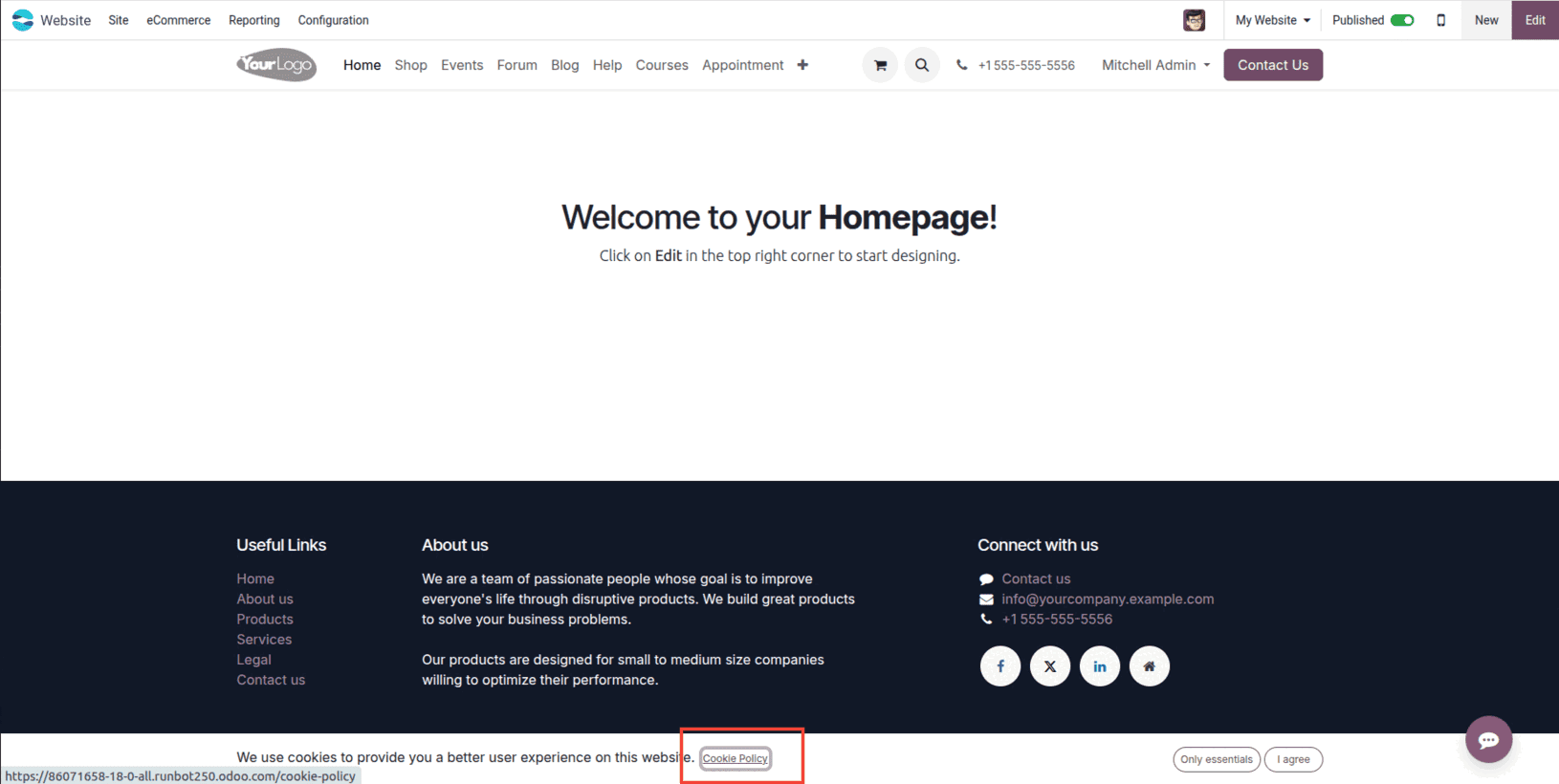
You can access the Cookie Policy page either by clicking the hyperlink provided within the cookies bar or by navigating through the Website module—under Site > Pages—to locate it directly.
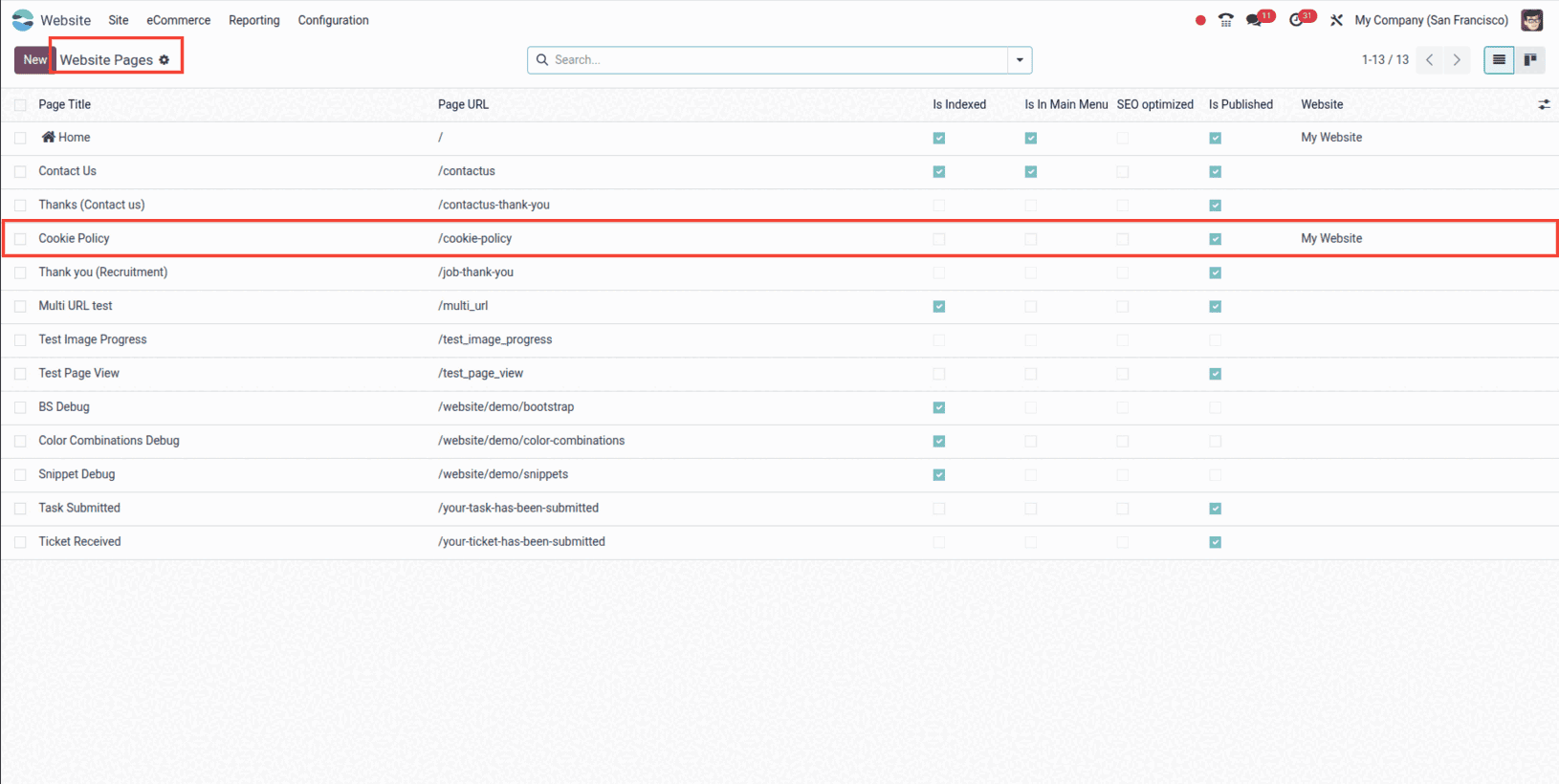
The Cookie Policy page serves as a comprehensive resource, clearly outlining the types of cookies used on your website. It enhances transparency by informing visitors about each cookie’s purpose and providing guidance on how they can manage their cookie preferences.
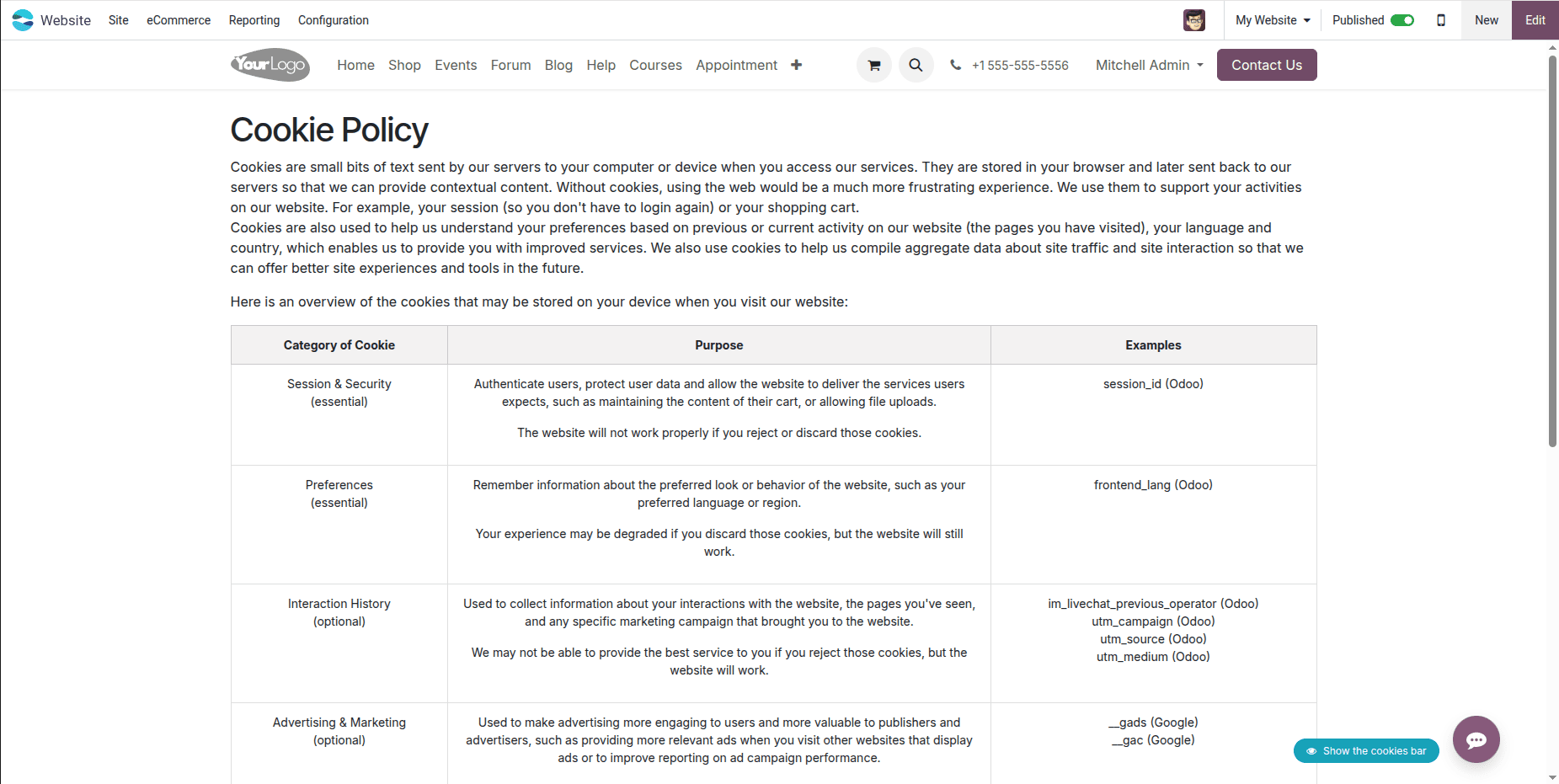
If you need to tailor the Cookie Policy page to better reflect your website’s specific features and functionality, Odoo provides the flexibility to customize its content. Whether you want to revise cookie descriptions or add additional information relevant to your site, you can easily make these adjustments using the Edit option.
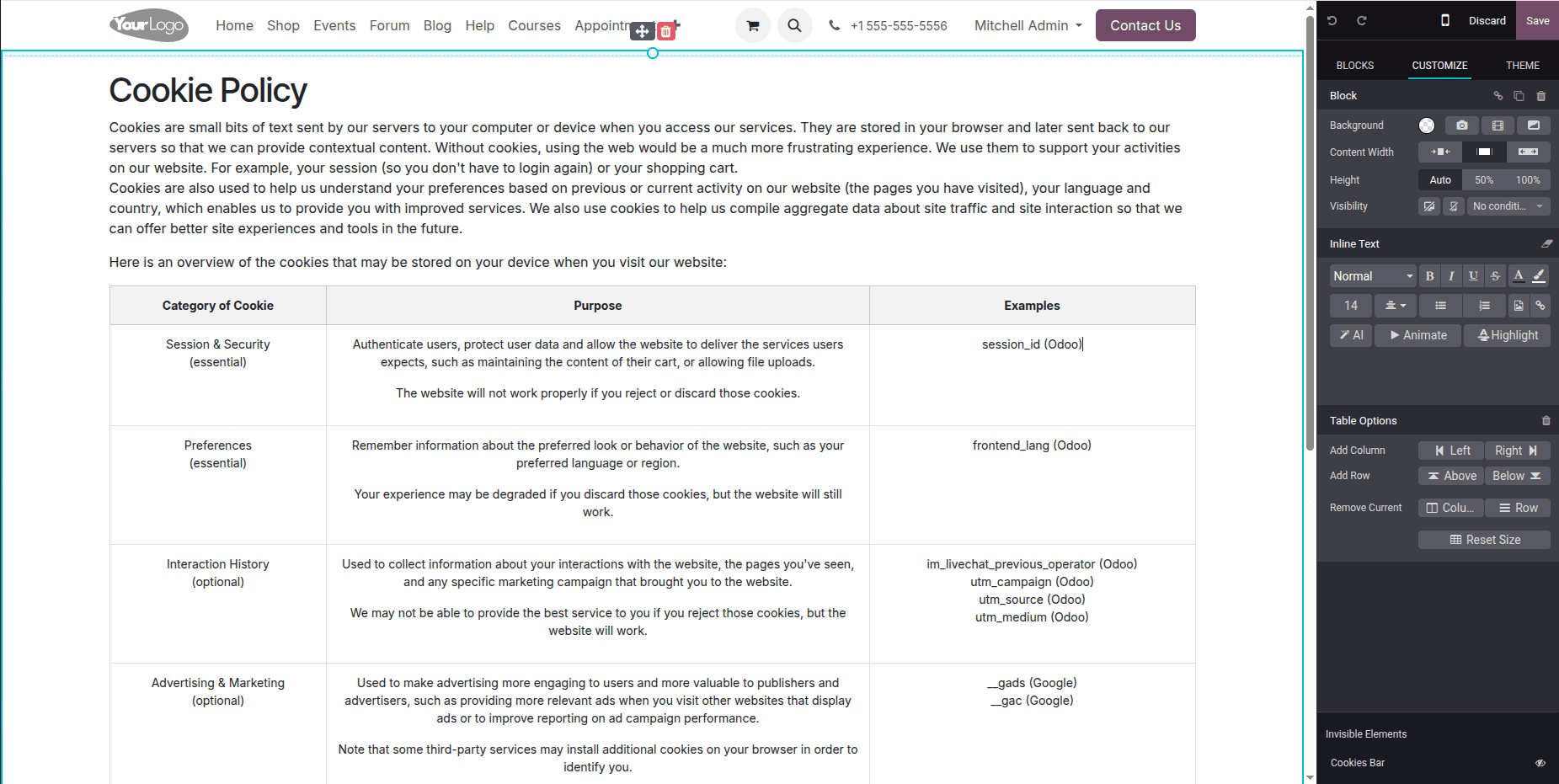
By maintaining clarity and transparency through the Cookie Policy page, you not only support compliance with data protection regulations but also build user trust and contribute to a more positive and secure browsing experience.
Effectively managing customer accounts within the Odoo 18 Website is key to increasing user engagement, fostering customer loyalty, and boosting conversion rates. By utilizing features such as Customer Accounts, Shared Customer Accounts, and the Cookies Bar for regulatory compliance, businesses can streamline account management, deliver personalized experiences, and strengthen relationships with their audience.
Adopting these tools positions your business to thrive in the competitive e-commerce landscape—while upholding the highest standards of data security, user privacy, and operational efficiency.
To read more about How to Manage Customer Accounts in Odoo 17 Website, refer to our blog How to Manage Customer Accounts in Odoo 17 Website