In the bustling world of e-commerce, managing customer accounts efficiently is paramount for ensuring a seamless user experience and fostering customer loyalty. Odoo 17, a powerful business management software, offers robust features for managing customer accounts directly from your website. In this blog, we'll delve into the intricacies of managing customer accounts in the Odoo 17 Website, including Customer Accounts, Shared Customer Accounts, and the implementation of Cookies Bar for compliance and user transparency.
Customer accounts serve as the gateway to personalized experiences, seamless transactions, and lasting relationships. Odoo 17 Website empowers businesses to create, manage, and optimize customer accounts with unparalleled ease and efficiency. From registration and profile management to order tracking and engagement tools, the Odoo 17 Website equips businesses with the tools they need to deliver exceptional customer experiences at every touchpoint.
Benefits of Customer Accounts in Odoo 17 Website
1. Personalization and Convenience
* By enabling customers to create accounts and manage their preferences, businesses can deliver personalized experiences tailored to individual needs and preferences.
* Seamless account access and streamlined checkout processes enhance convenience, driving customer satisfaction and loyalty.
2. Data-driven Insights
* Gain valuable insights into customer behavior, preferences, and purchase history through comprehensive account analytics.
* Leverage data-driven decision-making to optimize marketing strategies, product offerings, and user experiences.
3. Enhanced Customer Engagement
* Foster deeper connections with customers through targeted communications, promotions, and loyalty programs.
* Encourage repeat purchases and brand advocacy by providing value-added services and exclusive benefits to account holders.
* Managing Customer Accounts in Odoo 17 Website
1. Registration and Login:
* With Odoo 17, customers can easily register on your website to create their accounts. The registration process typically involves providing basic information such as name, email address, and password.
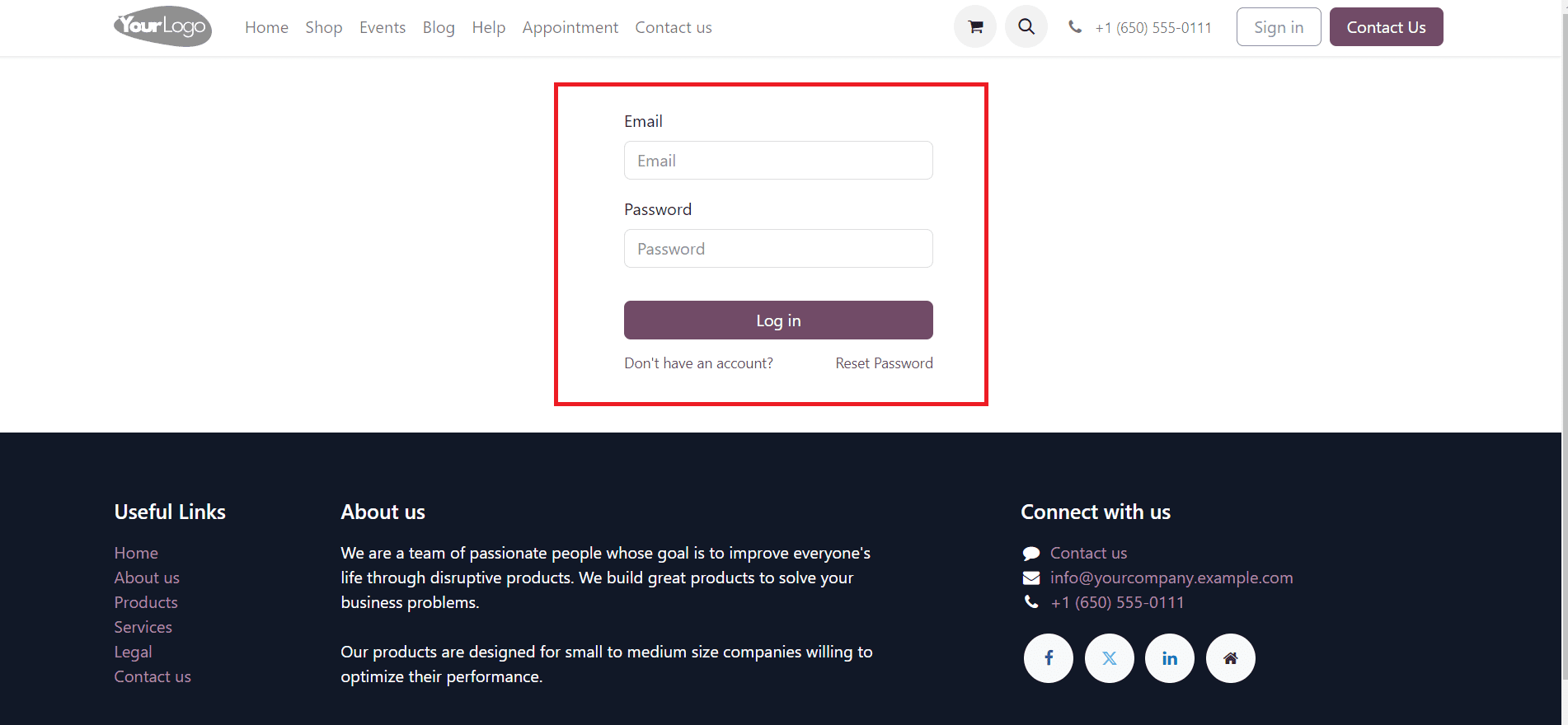
* Once registered, customers can log in securely using their credentials. Odoo employs robust authentication mechanisms to ensure data security and prevent unauthorized access.
2. Profile Management:
* Enabling customer accounts on an e-commerce platform grants customers the convenience of accessing all their documents from a centralized location.
* To access their account, customers need to be logged in on the e-commerce website. They can achieve this by clicking on their username located in the top-right corner of the screen and selecting "My Account." Once in their account, customers can seamlessly navigate to view their quotations, orders, invoices, and other pertinent documents.
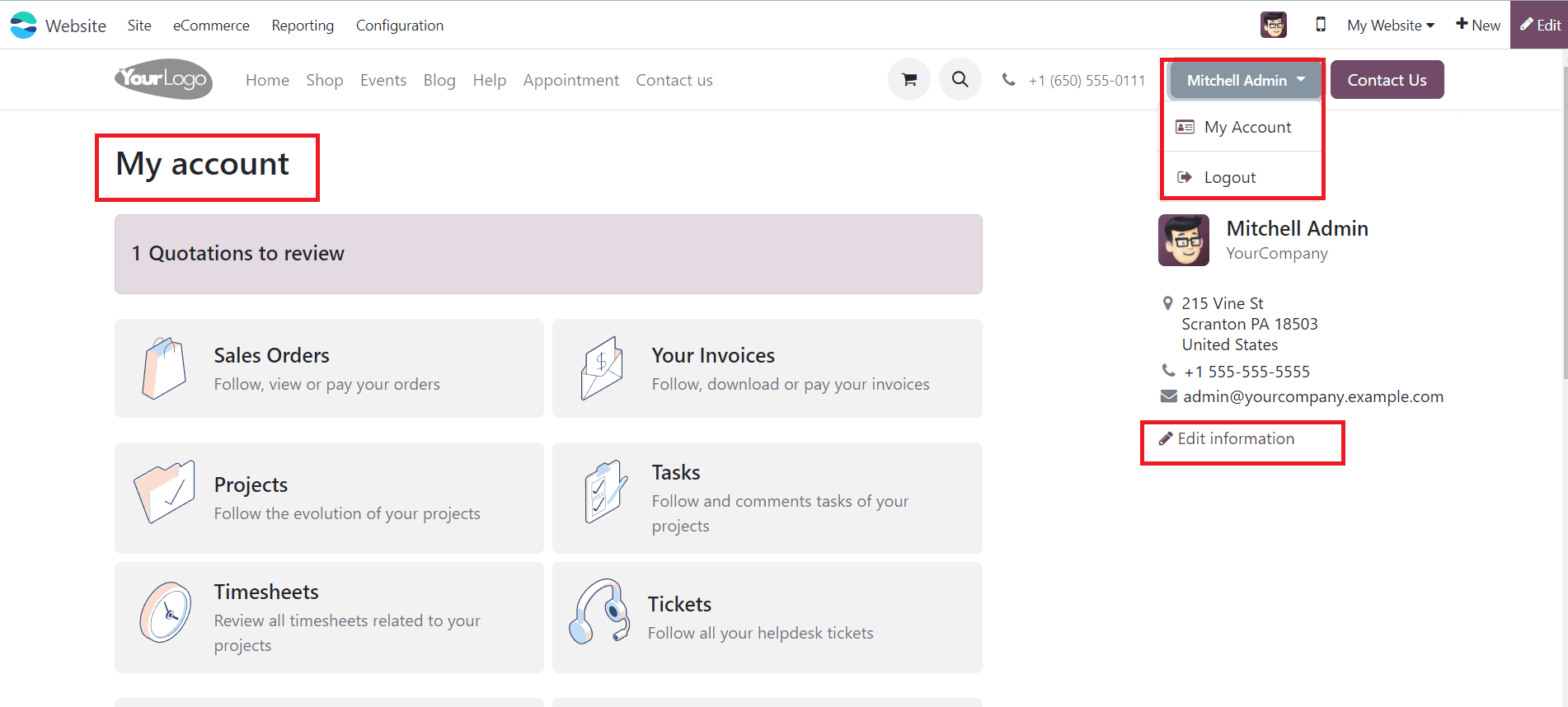
* Customers have full control over their profiles, allowing them to update personal information, shipping addresses, payment methods, and preferences conveniently.
* Odoo's intuitive interface simplifies the profile management process, enhancing user experience and satisfaction.
3. Order History and Tracking:
* Customers can view their order history, track shipments, and access invoices directly from their accounts. This transparency fosters trust and confidence in your brand.
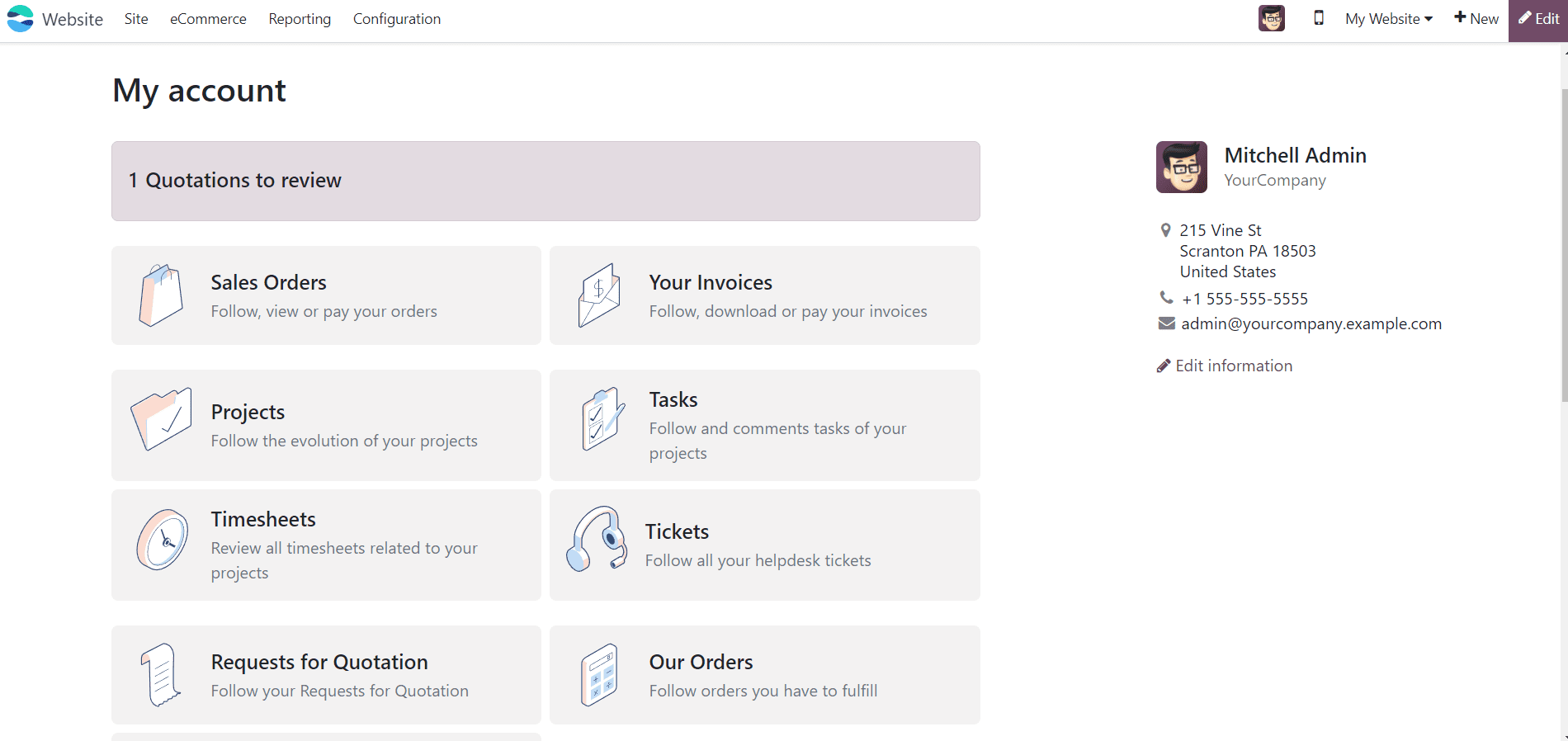
Access Restriction for Customer Accounts
Access restriction is a crucial aspect of managing customer accounts effectively within an e-commerce environment. With Odoo's website builder, businesses have the flexibility to fine-tune access permissions for various documents, thereby ensuring that customers only see the information relevant to them.
* Access Control Settings: To begin, log in to your Odoo account using your database credentials. Once logged in, navigate to the website builder section.
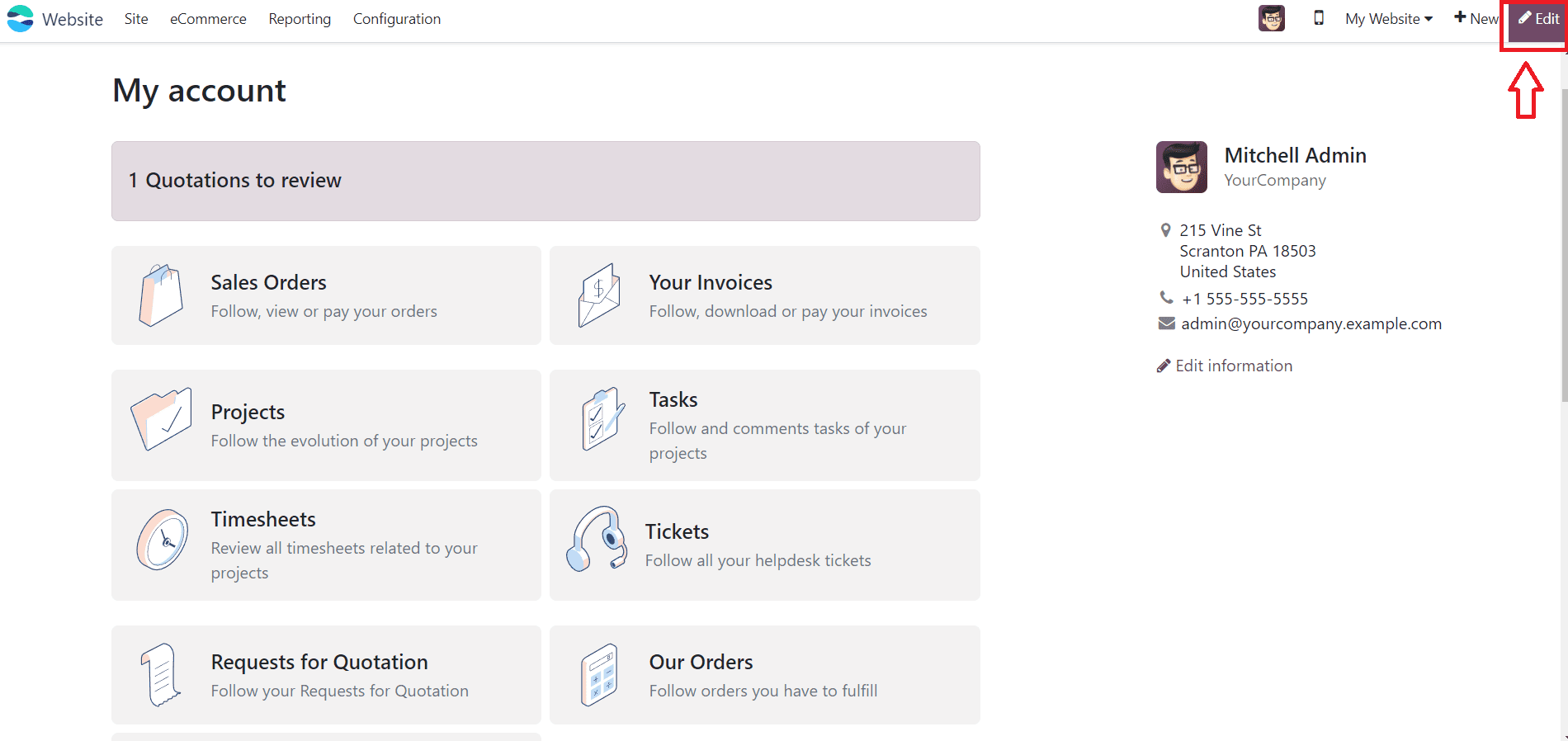
Edit and Customize: Within the website builder interface, locate the "Edit" option and select "Customize" to access advanced customization settings.
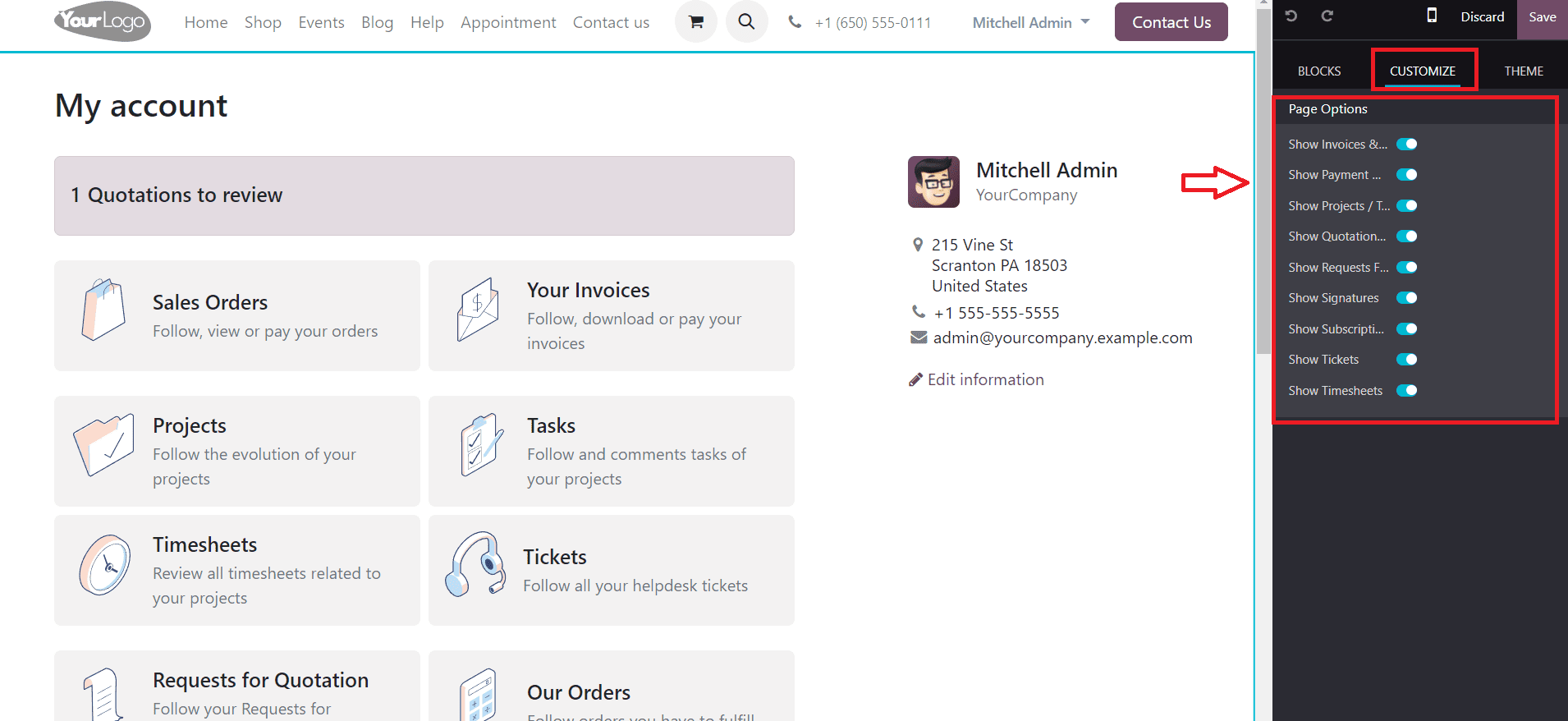
* Document Access Management: Within the customization menu, you'll find options related to document access management. Here, businesses can enable or disable access to specific types of documents for customers.
* Enable or Disable Access: Businesses have the flexibility to toggle access permissions for various documents based on their preferences and requirements. For instance, they can choose to enable access to quotations, orders, invoices, or other documents based on the nature of their business and customer needs.
* Save Changes: Once the desired access restrictions have been configured, ensure to save the changes to apply the updated settings effectively.
By using the access restriction features in Odoo's website builder, businesses can tailor the customer experience to align with their operational workflows and privacy considerations. Whether it's providing customers with access to order history or limiting visibility to sensitive documents, Odoo empowers businesses to maintain granular control over document accessibility, thereby enhancing security and customer satisfaction.
Shared Customer Accounts
Managing customer accounts across multiple websites can streamline the user experience and foster cohesion within your online presence. With Odoo's Shared Customer Accounts feature, businesses can offer customers the convenience of accessing their accounts seamlessly across all affiliated websites. Here's how to enable Shared Customer Accounts:
* Navigate to Website Settings: Log in to your Odoo dashboard and access the "Website" module. From there, proceed to the "Configuration" tab and select "Settings."
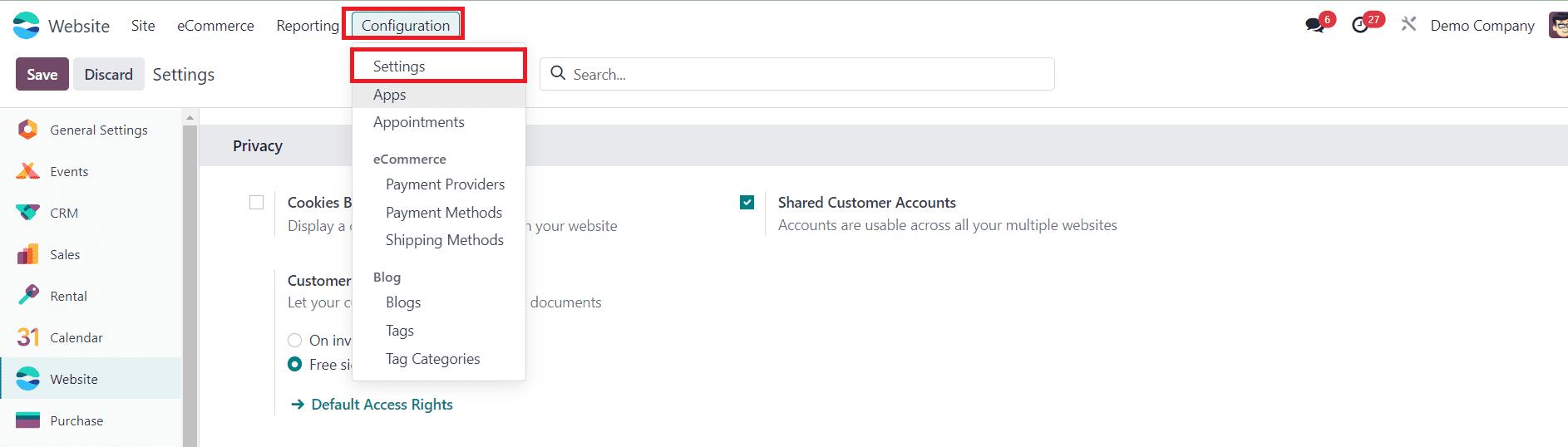
* Access Privacy Settings: Within the Settings menu, locate the "Privacy" section. This is where you'll find options related to customer account management and data privacy.
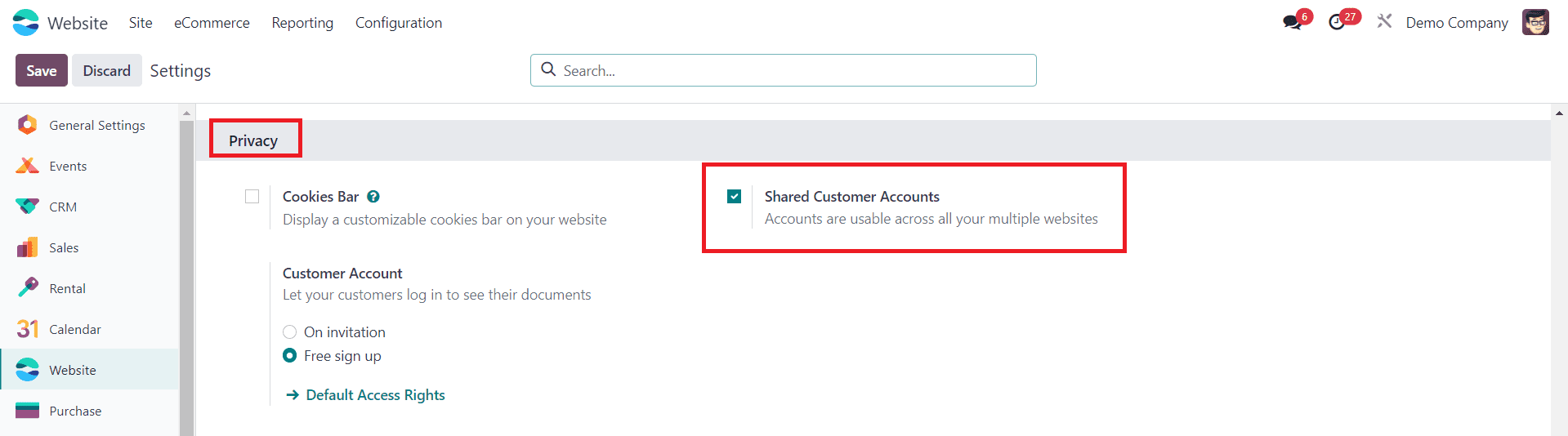
* Enable Shared Customer Accounts: Look for the option to enable Shared Customer Accounts. Toggle this setting to activate the feature, allowing customers to access their accounts across all websites owned by your business.
* Save Changes: Once you've enabled Shared Customer Accounts, remember to save the changes to apply the updated settings.
By enabling Shared Customer Accounts in Odoo, businesses can offer customers a unified account experience, irrespective of the specific website they're accessing. This not only enhances convenience for customers but also promotes brand consistency and strengthens the relationship between customers and your multiple online platforms. With Shared Customer Accounts, customers enjoy seamless access to their profiles, order history, preferences, and other account-related information across all affiliated websites, contributing to a cohesive and user-friendly online experience.
Cookies Bar in Odoo 17 Website
Cookies, those small text files sent to your device when you browse a website, play a crucial role in enhancing your online experience. These files, processed and stored by your browser, contain valuable information about your visit, helping websites deliver personalized content and streamline functionality.
Essential cookies are the backbone of website functionality, serving as the engine that keeps everything running smoothly. These cookies are indispensable for core website operations and perform essential tasks such as:
* Session Management: Essential cookies manage your session, ensuring seamless navigation as you move from page to page.
* Authentication: They facilitate user authentication, allowing you to log in and access secure areas of the website.
* Shopping Cart Functionality: Essential cookies enable features like shopping cart management, ensuring items you add to your cart are retained during your visit.
* Security: They contribute to website security by detecting unauthorized access attempts and protecting against fraud.
On the other hand, non-essential cookies, also known as optional cookies, offer additional functionalities beyond basic website operations. While not essential for website functionality, they serve important purposes such as:
* Behavioral Analysis: Non-essential cookies analyze your browsing behavior, providing insights into how you interact with the website. This data helps website owners optimize content and user experience.
* Personalization: They enable personalized content delivery based on your preferences, previous interactions, and demographics. This customization enhances your browsing experience by presenting relevant content and recommendations.
Advertising: Non-essential cookies facilitate targeted advertising by tracking your interests and online activity. This allows advertisers to deliver more relevant ads tailored to your preferences and behavior.
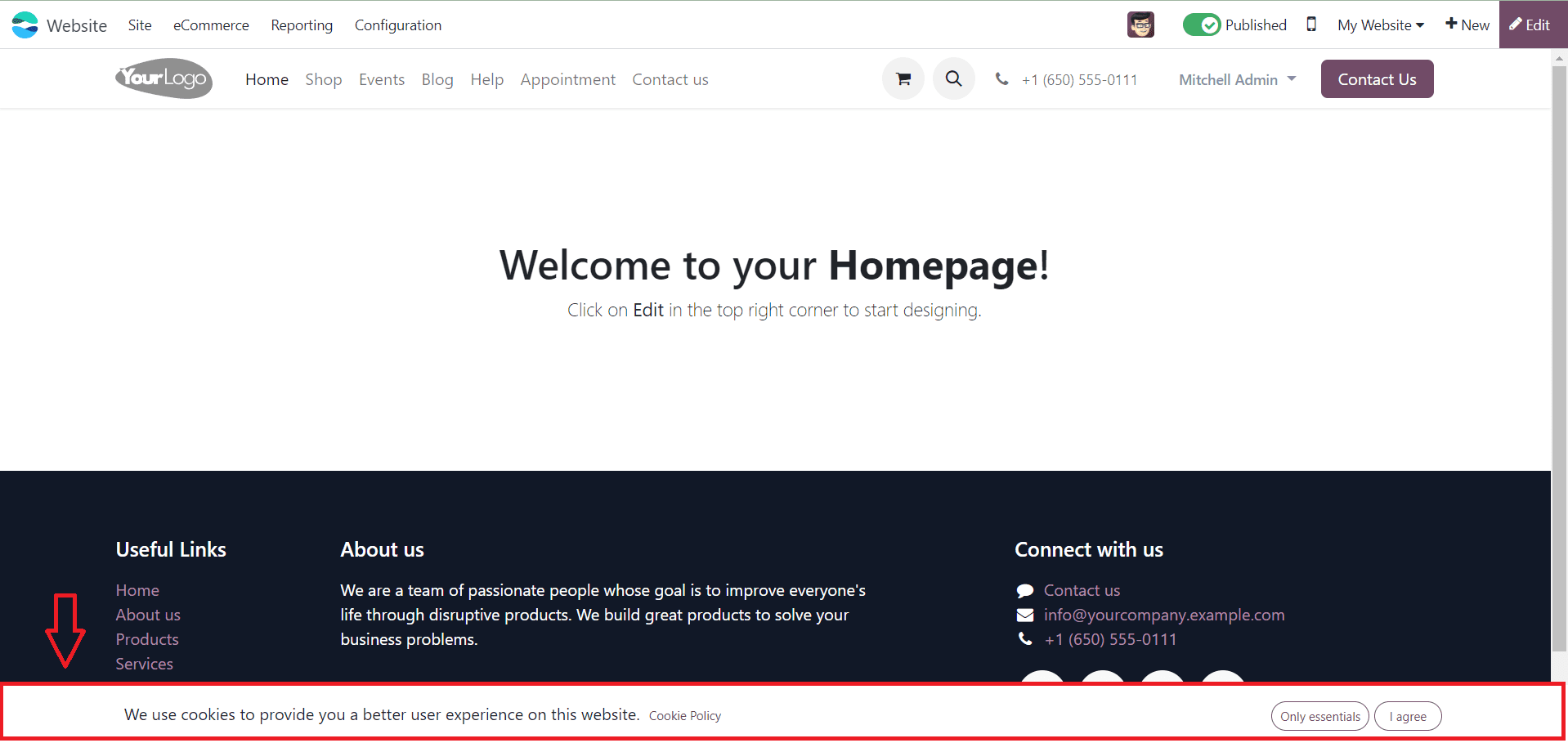
Informing users about data collection, its methods, and purposes is a legal requirement under data protection laws like GDPR. To fulfill this obligation transparently and user-friendly, websites commonly utilize cookie bars. These bars appear upon a user's initial visit, notifying them of the website's use of cookies and allowing them to choose whether to store non-essential cookies on their device.
To activate the cookies bar feature on your Odoo website, navigate to the "Website" section and then proceed to "Configuration." Within the "Privacy" subsection, toggle the option labeled "Cookies Bar" to enable it.
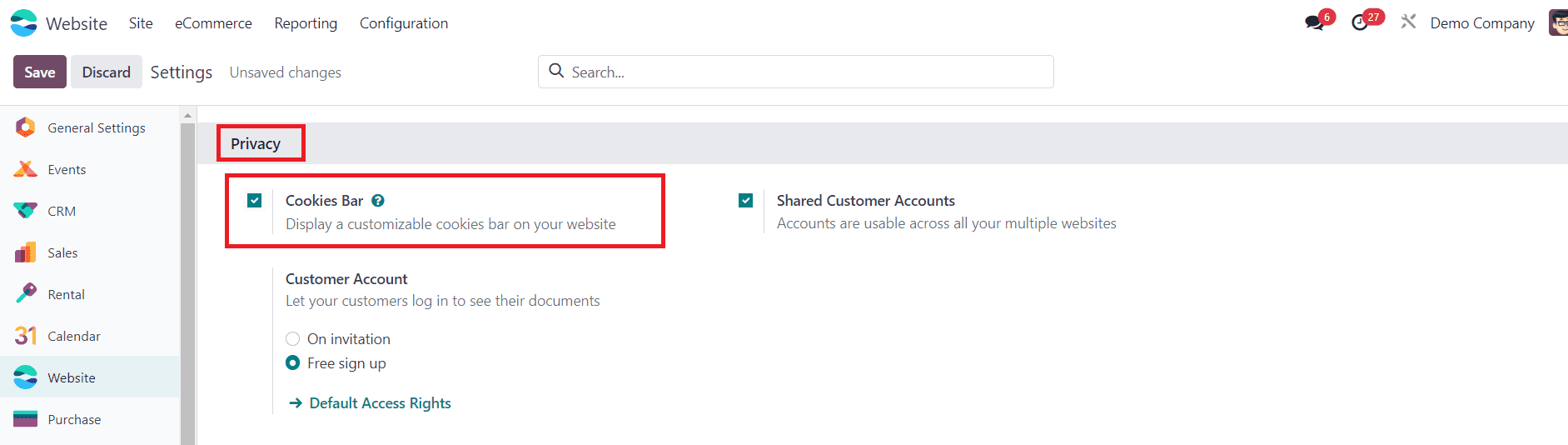
By enabling this feature, visitors will be promptly informed about the use of cookies on your site, empowering them to make informed decisions regarding their data privacy preferences.
You have the ability to tailor the appearance of your cookies bar and modify the content featured on the associated Cookie Policy page.
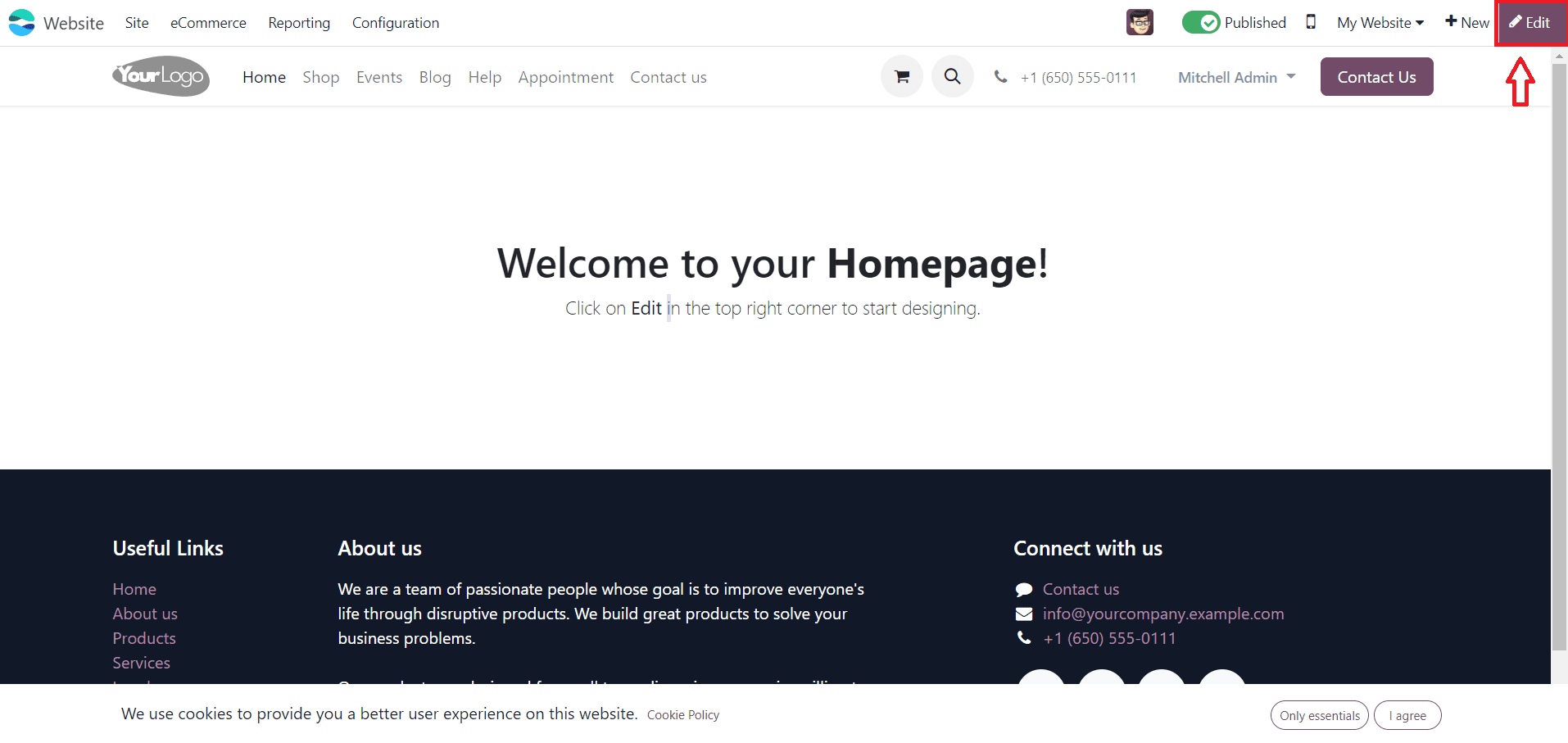
To customize the presentation of the cookies bar, navigate to the editing interface and click on the "Edit" option. Next, locate the "Cookies Bar" building block found within the "Invisible Elements" section located at the bottom of the panel.
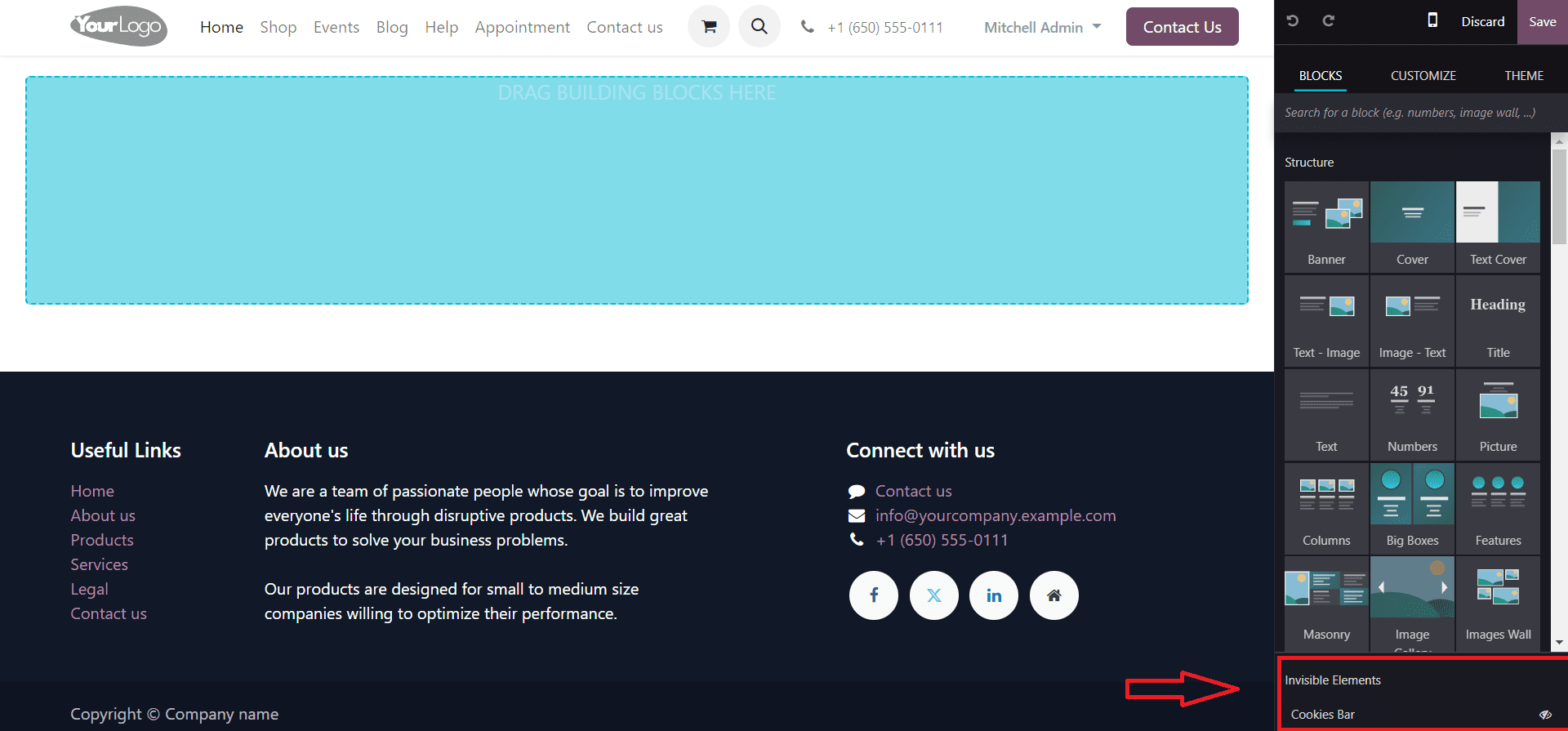
Proceed to personalize its appearance by utilizing the various customization options available within the "Customize" tab situated in the edit panel.
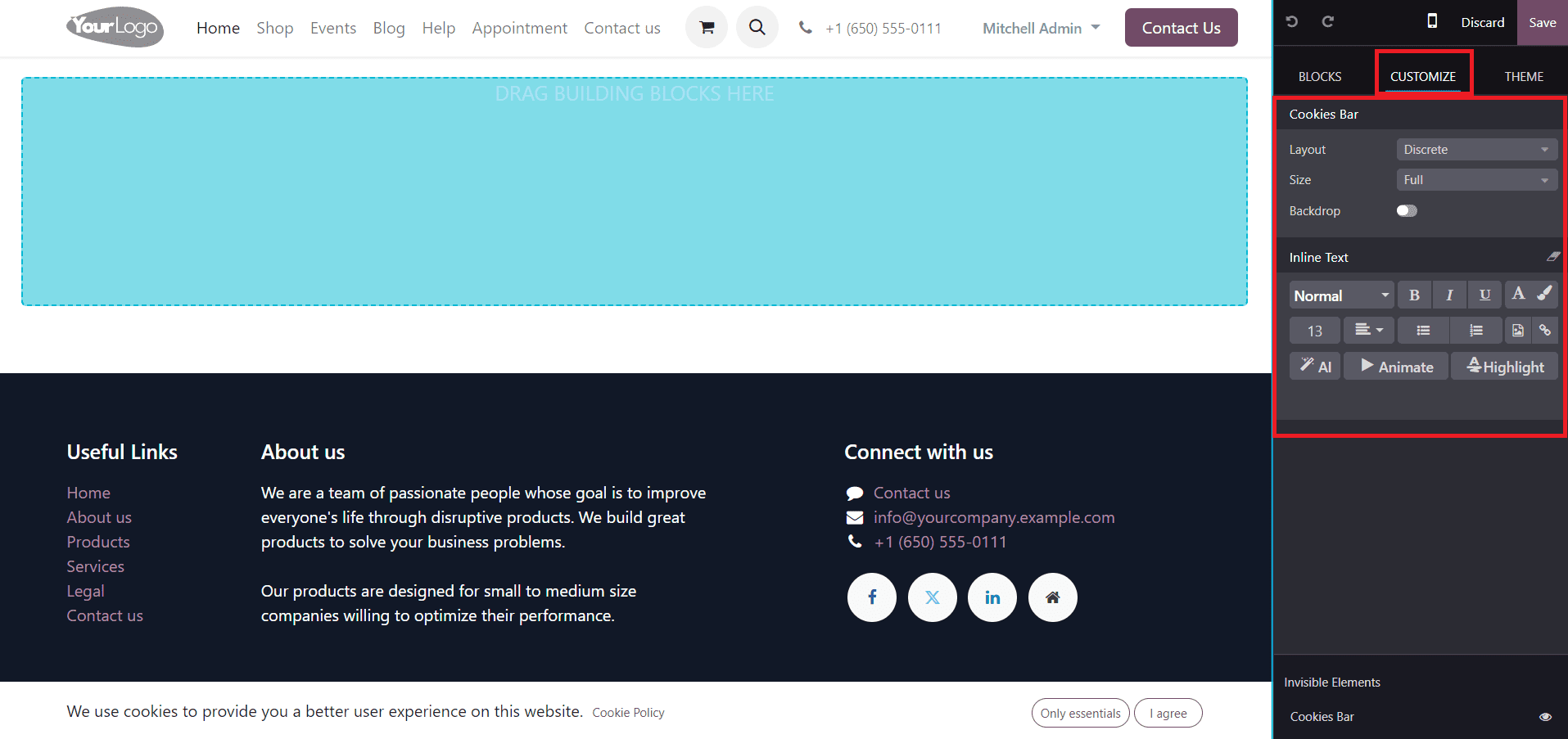
This allows you to tailor the cookies bar to align seamlessly with your website's design and branding.
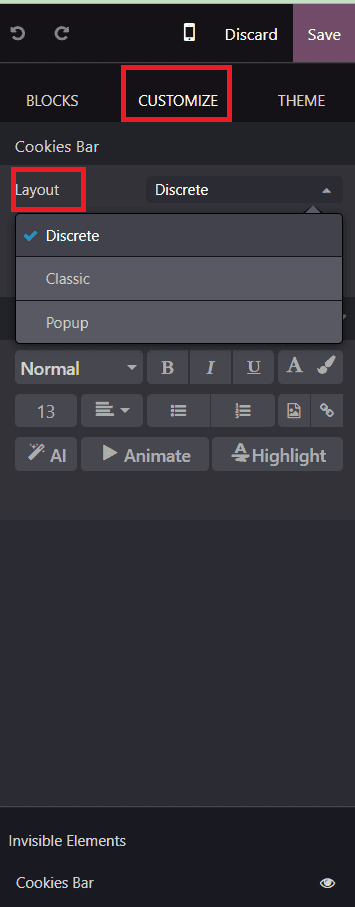
Three layout options are at your disposal:
* Discrete: Featuring a slim bar design.
* Classic: Presents a traditional banner format.
Popup: Allows flexibility in positioning—top, middle, or bottom of the screen.
Additionally, you have the capability to:
* Adjust the size of the cookie bar.
* Activate the backdrop function to dim the background when the cookies bar appears.
* Delve into further customization by leveraging Block and/or Column customization options, accessible upon clicking within the building block.
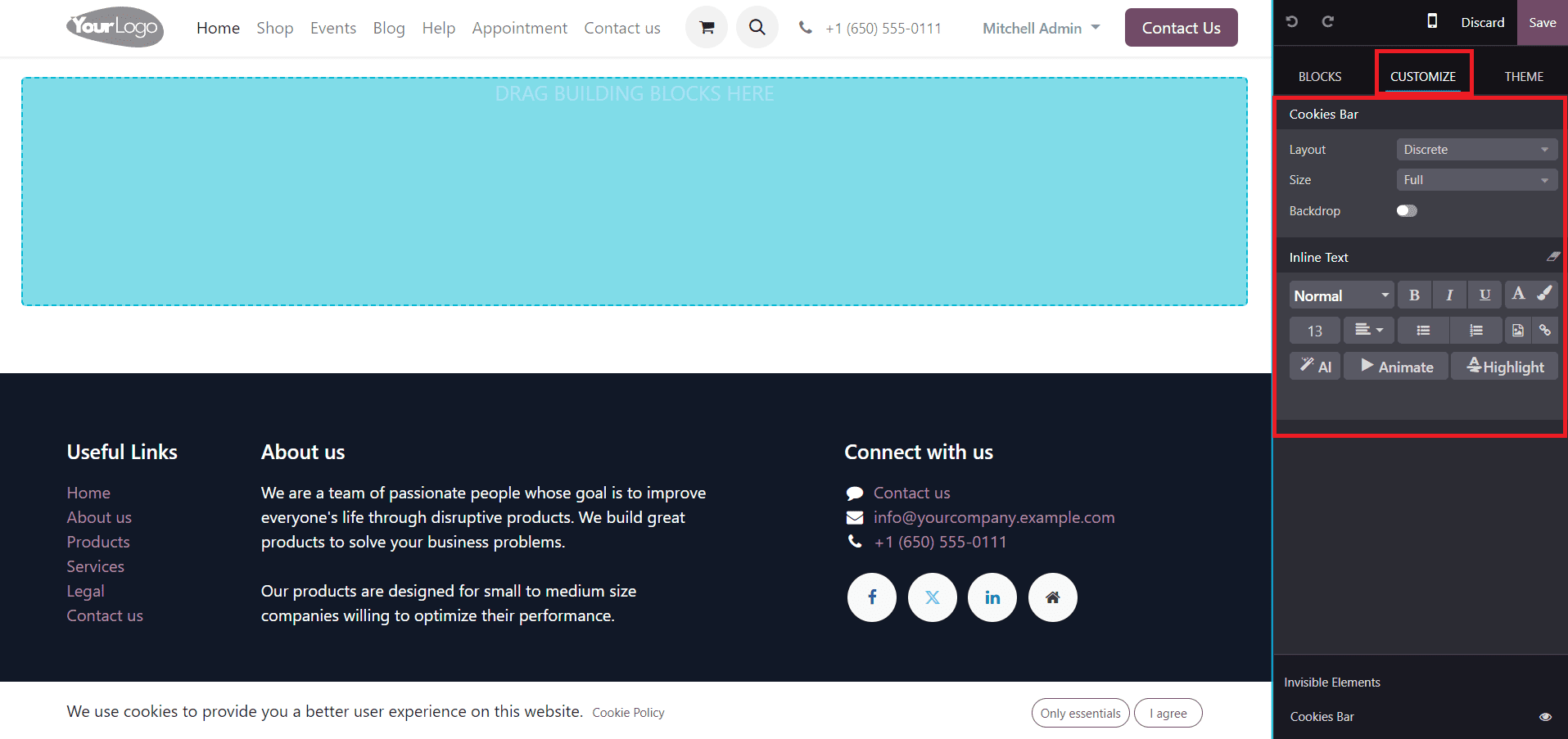
These options provide extensive control over the cookies bar's appearance, enabling seamless integration with your website's aesthetic and branding.
Cookie Policy
When activating the cookies bar feature on your website through Odoo, a dedicated Cookie Policy page (/cookie-policy) is automatically generated. This page outlines the essential and optional cookies utilized on your site.
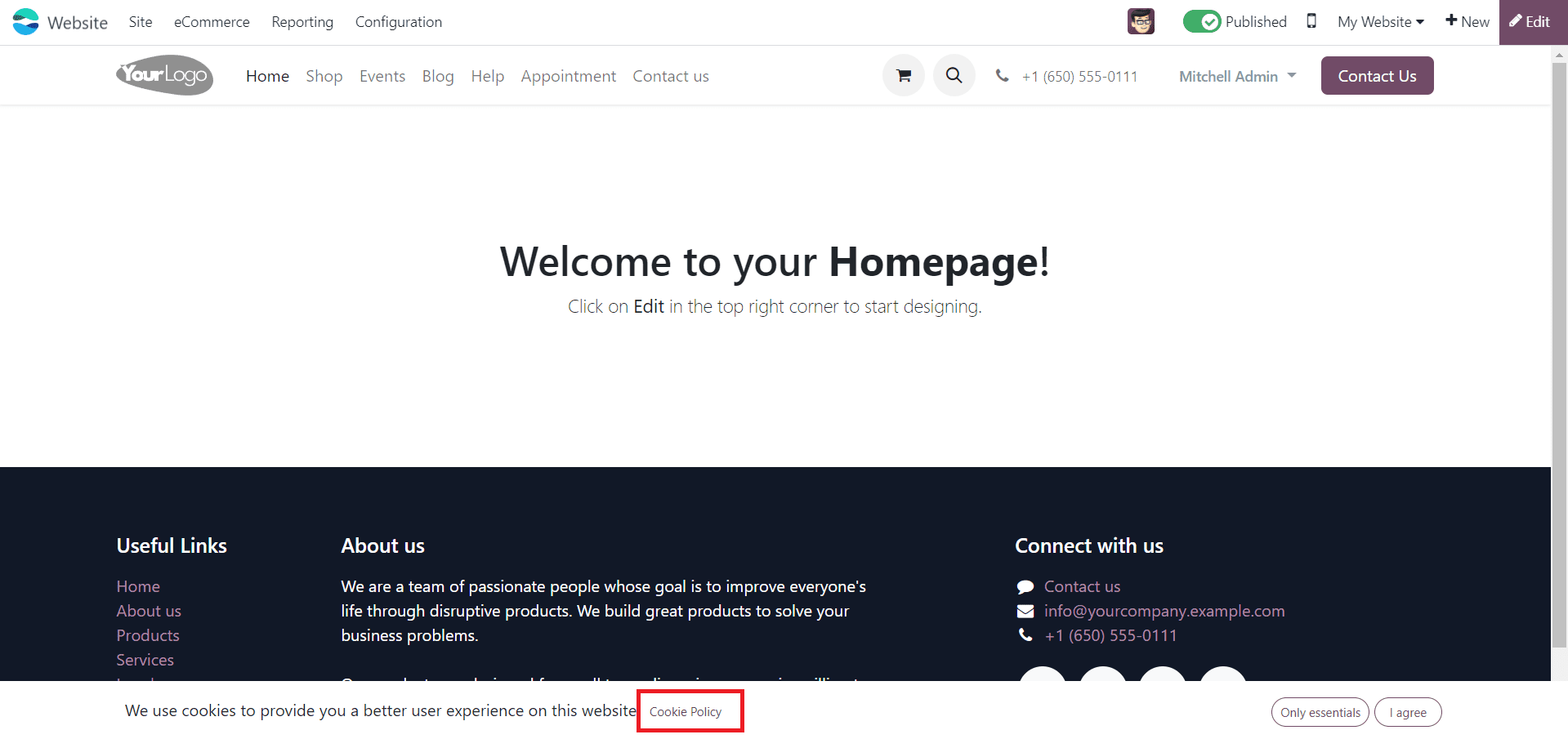
You can easily access this page by either clicking the Cookie Policy hyperlink within the cookies bar or navigating to it directly from the Website section, under Site and then Pages.
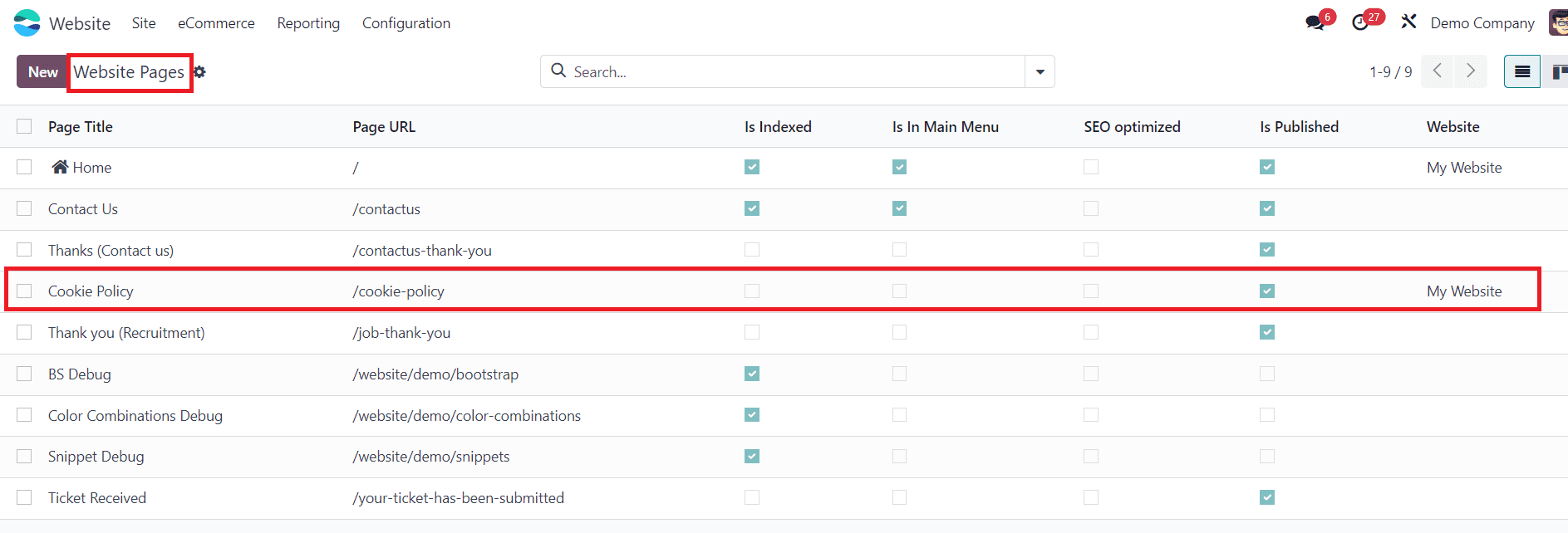
This Cookie Policy page serves as a comprehensive resource, detailing the cookies employed on your website. It provides transparency to your visitors regarding the types of cookies utilized, their purposes, and any options available to manage cookie preferences.
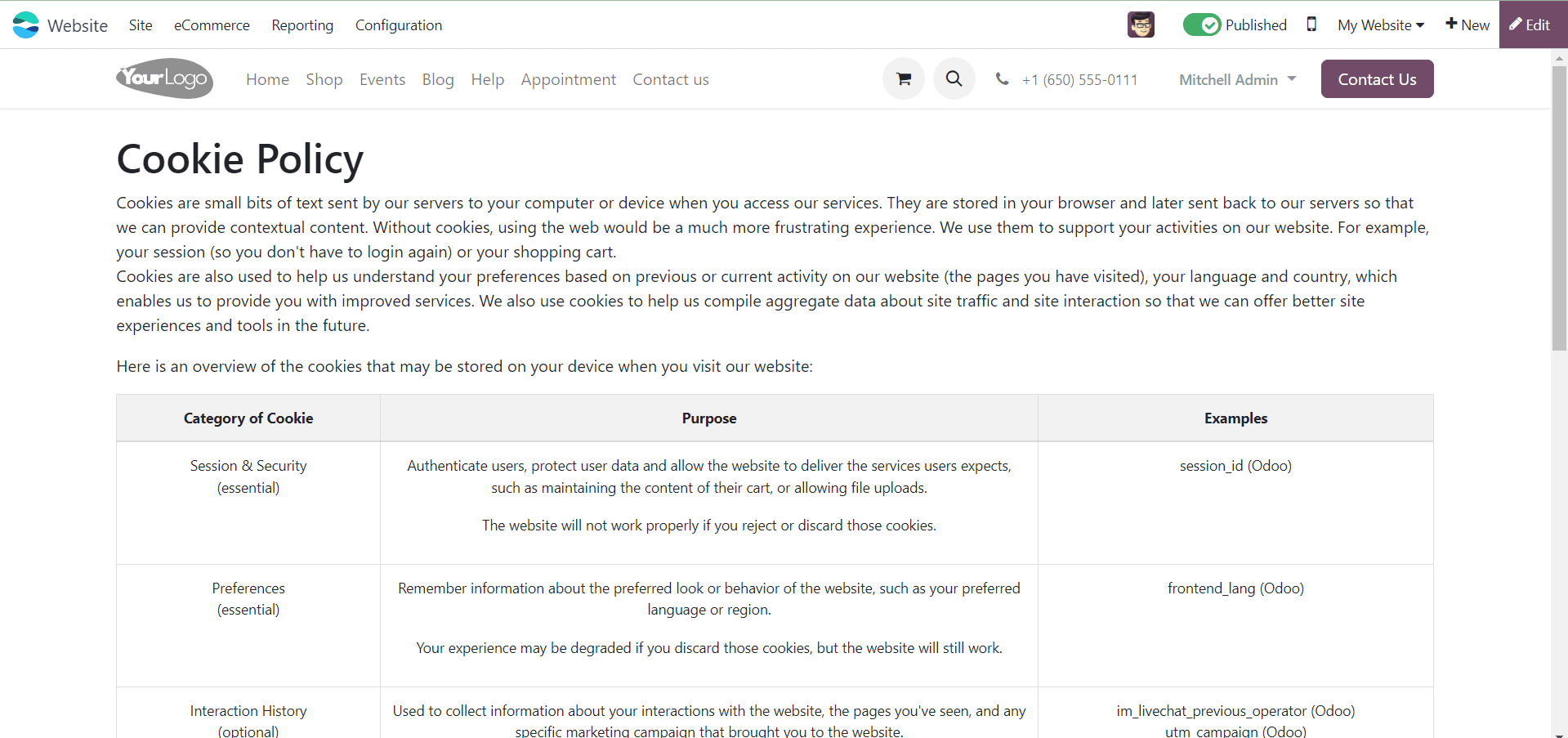
Should you require customization to better align with your website's unique features and characteristics, Odoo offers flexibility in adapting the contents of this page. Whether it's tailoring descriptions of specific cookies or incorporating additional information pertinent to your site's functionality, you have the ability to tailor the Cookie Policy page to suit your needs using the Edit option.
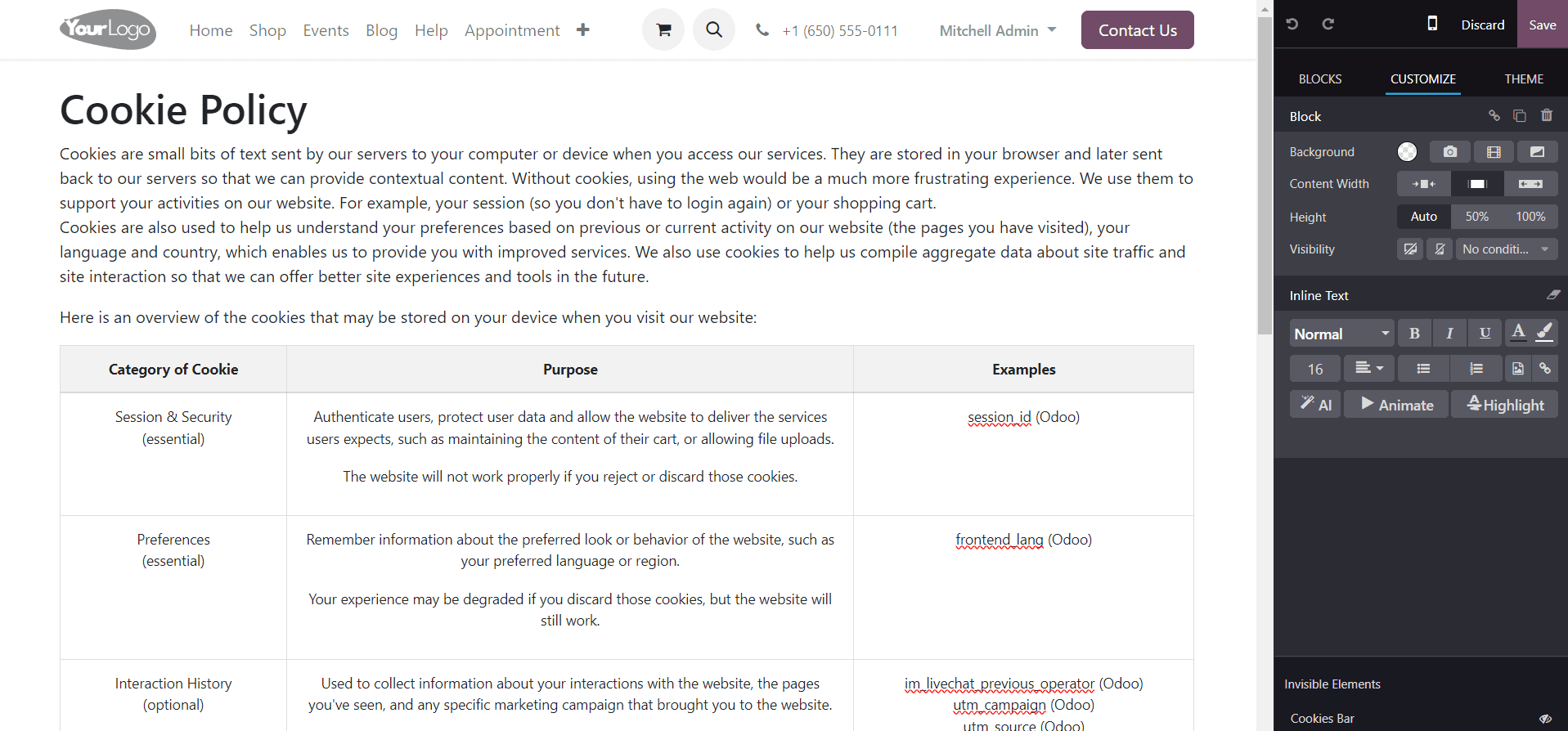
By ensuring clarity and transparency through the Cookie Policy page, you enhance user trust and compliance with relevant regulations while fostering a positive browsing experience for your visitors.
Effectively managing customer accounts in the Odoo 17 Website is essential for driving engagement, loyalty, and conversion rates. By leveraging features such as Customer Accounts, Shared Customer Accounts, and implementing a Cookies Bar for compliance, businesses can streamline account management processes, enhance user experiences, and build trust with their audience. Embracing these features empowers businesses to stay ahead in the competitive e-commerce landscape while prioritizing data security, transparency, and user privacy.