In Odoo 19 CRM, machine learning powers predictive lead scoring to automatically analyze leads and rank them by their conversion potential. Odoo generates a score that helps teams focus on the most opportunities by evaluating historical data, including industry, company size, prior interactions, and salesperson performance. Over time, the system's accuracy increases as it continuously learns from new results. This improves sales efficiency, expedites decision-making, and decreases manual scoring. Businesses can increase overall conversion rates in the Odoo 19 CRM environment, optimise follow-up tactics, and allocate resources wisely with predictive lead scoring.
Lead Scoring
In sales and marketing, lead scoring is a process that ranks prospects according to their likelihood of converting into paying customers. Every lead is given a numerical score that represents its quality or purchase readiness.
Benefits
Lead scoring helps teams:
- Give high-potential leads priority.
- Work more effectively
- Customise follow-ups
- Boost conversion rates
How Predictive Lead Scoring Operates
- Previous profitable transactions
- Lost Opportunities
- Profiles of customers
- Lead behaviors (emails, website visits, interactions)
- Firmographics describes the characteristics of a lead's business, including industry, size, revenue, and business type, while Demographics describes a lead's personal attributes, such as age, job title, role, or location.
This blog provides an overview of Predictive Lead Scoring in Odoo 19 CRM.
To access the Predictive Lead Scoring option, navigate to the Configuration > Settings in the CRM module. Then, click on the Update Probabilities option as shown below:
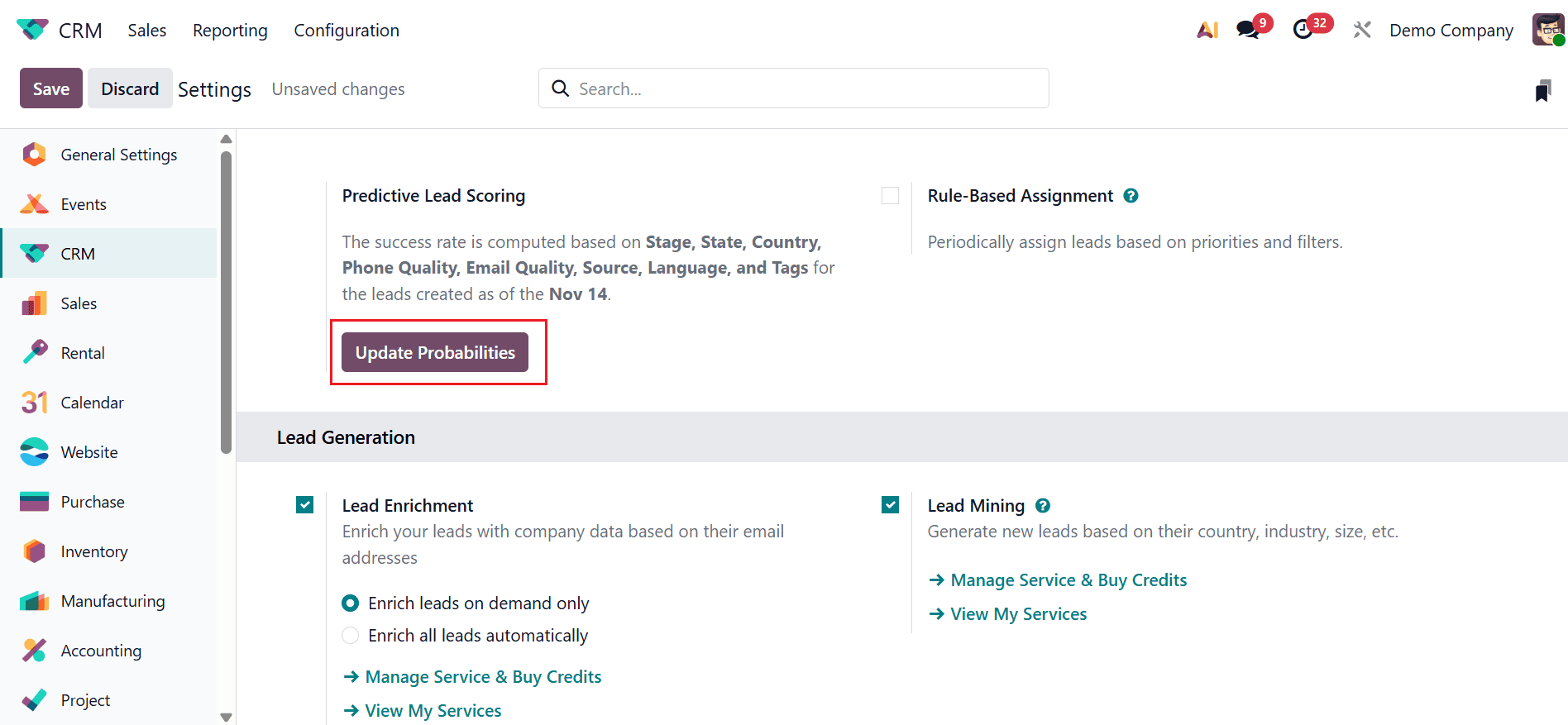
A new pop-up window will appear, allowing you to add more fields to compute the success rate, such as State, Country, Phone Quality, Email Quality, Source, and Tags. You can customize the probability calculation by adding or removing fields as needed. These fields are crucial to the predictive lead-scoring process. The success rate of an opportunity is determined based on these fields.
Here, the success rate is computed based on the State and Country fields. After selecting the appropriate fields, click on the Update button as shown below:
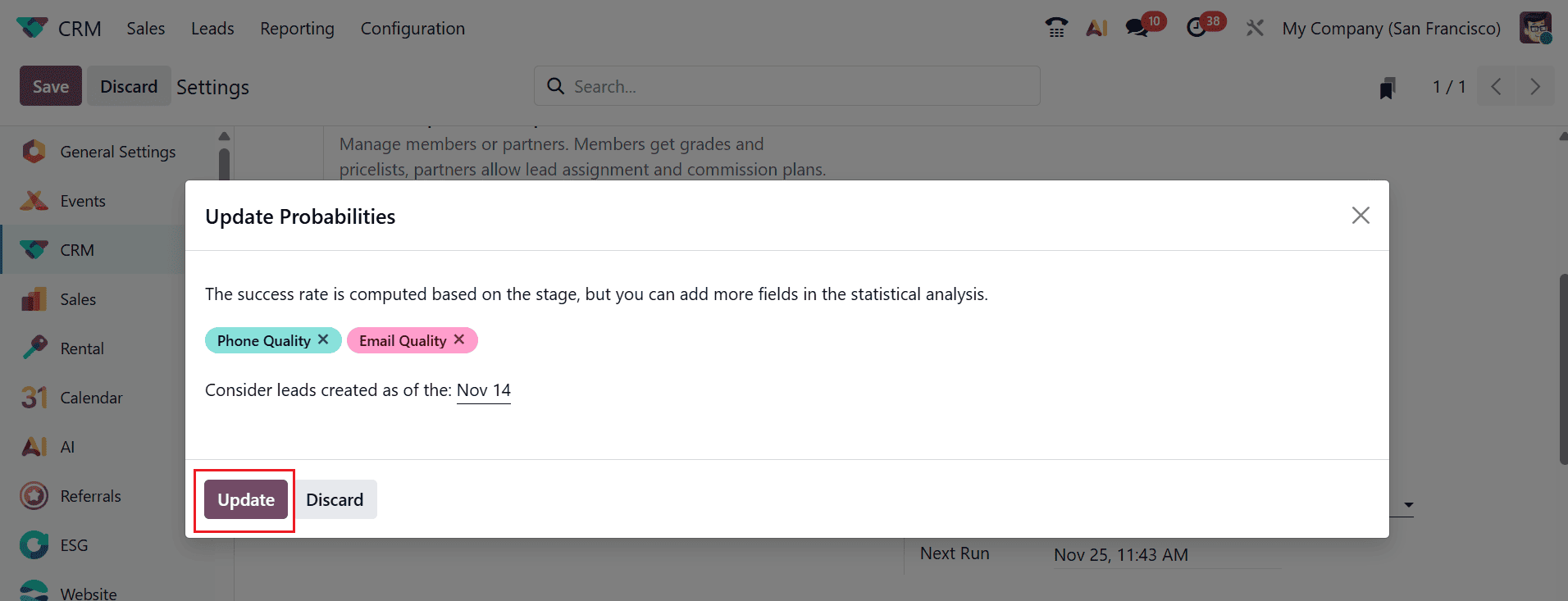
To create a new lead, navigate to the Configuration > Settings and enable the Leads option as shown below:
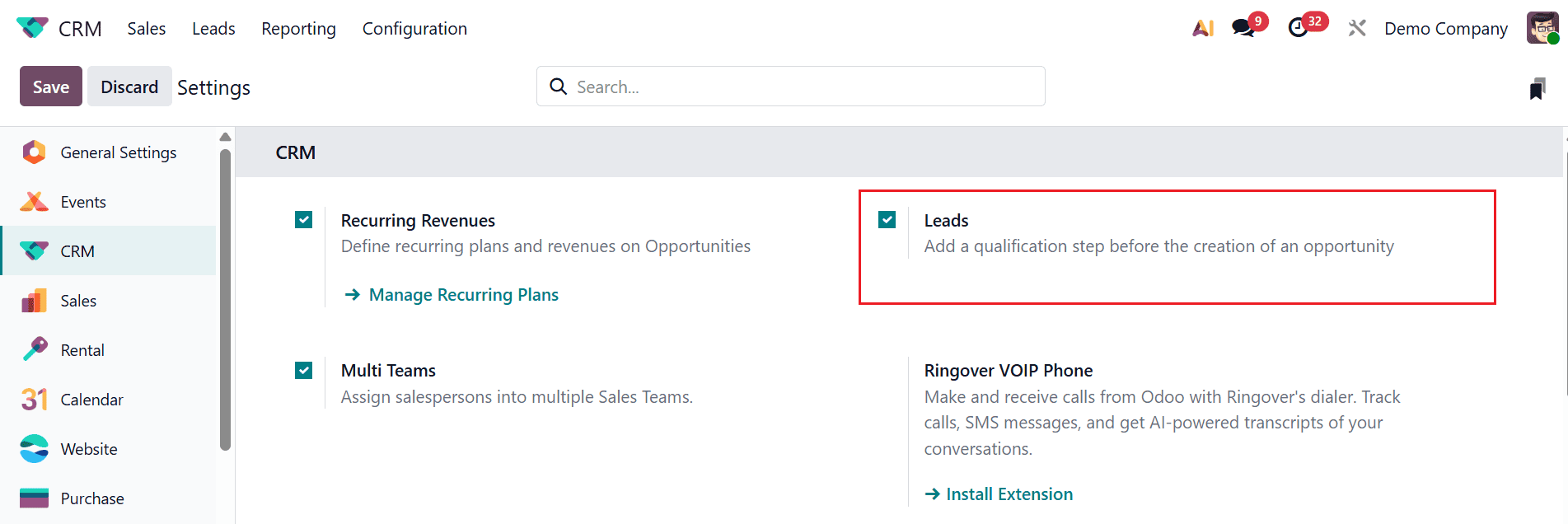
Then, move to the Leads menu and click on the New button. A new lead form will appear, showing the probability as 7.92%.
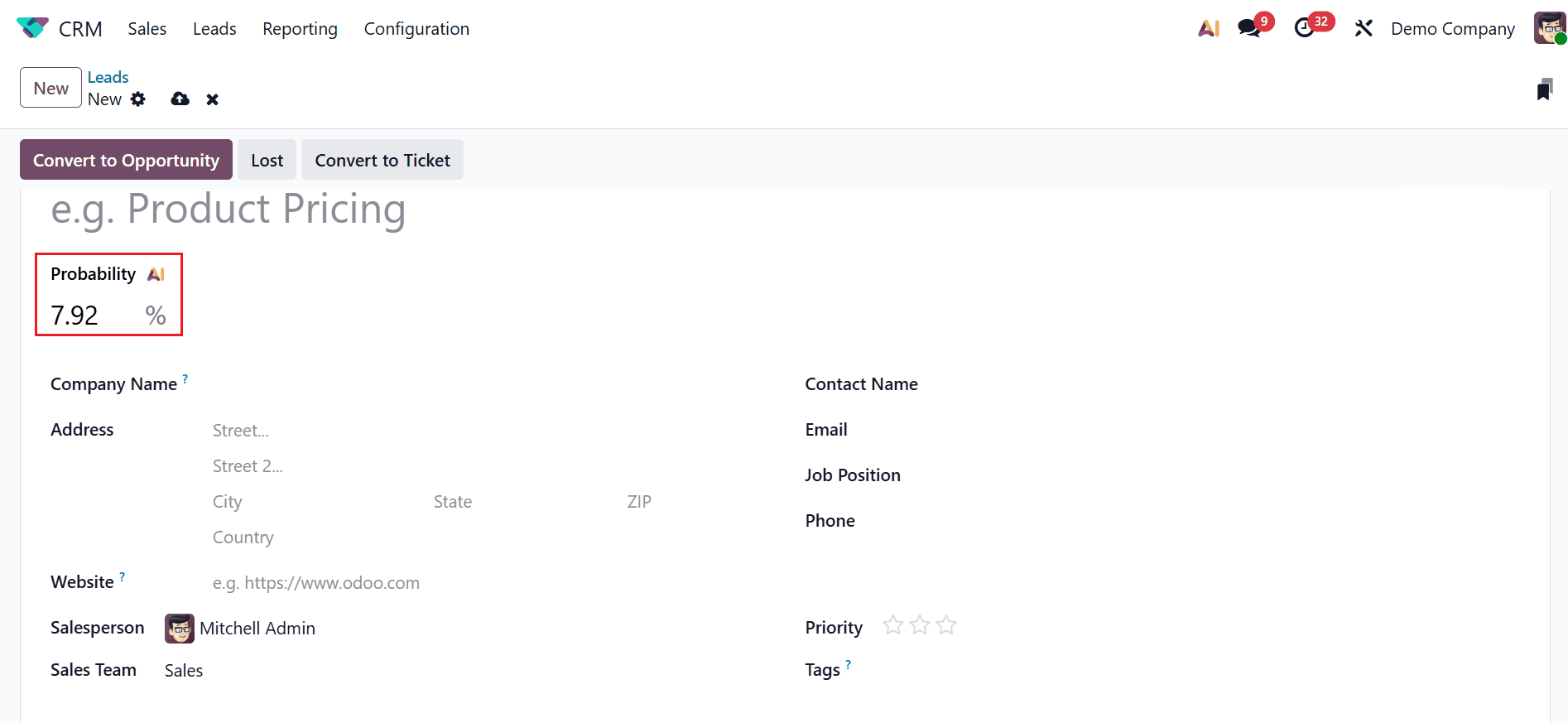
Next, fill in the customer's details, including their email and phone number, in the designated fields. The probability will be automatically updated to 33.14% as shown below:
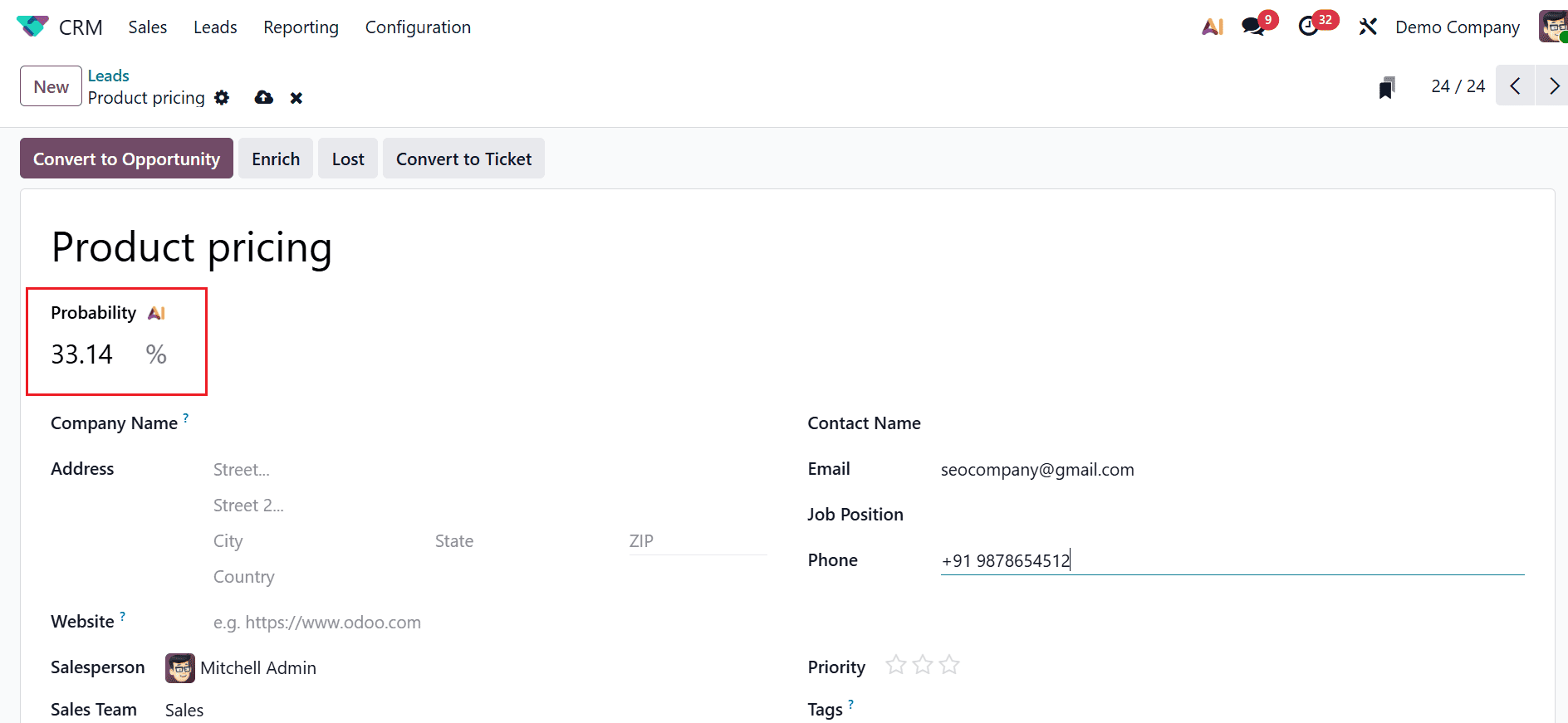
To update the lead's probability, return to the Settings option and add additional fields, such as Country, State, and Tags, as shown below. Then, click on the Update button.
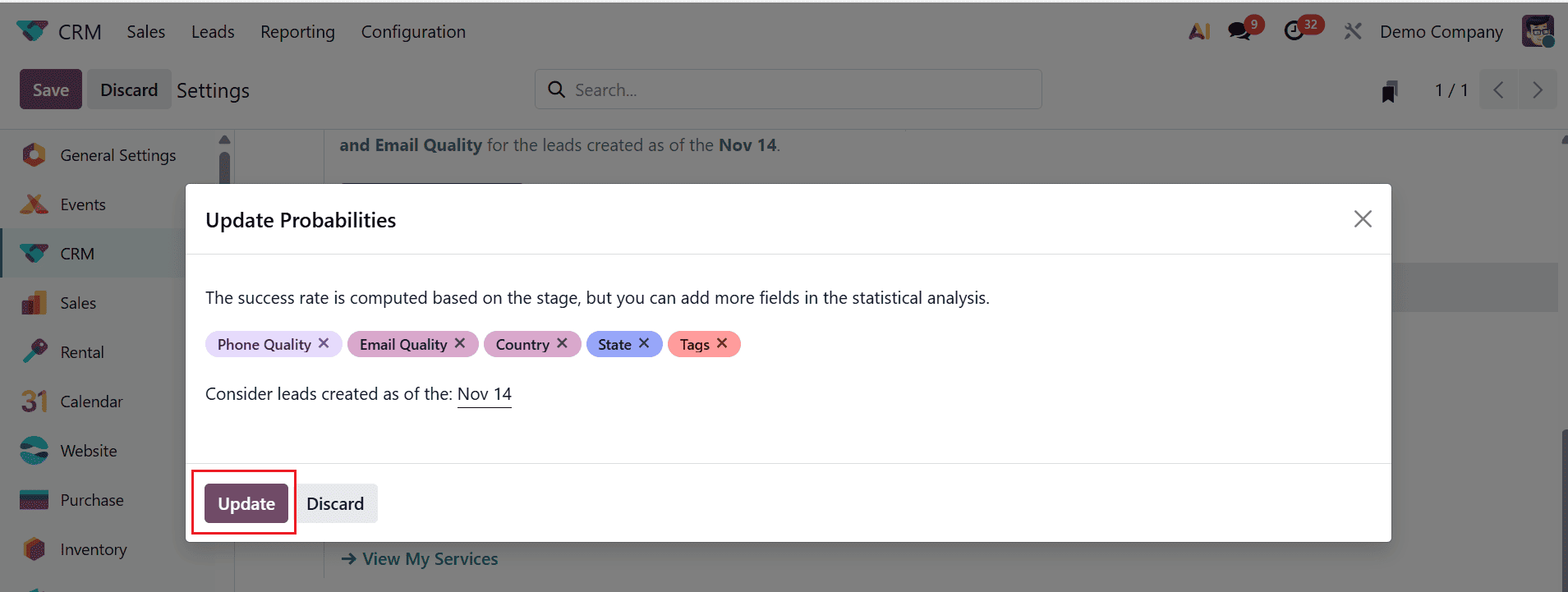
Then return to the Leads menu and create a new lead. For the new lead form, you can see the probability as 7.92%.
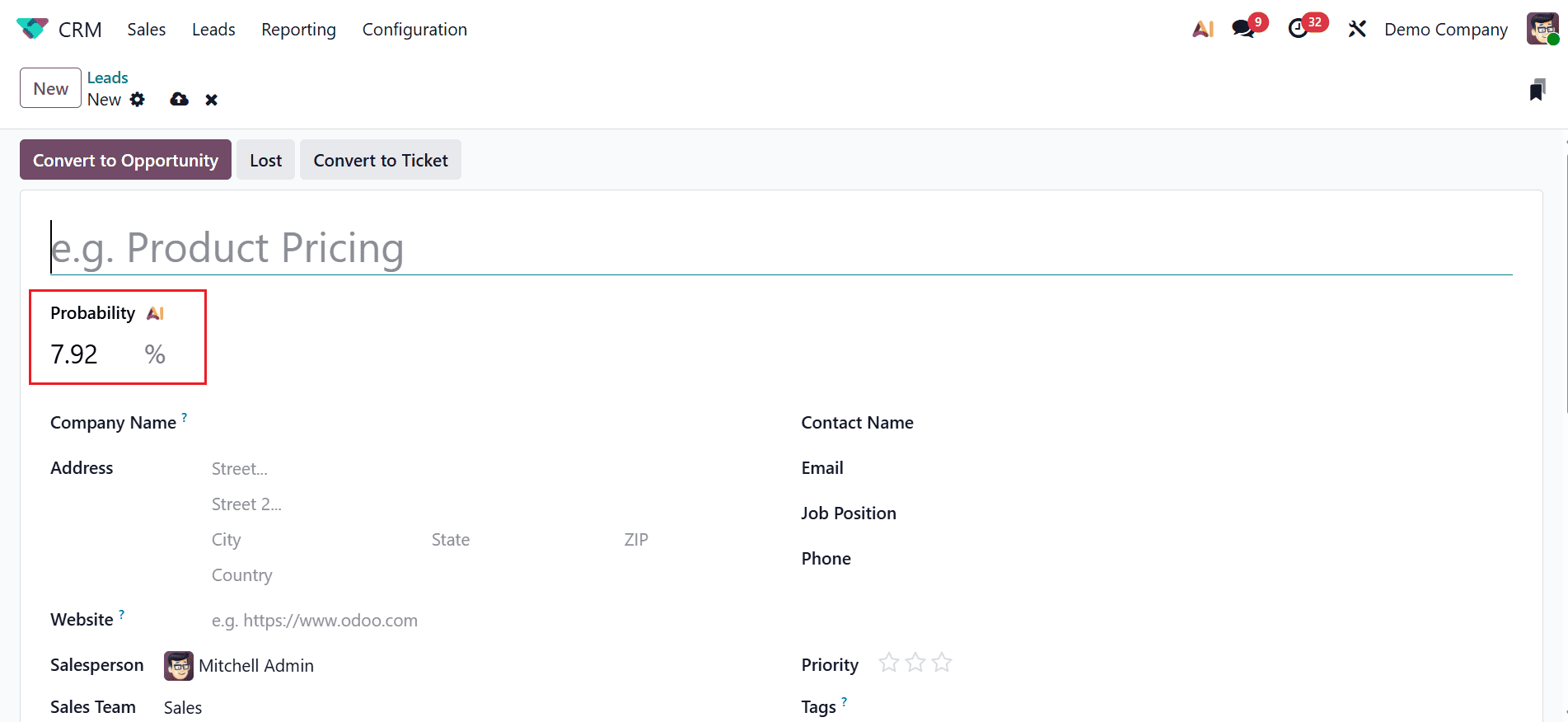
Add a name for the new lead, along with State, Country, Email, Phone Number, and Tags. Then, the probability will be automatically updated to 56.93% as shown below:
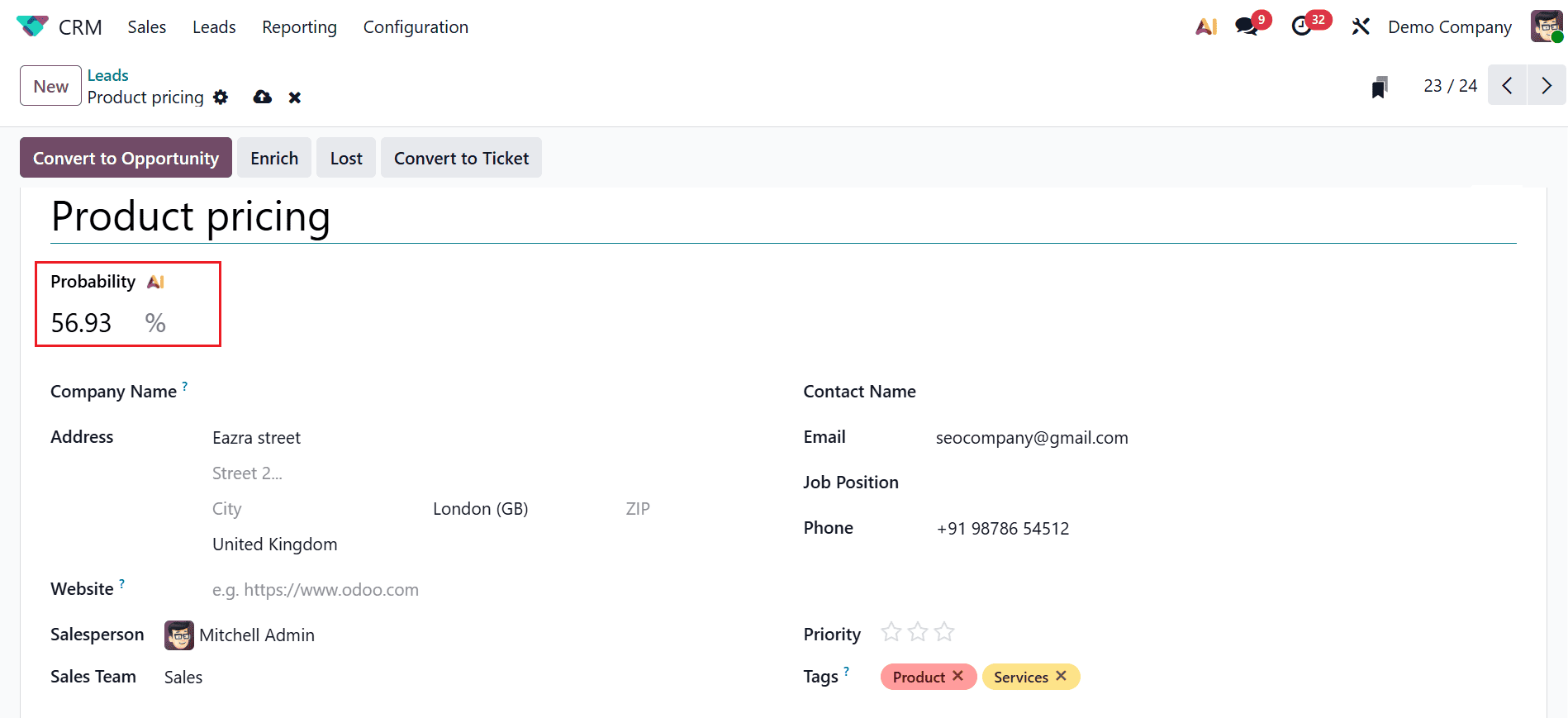
The Probability AI in Odoo 19 CRM is a new feature that analyzes lead behaviour, interaction history, and conversion rates using artificial intelligence. It helps sales teams prioritize high-potential opportunities and make faster, more accurate follow-up decisions.
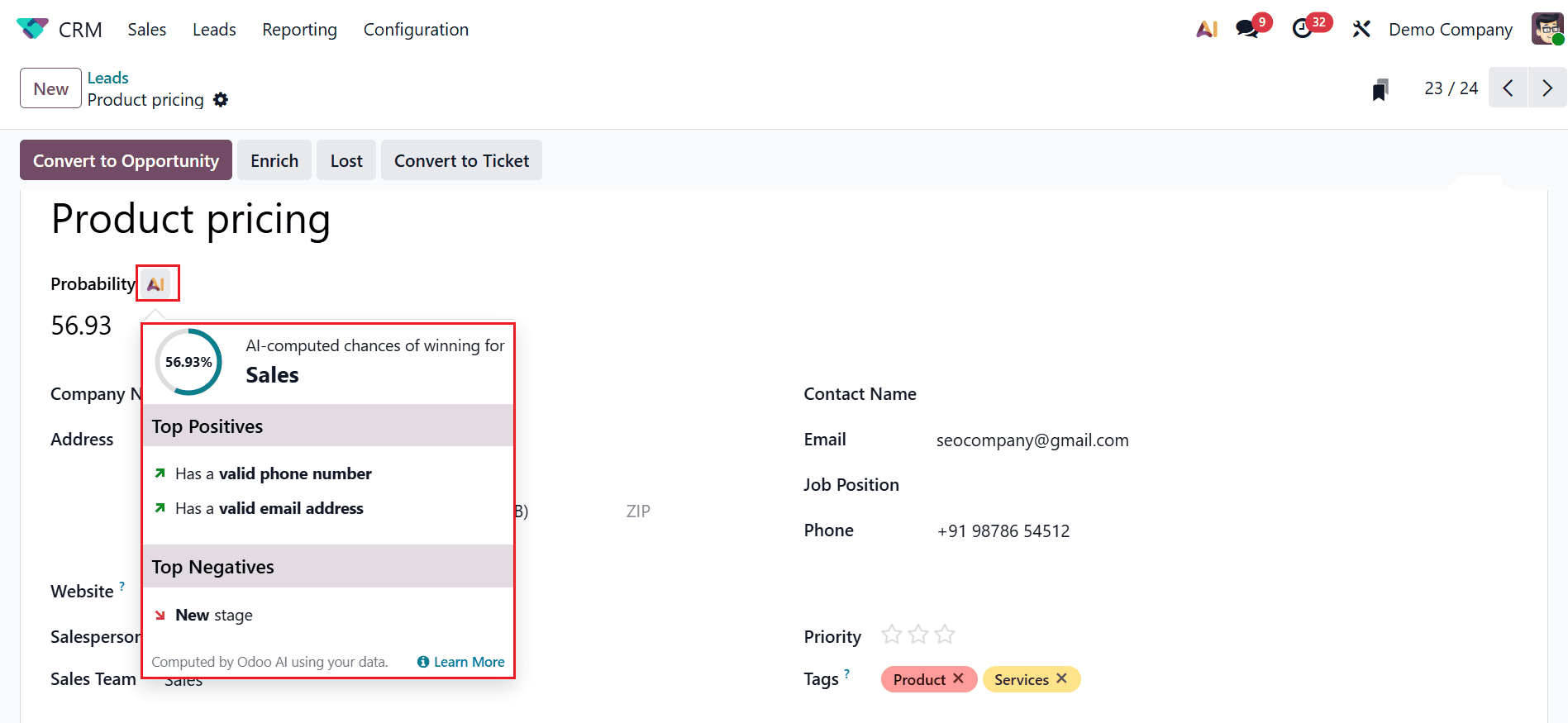
By integrating historical data, consumer behaviour, and machine-learning-driven insights, predictive lead scoring in Odoo 19 CRM enables companies to prioritise leads intelligently. Sales teams can concentrate on high-value prospects by automating lead evaluation, increasing conversion rates, and improving overall sales effectiveness. Over time, the system ensures that scoring becomes more accurate by continuously learning from company-specific patterns. Odoo 19 offers a reliable, scalable solution for contemporary sales operations, with real-time updates, adjustable scoring rules, and seamless CRM integration. In the end, predictive lead scoring improves decision-making, simplifies processes, and fosters steady revenue growth.
To read more about Overview of Predictive Lead Scoring in Odoo 18 CRM, refer to our blog Overview of Predictive Lead Scoring in Odoo 18 CRM.