Odoo is a powerful and flexible ERP system that provides various ways to display and interact with data. Odoo 18’s Project Management module serves as a comprehensive and centralized platform for efficiently managing projects of any size or complexity. It empowers teams to plan, assign, and track tasks with precision while ensuring optimal resource utilization, accurate time logging, and in-depth performance reporting across all project phases. Whether you’re handling day-to-day operational tasks or coordinating multi-stage, large-scale initiatives with complex workflows and dependencies, Odoo 18 offers the flexibility and scalability to suit diverse project requirements.
In this blog post, we'll delve into Views in the Odoo 18 Project.
To support various management styles and improve overall visibility, the module includes a wide range of intuitive project views:
- Kanban view for a visual, drag-and-drop task flow,
- List view for detailed and structured task tracking,
- Gantt view for managing timelines and dependencies,
- Calendar view for scheduling and time-based planning,
- Map view for tracking location-specific tasks,
- Graph view for visualizing project data through charts and trends,
- Pivot view for deep data analysis and custom reporting, and
- Activity view for managing next steps, follow-ups, and deadlines.
Kanban View
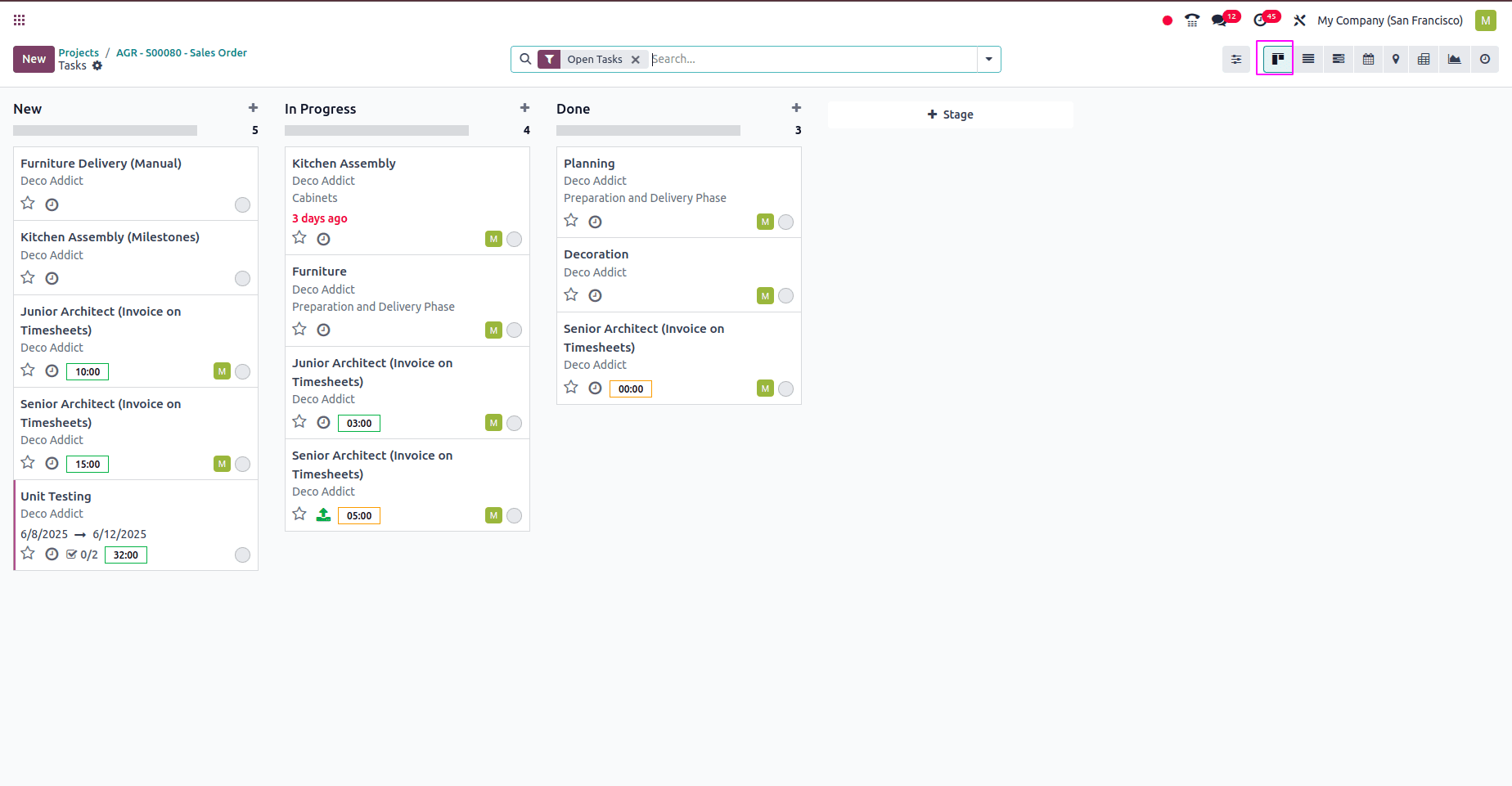
The Kanban view in Odoo 18 is a dynamic, visual interface designed to help teams manage tasks and workflows intuitively. This view represents tasks as cards grouped into columns that reflect different stages of a project or workflow (e.g., "To Do", "In Progress", "Done").
Each card displays key task details such as the task title, assignee, deadline, priority, and progress indicators. Users can easily drag and drop tasks between columns to update their status, making it simple to track progress in real time. Color-coded labels and filters can be used to organize and prioritize tasks efficiently. Additionally, Users can also create a new task by clicking a new button.
List View
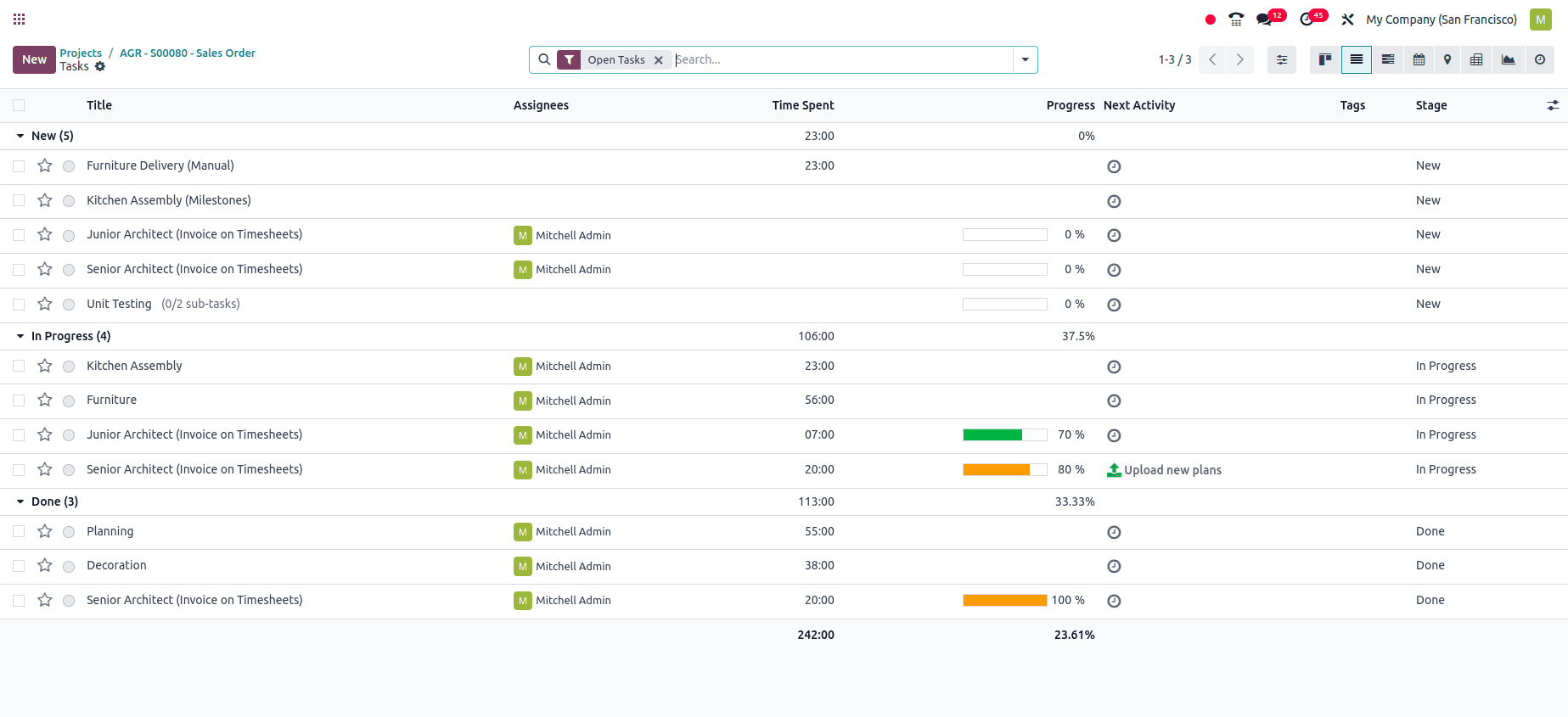
In this view, each row in the list represents a single record. Each record includes fields such as Title, Status, Date, Assigned User, Activity, and Time Spent. Some of the key features of the List View include support for sorting and filtering. The view allows mass actions, such as deleting or exporting multiple records at once by clicking the toggle button, and offers customizable columns so users can tailor the view to their needs. Additionally, a powerful search bar is available for keyword searches and applying custom filters and groupings.
Gantt View
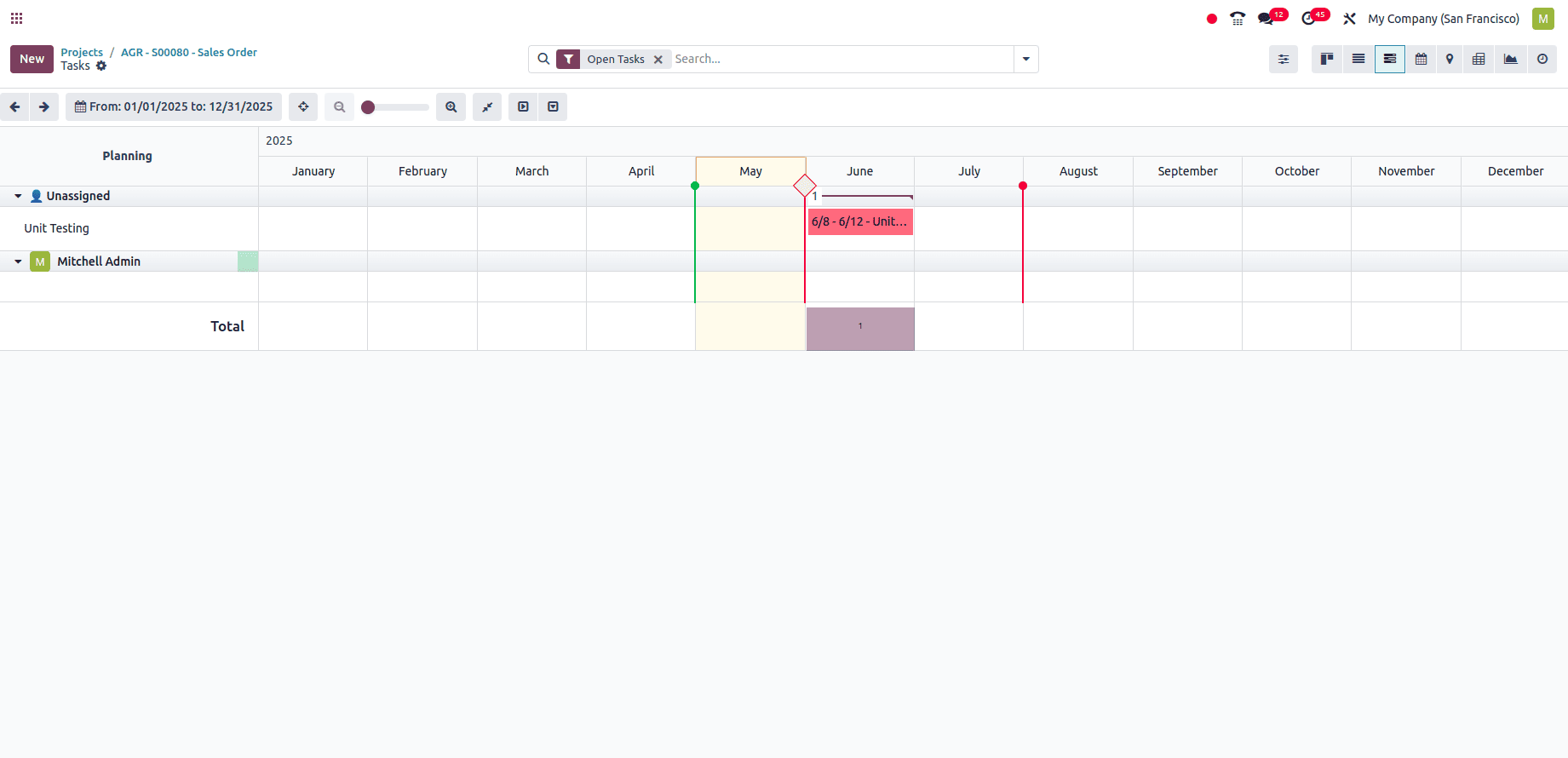
The Gantt View provides a visual timeline for planning, scheduling, and managing project tasks over time. In the Gantt view, tasks are displayed as horizontal bars across a calendar-like timeline. The length and position of each bar represent the task's start and end dates. Tasks are grouped by project or assigned user, making it easy to track who is responsible for what and when.
This view allows users to interact directly with the timeline tasks, which can be dragged to reschedule, extended to change deadlines, or linked to create dependencies. It supports different time scales by clicking (day, week, month, year, and custom date), helping users manage both short-term and long-term planning. The Gantt view also highlights overlaps and delays, enabling proactive adjustments to keep the project on track.
With its intuitive design, the Gantt view enhances project visibility, facilitates better time management, and improves team coordination, making it a vital tool for effective project execution.
Calendar View
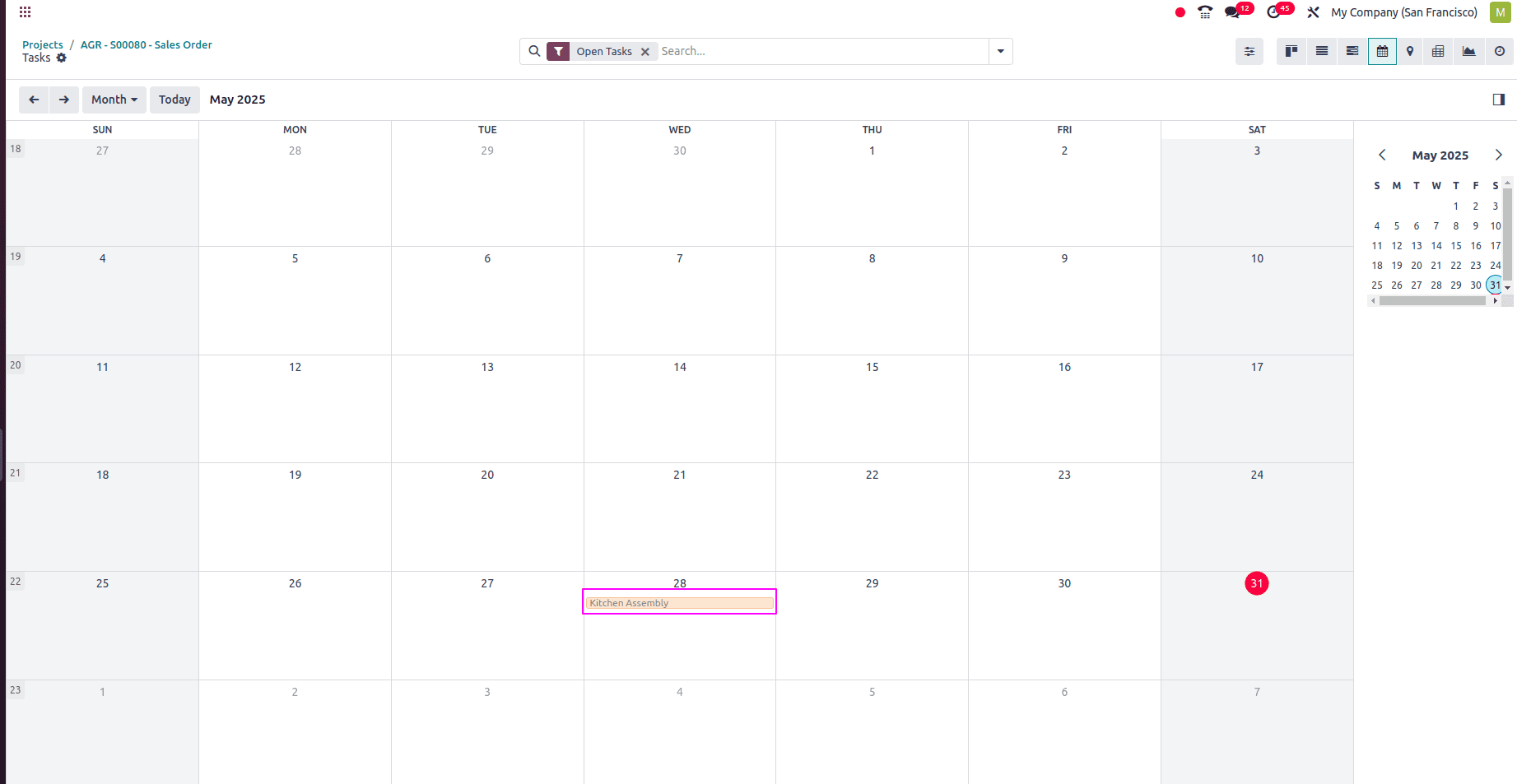
The Calendar View in the Project module of Odoo 18 offers a clear and intuitive way to manage and schedule project tasks based on their deadlines or planned dates. It allows users to view tasks in a daily, weekly, or monthly format, providing flexibility for both short-term and long-term planning. Tasks are color-coded by project or assigned user, making it easy to distinguish responsibilities at a glance. Users can create new tasks directly from the calendar by clicking on a date or time slot, and existing tasks can be rescheduled easily through drag-and-drop functionality. The view also supports filtering by user, enabling project managers to assess individual workloads and team availability. Additionally, planned activities such as meetings or follow-ups linked to tasks are visible within the calendar.
Map View
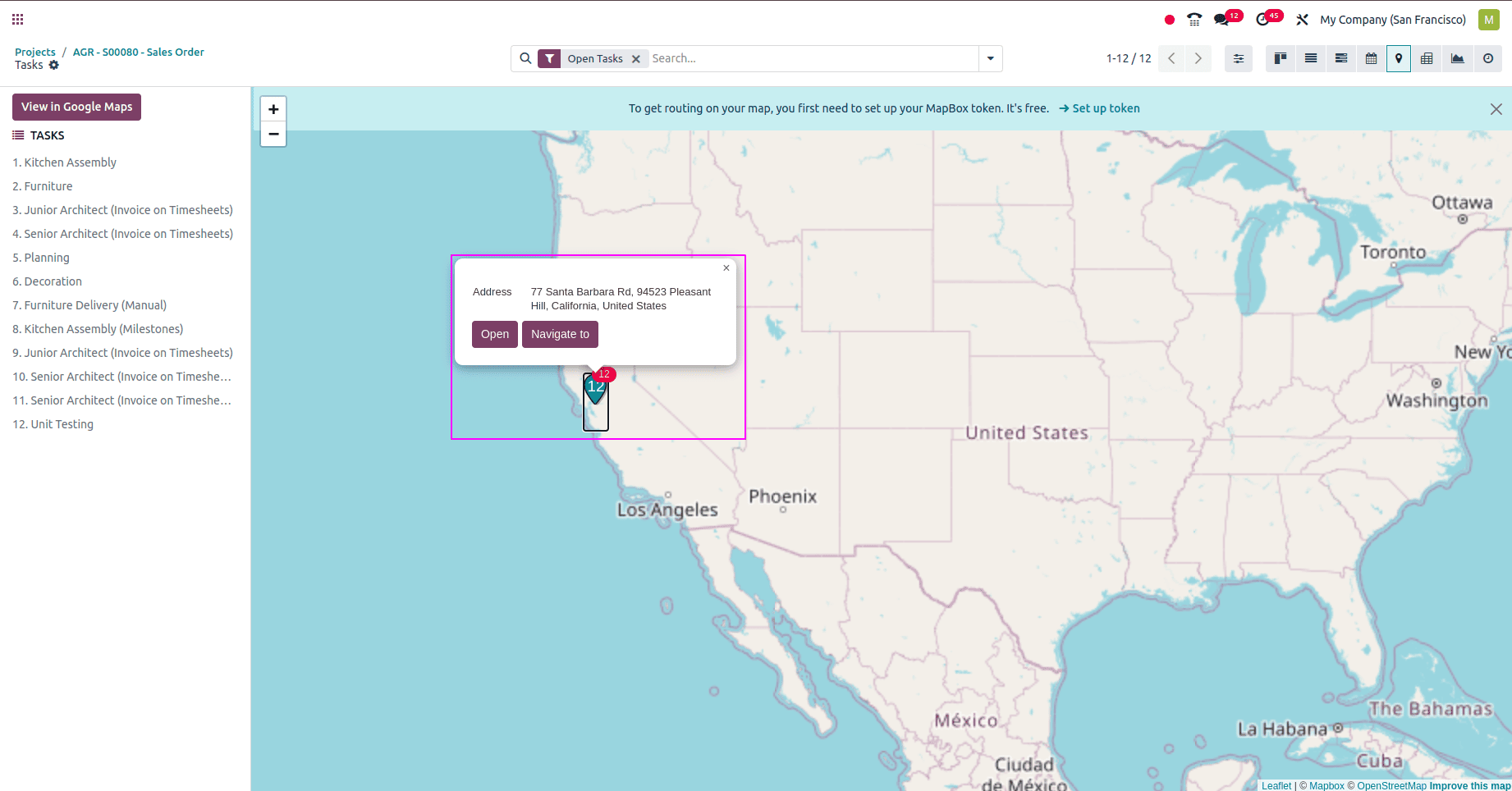
Map View provides a geographical representation of tasks or projects that are linked to specific locations. This view is especially useful for companies that manage fieldwork, on-site services, or location-based projects.
In the Map View, each task or project that includes a location (such as a customer address or work site) is shown as a pin on the map. By clicking on a pin, users can view key task details like the task name, assigned user, and status. This allows project managers and teams to visualize the geographical distribution of their work, identify task clusters in specific regions, and plan visits or fieldwork more efficiently.
The Map View supports filters and groupings, so users can narrow down what’s displayed based on project, assignee, stage, or other criteria. It is also integrated with Google Maps or other mapping services to provide accurate location data. Overall, the Map View enhances location-based planning and coordination, making it easier for teams to manage field operations and improve logistical efficiency.
Pivot View
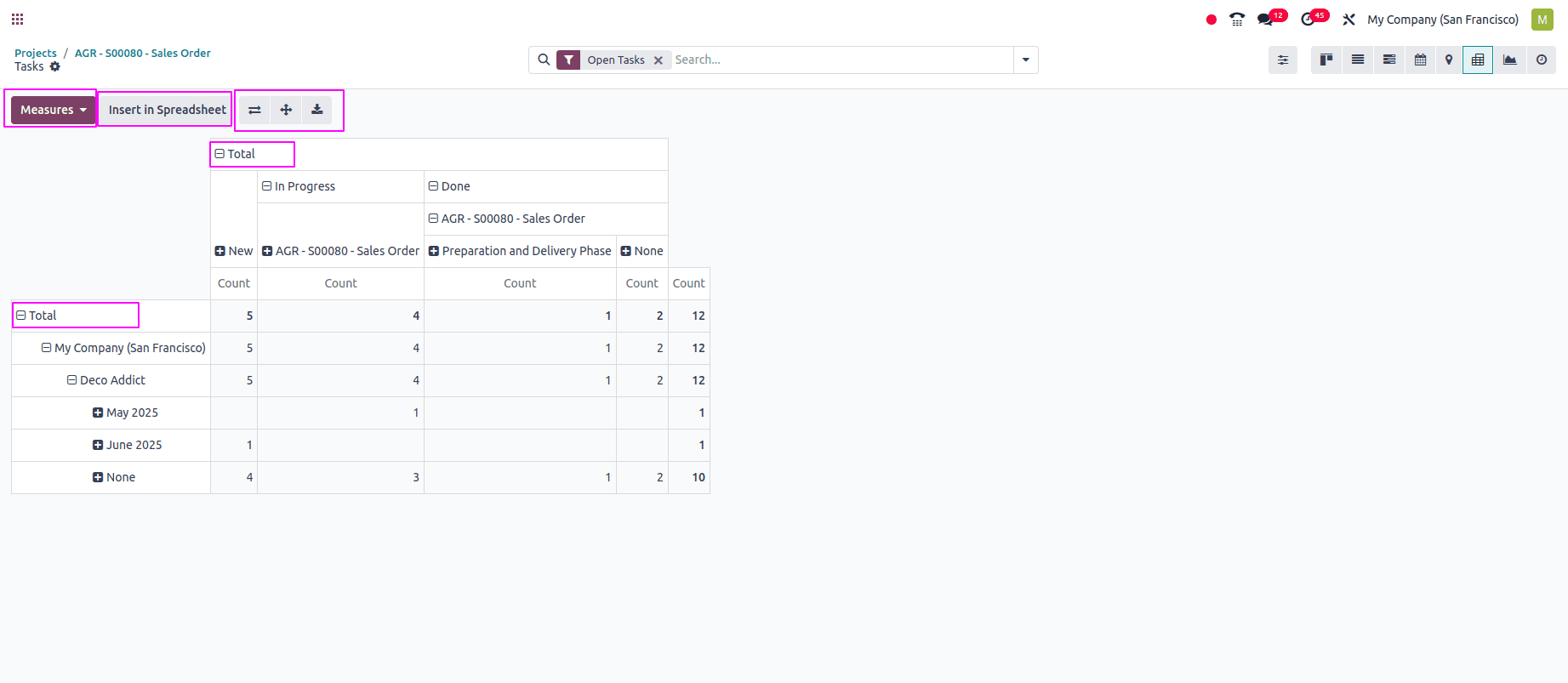
The Pivot View in Odoo 18's Project module provides a powerful analytical interface that allows users to summarize and analyze project-related data using dynamic tables. It is ideal for reporting on project performance, tracking task statistics, and gaining insights into workload distribution, time allocation, and task progress.
In this view, users can select measures such as "Planned Hours", "Effective Hours", or "Remaining Hours" to calculate totals and averages across different dimensions like project, user, or task stage. These measures help in understanding how time and resources are utilized within each project.
The Pivot View supports multiple filters and groupings. Users can group data by project, task stage, assigned user, or custom fields, and apply filters to focus on specific time periods, task types, or statuses. Clicking on totals allows users to drill down into the data, applying an automatic filter to explore the underlying records directly.
A standout feature is the "Insert in Spreadsheet" option, which lets users add pivot data directly into a spreadsheet within Odoo’s built-in spreadsheet tool. For users who prefer offline analysis or need to share data outside Odoo, the "Export" option is available to download the pivot table as an Excel file. This makes it easy to integrate project analytics into presentations or reports. With its interactive capabilities, the Pivot View helps project managers track performance metrics, identify bottlenecks, and make data-driven decisions to improve project outcomes.
Graph View
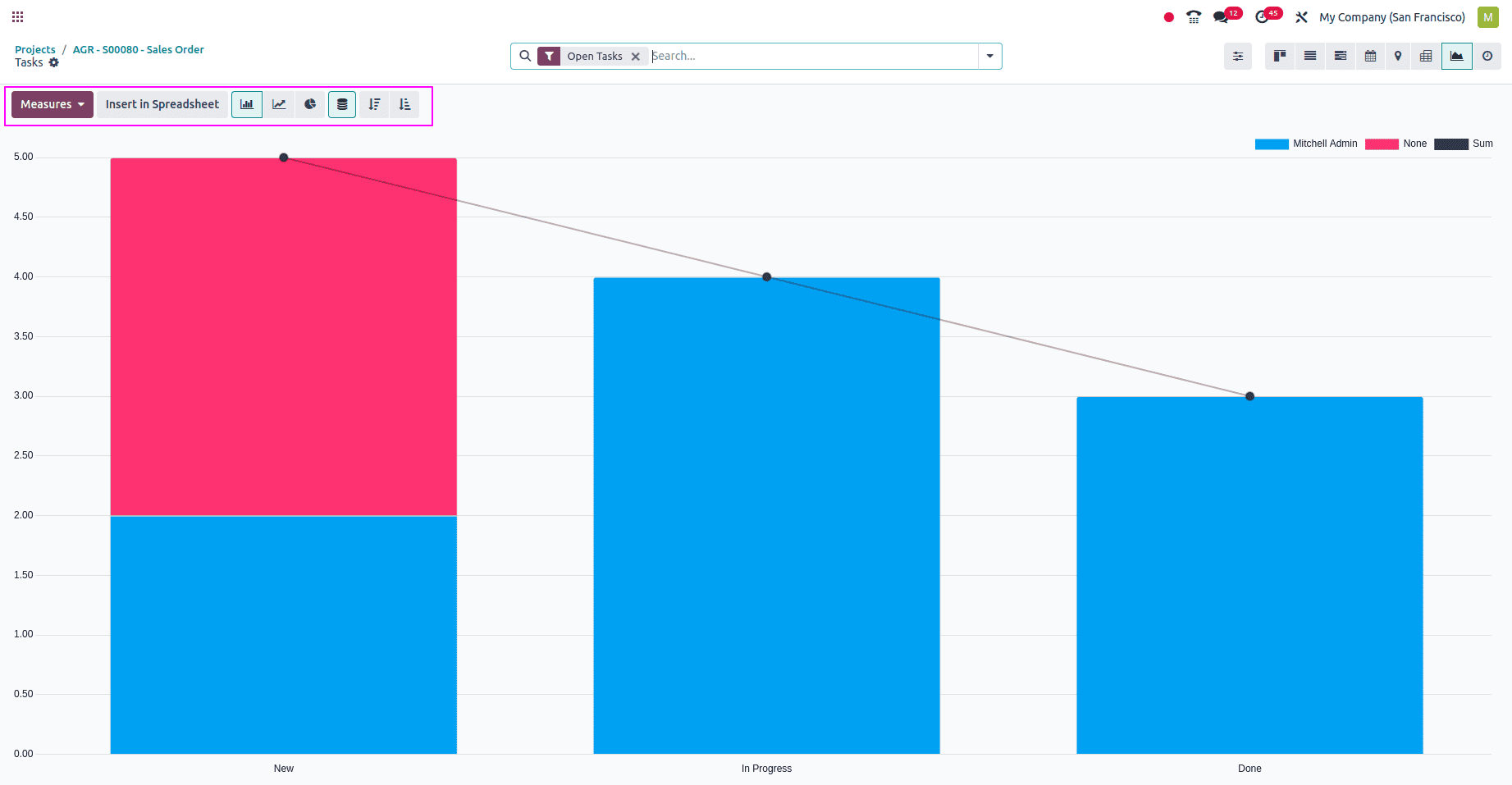
The Graph View in the Odoo 18 Project module acts like a dashboard, offering a clear visual overview of project data using line, bar, and pie charts. It helps monitor task progress, time tracking, and workload distribution with support for stacked bars, ascending/descending sorting, and color-coded separation for better clarity. Users can choose from various measure options like Planned Hours, Effective Hours, Remaining Hours, and Task Count. The view supports filtering, grouping, and custom date ranges for detailed analysis.
Activity View
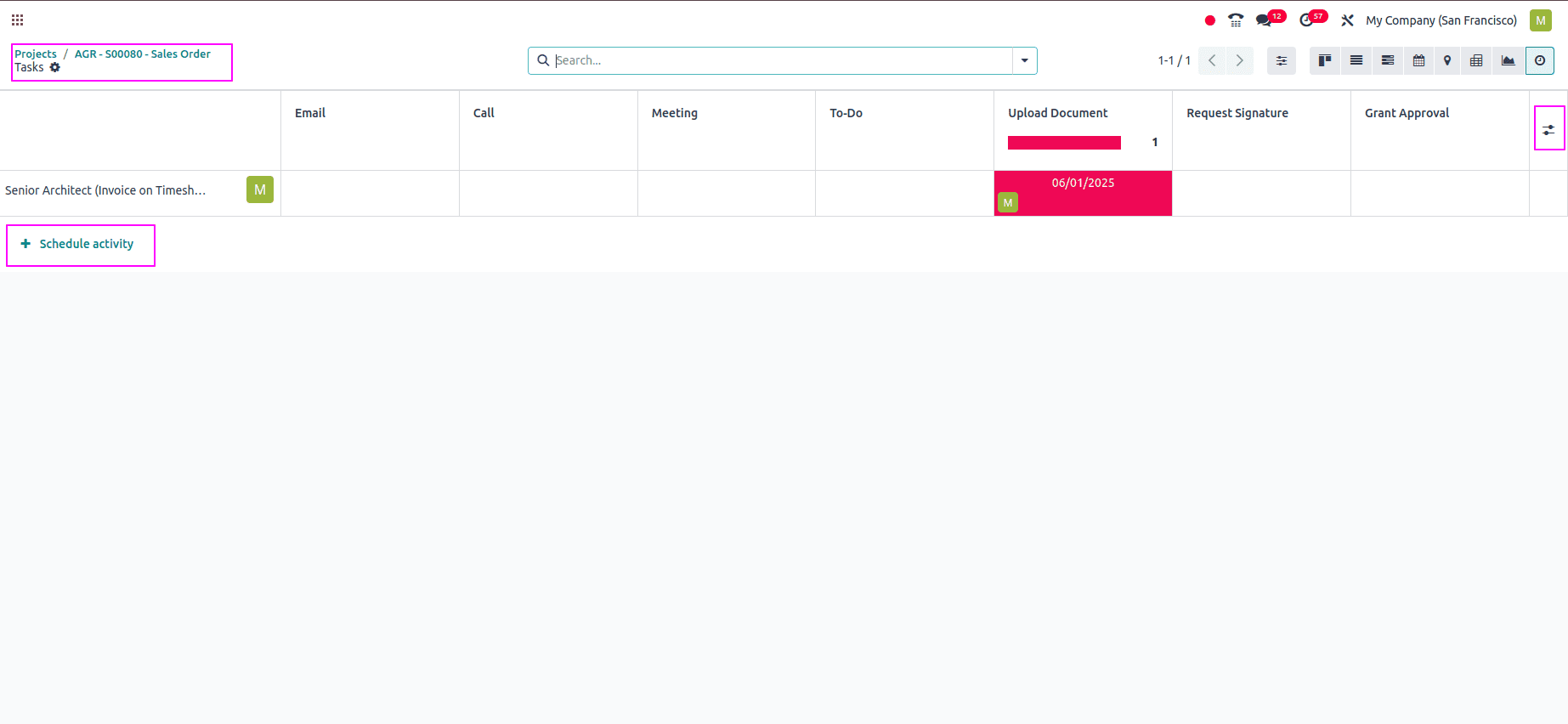
Activity View in Odoo 18 helps users manage and track actions like calls, emails, meetings, and follow-ups linked to any record. You can easily schedule a new activity by clicking the “Schedule Activity” button on a record. Each activity is shown as a colored icon based on its type and status, making it easy to identify pending, completed, or overdue actions. The view supports filters and allows you to organize or analyze activities by clicking the “Measure” button to select fields like activity type or due date. This view ensures better task tracking and improves team efficiency across modules like CRM, Project, and Sales.
To read more about An Overview of the Odoo 18 Project Module, refer to our blog An Overview of the Odoo 18 Project Module.