The Email Marketing Module of the Odoo 18 platform helps you create campaigns that are both successful and efficient. You may manage the email layouts and other features with the aid of this incredibly user-friendly module. In accordance with this, you may also select the best themes for email marketing campaigns. The procedure is rather straightforward in the module. Using the features provided, we can design our own email template or select from a range of pre-made ones. Sending these emails to the appropriate recipients is really easy.
You possess the advanced ability to send these kinds of emails to the individuals you name. Reducing the quantity of useless emails you send to others may improve the chances that they will be approved, read, and clicked.
The targeted groups can be chosen, and messages can be sent to them. From our contacts, you can select leads, prospects, and other groupings according to date, country, or other factors.
Mailing lists and mailing contacts are the foundation of focused and effective email campaigns in the Odoo Email Marketing module. Businesses may successfully segment their audience, personalize their communications, and boost engagement rates by setting these components up correctly. While mailing contacts hold the necessary data, such as names, email addresses, and subscription preferences, mailing lists let users group contacts according to hobbies, behavior, or demographic characteristics. To create, manage, and import mailing contacts, link them to certain lists, and guarantee adherence to opt-in and opt-out policies, Odoo offers an easy-to-use interface. Businesses may keep a neat, orderly, and legally compliant contact database and maximize their communication strategy by properly configuring mailing lists and contacts. You will also see a sub-option for mailing lists and mailing list contacts under the Mailing List menu.
Mailing List
Managing and sending emails to individuals or groups is made easy and efficient with Odoo 18 Email Marketing's Mailing Lists functionality. Businesses can effectively plan their email campaigns with this feature, whether they are for events, promotions, or ads. Mailing list creation and management is simple, and the feature is conveniently integrated into the main menu bar of the module.
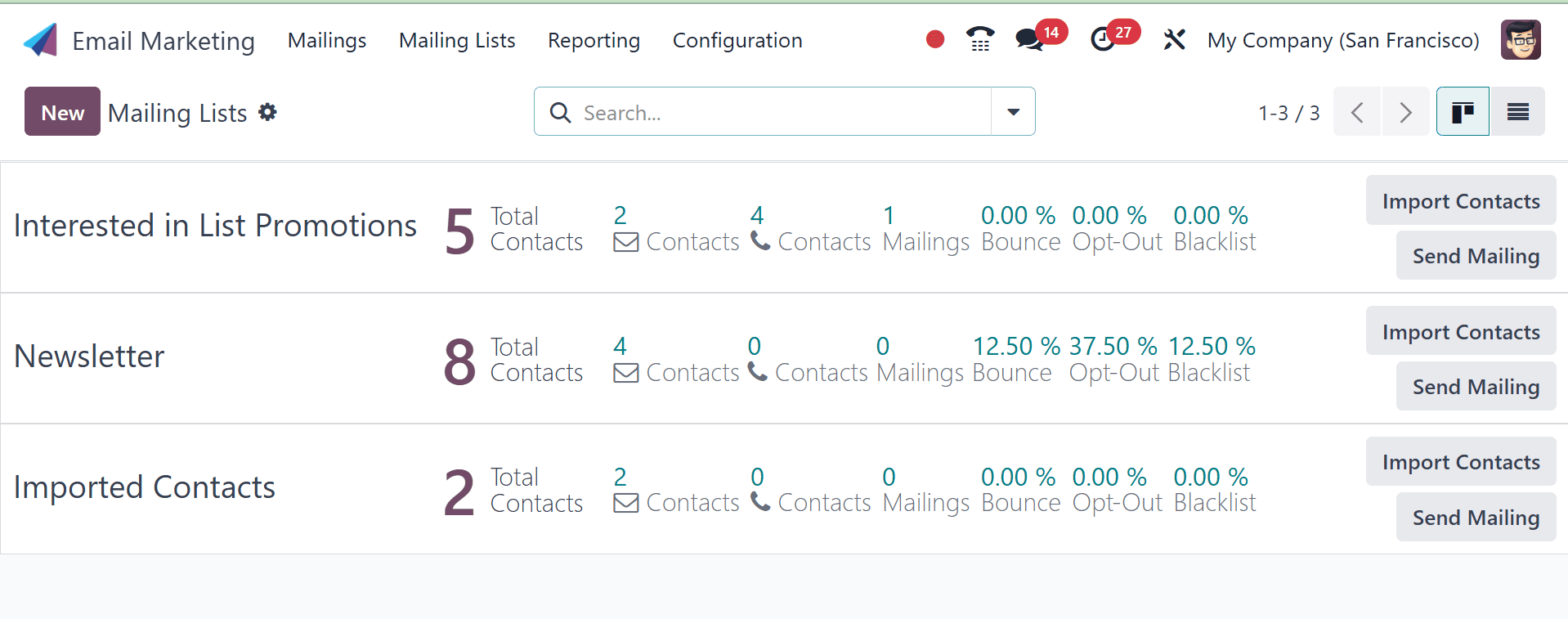
The website opens in Kanban view when you choose the Mailing Lists option, giving you a concise overview of every list that is available. The entire number of contacts in each mailing list is shown on each card in the Kanban view.
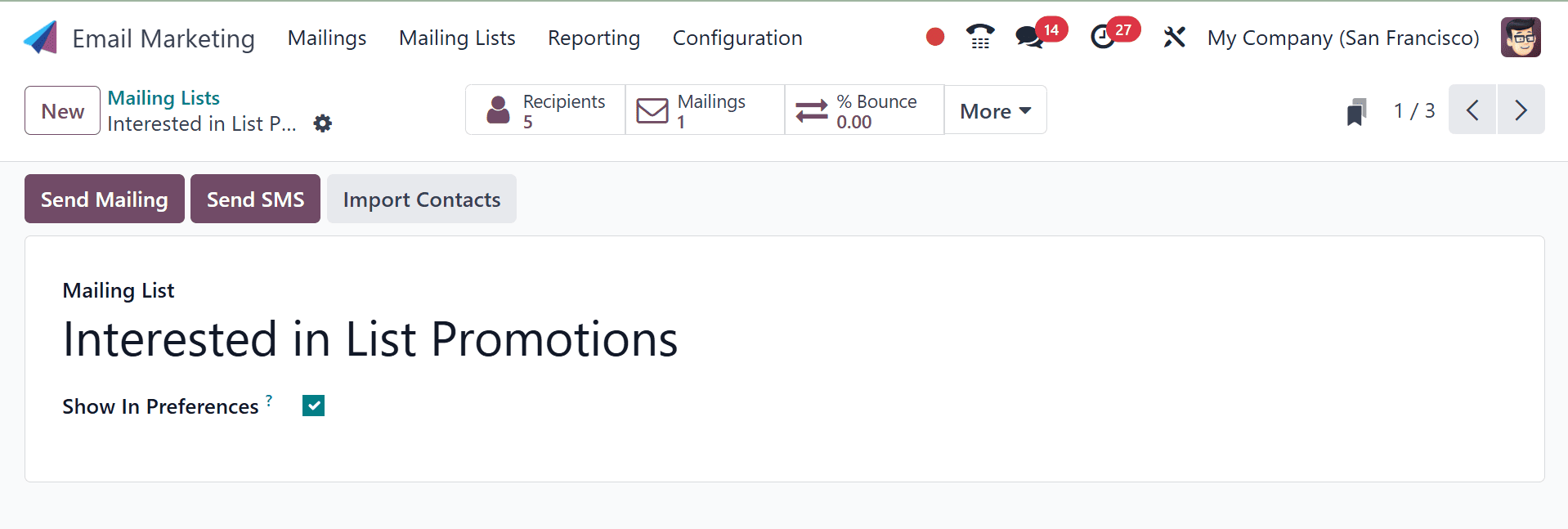
When a particular mailing list is clicked, comprehensive details about its contacts are displayed, including metrics like opt-out and bounce rates as well as whether the contacts are blacklisted. Additionally, this page displays the emails that were sent to these contacts, enabling users to efficiently monitor the effectiveness of their campaigns.
Just click the New icon to start a new mailing list. As a means of identifying the list, you will be asked to give it a title. You can allow recipients to control their subscription settings by turning on the Show in settings option after the name has been input. Because the unsubscribe page allows receivers to change their choices, this feature is especially helpful for improving the user experience.
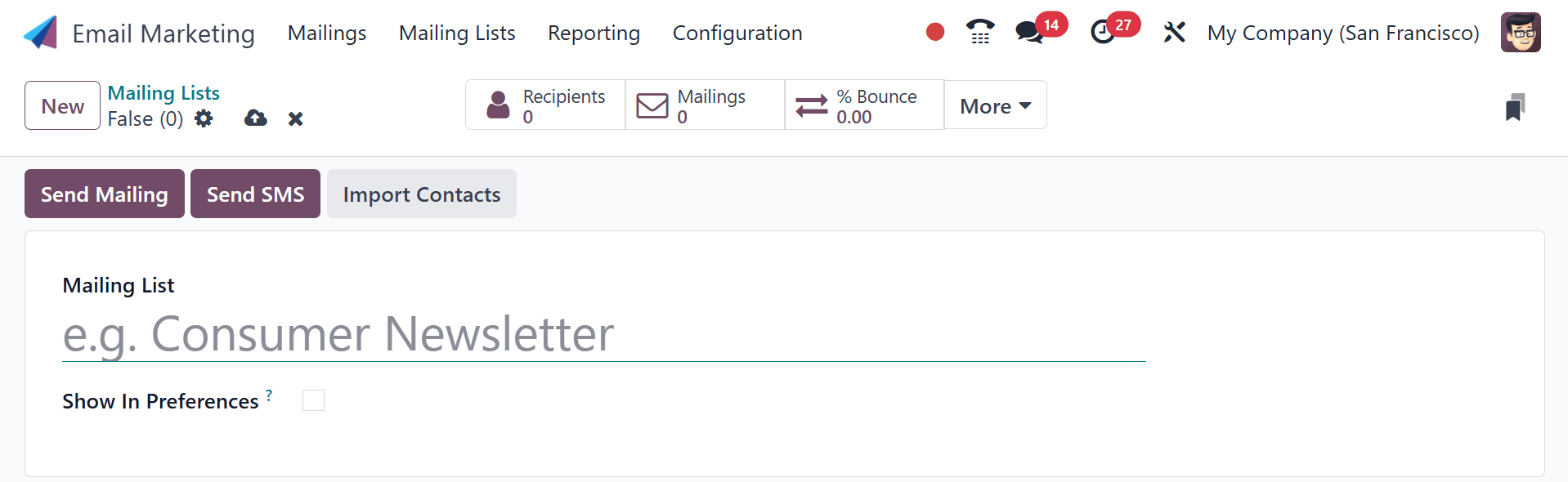
Odoo Email Marketing's Import Contacts button is a useful tool that makes it simple for users to include numerous contacts in a mailing list. Users can type or paste email addresses straight into a pop-up window that appears when they click this button.
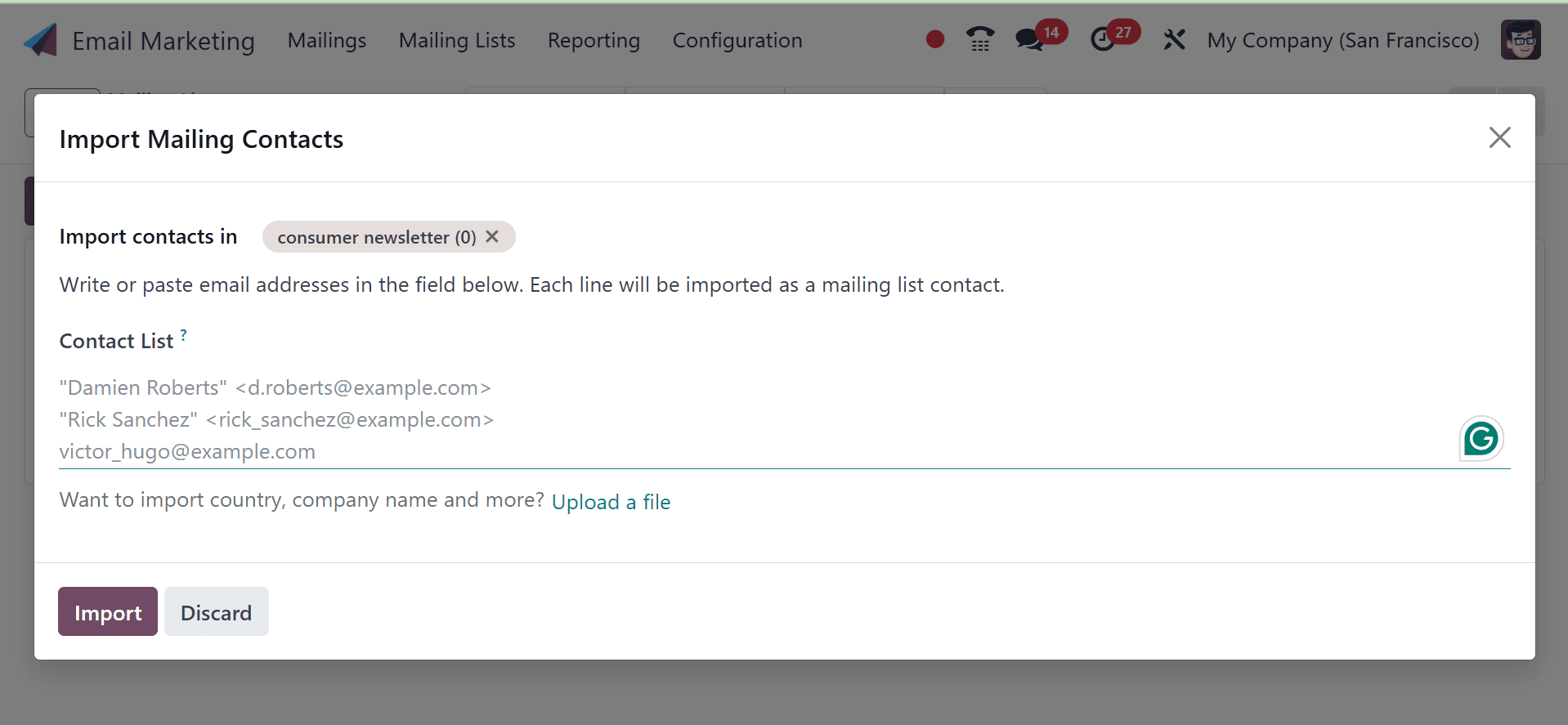
Every email address that is supplied on a different line will be imported into the chosen mailing list and handled as a distinct contact. These contacts can be used for email campaigns after they are imported, which makes mailing list creation and management effective and simple.
Mailing List Contacts
Users can add and maintain contacts for particular mailing lists using the Mailing List Contact feature. Contact groups that can be targeted for different email campaigns can be created and organized thanks to this functionality. You can view all of the contacts linked to a specific mailing list by selecting the Contacts sub-option from the Mailing Lists menu.
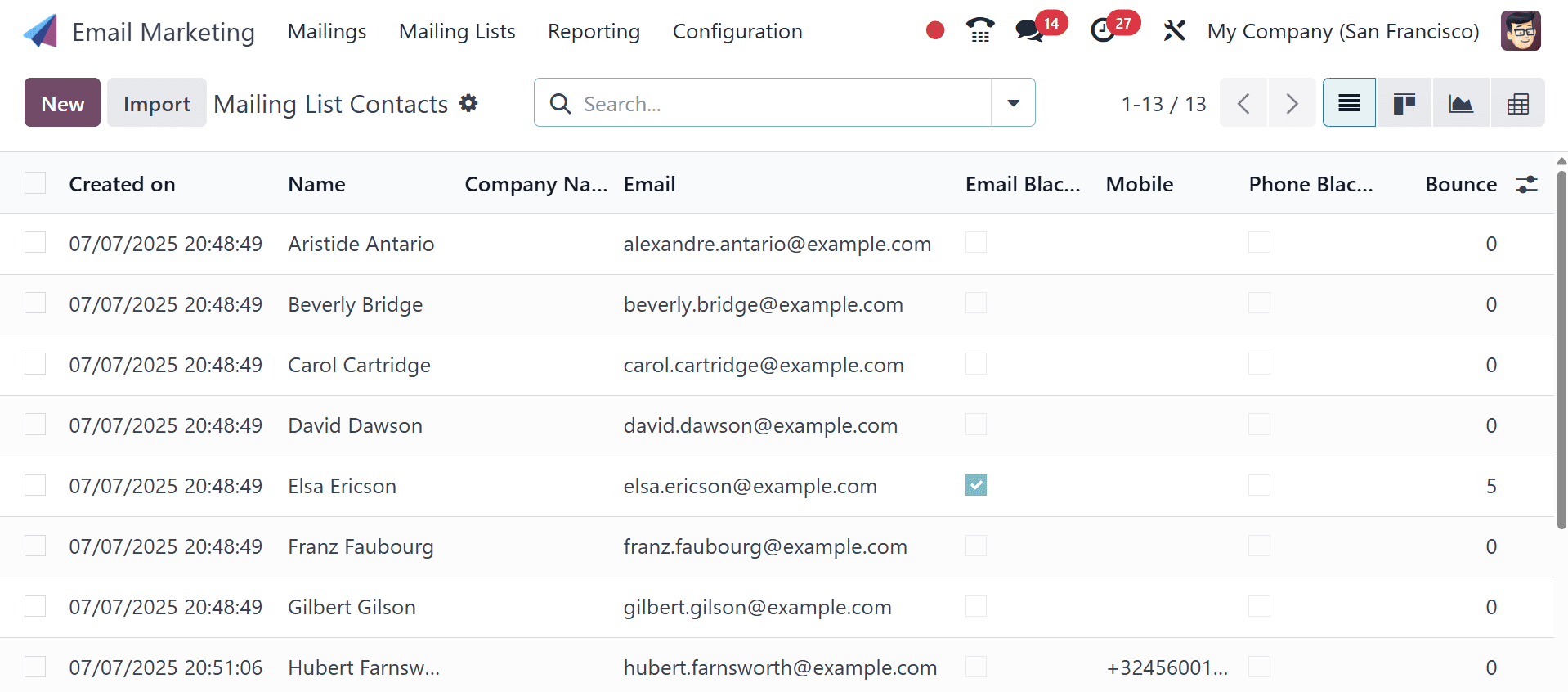
The contact management page offers comprehensive details, such as the name, email address, and company name. Important details like the creation date, banned status, and bounced email statistics are also included. Numerous views, including Pivot, Graphical, and Kanban, are available on the page, making it simple to track and arrange contacts. Furthermore, the system will alert you if a contact's phone number or email is blocked, and the contact will not be able to receive any bulk emails. No correspondence from any mailing list will reach blocked contacts.
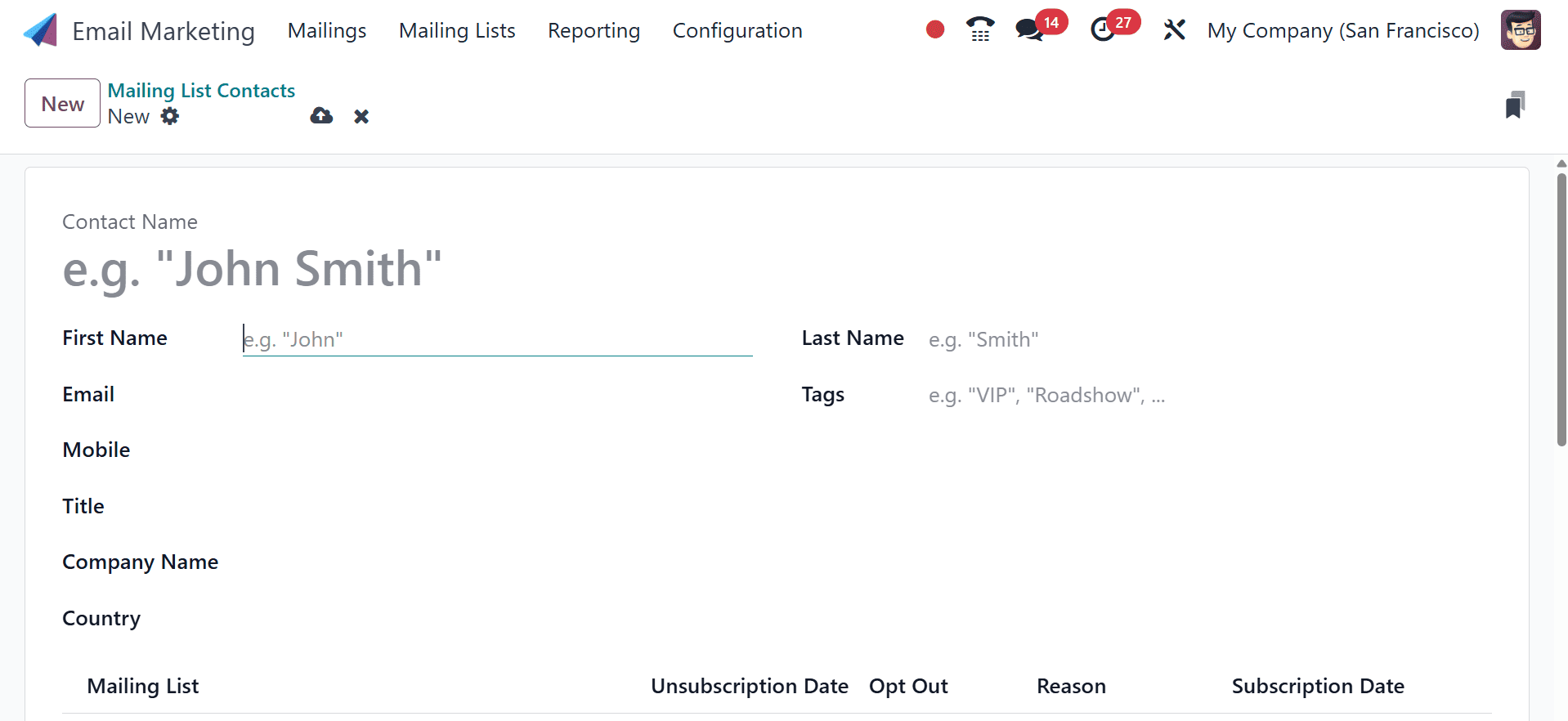
Click the New icon to add a new contact to a mailing list. Important information including the contact's name, email address, mobile number, title, company name, and country will need to be entered. After entering the contact details, you have the option of manually adding the contact to a particular mailing list or using the Add Line option, which adds the contact to the list automatically. To complete adding the contact to the mailing list, click Save after filling out the information.
By selecting Import Contacts at the far-right of the preferred mailing list, you can also import contacts straight to that mailing list from the Mailing Lists page.
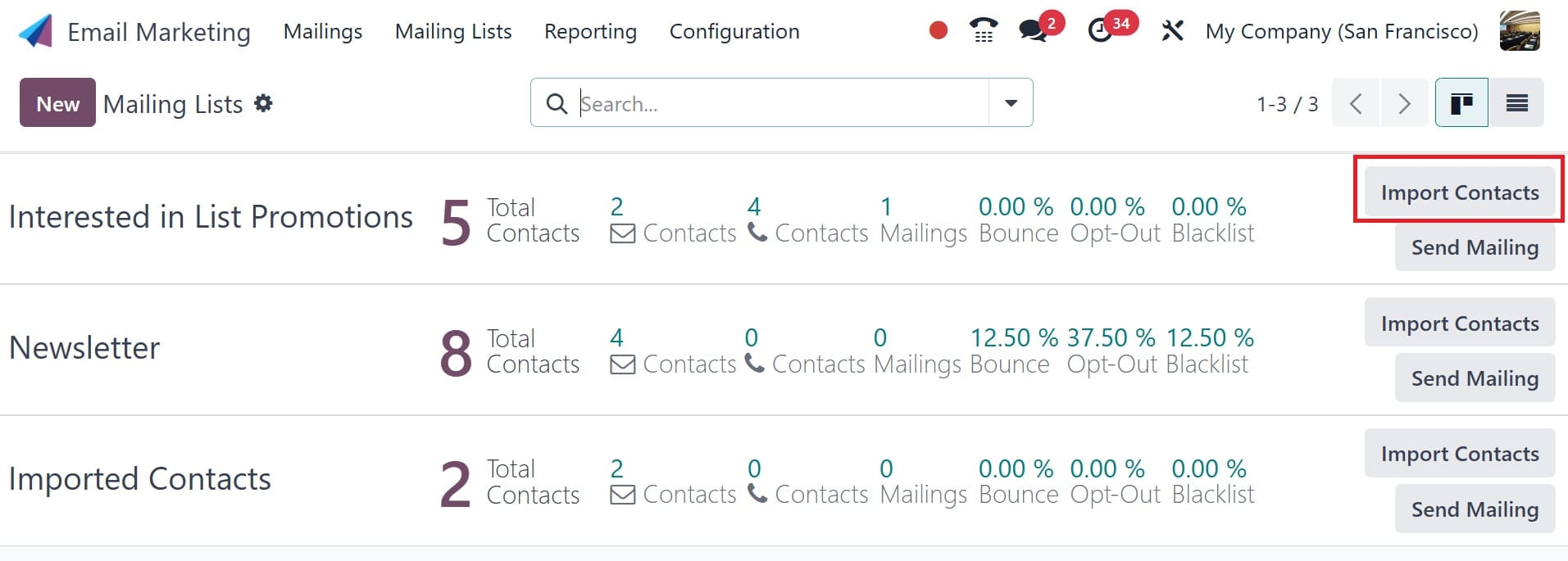
An Import Mailing Contacts pop-up form appears when you do this.
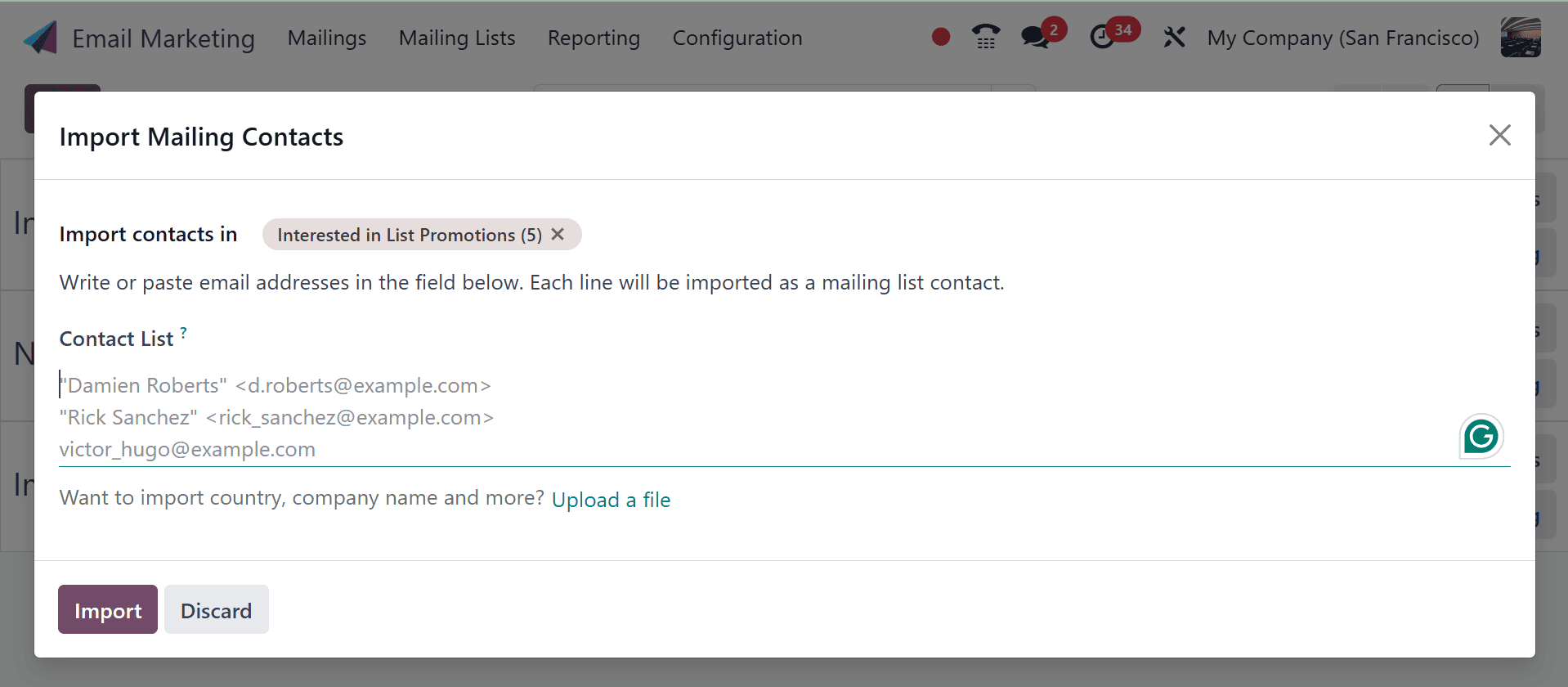
In this case, the Import contacts in field automatically contains the appropriate mailing list. Email addresses can be entered or pasted in the Contact List area beneath that.
The Upload a file link at the bottom of the pop-up form allows you to import a country, firm name, and other information. Click Import once all contacts and configurations are finished.
With the help of Odoo SMS Marketing's Blacklist feature, recipients can add their phone number to a list of individuals who no longer wish to receive emails or correspondence.
This is also referred to as the unsubscribe procedure: if a consumer clicks Unsubscribe through their Subscription Management page, they will be immediately placed on a blacklist. If required, customers can also be manually added to the blacklist.
To view the entire list of blacklisted numbers, go to the SMS Marketing app, there select the Configuration under which go for Blacklisted Phone Numbers. This will display a dashboard with all of the database's blacklisted numbers.
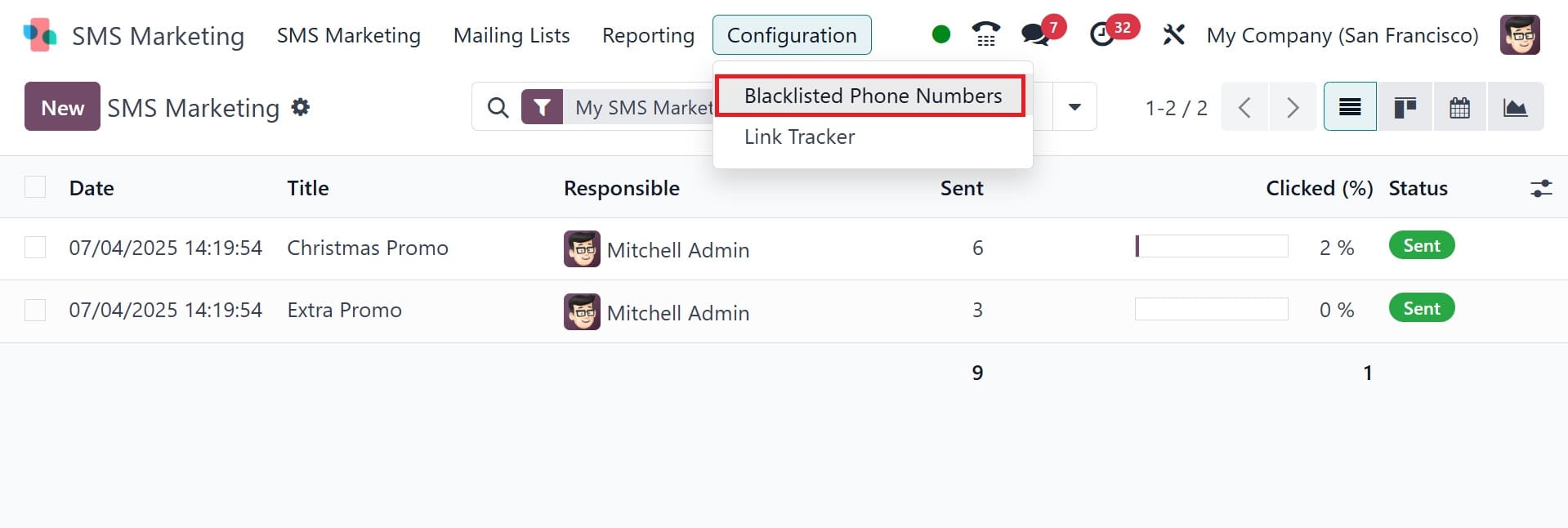
Click the New button in the dashboard's top-left corner, then fill out the form on the following page with the phone number to manually add it to a blacklist. Additionally, there is an option to indicate whether or not that specific phone number is active.
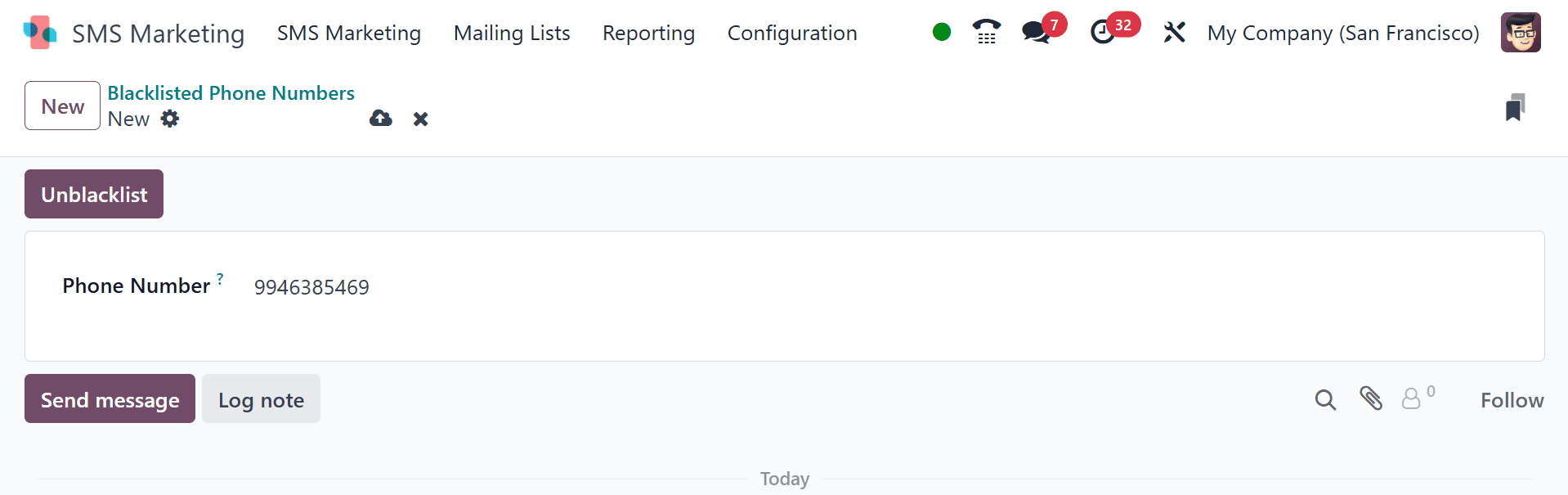
Click Save to add the filled form to the list of Blacklisted Phone Numbers. Click Unblacklist on the phone number's form after selecting the appropriate number on the dashboard to remove it from the blacklist.
Effective email marketing in Odoo is built on mailing lists and mailing connections. Businesses can run individualized and effective campaigns that increase engagement and yield results by classifying receivers into targeted lists and keeping track of comprehensive contact information. Marketers can reach the right audience with the right material at the right time thanks to Odoo's Email Marketing module, which streamlines contact segmentation, opt-in compliance, and message delivery. A clean contact database and a well-organized mailing list are crucial for successful marketing with Odoo, whether you're advertising goods, publicizing events, or nurturing leads.
To read more about Overview of Odoo 18 Email Marketing Module, refer to our blog Overview of Odoo 18 Email Marketing Module.