The aspects of management of the products in an industry are vital for effective operation. No matter how efficient you are in the functional aspects of the company such as production, sales, employee management, complete financial control, and all without the effective aspects of the product management and the control of the inflow, as well as the outflow of the products, is necessary. Moreover, a company’s warehouse operations play a vital role in the effective management of the products as it is the central operational area on which all other functional tools are based in operations. Today, the business relies on dedicated management tools to manage the entire functioning. Moreover, this shift from orthodox methods to modern methodologies has catered to operational control and complete control in functioning.
Odoo is one such business management tool that falls under the operational category of Enterprise and Resource Planning solutions which cater to the complete and adequate operations business control tools. Numerous solutions fall under the ERP category. Among them, the Odoo platform stands out with exceptional operational control by bringing in complete control of business operations with the dedicated modules of functioning available on the platform. The modular infrastructure, along with the complete and reliable business operations is one of the best features of the Odoo platform. Regarding the aspects of the Warehouse management of the companies, there is a dedicated inventory management module where the multiple warehouses of operations can be effectively managed.
In addition, the inventory module supports the aspects of multiple warehouse management, which will be helpful for businesses and their various branches of operations. Along with the centralized infrastructure on the inventory functions, you will manage online and offline sales effectively. The retail and wholesale sales operation of the store can be effectively managed at the same time. Additionally, with the capabilities to run advanced warehouse operations such as cross-docking and drop shipping, the Odoo platform is way more advanced than many of the inventory management tools available in the market today.
This blog will provide an insight on the aspects of Perishable Product Management with the Odoo platform.
Regarding the operations of grocery stores and the business dealing with consumable products, the aspects of perishability are one parameter that should be considered while dealing with the products. The stock management should be done based on the expiry date of the products and the quality. Moreover, the business should be careful in managing perishable products, and without dedicated tools as well as management options it will be problematic. The Odoo platform supports the aspects of perishable product management, which can be effectively done with the platform by defining the expiry dates and assigning the products as consumable ones.
With the multiple product removal strategies such as FIFO- First In First Out along with LIFO- Last In Last Out as well as FILO- First In Last out which can be defined using the Odoo platform the aspects of product management and its removal based on the sales which are being conducted can be done effectively. Regarding the elements of perishable product management, the FIFO rule can be used as the initially brought-in products will be damaged first; therefore, they all should be removed before the expected expiry date.
Moreover, the products that are First expired should be withdrawn, which will ensure that no product is being used or damaged. In addition, practicing this methodology will ensure that no expired products are being sold to a customer thus, maintaining the quality of the product sold and the decorum of the organization.
To manage the operations of the Perishable products with the Odoo platform, you need to initially configure certain of the settings options available in the Settings menu of the Inventory Module. Under the Traceability option, the Lots and Serial Number should be enabled along with the Expiration Dates option; this will ensure that all the purchase operations can be conducted by assigning the lots and serial numbers and defining the product’s expiration date takes Lots and Serial Numbers. Furthermore, the options under the Warehouse menu should be enabled, such as the Storage Locations and the Multi-Step Routes, which will help with the operational management of multiple storage locations and dedicated routes for the product movement, which can be predefined.
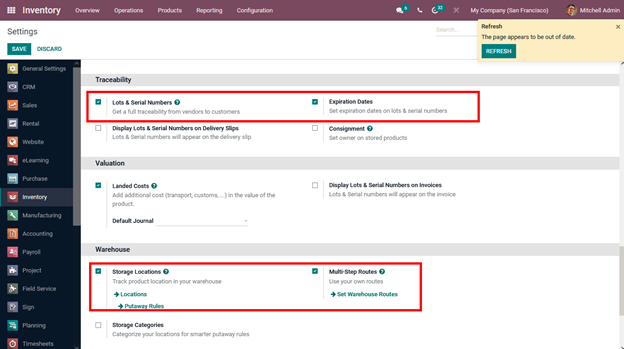
As the Configuration options for the functioning with the perishable products are being enabled, let's now move on to creating a new perishable product to understand its operations in Odoo. In the Products, menu selects the Create option, which will lead you right to the Product created in the window as shown in the following screenshot. Here, initially, the product name and the type of the product should be defined, whether it’s a Saleable product, Purchased, Recurring, or Renting one. Moreover, all the general information about the product should be defined.
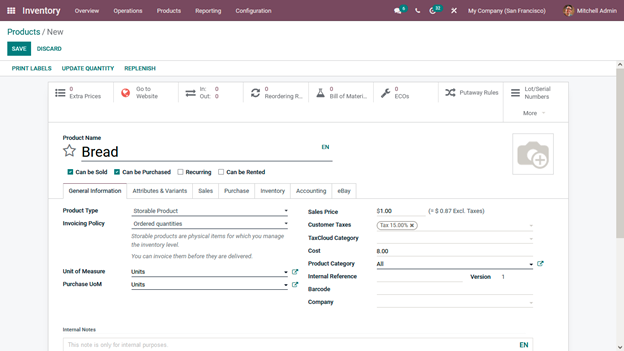
Regarding the product move and storage management, the Inventory menu will provide the right option that can be configured. Here the Tracing can be enabled by Unique Serial Number or By Lots. Further, the Expiration Date options should be encouraged, and the dates should be defined. Under the Dates section, Expiration Time, Best Before Time., Removal Time, and Alert Time for the respective product. Once all these aspects are defined, the Product menu should be saved.
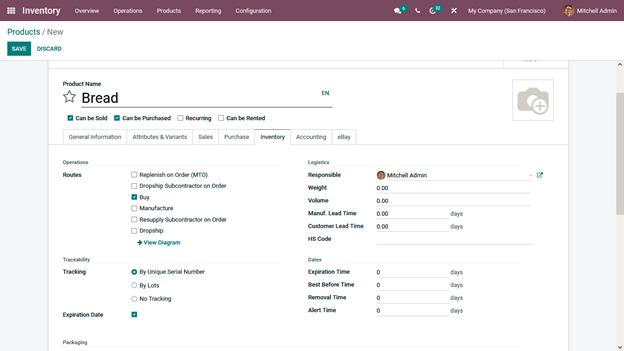
From the Location section, select the storage location of the product we have created. Here the WH/Stock is the Location of the product. Moreover, all the Locations of operations will be depicted in the Location window. Using the help of the Filtering and Group by available tools, the respective Location can be found out.
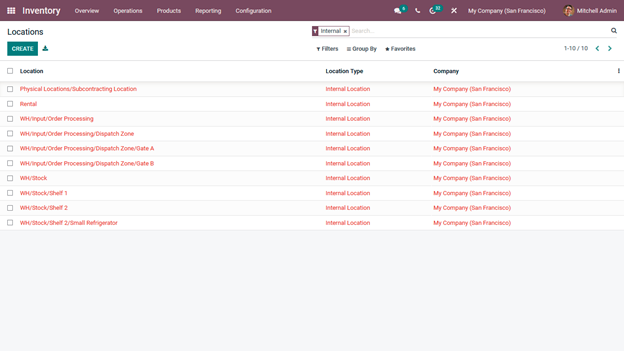
Under the respective Location configuration menu, the Removal Strategy for the product can be set as First Expiry First Out(FEFO), which will ensure that the product which will be expired initially will be removed from the stock rather than the new ones.
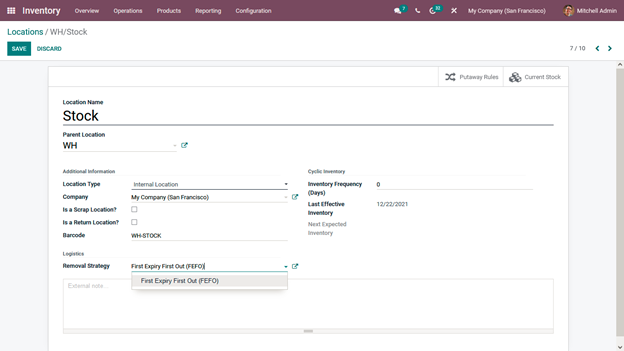
To understand the complete operation of the perishable product management let’s create a Purchase order for the respective product. And let's say we are buying ten units.
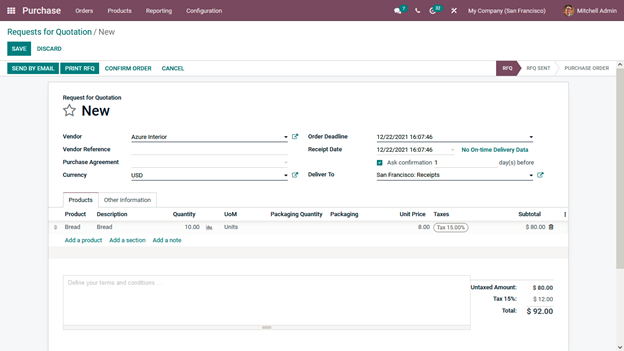
Once the Purchase Quotation is confirmed, select the Receive product option, available
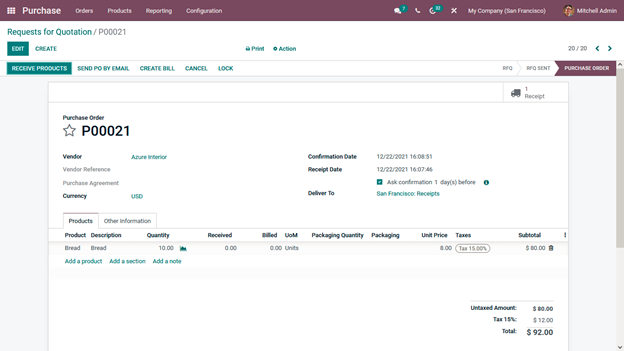
Before validating the products received, you must assign the Lot and Serial numbers for the purchase. As we have the product Tracing to be conducted by Serial Numbers, the products should be assigned with the respective serial numbers. You can define the First SN and the Number of SN, then select the Assign Serial Numbers option, which will auto-assign the Serial Numbers for all the products which are being purchased. The same aspects can be used to assign the product’s Lot numbers.
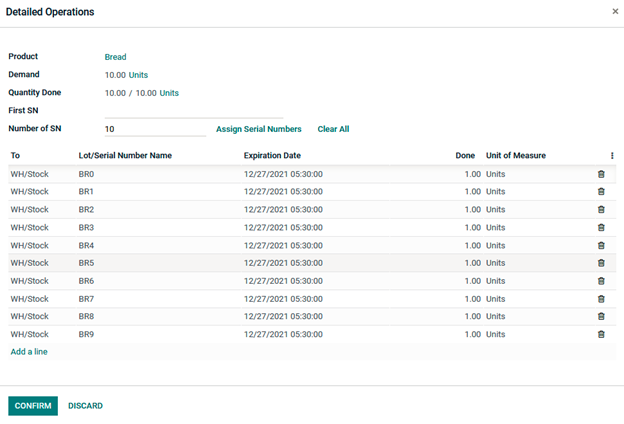
Once the Lots and Serial Numbers are being defined, you will be able to Validate the respective Purchase Order upon receiving the products.
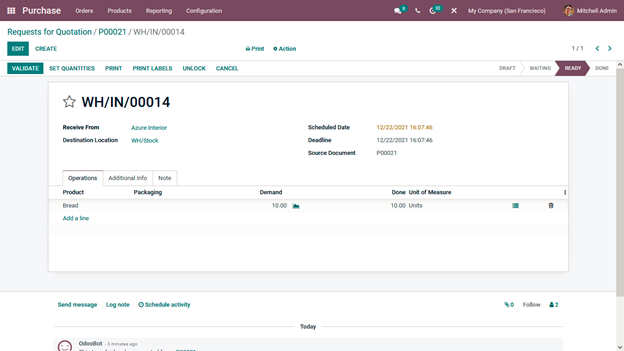
Back in the Locations of the respective Product, the Stock will be defined as shown in the following screenshot. Here, the Serial Number and the Lot Number will also be defined, which will help you to understand the Stock details of the product.
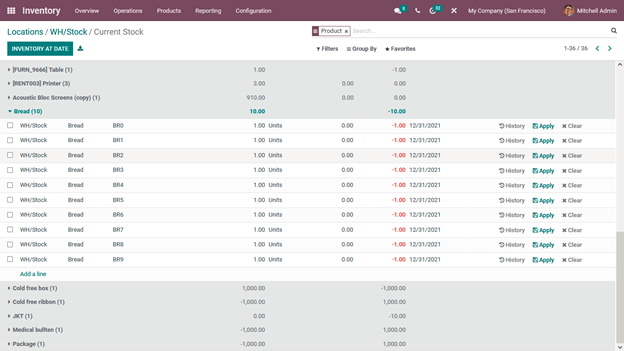
Upon selecting a Unit from the respective product, the details of it will be depicted to you as shown in the following screenshot. Moreover, upon checking the Dates which have been defined, the Expiration Date, Removal Date, Best Before Date, and the Alert Date will be defined based on the ones set under the product configuration.
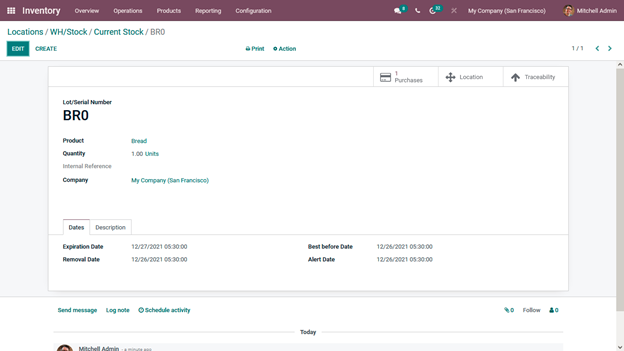
Now, when a Sales Quotation was being created for a respective product with the quantity set as six numbers as shown in the following screenshot, the Lot and Serial Numbers take place.
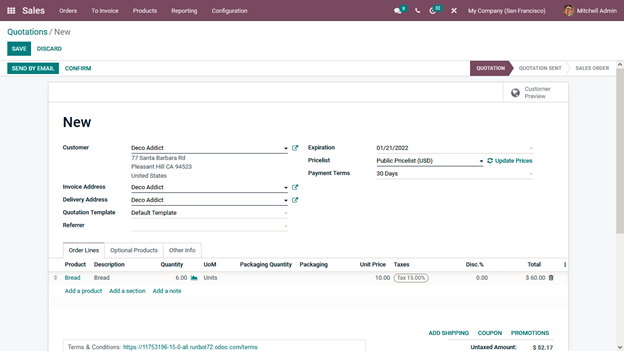
The initial six products with the first 6 Serial Numbers will be auto-assigned. In case of the Lot numbers being defined, the product with the Lots purchased initially will be described considering the Expiration and the Removal Dates into the picture.
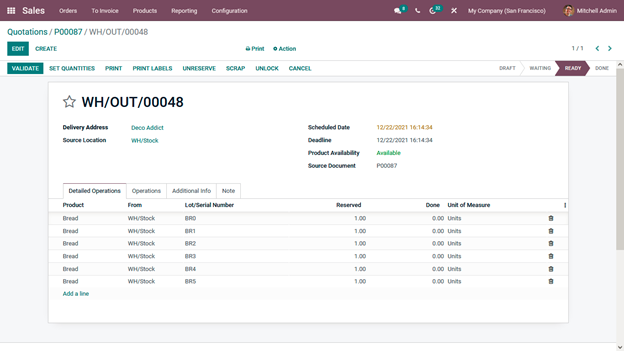
Moreover, this feature of the Odoo platform will ensure that the products brought in first are being removed from the stock once the orders are being received. Furthermore, the Expiration and the Best before and the Removal dates will be considered to ensure that the customers are provided with the right quality products.