Several start-ups and techs face challenges due to layoffs, and valuations will fall in 2022. One of the primary causes of the market meltdown is the Russian invasion of Ukraine, Oil price hikes, etc. As per the study of London Market research, we can expect a decline in the global game market. In the same manner, different fields in the IT sector are ready to decline in the upcoming days. It widely affects the sales growth of organizations, and they need to overcome this inflation with the assistance of a suitable ERP. Sales functioning changes to virtual to meet business standards, and sales play a significant role in leading the market. Using Odoo ERP, you can manage sales worries for your firm and be ready to face a recession.
This blog mentions the sales management plan for a recession using Odoo ERP.
You can assign sales strategies for business for various teams with the help of the Odoo 15 Sales module. A company must adopt new methods to set a sales strategy and rules in a recession. You need to show the company commodities to customers uniquely and make them easy to buy by the customers. All these are managed efficiently by using Odoo 15 Sales application in an organization. Let's view some ways to plan sales management using Odoo ERP in inflation.
Easy to Assign a Sales Team for your Business
A sales team is a staff group selling a company's services or products to buyers. They need to meet a company's sales goals for business growth, and management of the sales team is a risky task during an economic downturn. Within the Odoo 15 Sales, you can quickly assign work to a sales team by clicking on the Sales Team menu in the Configuration feature. All the existing sales teams in your company are accessible from the Sales Team window. Choose the CREATE icon to produce sales work for a new sales team as specified in the screenshot below.
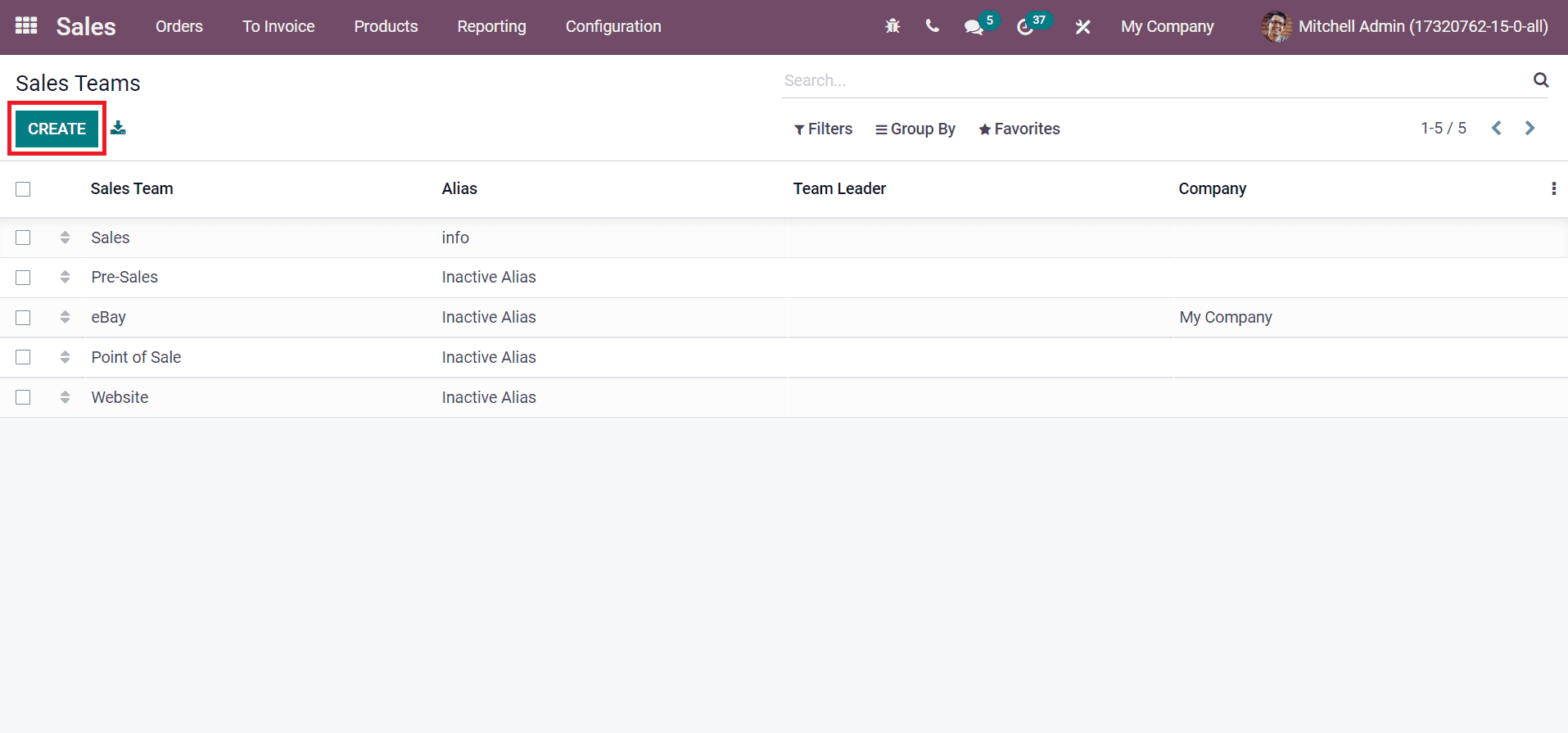
In the new window, you can enter the name of the Sales Team as Product Sales and manage the pre-sale process through opportunities by enabling the Pipeline option.
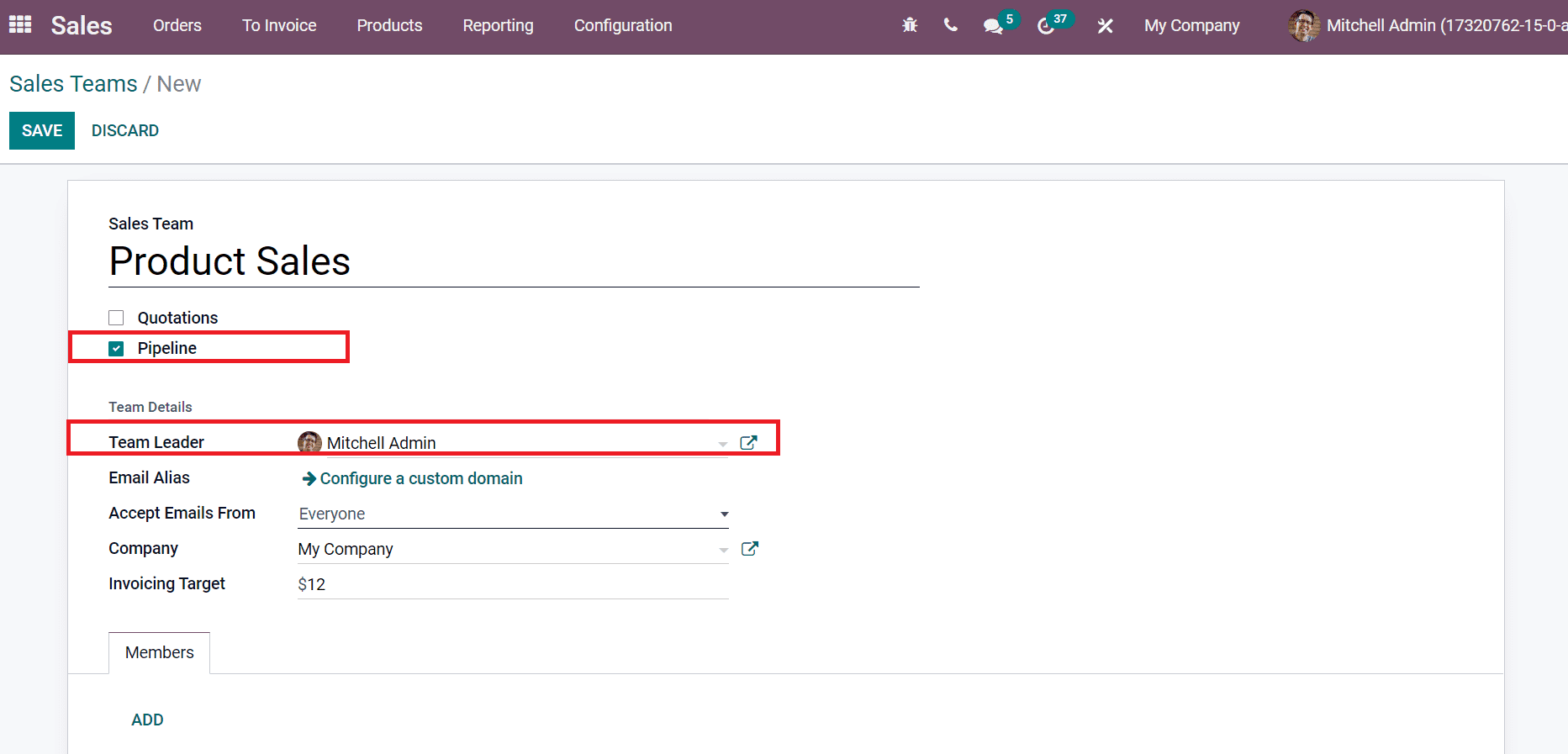
Users can assign the team to a leader inside the Team Leader field, as shown in the above screenshot. You can add members to a specific sales team by selecting the ADD icon below the Members tab, as denoted in the screenshot below.
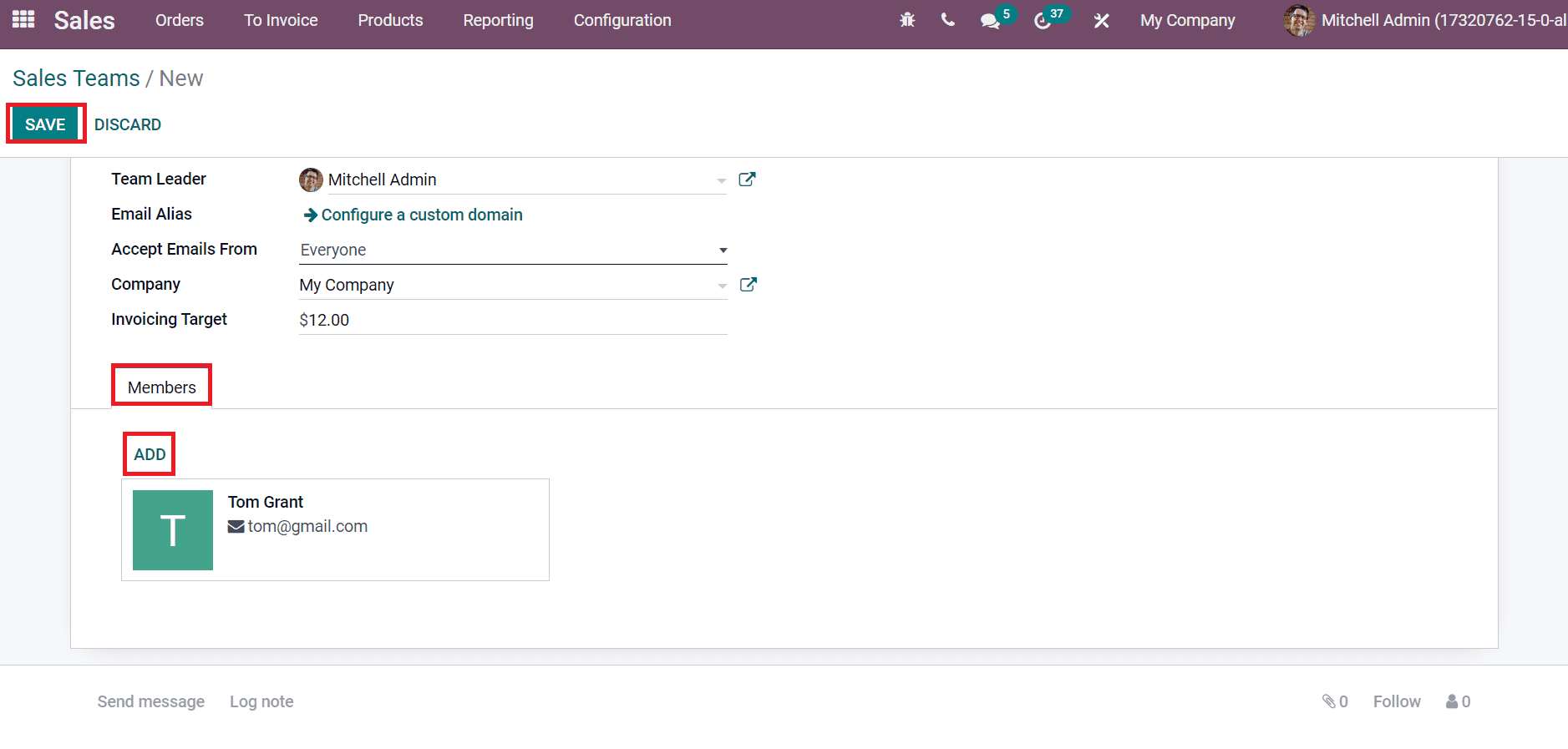
Click the SAVE icon after entering information regarding your Sales Teams. You can access the created sales team information such as team leader, alias, sales team name, and company from the Sales Team window.
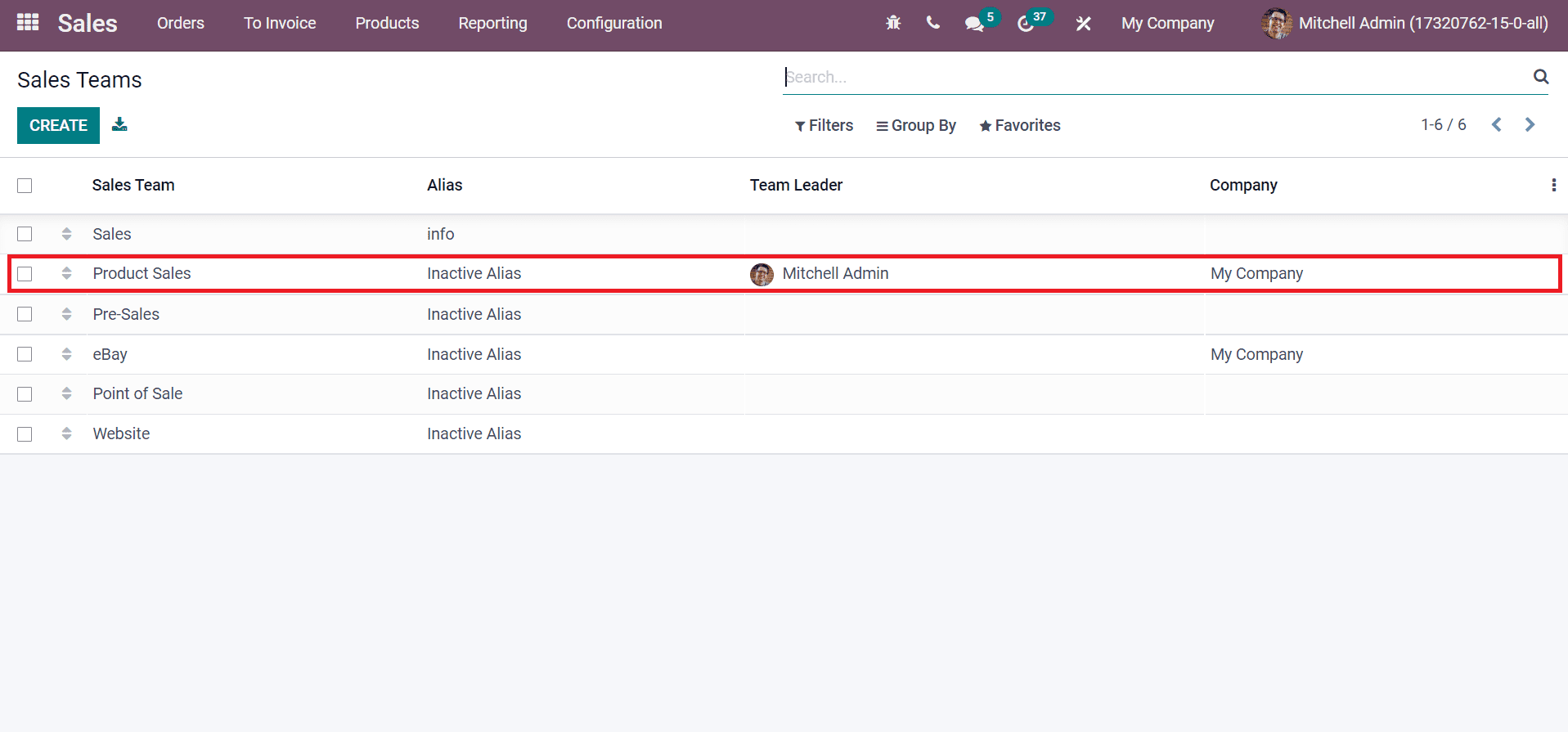
Hence, a firm can manage the works of a sales team using the Odoo ERP in a recession. Addressing the development of the sales team ensures business growth accurately.
Manage Sales Order for Customers in the Odoo ERP
During a recession, most firms face difficulty creating customer sales orders. The data regarding the product ordered by a customer ensures that a document available on the seller is a Sales order. Several parameters exist in a sales order, such as condition, price, and quantity of items. Within the Odoo ERP, you can widely maintain a sales order to your customer in a business. You can access the Orders menu from Odoo 15 Sales module, and all created order list is available here, as mentioned in the screenshot below.
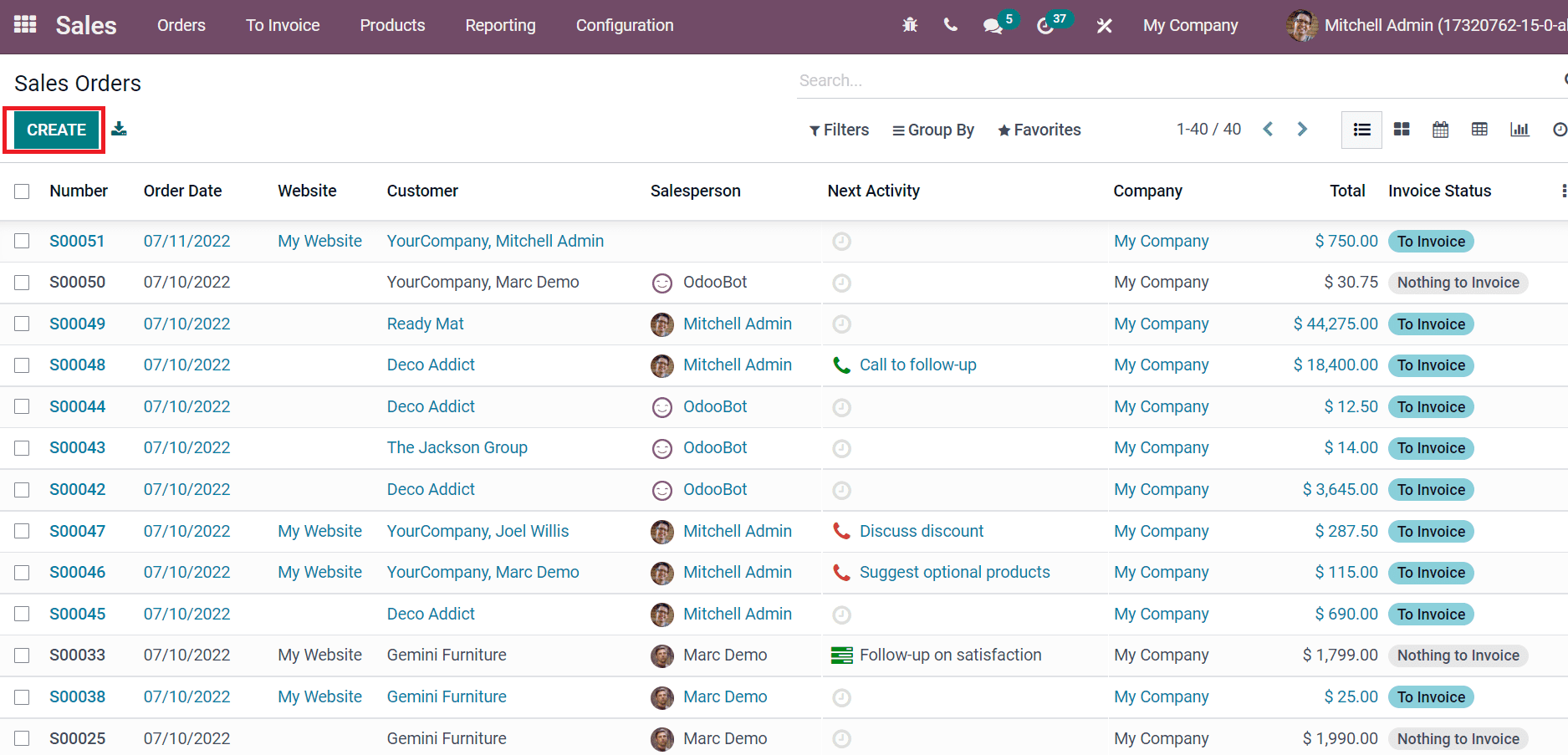
We can formulate a new sales order by clicking on CREATE button, as shown in the above screenshot. A new window appears before you and chooses your Customer for the Sales Order.
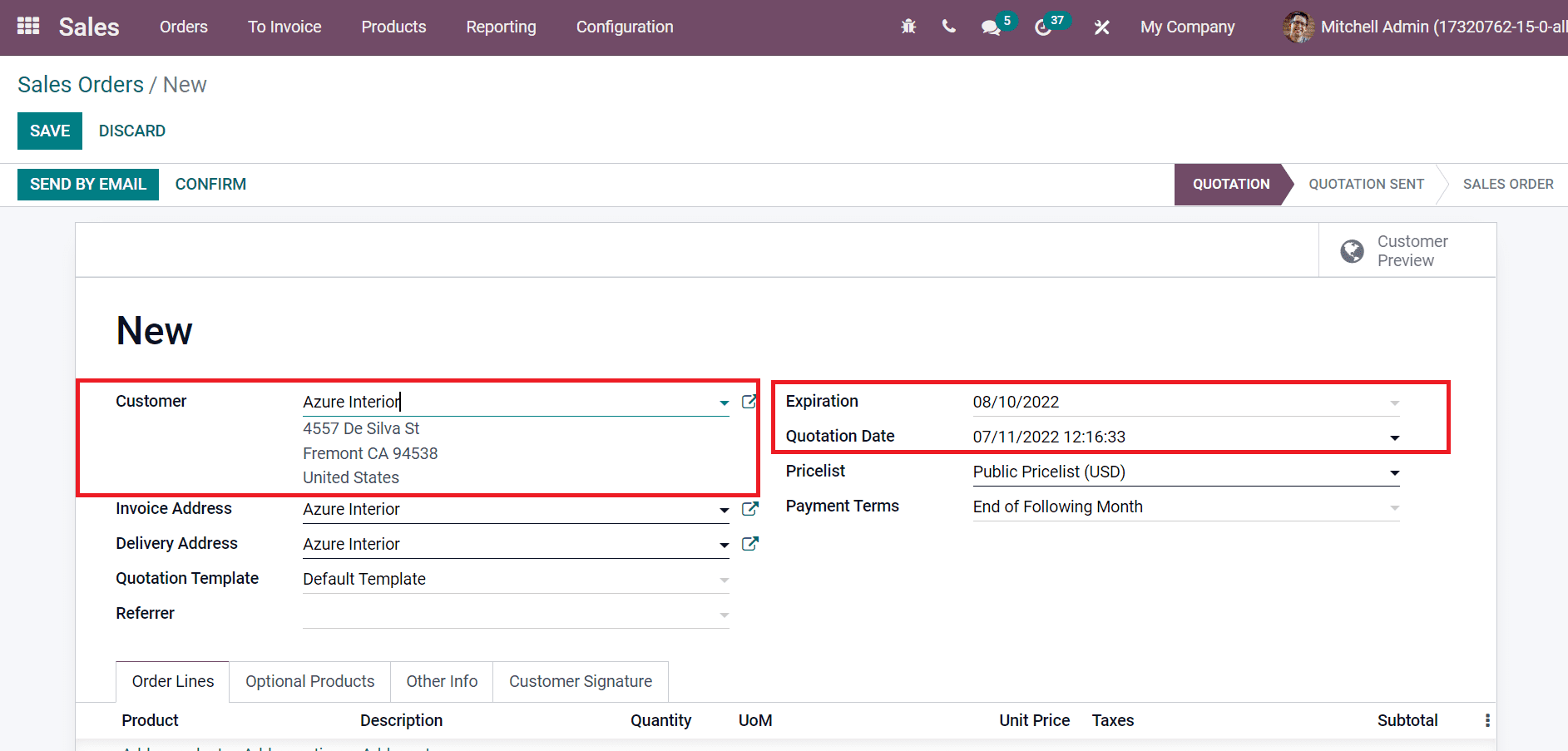
After entering customer details, add your validation date in the Expiration field and confirmation day in a Quotation Date field. Users can choose the product Bolt by selecting the Add a line option below the Order Lines tab, as indicated in the screenshot below.
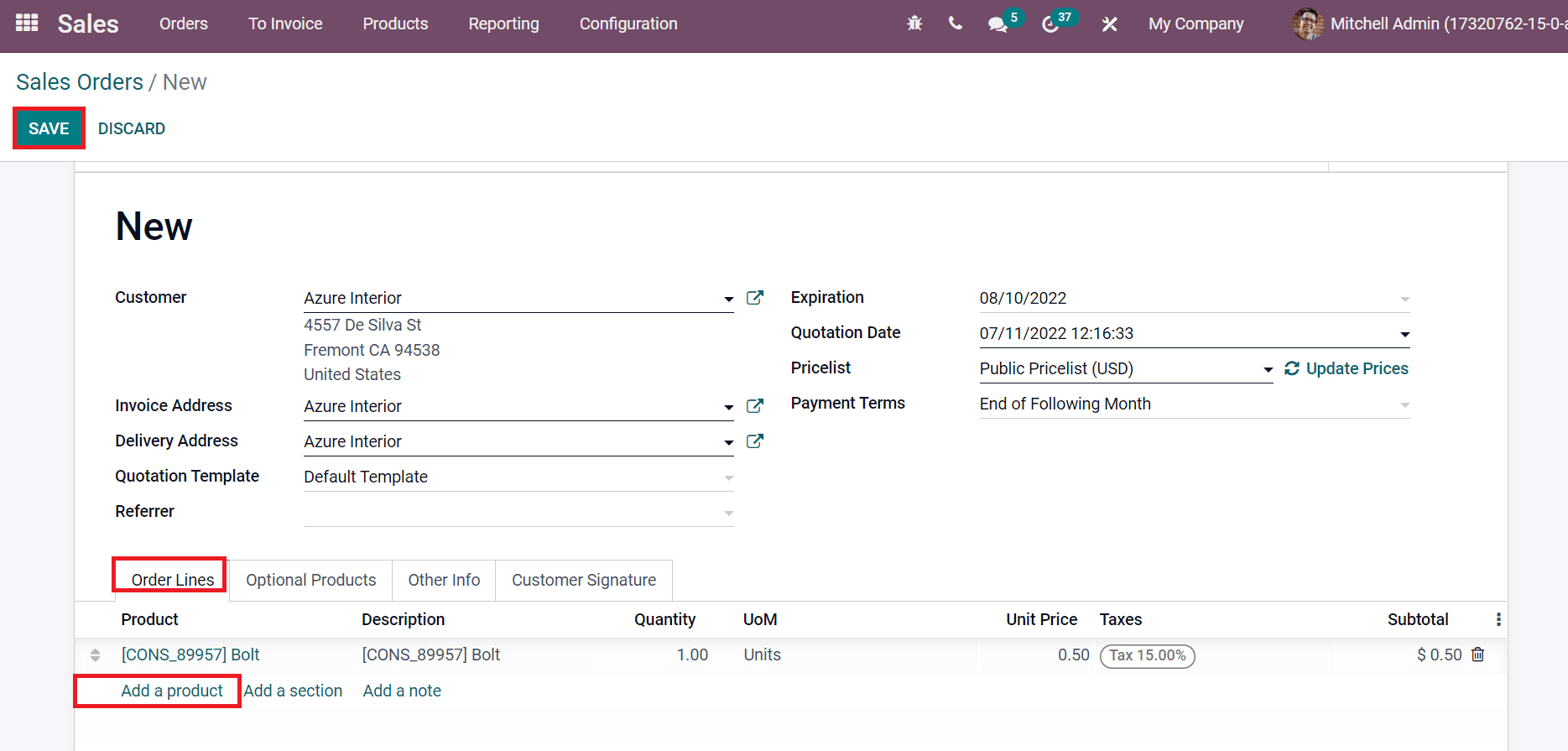
Click the SAVE icon to process your new sales order for a customer. Hence, you can quickly generate sales orders for products or services in a firm during inflation.
Sales Analysis based on your Orders for Customers
By analyzing sales, you can make improvements in business during inflation. You can access the Sales menu from the Reporting feature, and a graphical representation is visible before you. We can view the Order Date on X-axis, and Y-axis shows the Untaxed Total amount, as illustrated in the screenshot below.
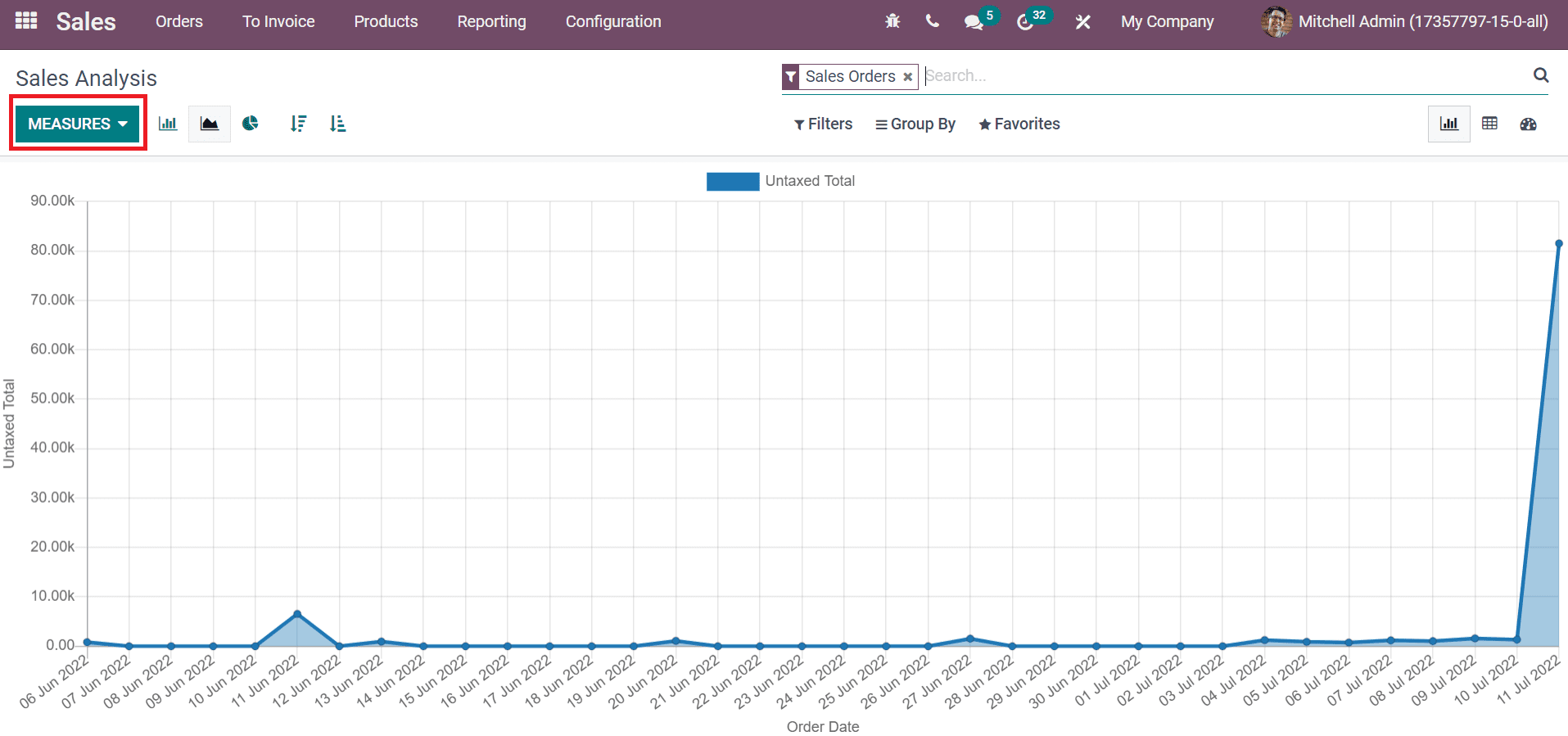
Users can apply different measures to the graph, including Margin, Total, Discount, and more, using the MEASURE button as shown in the above screenshot. It is easy to analyze your company's sales growth each year within the reporting feature of Odoo ERP. Companies get assistance to evaluate sales performance by installing Odoo during a recession.
Set Products and Pricelists for Business Sales
One of the necessary parts in sales production consists of products delivered to customers. Most buyers look into high-quality, low-cost commodities during the economic downturn. So, firms should focus not only cost of products but the customer behavior too. We can manage product details by running an ERP in your system. Odoo ERP is an effective way to maintain data of your raw materials in the company. Select the Products menu in Odoo 15 Sales module, and the list of all products are viewable before you, as mentioned in the screenshot below.
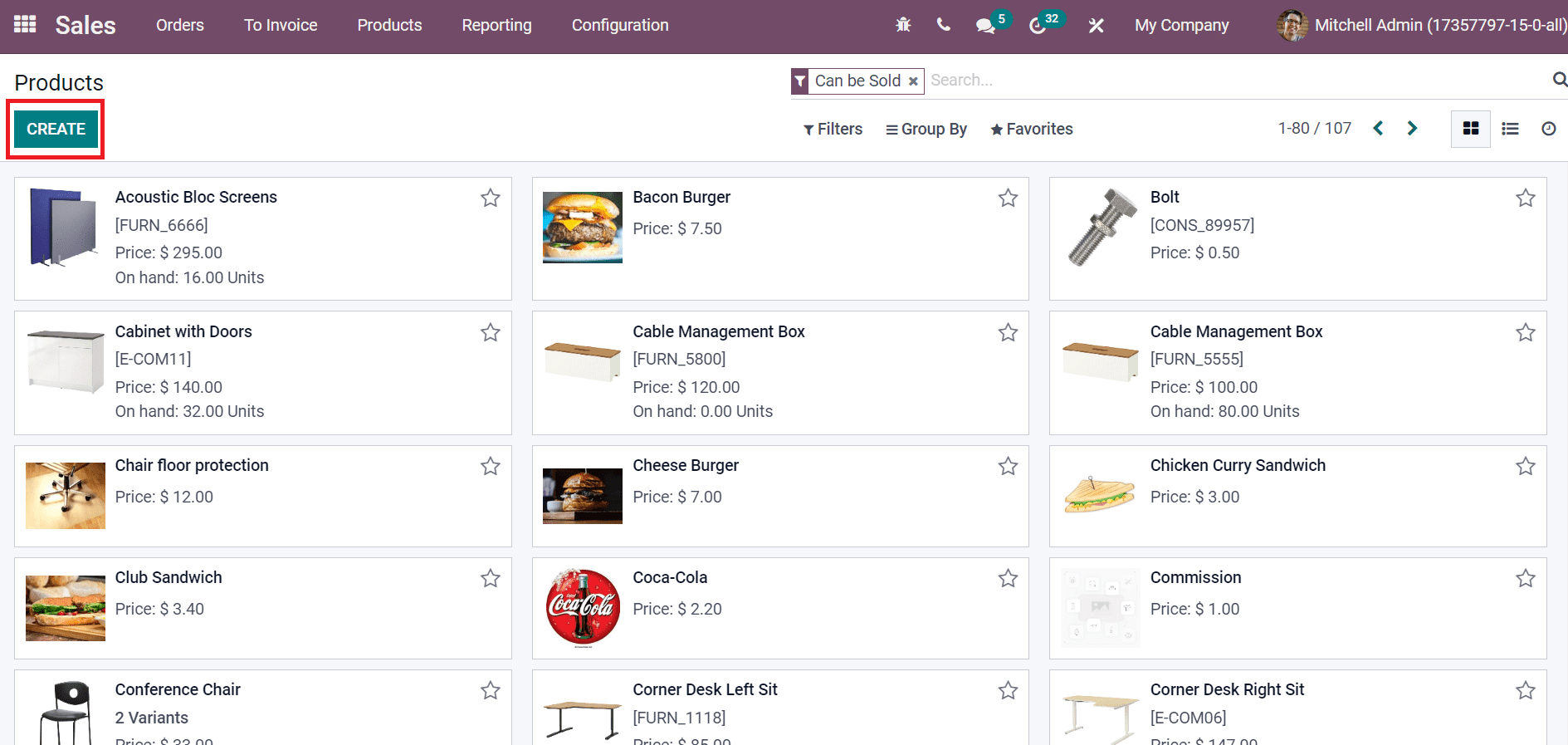
Choose the CREATE button in the Products window to develop new product data. You can add the Product Name and image on the right end of the new page, as cited in the screenshot below.
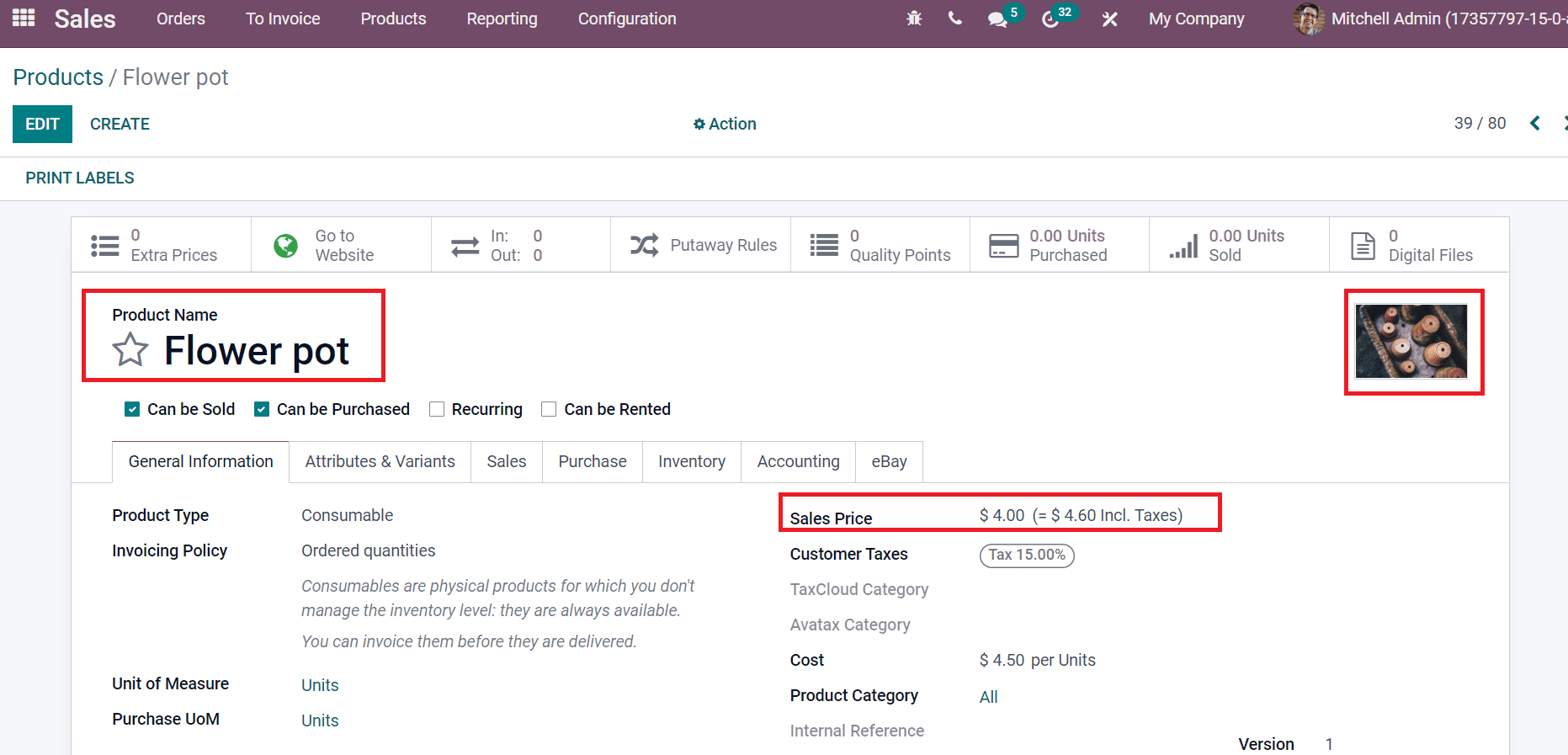
Here, we added the information on the product Flowerpot, and you can set the price in the Sales Price field below the General Information tab. Users can also manage Purchases, Inventory, Accounting, Attributes & Variants, and General Information about products inside the Products window. The recent price regarding services or products offers to customers defines a Pricelist. We can set various pricelists for products within the Odoo 15 Sales module, which is beneficial during a recession. Users can get the Pricelists menu inside the Products tab and choose the CREATE icon to produce a new pricelist.
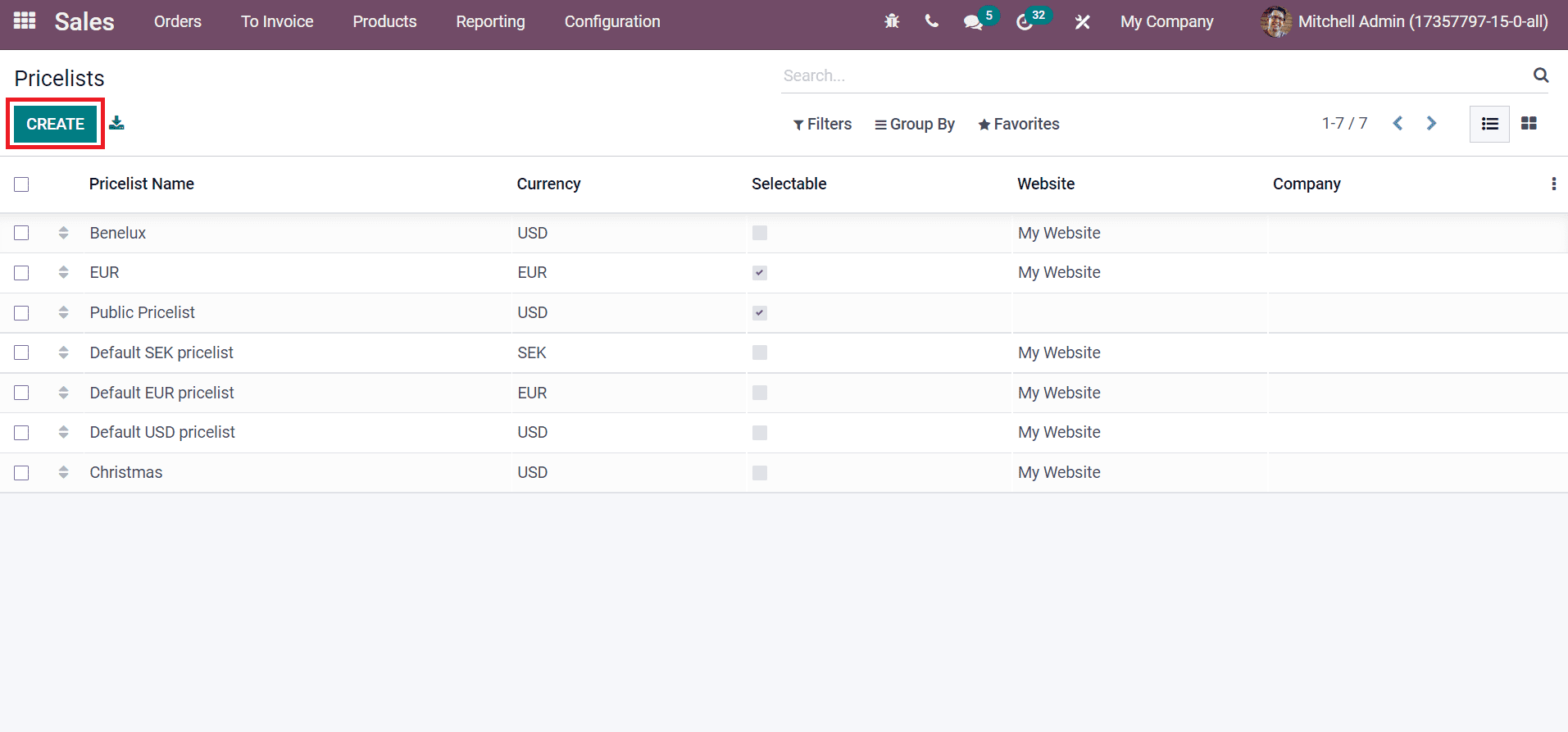
When creating a price list, we can easily update price rules, configuration, and currency.
Odoo ERP ensures users prepare sales management for a business during inflation. You can accurately set products and sales orders and analyze sales value in a year through the Odoo database. Refer to the given below link to Configure Products in Odoo 15 Sales Module