Product availability is very relevant in any e-commerce sector in order to maintain customer retention. The buyer must have a clear understanding regarding the availability of products on the eCommerce platform to keep them tuned back to the service. Effective e-commerce always offers the status of the product whether it is available or not. Odoo E-commerce can provide consumers with details regarding the availability of products on the e-commerce platform. Odoo aims to offer updated knowledge to the consumers regarding the stock availability and the time taken to replenish a commodity or stock.
How to configure
The end-user can configure the ‘availability’ options in Odoo.
For that go to Product page -> Ecommerce Tab -> Availability
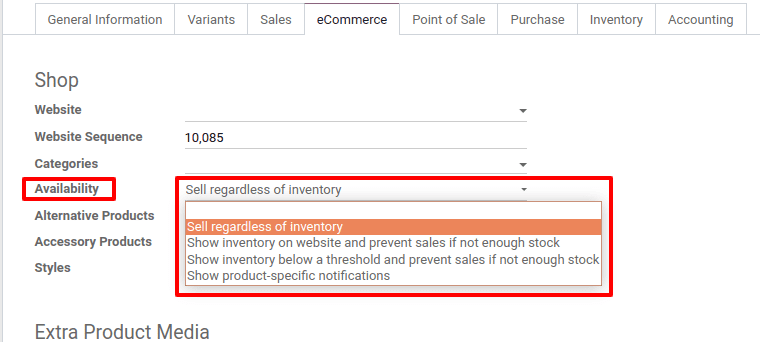
Here we can see the option of ‘Availability’. By clicking on it, we will have a dropdown list with few options to choose:
1. Sell regardless of inventory
2. Show inventory on website and prevent sales if not enough stock
3. Show inventory below a threshold and prevent sales if not enough stock
4. Show product-specific notifications
These are the Availability options of eCommerce.
When we select “Show inventory on website and prevent sales if not enough stock”, the product will show but it can not be sold and purchased. And the customer will be notified as “Temporarily out of stock”.
We are also able to provide custom messages on products.
For that give the Availability options as “Show product-specific notifications”.
Then a new field appears to write a message.
on the website, it will show as,
The cool feature of the Odoo ERP software is that regardless of the inventory module Odoo website shows the availability of stock on the website.
Odoo E-commerce has one other benefit that when an item is outdated which is no longer ready to be sold, Odoo E-commerce makes it possible for an easy solution to unpublish the same from the website. Odoo also has a possibility to remove the specific product variant if it is obsolete rather than a whole product.
Comments and Ratings
One of the most important things in connection with e-commerce is consumer satisfaction and prompt consumer feedback analysis. It means that consumers can take note of their opinions and concerns about an item in real-time. It would also boost their trust in e-commerce websites and, in effect, would boost sales. The consumer shall, therefore, have the right to review and rate products that all consumers can determine their choice of product wisely. There are ways that provide comments and feedback for an item using the Odoo / Open ERP app.
Configuration
To set up the comment and rating feature we can go to Website -> select product -> Customize menu -> Discussion and Rating.
We need to just turn it ‘On’.
The user has to enter the site by logging first and then he or she can comment and rate the product.
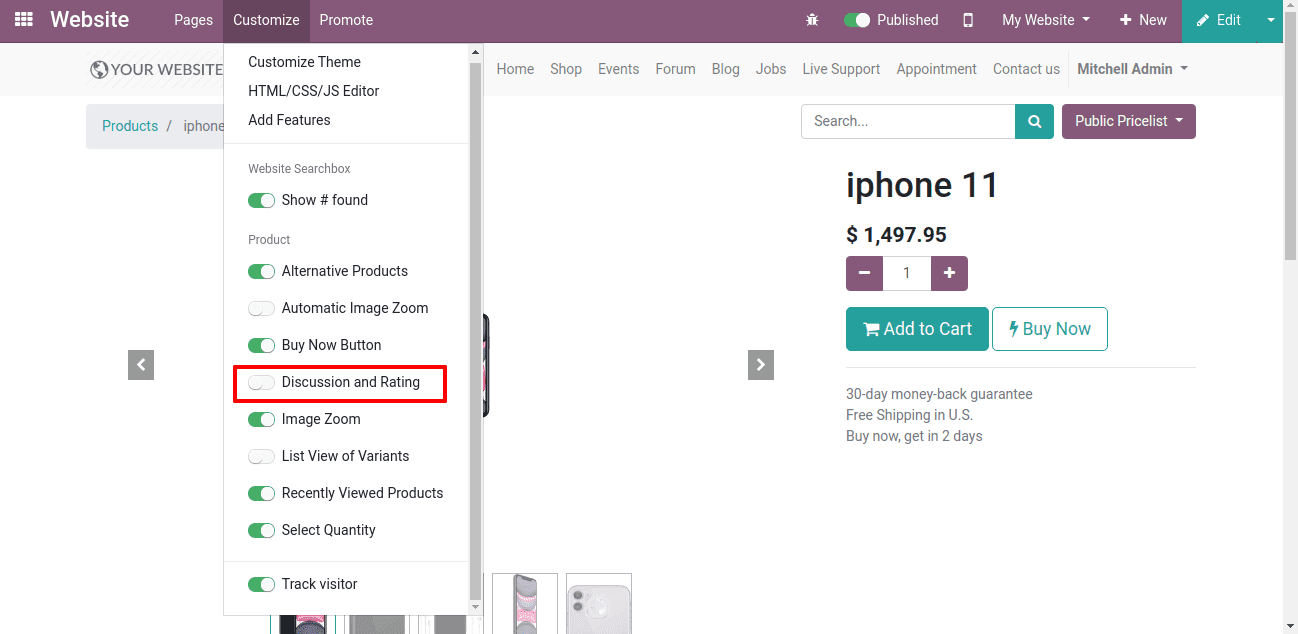
Then a new field to give a rating and a field to comment will appear.
Here we can see the field of giving a rating, the field of commenting and the reviews and comments published are seen here.
Also, we are able to unpublish or delete the comment by clicking on the ‘Publish’ button, then it will turn red which means it is unsent or deleted.
Clicking on it will ‘Unpublish’ and remove the posting from the site.
So here we have configured the comments and ratings of a product on the website.
This is all about the ‘Product Availability in Odoo 13 Ecommerce’.