In this modern business world, E-commerce has an integral part to play as it paves the way to new horizons of relationships and caters to the generation of more income and benefits. It is a next-level shopping platform that entices the mass with many advantages and benefits.
The benefits and advantages Product Comparison Tool in Odoo 13 can be:
- Broad preference between designs, colors or features.
- We can compare the products easily.
- Products can be purchase at any time and from anywhere.
- Payment method is so convenient.
- Delivery of products is easy.
- We can easily track the products.
- Options of gifting.
- Add to cart option and purchase later.
- Provision for return.
When it comes to e-commerce, the facilities and opportunities are numerous. As time goes by, the e-commerce companies introduce new technologies to their online stores to attract more consumers and retain their existing ones. Because of a quick, intuitive and user-friendly website, Odoo E-commerce has been at the forefront of business entrepreneurs. In addition, the variant layout and setup methods, automated software system, Numerous payment, and delivery methods, fast billing and accounting choices and indeed the analytical reporting enabled Odoo E-commerce a good choice among buyers.
Odoo E-commerce serves like a digital landscape setting out all the potential for your company to create an interactive e-commerce site. If it's about your marketplace recommending the items and their characteristics, giving product color customization, adding the theme interface and font. Whatever, Odoo E-commerce offers the end consumer the lavish choices and services for their company to create a sensitive and beautiful e-commerce shop.
Cybrosys is also an Odoo ERP proponent and has already been providing service such as Odoo deployment. The e-commerce market is one of our main priorities and our advanced field.
Here we are dealing with how the product comparison is made on the website.
We recognize that the younger generation, in particular, aspires to be involved in the mainstream today. They seldom stand back from relentless quests to get the best of the choices that are currently established. Those buyers are still on the lookout for the latest performance to satiate their satisfaction.
A PRODUCT COMPARISON tool in this way aims to provide a buyer with the most fitting price to purchase, depending on their characteristics such as color, height, quality, etc.
This functionality is extremely demanding in an e-commerce website or program, because it is important to persuade the consumers and hold them in the store, just like the conventional offline stores. The e-commerce business will only succeed if it convinces consumers that it delivers the best compared to any other supplier of e-commerce.
Odoo E-Commerce aims to boost the technology and built-in functionality to give the end consumers with the luxurious shopping experience. Odoo has launched the product comparison system in its e-commerce field with the same purpose.
The key aim of the product comparison tool is to inspire the user to return to the site and to establish a long term partnership with it. At the same time, this method remains ideal for the broad product range, in which the end consumer may compare a particular product category which may or may not have the same characteristics.
Let us see it’s a configuration
To configure it first of all go to
Website > Configuration > Settings > Product Comparison tool
Enable this option there.
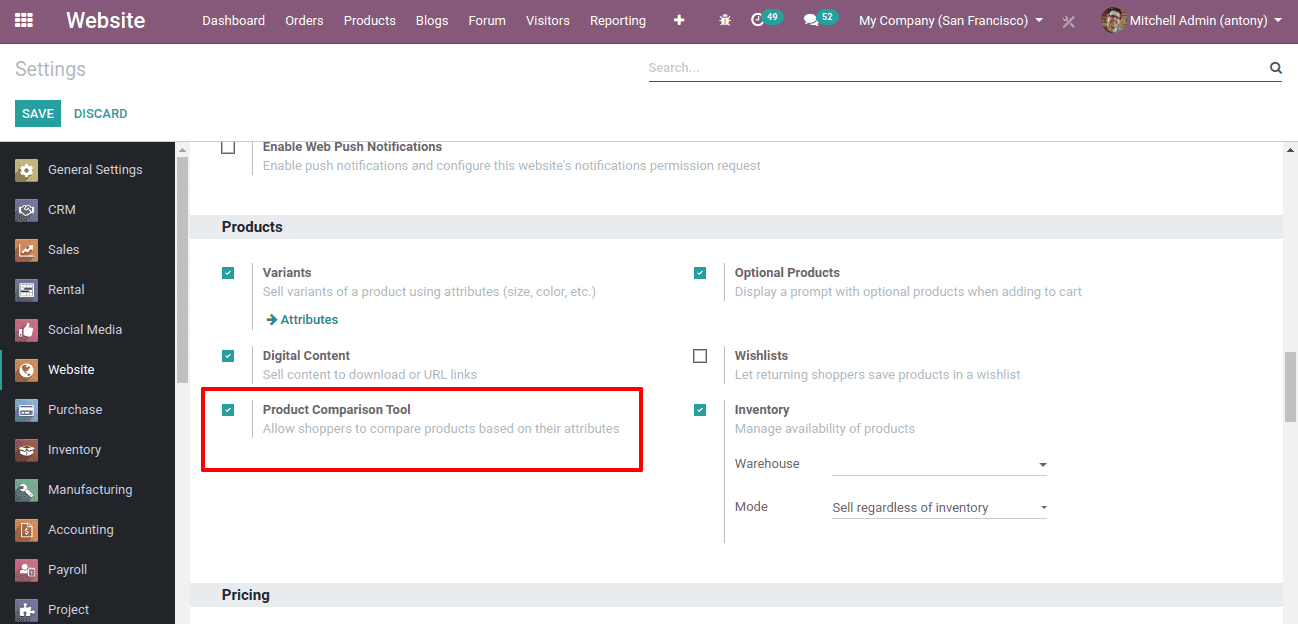
Having enabled it we can go to the website and see the option to compare the products.
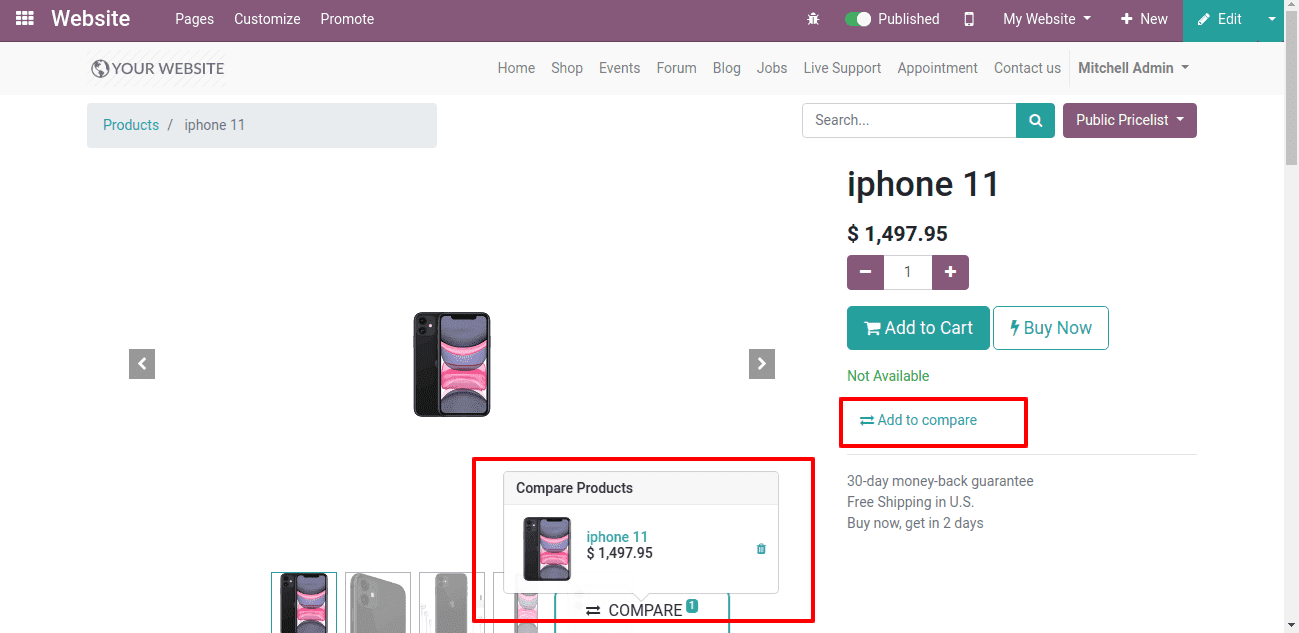
Clicking on “Add to Compare” a small pop up appears below as marked in the above screenshot.
When someone attaches the comparison tool to an item, he/she can see the Compare tool. While clicking comparison, one could see the that commodity which we have included in the comparison tool and in certain situations if any product is not needed, there is even an option to withdraw it by clicking on the delete button in the right side of each product.
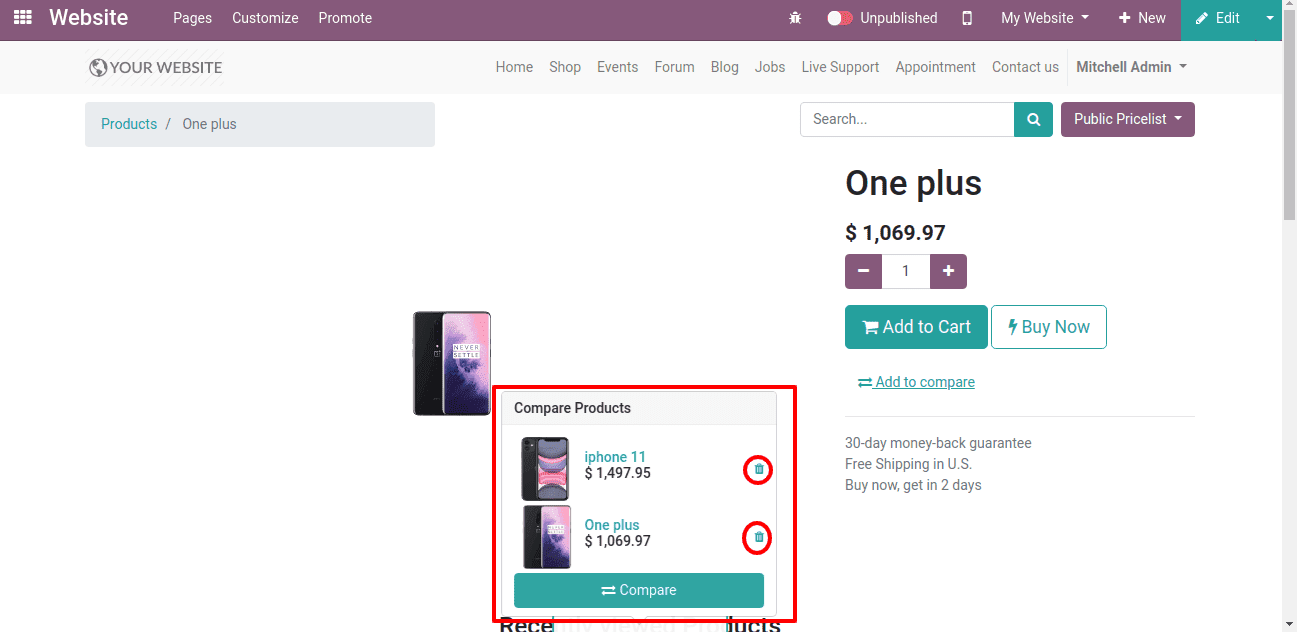
When we click on the compare button a new window appears comparing these two products.
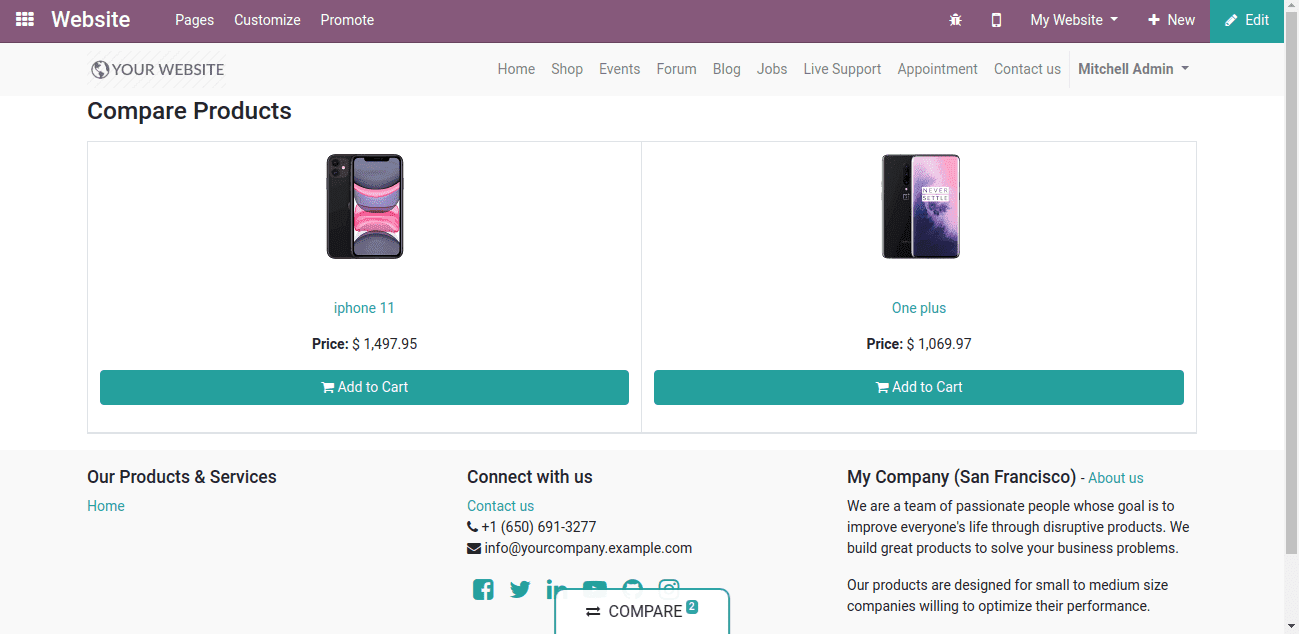
Here in this Product comparison tool, we are able to compare the maximum of four products.
So this is all about ‘Product Comparison Tool on Odoo 13 E-commerce’.