To improve productivity, efficiency and to achieve higher profits it is important to manage a company's employees properly. Employee management is the very foundation of every organization whether it may be small, medium or large. In order to manage employees you will have to record their data and time to time evaluation of their profiles is necessary.
Odoo 14 helps you to maintain a database where every detail of the employees working under different departments is stored. Resumes, work information, private information and much more are saved and proper employee profile is maintained in Odoo 14 Employee module.
Apart from creating and maintaining employee profiles you can also maintain the records of employee contracts here. An analysis of the contracts can also be done.
Let us look into the reporting and configuration features that Odoo 14 Employee module provides.
Reporting
To get an Employee module, first, you will have to install it from the Applications module of Odoo. Employee module will appear among all other applications installed. After opening the module a dashboard with details of every employee appears on the screen. You can click on any employee name and details of his/ her will be displayed. You can gather employee details according to their working departments by selecting the department name from the menu.
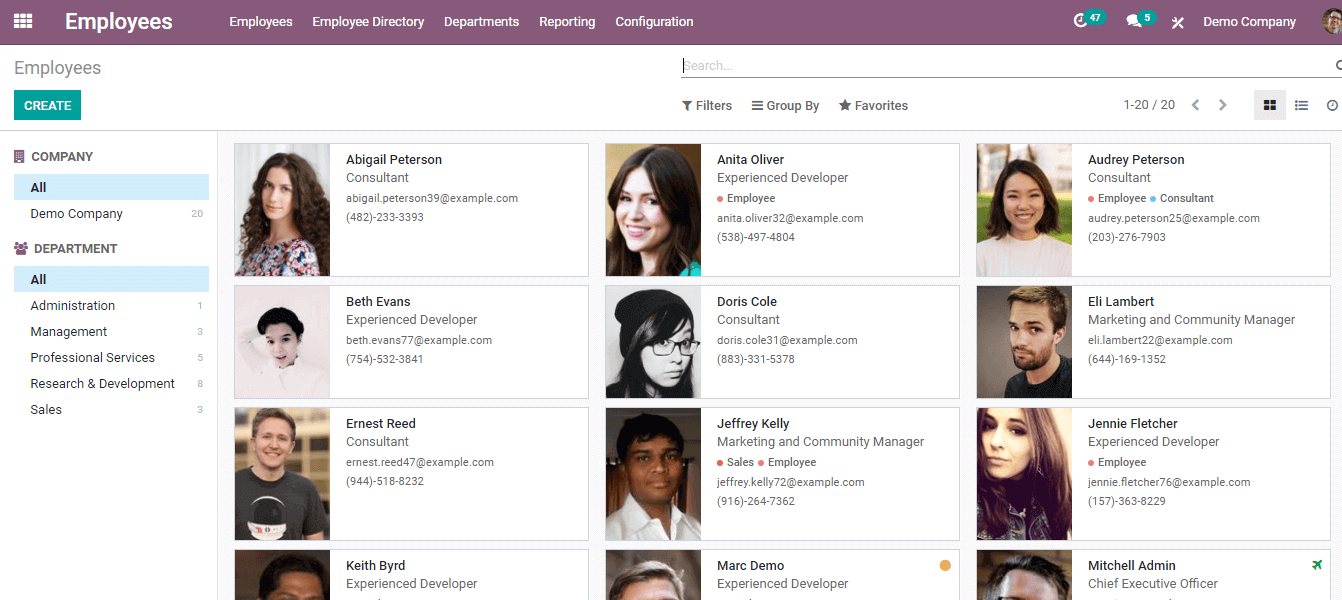
Important aspect of employee details is the contract details. Odoo 14 Employee module helps you to keep a track of your employees contract details. By clicking on the Reporting tab you can get a complete analysis of the employee contracts. You can view the analysis in either Bar chart, Pie chart or Line chart.
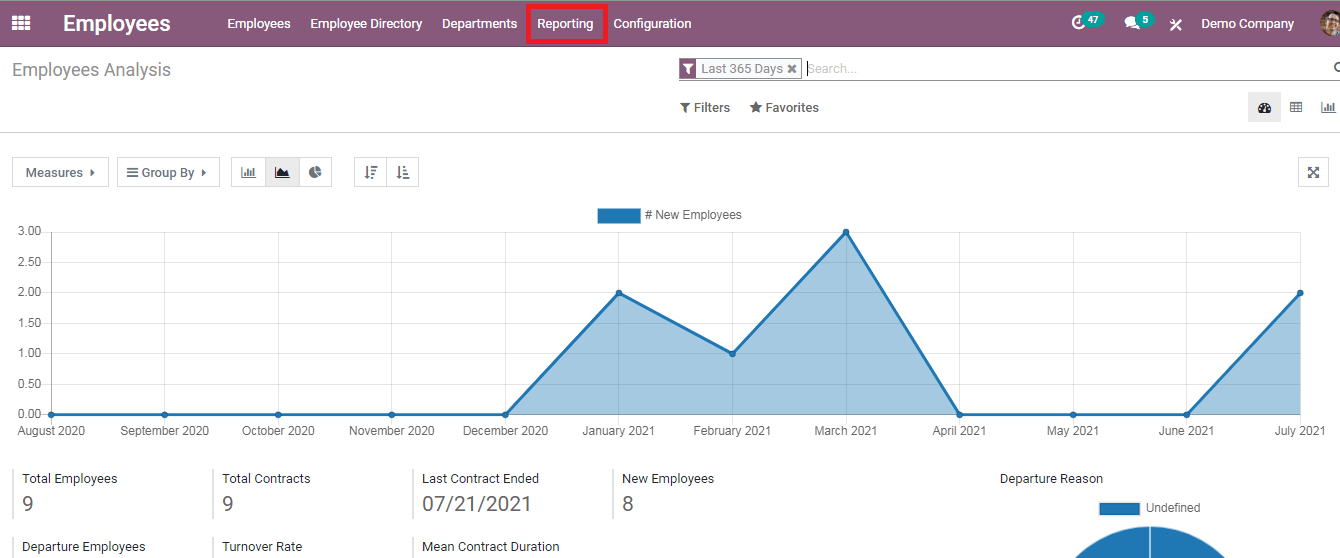
The analysis can be done on various measures. These measures include Departure Employee, New Employees, Annual Employee Budget, Contract, Date Last Contract Ended, Duration Contract, Employee, Months of First Date of this month, Months of Last Date of this month and Wage. You can also use different parameters to group certain employees and do the analysis.
You can view the Total number of employees under the organization, Total Contracts, Last contract Ended, number of New Employees, number of Departed Employees, Turnover Rate and Mean Contract Duration.
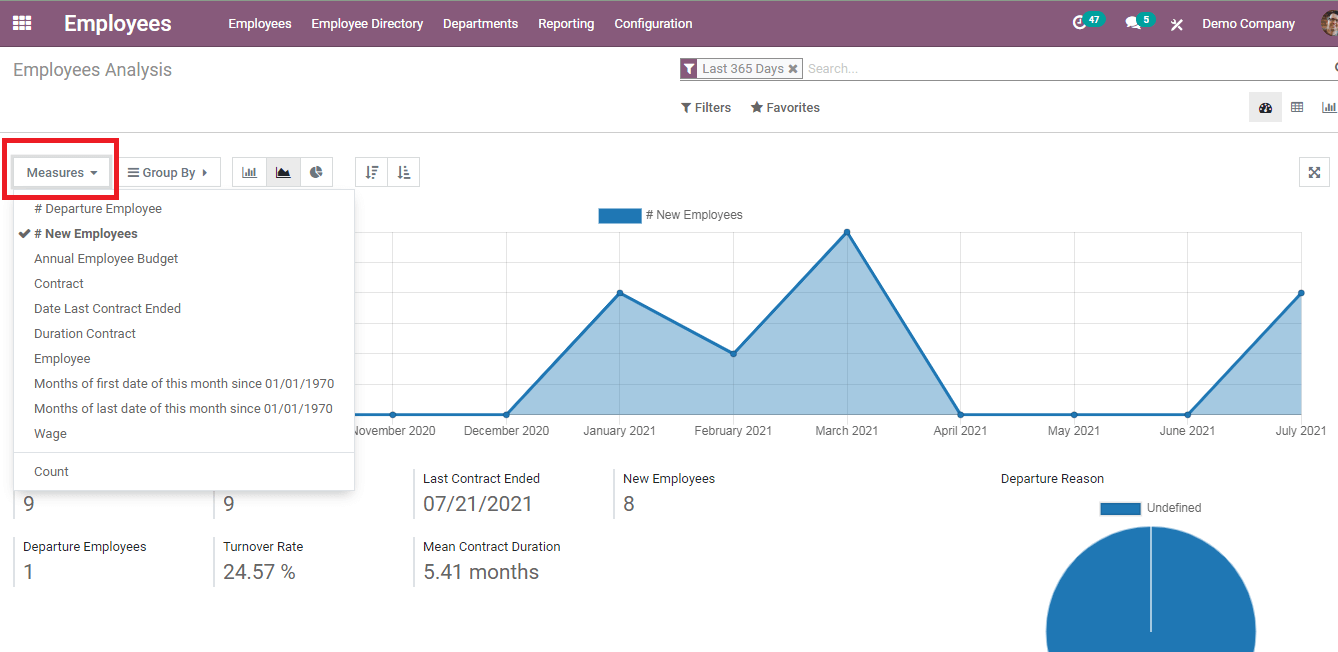
By clicking on the Total number of Employees you will get an analysis of employees on the screen. You can get the analysis of newly joined employees by selecting the New Employees. The reason for the departure of the employees is depicted below the analysis report.
Another important feature of the Employee Analysis is it provides you with Pivot Analysis. You can easily add the details straight into a spreadsheet by clicking on the INSERT IN SPREADSHEET button. Analysis of employees and their budget can be easily done on different departments with the help of this feature. As in contract analysis, in Pivot analysis also you can add certain measures.
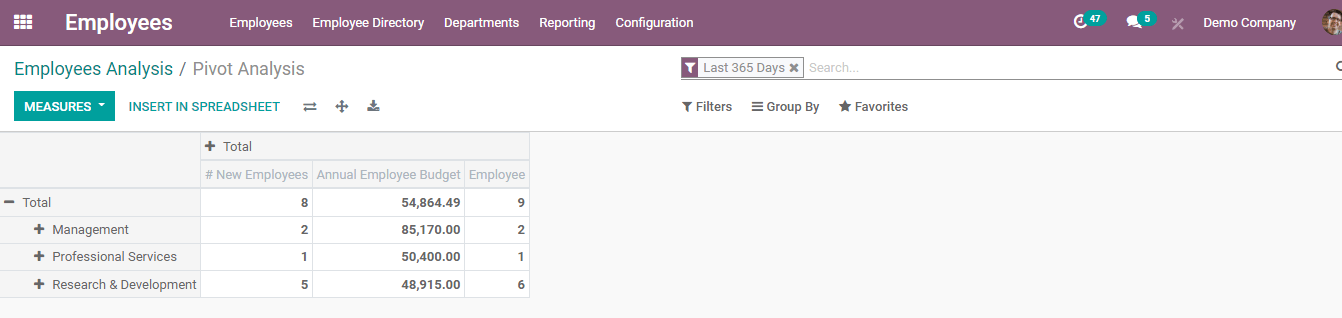
Configuration
In order to simplify the work of the Human Resources department, Odoo 14 Employee module helps you to configure the module. There are many tools that you can configure such as Settings, Job Positions, Departments, Contracts, Activity Planning, Challenges, and salary Package Configurator. Let's have a look at them one by one:
Settings
With the help of the settings configurator, many aspects of the employee details can be accessed. You can choose the basis on which you want the attendance of the employee to be measured. It can be either on the Basis of Attendance or on the Basis of User Status in the System or even both can be selected. Also, you can select the Advanced Presence Control option if you want the attendance based on advanced parameters such as reporting of the screen, email, and IP address control. If you want to develop the productivity of the employee by looking at the skills he or she possesses then you can check the checkbox next to the Skills Management, which will enable you to enrich the employee’s profile with skills and resumes.
You can manage the working hours of the employee by setting a standard working hour.
If you want employees to edit and to make relevant changes in their employee profile, you can give them access by checking the Employee Editing option.
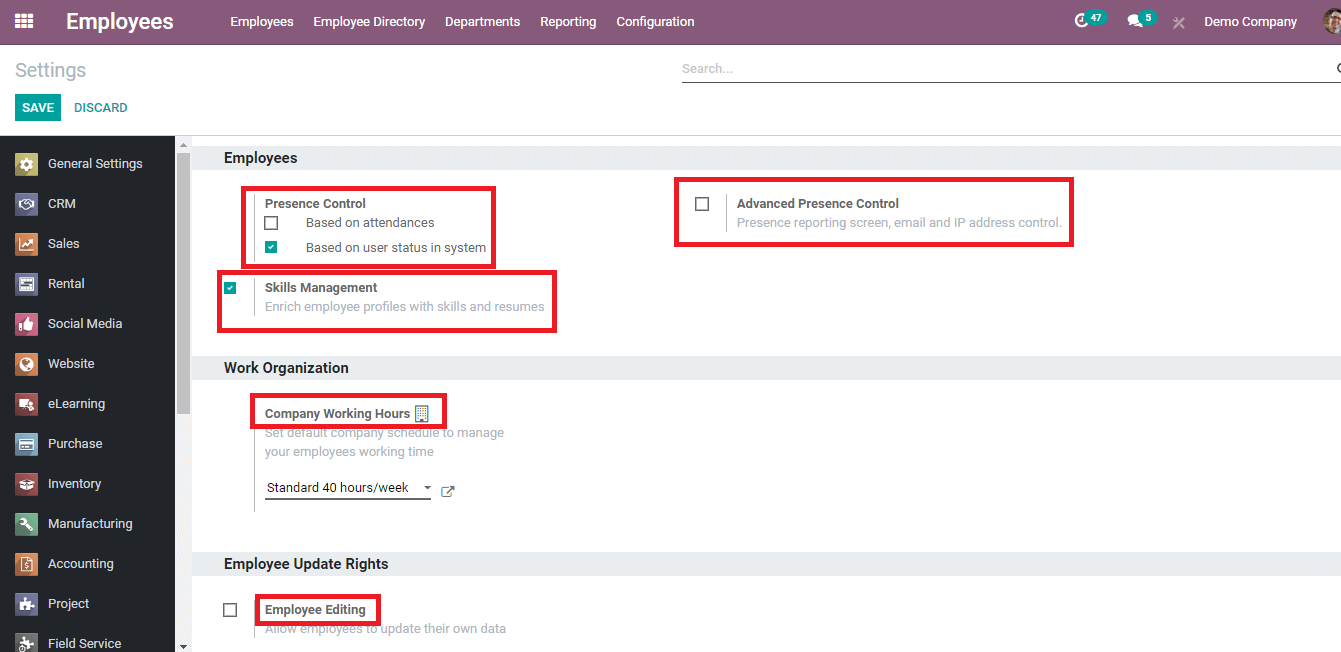
Job Positions
This option helps you to configure and create new Job Positions in the organization’s database. A complete list and details of different job positions will appear on the screen and you can gather specific job positions by applying Filters.
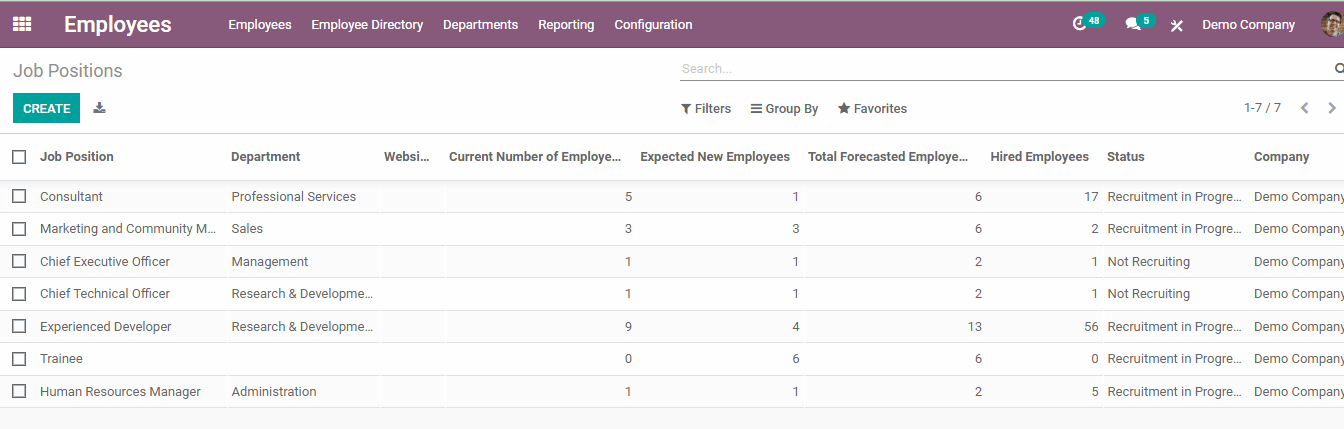
Departments
By clicking on the Departments option you can edit the existing departments and add changes and details to it. You can also create new departments in the database by clicking on the CREATE button.
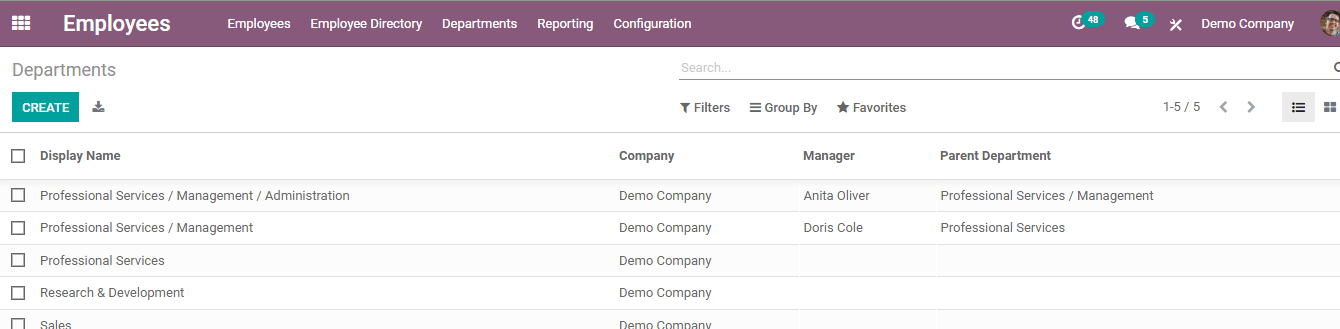
Contract Templates
You can create contract templates by clicking on the Templates option. You can also create new templates by clicking the CREATE button and edit existing contracts by selecting the template.
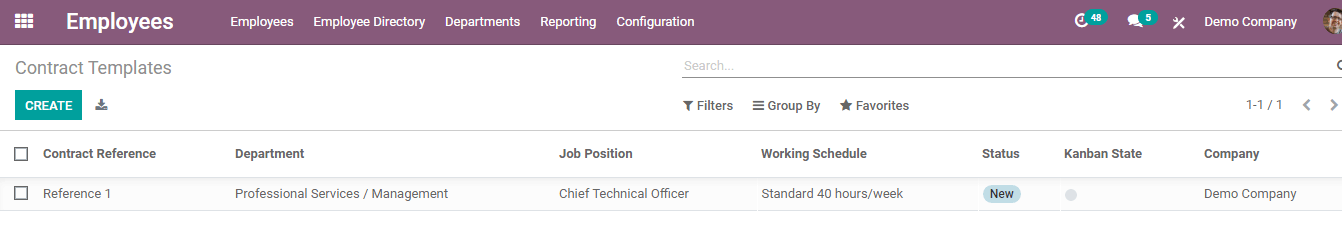
Plans
To add the Onboarding and Offboarding operations of the employees of the organization you can click on the Plans option from Activity Planning. Also you can create new operations which will be necessary for the organization.
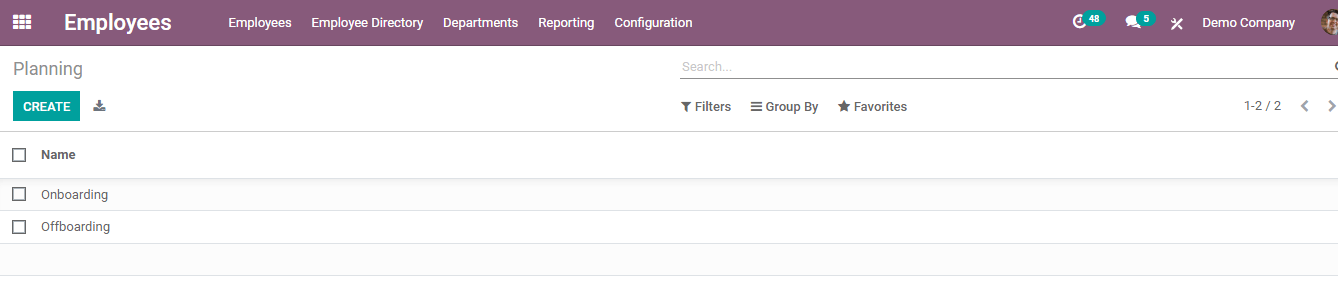
Badges
According to the achievements of the employees and to enhance their productivity you can assign or award the employees with certain badges. You can grant these badges to the employees by clicking on the GRANT option. These badges are visible in the employee profile and while evaluating the employee profile this will help to calculate the employee's dedication towards work and organization. You can create new badges by pressing the CREATE button.
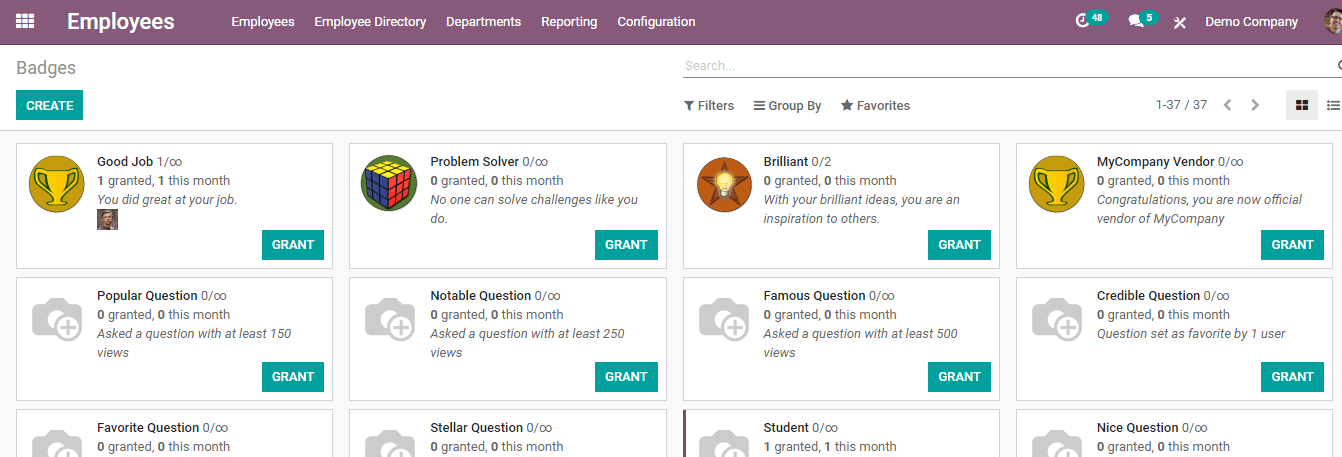
Challenges
You can create challenges for the employees by adding the goals they have to achieve. By completing the challenge you can also give the employee a reward. This will ensure the productivity and competitiveness of the employee.
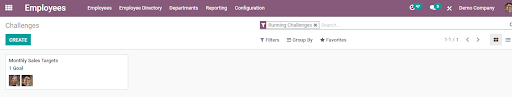
Goals History
For the employee to get motivated you can display the history of the goals achieved by the employees. This will help them to work harder towards the goal they need to attain. Also, you can analyze the performance of the employee by looking at the current value and the value to reach.
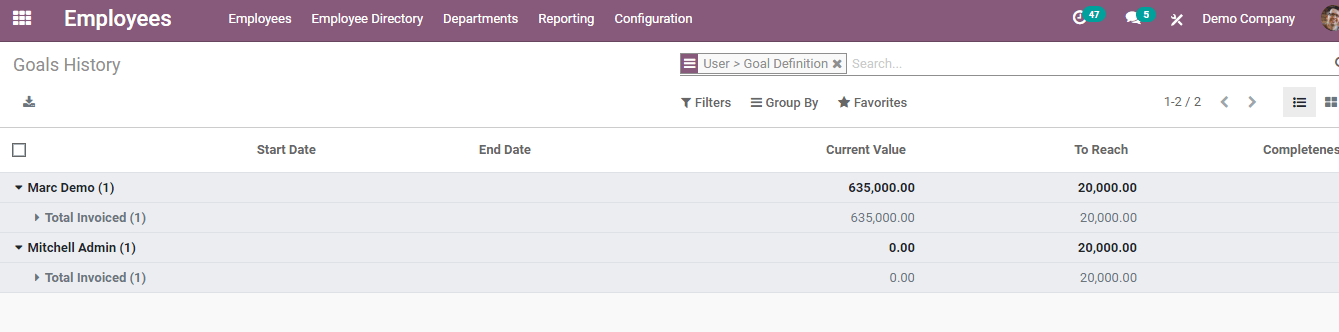
With all these tools to configure and the analysis reports, you can navigate the employees. Odoo 14 Employee module helps you to maintain employee profiles and at the same time helps to increase their as well as company’s productivity with proper recognition of the employee’s skills and success. Convenience to operate these tasks makes the Odoo Employee module user-friendly.