Every business, especially manufacturing and sales requires a storage space to store raw materials and products. The warehouse is the storage space used by the business venture to manage all their products and components. A business can either have a single warehouse or can have multiple warehouses. Multiple warehouse support helps a business store goods at multiple locations. The storage of all goods at one major warehouse and shifting the goods to other warehouses based on a requirement can be done with this.
Odoo uses an inventory module for warehouse management and stock management. With Odoo ERP it becomes easier for a business to supply or resupply products and raw materials. This facility comes to your rescue when a shortage of goods is experienced at any of the warehouses. For this, the user will have to use the Resupply feature of Odoo.
Here, we can check how to configure this feature.
We have to activate the multi-step route in the inventory settings. This can be done as given below.
Go to inventory module and take Configuration > Settings > Multi step routes
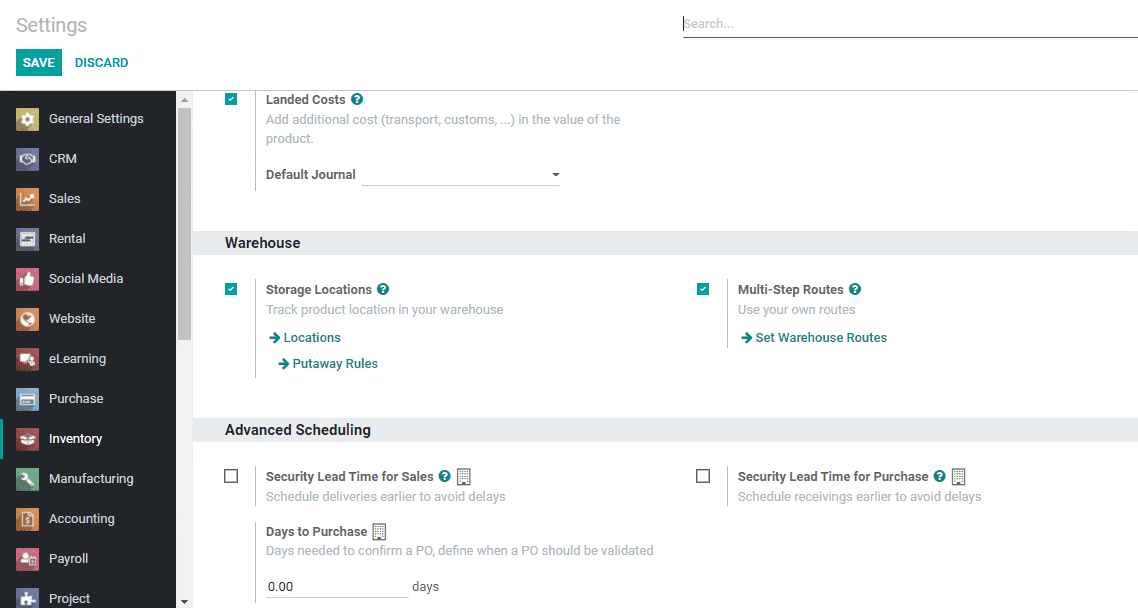
For a company with many warehouses, one will be a primary warehouse and the other a secondary warehouse. The primary warehouse will have control over the stock movement to other warehouses. Here we are going to create multiple warehouses for our company. Here we have set My Company 1 as the primary warehouse. The secondary warehouse is My Company 2
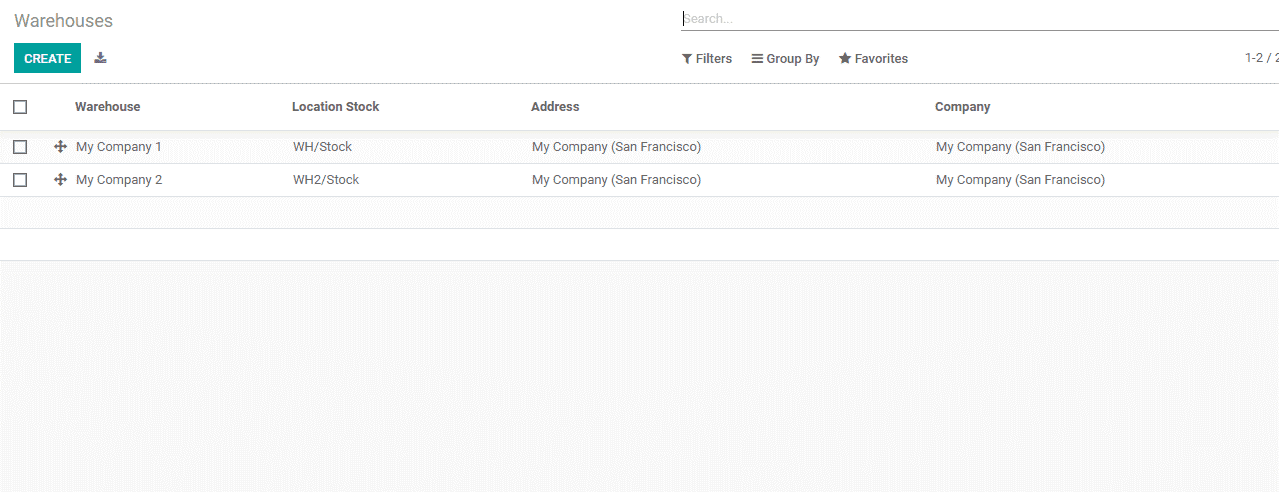
Let us imagine that our My Company 2 warehouse does not have sufficient stock. What can we do at that time? We can resupply goods from the main warehouse to the secondary one.
How can we complete the process? It can be done by activating a set of features in Warehouse 2. Here we have to enable buy to resupply and manufacture to resupply. You can also enable resupply from the option. This can be done at the Warehouse itself. For this go to inventory > configuration> Odoo warehouse
You can either do it at the time of creating the warehouse or edit the warehouse details.
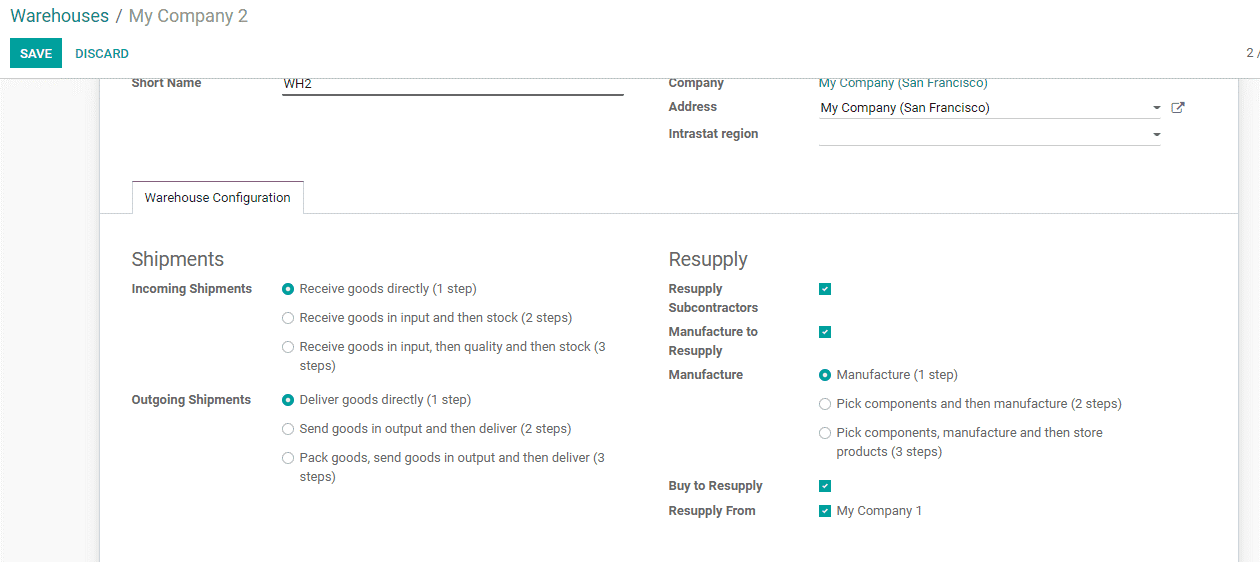
The options given here are given below:
Manufacture to Resupply: This feature helps the business to get goods from another warehouse of the same company.
Buy to resupply feature on the other hand helps the company to purchase products from outside to refill the warehouse.
Resupply from: This feature gives you a choice to decide from where to resupply the product.
Here, I have selected My Company 1 as the choice.
Once we enable the option of Resupply automatically you can see that the corresponding route will be created in the routes menu as shown in the below image.
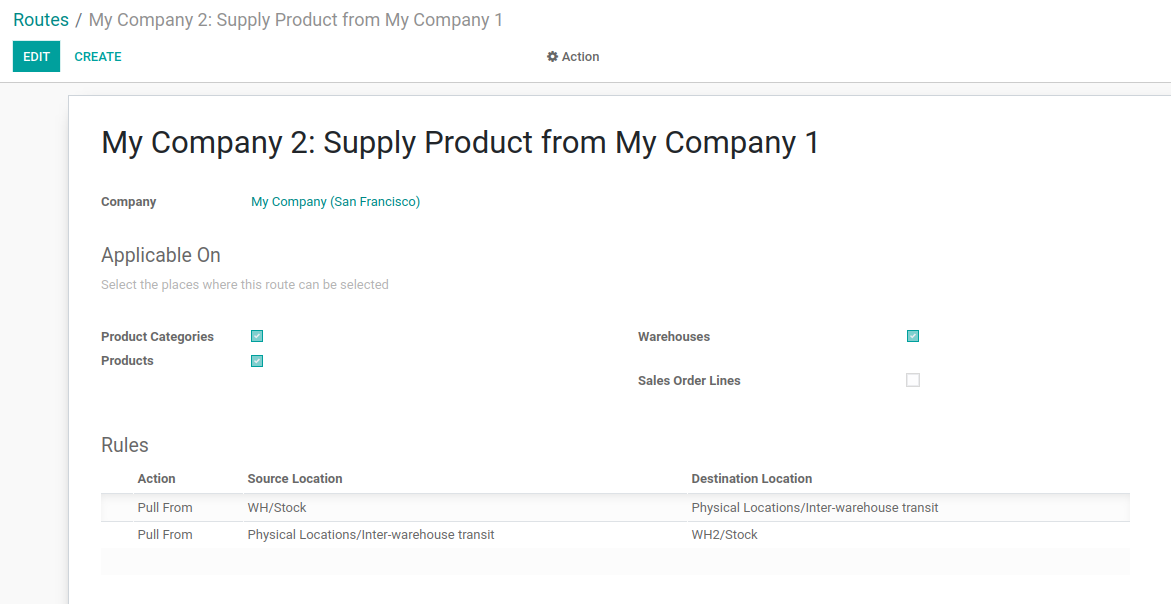
From the above image, you can see that the Route ‘My Company 2: Supply from My Company 1’ involve certain rules with action
This way we can create rules required for the transfer of products from the primary warehouse to the secondary warehouse. Here the user can add as many steps as required for the process.
Now a sales order will be created and the products will be delivered from My Company 1 to My Company 2 based on the set rules.
Before creating a new Sale order for a product make sure for the product you have enabled the routes ‘My Company 2: Supply from My Company 1’, Replenish on Order (MTO), and Buy as shown below.
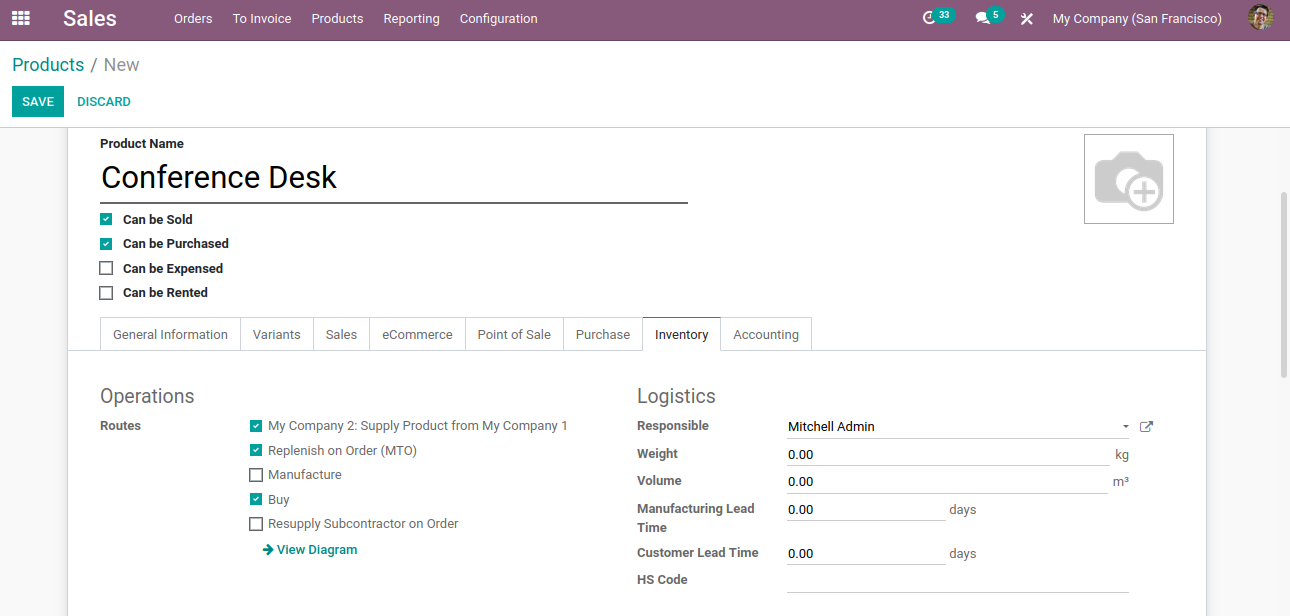
Now let's create a sale order for the product conference desk, so here the quantity we are providing is 5, and while creating the sale order make sure the delivery warehouse is set to My Company 2 as shown below.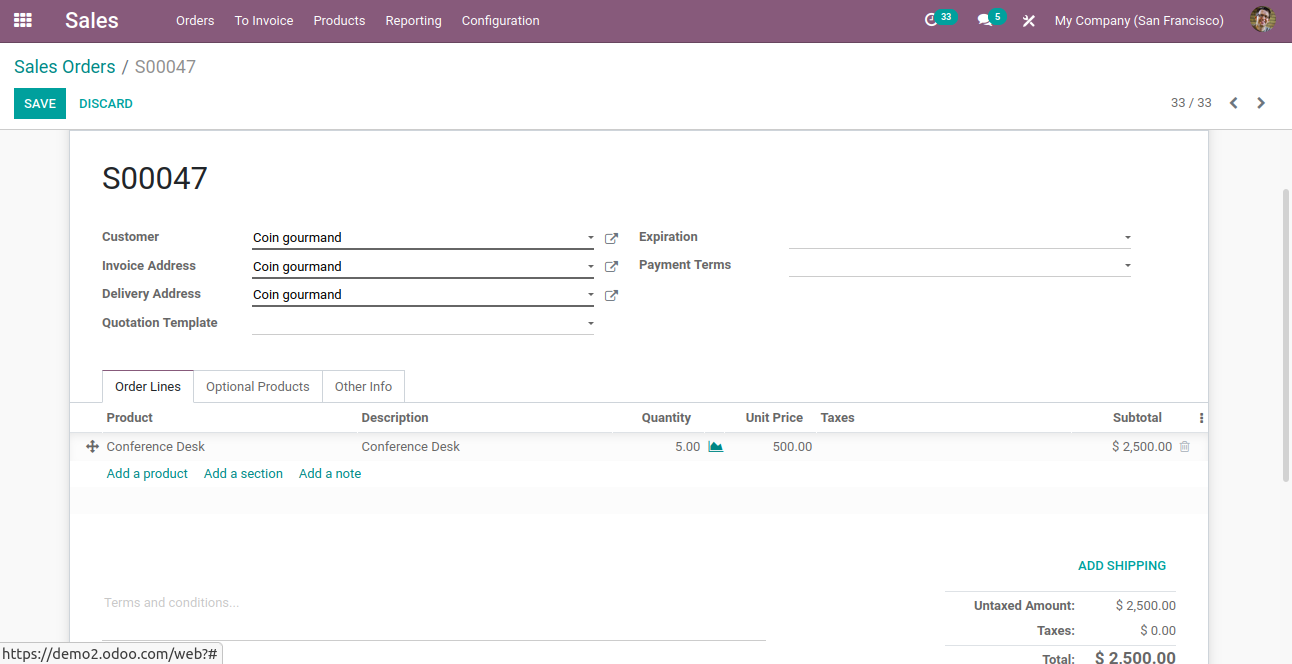
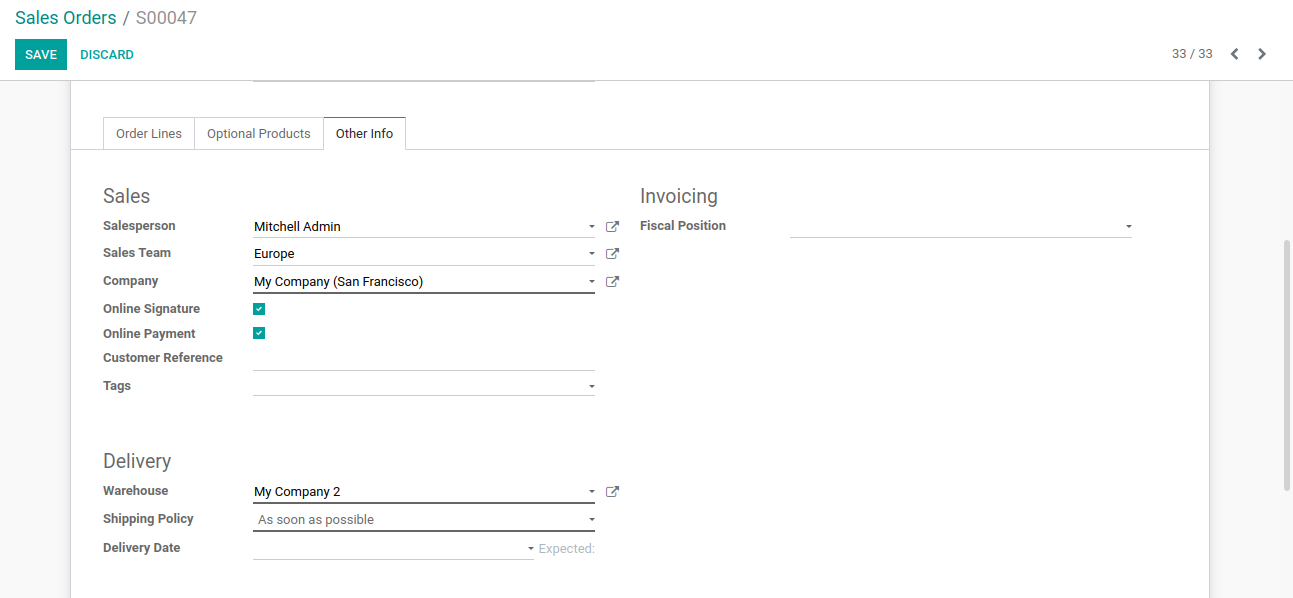
Now once the sale order is confirmed we can see in the delivery 3 transfers have been made because there is no enough stock in the warehouse ie. My Company 2.
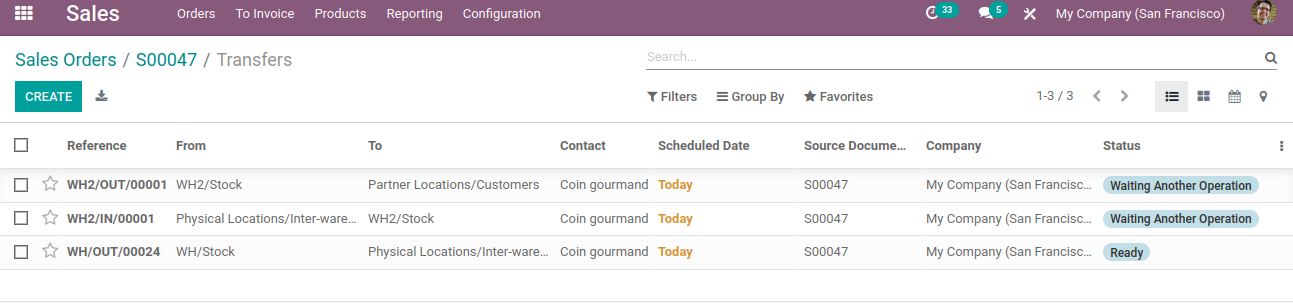
So one can validate the transfers and can effectively move products from the My Company 2 warehouse to the customer location. This is how Resupply from Warehouse takes in Odoo 14.