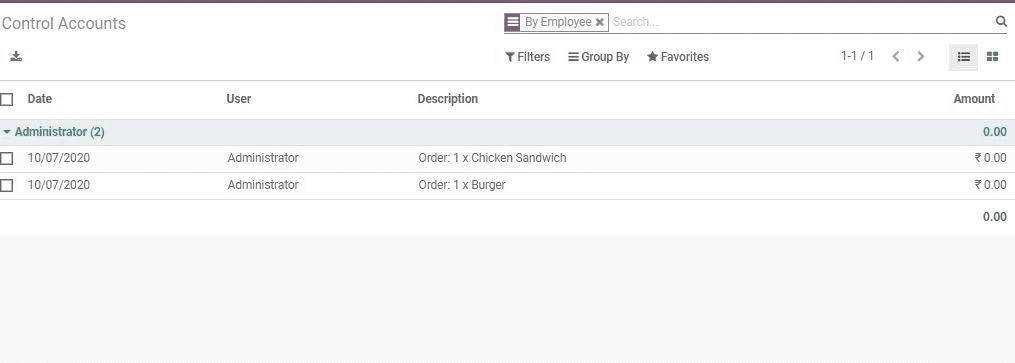Many private offices and corporate firms have canteen services. This eatery facility is used to provide the employees with lunch, tea, and snacks. This helps the employees to depend on food that is made under health and hygiene conditions. The service also helps an organization to improve the bonding between the employees as they get more time to spend together. The canteen facility or the cafeteria facility can function in two different ways. The first one is the come and dine model and the second is a delivery model. An efficient ERP can manage both these requirements.
Odoo has a module named Lunch that has been designed to manage food distribution networks in an organization. Odoo, the best ERP solution has compiled different uses of this ERP to coordinate the requirements of the employees and to ease the operations of the canteen.
Many organizations manually manage the canteen system by keeping a register book for ordering food for the day. An ERP can replace this system by enabling the users to enter the details of food items in the ERP software and enabling the employees at the canteen to get instant updates about new orders. All activities including food ordering, account management, payment, and food status checking can be managed with the help of the Odoo ERP.
This blog is sure to help you get an idea about how Odoo helps the operation of a canteen.
Easy Canteen Management
In Odoo, the dashboard of the module is very user-friendly. It helps the employee who orders food as well as the canteen management to get a clear picture of the orders. While an employee will be able to get a list of food items provided by the canteen, the canteen management will be able to get an idea about the orders and quantity. All necessary information including the price of the product can also be accessed here.
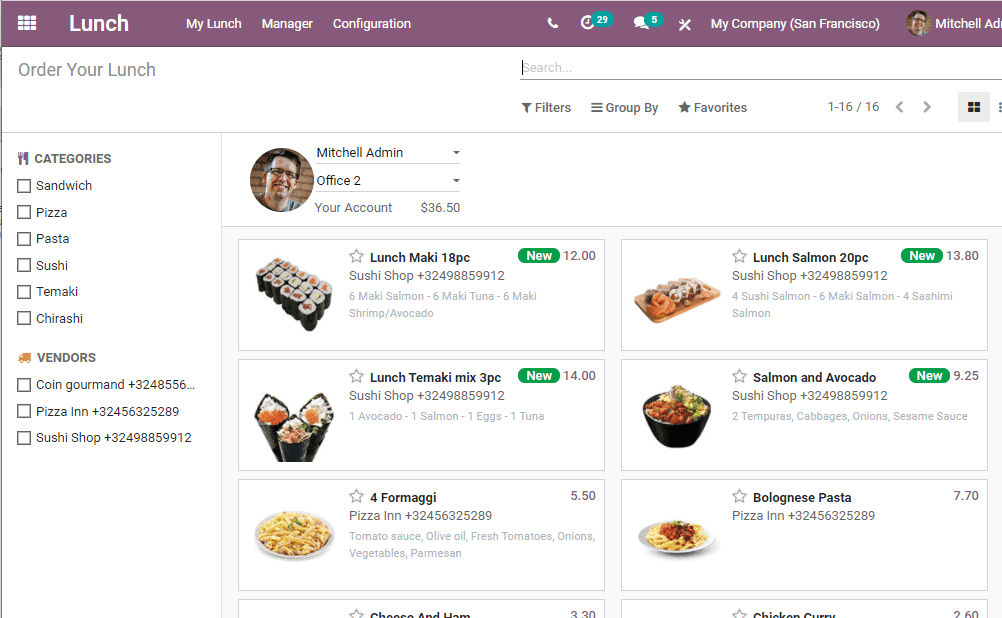
Quick Management of Food items
The lunch module of Odoo helps the user to add the details of all products offered at the canteen. The food items newly introduced to the menu can be added and the items excluded from the menu can be removed from the ERP easily. The products served on different days can also be mentioned in the product catalog.
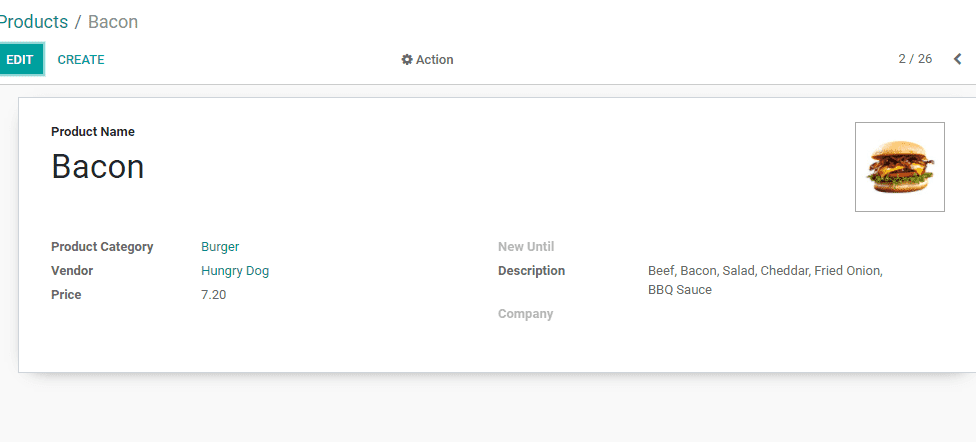
Vendor Management
In some organizations, the staff strength may be high so they may operate two or more canteens simultaneously with the help of Odoo. It helps an employee to view the products offered by different vendors and choose the product and vendor. Choice can also be made based on the product details or delivery option.
In this ERP all products will be displayed together and when an employee can click on the product in the dashboard he will be able to get the details of all items and vendor details.
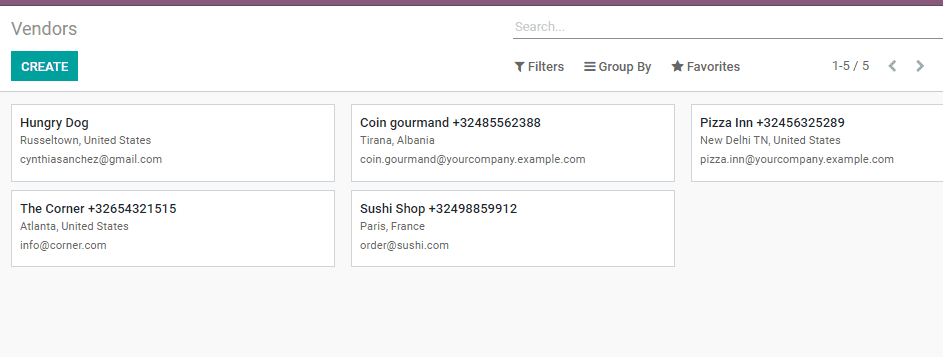
Order Planning
Many of the employees or beneficiaries of the canteen service may require tea regularly in the evening. Some may also prefer to have the same food product for noontime. In these cases, a user can set the days for which he/she wants the same food. This can be set in advance so that the employee does not have to waste time every day to manage the order.
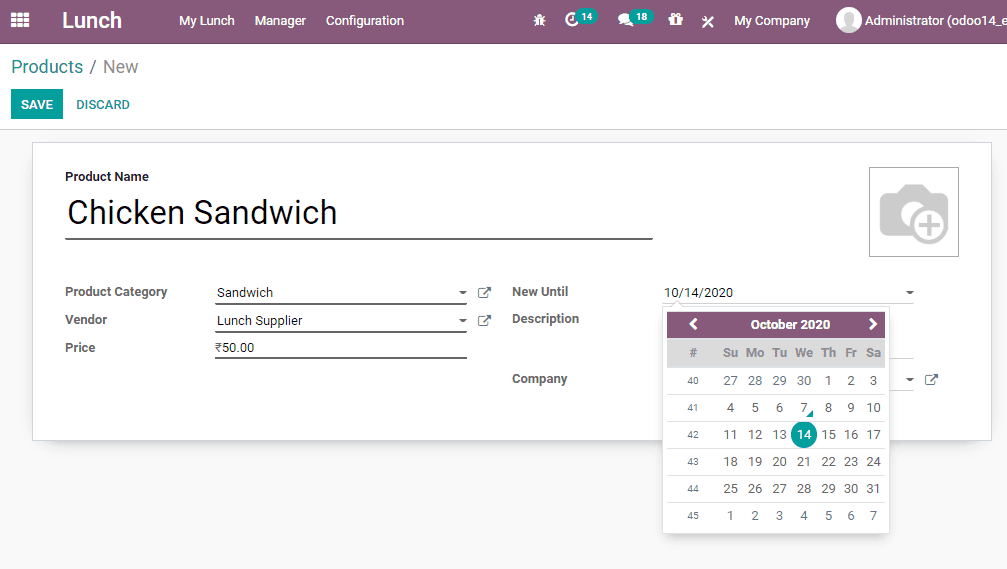
Get Alerts
Many times, employees may forget to book food from the canteen. This issue will no longer disturb your employees. Odoo 14 Lunch can set alert messages to alert an employee to order food for the day. This feature will help the employee to avoid food delivery delay and benefit the canteen to plan food according to orders.
Lunch alert generation can be done in advance. This module helps the user to mention the days on which the alerts have to be displayed. Alert generation can be done in multiple ways- through app notification and email notification.
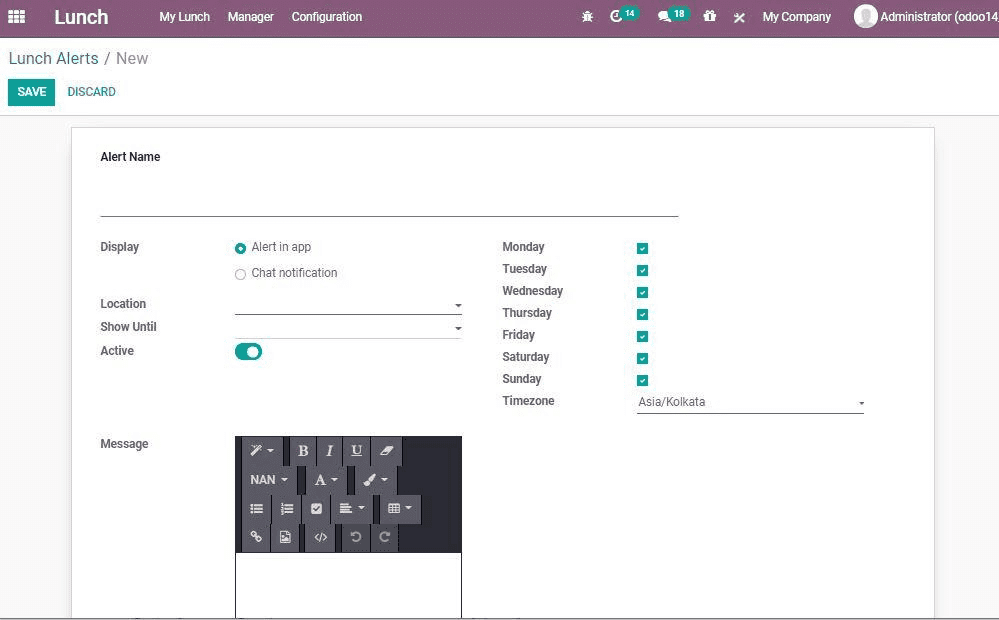
Create order quickly
Placing an order becomes a quick process with Odoo. A user can complete the process at the Dashboard. Just select the preferred food and place an order. It is easy to select the vendor along with the food if multiple vendors are operating canteen service. Nots can also be added to mention spice and taste preferences.
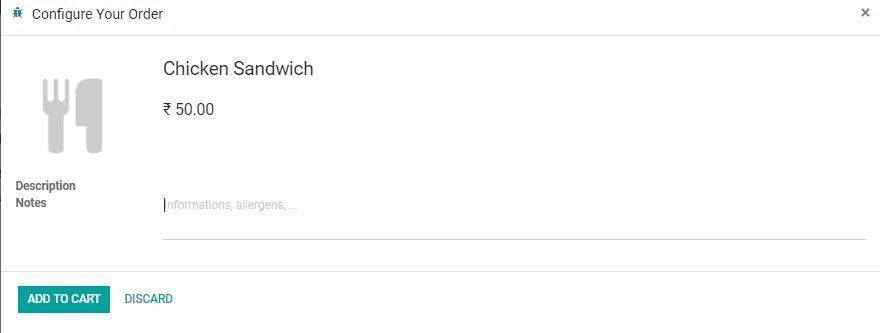
Easy management option for managers
A manager will be able to access all order details in a few steps. Monitor the food purchase trend and buying pattern to plan the business efficiently.
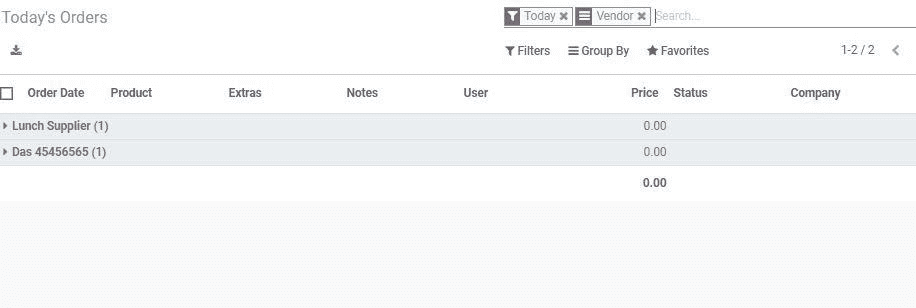
Manage Accounts
Account management is an attractive feature of Odoo 14 Lunch. These benefits the user to get an idea about the products offered. Money control and product control can be done with this feature. The sale of the products and revenue generation can also be assessed. A manager will also be able to include new products or exclude existing items to ensure better income.