How you set your price directly implicates the business success. For the successful and long business run, one need to bring changes in the product price based on numerous factors such as the economic environment, competition or the increasing product demand. Correspondingly, factors such as quality, service, and uniqueness of a product also determine the product price variations.
It's quite natural for a company to witness price changes in a frequent mode with respect to seasons, partners and other miscellaneous criteria. But often managing this price sensitivity turns out to be a tedious and chaotic task.
Odoo has come up with an open source alternative to tackle this issues. Odoo has introduced the feature called Price list. By using Odoo pricelist one can easily manage the product pricing according to the company needs more easily and efficiently.
Let us see how it works in the Sales module.
Configuration
Go to Sales > Settings > Pricing > Sale Price
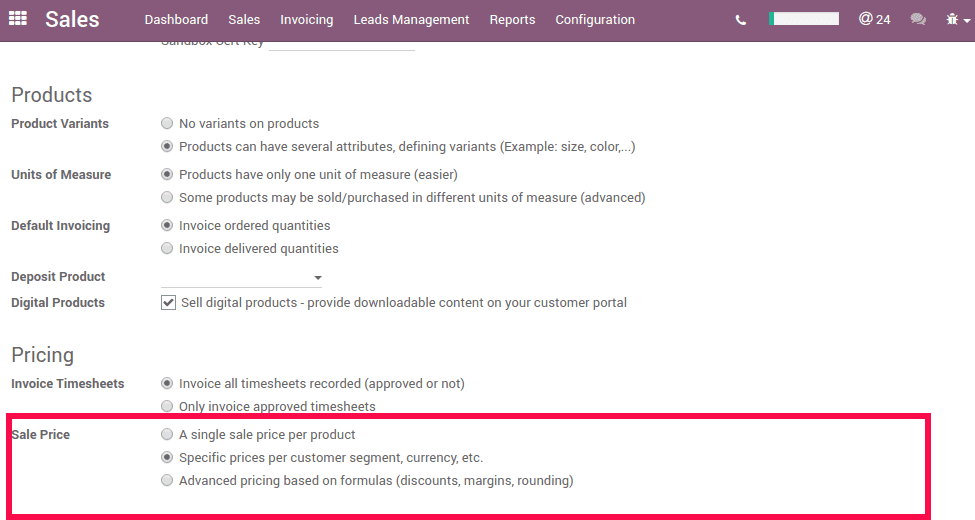
Firstly, we are going to create a price list, for that go to sales > Configuration > Price List
> Discount Policy
< Discount included in the price
< Show Public price and Discount to customer
Choose the Discount policy according to your choice.
> Selectable
< Enable the option to allow the end user to choose this price list.
> Country Groups
< Select the country group to restrict the application of price list.
After successful creation of pricelist, we need to Configure price for products for a different price list.
Go to Sales > Products. under Sales tab,
Add the price list, price, minimum quantity for which the price list will be applied for. The start date and end date for this price list. Now the third stage is to set these pricelists for our customers.
For that go to Sales > Customers.
Go to Sales and purchase tab and set the sale price list for the customer. This price list will be automatically applied if we select this customer in sales.
Now all the process with regard to the price list is completed. Now we can check how this will affect the sales order.
Go to Sales > Sales Order.
Create a new sales order for the customer for whom we have given price list.
Now we can see that the price for that particular product is changed to the price that of the particular price list, that we have provided in the product master.
Now we can change the price list to see the difference.
This is how the working takes place if we select the Sales pricing as Specific prices per customer segment. Now we can select the pricing as Advanced pricing based on formulas (discounts, margins, rounding).
When we enable this option our pricelist form will look like this
Add the price list items for the price list and we can add rules for calculating prices for the products.
> Apply On: We can apply the rule by following methods
< Global
< Product Category
< Product
< Product Variant
> We can set minimum quantity, start date and end date for the price list rule
> We can also compute the price according to a different scenario
< Fixed price
< Percentage
< Formula
After all, we can give pricelist for our customers and this will work the same as above. This is all about the price list in Odoo.