Digitalization has paved the way for dealing with various business aspects in a company. In the present era of the pandemic situation with 60 percent of the people working from home the value of digital footprint in managing and performing various operations in business is inevitable. Due to the need for automation in business operations, many companies started to rely on software in the earlier days of operation. This search for software led to the development of various Enterprise and resource planning software (ERPs) which could manage and control the entire business. These were able to micromanage and helped the companies to take up hassle-free decisions in the functioning of the company but lacked the controllability factor which can be performed from a single point.
Odoo is one of the best ERPs available in the market nowadays has various advantages than its competitors. Odoo is usually mentioned as the one-stop solution for all the business needs of a company. In addition to the customizability and adaptability factors of the software, it can be implemented in any kind of business or company. Since Odoo platform operates from a single platform all the operations can be managed from the same system by the user.
This blog will discuss how the sign module works in Odoo?
1. Create a request for a signature
2. Sign a request
3. Assign Signature types and roles
Sign module in Odoo
The sign module of the Odoo platform has helped the users to digitalize the operations of the signature and approval of various documents that have been dealt with within the company. Integrating the sigh module of the Odoo platform allows the institutions to go paperless and provides each employee with a separate electronic signature to be attached to the documents.
The module allows the users or the employees to request for a signature on a document after validating it. Users are also provided with the provision to create a signature type and send the signed documents and requests via email. The signatures can be custom made by each employee and the users as per their aspects and attributes so is similar in the case of the signature types.
Create a request for a signature
The requests for a signature in the document can be created by the employees, users, vendors, and customers. These requests can be directed to the respective in-charge officer or employee in the company. To create a signature request while in the Odoo sign module selects the template menu on which the user can send a request for signature to a respective person by selecting the send request option available. On selecting the option the user will be requested to assign a respective document or a set of documents to be sent. An attach window will pop up from which the user can select the document from the system memory.
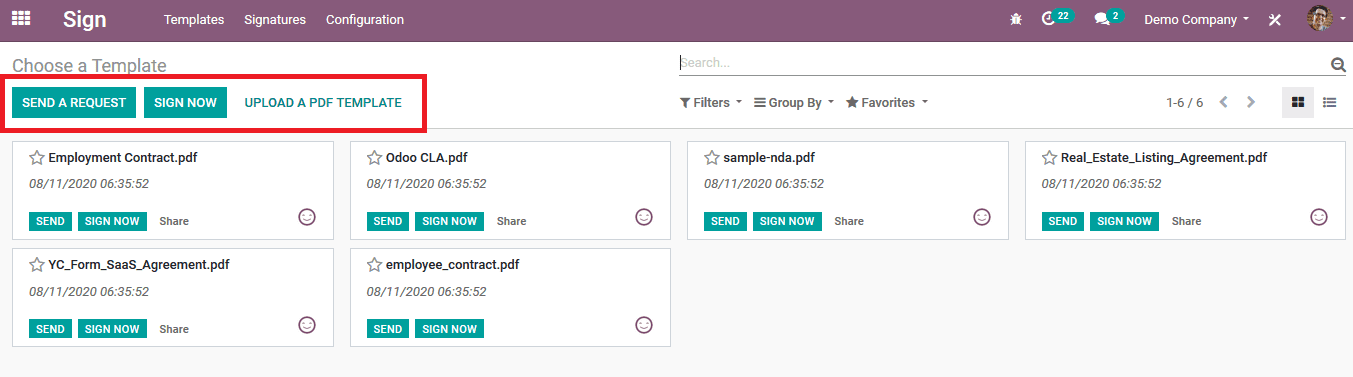
The user can verify the document attached and allocate the area where the signature is to be done by scrolling the options available on top of the window. The Odoo platform provides the user with provision to send the document, sign the document, or share the document with another employee of the platform. In the case of discarding the process, the user can always choose to close the menu.
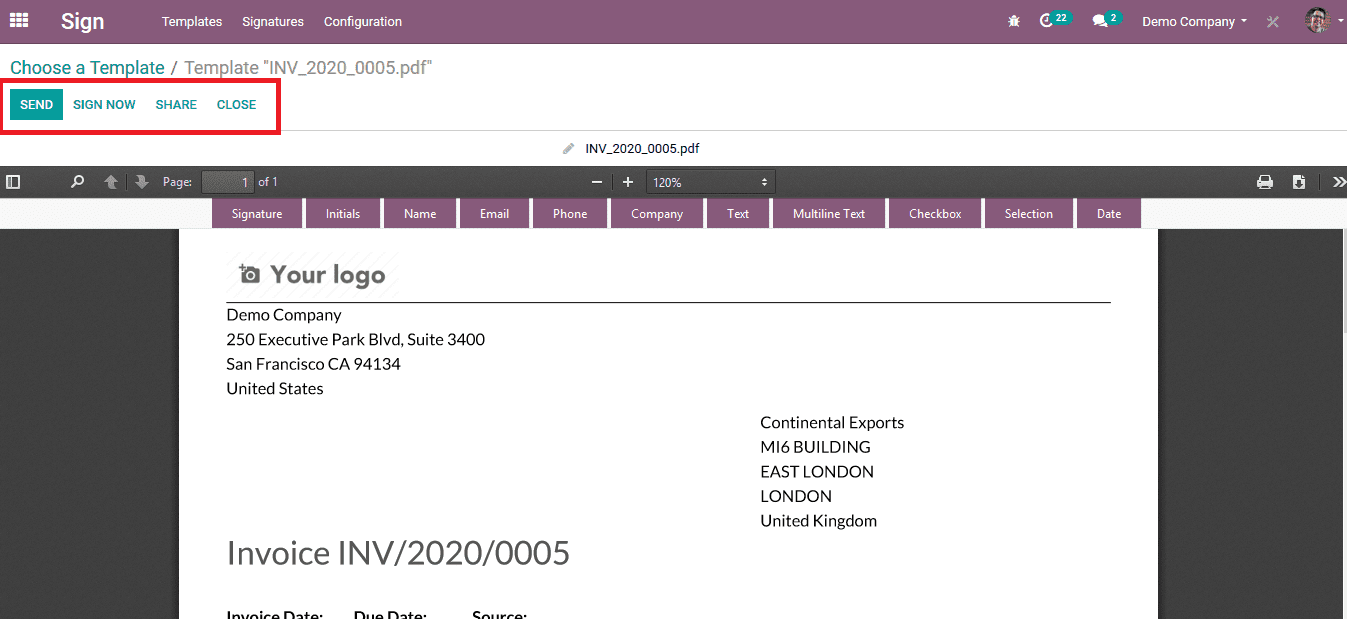
If the user wishes to send the
document, he/ she is depicted with a pop-up window as depicted in the below
image. The user can assign the contract to which the document should be sent
and the copy should be sent to. A customized subject line can be provided along
with the description as per the need of the user or the employee.
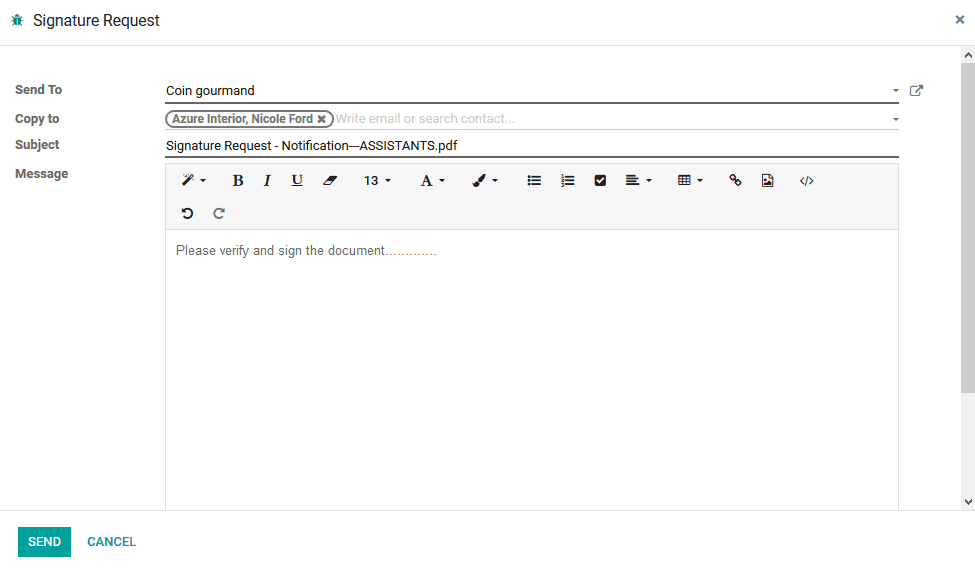
Sign a signature request
The requests generated by the various employees and the associates of a company can be verified and signed by the managers and the responsible executives. From the sign module, the user can select the requests to be signed and view all the requests available. On selecting one the user will be depicted with the window as shown below. The position of the signature can be assigned or will be assigned in the request.
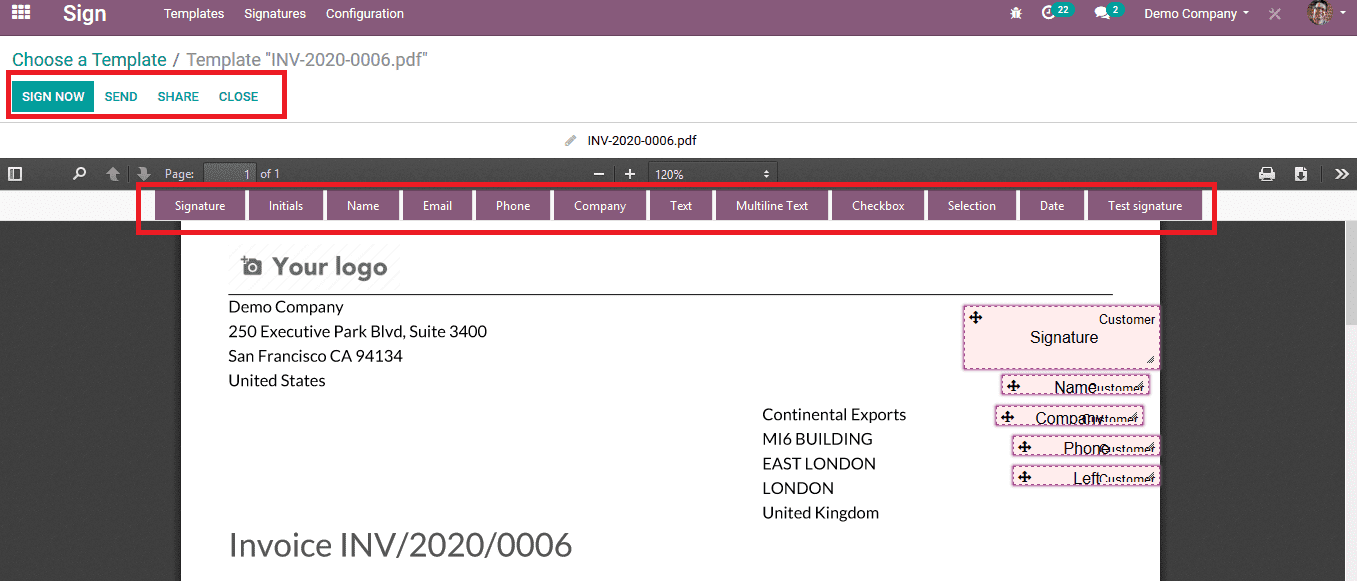
On selecting to sign now the user
will be asked to create a signature or choose from the default pre-saved ones.
While selecting to create a signature the window as depicted in the below image
pops up to the manager. The Odoo platform provides the provision to draw the
signature available based on the aspects of the manager or the executive.On
providing the details the user can select the option to adopt and sign for the
respective request.
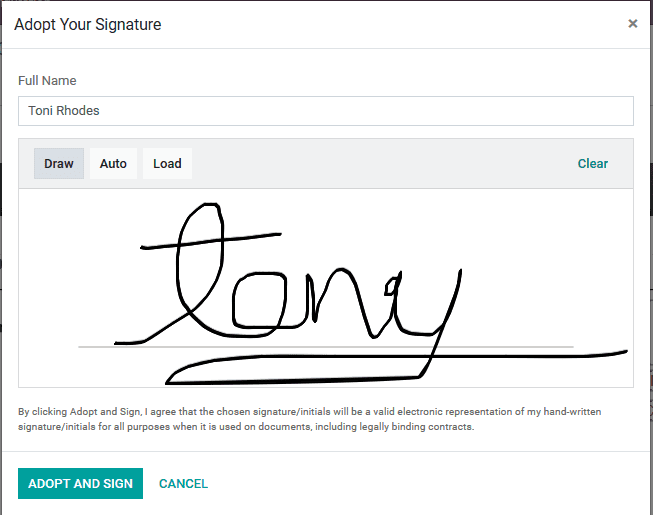
The below image showcases the signed request document and the status on top of the document displays the action being performed.
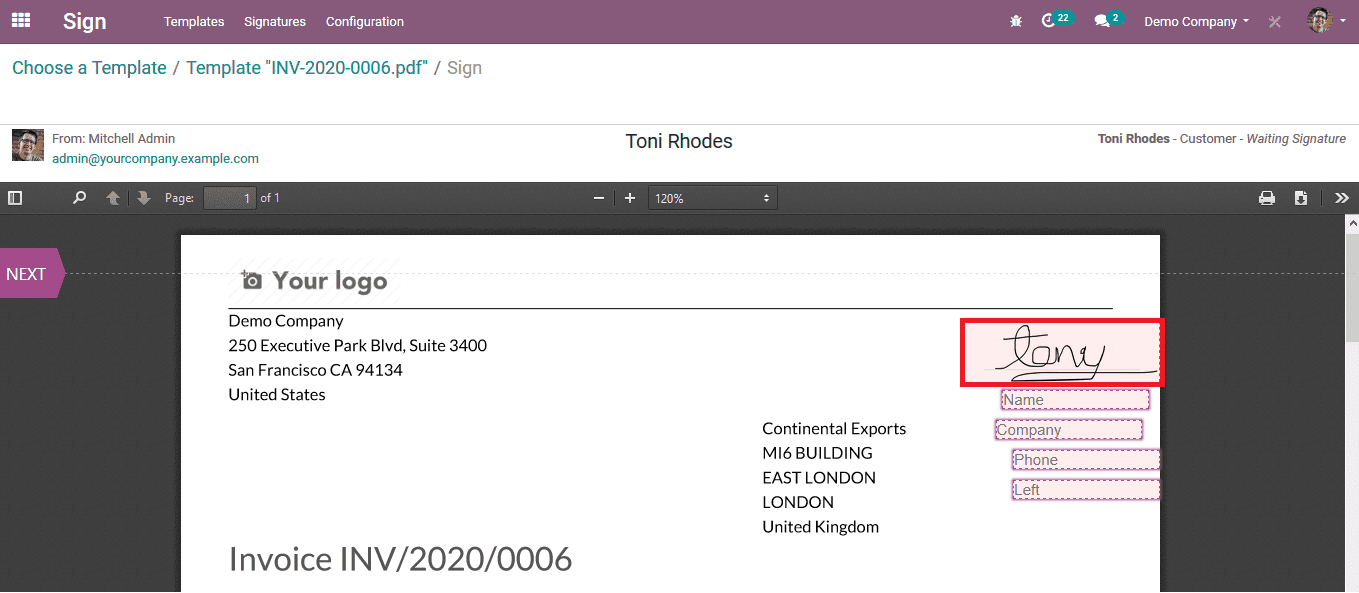
Assign Signature types and roles
The signature types can be assigned in the Odoo platform based on the activity and operational methodology of the company. To create a new signature type select the signature item type menu available in the configuration dashboard of the module and select to create a new one. The user can provide a field name for the signature as well as adding the type and the partner field can be filled out. The width and height of the description box can be assigned and created based on the requirement which can be specified in the creation window. On providing the details the users should save the signature type.
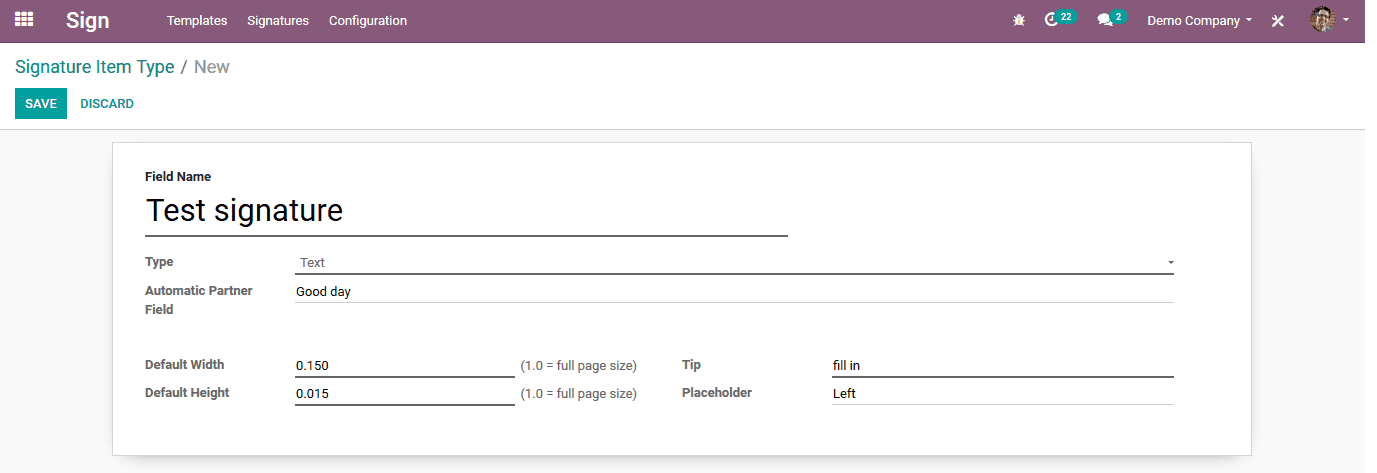
The below image depicts the signature item type menu of the platform, the user or the manger can choose to edit the existing ones or create a new one just as by selecting the create option.
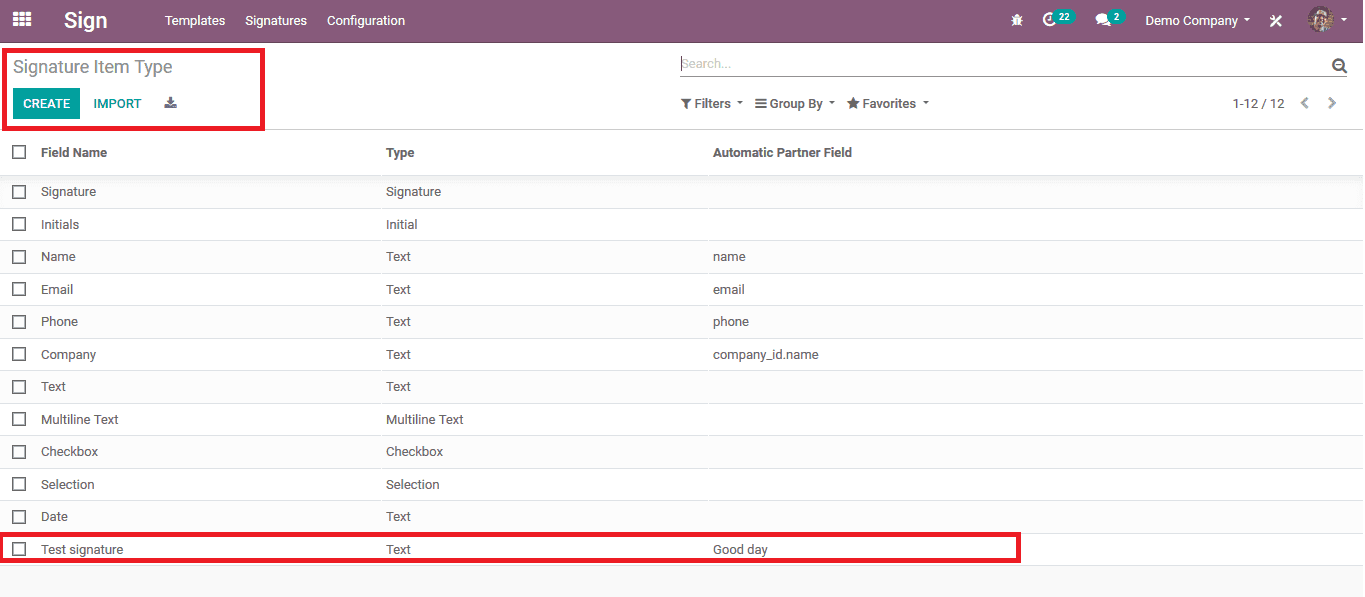
Assigning a signature item role for the respective employee or executive can be done in the signature item role menu available in the configuration window of the module. On selecting to create a new one the user will be provided with a descriptive box on the menu which can be provided custom made as per the aspects of business operation and its employees.
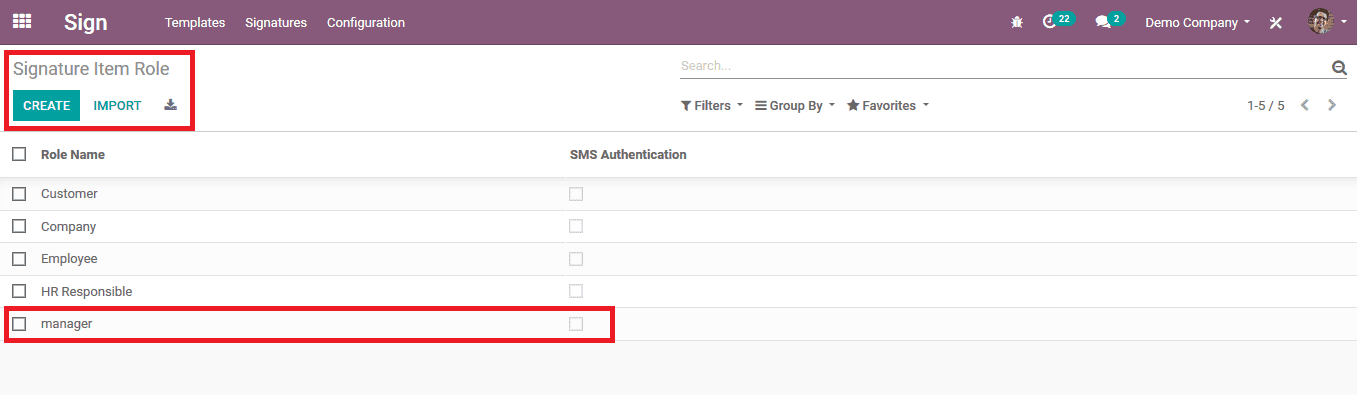
The sign functionality in Odoo is much helpful in performing the approval operations of the company. In addition the methodology helps the company to go paperless and reduce the paper waste generated. Furthermore this tool is apt to perform the various signature approval options during this pandemic covid situation for an institution.