Documentation and managing of the various reports and papers of the company have always been important in the running of a business. The important document should be effectively managed and recorded or kept stored for future use regarding them. Any mismanagement of these important documentations can cause serious loss of information and profit to any company. Moreover certified credential documents in the wrong hands will lead to catastrophic consequences to the company. In the earlier days of operation usually, these documents such as invoices, vendor bills, specific information documents, licenses, permits, tax details, etc were stored as hard copies under various filing cabinets of the company offices. This usually caused the mismanagement, misplacing, and the loss of various data and information.
As the times changed with the development of the digitalization era the various companies found the need to implement management solutions to run the company. This paved the way to the development of various Enterprise and resource planning software (ERPs) which would automate the management process of a company. This software is designed to control all aspects of the operation and monitor the various actions and decisions being made within the company.
Odoo is one of the best ERPs available in the market that prevailed advantageous over the various others which were available. The Odoo software is often considered as the one-stop solution to deal with all the business operations of the company. The advantageous option available in the Odoo is that the software is customizable and can be designed to manage and adapt to any existing business and to the new ones. As the platform operates from a single platform all the aspects of the business can be controlled by the user from a single methodology.
Also Read: Odoo 13 Accounting
This blog will discuss how the various important documents of the accounting section are saved and modified in Odoo documents application.
The Odoo platform always provides the choices to the user whether to accommodate the various documents from the accounting operations into the accounting module of Odoo. At the initial instance, the option is disabled and the user can easily enable it in the settings menu. To enable the option the user should navigate to the settings menu of the configuration tab of the accounting module. While in the settings menu the user can view the options accounting, On enabling it the various accounting documents will be automatically saved in the documents section.
The user also has the provision to apply the workspace to which the documents should be tagged too in the documents section. Additionally, a specific journal can be chosen in the journal menu available on selecting the journal option. On enabling the options accounting in the settings menu the user should save the settings menu.
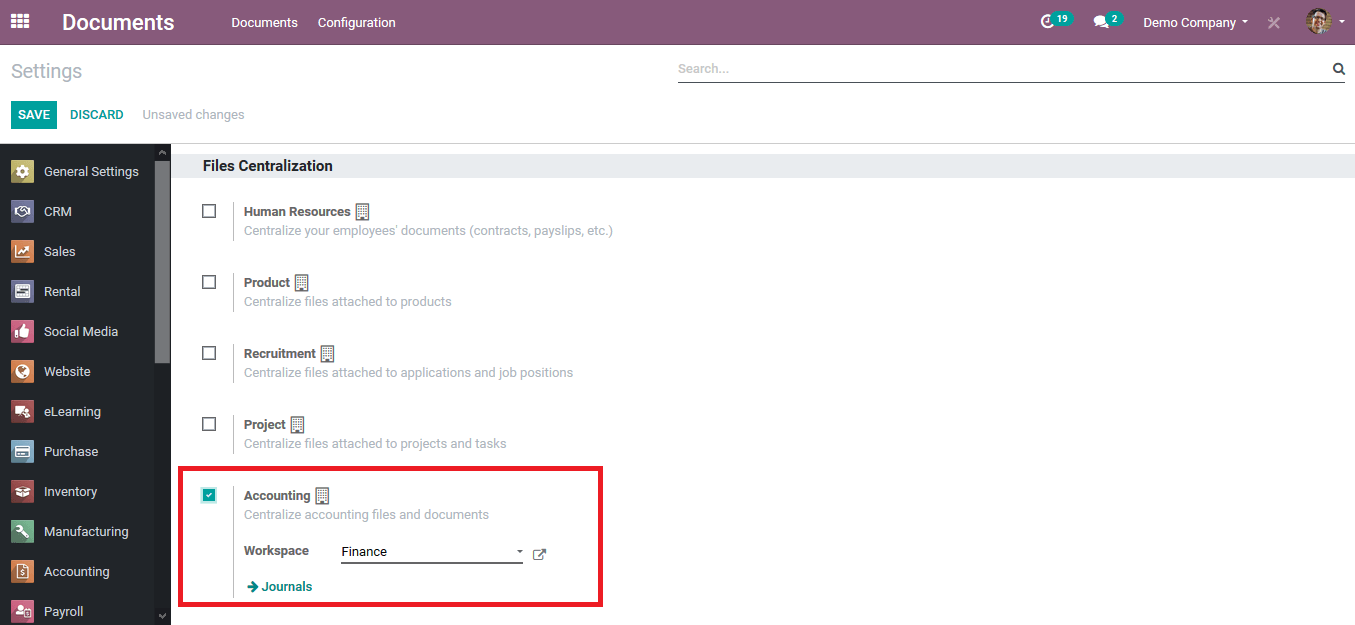
To illustrate how the documents of the accounting operations are being saved in the documents module of Odoo platform lets create a new invoice. In accounting, the menu selects the invoice tab on selecting the tab to opt to create a new invoice by selecting the create invoice option. Provide the details of the invoice required to be generated. Select a customer and add the product to be attached to the invoice from the products list.
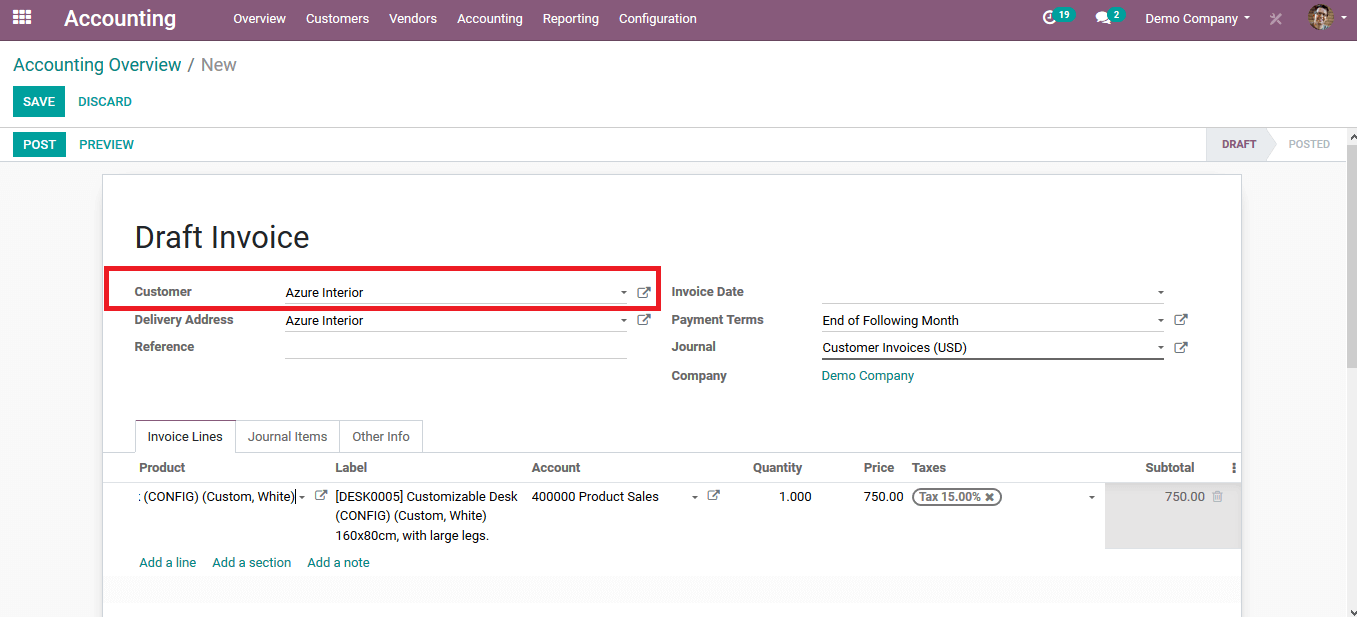
Upon providing the details the user can validate and post the invoice. As the invoices are to be sent to the customer the Odoo provides options to send the invoice. Select the select invoice icon on which the user will be depicted with a pop-up window as shown in the below image. The user has the provision to print or post or send the invoice via email. In the modernization era as the people tend to go paperless usually the invoice by email usually works for many companies.
The user can edit the email template provided by the Odoo platform or can send the one right away by selecting the send option.
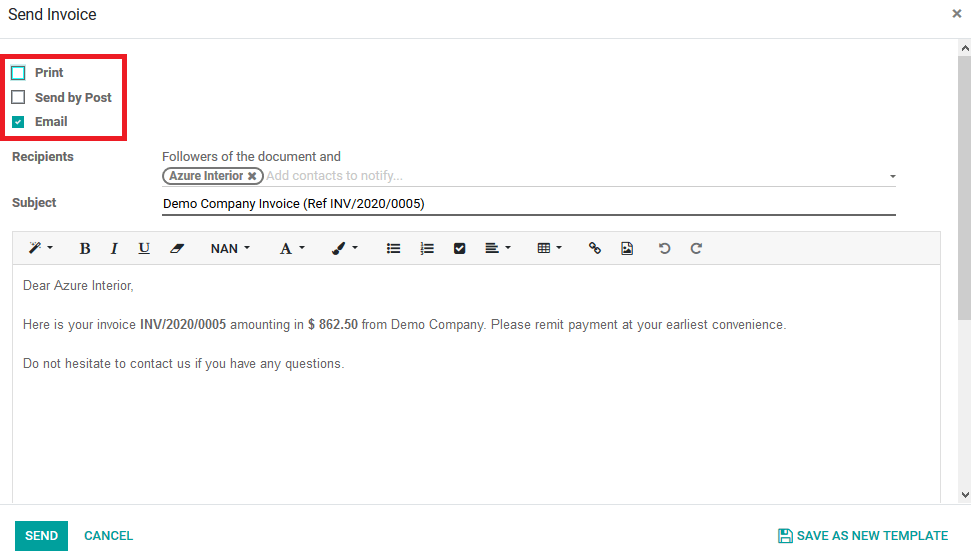
As the invoice has been drafted and the email being sent to the customer the invoice should be described in the documents window as per the settings being enabled. Back in the accounting module on selecting the respective workspace the user can view the respective invoice. The user is provided with the provision to share the document, download it, lock it, and change the document by replacing it with a new one. The status of the respective invoice depicts it being validated since the invoice was posted to the customer via email.
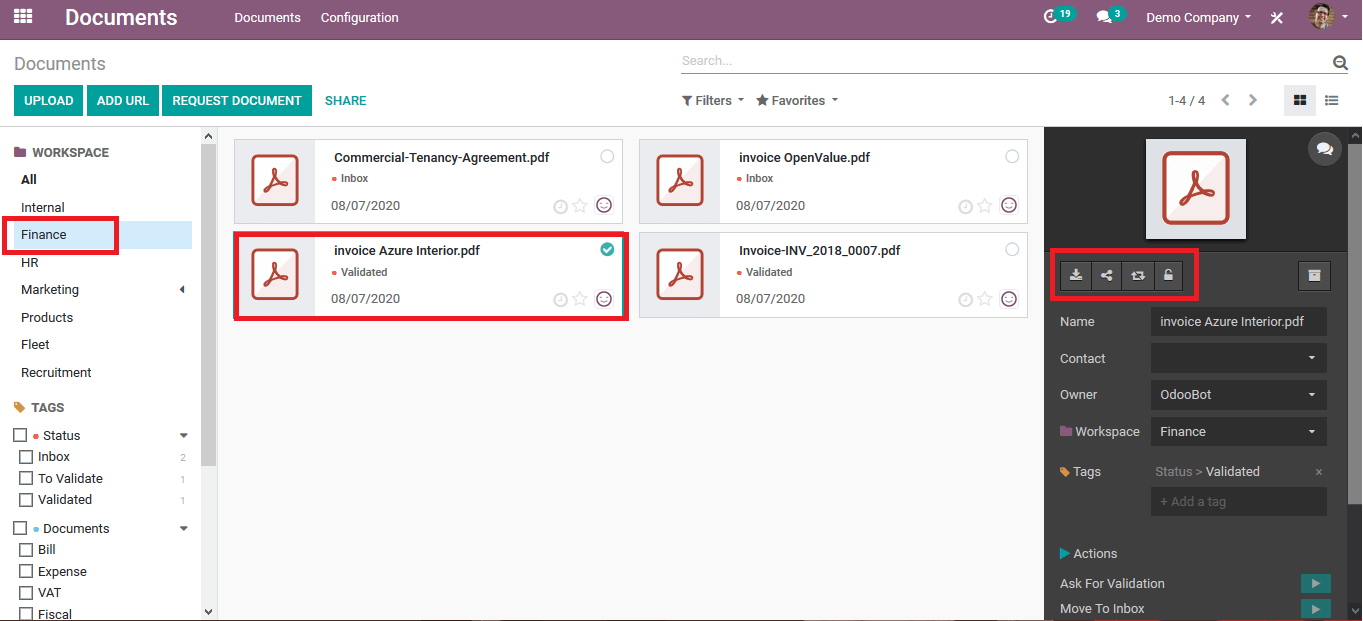
On selecting the document icon of the respective invoice the user can view the document.
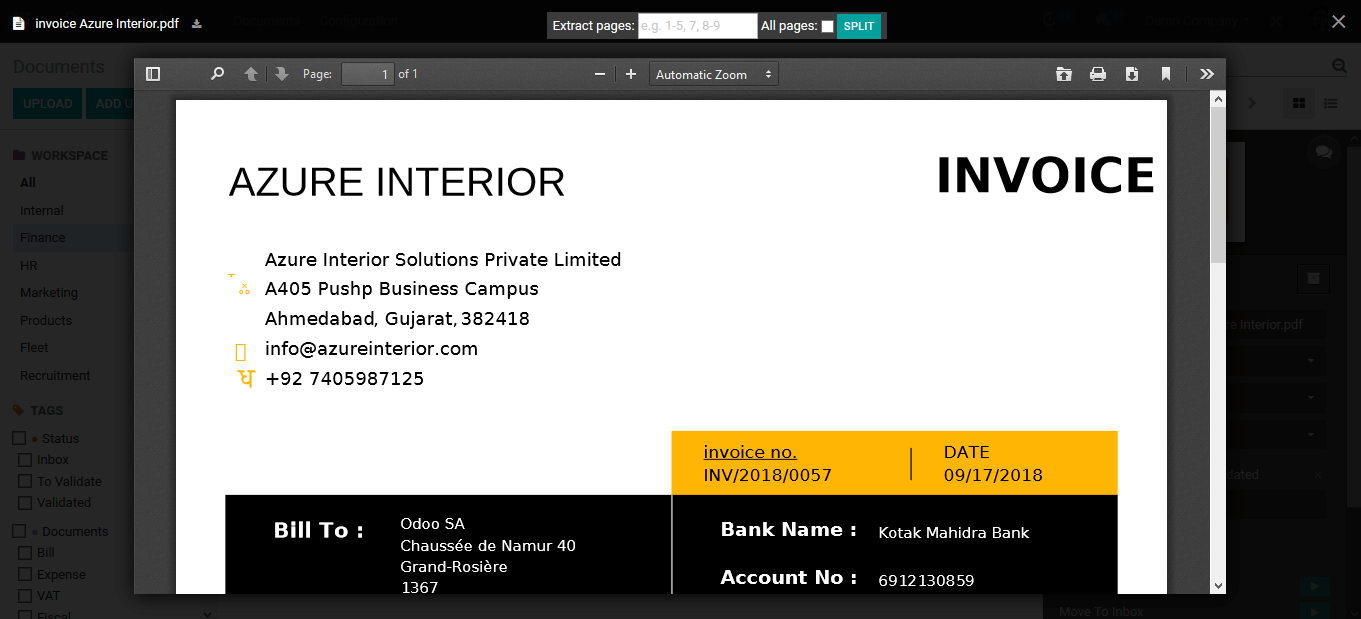
Scrolling down on the menu of the respective invoice the user can view the various actions which can be performed on the document. To showcase how the operation works here, let's create a new vendor bill with respect to the invoice.
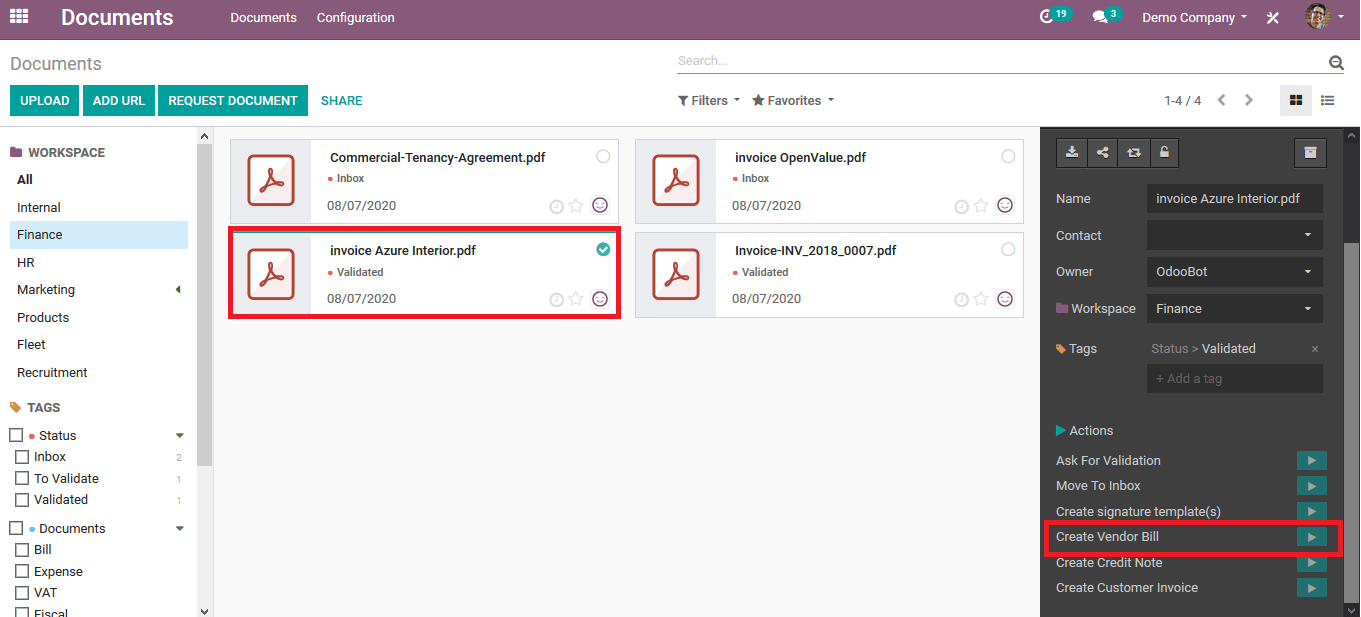
On selecting the play icon available with respect to the vendor bill the user will be directed to the menu as depicted in the below image. On providing the details the user can select the option to send for digitalization available in the window. The user should ensure that he/ she has credit options available with respect to the platform. The vendor details will be filled and the user can save the bill and post it. If the user wishes to perform the payment right away he/ she can do so straight from the menu by selecting the register payment option available in the window.
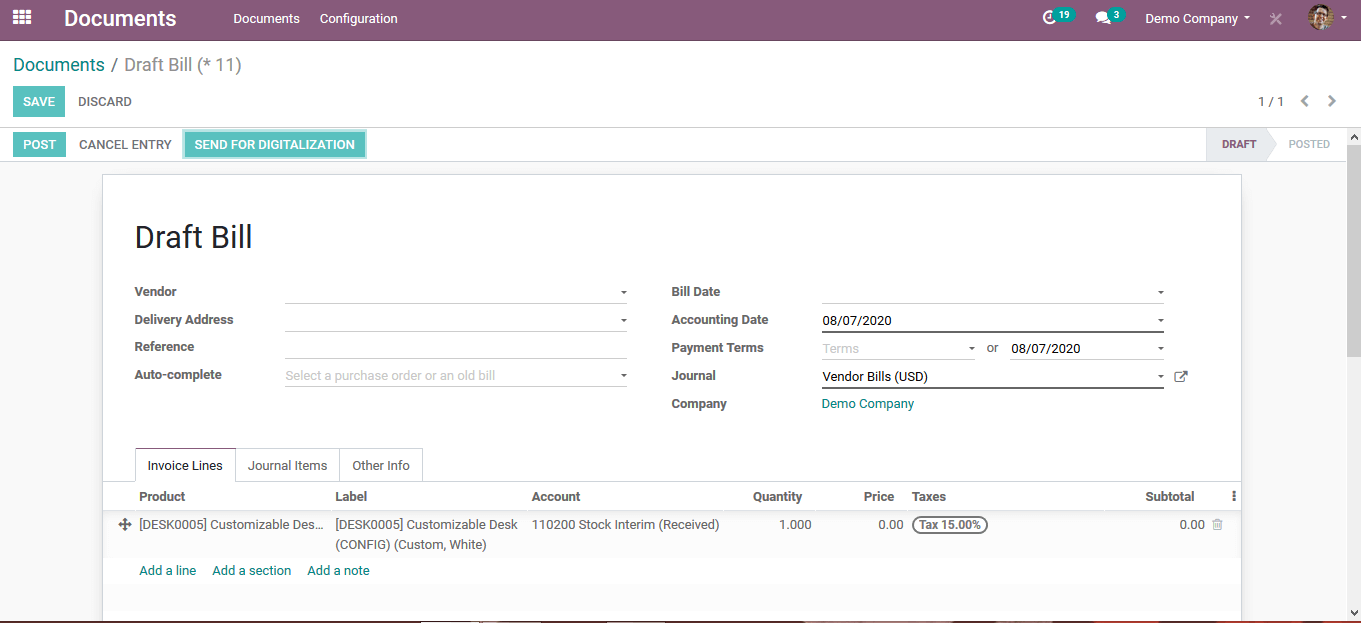
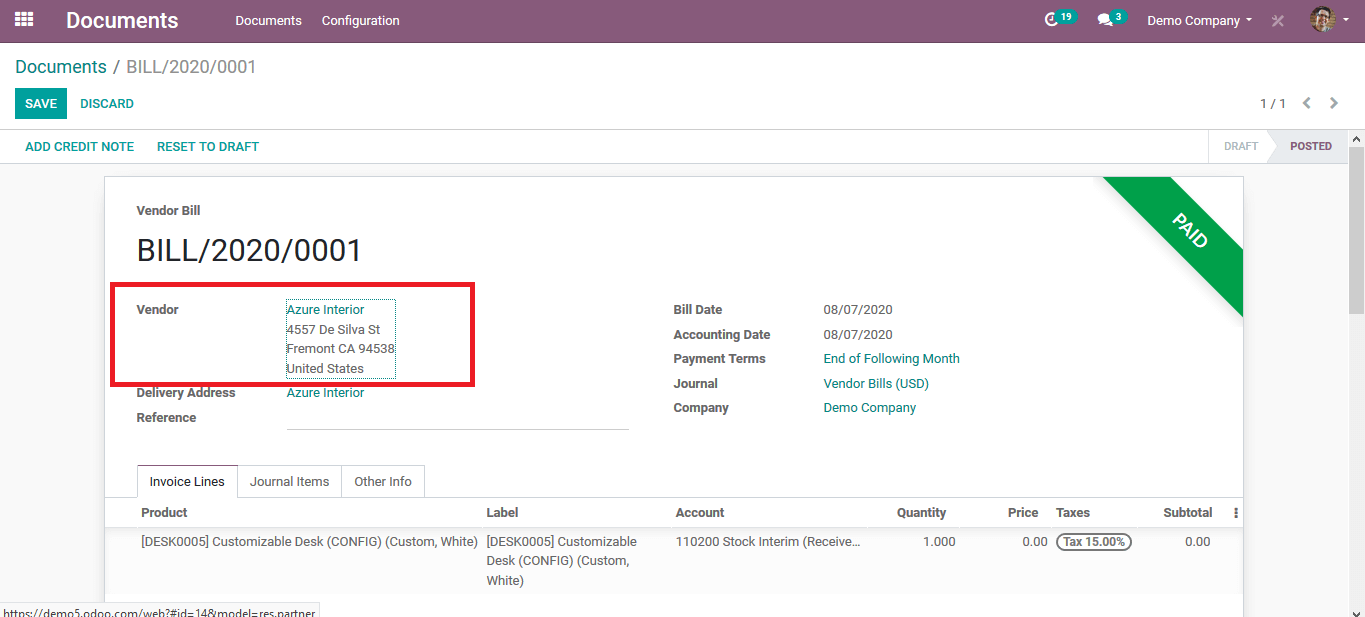
As the vendor bill has been created and the payment has been made back in the documents menu the status of the respective document i.e. the invoice has been changed. The status has changed to a bill describing that a vendor bill has been created with respect to the document.
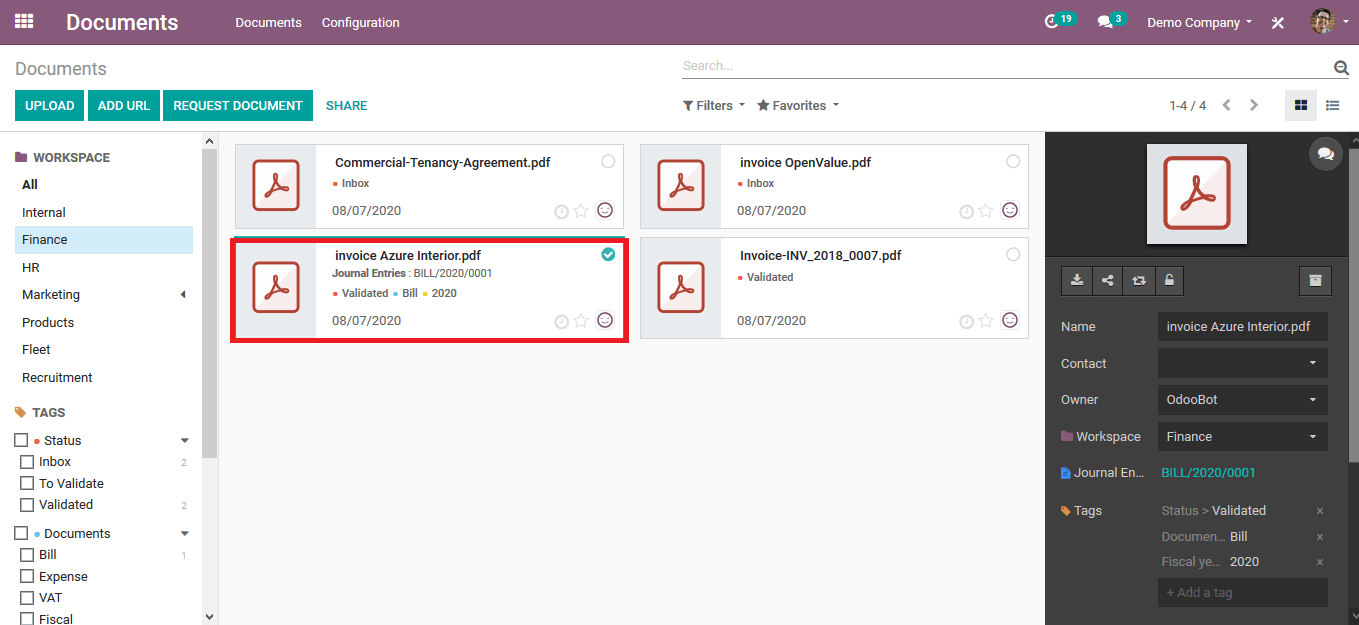
The document functionality available in the Odoo platform for the accounting section allows the users to save various important financial documents digitally within the platform. Th additionally ensures safety and reduces the chances of being lost or misplacement of a document.
Watch video to know more about Odoo 13 Accounting