Marketing and promotion events for a company are to be managed effectively. These events should be explicit in the quality and standards which will proportionally depict in the company's business. In the earlier days of industrialization, the competition of business was much less and in time as various establishments grew into existence, the competition became severe. Furthermore, which leads to the aspects of marketing and promotion of the company's products to attract customers more than their competitors. Establishments started to conduct campaigns, promotional events, discount sales, and various other marketing strategies to push forward their business.
In time the marketing departments of the companies realized the need of conducting events and promotional meetings to put forward their products and services. The business management strategies of various companies also shifted their approach to automated platforms to lead the business. This paved the growth of various Enterprise and Resource Planning software (ERPs) which helped the companies to automate the operational strategies of management. Various ERPs operated at various aspects of the business operation at companies but lacked the flexibility and adaptability to certain business norms.
Odoo is one of the best ERPs is often called the one-stop solution for all the business needs. Since Odoo operates from a single platform all the operations of the business are managed from the same system. The customizability factor of the platform has helped the uses to adjust and add the software as per the needs of the business. Additionally, the platform allows the user to integrate various third party systems which makes them run the business with the existing terminologies of operation.
This blog will describe on
What are events in Odoo
How to track attendees of the events
Events in Odoo
The Odoo platform allocates a separate module for the management of various events conducted by the company and the organization. The event management module allows the users to create various Odoo events and allows the customer to register on and attend as per their wish. The event management platform allows the users to manage the operations of the event and attendee of each one. Various marketing, promotional, and sponsoring events can be conducted under the Odoo platform.
In need of further reference visit the blog: Odoo 13 Event Management
Track attendees
The important aspect of event management is to manage and track the number of attendees with respect to each event. The Odoo platform allows its users to track and manage the various attendees of the respective event. Additionally, the platform provides the user with a provision to export the attendance list and extract the numbers using an excel or CSV file. The functionality of Odoo helping the users to export the contents of the attendees to an external source can come in handy to the users and the company.
To track the attendees of the event select the respective event from which select the attendee's menu available in the dashboard.
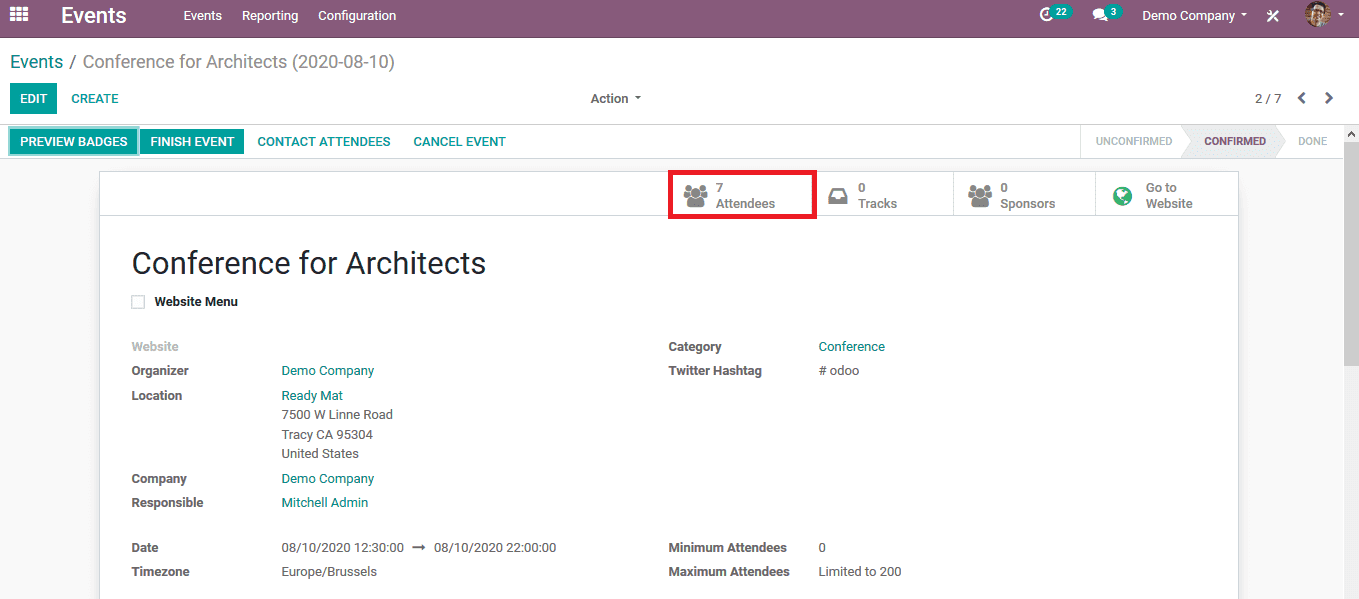
On selecting the option the user will be directed to the attendee's menu as depicted in the below image. The Odoo allows the user to view the menu in various attributes such as kanban, pivot, Gantt view, etc.
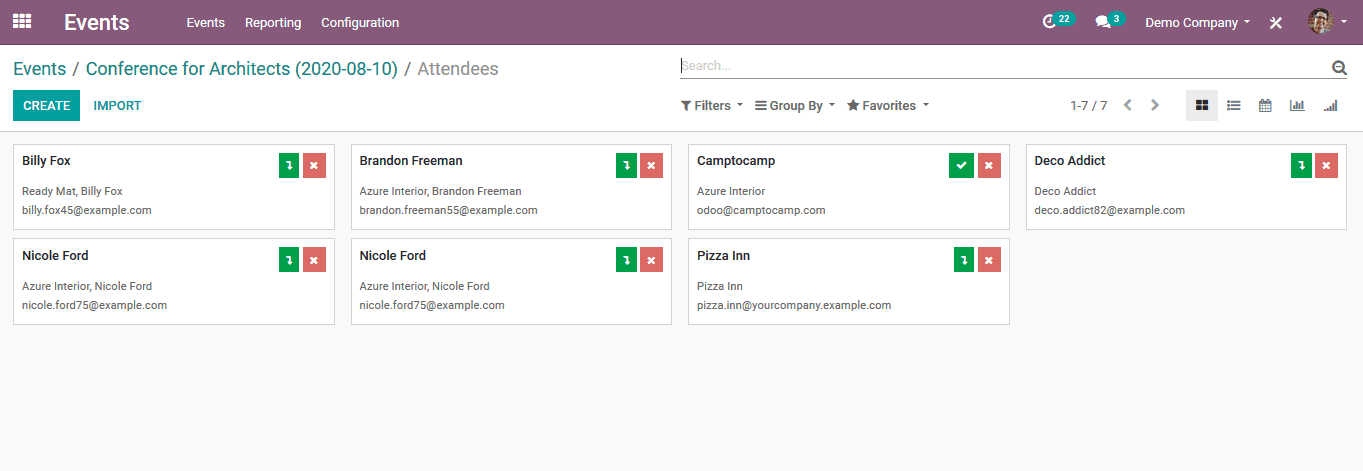
Select the list view to the meu as it provides the users with various operational options and settings functionality than the other available. Select the list of attendees which the user would like to export to an external source. From the action menu upon selecting the list of attendees select to export them to an external source.
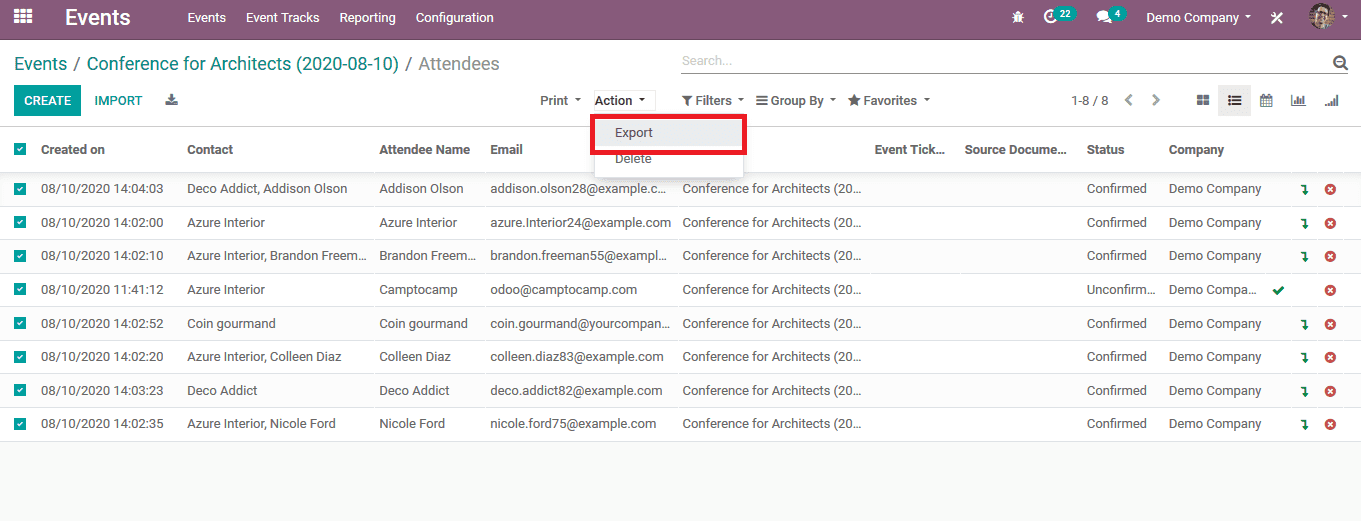
On selecting to export the data the user will be depicted with the window as shown in the below image. The user has the provision to choose the type of fine in which the data should be exported from excel or CSV file. The name of the file to be saved can be provided in the save as column available and the type of file to be saved can be selected from the list available. On providing the details and verifying them the user can select the export option to move the data to an external source via a distinctive file format as chosen.
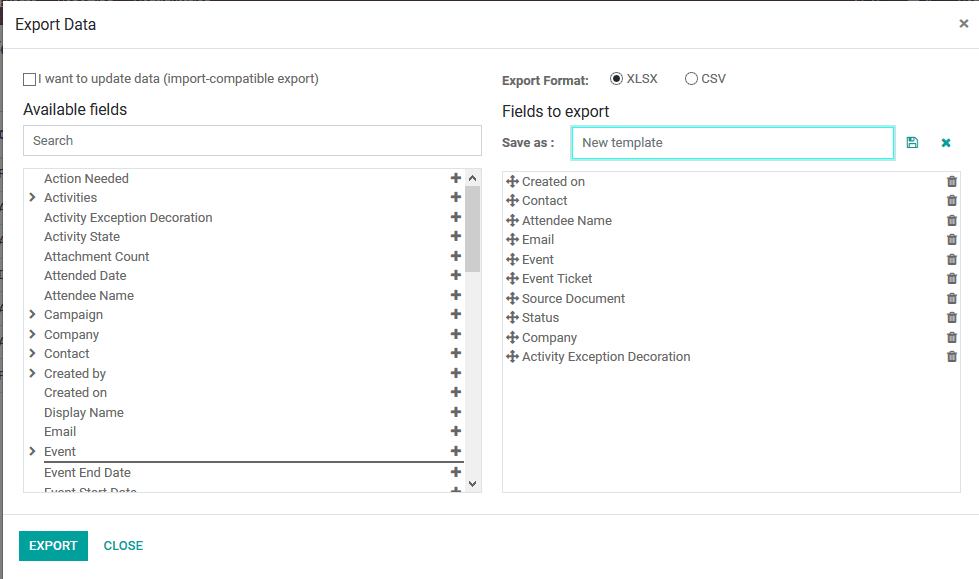
The below image depicts the excel file being exported from the Odoo platform. This convenient way of obtaining information to be implemented and used in external source applications helps the users to run the events smoothly.
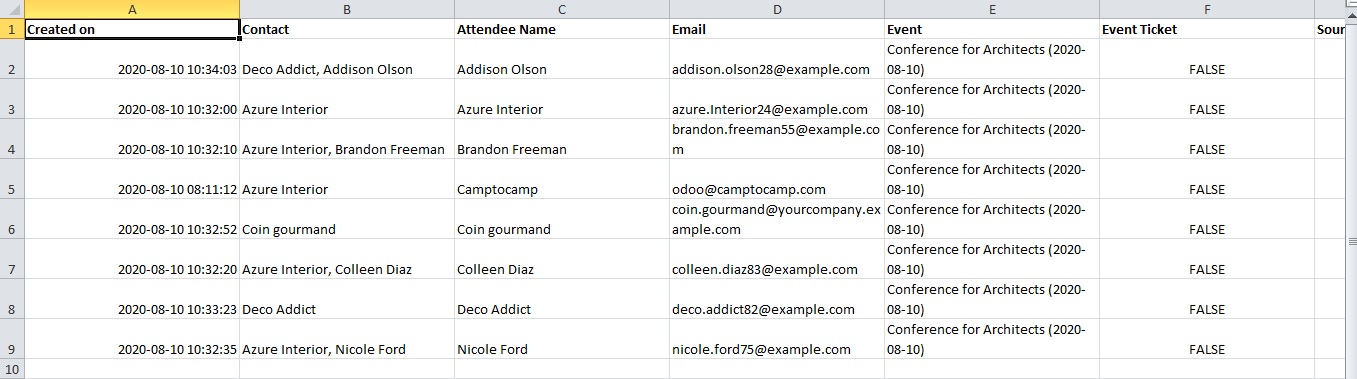
These features such as exportability and use of information in third-party systems and applications help the Odoo platform to be more advantageous than the various other business management tools available in the market nowadays.