Service sale is one type of sales where we selling a service like manpower help, live support, consulting, etc. In this type of sales, we need something more details and descriptions for better tracking & costing methods. So, we can use timesheet records (with descriptions & time) for such sales. In Odoo ERP, we have a product category named “Service”. We can sell such services with its timesheets by linking sale Management with Project Management.
That means, every sale order creates related tasks with the responsible person. He should add his manpower details with time on the task's timesheet lines. As a result, we can track service sales and its workflow by bridging sales with purchases.
But most of the people are unaware of this feature. So here let's discuss one of the main features of Odoo which can connect a relation between Sales and Project Module.
To enable this feature we need to install mainly 3 modules.
1. Sales Management: -
This module is for sales operations
2. Sales Timesheet: -
This module links the sales with timesheet. Mainly this module helps to connect sales management with project management
3. Project Management: -
This module is for project and task operations
4. Timesheets: -
This module is used to track the time of each task.
How to Create Task From Sale Orders
Product Configuration
We need to configure our product in order to generate a task for every sale. So when we create a product we need to configure the following things.
1. The product type must be 'service'. We can create the task for only the service products.
2. Go to the 'Invoicing' tab and select 'Track Service' as 'Create task and track hours'
3. You can set a unit of measures of the product for hours as well.
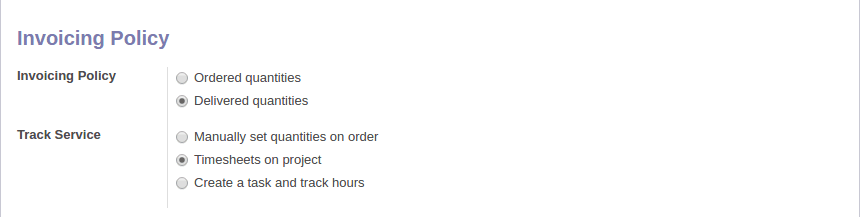
Sale Order Creation
Once you configure your product you can create a sale order for this product. Please select the above-configured product in the order line.
When you confirm this sale order a project will be created automatically. Then we can create the task for this project.