Odoo 14 has introduced a new and innovative feature to the calendar module. Calendar, a module that can be integrated with all other Odoo modules, can now be integrated with Microsoft calendar.
This is a feature that will help many who have been using Microsoft as well as Odoo apps at the same time.
What is Calendar Sync?
In an ERP tool Calendar is a tool that is used to mark your tasks, projects, and meetings. The calendar will also help you to manage all your work hours and scheduled events and meetings.
Calendar is a crucial element as it works as a time management tool as well as scheduling support. It also works as a reminder tool alerting us about the scheduled tasks and events.
Synchronizing Odoo Calendar with Microsoft Calendar
Synchronization of Odoo Calendar with outlook calendar will help the users to manage all tasks in a better way across different applications. Odoo and Microsoft are two totally different applications. While on is an open-source tool, the second one is a proprietary tool. These two are the popularly used applications when it comes to business organizations and industries.
Sometimes, the same organization may be depending on these two software applications for managing their operations.
The business and the employees may be managing different operations across different applications. One risk element in such cases is that the person may forget some of the tasks or appointments when operating different applications.
This issue could be addressed if both calendars can be integrated.
In such cases, the user will be able to view and manage all tasks created with the help of both the calendar applications.
Suppose, you are using the Microsoft platform and Odoo platform to run your business. You have marked your client meetings in the Odoo calendar and your vendor discussion and meetings in the Microsoft calendar.
You forget to check the Microsoft calendar a day and as a result, you may forget to attend a meeting and this may affect the prospect of your business.
At the same time, if you are able to synchronize the Microsoft calendar with Odoo Calendar you will get calendar alerts from both applications.
Odoo has always been giving thrust to customer satisfaction and that is why this open-source tool is offered at a low price. Besides, Odoo has been permitting the integration of Odoo tools with a lot of third-party tools for payment and sales management. In the same way, the Odoo team decided to integrate calendars as many clients experienced difficulty in managing two calendars at the same time.
I decided to write this blog to help you understand this fresh feature. Hope this will be of help to you.
How to Configure Syncing?
Syncing with Microsoft Outlook is a feature that is exclusive to Odoo 14. Other versions of Odoo do not support this feature. Odoo team has introduced this feature in the recently released version taking into account the increasing demand of their clients.
Odoo had earlier introduced synchronization facilities for Odoo and Google Calendars. This was a simple process that could be completed in a few steps.
The same way Odoo Calendar and Microsoft Calendar syncing also is an effortless task.
This can be done quickly after installing the calendar application. Odoo Calendar is a less complicated but important tool offered by Odoo. Odoo Calendar is available in the community as well as enterprise editions. This module can be integrated with different Odoo modules as well as with other applications.
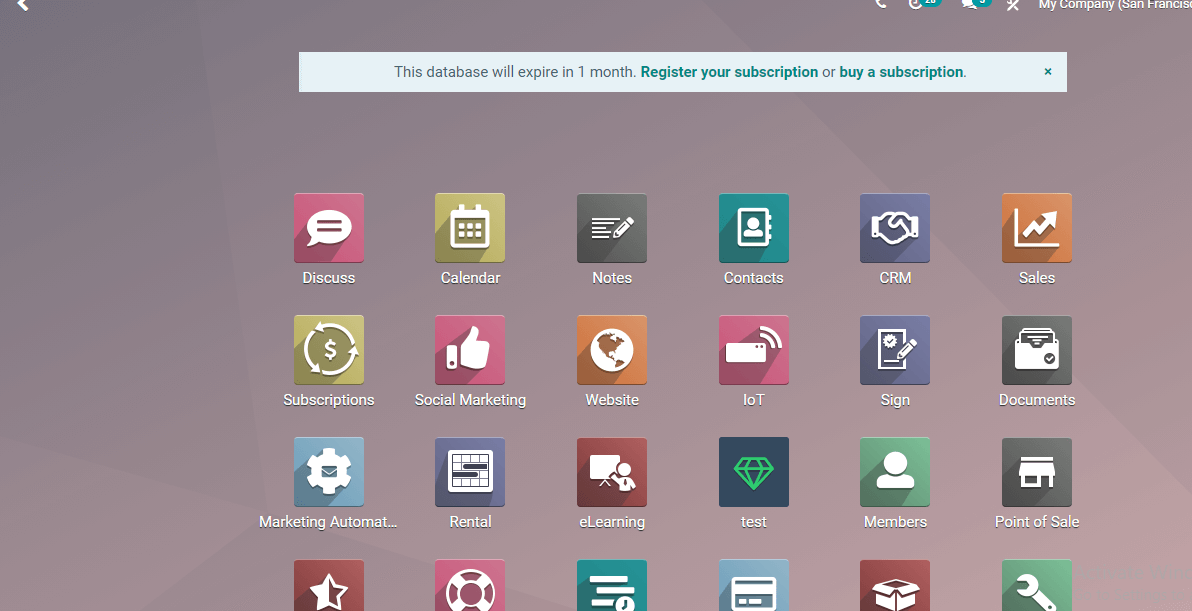
Now let us start our chat over Calendar synchronization. This is a newly added feature. Like many other features which require changes in the settings, the Odoo calendar also needs changes in the settings to start operations. So let us first make some changes in the settings.
As you all are waiting to watch the synchronization process we can go straight to Settings Module. You will find different sections here. If you are finding it difficult to trace Calendar here, you can make use of the search box to spit the word.
Now, search for the Calendar. Then you will find a few search results below the integration tab.
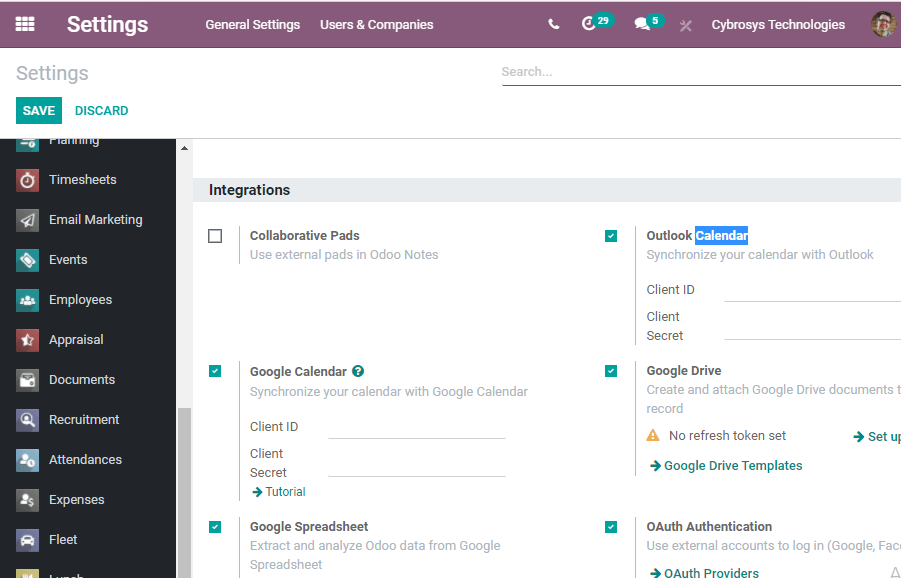
The options you get are Google calendar and outlook calendar.
We have to enable the Outlook Calendar option before integrating the Microsoft calendar with Odoo.
If you are planning Google Calendar integration you can enable that option as well.
Yes, we have enabled the Outlook Calendar option. As we have enabled the option we can save the changes and go to Odoo Calendar.
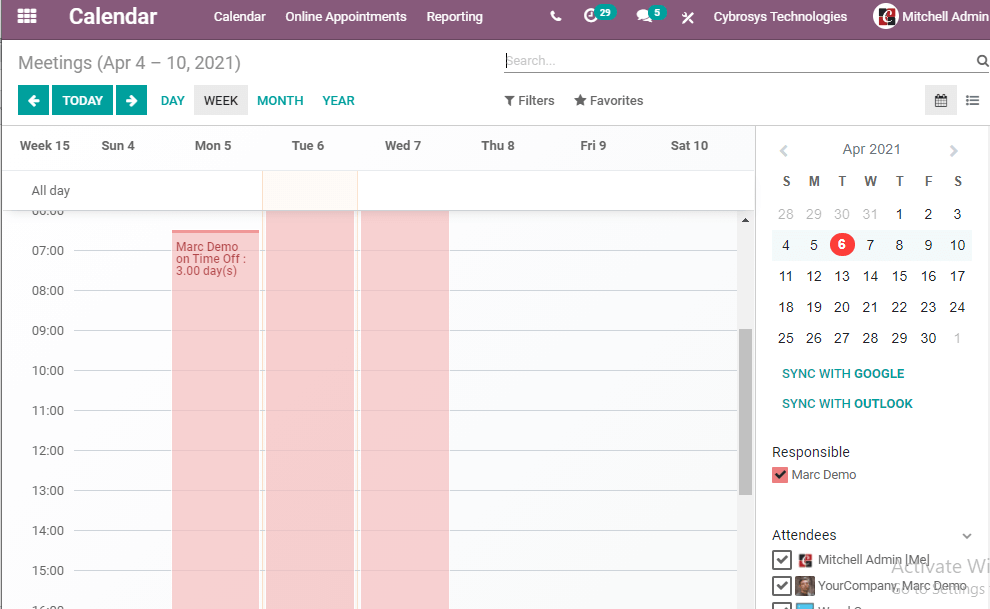
The image you see is the dashboard of Odoo 14 Calendar. This is an easy-to-use and quick to grasp screen. Here the user can easily spot the time off period and other schedules for the period.
Before we go to synching directly, we can check the features available in the dashboard. On the right-hand side, we can view the calendar for the month of April 2021. Below the calendar, we can find two options
1. SYNC WITH GOOGLE
2. SYNC WITH OUTLOOK
The one we enabled just now is SYNC WITH OUTLOOK
When we click on the SYNC WITH OUTLOOK option we get this message box
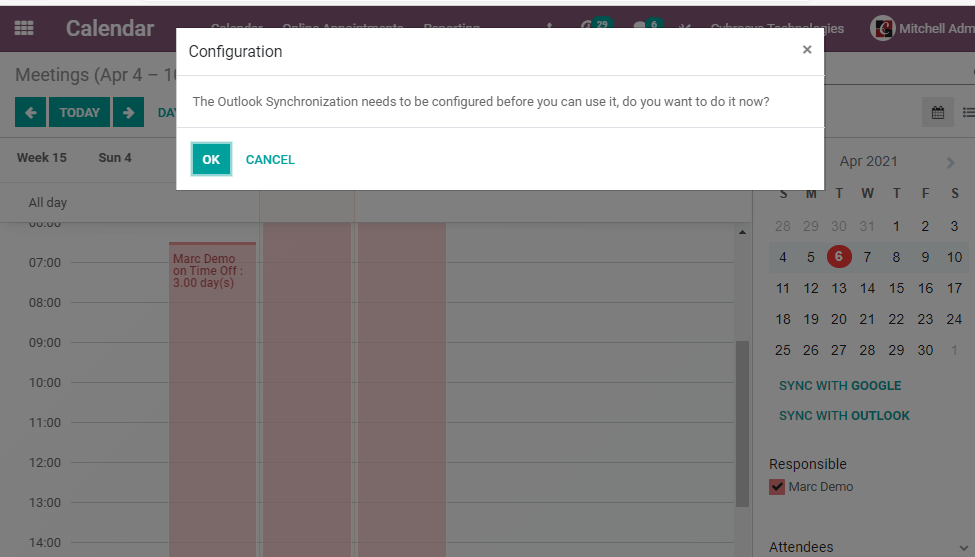
This message shows “The Outlook Synchronization needs to be configured before you can use it. Do you want to do it now?”
When we get such a message we have to click OK and change the settings to go ahead.
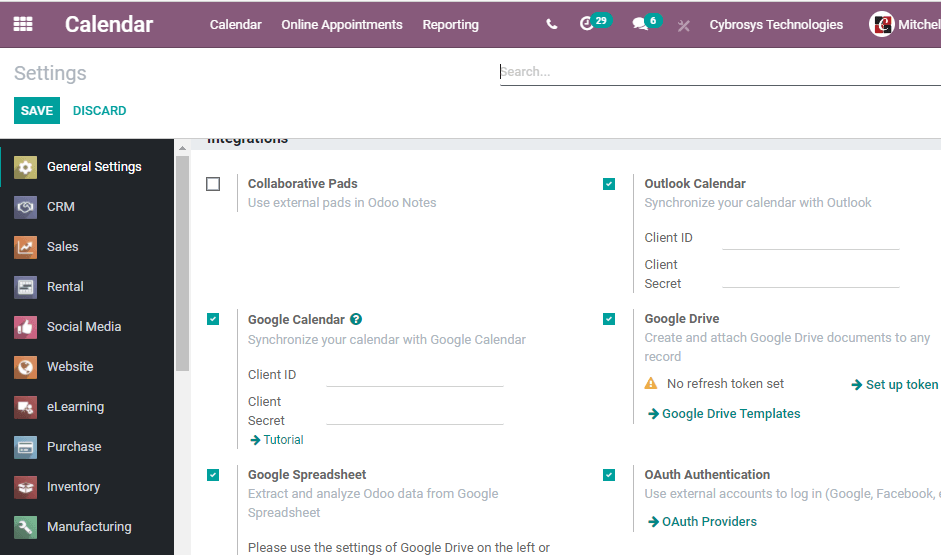
When we click OK we will be diverted to the Settings module again
Here we can find Client ID and Client Secret options below Outlook Calendar.
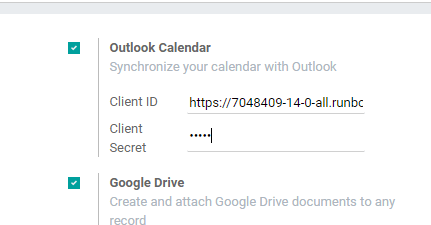
After this, we can go to the calendar dashboard again and click on the SYNC WITH OUTLOOK tab
When we click on the tab we will get another message box, which is a redirect message.
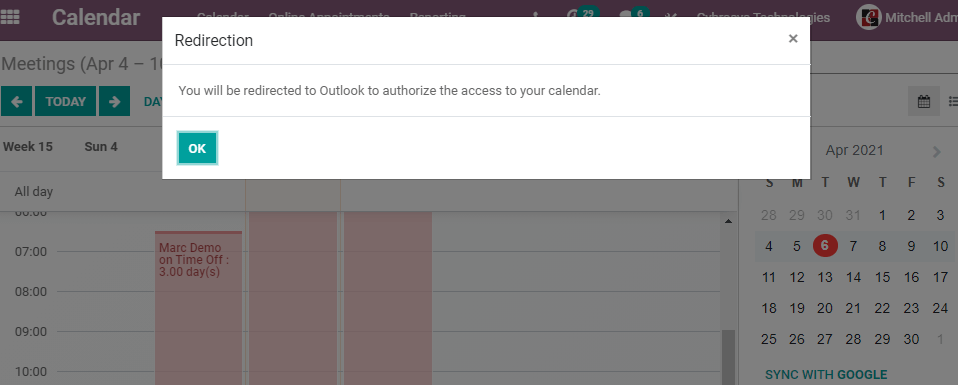
This message will get your permission to be redirected to Outlook to authorize access to your calendar.
On clicking OK we will be redirected to the Microsoft sign-in page
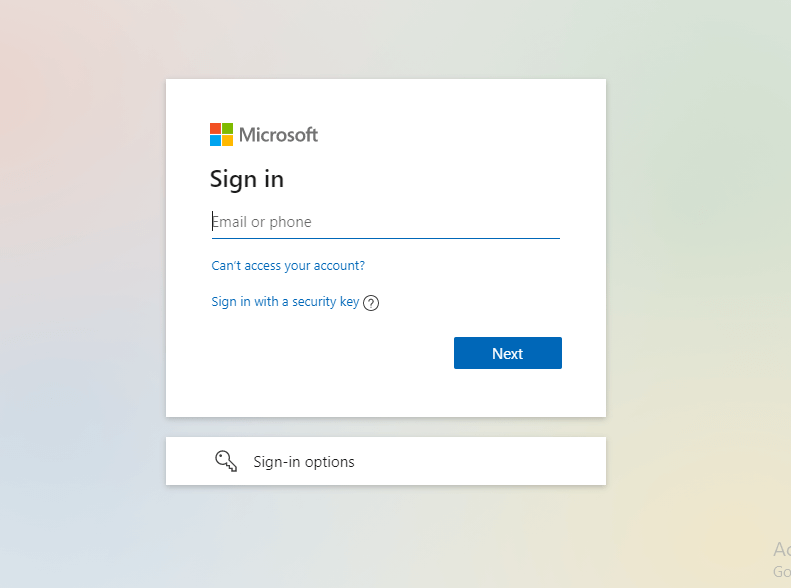
This is how we can sync the Odoo calendar with the Microsoft calendar.