A lot of businesses use Amazon to sell their products. Currently counted as one of the best online selling platforms, Amazon reaches out to its customers and through impressive customer service. According to Forbes, US-based small and medium-sized businesses rounding to no less than 300,000 sell their products through Amazon Marketplace. Amazon Marketplace is the third-party partnership for companies to list and sell their products on Amazon.
Amazon marketplace for many small and medium-sized businesses is the door to a wider customer base. One cannot deny the various pros of the Amazon marketplace, like easy seller registration, wider reach, and unmatched exposure. Yet again there stand challenges where the customers are ultimately Amazon customers and not ours. The global influence of Amazon does pose the challenge that while we maintain our own eCommerce website, we cannot simply get left behind by not registering with Amazon.
For the small and medium-sized industries when and whether to list and sell their products on Amazon is a matter of detailed scrutiny, we cannot ignore the possibility of us listing ourselves as Amazon sellers in the future. Competing with the enormous traffic that Amazon generates and the trust of buying from a familiar website is sure to drive more customers your way. For all those who are reluctant to sell fully through Amazon, we can simply make it an addition to our own eCommerce website. While depending fully on Amazon sales cannot be a wise option, it can be a good gamble for exponential growth.
For Odoo users who are registered sellers on the Amazon marketplace, managing and controlling the orders is easier with the Amazon Connector. The module lets you connect your Amazon Seller account with the Odoo sales module. This makes possible a single stop control of all the sales activities. You can manage the Amazon sales from your sales dashboard saving the time you are supposed to spend on the Amazon Seller Central dashboard.
The Amazon Connector supports the features of
- Synchronizing orders from Amazon to Odoo database.
- Notifying confirmed orders to Amazon to initiate payment.
- Multiple seller accounts.
- Multiple marketplaces per seller account.
The Amazon seller account can be both Fulfilled by Amazon and Fulfilled by Merchant.
Fulfilled by Amazon
With fulfillment by Amazon, we allow Amazon to pick up the products, pack them and deliver them to customers. The merchant is responsible for providing the order and the rest is managed by Amazon. This is suitable for businesses that do not prefer to focus on storing, packaging, and other logistical aspects. The time can be reinvested in marketing and other aspects of sales.
Fulfillment by Merchant
In this method, the merchant is held responsible for delivering the orders to the customer. All order responsibilities, including packaging and gift wrapping of the products, are at the hands of the merchant. This method offers full control of the products sold through Amazon to the merchant. It allows cultivating a better brand identity, as the method provides cent percent control over the inventory and shipping. Handling FBM orders is a more complex process compared to FBA, and the benefitting businesses for each method vary.
For FBA, the connector would handle shipped and canceled orders, shipping charges, and stock moves per sales. Additionally in FBM, the unshipped order details, delivery, gift options, delivery confirmation details are also handled by the connector. The Amazon Connector in Odoo supports nine marketplaces currently. If selling under an unsupported marketplace, it may be possible to add the marketplace as unsupported. You can read more about this from Odoo documentation.
Amazon Connector
The module can be installed from the app store under sales apps. We can enable the connector in the configuration -> settings of the Sales module.
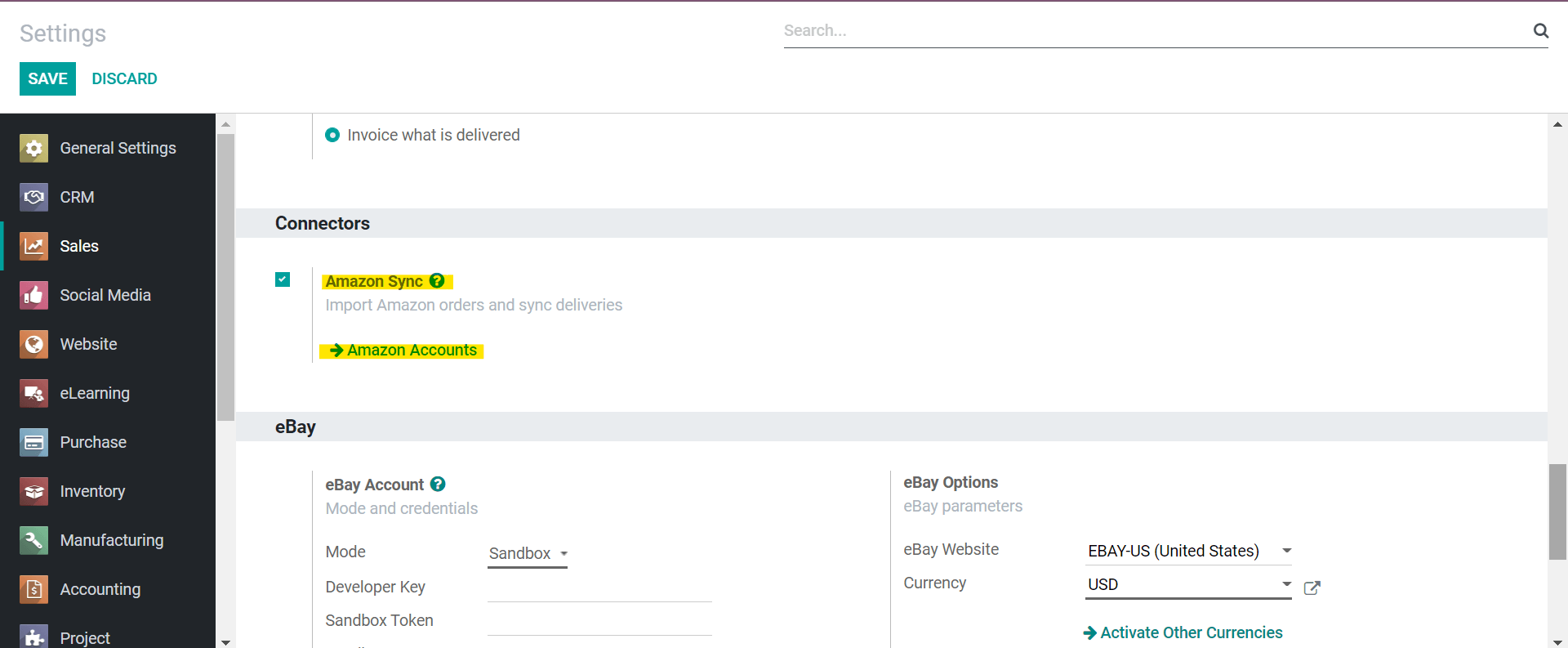
The Amazon accounts link will redirect to the window of accounts that have been configured with the Odoo database.
Amazon accounts
We can create the seller accounts that we use to list and sell our products on Amazon. The connector allows us to create more than one seller account in the Odoo database.
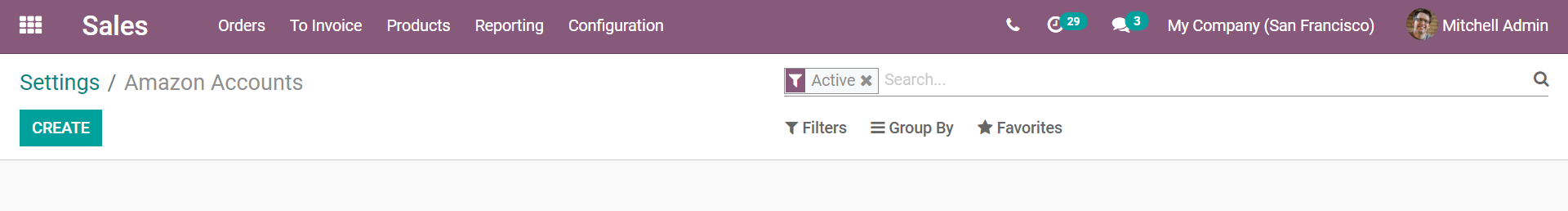
The account details like name, seller id, and authorization token should be entered along with the marketplace of the seller account. We can also assign a company for order follow-up, in case of multi-company operation. We can generate the authorization token from Amazon Seller Central. From the Seller Central, use the authorize new developer button from apps & services -> manage your apps. We can submit the form and then Odoo will have access to your Amazon Seller Central information. The seller id and the authorization token generated is to be entered while creating the account. A synced account will update the list of the marketplace that is available for the registered account.
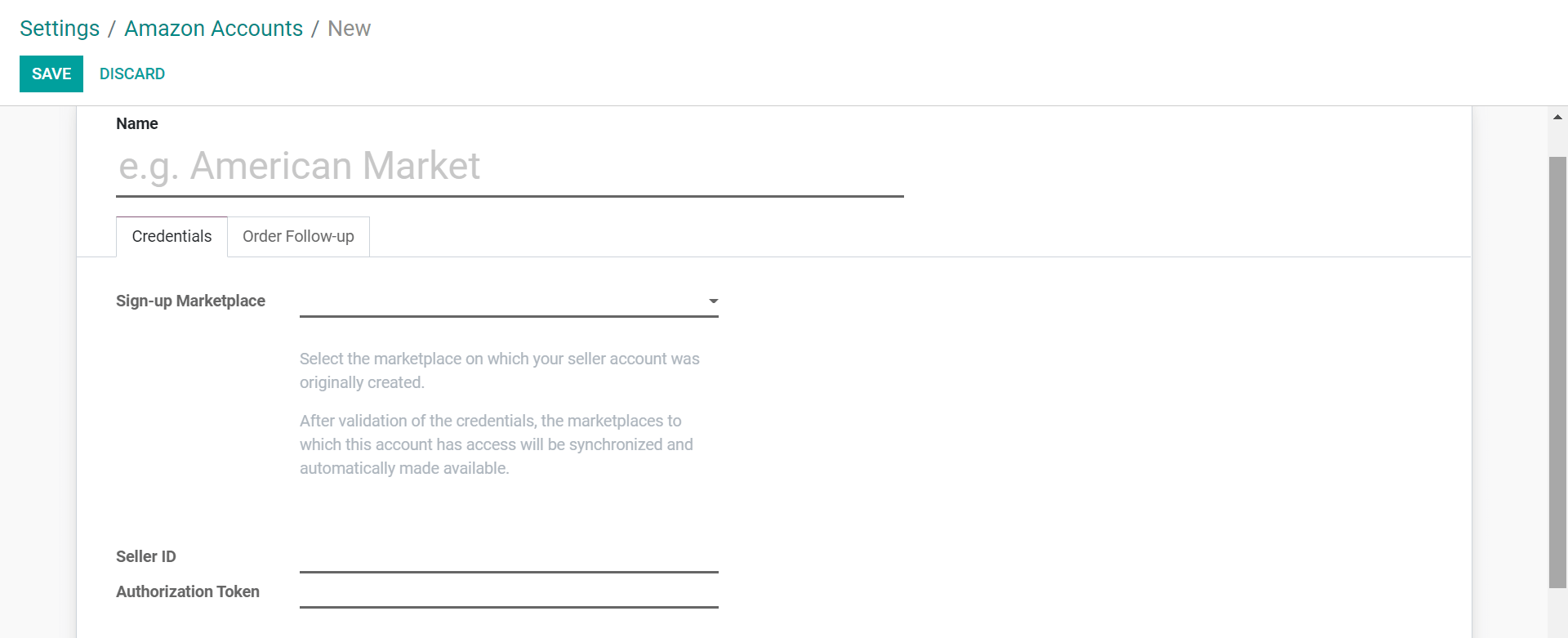
Synchronizing Orders
Once the accounts are registered with Odoo, the order details will be fetched automatically into your Odoo database. The Amazon orders are automatically created in the Odoo database and when canceled, the same is updated here. The regular syncing of orders ensures that the database remains updated and organized. The Odoo database fetches those orders that have changed status since the last synchronization. For FBA, shipped and canceled orders are fetched from the Amazon account. Whereas, for FBM, unshipped and canceled orders will be synced by the connector.
The Amazon Connector creates sales orders for every order created in Amazon. Depending on whether it's FBA or FBM, up to three sales orders would be created. For FBM, the sales orders are created for products as well as shipping charges and gift wrapping if applicable.
The sold product and customer are matched with the Odoo database while synchronizing.
For FMA the sale order created will automatically create delivery. We can open the delivery tab and validate the delivery.
Managing your Amazon accounts is now easier with all orders in a single access.
The Amazon Connector is available from version 13 of Odoo. Optimized to meet the needs of the sales of both FBA and FBM, Amazon Connector aids all processes of managing the sales orders made in Amazon and integrates well with all other modules. The module also allows automation of processes when and where required.