What is product management? We can say product management is the systematic management of all existing products and new product development activities. For a business, product management needs special focus as it can improve the business and help the business grow in an organized way.
It can help the business to plan all product-related activities. Different stages of production can be managed and the product life cycle can be set with efficient product management support.
A product management team will be present in every manufacturing business to plan and develop products. In the same way, the sales and purchase operations also need constant support for product management.
Let us check the key responsibilities of a product management team.
1. Manage bill of materials
2. Track and manage product movements
3. Ensure quality checks
4. Manage invoice
5. Set product price
6. Tax management
7. Unit of measure management
8. Manage the type of operation
9. Manage transactions and income
10. Manage product types
Product Management and Business Operations
Product management is a key part of different business operations
1. Manufacturing
2. Sales
3. Purchase
4. E-commerce
5. Inventory
ERP for Product Management
A business needs an organized system for product management. An ERP tool can always provide us with a better solution for managing all the above-given operations. An ERP can manage the list of products and prices effortlessly and help the employees to get the info with a click. ERP will also help to prepare a list of by-products and the units of measures.
In a paper-oriented world, the business will be really tough to maintain the records of all products and by-products and their prices. But with ERP all these operations get smoother.
Odoo Sales for Product Management
Odoo sales is an application that helps you manage all your product-related worries. With this application, you will be able to manage products, product variants, product prices, and product categories.
We can use this blog to learn a few things about Odoo 14 blog.
In Odoo Apps we can find a sales module.
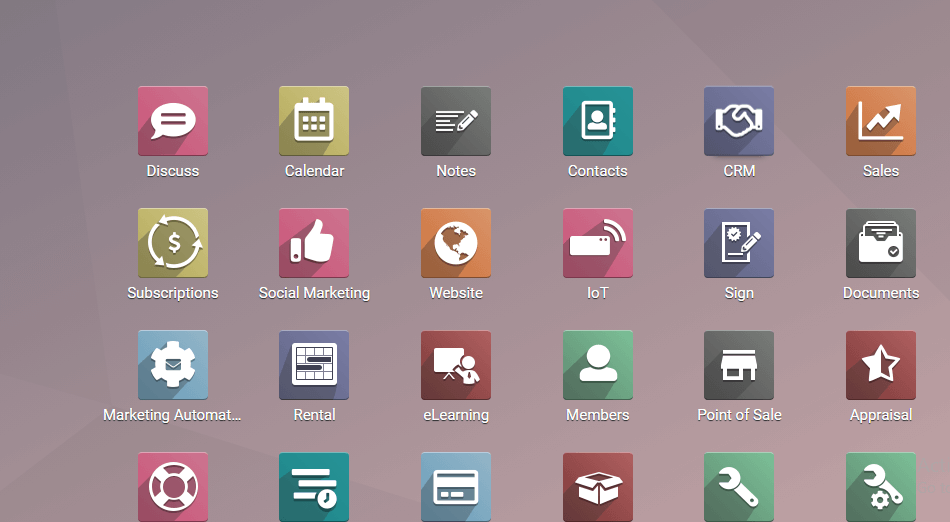
Once we click on the Sales Module we will enter a dashboard.
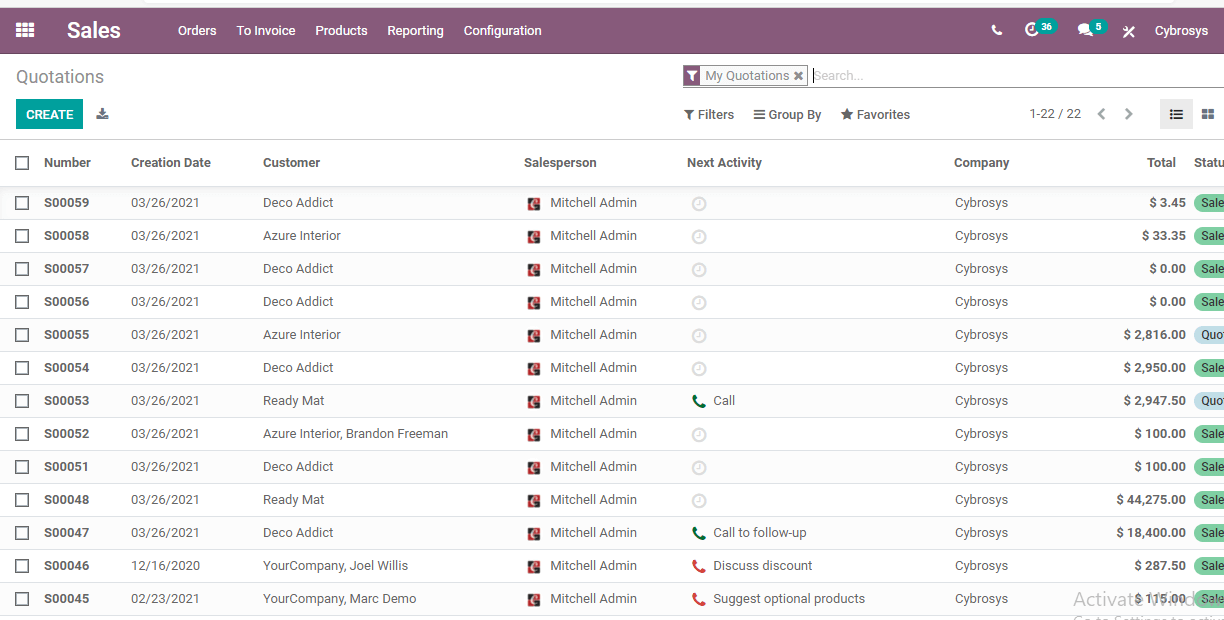
Here there are many tabs and we have to check the Product tab now by going to Sales> Products
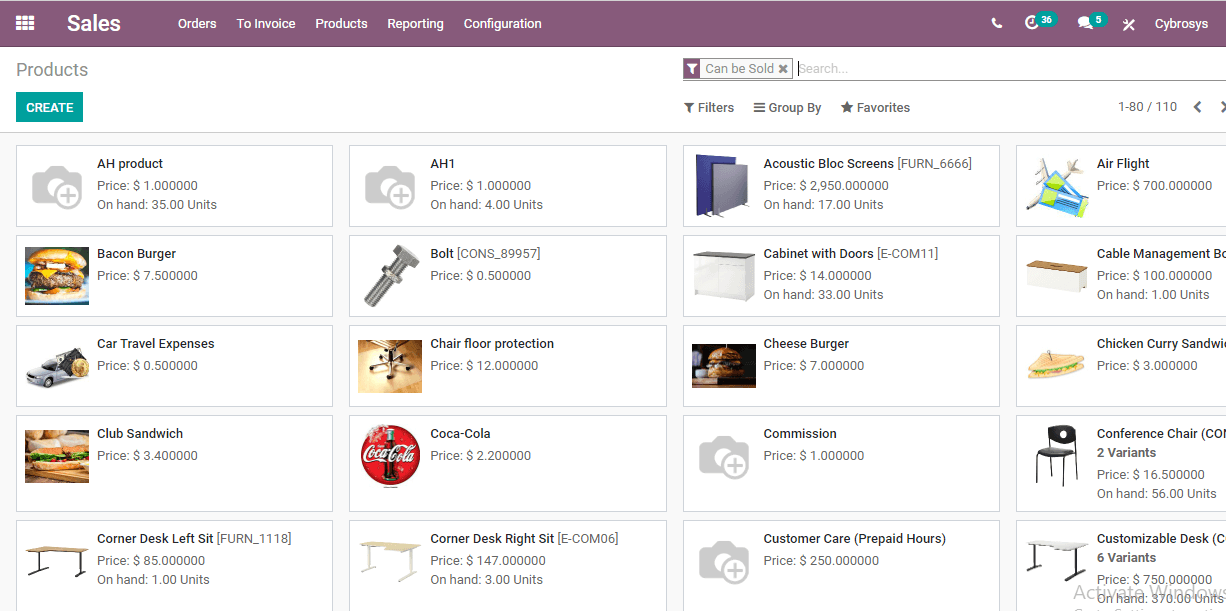
Create Products
Creating a product is simple. Use the create button on the above page and we will get the below page.
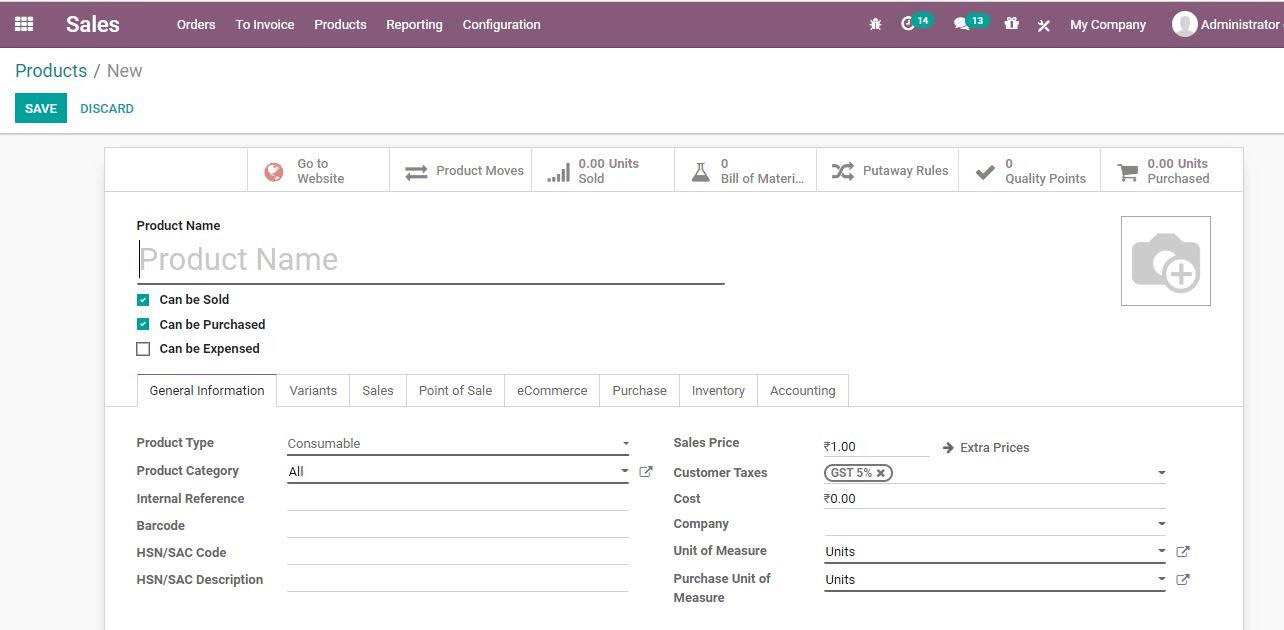
Just check the info required for completing the creation form.
Many fields as given below will have to be filled.
Product name: The product name that will appear on every platform.
Category
1. Can be sold
Though we can find other options like can be purchased and expensed. As we are discussing only the sale activities and product management for sales activity we will leave aside all these functions.
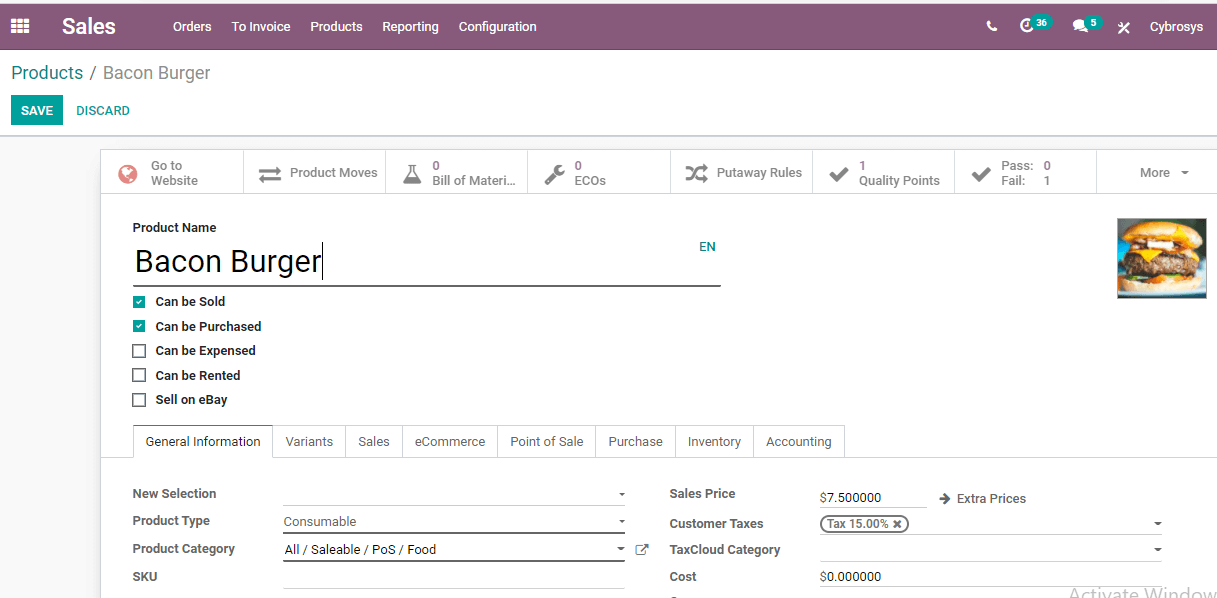
The options can be selected to suit the type of business you are doing.
Product Types: We can choose between consumables service and storable products.
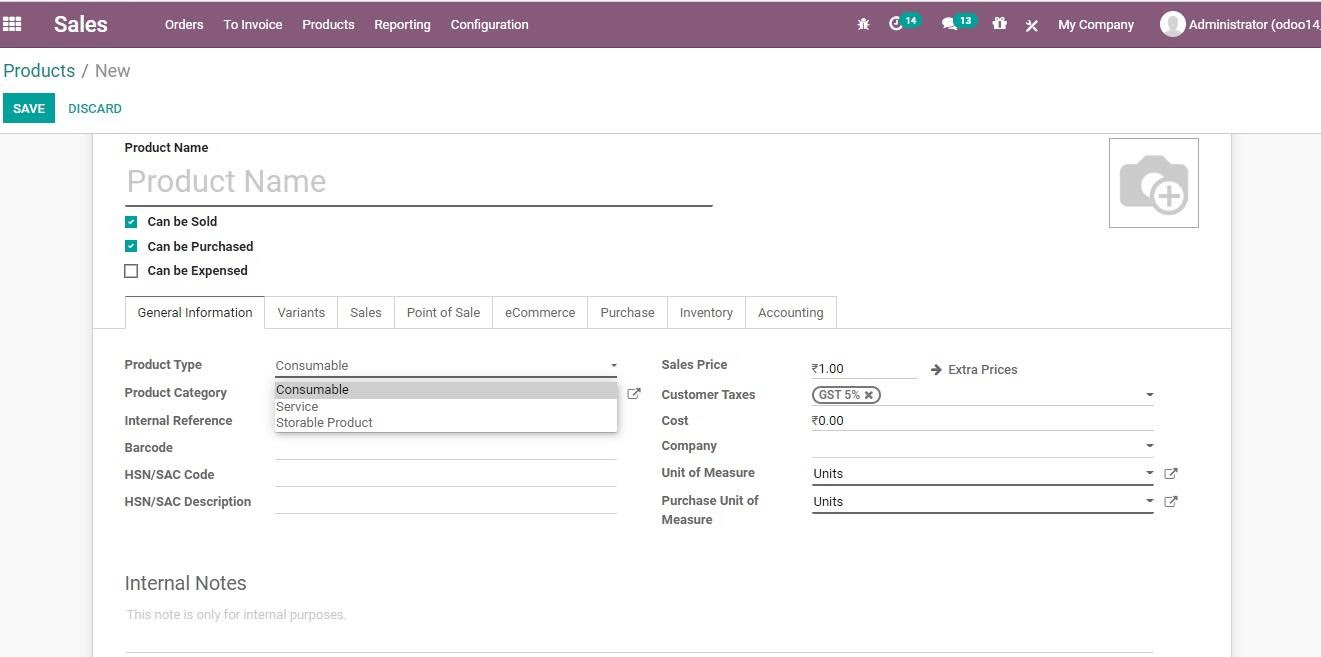
Services: Sales business not only includes products. IT can also service. The sale of such services can be categorized here. This option is more suitable for companies running event management and consultancy services.
Consumables: Consumables do not need inventory support as they cannot be stored for a longer period. These products can be sent from the supplier to the customer directly.
Storable product: IT is a storable product that requires the support of inventory. We can manage stock and manage long-term operations with the help of Odoo Sales storable product management support. Odoo sales module has a feature that supports the automatic replenishment of inventory. It can also help you generate alerts and warnings in case the product runs out of stock.
Product Category: Product category management becomes simpler with Odoo.
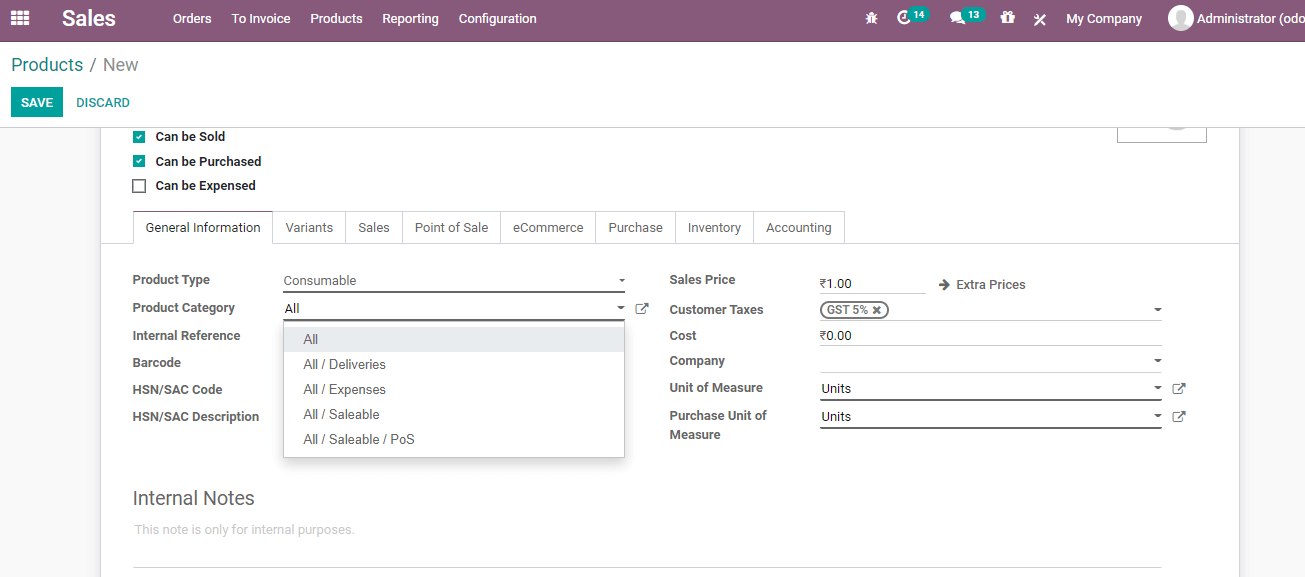
Internal Reference: Apart from the product name that is used to help the common customers, Odoo helps you strategically manage an internal coding system to refer to a product. The internal reference is the column that can be used for the purpose.
Barcode: Odoo modules support barcode operation it easily enables you to manage products for sale-related operations. This can prevent the exertion by workers. Automated barcoding keeps you on the safer side in managing a product for sale-related operations. A Barcode scanner can be used to scan the document and to manage activities.
HSN/SAC Code: Harmonized System Nomenclature or Servicing Accounting Code is their representation of service in the form of a code. It is this feature that will help us to manage goods and service taxes with ease.
HSN/SAC description: We can describe the service offered in this column.
Sales Price: Price at which the product or service is sold.
Customer Tax: We have to find out the Default taxes and calculate taxes whenever we sell a product and this process can be done here. We can easily manage taxes like GST and CST
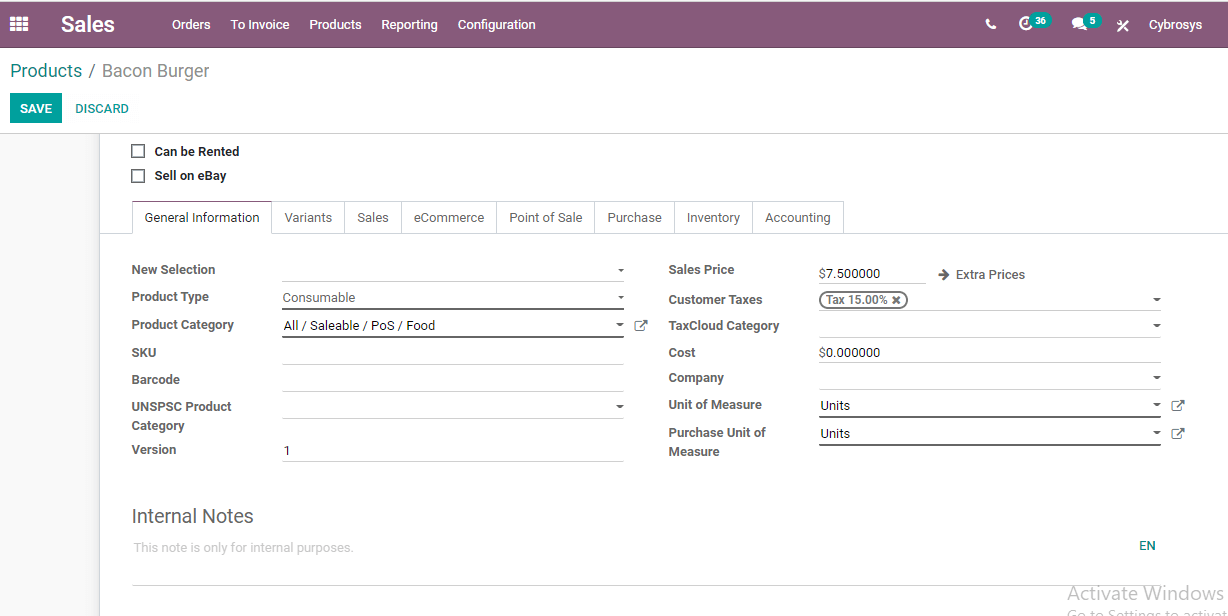
Cost: It refers to the total cost spent for manufacturing or buying the product along with the labor charges and other expenses
Company: company name
Unit of Measure: Means to measure the units of the product or time unit of services
Now we can take a glance at the different tabs in this form.
Variant Tab
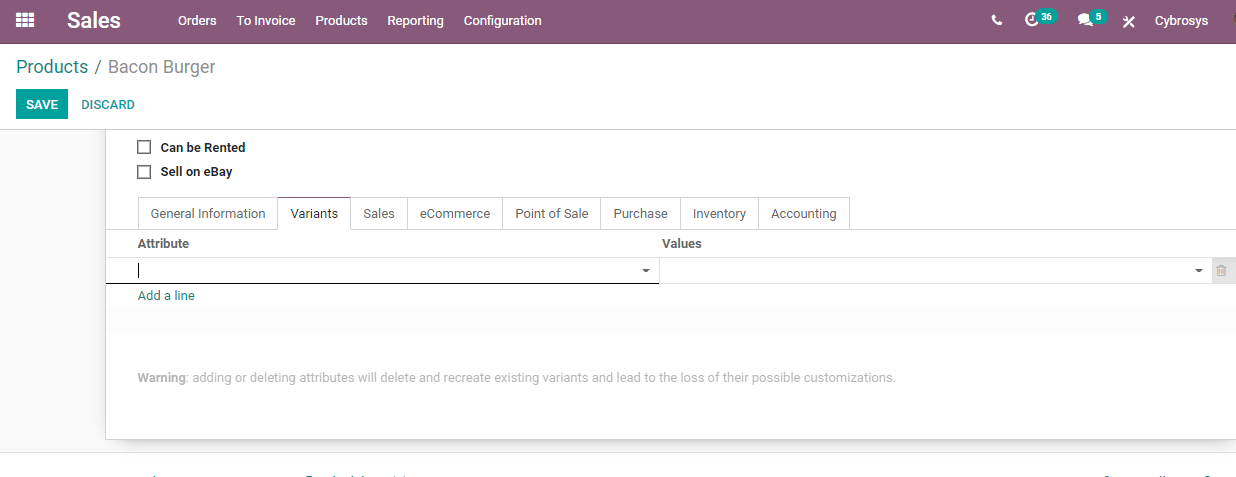
Here, the attribute is the color, material, or size of any product variant and Values indicates the attribute value including the name of the color or the size
Sales Tab of product
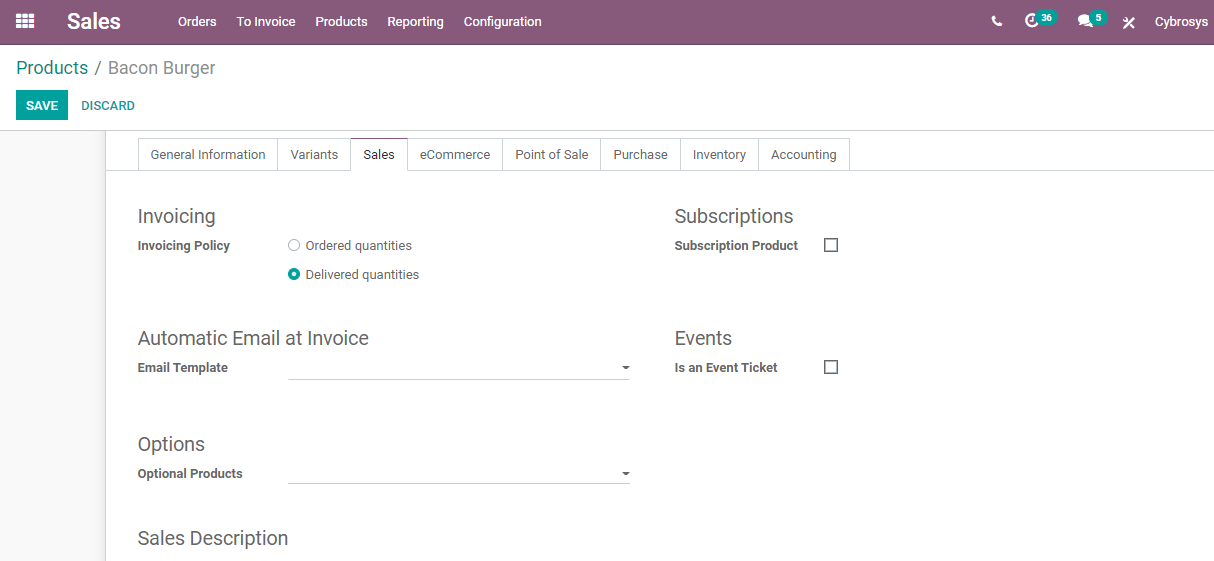
Here we can find Invoicing Policy under which we can set,
Ordered Quantity or the quantities used by the customer.
Delivered Quantity or the quantity delivered to the customer.
The next is Subscription Product: On confirming a sale order we can create a subscription
RE-invoice Expenses are the money on clients’ projects by a company.
Optional products give you an option to suggest another product when a buyer clicks the Add to Cart button.
Sales Description: A user can easily get a product description here. This helps to inform the buyer about the product.
POS Tab
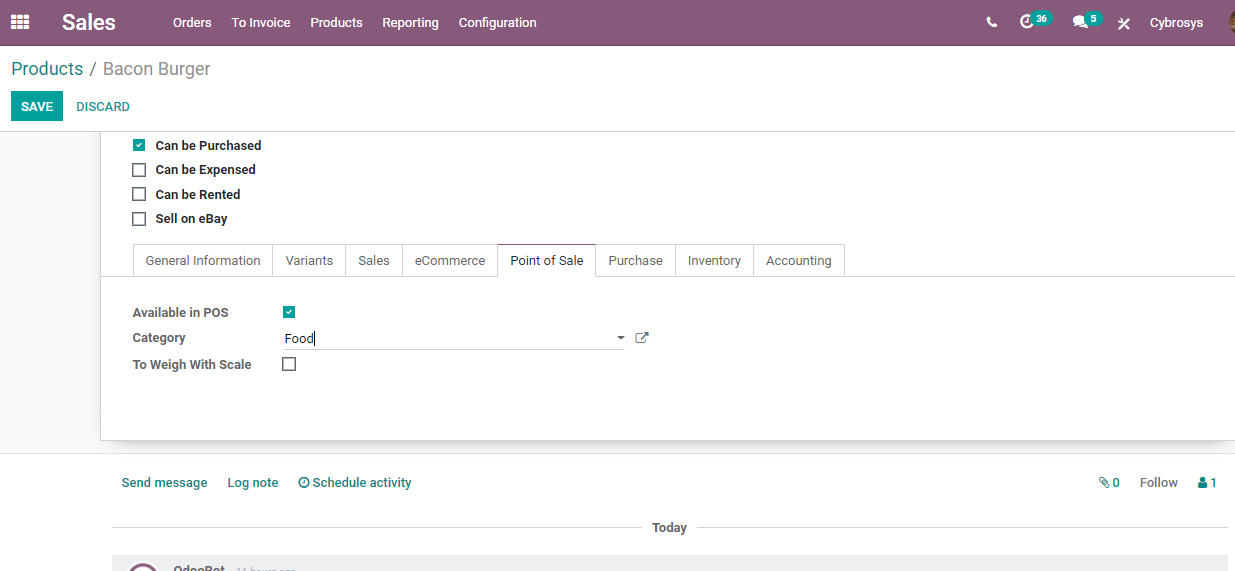
Here, we can find only a few options like Available in POS. Enabling this we can make the product appear in POS.
Then we can choose product Category and enable weight scale.
This check box enables you to decide whether the investor wants the product to appear in the POS.
eCommerce Tab
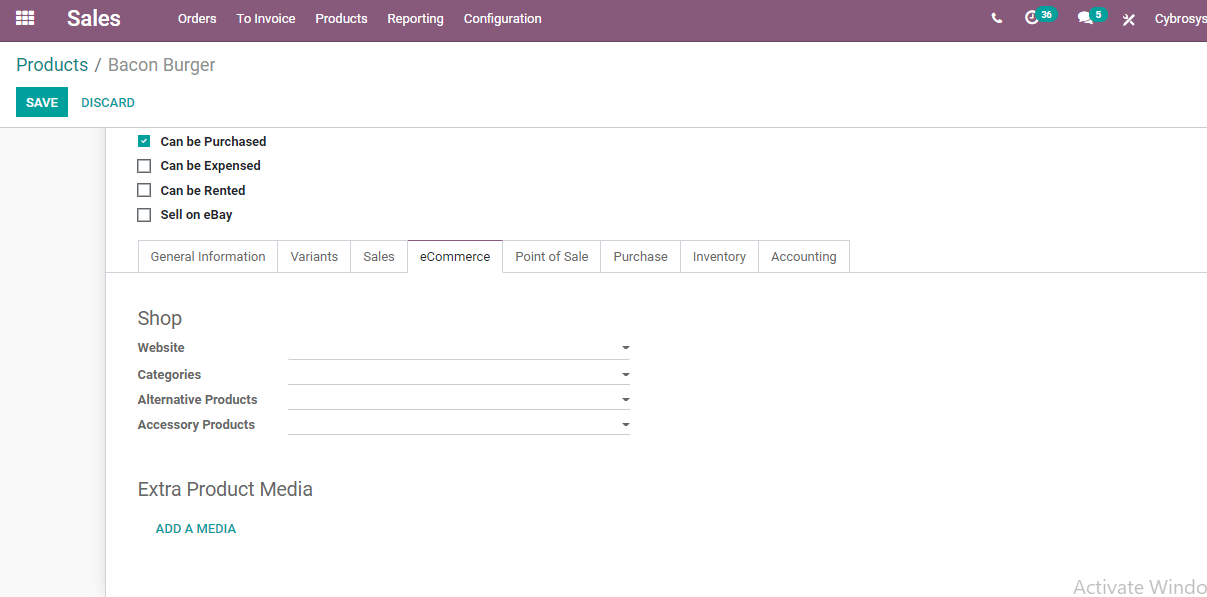
Here, we can find Shop and manage different things under this option.
Website Sequence: This will help you to control publishing on the website.
We can also find Categories here which will help you select the e-commerce category.
Using Alternate Product we can suggest an alternative product to the customer as part of your upselling strategy.
Another option ACCESSORY Product will show the customer accessories or similar products
Extra Product Media:
This feature will assist you to add a photograph of the product or upload a URL
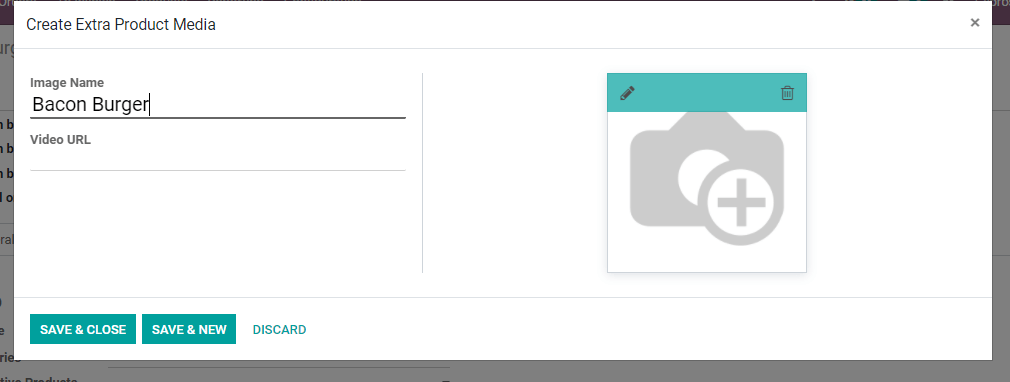
Purchase Tab of Products
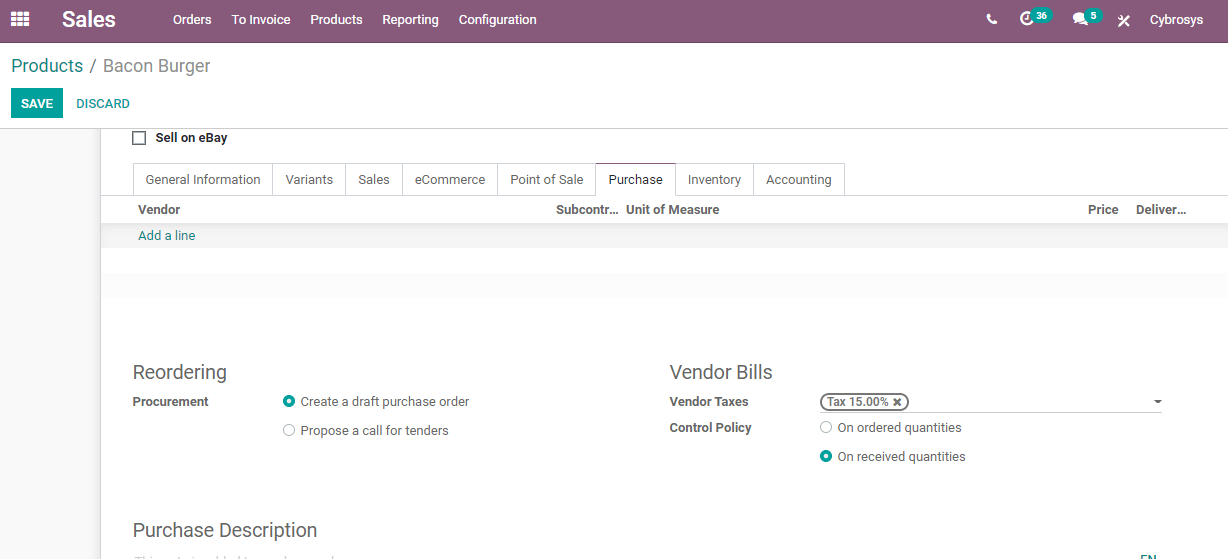
Under this tab we can details including Vendor name, unit of measures, vendor bill details like vendor taxes and control policy.
Vendor Bills: Vendor Taxes- It indicates the default taxes used when purchasing a product.
Control Policy: On ordered Quantities-It allows the generation of Control bills based on ordered quantities.
We can manage reordering by choosing between two options for procurement. The options are to create a draft purchase order and propose a call for tenders.
We can also set purchase description and generate warning when purchasing a product.
Inventory Tab of Product
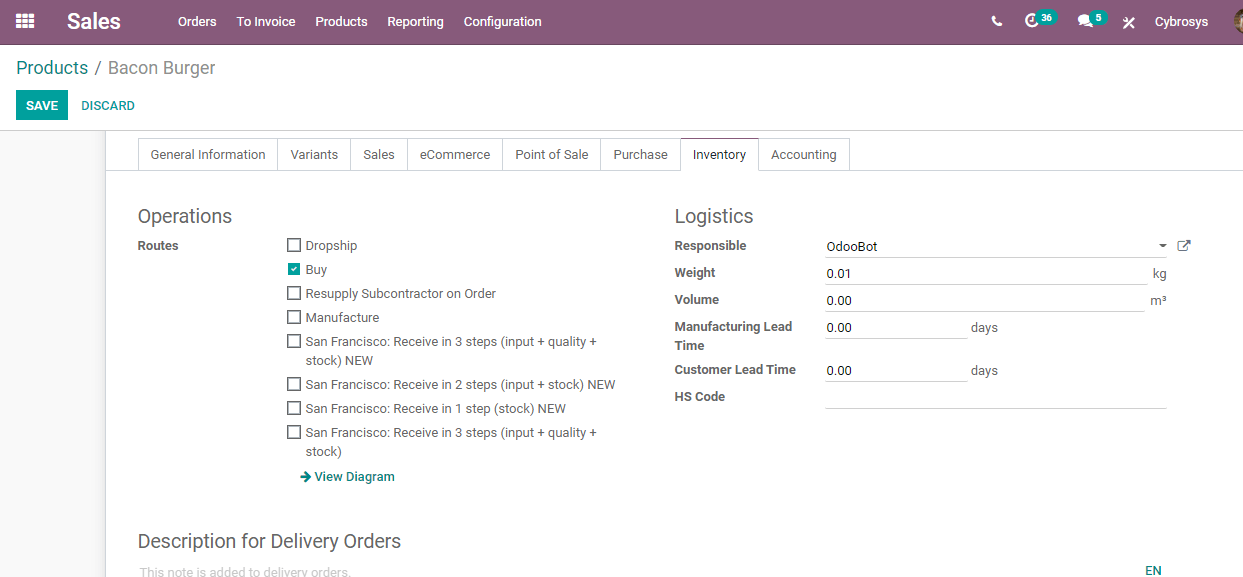
Here we can set Route, which will enable you to set the route of the product.
We can manage logistics including responsible, weight, volume, manufacturing lead , Time, customer lead time etc.
Accounting tab
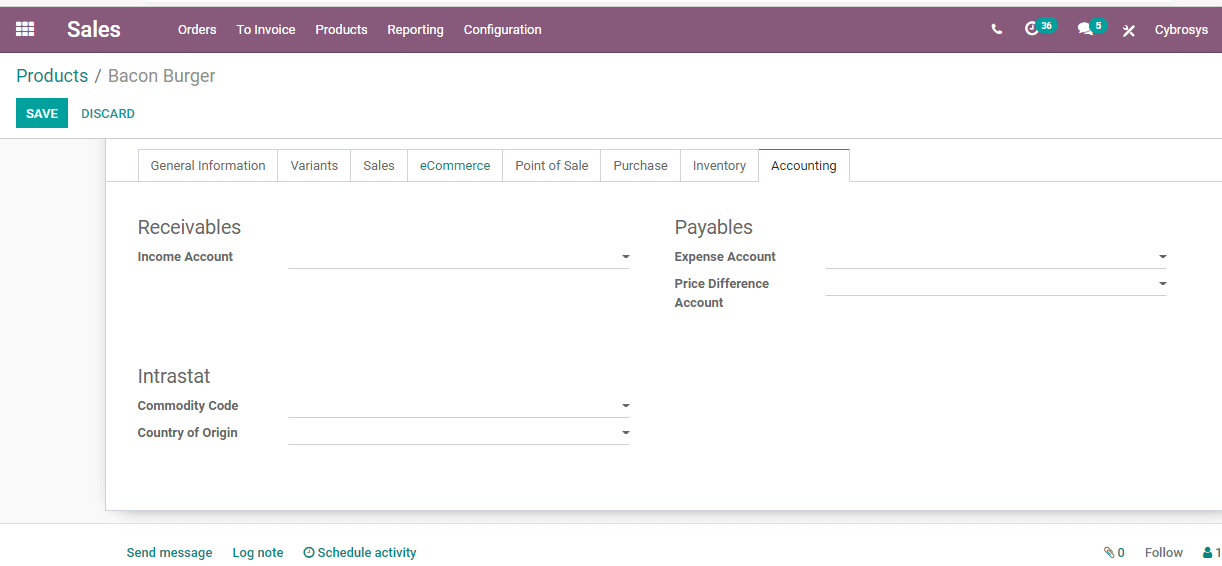
Under this tab we can set Income Account, Expense Account and set price differences
We can also manage commodity code and country origin.
This is how Odoo 14 Sales helps in product management.