Customer support and feedback are very important to attract business opportunities. The provision of customer support and feedback usually contributes to the customer satisfaction and relation of the company. In the modern era, a satisfied customer and suggestive inputs from them will help the business to grow much more further and attract new customers through word of mouth. Gaining the trust and the satisfaction of the customer is the best marketing tool nowadays to maintain the customers and attract new ones to the business.
As people tend to automate their business operations the Enterprise and resource planning software (ERPs) developed a boom in their sales. Various ERPs operated from multiple platforms and lacked the adaptability feature to manage and control certain business needs. Odoo is one of the best ERPs available on the market seems to outweigh others in performance and operation. Since Odoo operates from a single platform and the managing and controlling actions can be performed from a system it's often called the one-stop solution for all the business needs. Odoo allows its users to run the business from all aspects of the company. In addition, the platform offers the users the advantage of customizability which will allow it to adapt and be flexible enough to run any existing and new business. The integration ability factor in Odoo allows the companies to integrate third-party external systems to the platform and control all operations from a single system.
In this blog, You will learn
Forms act as the best way of expressing the needs and queries of the customer. The various companies have website pages to express their questions by filling it out and descending directly to the database. The forms functionality in Odoo helps the user to analyze the queries and needs of the customers. Rather than that the users can also obtain tips on how to improve their products. These forms can also act as feedback forms which will allow the customers to post their reviews and allow users to analyze them.
The form builder functionality is available in the website model of the Odoo platform, allowing users to create a new one directly from the backend of the website. The form of postings can be viewed by the user and the company executives at the website module.
Creating a new form page on the company website can be done in Odoo from the website module. The operation can be performed at the front end of the module rather than coding it at the back end. To create a new form, select the website module of the Odoo platform and navigate to the front end of the company website.
The below image depicts the image of the company website; it's in basic stages which can be edited to create a new one with the help of various tools available on the front end of the company website.
The user can select the new option available in the window to create a new page for the website.
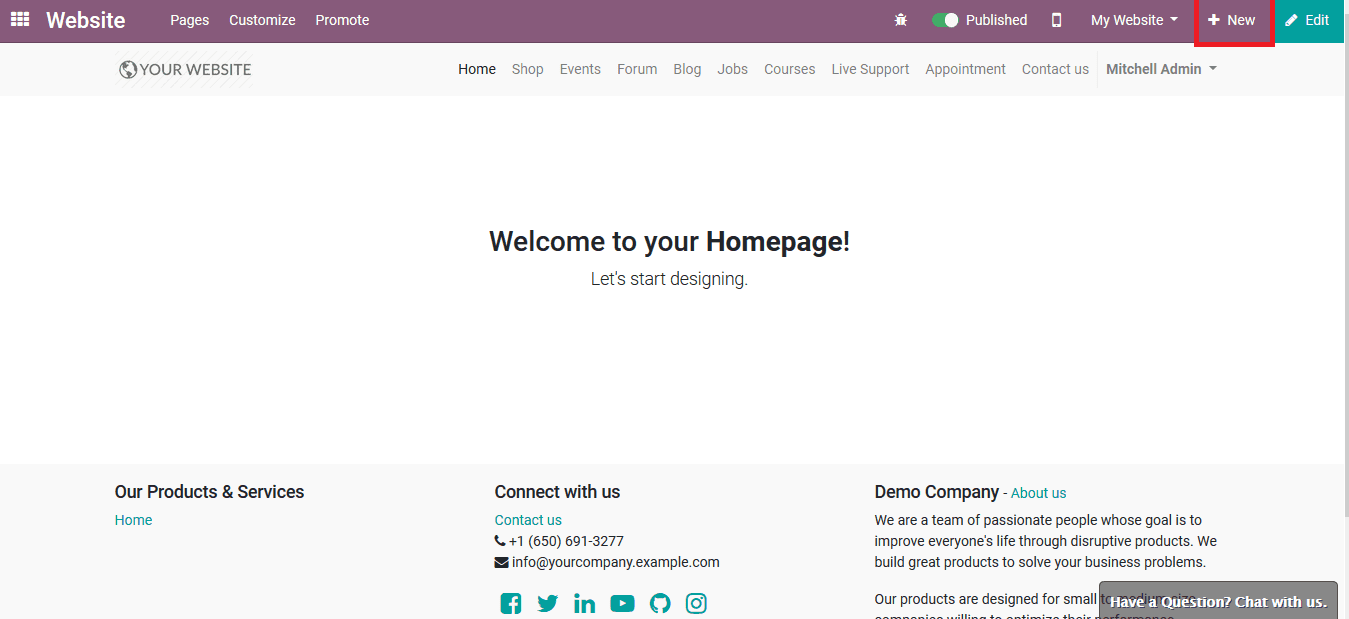
Select the new page option available and the user will be depicted with the pop-up window as depicted in the below image. The user can provide the custom page title for the new page and enable the add to menu option for the page to be displayed in the website menu dashboard.
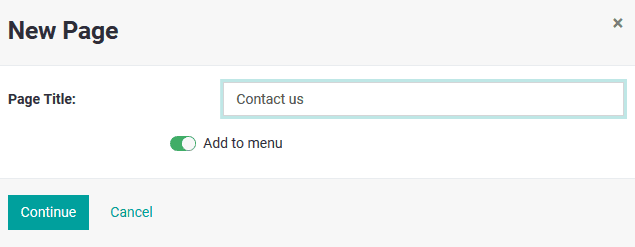
After selecting the continue option the Odoo platform will automatically redirect the user to the new page where he/ she will be depicted with the window as shown in the below image. Initially, the user should select the type of page to be assigned to the new page at the instance lets select the form builder option. The user should form the response action type from the list, usually, it's been selected as emails and a recipient email address should be provided. In addition, the tank you page for which should be displayed to the customer on submitting the response can adobe selected.
On saving the form parameters the user can not create and allocate fields for the customers to fill out. Select the required field option and position it in a way it should be described at the front end of the website. On providing the various fields, in case the user wants the customer to add attachments such as photos, documents, etc he/ she can avail the option to add an existing field.
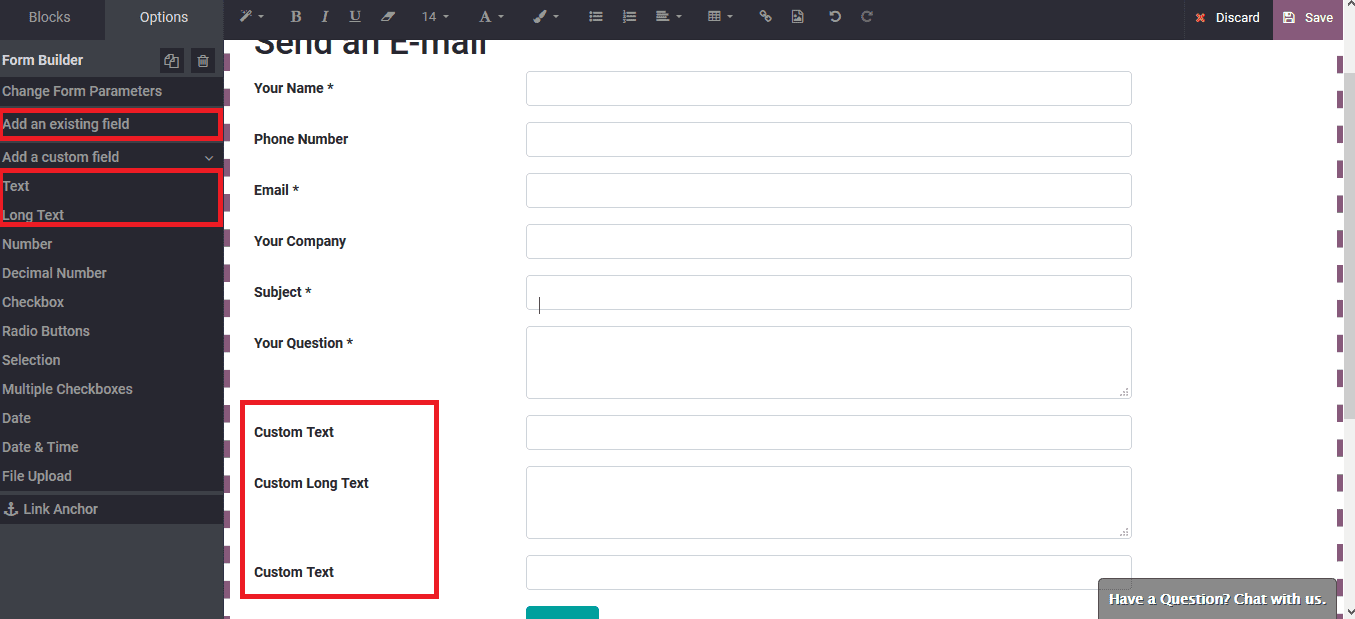
On selecting the add option for an existing field the user will be showcased with a page as shown in the below image, where the user can select the attachments option from the list and save it.
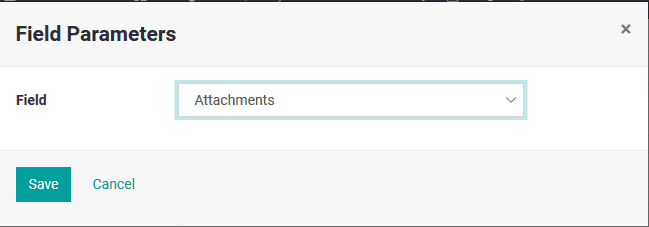
Now the attachments option is enabled in the window and the user can now edit the various field names to be described as per the need.
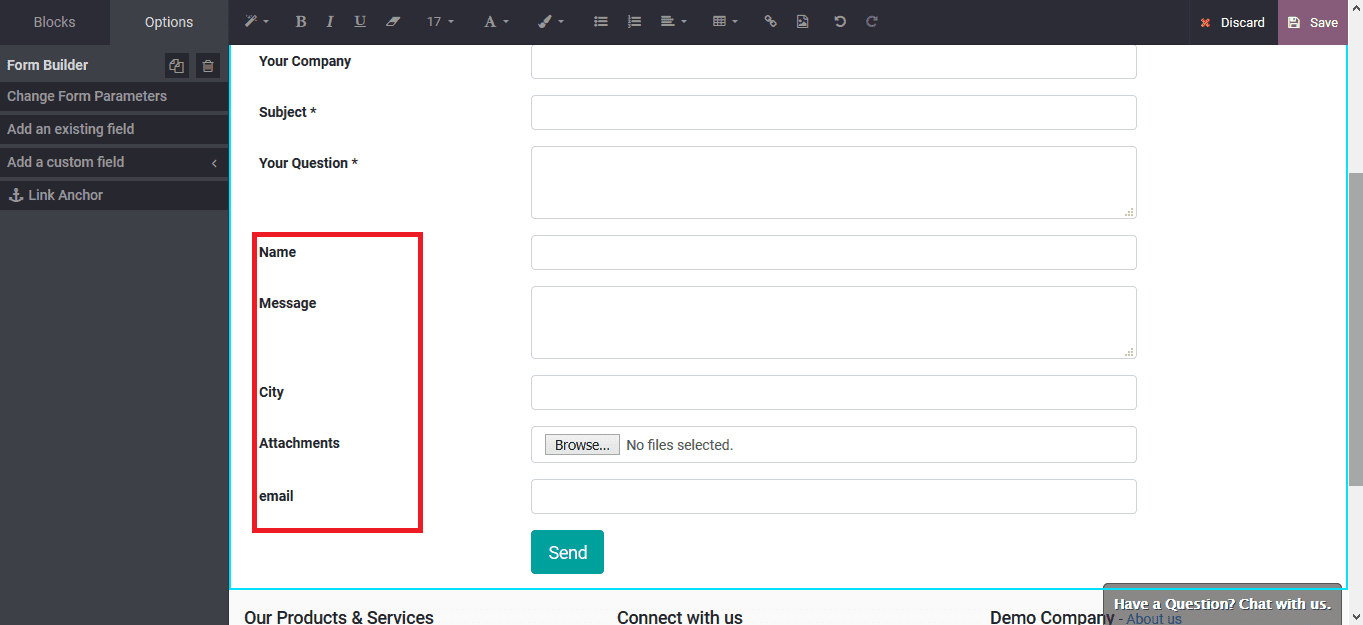
In case the user wants to add a separate thank you page, the URL of the thank you page can be copied and pasted at the thank you page option available in the parameters menu of the respective form page.
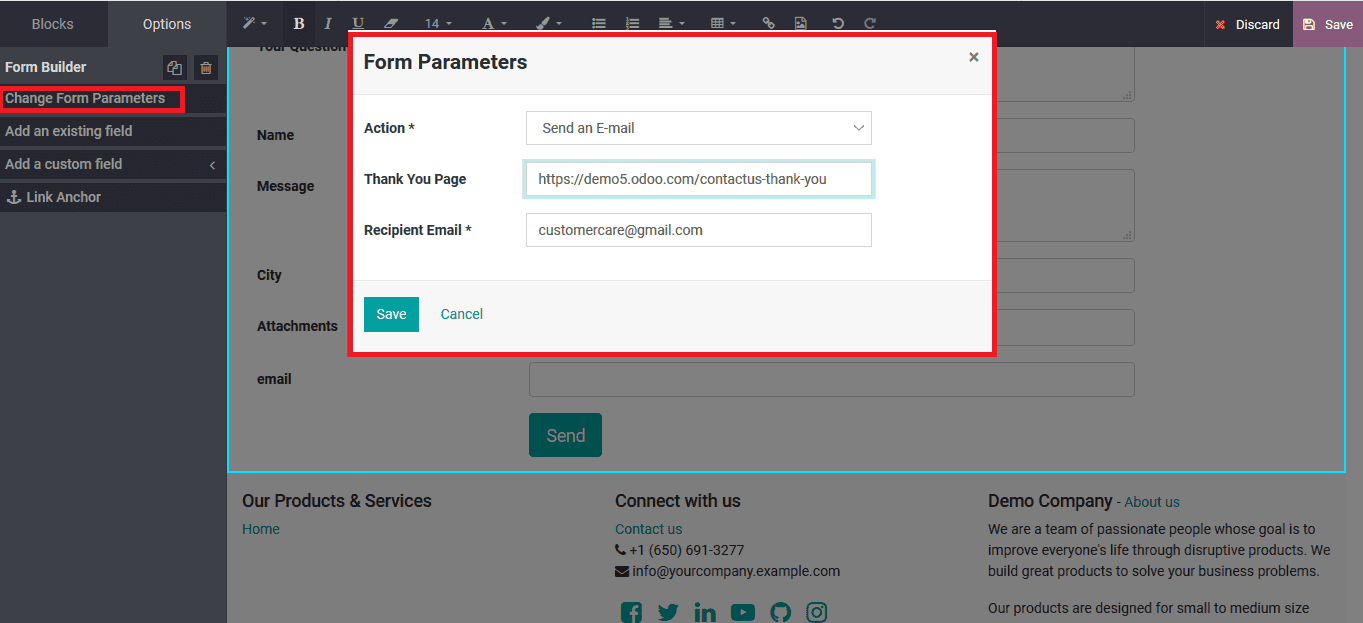
On saving the page and publishing, it will be now available to the customers to fill out. The responses will be directly sent to the email address provided to the respective form. The user can check and verify the responses and act accordingly in case of the feedback and request being mentioned in the form.
This form of builder functionality in Odoo helps the users to obtain requests and feedback on which they can act upon to improve the business based on the customer suggestions. Additionally, it acts as the response platform for the customer to express their views as feedback and suggestions to the company.