Manufacturing modules with Odoo 18 improve production, facilitate collaboration among company units, and offer deep visibility into all product development activities. Product manufacturing operation dependencies and shop floor administration are included in Odoo 18. However, an organization's decision may be inflused by the main districts between the community and Enterprise editions. In order to determine which edition is most appropriate for their manufacturing needs, users must evaluate the distortion carefully. This blog will explore the similarities and differences, enabling the user to decide which edition is best suited for their manufacturing needs.
1. Product Manufacturing, BoM Management, and Product Variant Management:
Both the Community and Enterprise editions have top-notch Product Manufacturing facilities. Production scheduling, Manufacturing Orders (MOs), and real-time status reporting are all possible. The one thing that both editions share is BoM Management. Here, it offers the elements, subssemblies, and processes requested to create final products. The ability to manage the various variations (size, color, or material) of the same product without creating separate product records is an additional distortion between the two. This feature makes sure that even small enterprises can easily handle crucial manufacturing-related tasks with the community education.
The Enterprise edition improves these common functionalities with advanced planning capabilities and reporting. Large-scale manufacturers need advanced BoM structures or multi-level BoM for complex assemblies, which Odoo Enterprise's extended capabilities and official support can better provision for.
2. Work Order Management, Worker Management, Work Order Planning by Product and Timer:
Each maneuvering cycle can be diversified into separate stages or operations to allocate tasks to work centers and monitor their progress in real time. Odoo's introduction of the entire Work Orders Management process in both editions, streamlines this entire process. The supervisor can allocate tasks, keep track of labor hours, and supervise the workers through worker management. Schedulers can arrange production operations according to product requirements using Odoo's Work Order Planning by Product feature, which guarantees that resources are allocated to the areas where they are most needed.
The Enterprise edition's Timer feature offers a unique perspective, it keeps track of the time spent on a work order or operation. Performance evaluation and expression accounting are made possible by this feature. While Community users manually enter this data, Enterprise edition users benefit from automatic calculations, which lowers errors and gives management more insight into production efficiencies.
To track time, navigate to Operations > Manufacturing Orders. Select MO as shen bellow:
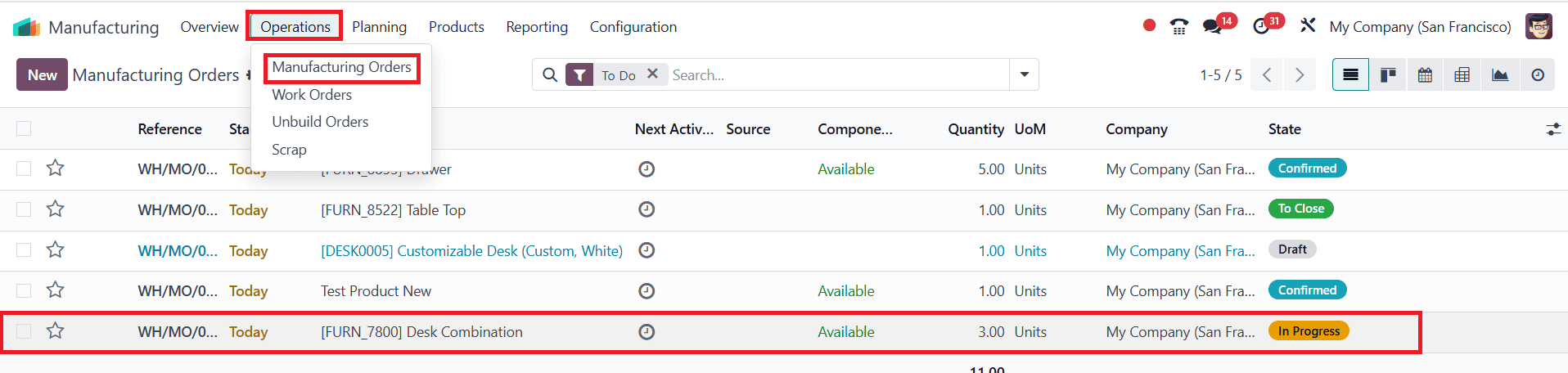
Select the Work Orders tab and click the Start button to start a work order as show below. It tracks the duration of the task, and on the task fines, click the Done button to stop the timer.
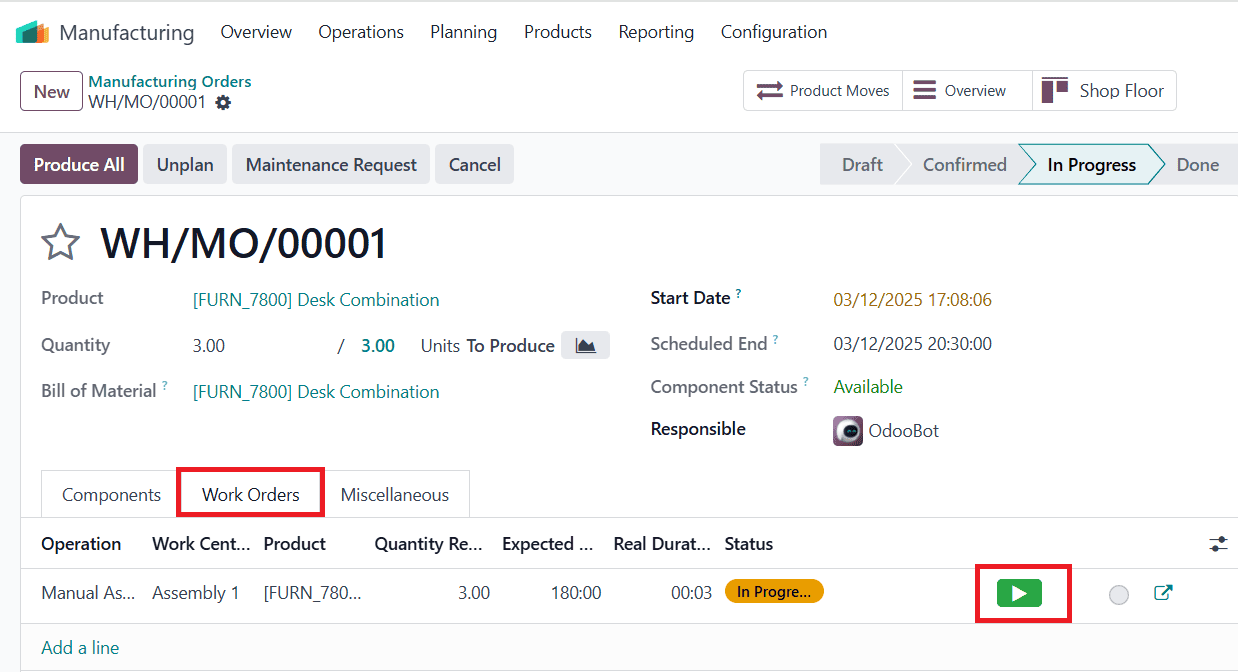
3. Scrap Management, Unbuilding Orders, Manual MO Consumption and Operation Dependencies
Both editions share a feature called Scrap Management, which is essential for keeping precise stock balances and spotting waste in the manufacturing process. In turn, unbuilding orders enable you to break down completed goods into their component pieces for recycling, repairs, or returns. Another common function is Manual MO Consumption, which allows you to manually consume materials in situations where automatic tracking is not possible.
However, in the Enterprise edition, Operation Dependencies can be very complex. In the Community edition, you may set up some basic dependencies between work orders. For example, an operation can be configured to begin only when a prior operation’s quality checks are finished. This type of adaptability reduces production conflicts and guarantees a more seamless operation, particularly in large and more intricate industrial field configurations.
4. KI Valuation, Production by Product, By Product Management and Subcontracting:
KI valuation, also known as kit or consignment valuation, is the field that monitors changes in inventory value and cost while several items are assembled or disassembled. Both editions have this feature, although Enterprise value reports seem to be much more advanced.
As more than one product is manufactured using the same process, Product by Product and By Product Management become crucial. This feature makes it possible to specify primary products and byproducts in order to document actual production activities. If your by-products are significant to your profitability, the Enterprise edition usually enables more comprehensive reporting and more sophisticated automation, whereas the Community edition only supports basic by-product recording.
Subcontracting is another important feature worth mentioning. While you can contract out parts of your manufacturing tasks to outside parties with either edition, Enterprise offers more through cost tracking, vendor performance analysis, and simplified documentation. The extra features in Enterprise might cut down on errors and save time if subcontracting is a major component of your company.
5. Master Production Schedule, Overall Equipment Effectiveness, Split and Merge MOs, and Security Lead Time:
Master Production Schedule (MPS), which is typically only available in the Enterprise edition, is enhanced with sophisticated forecasting tools based on lead time, demand patterns, and stock levels. In order to prevent overproduction and stock-outs, MPS creates production scenarios based on data. To navigate MPS, move to the Manufacturing application, then to Planning, and there we can see the Master Production Schedule (MPS). The image below shows demand patterns, stock levels, and order details.
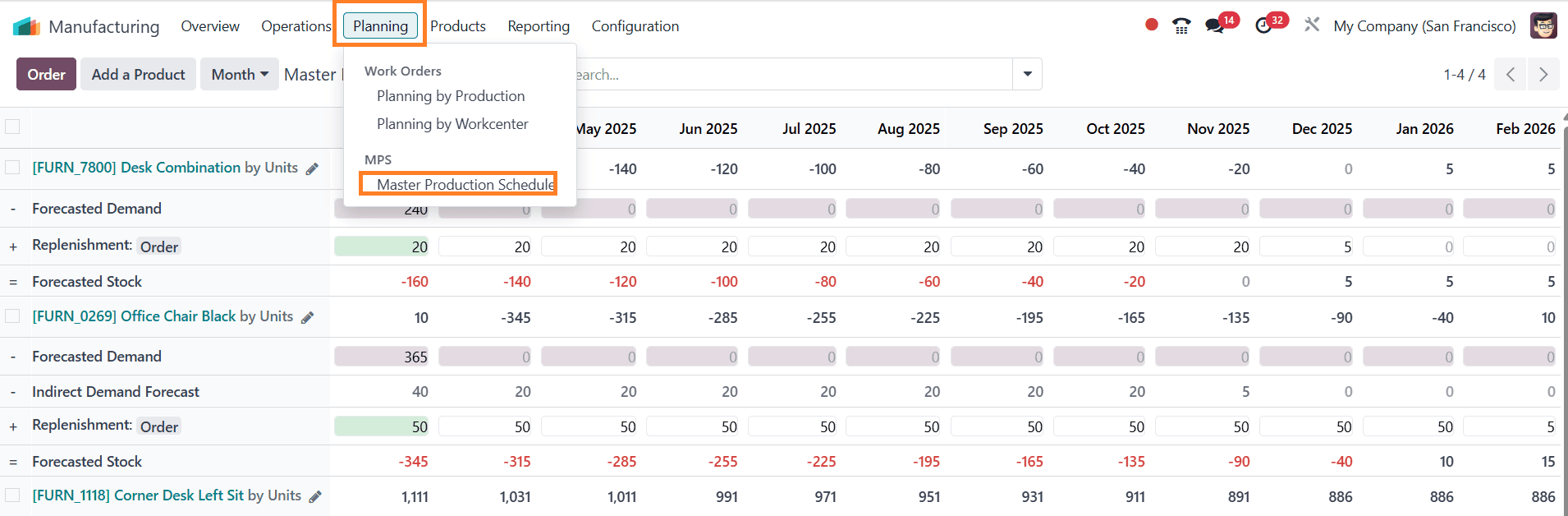
Overall Equipment Effectiveness (OEE), which measures the contribution of your machinery based on availability, performance, and quality rates, is a necessary element for the Enterprise edition. Community edition users have the option to manually configure machine utilization, but OEE offers end-to-end automatic visibility in Enterprise, which helps to address the cause of problems in the manufacturing process areas. Split and Merge MOs allow you to combine multiple orders into a single large order or divide a big order into multiple smaller ones. Both editions support splitting and merging. Enterprise improves error control and involves fewer human tasks. The Enterprise Edition’s Security Lead Time feature adds buffers to your manufacturing or delivery timeline against delays and ensures timely delivery. To access OEE, navigate to Reporting and then select Overall Equipment Effectiveness (OEE) as shown below:
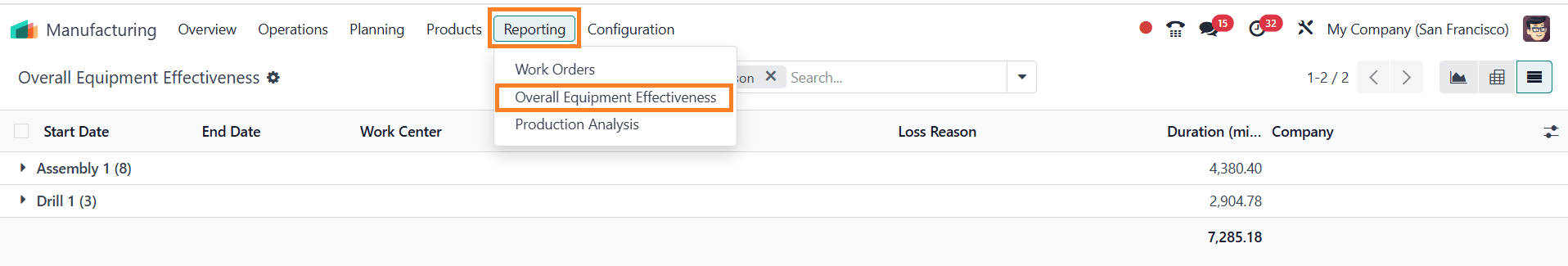
6. Quality Management, Work Order Analysis and Tracking Product Moves:
The only method to keep production consistent is through quality control. Both the Community and Enterprise editions offer quality management features, such as the creation of quality checks and control points in the manufacturing process. However, Enterprise typically adds automated triggers, sophisticated reporting, and integration with the Odoo Quality application for more official inspections.
Enterprise Edition truly specializes in Work Order Analysis, providing detailed insights into production time, cost, and staff performance statistics. Community Edition allows for the creation of basic reports, but Enterprise’s real-time data dashboards and customization make it much simpler to identify inefficiencies.
For Work Order Analysis, navigate to the Manufacturing module from the main dashboard and select Reporting and Work Orders as shown below:
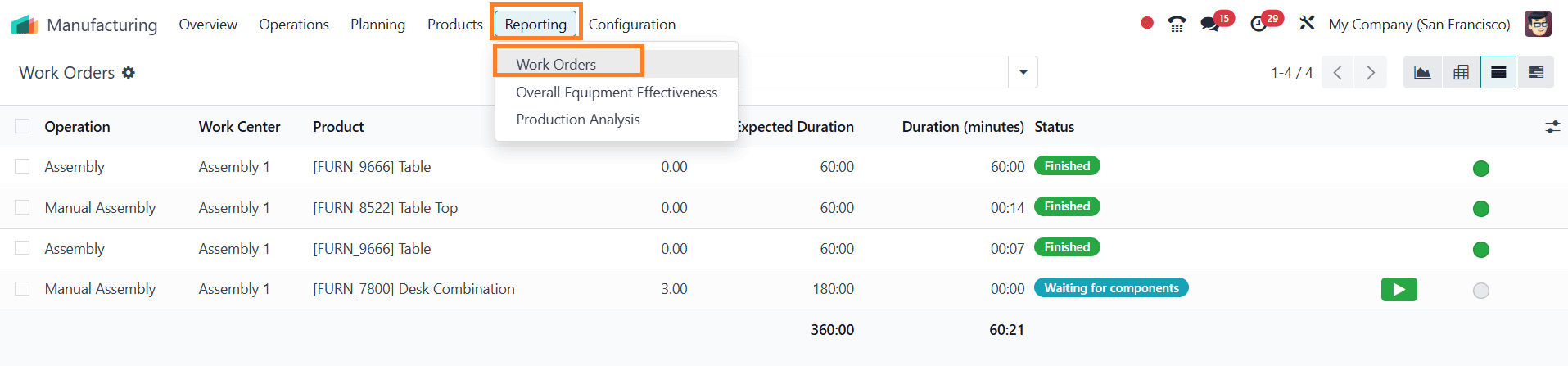
Tracking Product Movements is a fundamental part of the manufacturing process, allowing firms to observe how raw materials flow from stock to production and how finished goods move out of the factory. Stock levels are always precise, ensuring there are no shortages of goods. For Tracking Products, enable Lots & Serial Numbers, navigate to Products, and then select Lots & Serial Numbers as shown below:
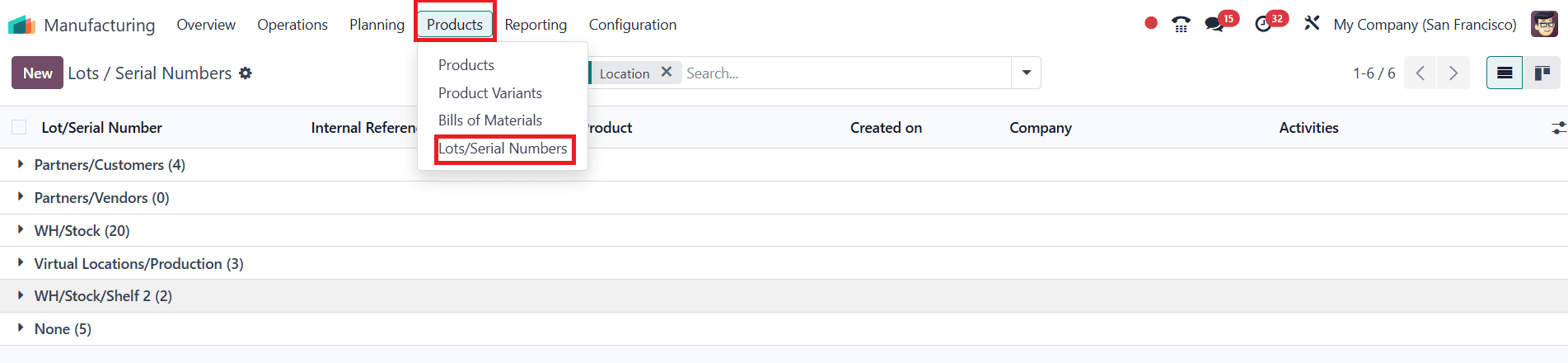
When businesses need complex manufacturing solutions: multiple production lines, regular subcontracting, or in-depth quality checks, the added functionality of Enterprise Edition often provides a positive justification for the subscription costs. On the other hand, smaller or medium-sized companies with simpler production flows may find community adequate and cost-effective.
To read more about what are the Differences Between Odoo 18 Community & Enterprise in Purchase, refer to our blog What are the Differences Between Odoo 18 Community & Enterprise in Purchase.