In the world of business management software, Odoo has established itself as a prominent player, providing a comprehensive suite of integrated applications to streamline various aspects of business operations. Among its numerous modules, the Sales app stands out as a vital tool for managing the sales process efficiently. With the release of Odoo 16, this app has received a significant upgrade, introducing new features and improvements. The new version is jam-packed with a ton of cutting-edge tools and features to give users an amazing experience. The latest version is more comfortable to use with its intuitive and seamless interface and business capabilities. It will also help you maximize efficiency while optimizing your business processes.
In this blog, let us discuss the new features of the Odoo 16 Sales module.
Advanced and Modern User Interface
The first thing you will notice when using the Odoo 16 Sales app is its revamped and more intuitive user interface. The Odoo 16 Sales module is more advanced, and the modern user interface helps you gather all the information you need to improve your sales. The module's fast and intuitive user interface is very comfortable for both administrators and salespeople. The clean and modern design also enhances the overall user experience.
New Coupons, Loyalty Cards and eWallets
The Odoo 16 version offers new Coupons, Loyalty Cards, and eWallets options. When you open the Sales module, you can see a few changes in the Products tab. Under the Product tab, you will discover redesigned menus such as Discount & Loyalty and Gift cards & eWallet, as shown in the image below.
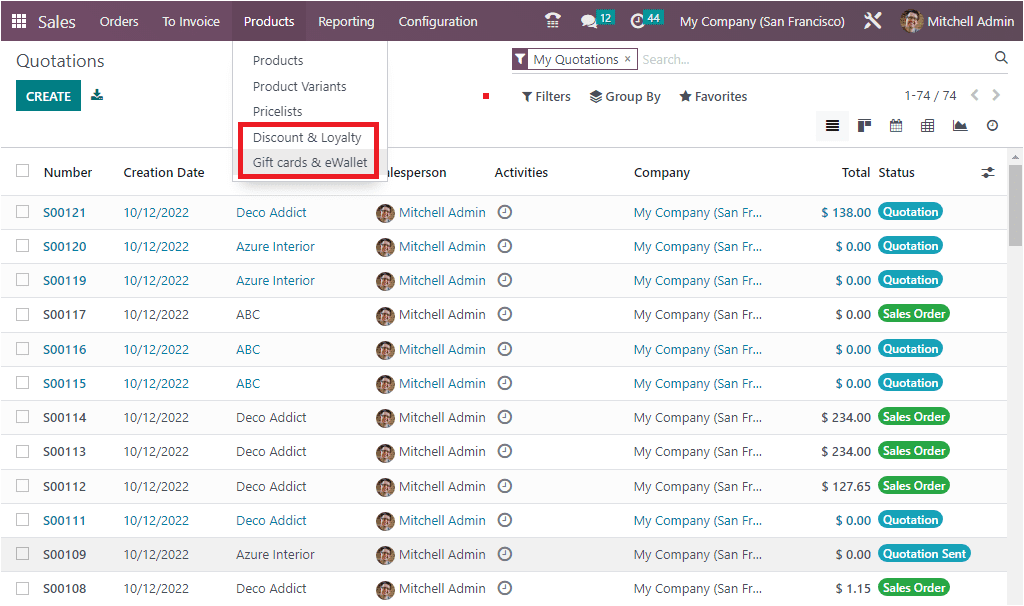
In the earlier versions, you can only view the Promotion programs and the Coupon Programmes, as shown in the image below.
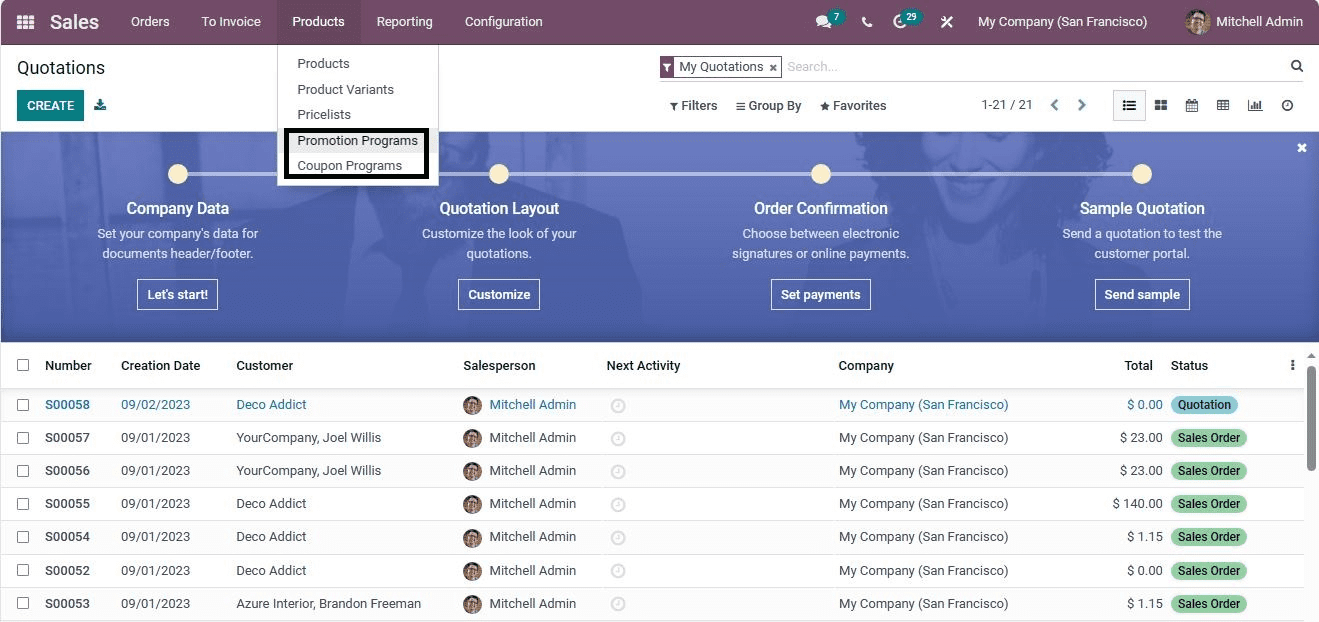
We know that the Odoo platform promotes various promotion programs such as sales promotions, coupon programs, and other loyalty programs, to increase product purchases and improve sales and business profits. In the Odoo 16 Sales module, the Discount and Loyalty are managed under the same window, and the Gift Cards and the eWallet are in the other.
Discount & Loyalty
The Discount & Loyalty menu helps you successfully manage all the discount and loyalty programs you want to manage in your business. The new window will look like in the image below.
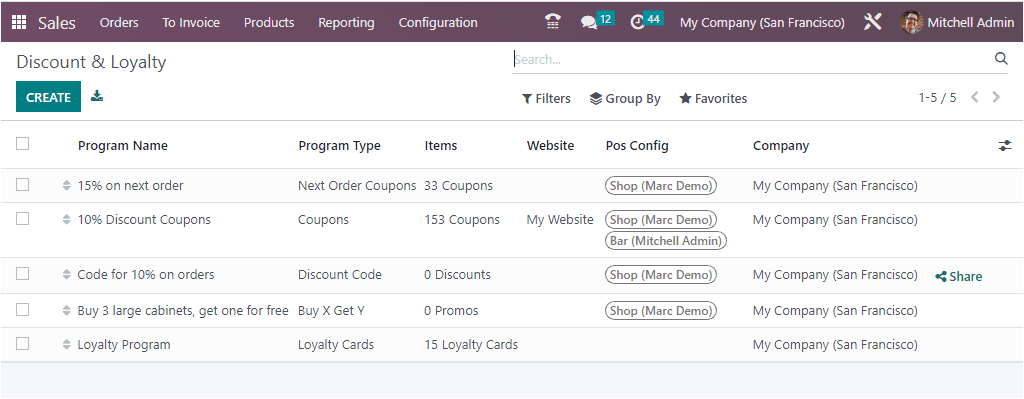
By accessing this single window, users can create discounts and loyalty programs effortlessly.
Also, the form view of the discount and loyalty programs is completely changed from the earlier version.
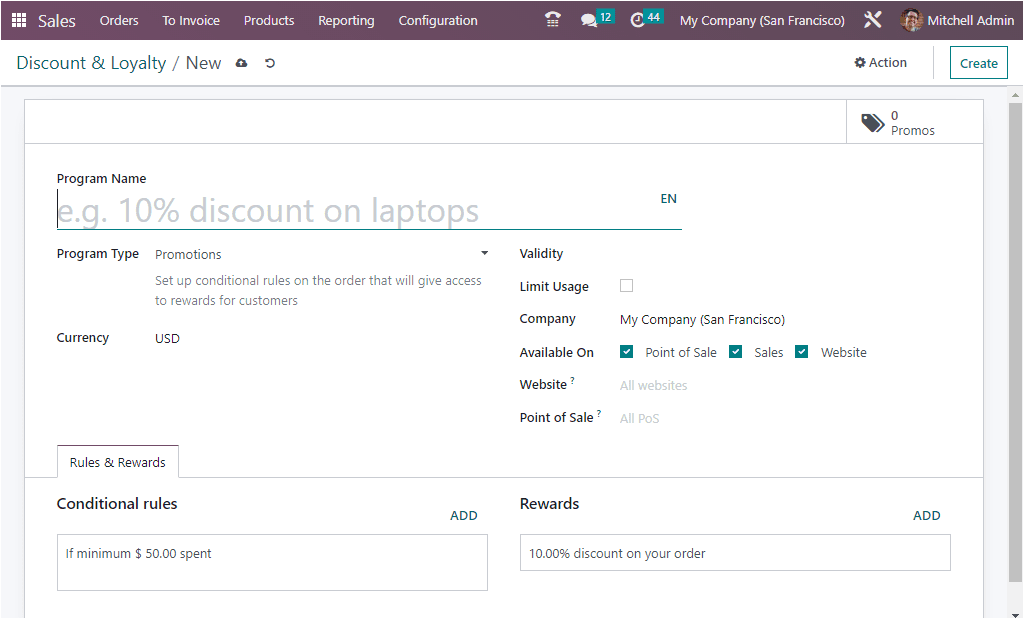
Here in the new window, you have the option to provide the Program Name, and also the option to choose the Program Type. With the help of this, you can configure different product types such as Coupons, Loyalty Cards, Promotions, Discount Codes, Buy X Get Y, and Next Order Coupons. The dropdown menu includes all these mentioned options. So, based on the different types of programs, you can easily create different coupons, promotions, loyalty programs, and many others, as we described above.
Minimizes Data Entry
The digitalized Sales management module reduces the need for repetitive and unwanted data entries. The Sales Quotations can be created effortlessly with a few clicks. This digital solution allows you to convert quotes to sale orders and invoices from one screen. The highly integrative ability of the module with the CRM application helps you effortlessly handle your sales pipeline from the initial stage to the final closing stage.
Mobile View
The mobile interface of the application is beneficial for accessing your business and sales from anywhere in the world at any time. You can even sell your product and manage sales activities from the street. This Odoo 16 Sales app is designed to be more mobile responsive, allowing your sales team to access and manage leads, opportunities, and quotations on the go. This ensures that you never miss an important opportunity even when you are away from the office.
Sales Warning
The platform provides an option to raise sales warnings in order to receive warning messages before sending your quotations to a particular customer. If, incase, you want to raise a warning message on products, that can also be done using the Sales warning feature.
Quotation Builder
The exclusive quotation builder option available in the Odoo 16 Sales module will enable you to generate an elegant quote within seconds. The system also allows you to predefine sales products, product variants, product price lists, templates, and many more. This will be very useful for the salespeople to work with them efficiently.
Quotation Template
The Quotation Template option included in the Odoo Sales module is very advantageous for saving quality time as well as human effort. The platform allows you to design custom quotation templates within seconds, and the templates can be reused or customized based on your requirements.
Pro forma
The Sales module is highly beneficial for sending pro forma invoices to the customers. Sending pro forma invoices to the customers will be very useful for the customers to understand the quantity of products, their price, and other essential details such as quantity, weight, transportation charges, and other details. The pro forma invoice or the preliminary invoice that was intended to be sent with the quotation will be very useful for giving a clear picture of the product and payment.
More updates in the Upselling Strategy
The new upselling strategies introduced in the Odoo 16 Sales module make your company more productive and encourage you to sell more items by proposing discounts, additional options, and many more.
Option for verifying canceled Sales Orders
In the Odoo 16 Sales module, the user must verify the cancellation before canceling a sales order that has already been sent to a customer. Also, you can email the customer regarding this. Additionally, the new version does not allow users to use a payment link to pay for a canceled sales order or invoice.
Shipping Status
On sales orders, the delivery status has been added. This status enables users to quickly determine whether the products have been fully delivered, partially delivered, or not at all. It also makes it possible to check whether they arrived on time.
Enhanced CRM Integration
The integration between the Sales and CRM modules has been further improved in Odoo 16. This means that your sales team can seamlessly transition leads and opportunities through the sales pipeline, ensuring a smooth and organized sales process from initial contact to closing deals.
Conclusion
In conclusion, the Odoo 16 Sales app brings a host of enhancements and new features that empower businesses to streamline their sales process, make data-driven decisions, and deliver exceptional customer experiences. Whether you are a small startup or a large enterprise, Odoo 16’s Sales application is designed to help you grow your sales and achieve your business objectives with greater efficiency and ease.
To read more about the new features in Odoo 16 POS, refer to our blog What are the New Features in Odoo 16 POS