Purchase, the process involving the buying of goods from a seller, can be of different types. Unlike a personal purchase where the purchase is mostly done directly, mercantile and industrial purchases require a lot of prior preparations. This includes inviting quotations from the vendors, preparing purchase orders and derived purchase orders, etc.
Now, what is the purchase agreement?
A purchase order is a document generated before the buyer and the seller comes into an agreement regarding the transaction of a product. This purchase agreement is created once the buyer is happy with the quotation sent by the vendor.
This purchase order Product name, product description, quantity, unit of measure, and unit price. It will also have the details including the name of the purchasing representative. We have options to add agreement type, vendor details, etc also. What is more, we can provide the document with the agreed deadline, order date, source document, and delivery date and even set the operation type, etc.
Like the creation of a purchase agreement we have to create a purchase order and this contains information on the vendor, order deadline, and receipt date.
This purchase agreement will help us to confirm the agreement and manage the purchase activities in a systematic manner. A purchase order is usually generated to manage different situations in the purchase process. This document plays a crucial role in ensuring the delivery of the items at the prescribed time. It also gives a clear idea about the goods to the vendor. The buyer will also be able to manage delayed delivery of products or price-related issues with the help of the document. What is more significant is that a purchase agreement will come to our rescue to streamline purchase orders created and related operations.
Why should we choose Odoo?
Odoo is one of the best ERP tools that will provide total support for managing all types of purchase operations. This tool can help the business to manage each and every transaction in an organized manner. Odoo also ensures quick integration with the other Odoo modules like Sales, Inventory, and Accounting. This enables us to carry out all transactions quickly and efficiently.
It can guarantee support for managing purchases based on the sale of products or the requirement at the work center. The running out of stock of products in the inventory can be managed with ease using this ERP tool. A quotation and order management are interrelated and both these operations are managed well, we can easily find our best support system in Odoo.
Odoo gives us an option to create and add a purchase agreement.
Managing different types of Agreements
Purchase order management is a basic step of business. We have to generate a purchase agreement whenever a business firm engages in the purchase of a product from a vendor. Odoo eases this task by ensuring the creation and management of the purchase agreement with a few clicks.
Let us now see how the Odoo Purchase module helps us to manage purchase agreements and their benefit for the business.
There are different types of purchase agreements. Odoo Purchase module can help you handle two major types of purchase agreements. The two types of agreement are,
Blanket Order
Call for Tenders
Blanket Order
In simple words, a blanket order can be described as a purchase order. Why do we call it blanket order? Because, when we are using a blanket order, the buyer agrees to the seller regarding the delivery of a product or a set of products for a prescribed period of time. This type of order can be created to manage a deal between a buyer and a manufacturer, supplier, or wholesale dealer.
In short, blanket order enables a buyer to place an order to the seller agreeing that the same product will be delivered multiple times. If the buyer is preparing a blanket purchase order, he will want to engage in a purchase agreement for a longer period.
For example, Cybrosys retailers can create a blanket order if they want the vendor to deliver products on a monthly basis. This will help the buyer to stock the product in an efficient way. This will protect the buyer from managing generating the same order repeatedly or avoiding repeated order management. This can also support you to address unprecedented changes in the price of a product.
Call for Tender
Call for Tender is the method of the generation purchase agreement by inviting tenders from more than one vendor. In this case, the buyer can go for purchase by checking the lowest price.
Blanket Orders Configuration
If you are using Odoo 14 Purchase, blanket order creation is not a complicated process.
This can be done from the configuration menu. We have to select Settings from Configuration.
In settings, we can find an option called purchase agreement and we have to enable this
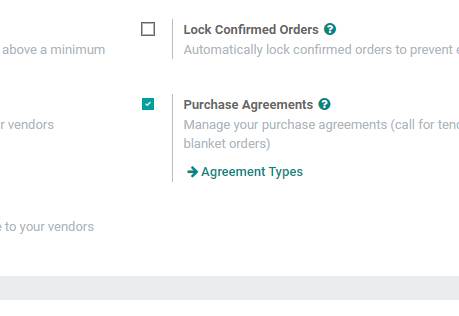
Here, you can activate the purchase agreement feature.
Once it is enabled we can go to the Purchase Agreement Type below the Configuration menu.
Purchase> Configuration> Purchase agreement type
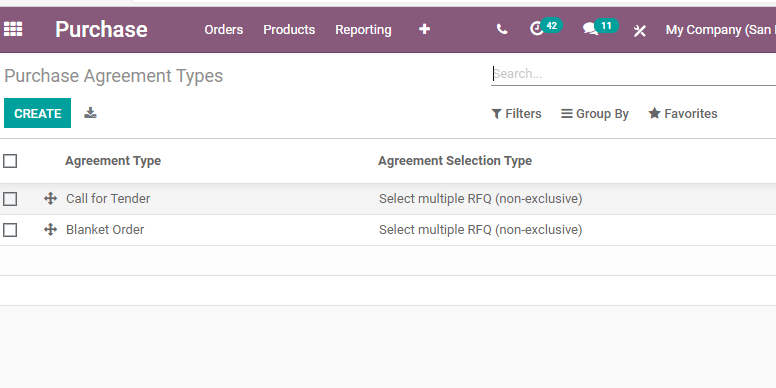
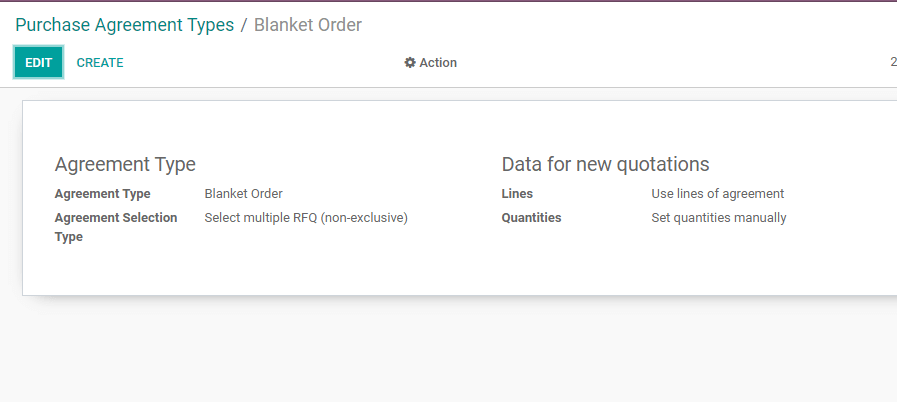
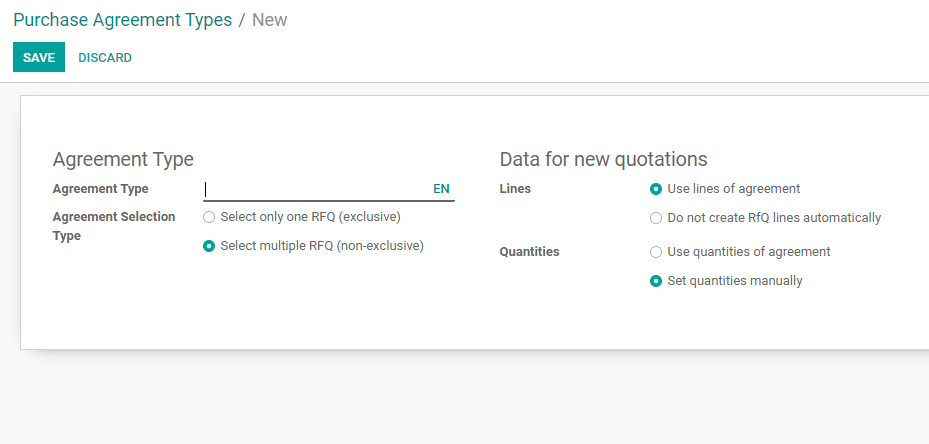
Here we have options to select agreement type and agreement selection type. Two selection types are selected with only one RFQ (exclusive). the second one is to select multiple RFQ(non-exclusive).
We can also select the data for new quotations from here.
Once this process is completed we can move to Purchase -> Orders -> Purchase agreement
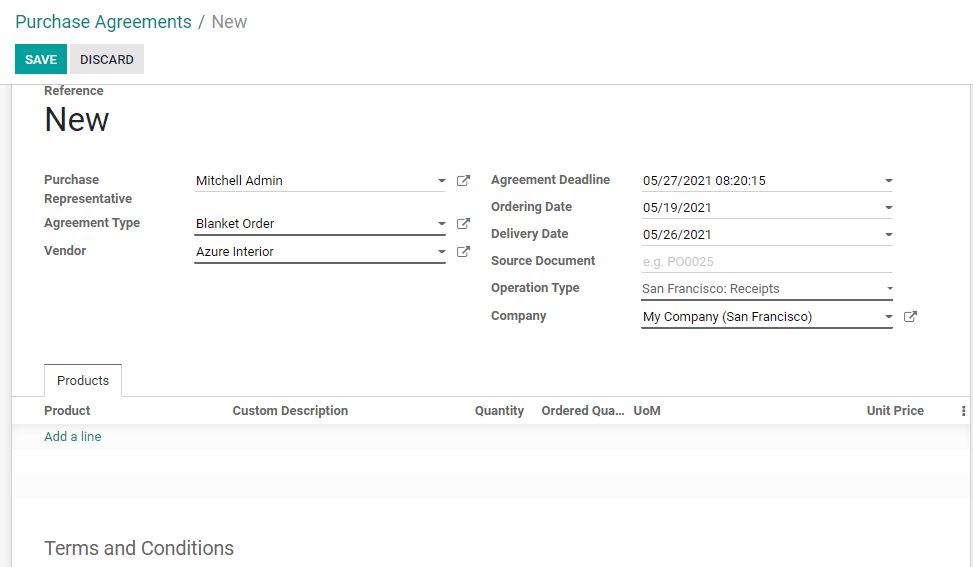
We have selected Mitchell Admin as purchase representative and have selected Blanket Order as agreement type. We can also add vendor details agreement deadline, The next step is to create a blanket order. This can be done by selecting the vendor, product, and agreement details like a deadline, date order, and delivery dates.
We can select Confirm button to manage it.
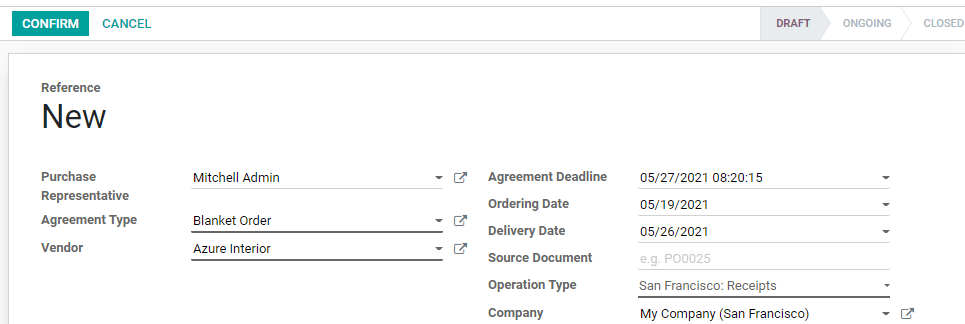
Once we do this the status also gets changed.
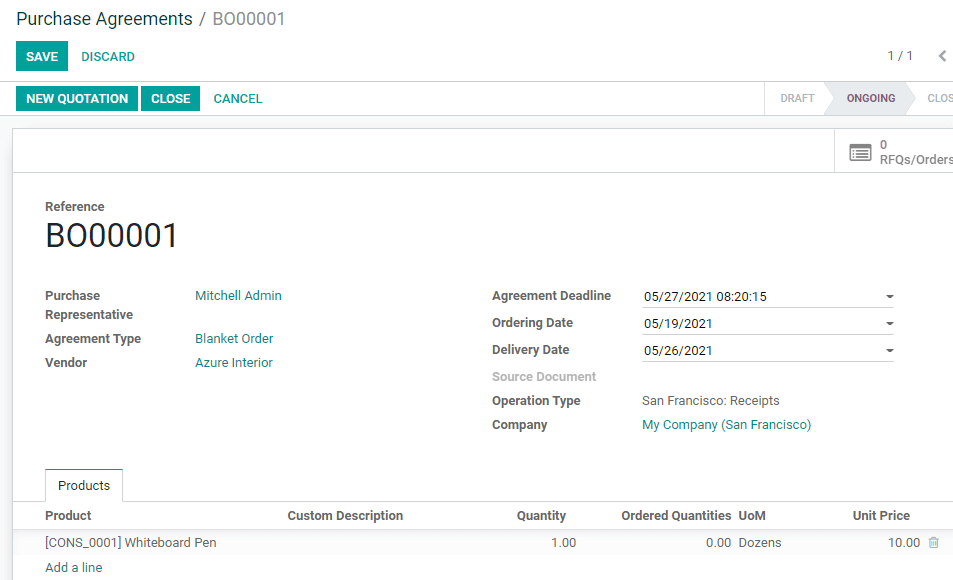
RFQ from the Blanket Order
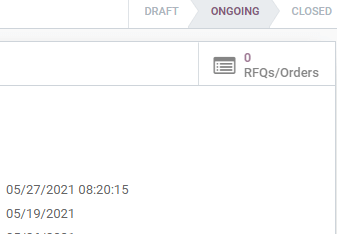
The above-given image shows us RFQ detail. Click on it to get an option to create a new RFQ for the product.
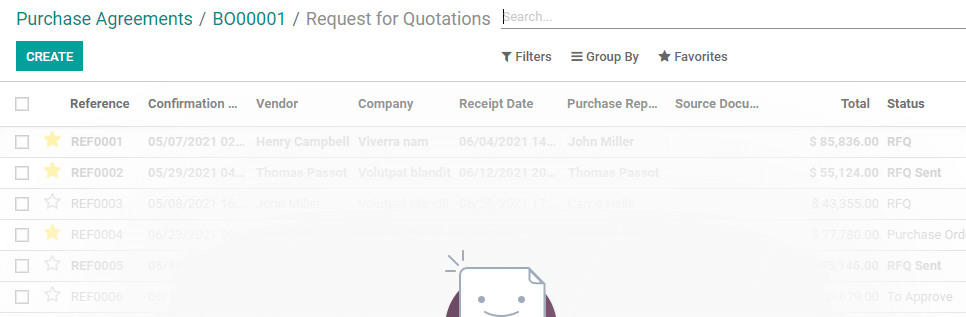
Create button, as usual, can be used to complete the activity.
We get an auto-filled form and what we have to do is confirm it
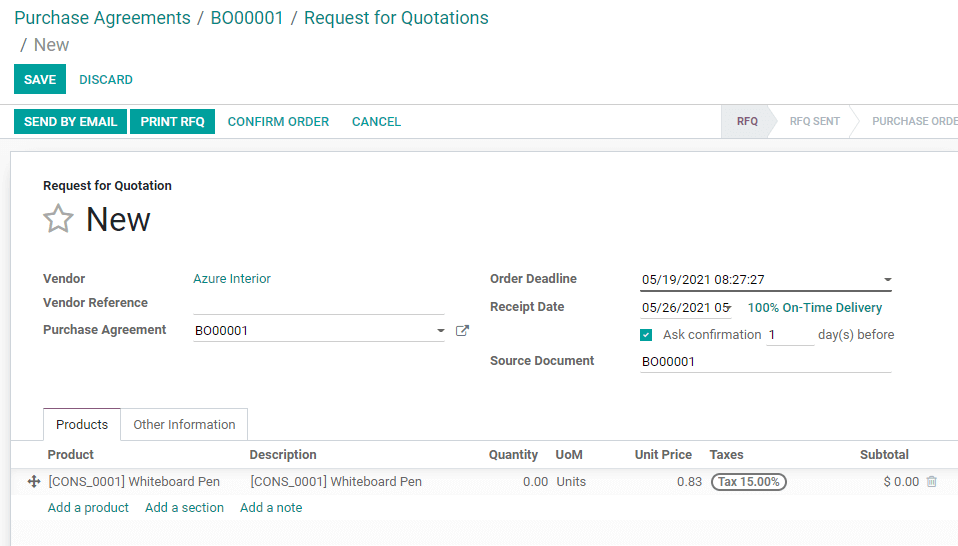
Once we use confirm order option we get this
With the help of this, we can carry out replenishment of stock in an automated way.
Configure Call For Tender
For this also we have to go to Configuration -> Purchase Agreement Types.
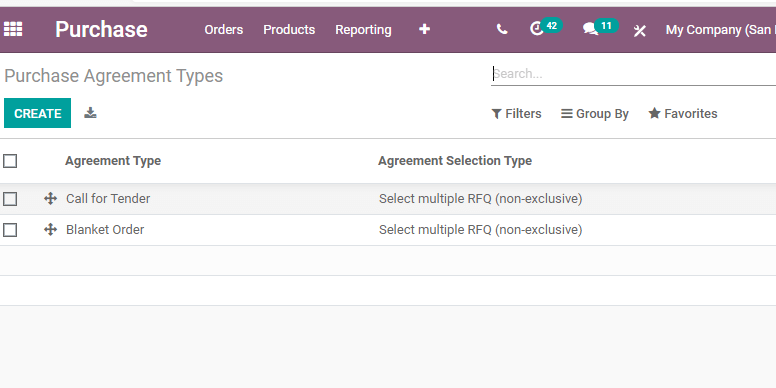
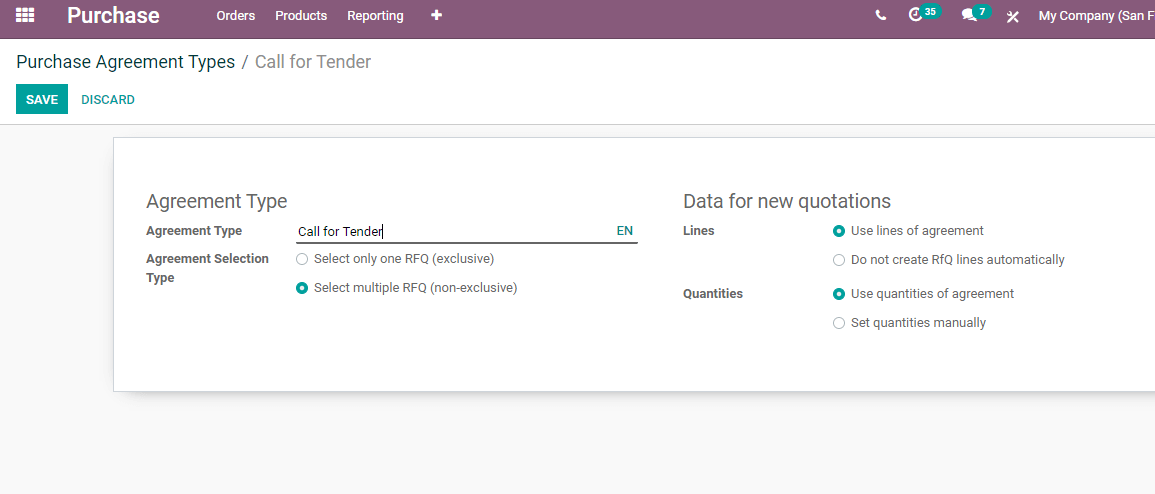
Now let us create a Call for Tender
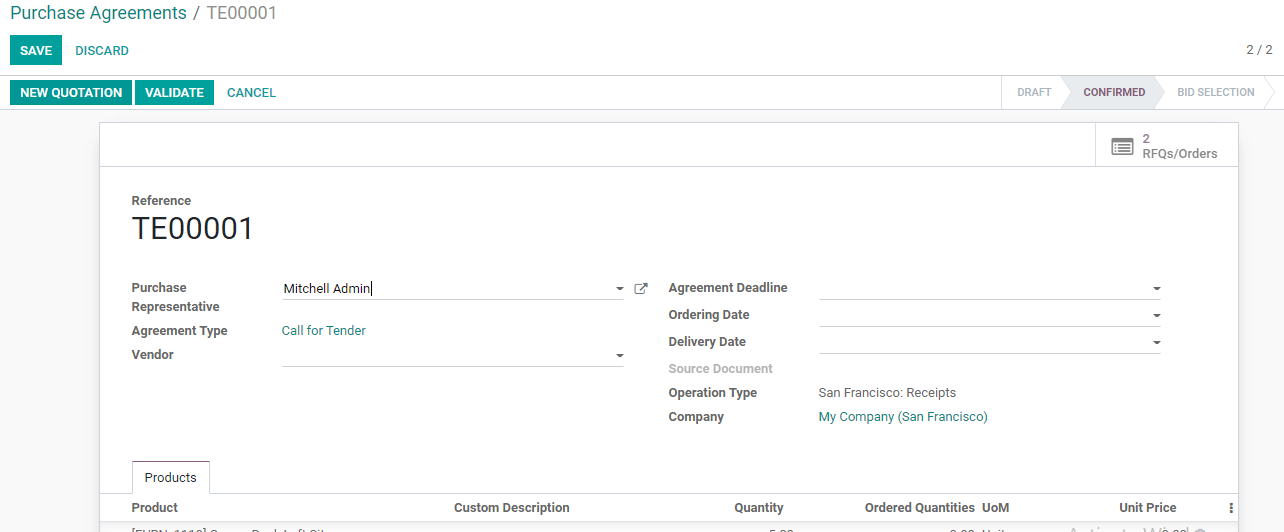
Create a new Purchase agreement and choose the Call for Tender type
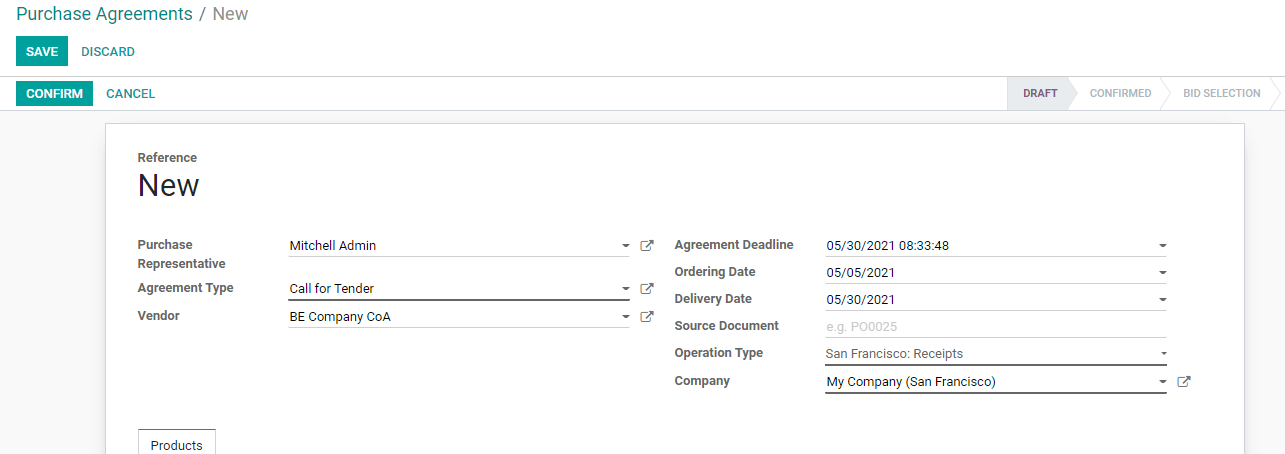
Now let us confirm
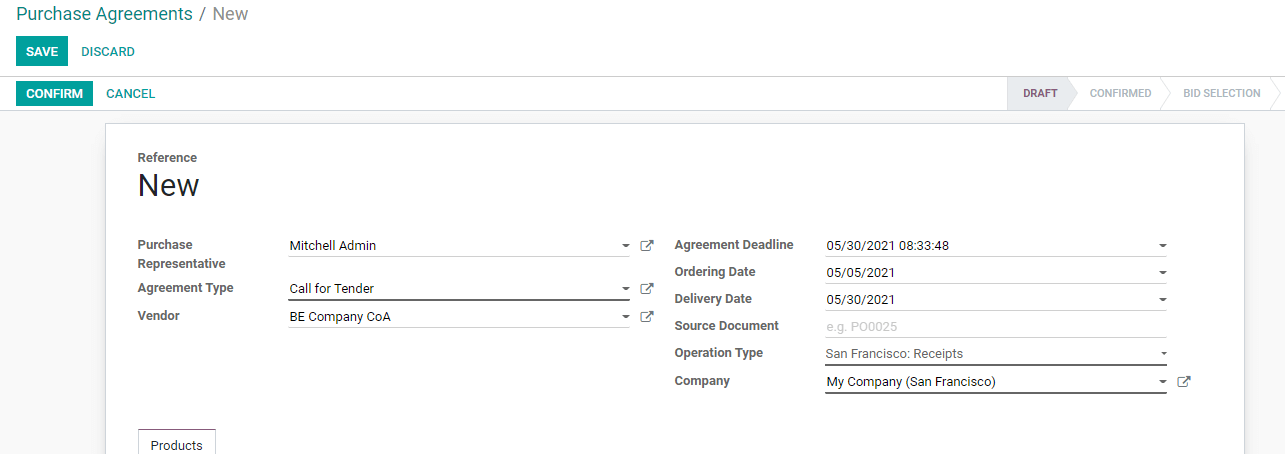
We can check and create RFQ now
We can send multiple RFQs and then we will get quotations from multiple vendors.
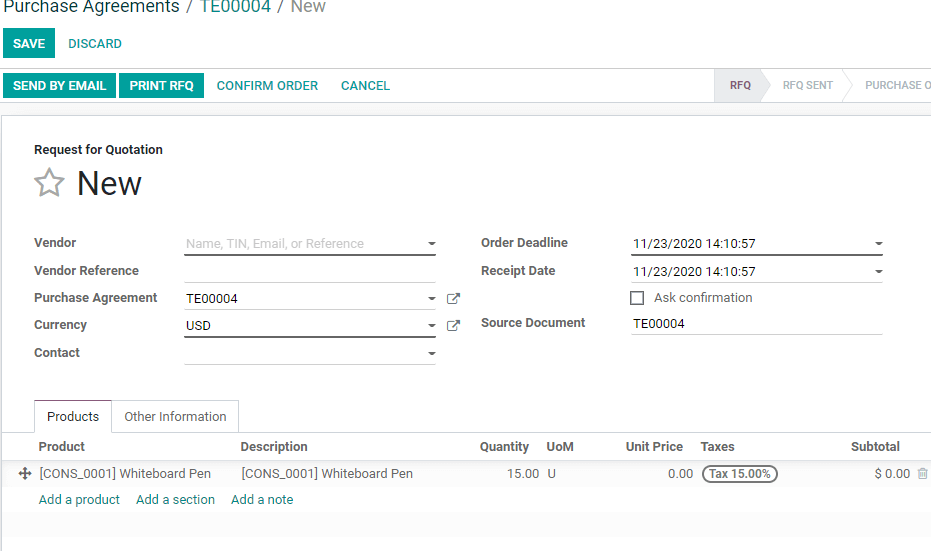
Choosing the best price and vendor can be done from here.
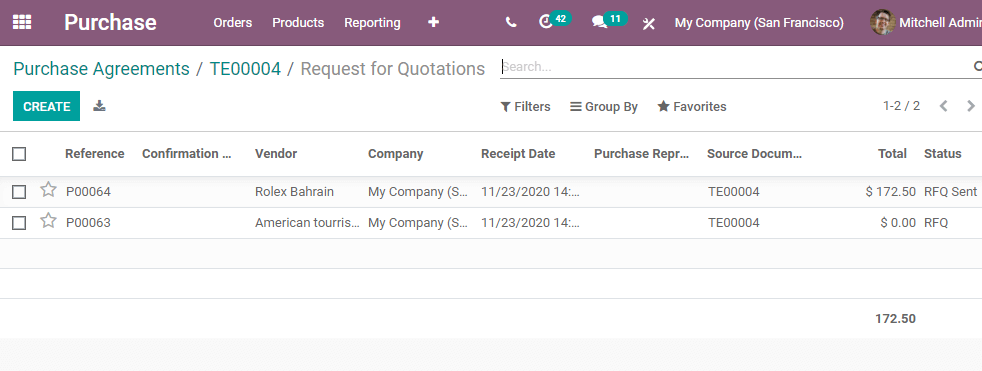
Close the Call for Tender
On selection of the tender, we can validate and then close the tender
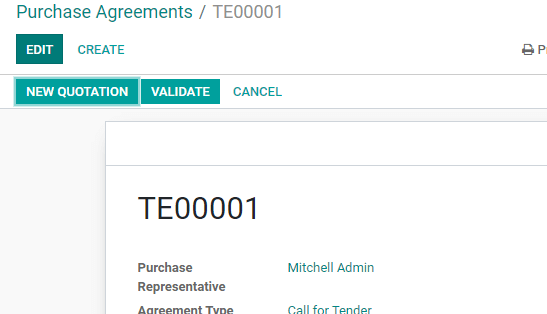
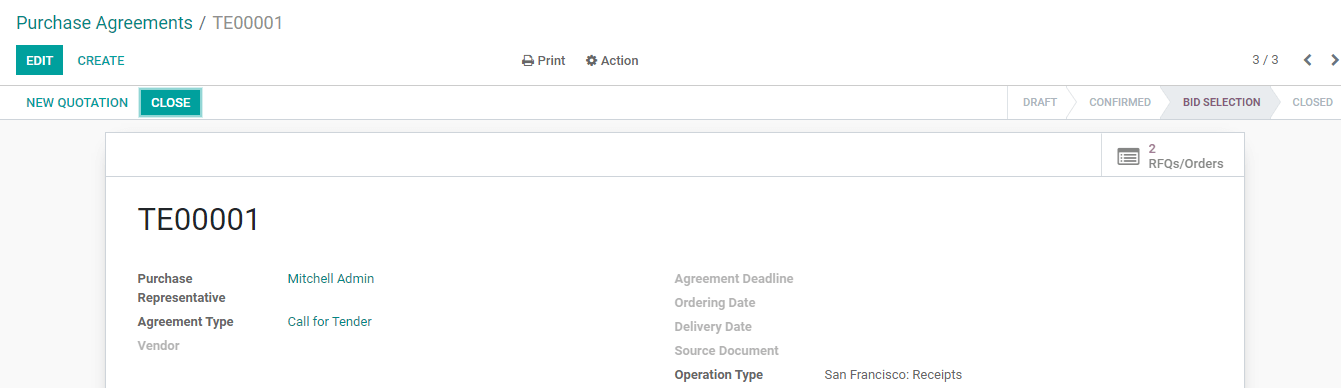
This is how the Odoo 14 Purchase module helps in Purchase Agreement creation and management.
Access more details by sending mails to odoo@cybrosys.com or dialing +918606827707