Connect the IoT box to a network
The Odoo IoT Box is used to connect different external devices such as printers,
scanners, etc. It acts as a mediator between those devices and Odoo ERP through Wifi or
Ethernet cable. It is based on the Raspberry Pi.
Before connecting the IoT box with Odoo, we have to carefully connect the IoT box with
the network. Else there are chances of getting into errors in the later steps.
The first step is to install the Internet of Things module from the Apps.
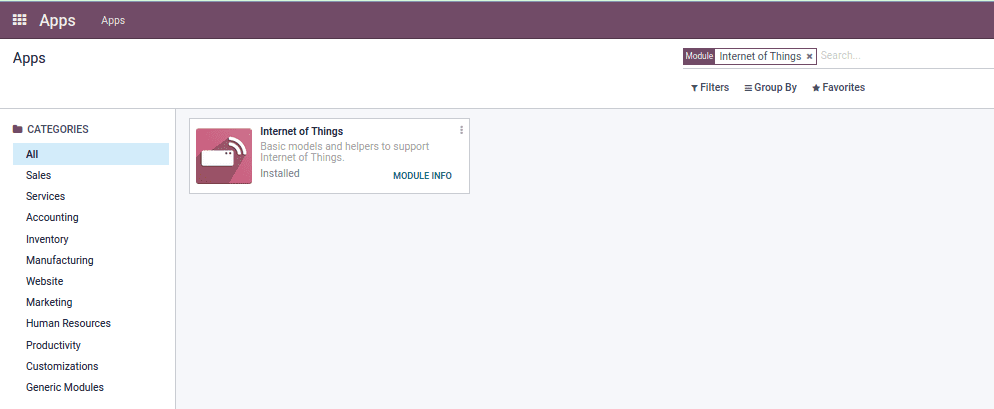
Open the IoT app from the homepage to see the available IoT Boxes in the system.
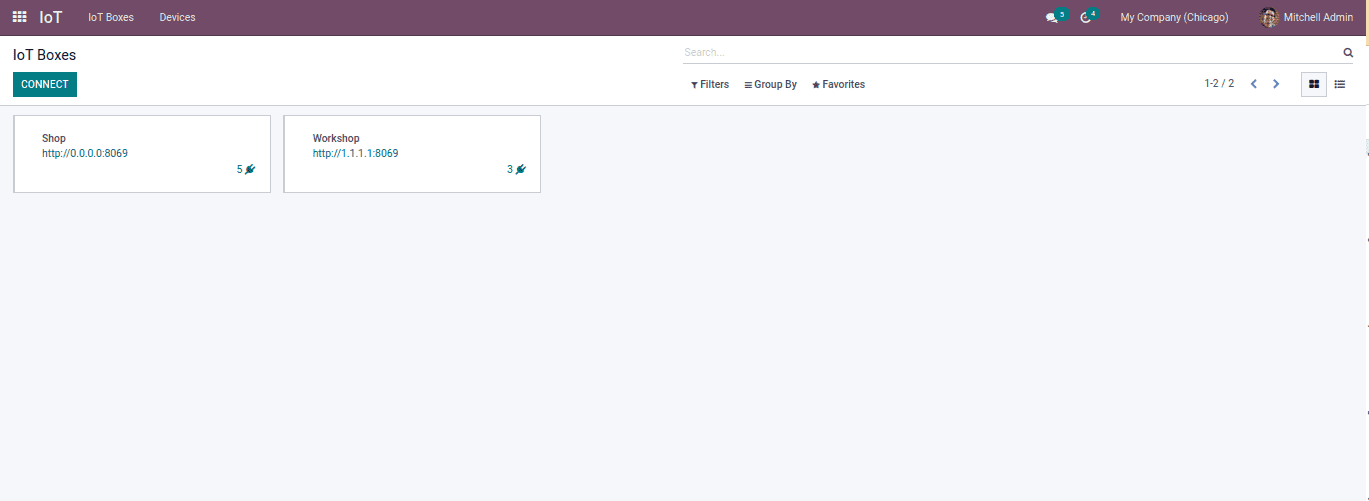
There are two methods for connecting a new IoT box, either using Ethernet or WiFi. First,
we can connect all the devices to the IoT box and power it on.
In the case of Ethernet connection, we can connect the IoT box using a pairing code that
can be read from a screen or the receipt printer connected to the IoT box.
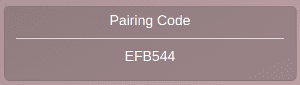
We can enter this pairing code on the Pop up that will appear when we click on the
‘Connect’ button from the IoT module dashboard.
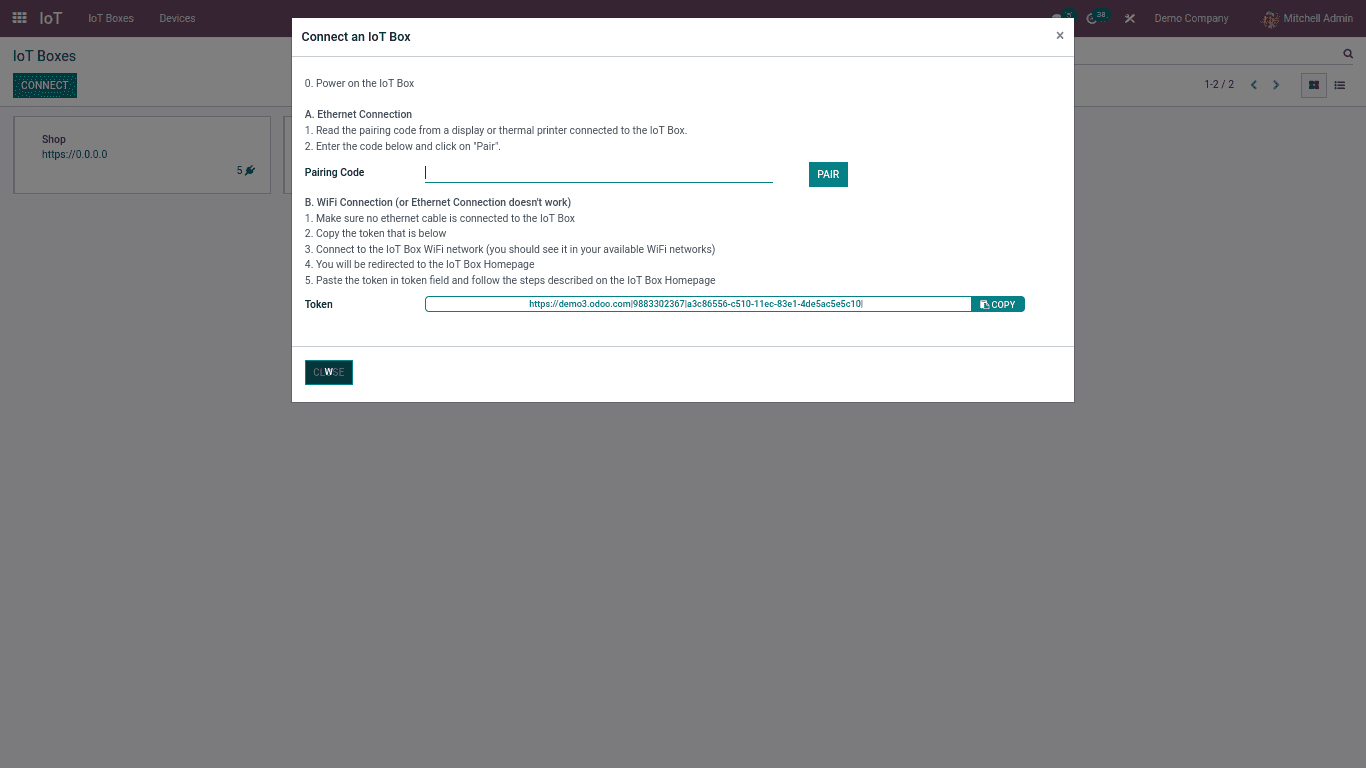
Using the WiFi connection, the first steps are the same. We have to connect the devices
to the IoT box and then power on the box. Copy the token from the popup.
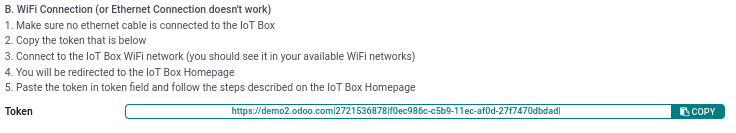
Connect to the IoT box WiFi network, and don’t forget to disconnect if there is any
Ethernet cable connected to the system.
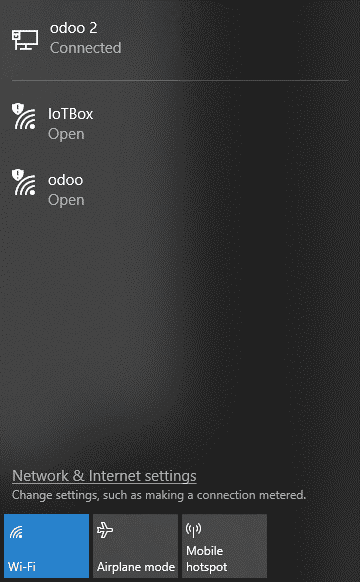
Now to get to the homepage of the IoT Box, use the IP Address of the box. Provide a name
to the IoT box for identification and paste the token we copied earlier. Then click on
next.
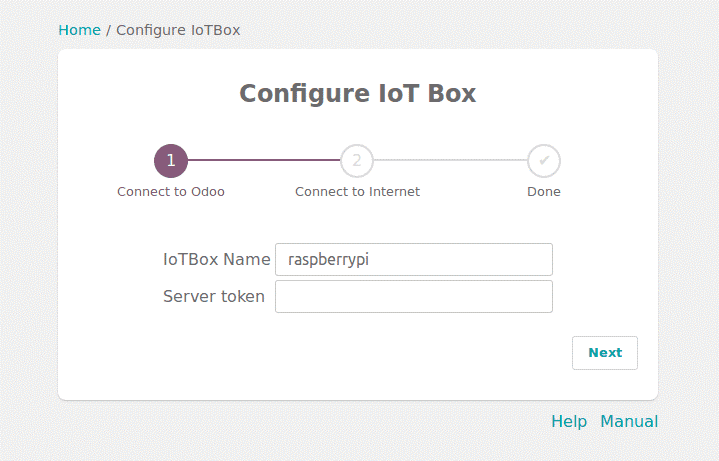
After the configuration, we will be redirected to the database, and the new IoT box will
be listed in the IoT application.