Load Drivers
A driver, in the case of a computer is a set of files that tells a hardware device how to
function by communicating with a computer’s operating system. IoT drivers help Odoo
modules to communicate in real time with the devices connected to the IoT box.
Communication is two-way, meaning that Odoo clients can send and receive information.
For connecting a new device, we need an interface and driver. An interface is to detect
connected devices of a specific type. Once the interface has fetched the list of all
connected devices, it will select a driver with the same connection type attribute and
create an instance of that driver for the connected device.
- 1. For loading a device driver into IoT Box, first, we have to open the IoT Box
homepage using the IP address. Then click on the ‘handlers list’/’drivers list’
button.
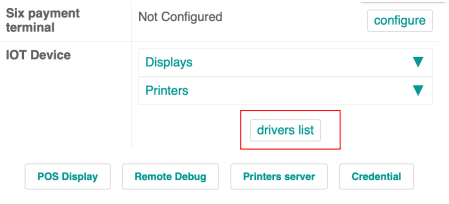
2. There will be a ‘Load drivers/Load Handlers’ button at the bottom. Click on the
button to load the drivers.

3. After that, you can go back to the homepage to see the connected devices.
For creating a driver for a new device, we have to first extend the Driver class, then
set the ‘connection_type’ class attribute. Then set the device_type, device_connection,
and device_name attributes. And finally, define the ‘supported’ method.
from odoo.addons.hw_drivers.driver import Driver
class DriverName(Driver):
connection_type = 'ConnectionType'
def __init__(self, identifier, device):
super(NewDriver, self).__init__(identifier, device)
self.device_type = 'DeviceType'
self.device_connection = 'DeviceConnection'
self.device_name = 'DeviceName'
@classmethod
def supported(cls, device):
//add button here