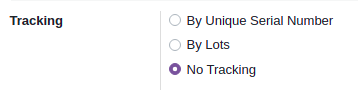Widgets
There are different types of widgets in odoo. Each of them has different purposes.
The widget makes the functionalities simpler and easier.
1. Many2many Checkboxes
For getting this effect, use the code widget="many2many_checkboxes"
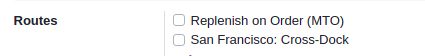
2. Status bar
Use this widget to display the status. Code is widget="statusbar".
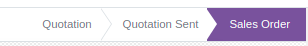
3. Percentpie
This widget will display the progress chart. Code is widget="percentpie
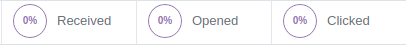
4. Guage
This widget is also the same as of percentpie, but in the case of guage, you want
to specify the maximum value in max_field.
For example:
<field name="lead_month_count" widget="gauge" options="{'max_field': 'assignment_max'}" attrs="{'invisible': [('assignment_max', '=', 0)]}"/>
5. Progressbar
By using this widget, you will get the progress. You can use the code
widget="progressbar"

6. Many2many Tags
It will display multiple items as tags. Code is widget="many2many_tags"

7. Handle
By using this widget, you can drag the line up and down. You can use the code
widget="handle"
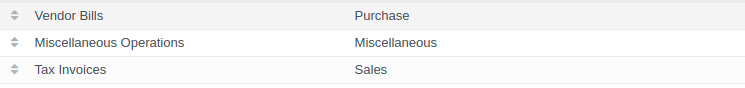
8. Many2many Binary
You can attach files by using this widget. Code is widget="many2many_binary"
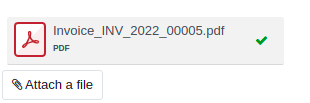
9. Selection
It displays a list of items by using the code widget="selection"
10. Radio
This widget is used to get the radio button effect. Code is widget="radio"