An abandoned cart in Odoo 16 is a shopping cart in which a customer has added items to the cart but still needs to complete the checkout process. Odoo 16 Abandoned Carts is a powerful tool that can help you recover lost sales and improve your store's conversion rate. It allows you to track and recover abandoned carts in your Odoo store. Abandoned cart recovery is a valuable tool that can help businesses increase their sales, improve customer satisfaction, and gain valuable insights into their customer's behavior.
Abandoned carts are a common occurrence in e-commerce. An abandoned cart in Odoo 16 is generated when a customer adds items to their cart and then leaves the checkout process without completing their order. The abandoned cart is generated immediately after the customer leaves the checkout process. They can be a major source of lost sales, so it is important to have a system in place to recover them. Sending abandoned cart reminders can help businesses improve customer satisfaction by showing that they value the customer's business and are willing to go the extra mile to ensure they complete their purchase.
And remember that In Odoo 16, the usual invoicing policy for website sales is "Invoice what is ordered." This means that customers are invoiced for the quantity of products that they ordered, regardless of the quantity that is actually delivered. They are only being charged for the products that they have actually ordered. In Odoo 16, there are two main invoicing policies, Invoice what is ordered and Invoice what is delivered. The customer is invoiced for the number of products that are actually delivered, even if the quantity that was ordered is different when you choose the invoicing policy as What is Delivered.
You can see such incomplete orders under the Abandoned Cart menu under the eCommerce tab.
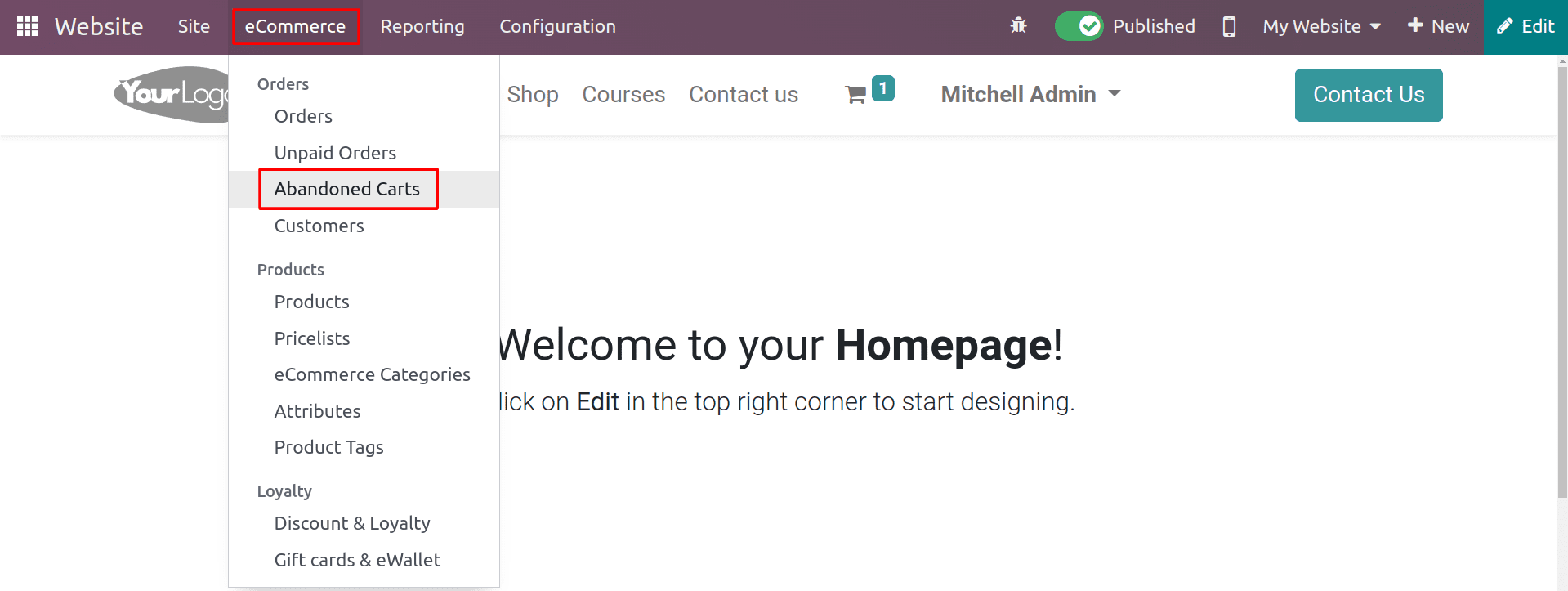
So let's explore the generation of abandoned carts in Odoo 16 eCommerce.
First, let’s make a purchase order from the Odoo 16 Website.
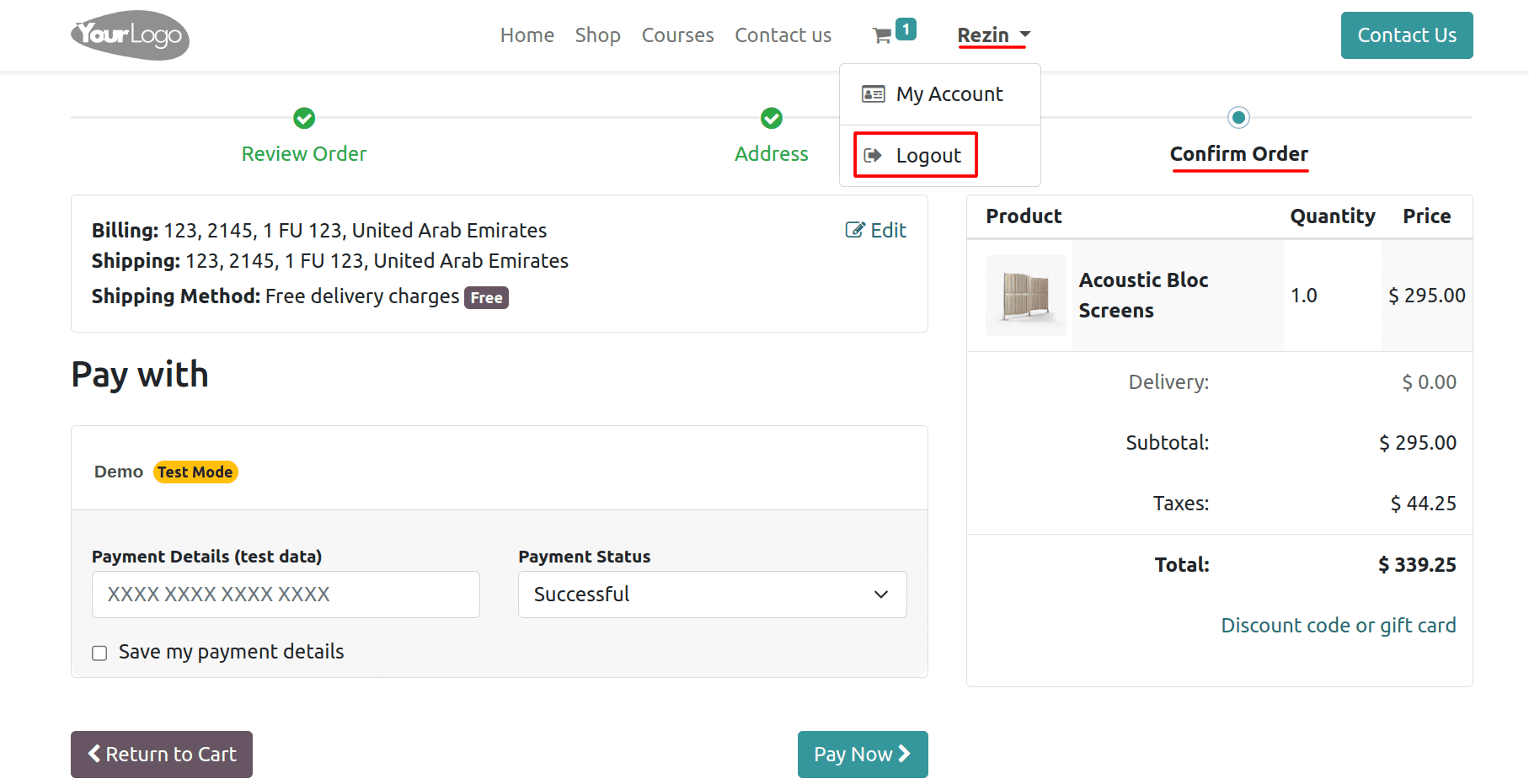
While checking out the product, the user logged out of the website without confirming the order. However, When a customer adds a product to their cart on the Odoo website, the Odoo system automatically creates a quotation for the product in the backend. And it will be confirmed as the sale order after completing the checkout and payment.
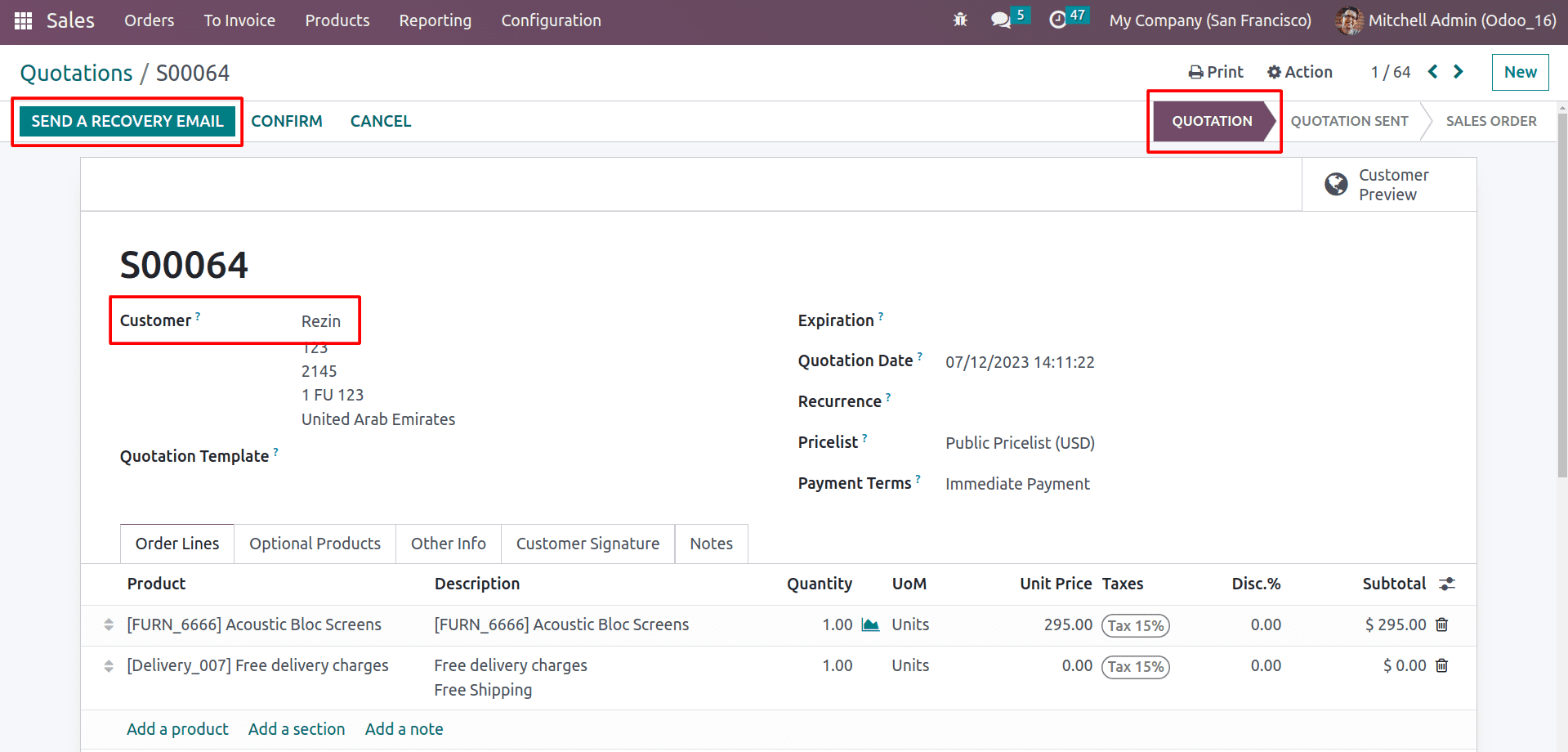
You can see the order status in the quotation. Inside the quotation, you can see the “recovery email” sending option to remind the customer that their order is still in their cart.
And you can see such orders under the Abandoned Cart menu in eCommerce.
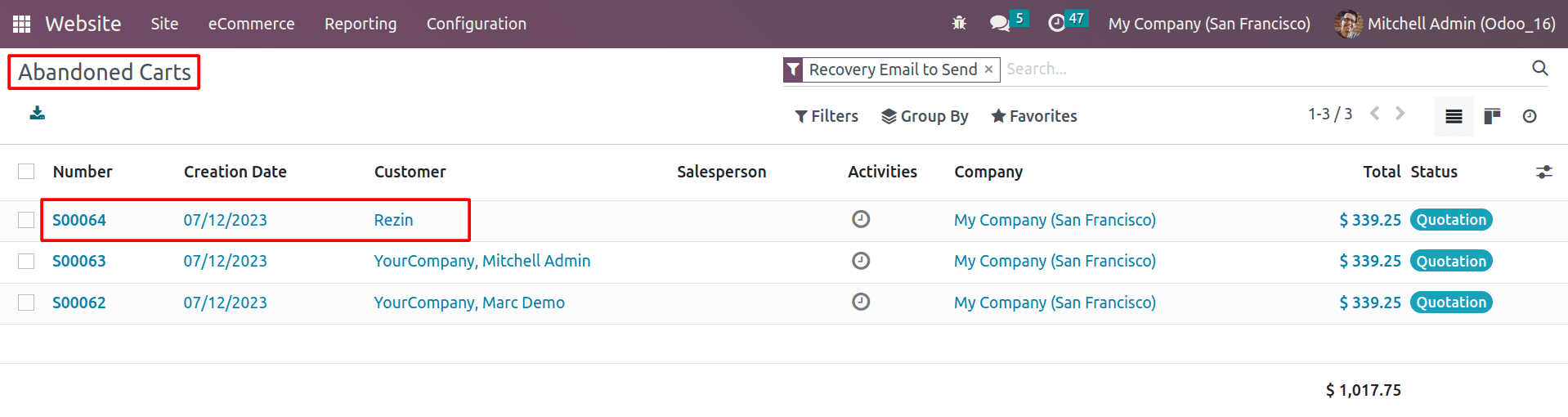
By showing abandoned carts to customers, you can remind them of the items that they were interested in and encourage them to complete their purchase. Showing abandoned carts in Odoo 16 is a valuable tool that can help you to recover lost sales, learn more about your customers, and improve your customer service.
You can configure Odoo 16 to automatically send an email reminder to customers who abandon their carts. The email reminder can be sent after a certain amount of time. Abandoned checkout emails are a type of email marketing that is sent to customers who have added items to their cart but still need to complete their purchase. These emails are a great way to remind customers of the items that they are interested in and encourage them to complete their purchase.
To configure the Abandoned cart mail, you should enable the feature to Automatically send abandoned checkout emails under the Email and Marketing section.
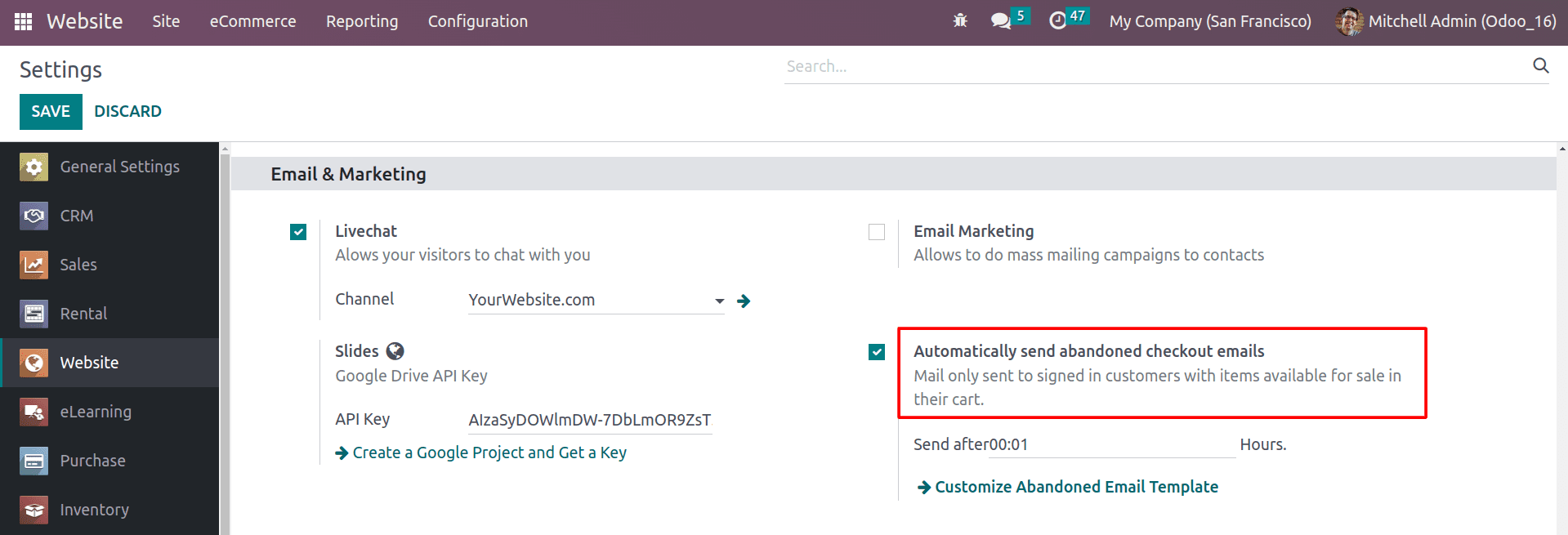
Also, you can schedule the email by setting the time in the send after field. You can customize the email template for the abandoned cart by clicking on “Customize Abandoned Email Template.”
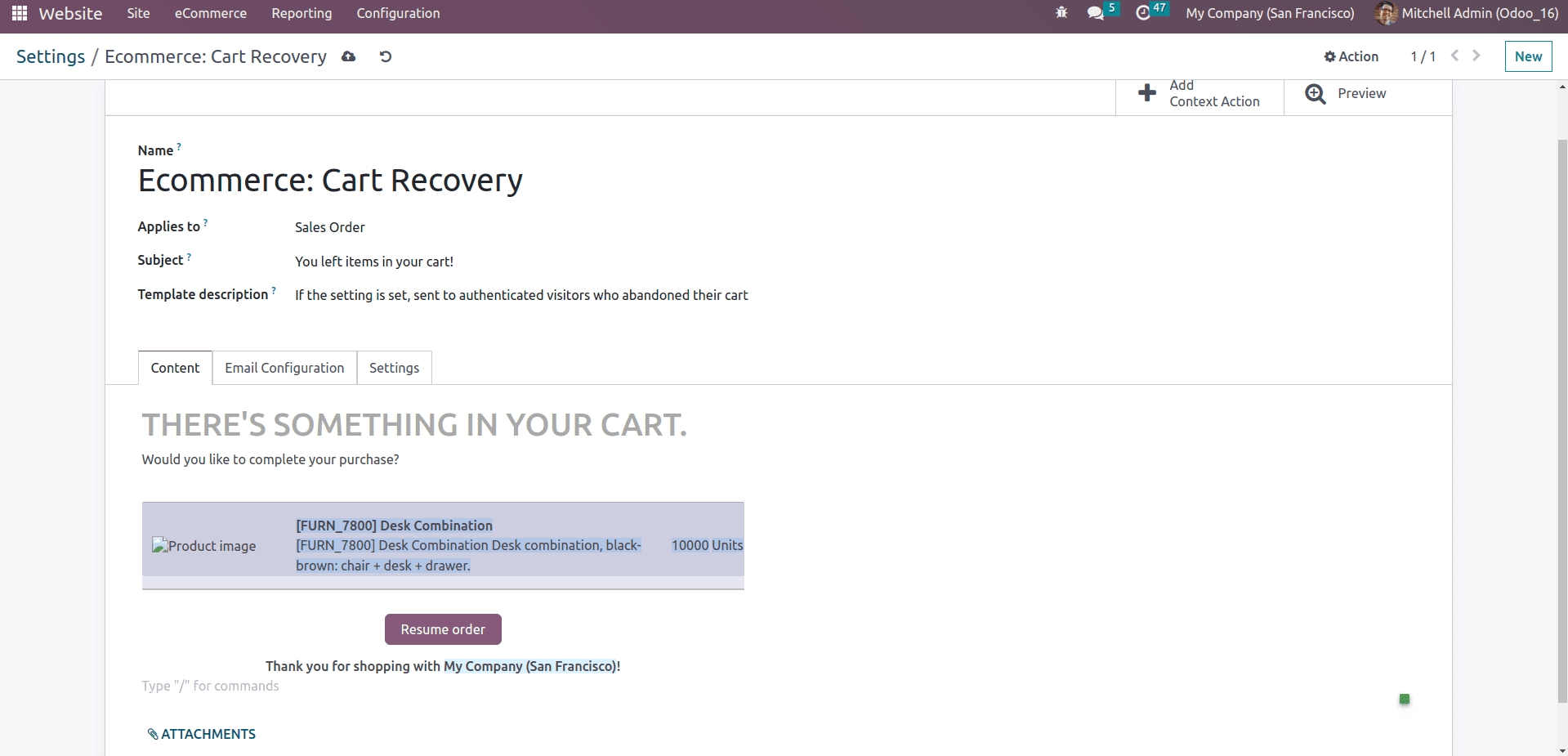
From here, you can customize the body and content of your email. And if you want to attach any documents with the email, you can do so here.
Now let’s check how the abandoned cart emails will work on the Odoo 16 Website.
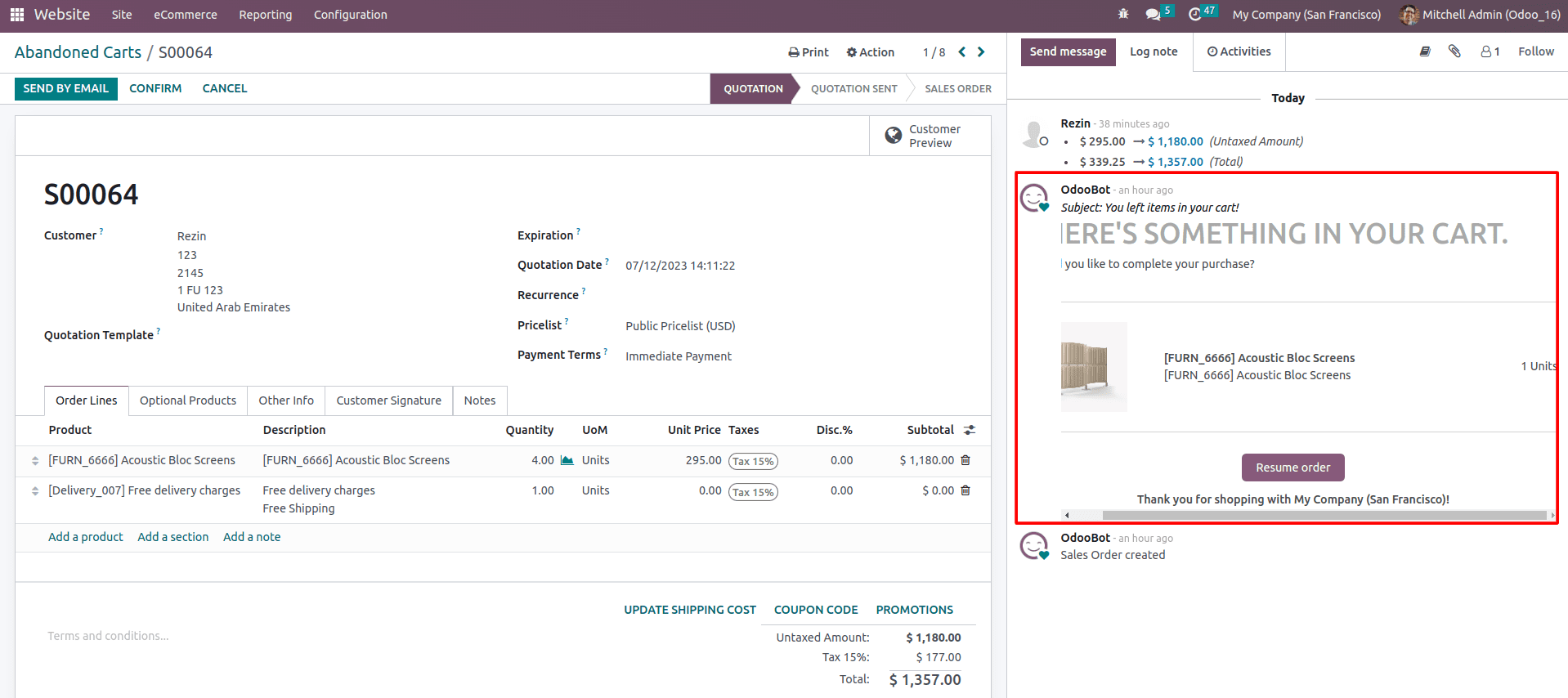
So this will be the mail preview for the abandoned cart mail. And the customer can easily go to the checkout page by clicking on the resume order button. It makes it easier for customers to continue their orders.
Abandoned cart emails are a great way to stay in touch with your customers and remind them of your business. This can help you to build relationships with your customers and encourage them to shop with you again in the future. Another benefit of immediately sending abandoned checkout emails is that it can help you keep your customers engaged. When a customer abandons their cart, it's often because they're unsure if they want to buy the product or are just not ready to buy right now. By sending an email immediately, you can remind them of the product they are interested in and encourage them to complete their purchase. If you are running an e-commerce business, abandoned cart recovery is a valuable tool that can help you increase your sales, improve your customer satisfaction, and gain valuable insights into your customers.