The new version of Odoo the Odoo 14 released in the last Odoo Experience Event is considered as the fastest and the most advanced Odoo ever. In comparison with the previous version of Odoo 13, the Odoo 14 is way more advanced and capable there it's better to do Odoo migration from previous versions. In the previous blog, we covered the aspect of the Odoo 14 CRM, Accounting, Sales, Expense, and Data Cleaning modules.
In this blog, we will be focusing on the advancement of the Purchase, Website builder, Point of Sale, Time off, Employee, and the Timesheet modules in the new version of Odoo the Odoo 14.
6. New features in Odoo Purchase 14
New Dashboard
In the 14th version, Odoo made improvements in its Purchase module also. Purchase 14 comes up with a more informative and user-friendly dashboard that brings you all the data you need in a close-packed area. The single purchase dashboard itself displays all the information such as the details of Purchase Order, Deadline, Status of the quotation, All requests for quotations with their status, and My requests for quotation with its status can be viewed. Moreover, Average Order Value and Lead Time To Purchase can be displayed. Similarly, the amount of Purchased Last 7 Days and Number of RFQs Sent Last 7 Days also can be seen in the dashboard itself.
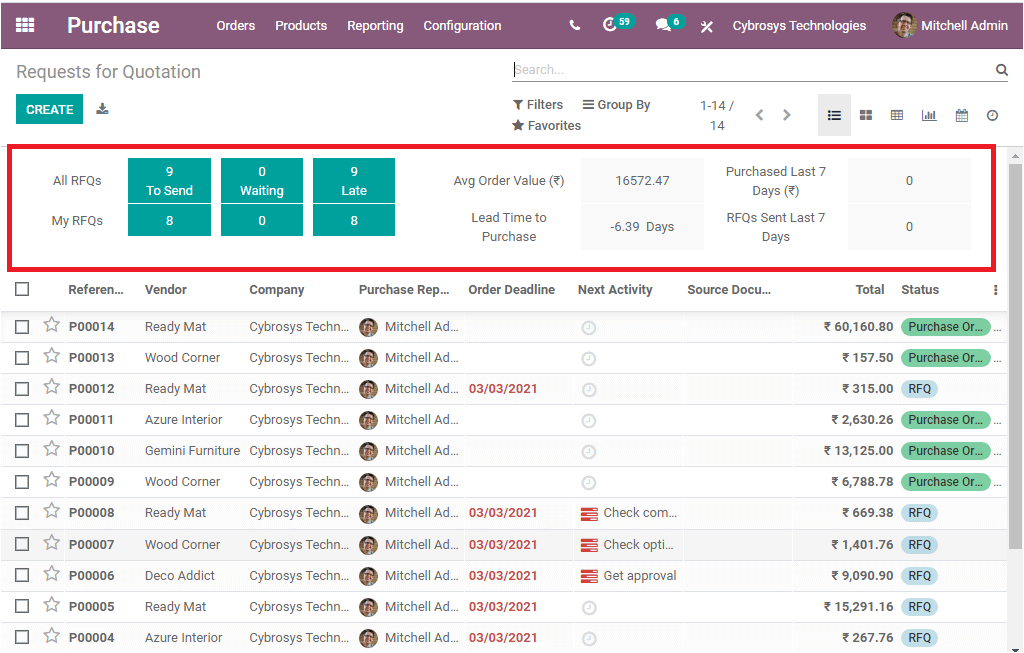
Ask Confirmation
Ask Confirmation is a new option available in the Purchase Order window of the Odoo 14 Purchase module. This new feature has immense use for purchase and quotation management. This feature is included in the module with the purpose of asking for confirmation from the vendor before the product is delivered. If you enable the option Ask Confirmation in Purchase Order, a confirmation email will be automatically sent to the vendor a few days before the expected receipt date asking him to confirm the exact date.
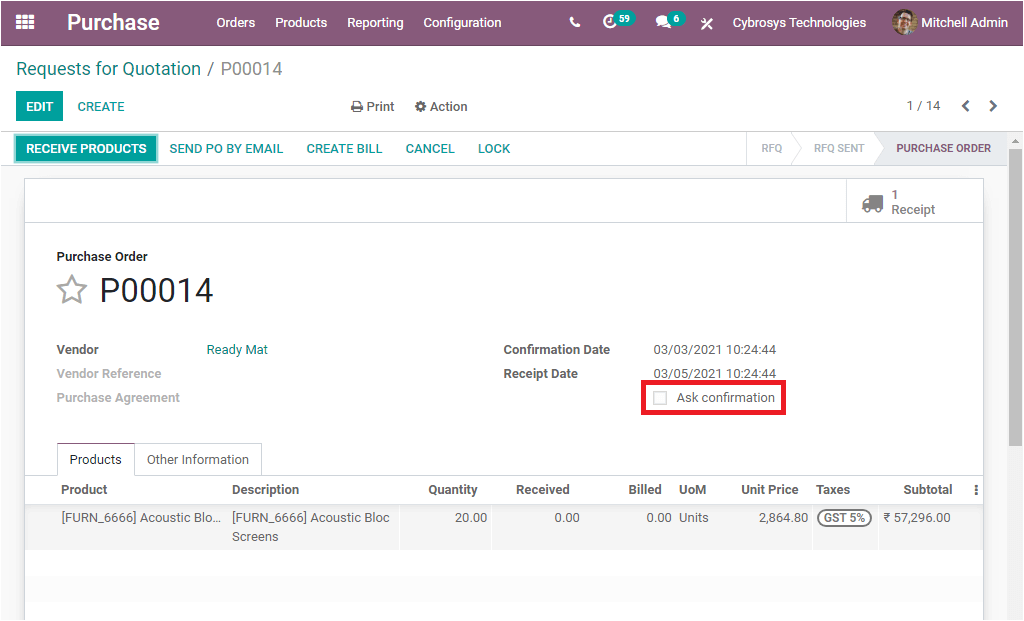
7. New Website Builder
One of the main benefits of migrating to Odoo version 14 from 13 or any version of Odoo is its new and advanced Website features. The outstanding snippets and easy-to-switch themes can bring great impacts on your eCommerce shop.
Chart snippet
The Odoo 14 website module introduces many new snippet tools and the chart snippet is one of the important aspects. The Chart Snippet tool allows you to display your qualitative and numerical data on your website in graphical data charts.
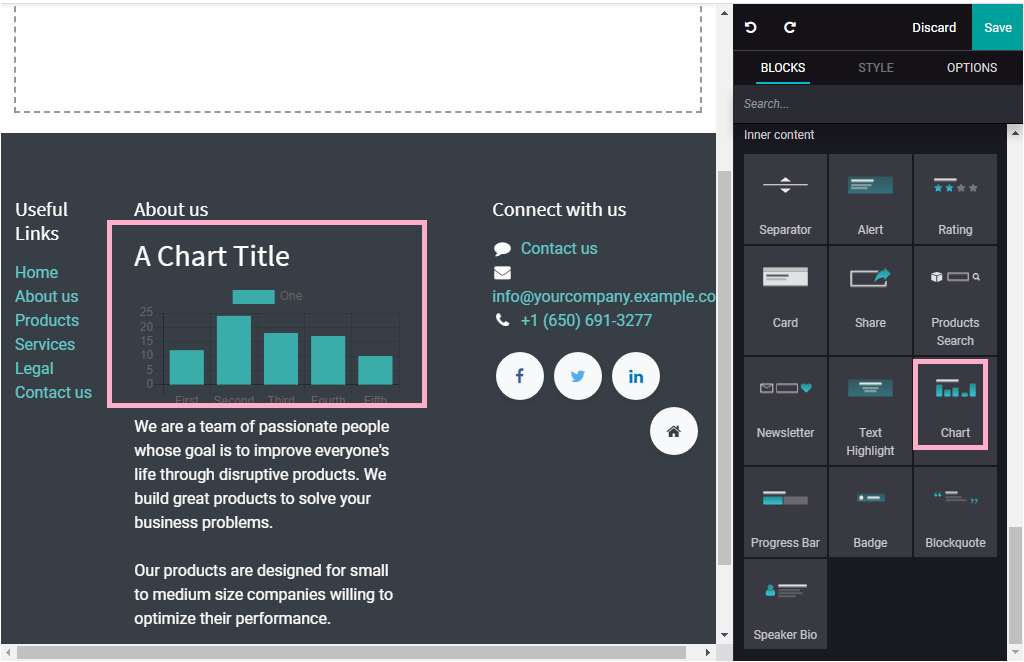
Timeline Snippet
On the Odoo website 14, you can access the Timeline Snippets shown in the below image.
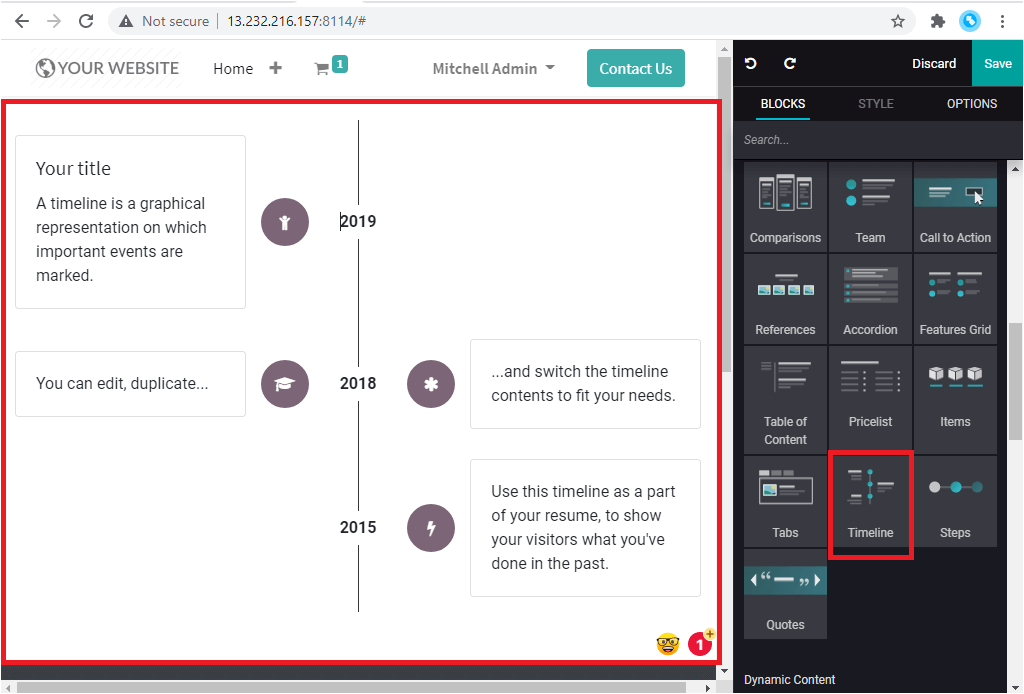
Countdown Snippet
In the Odoo 14 Website module, you might be able to view a countdown snippet and this will let you customize a countdown widget in circles, boxes, clean, and text inline.
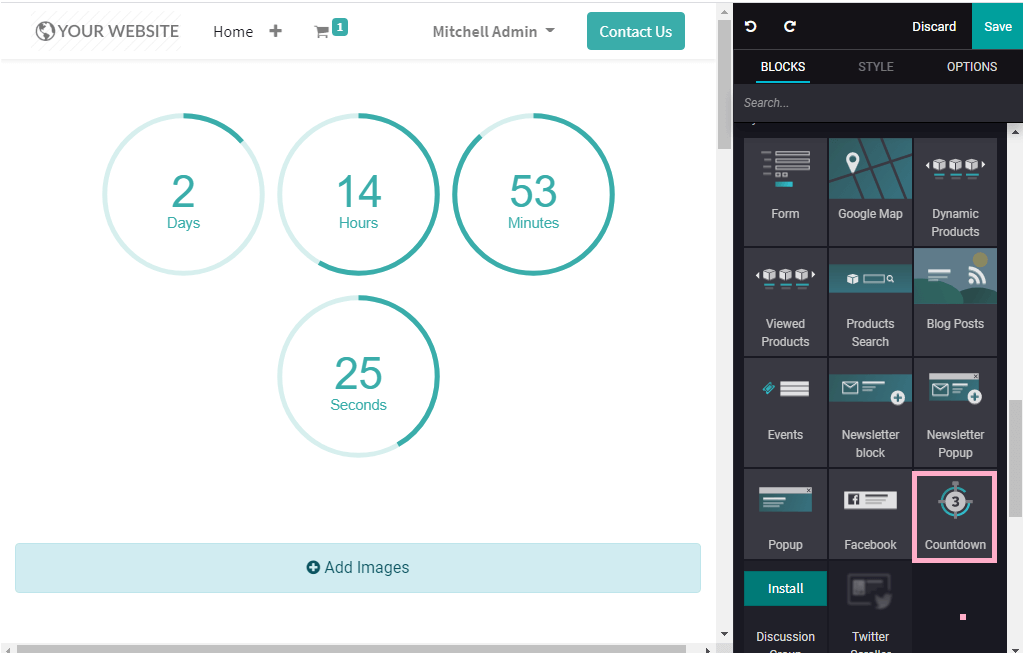
Step snippet
The step snippet tool available in Odoo 14 website module allows you to add a steps widget to your website.
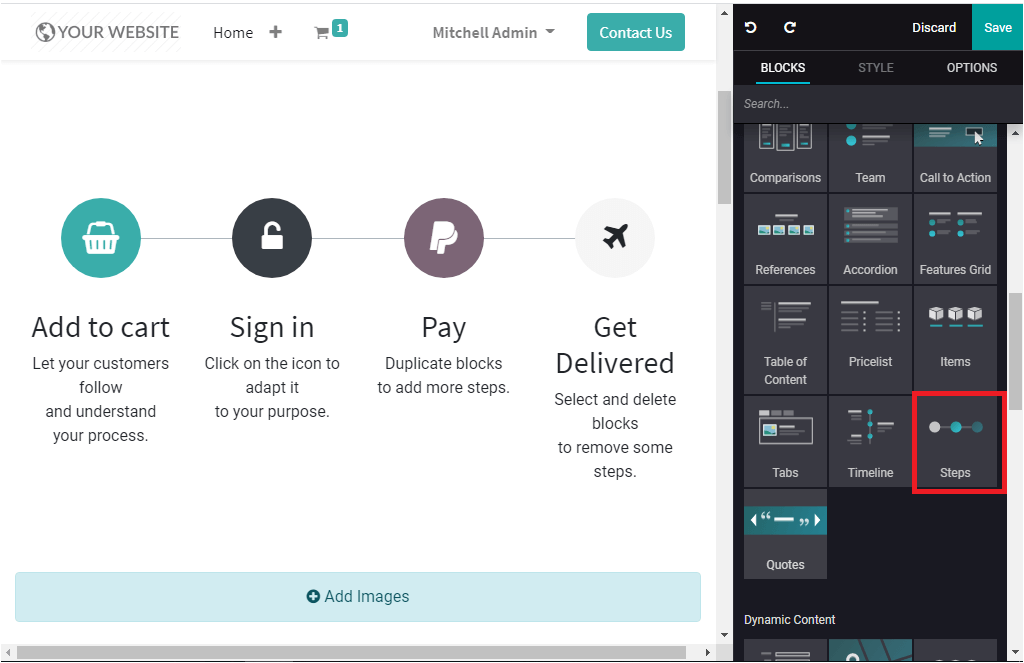
You are also able to view various other snippets which are listed below.
Product catalog snippet: A new product catalog widget is also available on website 14 and this feature allows you to easily bring changes in the predefined templates of the product descriptions.
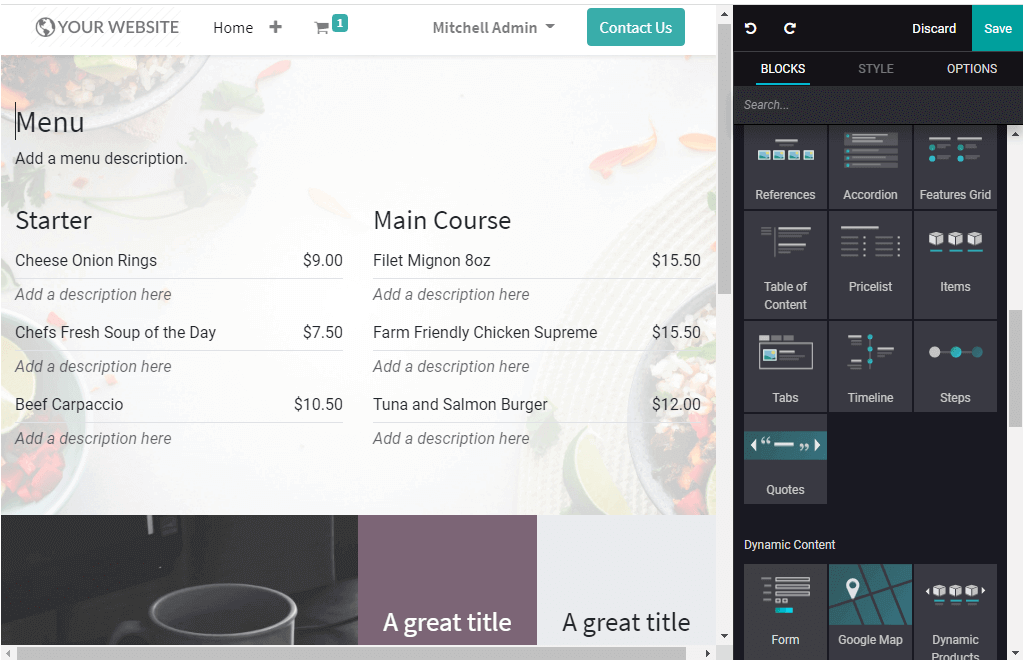
Auto Popup Snippet: A new Popup Snippet is also added to the Odoo 14 Website module with the intention of receiving quick encouragement of offers and promotions to the customers.
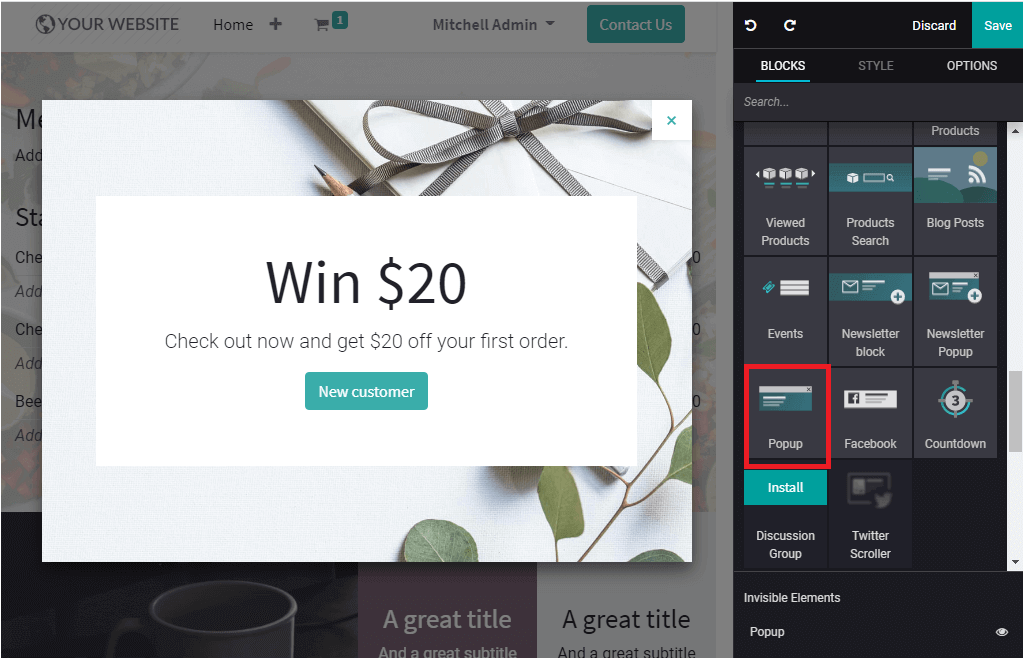
Progress bar Snippet: The Progressbar snippet helps you to describe the progress bar of the website operations
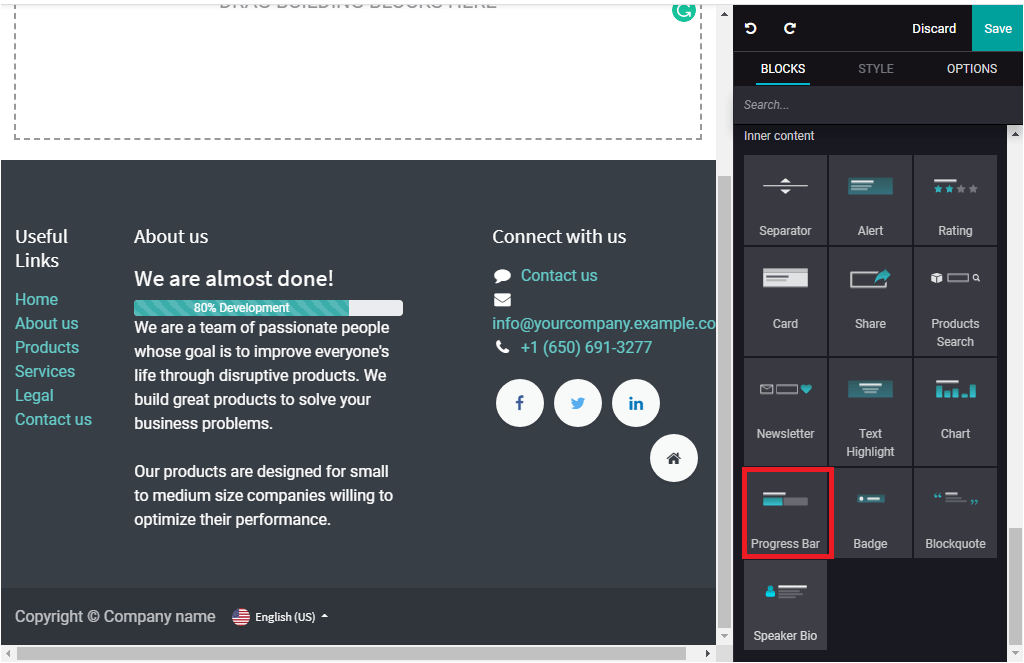
Number Snippet: The new number snippet allows you to define numbers.
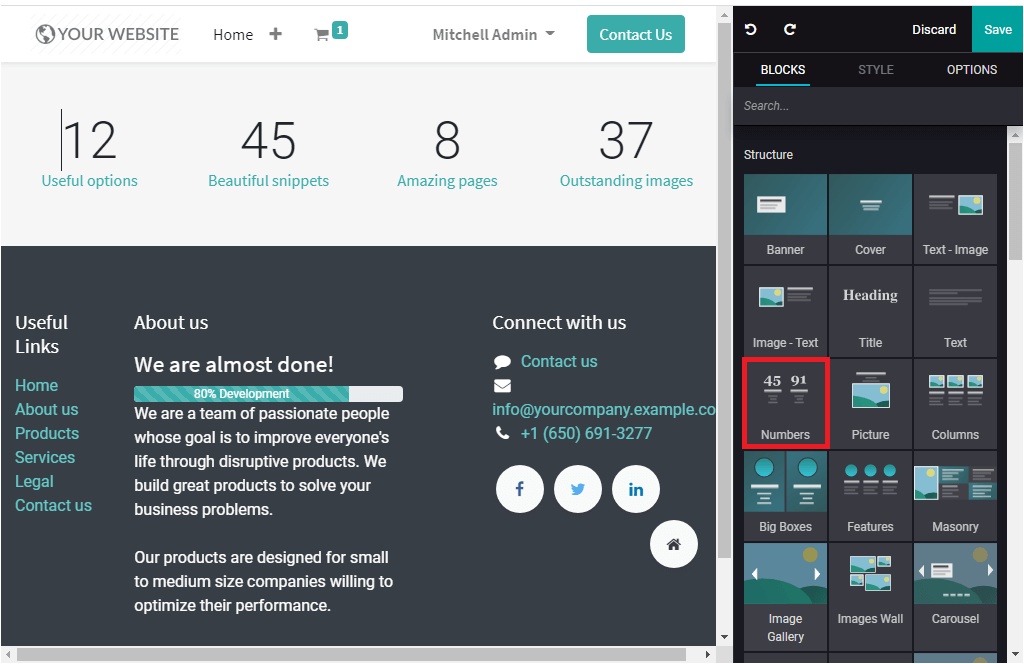
Masonry Snippet: The Masonry snippet option can be viewed in the Odoo 14 website module.
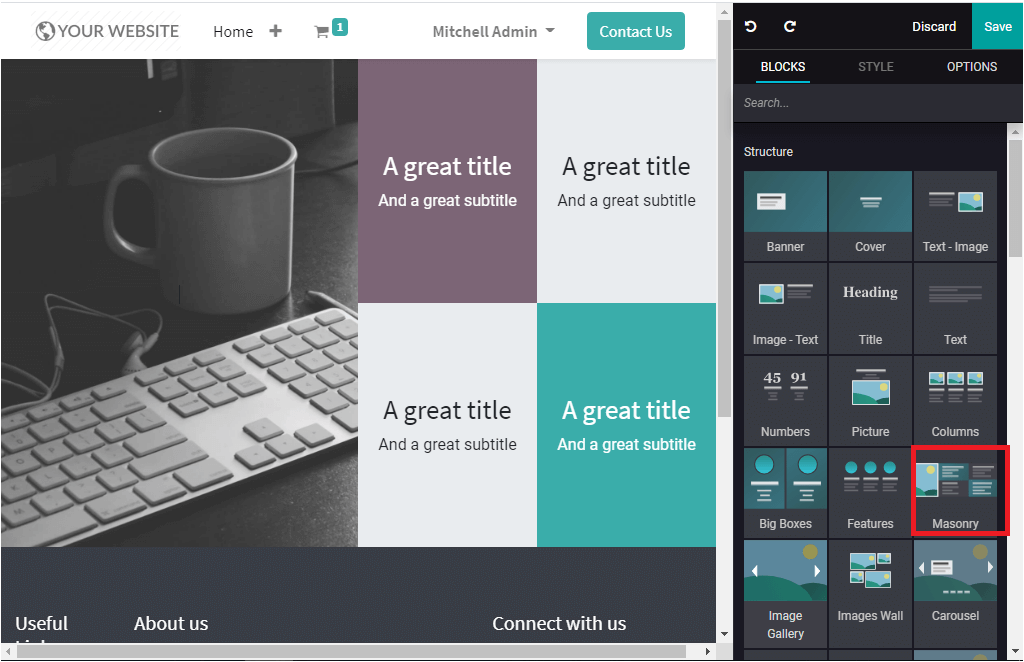
Big box snippet: Using the Big box snippet, you can fix big boxes for your website operation.
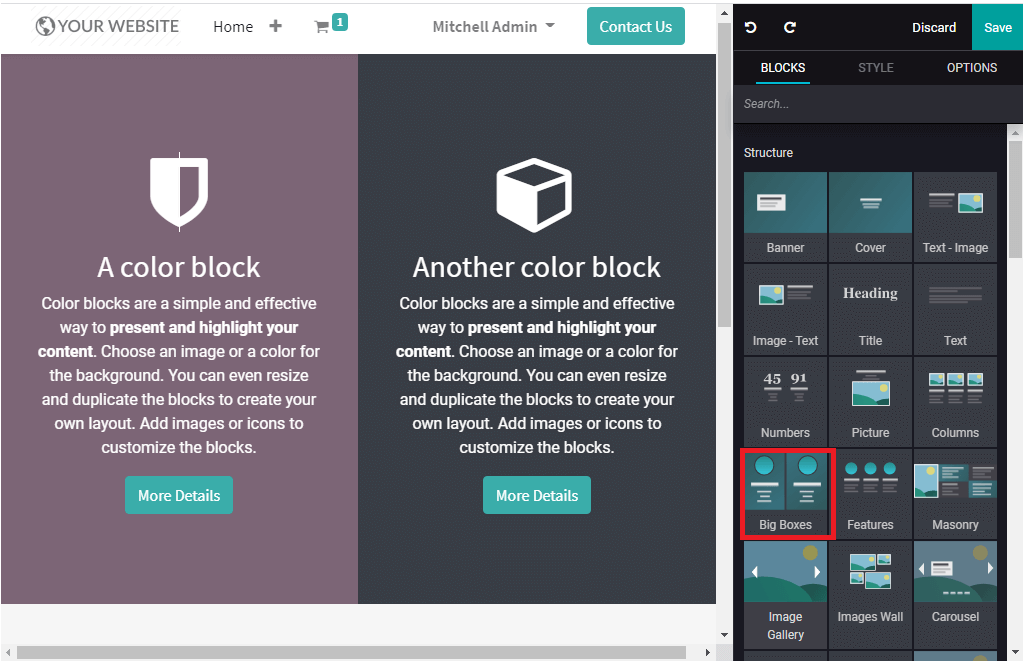
Product list Snippet: Odoo 14 also included a Product list snippet on the website module which will allow you to list out products with ease.
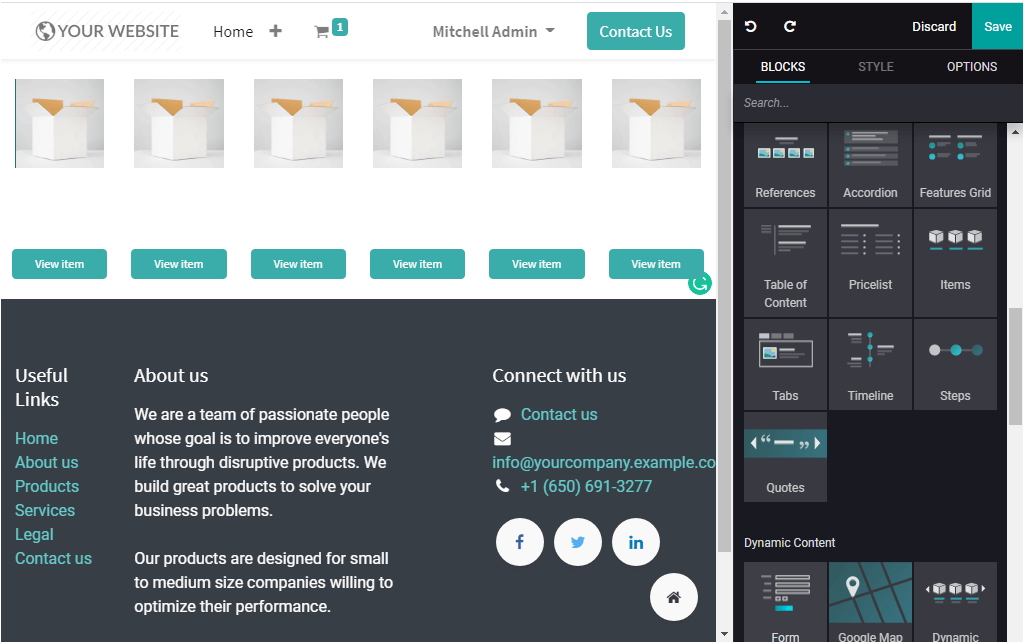
8. Changes in Point of Sale 14
Odoo 14 has initiated a new user interface in the Point of Sale application. It will be more convenient for your product configuration. In the back end of the Point Of Sale 14, few changes are made. Under the Point Of Sale Interface tab, you are able to view two new features named Manage Orders and Product Configurator as mentioned in the below image.
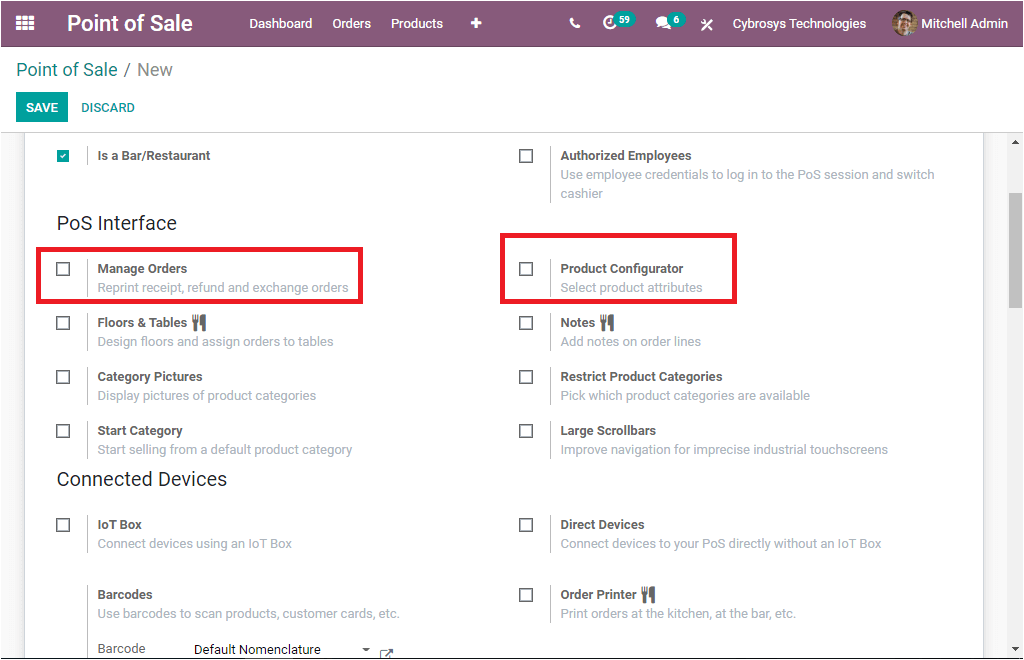
The Manage Orders field will enable you to reprint receipts, refund, and exchange orders. Also in the case of the Product Configurator field, it will allow you to select product attributes.
Advanced Cash Control
The Advanced Cash Control option is available in both the 14th and 13th versions of POS. IN 14, the option includes changes and extra features. If you enable the Advanced Cash Control option in the back end, you will be met with a new option when you open the session at the front end. This window shows that the POS closed. Set a cash opening.
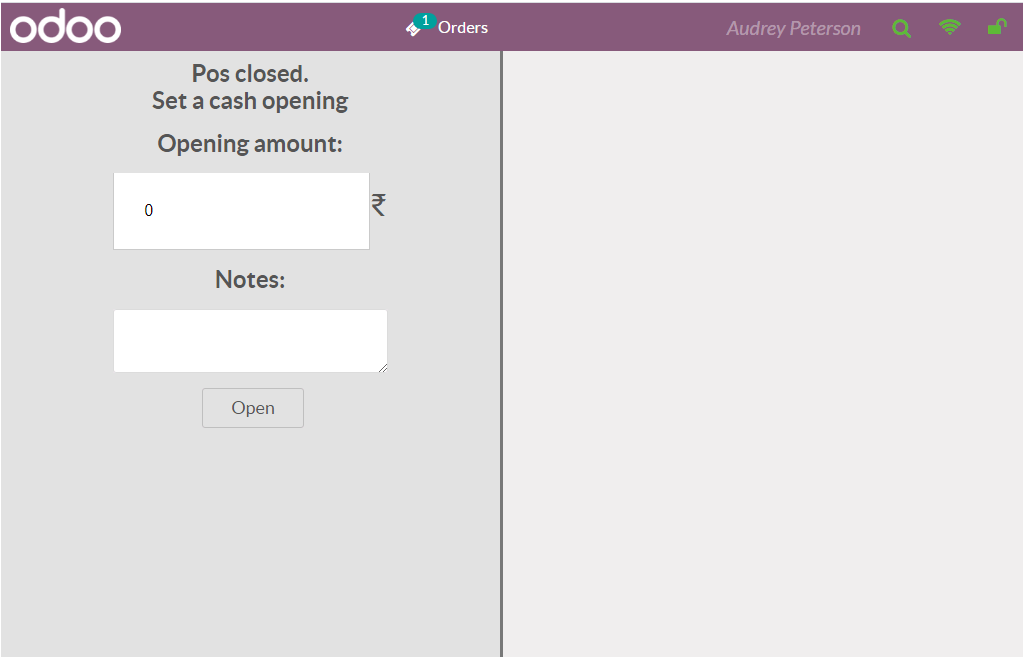
Odoo 13 also had the same option for setting the Opening balance. But the design and appearance of the window are entirely different from the 14th version. Here you can set the opening amount and also you have the provision to add notes. Besides, the Open button allows you to open a new window.
Edit Customer
In the Customer details window of the Odoo 14 Point Of Sale module, you have the Edit option. This option is very useful when you want to edit the details of customers while creating Orders. This can be done by selecting the Edit button available under the customer name as displayed in the below screenshot.
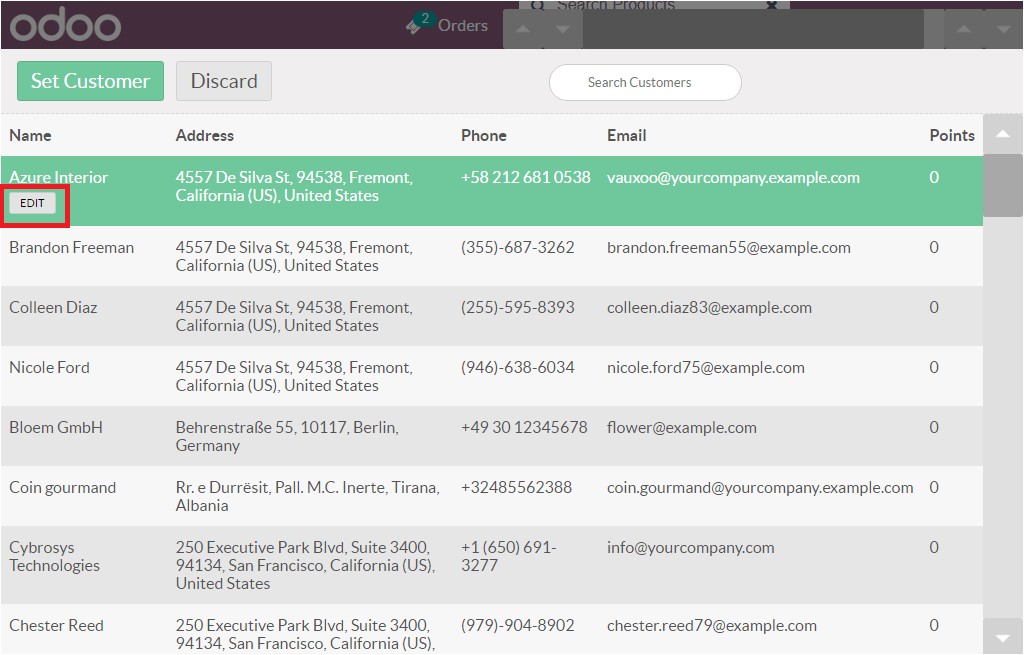
Cash Rounding
Odoo introduced the Cash rounding option in the same way as in the cash rounding option available in the Accounting module.
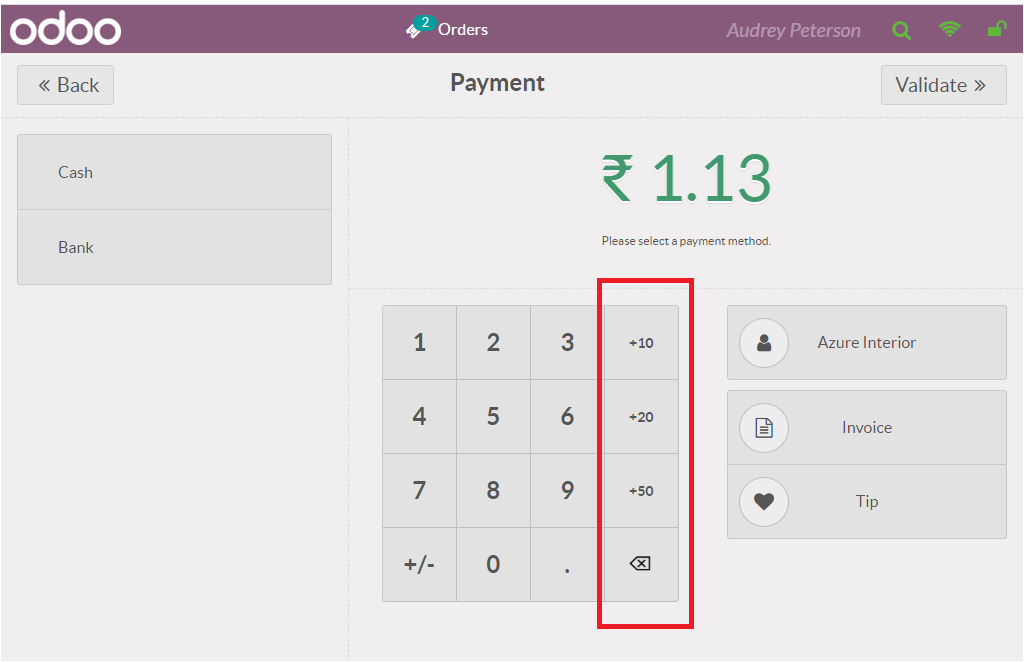
Send the receipt by email
Odoo 14 Point Of Sale module is also associated with the new option where you can decide whether you want to take the printout of the receipt or send the receipt by email. This Send the receipt by email option is an advanced feature in the Odoo 14 version.
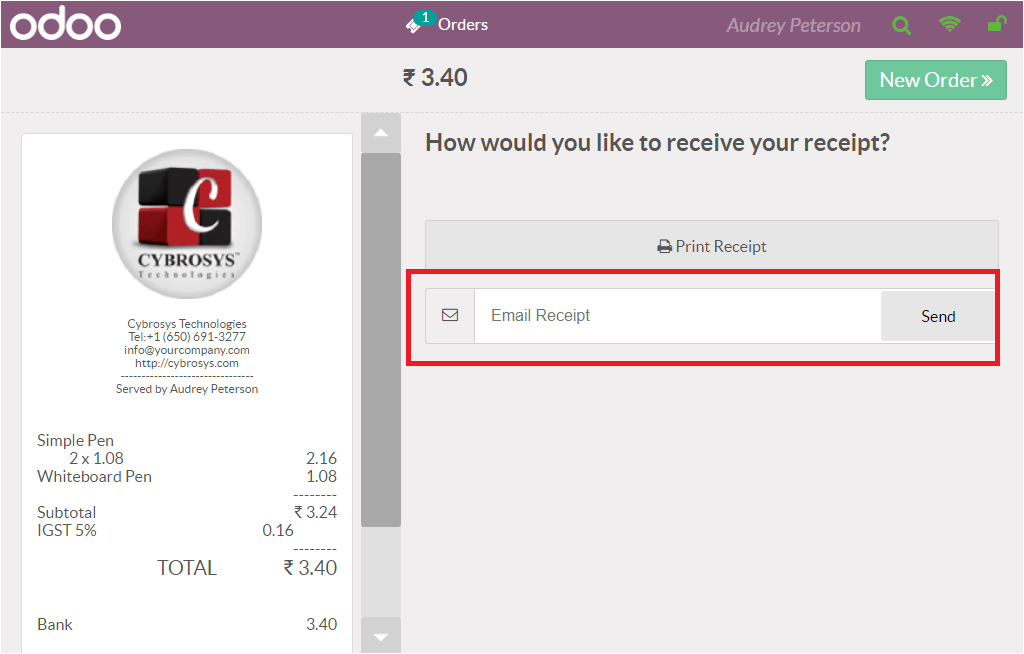
Option for Filter Orders
One more option available in the Odoo Point Of Sale 14 is the proficiency sort out the Point Of Sale orders with respect to the payment status.
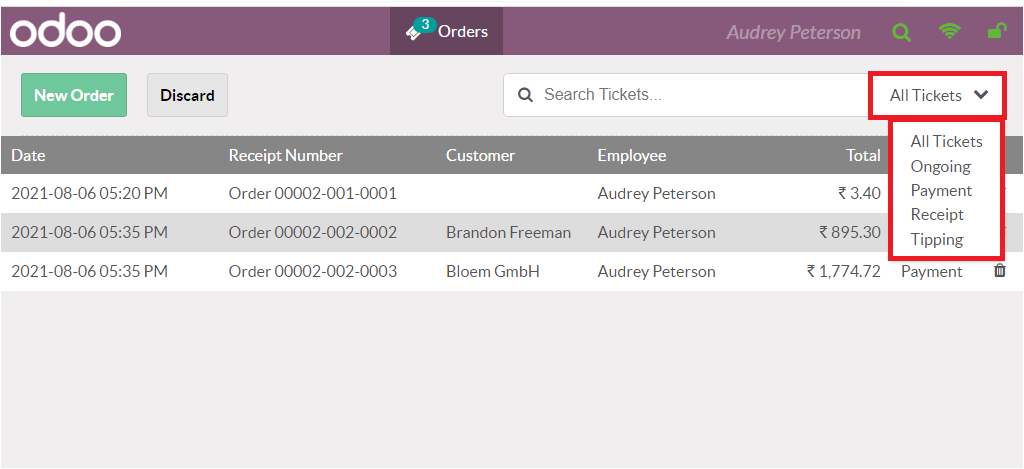
In the above-mentioned window, you can view the All Tickets tab on the right-hand side of the POS orders window as highlighted in the above image. You are also able to click on the tab for getting the dropdown menu. By doing this action, you might be able to view the various options such as All Tickets, Ongoing, Payment, Receipt, and Tipping. You can make use of these options to filter the orders of this POS session.
9. Changes in Odoo Time Off 14
Now let us move to make a look at the new features that we have in the Odoo 14 Time off module. In the 14 version, Odoo added the Year tab to the Time Off dashboard. This is an extra privilege to you to calculate the leave taken during a year.
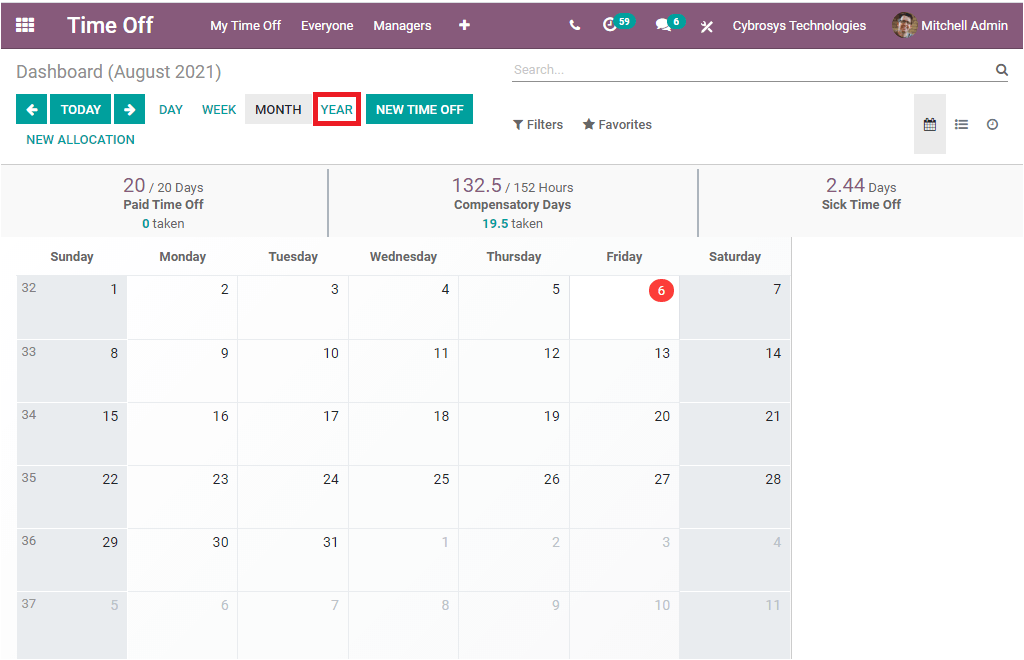
The Dashboard window of the Time Off 14 shows many differences from the previous and 13 versions. The off days are depicted in grey color. And also the new version ensures you better access to leftover leaves. In addition, the dashboard window enables you to view the expiration date of the remaining time off.
My Time Off Request
Odoo 14 Time Of module provides you the provision to consider employee timezone for calculating allocated days. Instead of considering the responsible person. So the date and time of the Time Off request are displayed in the employee’s time zone.
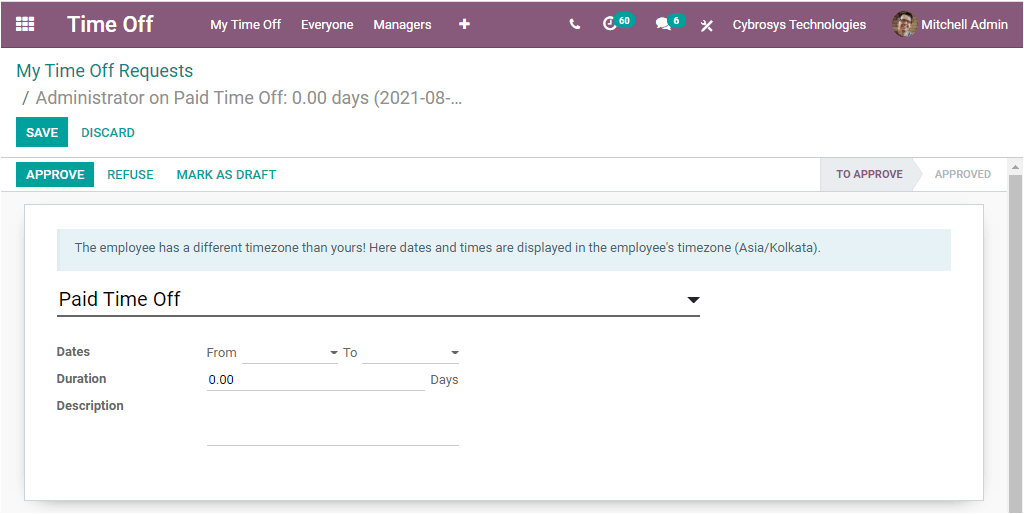
Personalized Descriptions
The Description of the time off and the Time Off types are undisclosed for other employees and the Everyone menu mentions the time off in a calendar view. The description for time off and the type is not mentioned here. This feature ensures the platform is more secure. Odoo also simplified the Managers menu in its Time Off 14. Managers tab includes only two sub-menus such as Time Off and Allocations as shown in the below image. In Odoo 13, the menu contains more sub-menus.
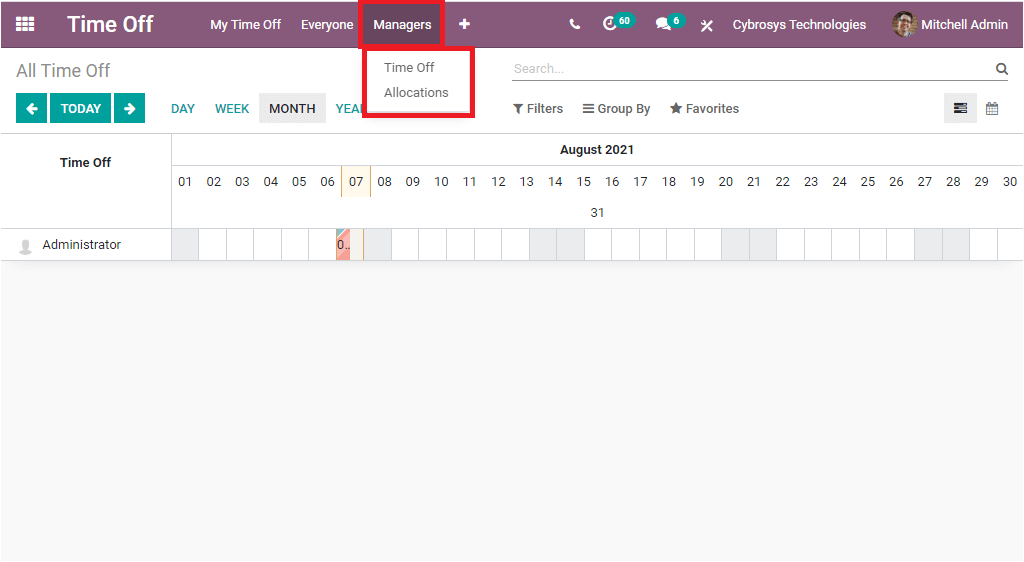
Additionally, the approval flow can be specifically customized based on the type of allocation request.
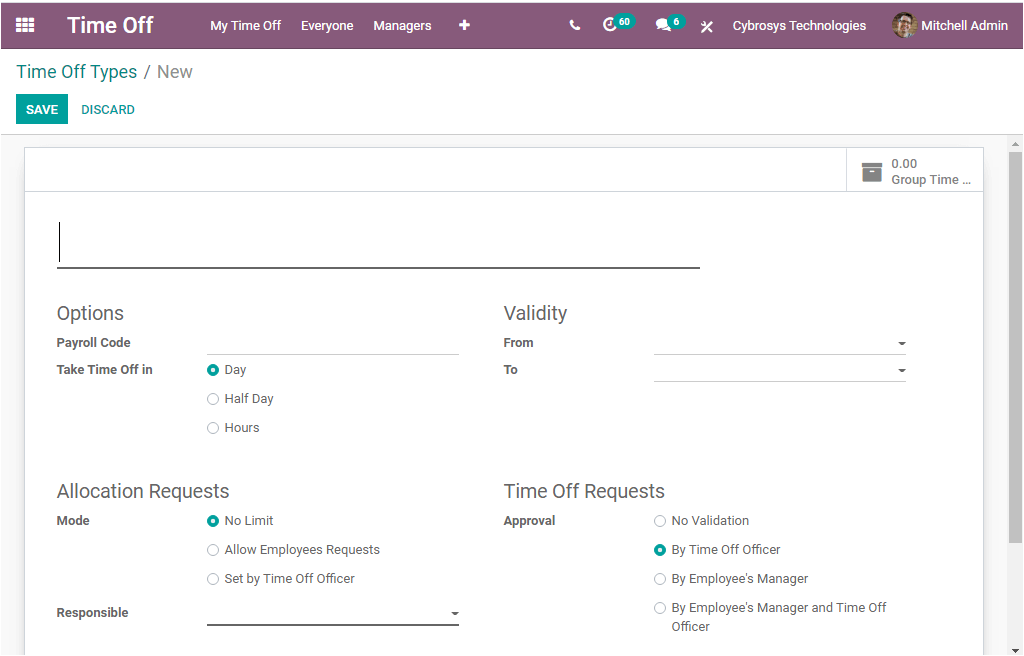
Accrued Time Off
In the Odoo 14 Time Off application module, the employees might be able to set a start date with time for time off. It also supports bank holidays with weekends. Besides, the accruals can be defined based on the days, weeks, months, and also years.
10. Fresh Features In Employee 14
The Employee 14 module also shows significant improvements from its older version. Let us discuss it below.
Availability of employees
The dashboard window of the Odoo Employee 14 depicts the availability of the employees in each department. This will be very helpful for getting an overall view of the employees based on their roles.
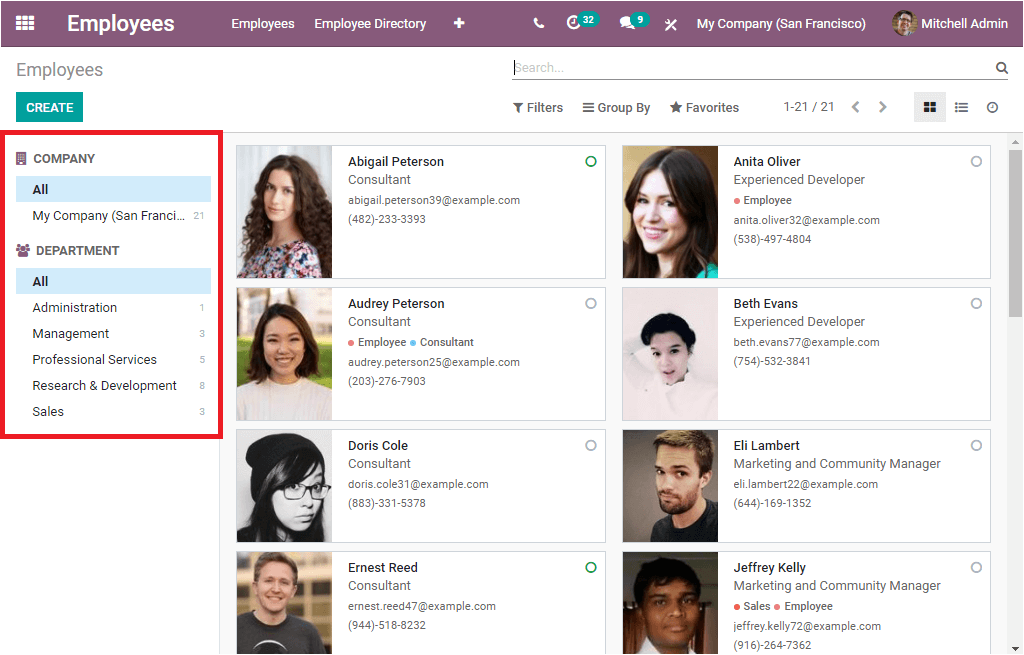
11. New features in Odoo 14 Timesheet module
One of the important modules available in Odoo, the Timesheet module also marked so many updates. Let us discuss each of them below.
Barchart Footer
In the Odoo 14 Timesheet module, you might be able to view the daily timesheet total represented in a bar chart to easily understand the time distribution. You can view this in the below image as highlighted.
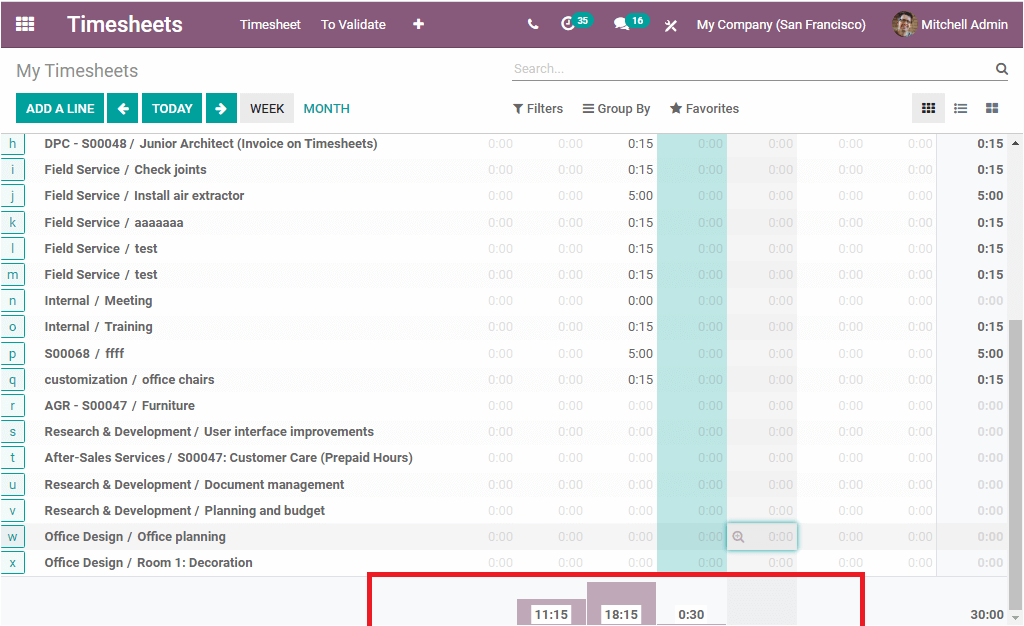
Connect with Sales
The platform allows you to easily change the uninvoiced sales order items to which your timesheets are linked. Also, the platform enables you to transfer uninvoiced timesheets from one task to another.
Encoding Unit
The Timesheet duration is demonstrated in days on the portal if they were encoded as such.
Timer
Odoo 14 Timesheet module also introduces a new feature, which can be used to record time spent on various tasks and projects using a well-defined timer. You can select and use the hotkey or press the enter to start the timer or to directly add 15 minutes to a given project or task.
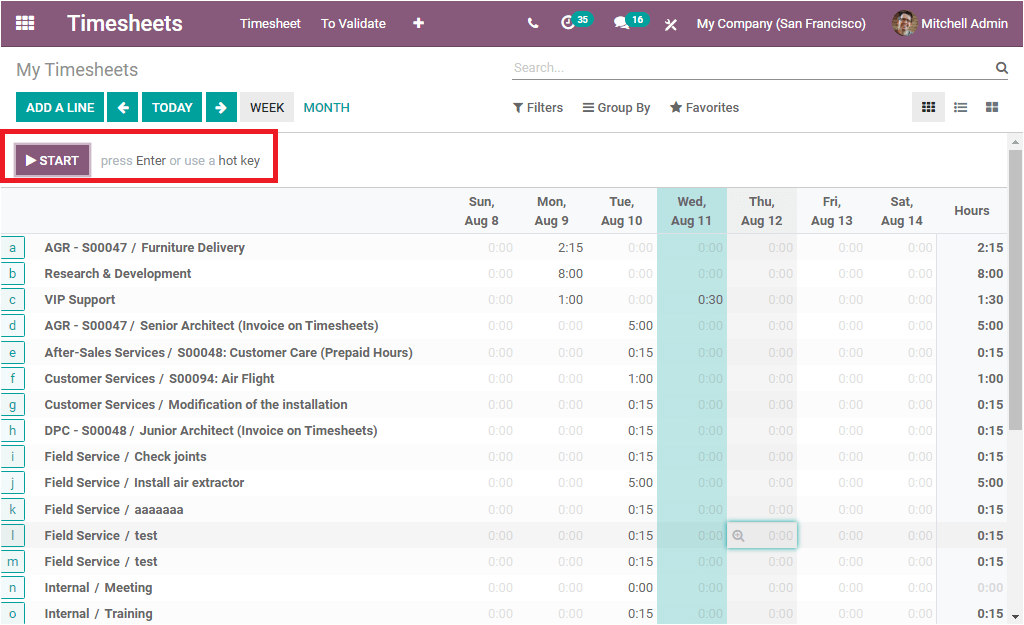
Usability
The list view of the Timesheet 14 module includes some advanced features such as the ability to hide or display optional fields and also can validate Timesheets in batches from the list view. Moreover, the timesheets are automatically validated if you are clicking on the corresponding icon. We are able to download the Timesheet application by scanning a QR code.
The grid view of the Timesheet module will display all the projects and tasks on which the user logged time in the past 15 days by default.
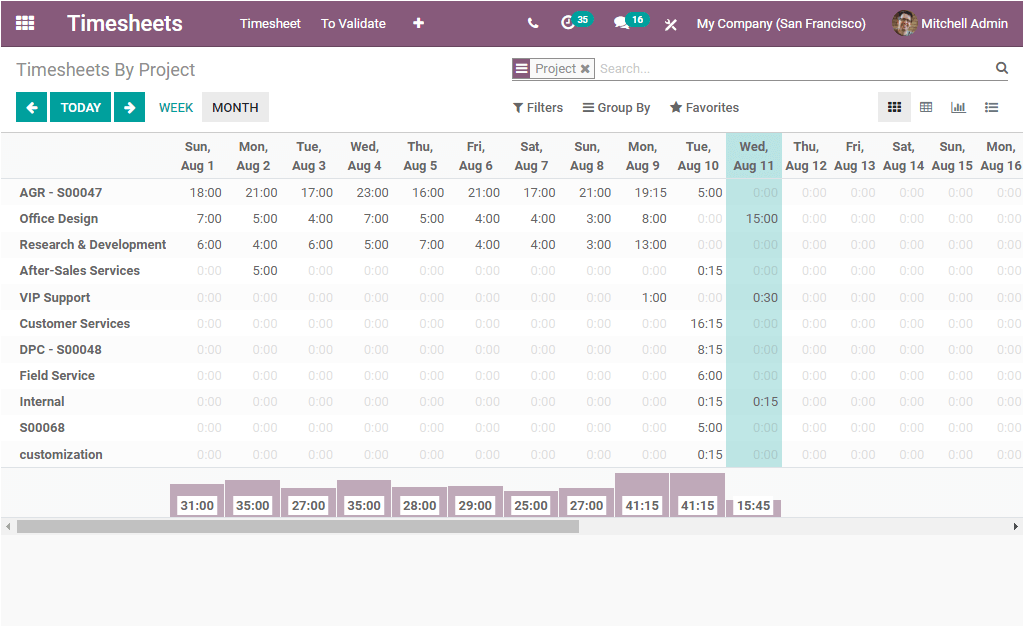
The Timesheet entries can be merged together. Moreover, the grid view of the All Timesheet window provides you the provision to chat with the employee. This can be accomplished by selecting the profile picture of the respective employee.
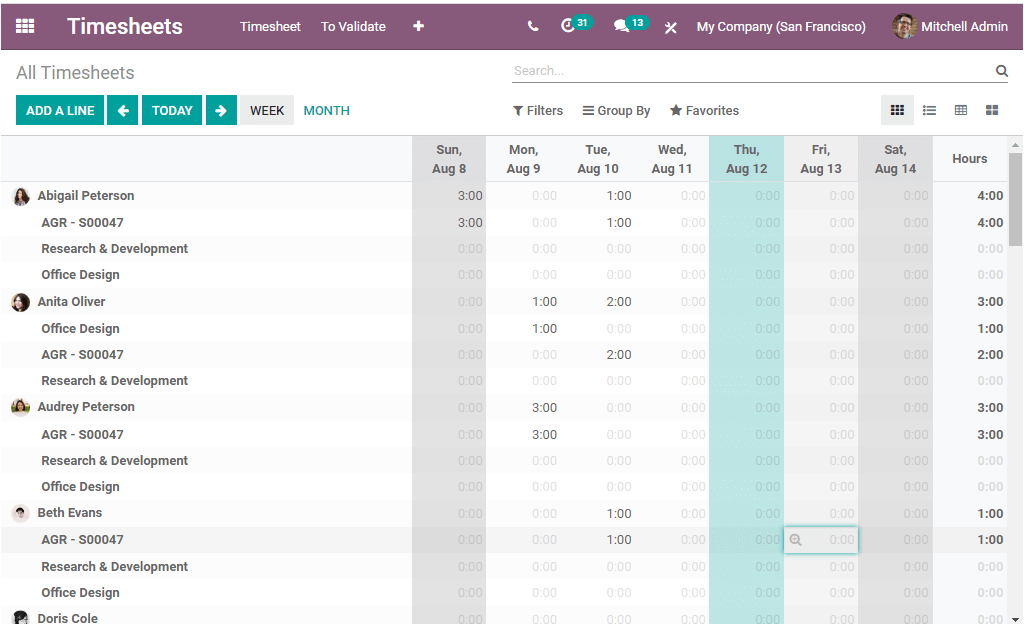
These are the advancement of the Purchase, Website builder, Point of Sale, Time off, Employee, and the Timesheet modules in the new version of Odoo the Odoo 14 compared to the Odoo 13. In the next blog we will be focusing on the advancements in the Inventory, Help Desk, Live Chat, Events, Field Services, Fleet Management, Invoicing and the Barcode modules of the new version of Odoo 14.