Human resource management software has become an integral part of business enterprises. Such software is basically used for running the enterprise process systematically and efficiently. However, for efficient management, the organization should have a clear management strategy. Otherwise, it will jeopardize the management process even if you have efficient software in place.
An HR management solution without the following qualities has a high possibility of collapse.
1. Proper Data Entry
2. Fully covered solution
3. Automation in all possible sectors
4. Automation from public sources
5. Proper reporting tools.
Let's consider the case of 'Automation'. Automation is not an option today, rather a must-have feature that an ERP software should possess. If we could avoid manual data entry in every possible domain, the same workforce could be channelized to other productive areas. Here in this blog, I am discussing such a useful automation feature in Odoo ERP, which is attendance marking and management with the help of Biometric hardware. There is a number of advantages for automation in biometrics. Some of them are listed below:
Biometric Attendance Marking and Management Advantages
- Positive and accurate Identification
- The highest level of security
- Offers mobility
- Impossible to forge
- Safe & user-friendly
- No more managerial overheads
- Device automation
- Facial, thumb recognition
Cybrosys has developed an Odoo application which works with zk tecko attendance marking hardware devices.
So with the help of the following two components, you can automate attendance marking in Odoo.
1. Zktecko Device (uFace 202, iFace990)
2. Cybrosys’s HR Device Integration addon
Cybrosys Hr device Biometric integration Add-on is compatible with two models of zk devices which have both Thumb and Face detection facilities. You can download the addon from Odoo apps and configure it with Odoo. You can configure the user details from Odoo employee form as well as the hardware device.
Biometric Device Configuration
For connecting the biometric device with Odoo we need to know the static IP and port number of the biometric device. Once we have the static IP and port number, we can connect the device with Odoo from the following form.
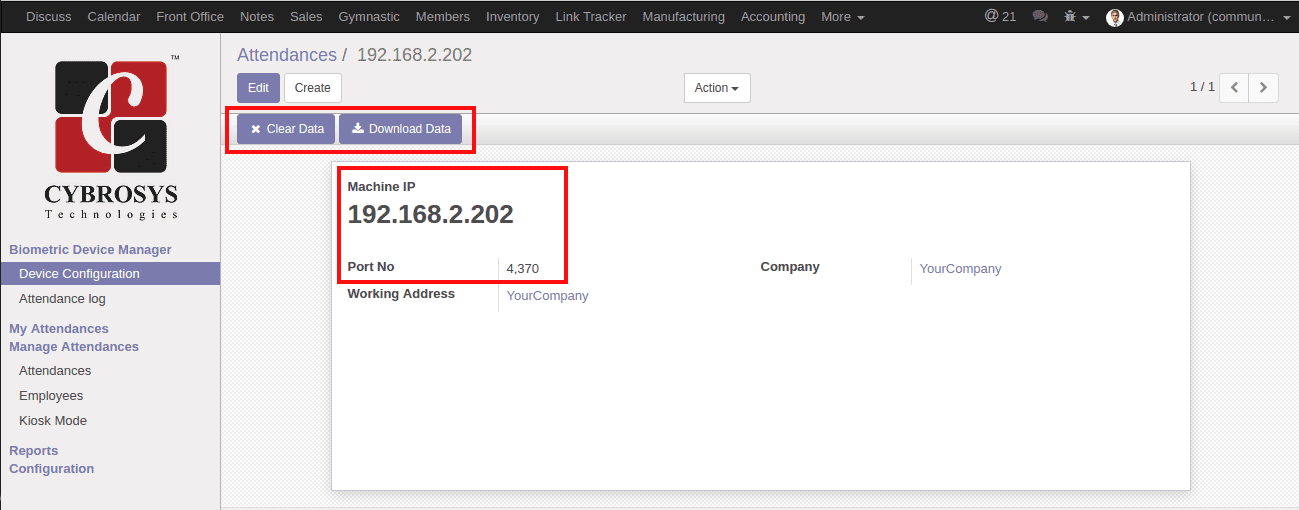
Here, you can fill the static IP and port number in the fields ‘Machine IP’ and ‘Port No’ respectively. Please note that you must provide valid details.
Otherwise, the connection will be failed. Here you can configure multiple devices too.
Employee Configuration
To configure Biometric Id employee to employee master, you have to provide the ‘Biometric Device ID’ of the employee in their master.
In employee master form you can see a field 'Biometric Device ID'. Here you can enter the corresponding device ID of that employee.
In HR Biometric Device Integration you have two options:
1. Download Data
2. Clear Data
Download Data
After configuration, you can download your attendance log into Odoo through the 'Download Data' button. If the device is connected, then the Odoo will download all the attendance log from the device to a table. That table will be shown in odoo as follow.
If the device is not connected, then Odoo will show you a warning message as follow.
Odoo attendance will be updated daily with the first check-in and last check out records of the employee. If Odoo detects any new biometric Id in the device database then Odoo will create a corresponding employee in its database with that biometric ID and the employee name.
Clear Data
You can also clear all attendance log from both Odoo and device by clicking the 'Clear' button.
If the device is not connected it will show you a warning message.
To know more on odoo integrations