Odoo is entitled as a complete package of ERP solutions which is constantly switching to a newer version every year, with more updated features so here comes the latest version of Odoo ie. Odoo 14 with an extensive list of new features.
Odoo 14 expected to release in October 2020.
Odoo Experience 2020 will be a 2-day online event taking place from Wednesday, September 30th to Thursday, October 1st.
Cybrosys Technologies was happy to be one of the premium sponsors for this event. This is a free online event Register Here
In Odoo 14 several new features have been added. However, in this blog, we will be discussing the expected features of the Odoo 14.
1. Chart Snippet
Odoo 14 brings up new snippet tools i.e. Chart snippets using which one can organize and represent a set of numerical or qualitative data in Chart form on the website.
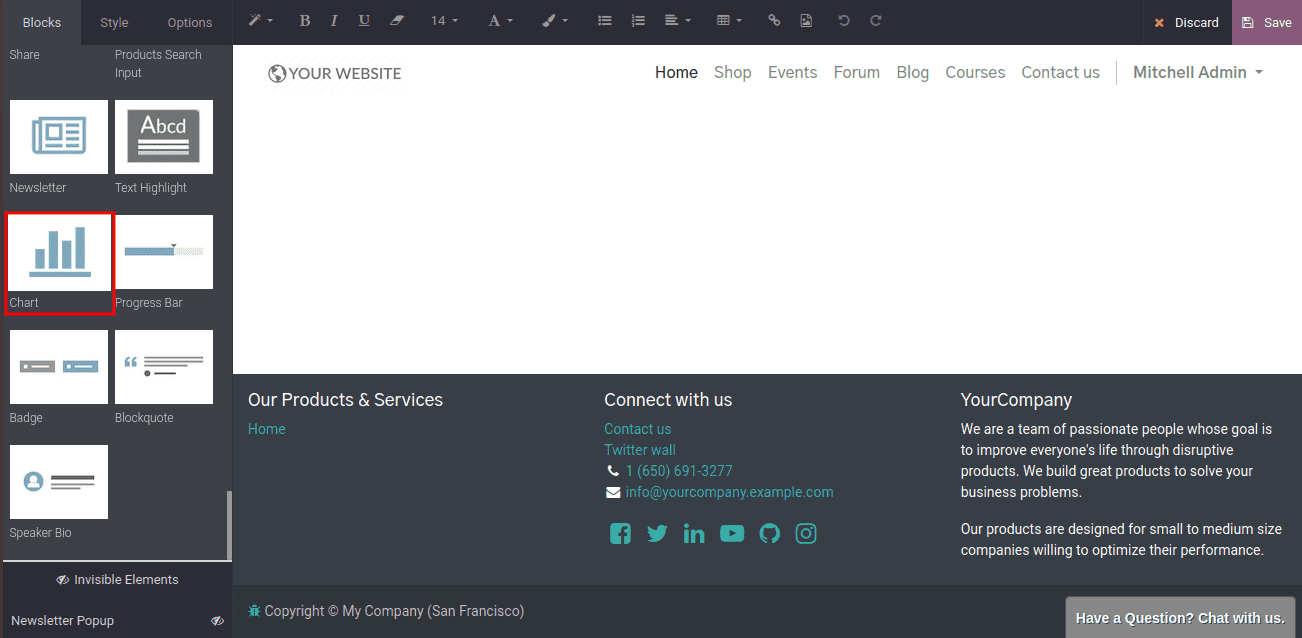
Moreover, you can configure the carts to be displayed in different types of formats:
* Bar Vertical
Indicating the quantitative aspects in a vertical bar chart with a dignified set of interval auto describe upon proving the values.
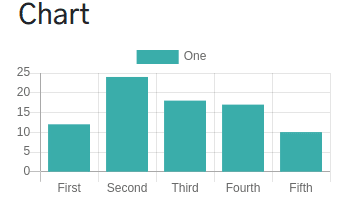
* Bar Horizontal
Similar to the vertical graph carts as mentioned above the alignment and the orientation is changed to horizontal rather than being vertical in the previous one.
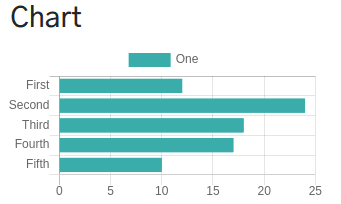
* Line
An indicative line chart providing an indication of values in larger indications connected by lines to show the progress in operations.
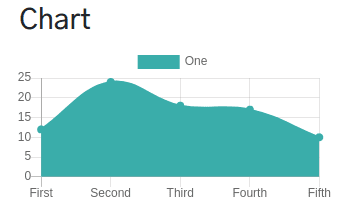
* Pie
Pie charts are one of the most commonly used chart forms helping you to provide a quantitative analysis in an attractive and informative way.
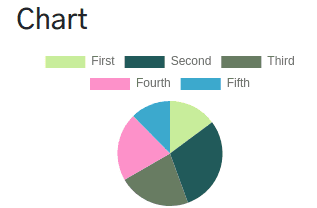
* Doughnut
Another form of circular chart form similar to the pie charts but the costs here are described in the form of a donut.
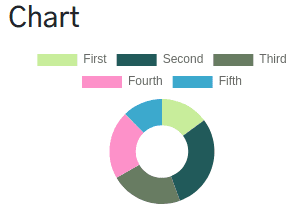
* Radar
One of the most useful charts forms proving a trajectory into the operations and quantitative analysis on the same.
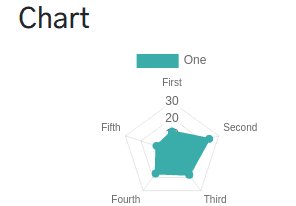
As we have understood the chart snippet let's now move on to understanding the countdown snippet.
2. Countdown Snippet
Odoo 14 brings up this new widget on a website using which the users can utilize a countdown widget in order to increase or manage their product sales/ traffic in the e-commerce business.
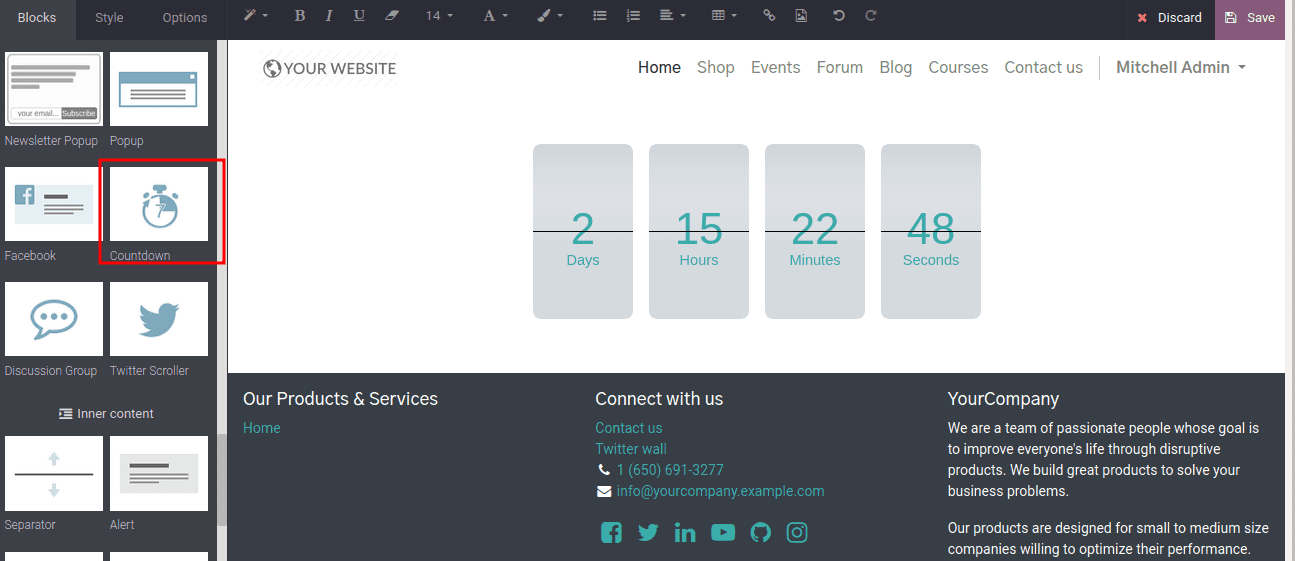
Furthermore, the count down snippet illustration can be provided in different forms available such as:
* Circle
* Boxes
* Clean
* Text Inline
As we have understood the countdown snippet let's now move on to understanding the step snippet.
3. Step Snippet
In Odoo 14 you might be able to see a Step Snippet on the website module. Which will act as the solution tool to describe the steps of an operation such as ordering the product, or purchasing it for your company.
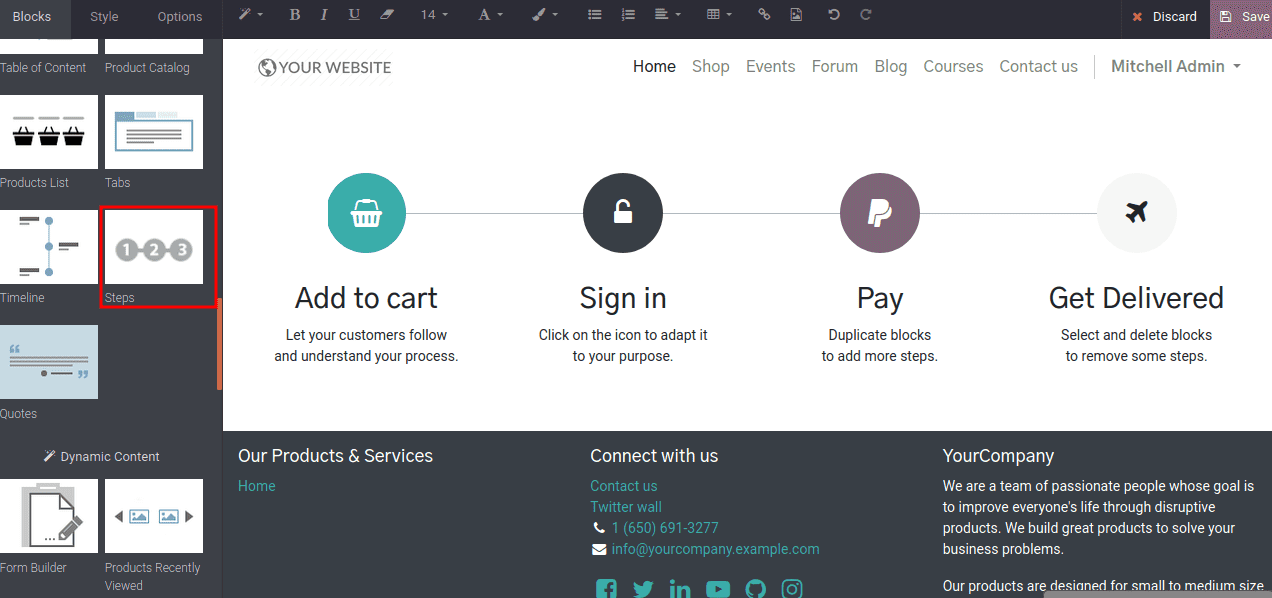
It is easily accessible from the web page editing window and can be further configured. Let's now move on to undertaking the next snippet tool the Product Catalog Snippet.
4. Product Catalog Snippet
In Odoo 14 a new product catalog widget has been added to the website module. Where users can easily bring up the changes in their details as per their need in a predefined template.
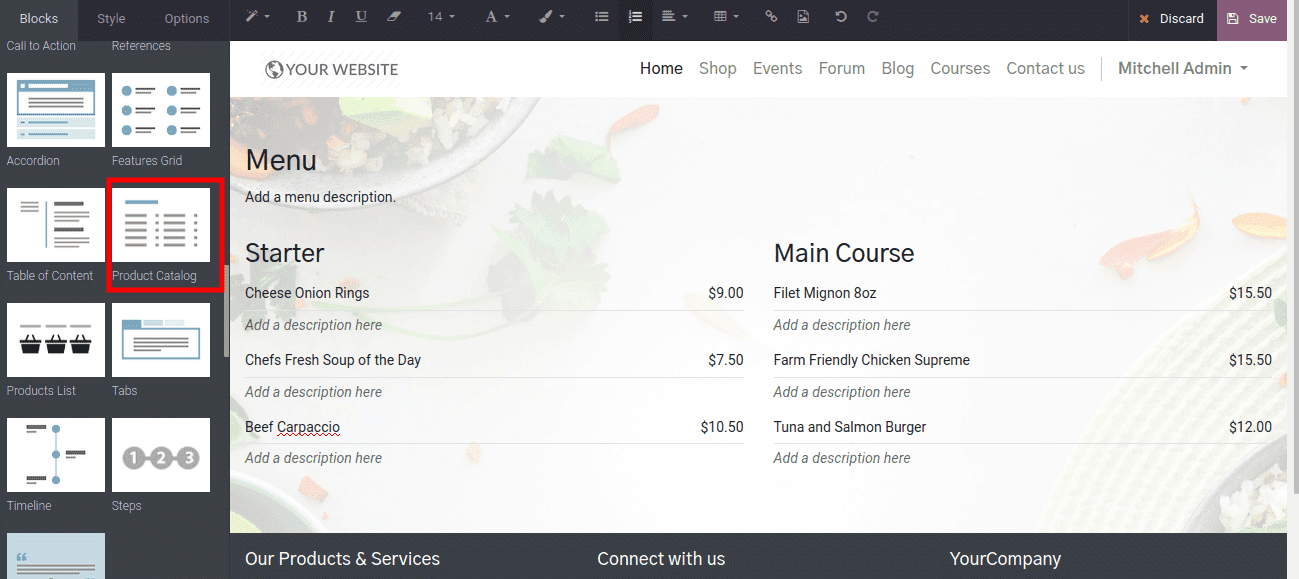
The product catalog will be a useful tool in describing the product price to the webpage visitor. Let's now move on to understanding the auto pop snippet.
5. Auto Pop Snippet
In Odoo 14 a new Auto Pop widget has been added in the website module. Where the users will be able to get quick assistance of offers and promotions to the customers.
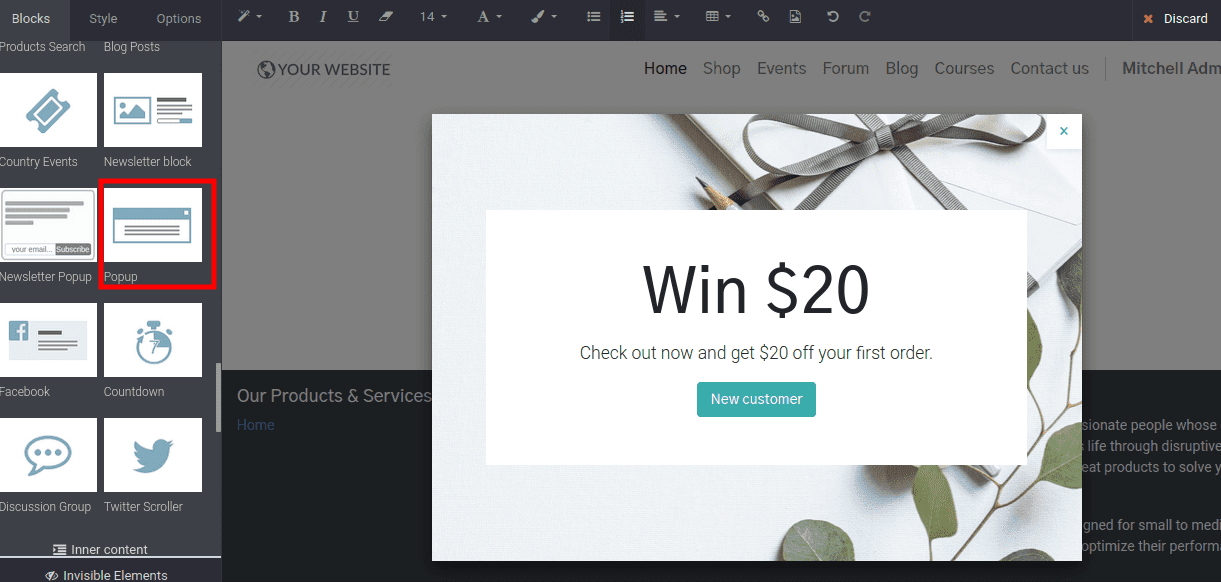
With the help of the auto pop snippets, you will be able to provide additional pop-up messages to the visitor and will be an excellent promotional tool for your business. As we have understood the Auto pop-up snippet let's now move on to understanding the Progress bar snippet.
6. Progressbar Snippet
In Odoo 14 you will be able to see a Progressbar Snippet on the website module. Which will act as a reliable tool to indicate the progress of a company product or the percentage information for the various marketing aspects of the company.
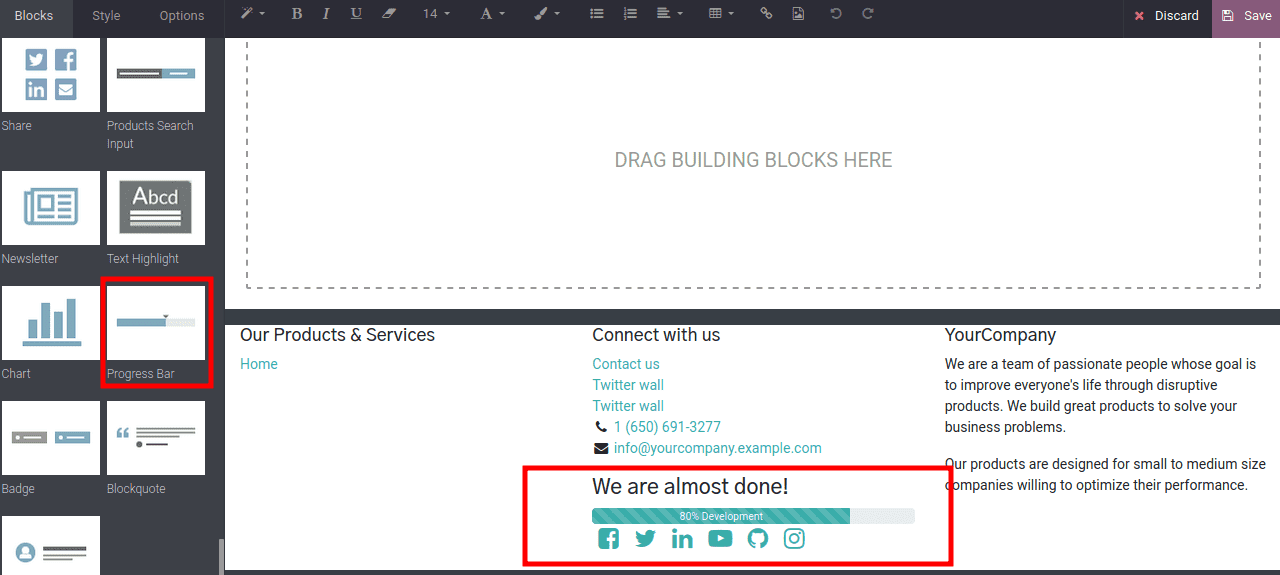
In addition, it can be used to provide the success information in a quantitative value. Let's now move on to understand the Timeline snippet.
7. Timeline Snippet
In Odoo 14 you will be able to see a Timeline Snippet in the website module. The timeline snippet will be an essential tool to describe the company's timeline or that of the product and service development.
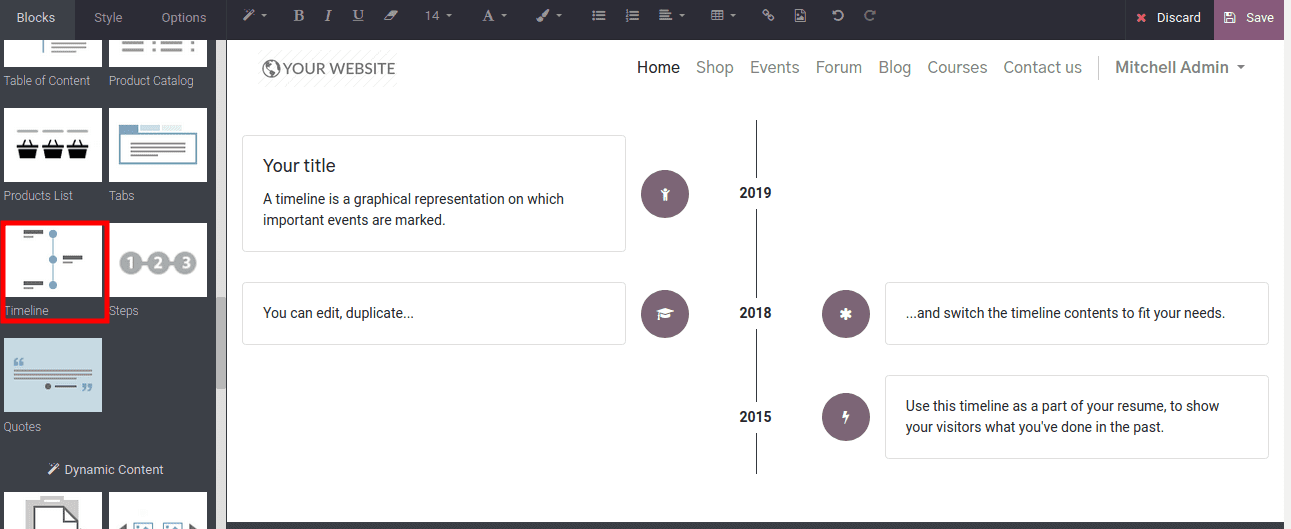
Additionally, the timeline snippet will be an excellent method to describe the time taken on a project to be developed and deployed. Let's now move on to understand the Number snippet.
8. Number Snippet
In Odoo 14 a new Number snippet widget has been added in the website module, which will act as an illustrative way of describing the company-specific numbers into the website. This quantitative data input can be used to describe the success, a number of awards bagged, a number of products or services provided, and many more.
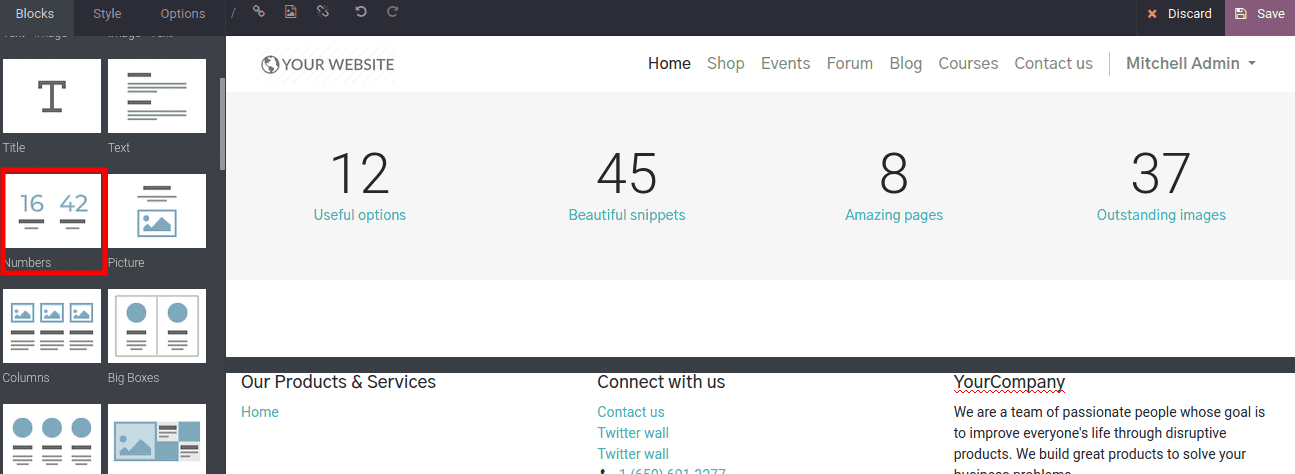
Let's now move on to understand the next feature, the masonry snippet.
9. Masonry Snippet
In Odoo 14 you might be able to see a Masonry Snippet in the website module. Moreover, this snippet will act as the medium for you to provide the webpage constant in a most attractive way.
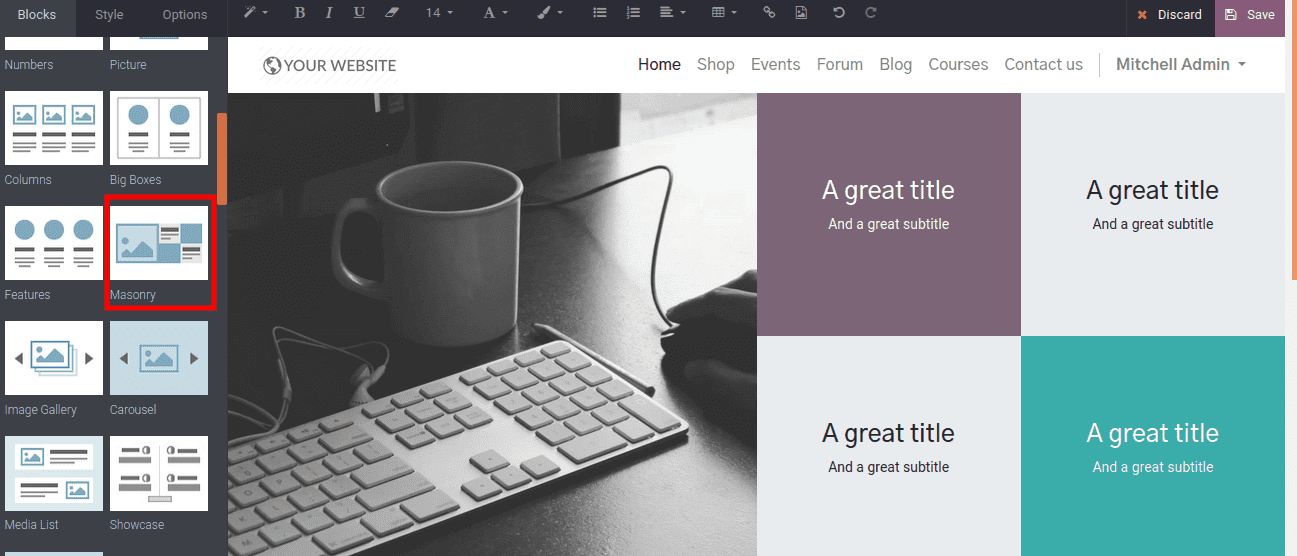
In addition, the masonry snippet will be one of the best tools to provide the features of a product or a service of your company. Let's now move on to understanding the big boxes snippet.
10. Big Boxes Snippet
In Odoo 14 you might be able to see a Big Boxes Snippet in the website module which will provide the best medium to describe the webpage constant in detail.
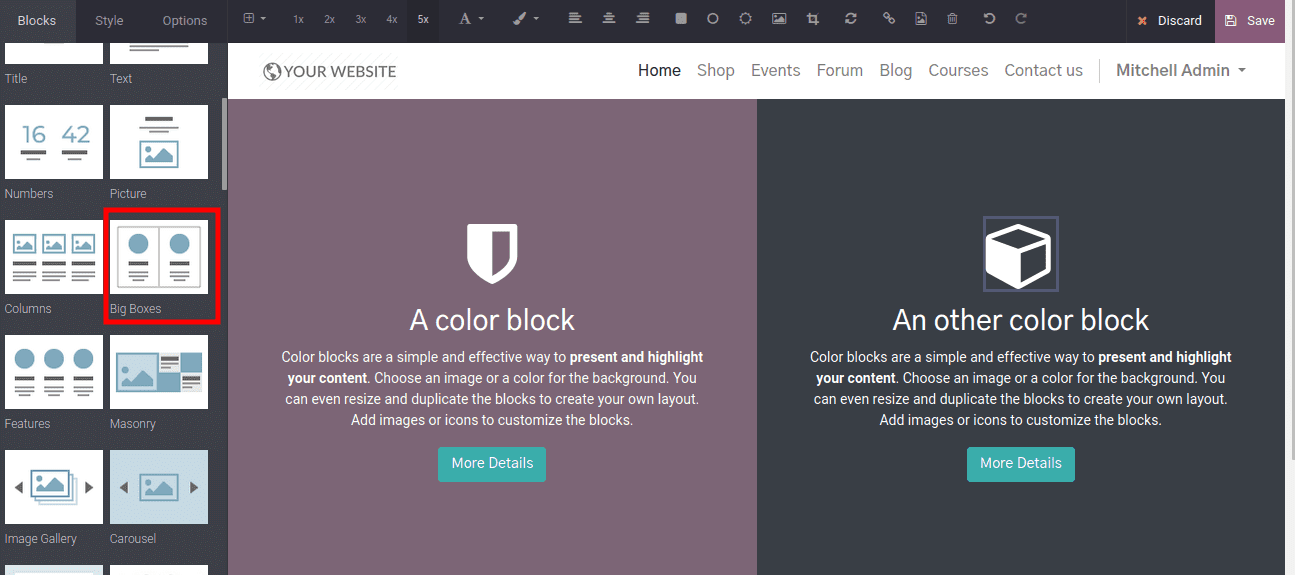
Moreover, it can be well used to provide the comparison of two products that your company produces, features comparison and similar aspects. Let’s now move on to the product list snippet.
11. Product List Snippet
In Odoo 14 a new Product List snippet has been added in the website module where products can be easily listed out for the website visitor to have a look at or select it to obtain further detail on the product.
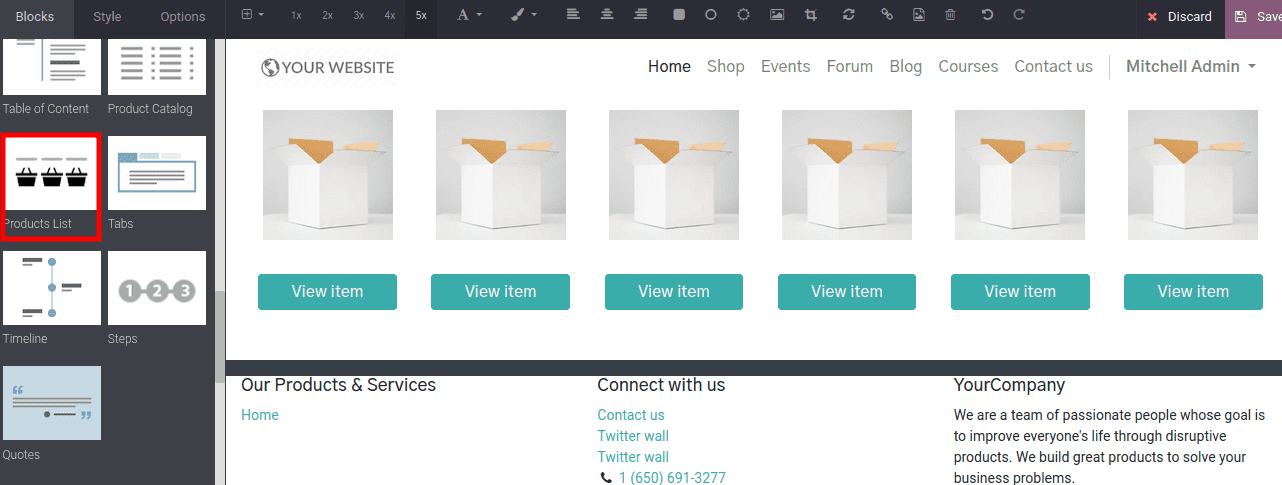
In addition, the view item option can be configured to direct you to a different webpage as per your need. Let's now move on to the data cleaning module available in Odoo 14.
12. Data Cleaning
Data Cleaning is one of the new modules that has been added to the Odoo 14 Enterprise edition, which makes sure to remove duplicate data in order to reduce data redundancy.
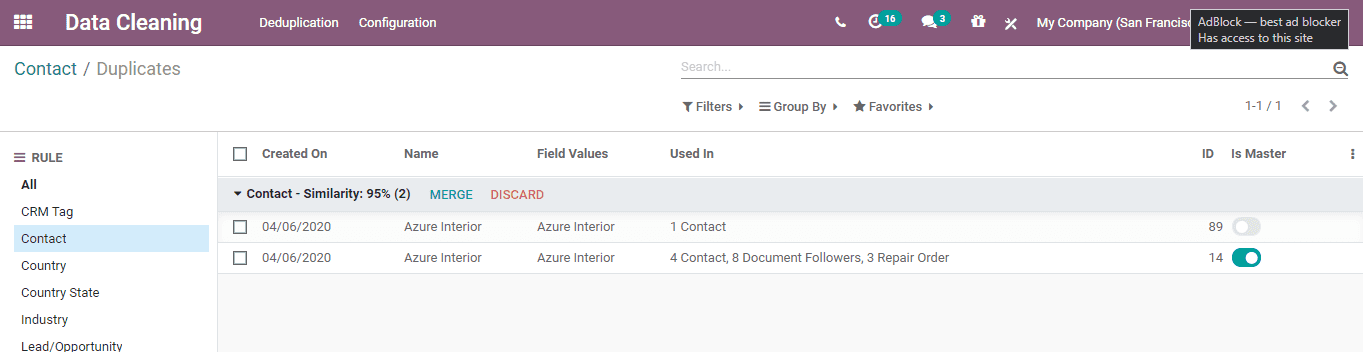
In addition, it's one of the useful modules as it will provide you the capability to remove the unused as well as the unnecessary data in the database to provide more memory space for operations. Let's now move onto the emoji widget tool available in the Odoo 14.
13. Added Emoji Widget
Odoo 14 brings a new feature where the users would be able to add Emoji to the text in order to make the conversation more lively and effective. Moreover, the use of these emojis can be seen in the conversations, live chat functionality, discussions and many more aspects of the Odoo operation where open and effective communication is required.
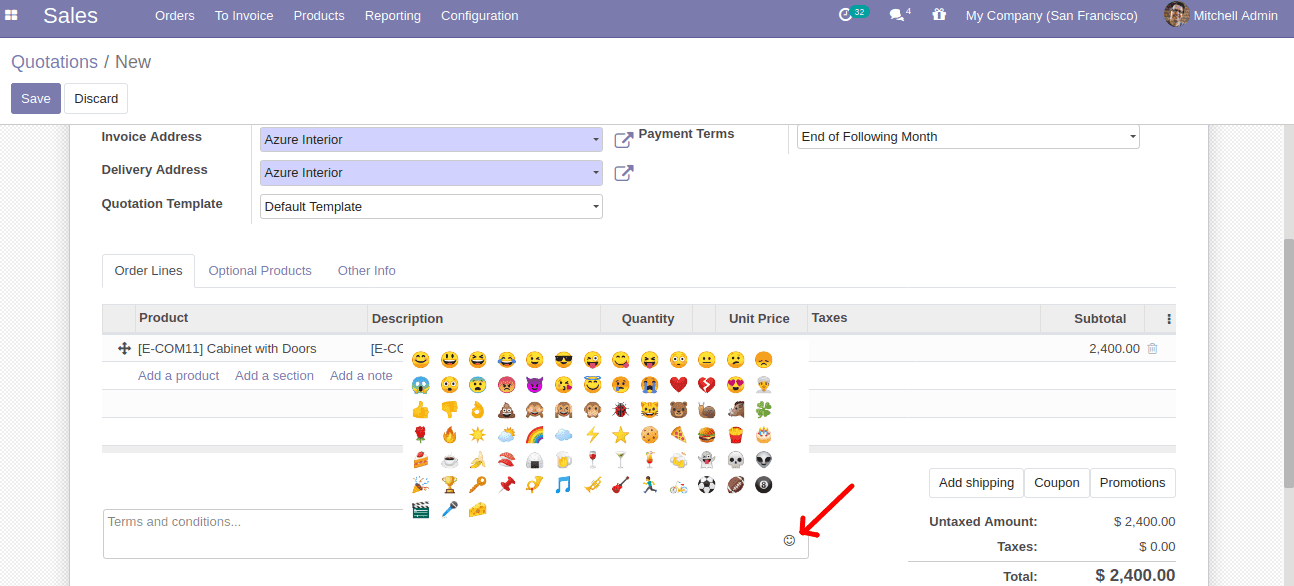
In addition, it is easily accessible from all the spaces that are mentioned above. Let's now move on to understanding the reporting features added to Odoo 14.
14. Product Pricelist Report
With the release of the newer version, Odoo 14 brings up a Product Pricelist Report option for the users where they can print the pricelist of the product with corresponding currency from the product list itself.
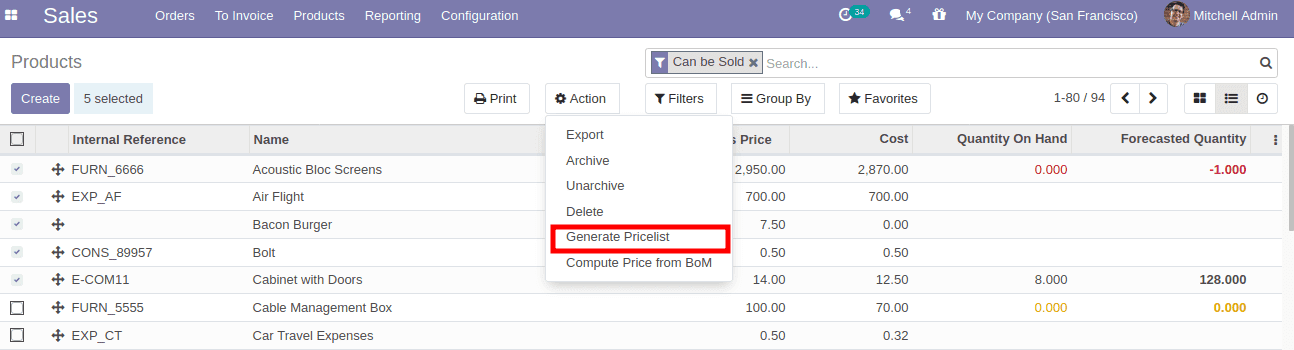
Moreover, this advanced reporting feature will be of much help while preparing and modifying the pricelist of the products of the company. Let's now move on to understand the new feature on the coupons and promotional programs in the POS module.
15. POS Coupon and Promotion Program
With the release of the newer version, the POS Promotion and Coupon program will possibly be moved to Odoo 14 Community Edition.
16. Reconciliation Widget
With the release of the new version, the Reconciliation widget has been moved to the enterprise version.
17. POS Inventory Management
With the release of the new version, new features will be added for POS Inventory Management to update the quantity and the stock with the help of advanced default options available.
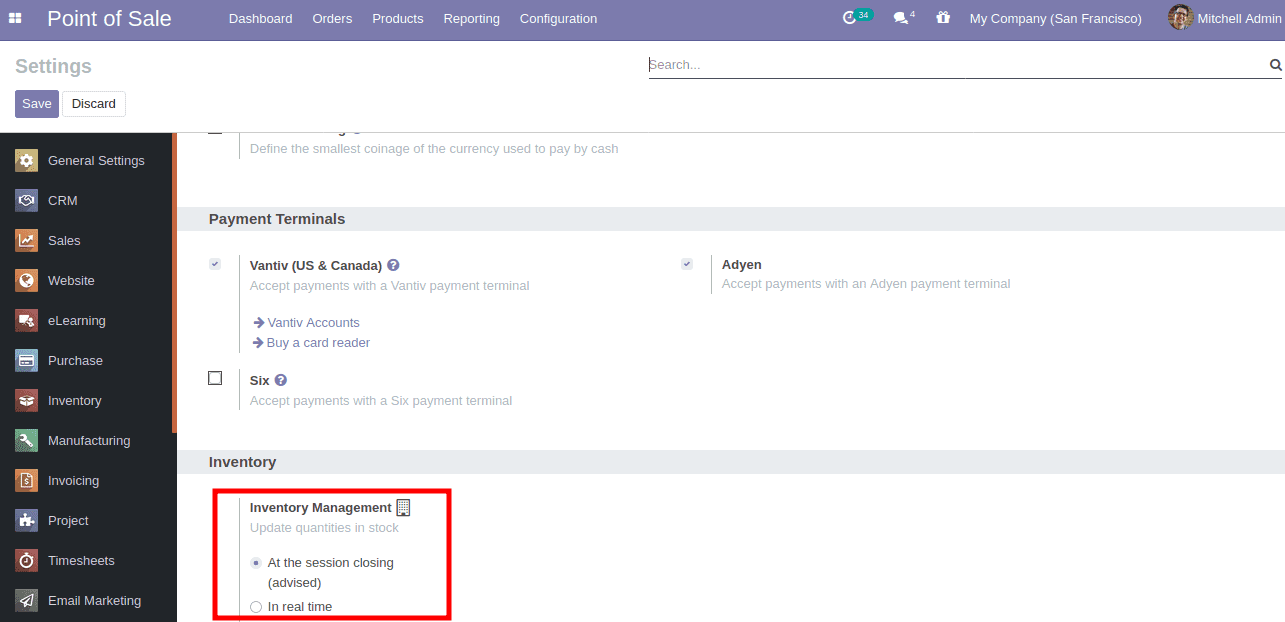
There are some of the newly added features of the Odoo 14. You can also use our Odoo 14 Playlist for understanding the further features of the Odoo 14.