The arrival time of employees each day is crucial information for a business to pay attention to. There are many apps available to monitor employee check-ins and check-outs. Also, the salary is given according to the worked hours of employees. If an employee is late, you can reduce the amount corresponding to late times. Odoo 16 Employee Late Check-in is an app you may use to acquire information on employee late check-ins. There will be late check-ins.
The features and functionality of this software will be covered in this blog.
The crucial features of this module are indexed under the following:
* Late Check-in minutes in the Attendance log
* Deduction based on configuration
* Late check-in deduction from payslip
* Manager approval
To configure the settings of late check-in of employees, you need to go to the configuration-> settings of the Odoo 16 attendance module. There you can see options to set the deducting amount for each late minute, the maximum time allotted for late check-in, and also the time at which the late check-in starts,
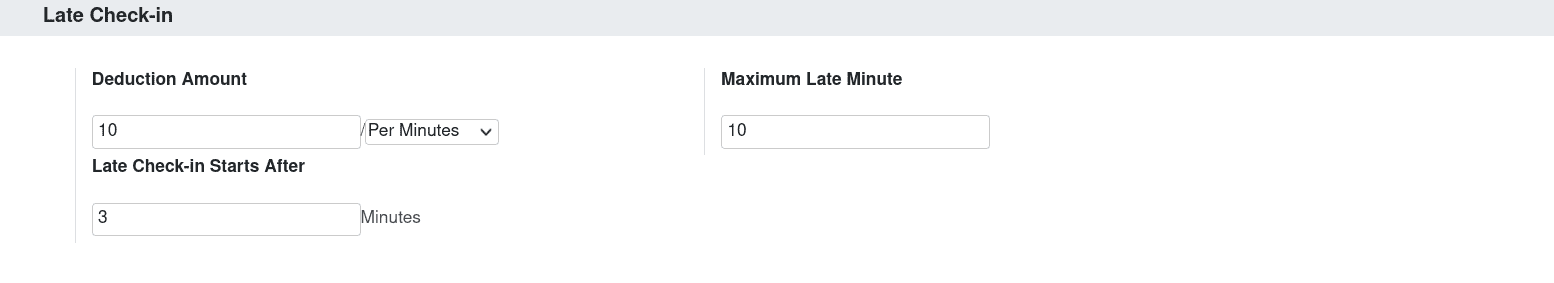
After saving the settings, in the attendance tab, you can see an extra column called Late check-in, there you can see the late time in minutes.
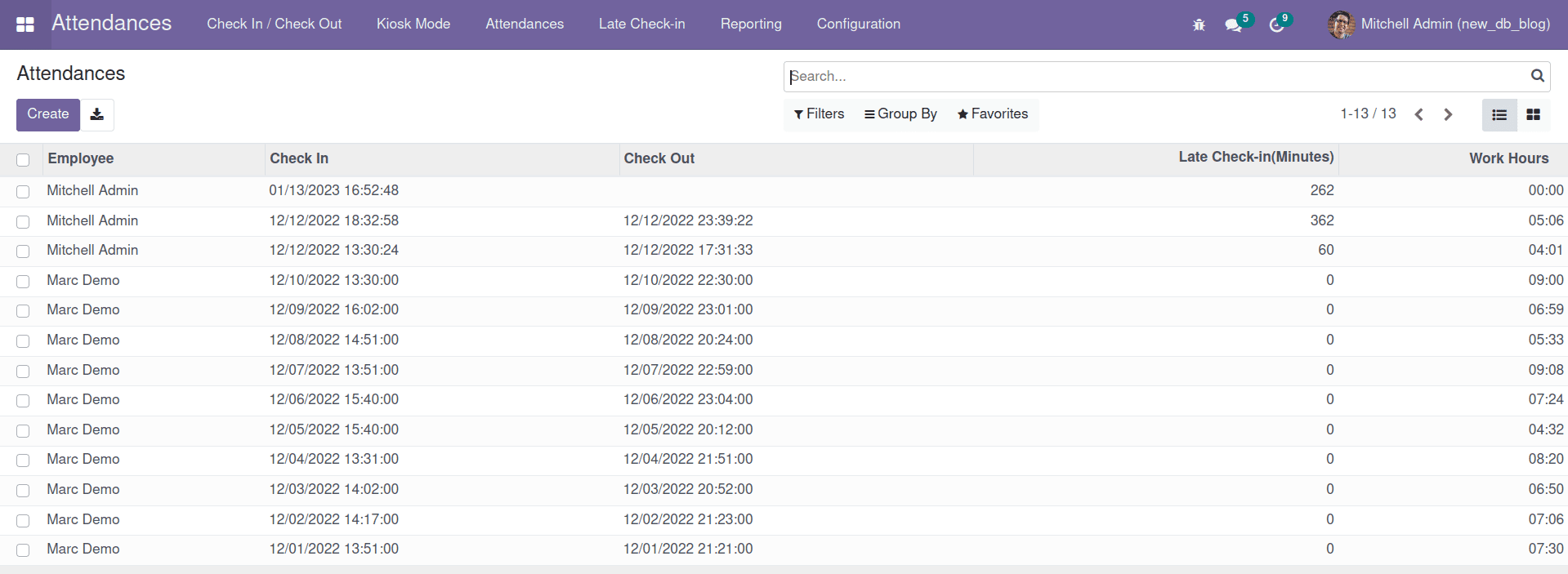
Also, there will be a menu called Late check-in, where you can view all late check-ins. From there, you can group all the data according to employees.
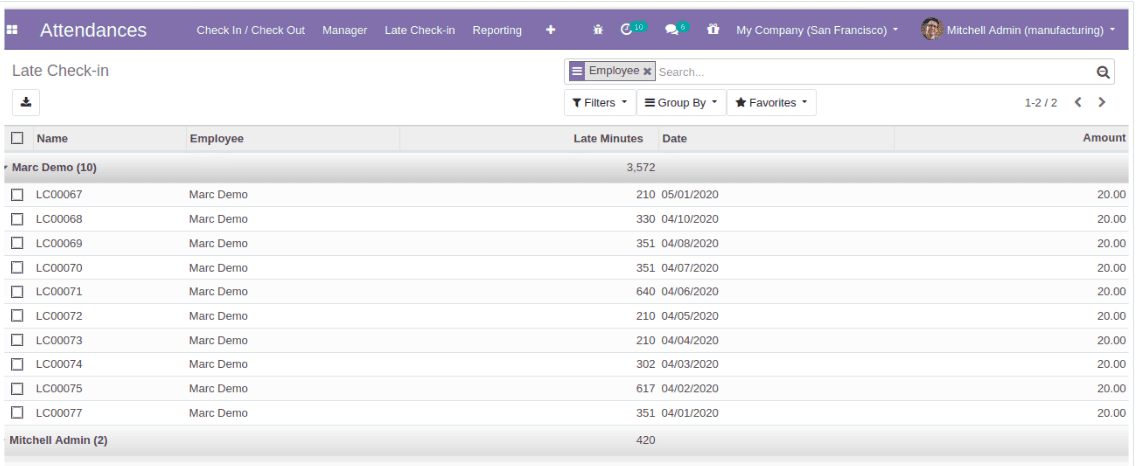
In the form view of late check-in, there will be an option to approve and refuse the corresponding check-in only available for the manager.
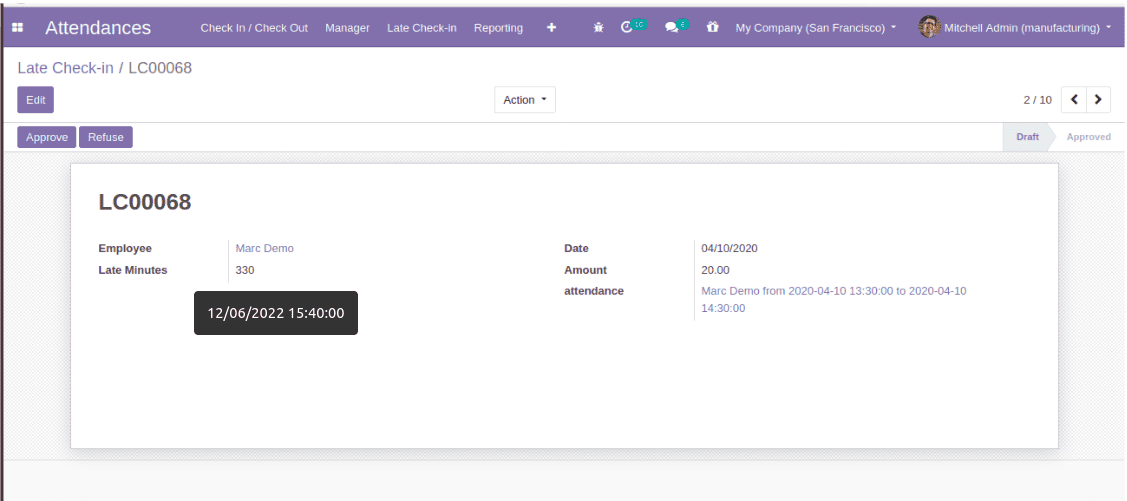
The manager approves the late Check-in entry and, when confirming the payslip, will set it to the 'Deduct' state. After that, you need to add the late minutes to the payslip, which means you can deduct the amount of late time from your salary. For that, you need to go to the employees and choose the contract of the corresponding employee. In the contract form, you can choose the salary structure; there, you need to choose the “Base Salary Structure For Late Check-in” option.
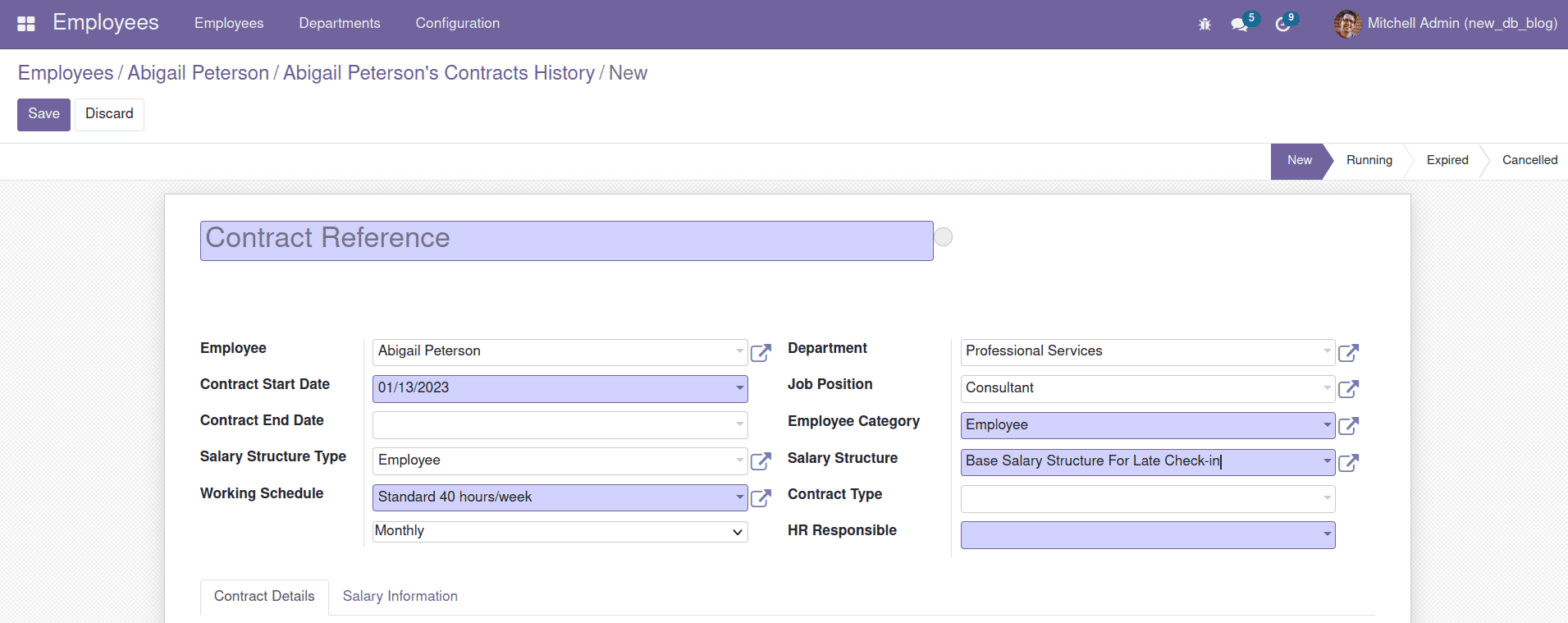
After setting the salary structure, you can create the employee payslip from the payroll module. There will be an option to add other inputs, mention the salary amount, and give a description.
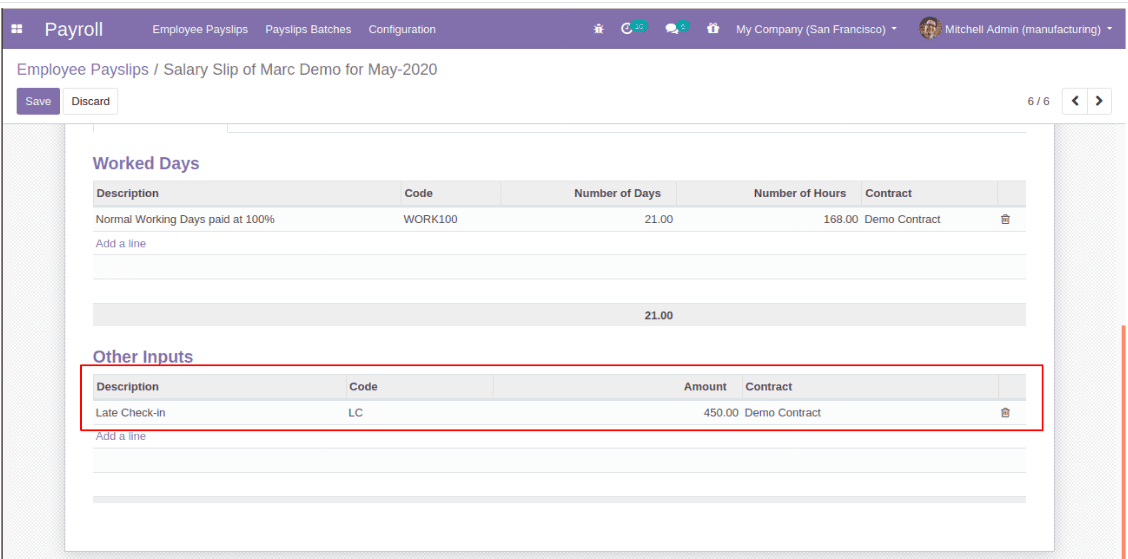
After setting this, you can see the salary computation as shown in the figure below. There you can see the amount according to the minutes which is recorded for the late check-in corresponds to the amount given in settings is deducted.
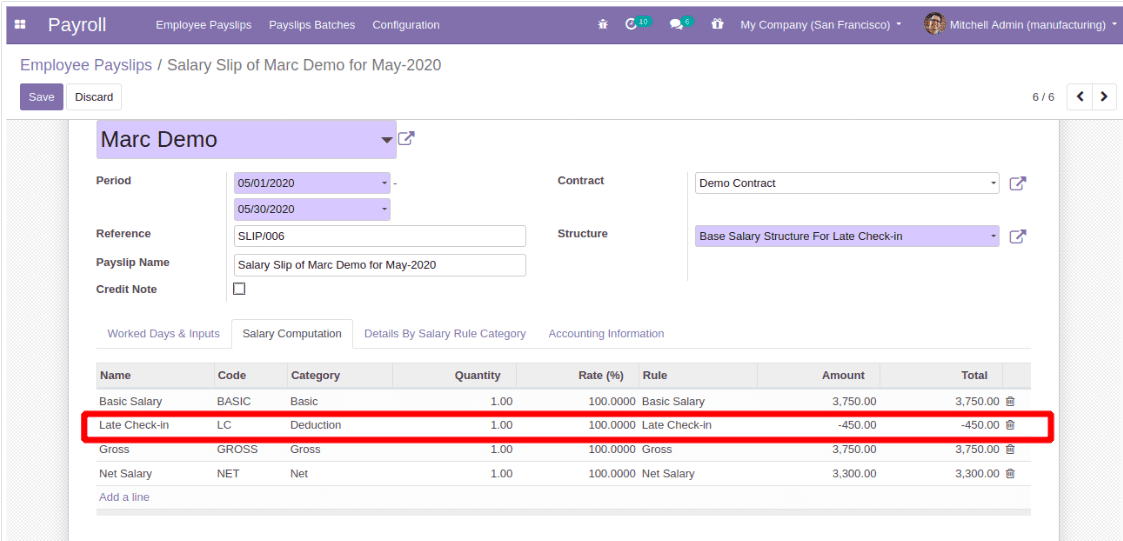
So like this, you can manage your salary structure and late check-in of employees very quickly, as mentioned in this blog.