In this ‘Techie - Always On’ world, everything can be done online. What's more, it is the online facilities that take us to the new normal life even with this life-stuck pandemic corona situation. These situations made us clear more about the significance of online learning and teaching and also with good technical support only we can achieve the real goals of our online learning. So it is very important to choose a good, effective, and exclusive platform like Odoo for conducting the eLearning operations. First, let us have a talk about what eLearning really means?
What is eLearning?
Electronic learning or eLearning is one of the best and effective modern learning platforms where the learning process is conducted online. In this digital learning process, anyone can take part from anywhere in the world. The accessibility makes eLearning more preferable and convenient in the fastest world. If a person has an electronic device such as, computer, Laptop, Tablet, or even a mobile phone, which is connected to the internet, can make learning possible at any time and anywhere in the world.
Let us also define eLearning as the transfer of skills and knowledge to a large number of people through the internet. With this eLearning platform, you can provide employee training, learning, or educational programs in an efficient way. Now let us discuss what are the facilities needed to conduct an effective eLearning course:
The Internet: A good internet facility without having interruptions is needed for the smooth running of your organization’s eLearning courses.
Multimedia devices: Multimedia devices can make a great impact in eLearning and integrating multimedia elements such as text, images, audio, video, animations, graphics will make the eLearning platform more interesting, reliable, and will definitely keep the learners more engaged.
Solid Learning Management System: A well sophisticated and user-friendly learning management system Like Odoo eLearning is the main element needed to manage and execute your eLearning platform. There are many factors to consider when choosing a learning management system since the learning management system will bring you the support and a good platform to meet your and your learners’ objectives and goals. So implementing Odoo eLearning into your organization is a smart and vice decision whatever your aims are, whether you need to provide an educational platform, or for keeping your employee updated on the company policies, need to provide employee training, or for making your customers better understand your product, Odoo eLearning platform helps you to do more. There is no need for confusion, to implement the Odoo eLearning module to your organization to maintain your eLearning strategy superbly.
What are the benefits of implementing Odoo eLearning?
Implementing Odoo eLearning to your organization will bring down the need for costly printed course materials, buildings, and physical instructions. Also, you can reduce the discomforts of scheduled training. Employees can easily update course content and the attendees can use their own time to complete the course. They can choose their preferred time and time period. The Odoo eLearning definitely improves performance and it will result in better productivity. Odoo allows its learners to easily and more quickly complete their training or course or whatever it is. So it will improve the performance and provide better final results. The advantage, that the participants can complete their tasks at their convenience will motivate the participants to meet their professional goals, and also the platform offers a dedicated forum for helping to conduct discussions and conversation threads to make them understand the points. The forum module available in the Odoo platform can easily be integrated with the Odoo eLearning module.
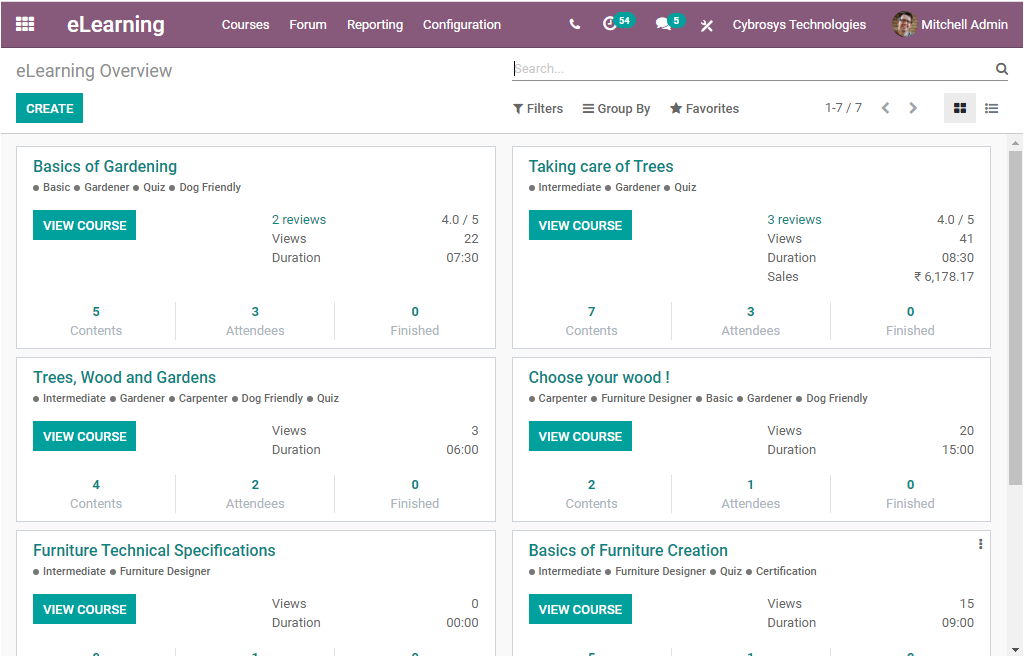
In this blog, we can discuss the Forum and Forum posts in the Odoo eLearning module.
What is a forum in Odoo eLearning?
The eLearning forum available in the Odoo platform can be referred to as the online discussion panel where you can find solutions for your issues regarding the learning process. Through the forums, members can hold conversations and interactions on their eLearning website forums in the form of a posted text message. Through this medium, the different minds can conduct discussions and gather various ideas then arrive at a conclusion regarding specific topics. The Odoo eLearning forum operations can be conducted through a website and the Odoo website provides you the provision to create unique forums in just a few steps. You can run the forum operations very easily with the assistance of Odoo eLearning forums.
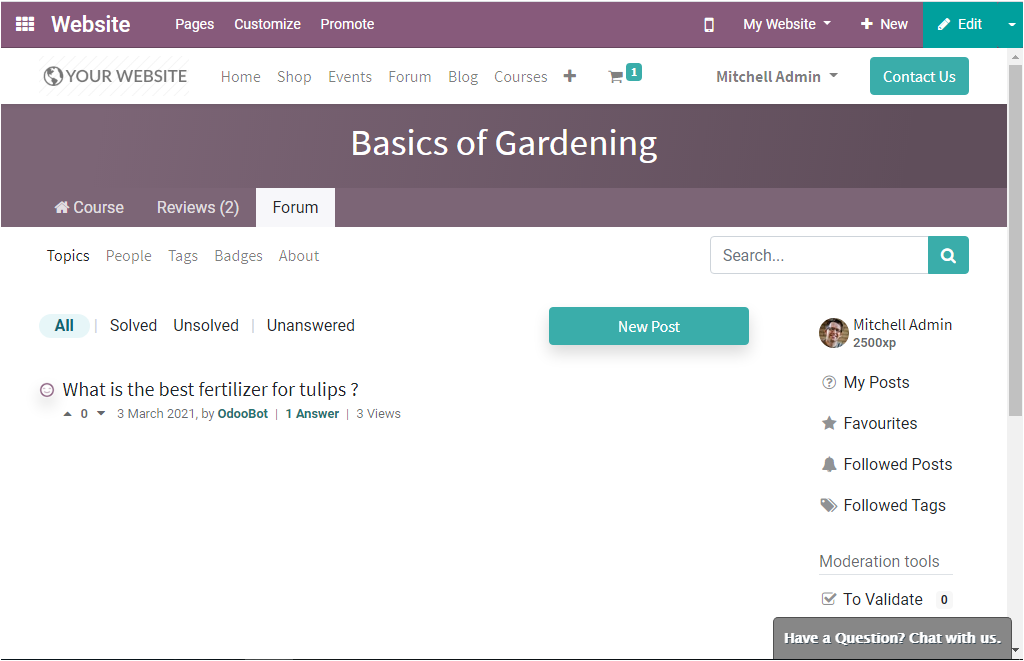
Now let us discuss how the Odoo platform manages Forum operations at the back end of the eLearning module.
First of all, you should install the Odoo eLearning module and Forum from the Odoo Apps, after installing the module to Odoo Dashboard, you can enter the module.
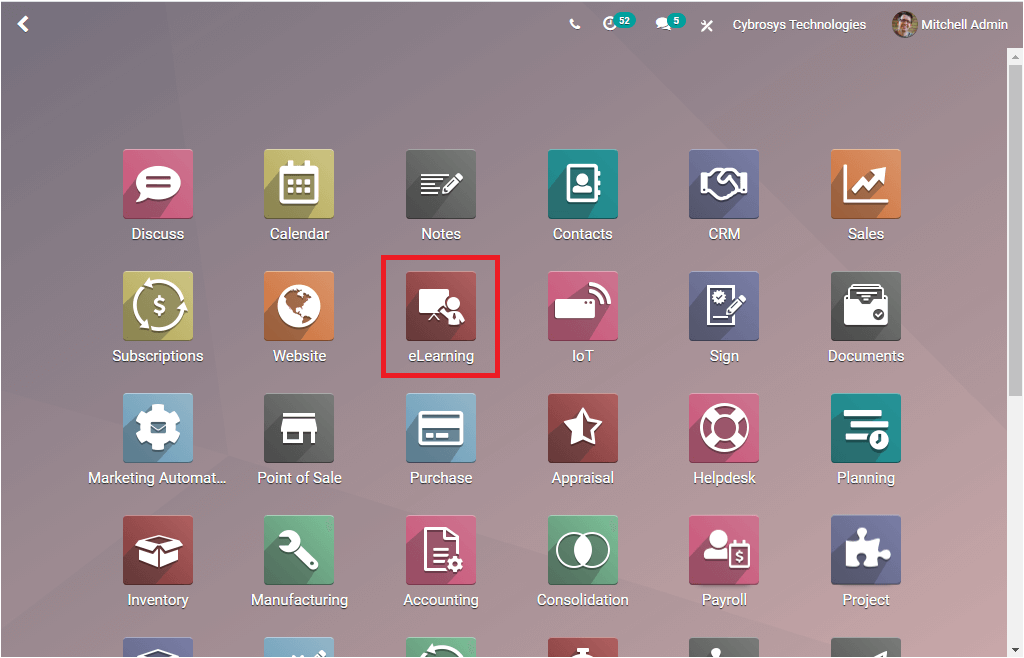
Then you can go to the settings menu of the eLearning module to activate the Forum option. Then only you can access the Forum feature in your eLearning platform
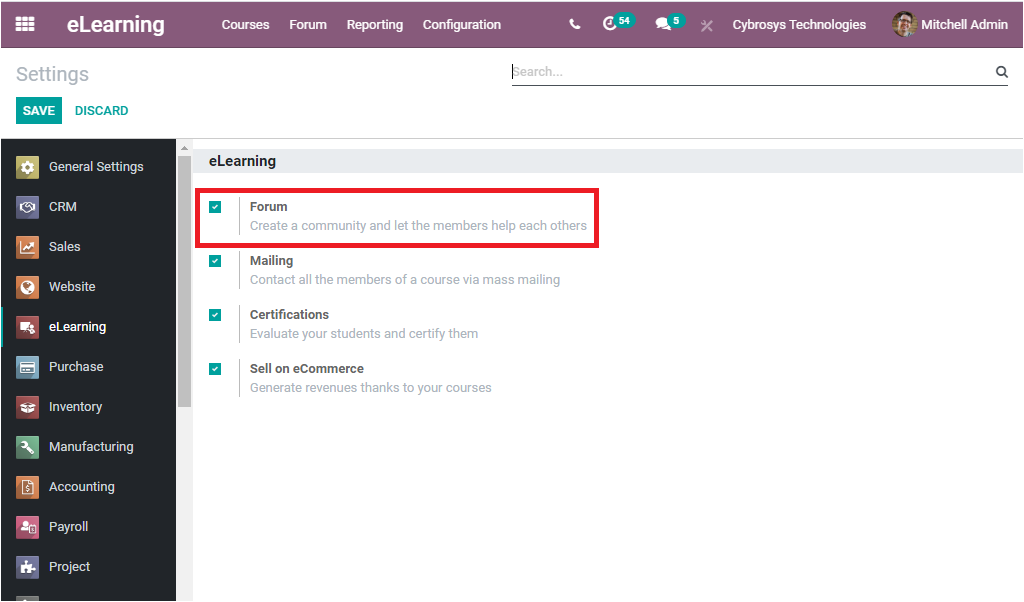
Now, in the home dashboard of the Odoo eLearning module, you can view the Forum tab as depicted in the below image. On selecting this Forum tab, you will be displayed with a drop-down menu where you can access the Forum and Posts menu.
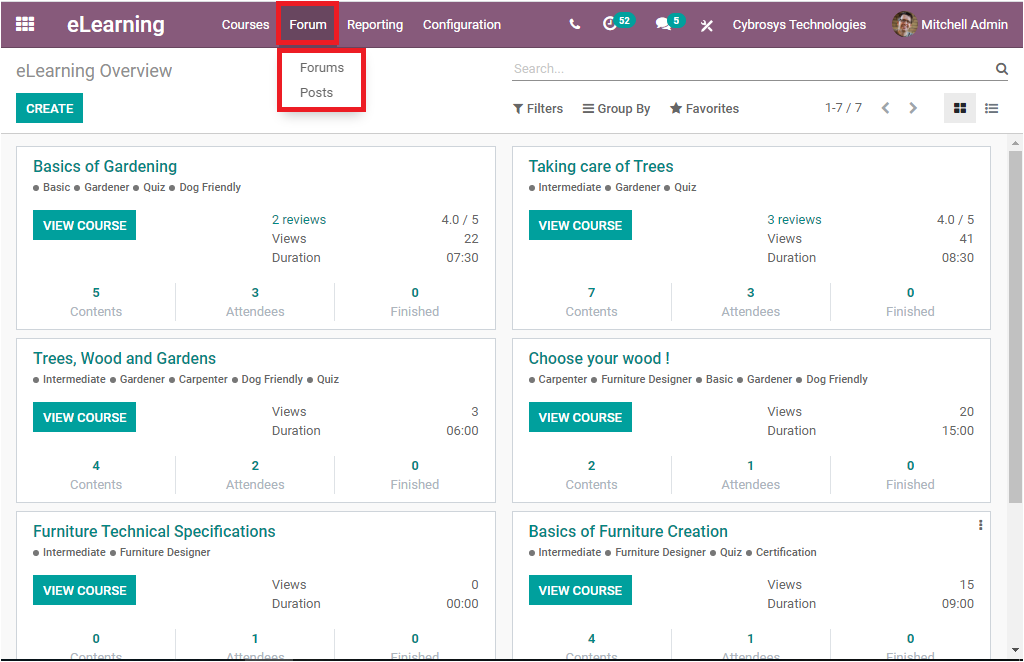
If you are selecting the Forum menu, you will be directed to the eLearning Forums window as shown in the below screenshot.
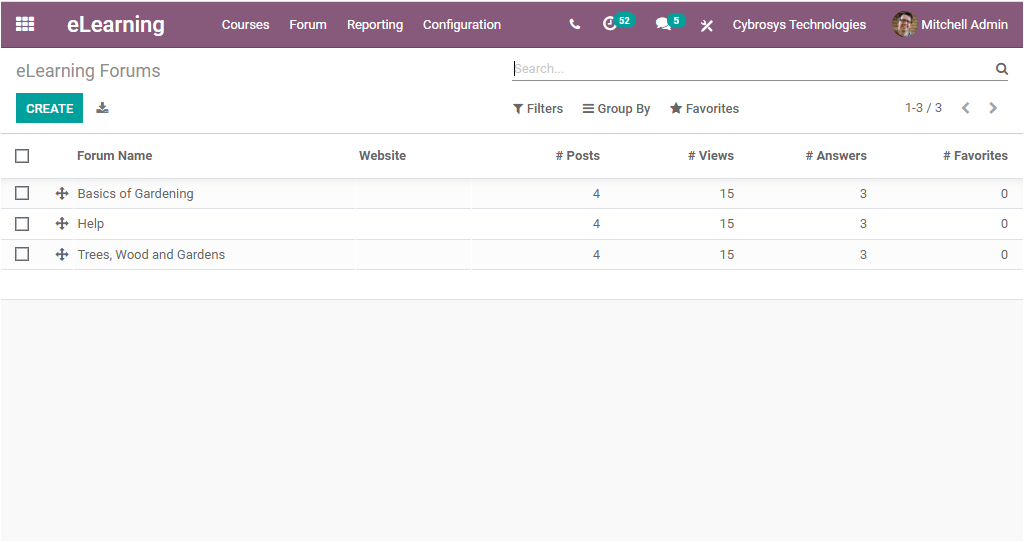
In this eLearning Forums window, you will be available with all the forums that you have designed in the platform along with the details of Forum Name, also the Website details if you having multiple websites, Number of Posts, Number of Views, Number of Answers, and the Number of Favourites. All the default and customizable sorting functionalities such as Filters, Group By, and Favourite Searches are also available with this window. Furthermore, you can export all the data in the window to an excel file by selecting the Export All option available near the Create button. In addition, you can view and also can make desirable changes in the created forums by using the Edit option available. This can be done by selecting the respective forum. You can create new eLearning Forums by selecting the Create icon available on the top left corner of the window. The image of the Forum creation window is showcased below.
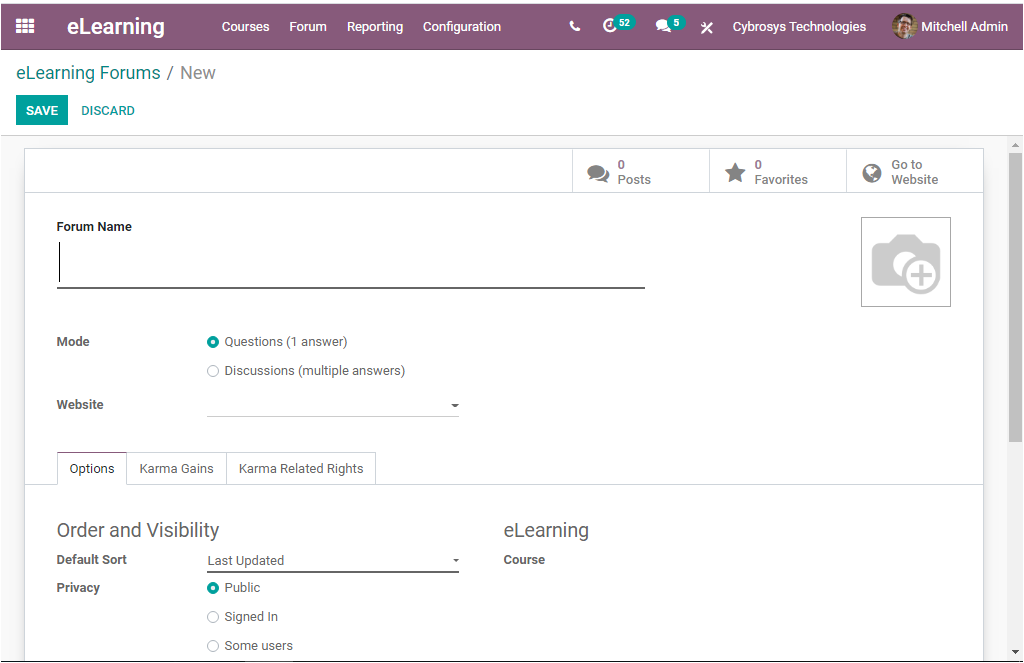
In this Forum creation window, you can provide the Forum name, and you can add a photograph related to your forum in the provided space. Then you can select the Mode either as Questions(1 answer) where only one answer is allowed or Discussions(Multiple answers) where multiple answers can be posted. Then you can mention the Website where the forum should be managed if you have multiple websites operating with the platform. Under the Options Tab, the order and visibility can be managed. The Default Sort option can be configured as Newest, Last Updated, Most Voted, Relevance, and Answered. And the Privacy policy of the forum can be set as Public, Signed in, or Some users. Additionally, the course under which the forum wanted to display can be mentioned.
The platform also allows you to define Karma points and Karma-related rights to your forum for making your forum more credible and reliable. Odoo offers so many possibilities for setting Karma rules in your eLearning platform. You can refer to the blog which describes more about Karma rules in Odoo eLearning from the Cybrosys blogs.
In the Karma Gains tab, you can set the Karma points for your respective forum, and these points will be achieved by the participant if they performed the respective action.
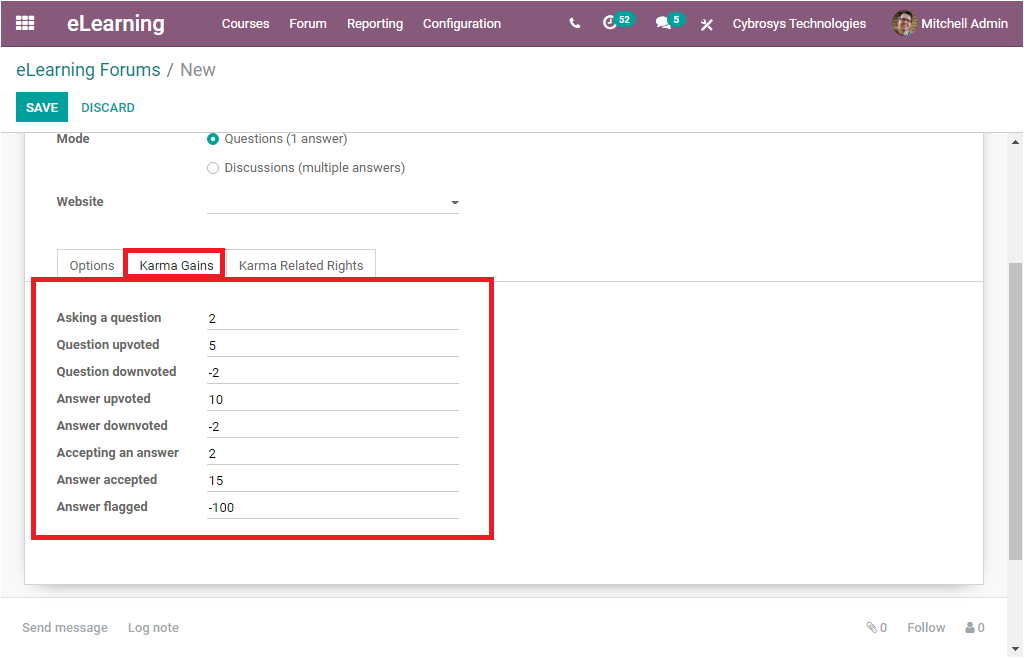
In the same way, the Karma Related Rights can also be described under the Karma Related Rights tab available in the Forum creation window.
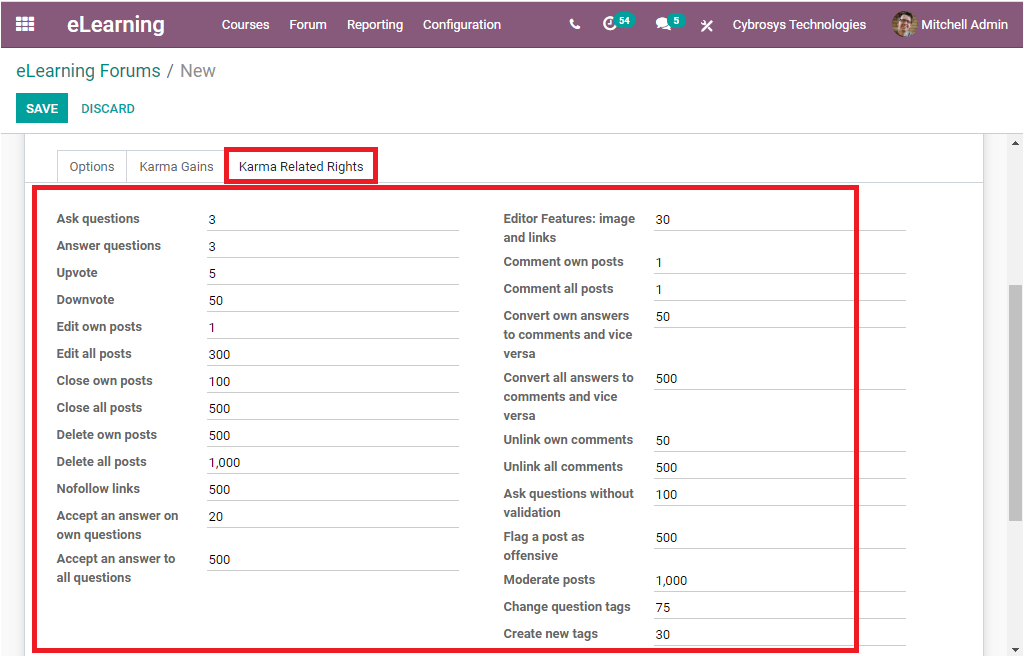
Now we can move on to the Posts section. The Posts window available in the platform allows you to view the posts under the Forums. The Posts window can be accessed from the Forum tab of the eLearning module. The image of the Posts window in the back end is given below.
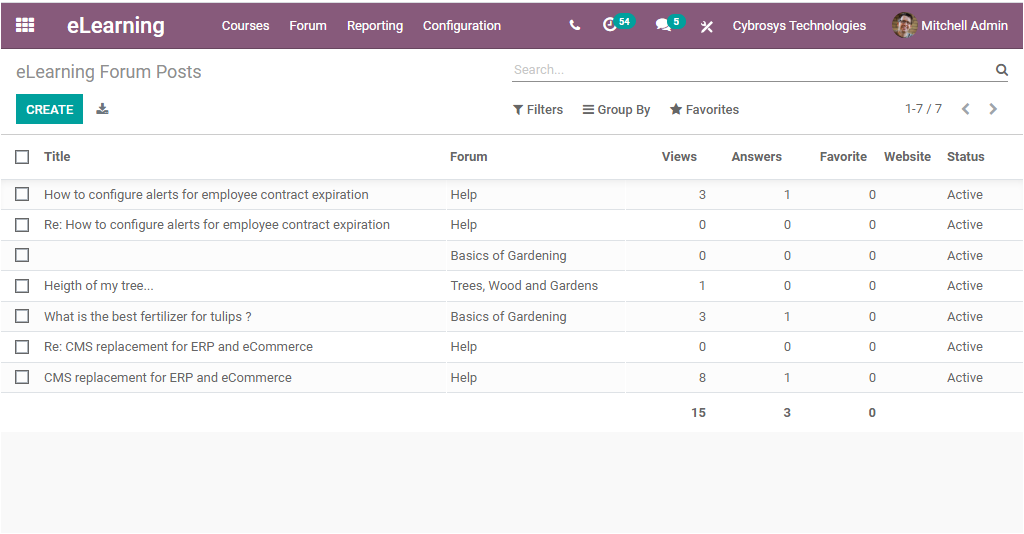
Here in this window, you can view the Posts Title along with the associated Forum name, Number of Views, Answers, Favourite, Website, and the Status. You also have the provision to create new posts. This can be done by selecting the Create option available. If you click on the Create icon, you will be displayed with a Creation window as shown in the below image.
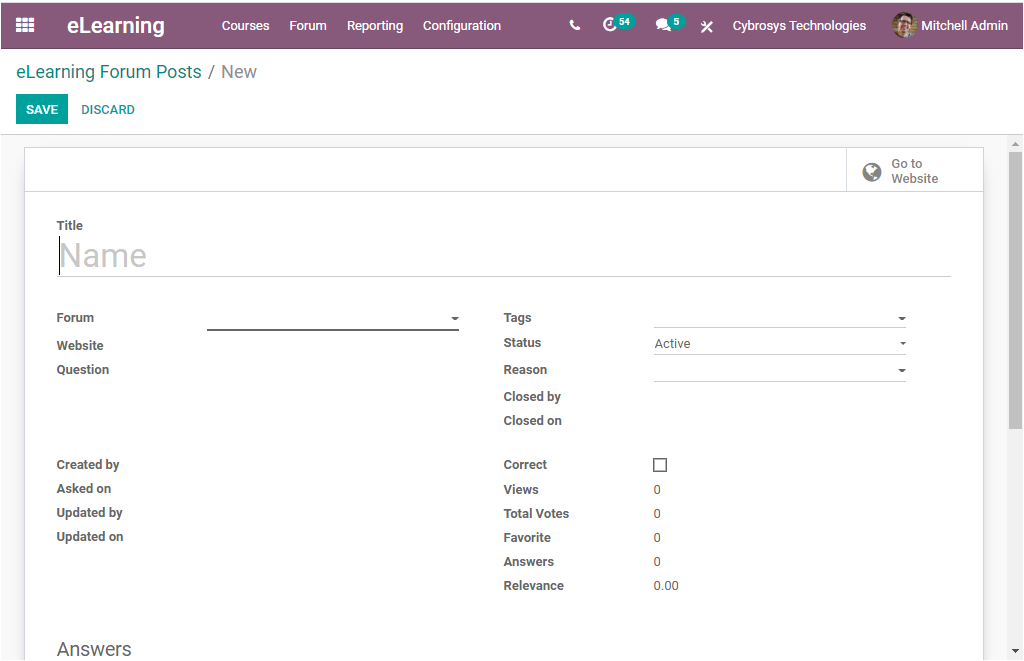 In this eLearning Forum Posts Creation window, you can provide the title of the post, and also you should mention the Forum name where the post is published with. Moreover, you can specify the Tags, Status, and the Reason for closing the post can be allocated using the dropdown menu. The Closed By and Closed on dates will be auto-applied after the forum post is closed. Also the Website, Question, Created by, Asked on, Updated by, Updated on will be automatically filled after publishing the post on the website. In addition, you can check the box near the option Correct for helping you to mark the correct answer. Similarly, the Views, Total Votes, Favorite, Answers, Relevance options will also be automatically displayed when the post becomes active in the respective Forum.
In this eLearning Forum Posts Creation window, you can provide the title of the post, and also you should mention the Forum name where the post is published with. Moreover, you can specify the Tags, Status, and the Reason for closing the post can be allocated using the dropdown menu. The Closed By and Closed on dates will be auto-applied after the forum post is closed. Also the Website, Question, Created by, Asked on, Updated by, Updated on will be automatically filled after publishing the post on the website. In addition, you can check the box near the option Correct for helping you to mark the correct answer. Similarly, the Views, Total Votes, Favorite, Answers, Relevance options will also be automatically displayed when the post becomes active in the respective Forum.
This is all about the back end configuration of the Forum and Forum Posts in Odoo eLearning and you can check the front end operation of the eLearning Forums in the following blog