Purchase lead time can be defined as the number of days required for the delivery of a product ordered by a buyer. That means lead time includes the date of order, the time taken by the supplier to pack and dispatch the product, and the time consumed to reach the product to the buyer.
Purchase lead time is very crucial for the effectiveness of a business as we can plan in advance the selling of the purchased product, manufacturing activities using the purchased items, and delivery of the purchased product to a secondary buyer based on this purchase lead time.
We can take the example of a manufacturing unit to explain how purchasing lead benefits the industry. Suppose we manufacture tables. We are running out of stock of the wooden panels required for the manufacturing. Then we order the panels on May 20, 2021. Here, the purchase lead time is 10 days and in that case, we will receive the product by May 31. That means, we can plan the workers' schedule as well as work center operations in advance to resume the production of the table.
Now let us check the example of a door delivery business. Suppose we are running an e-commerce business of electronic goods and the stock of LED TV is about to run out of stock. In this case, the purchase lead time will help the e-commerce dealer to set the delivery time to their customer accurately.
A customer expects the vendor to deliver a product on time. This ensures customer satisfaction and business in the future. From what we have explained you would have understood the significance of a proper tool to manage purchase lead time.
How does Purchase Lead Time help us?
1. It can ensure that we get the purchased products on time
2. We can plan our manufacturing process effectively
3. Plan work schedule and work center utilization on the basis of lead time regarding the delivery of raw materials
4. Efficient management of Inventory
5. Plan sales activities based on the arrival of stock
6. Dropshipping can be planned and manage with ease
7. Choose the vendor with less purchase lead time if you want the product early
Purchase lead time can help us in many ways. The different businesses can benefit from the use of this feature. While lead management was done at the products window in earlier versions of Odoo, Odoo v14 enables the user to carry out lead management at the RFQ form itself.
First, we can examine the way to set purchase lead time. As we know purchase lead time is a feature available in the purchase module of Odoo. Thus let us check in to the Purchase module.
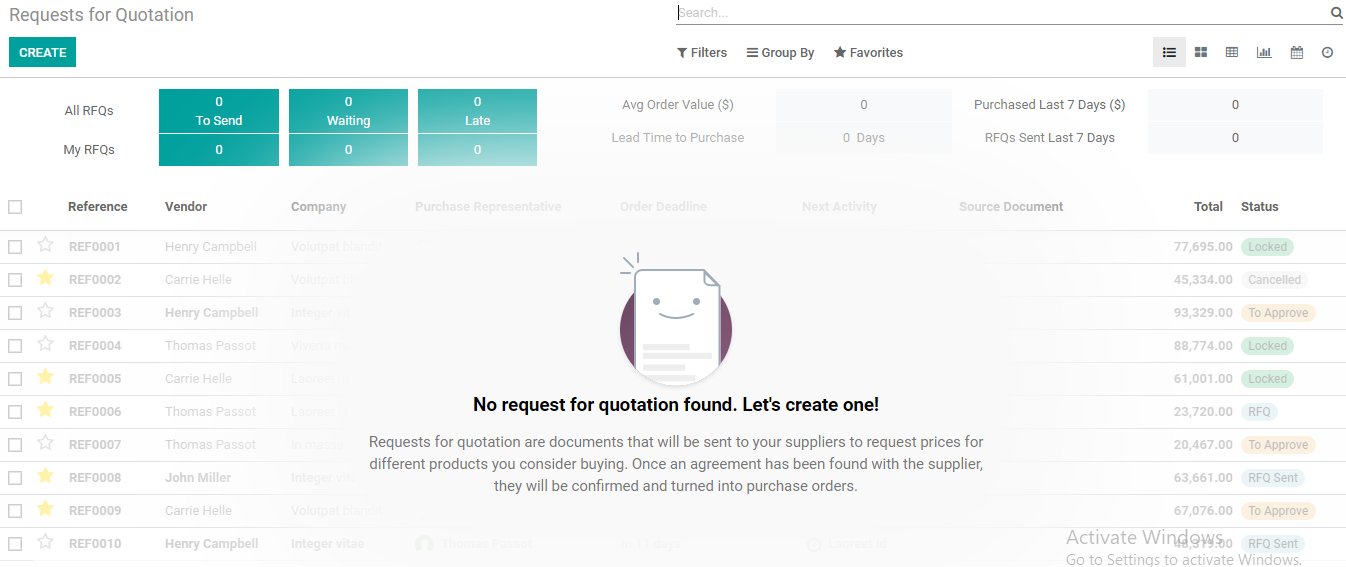
For setting purchase lead time, we first have to create an RFQ or request for quotation. Let us see how.
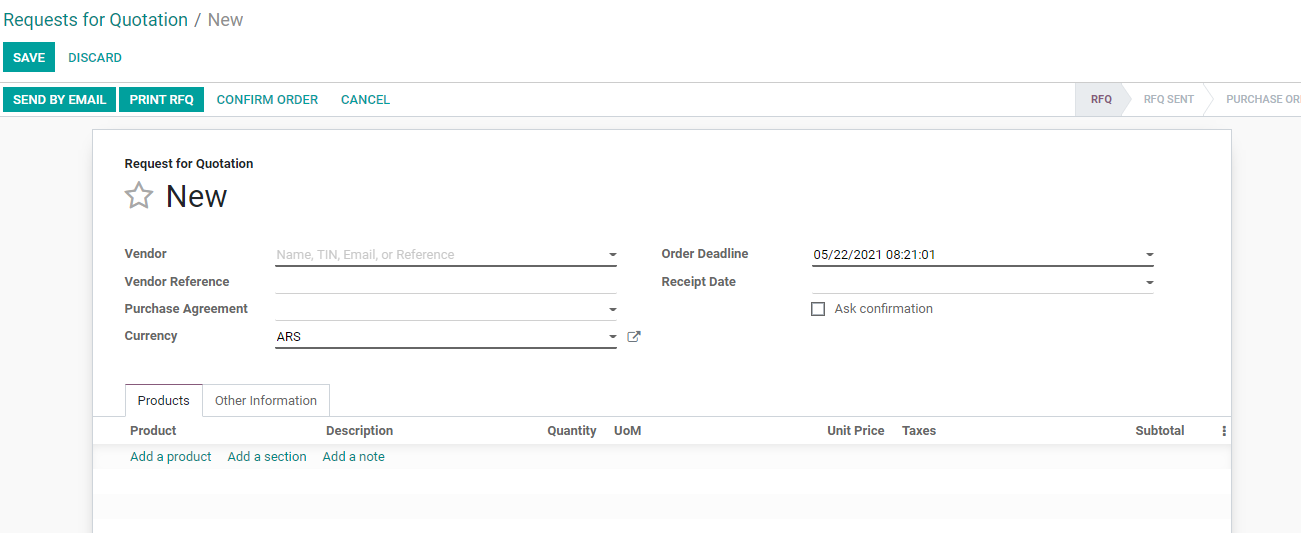
The image that I have posted above is the screenshot of the create a form for RFQ. Here we have details like Vendor, Purchase Agreement, Currency, etc. We can find two fields to mention dates as well. They are the Order deadline and Receipt date. What is the receipt date? It is the date when the buyer will be receiving the product purchased from the vendor. Now we have to check the product tab. Adding the product can also be done from here.
Let us choose Cabinet with doors as the product for explaining Purchase Lead Time. All the fields are now not included below the product tab. Then what do we have to do? Next to subtotal we have three dots and using it we can find the hidden options. There we can find that the delivery date and analytic account are in a hidden state.
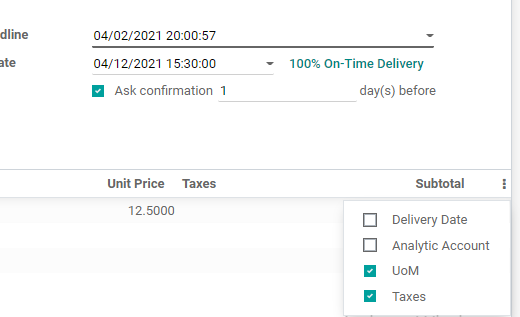
Other fields, which are already included including UoM and Taxes can be found enabled. If we want the delivery date to be reflected in the product tab we can enable the delivery date.
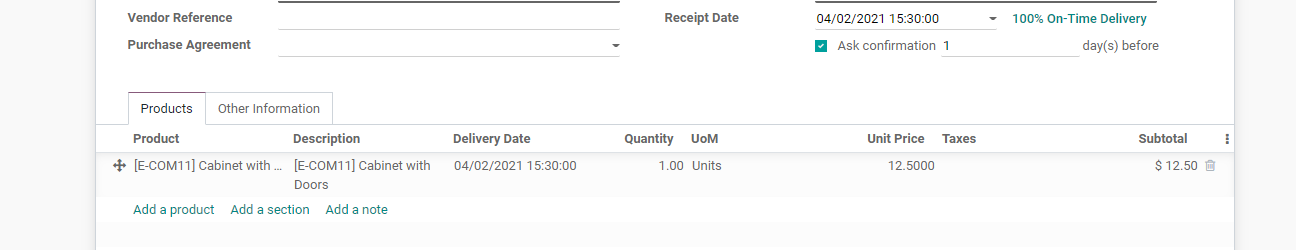
See what happened when we enabled the delivery date. As seen in the above image, the delivery date appears below the product tab. We do not have to add the delivery date here. Instead, the receipt date that we add in the above field automatically gets updated here.
We can also use the UoM and unit price options there to manage our process.
Will the Order Deadline and Receipt Date always remain the same. In the above case, both are the same. There is no lead time given in this case. Then what we have to do. IF we want to generate purchase lead time then we have to make changes in the Order Deadline and Receipt Date.
When you add the product below the product tab we can find an external link next to it. Clicking on it we can make necessary changes
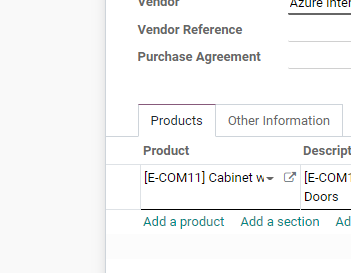
The external link will lead us to the product window as given below.
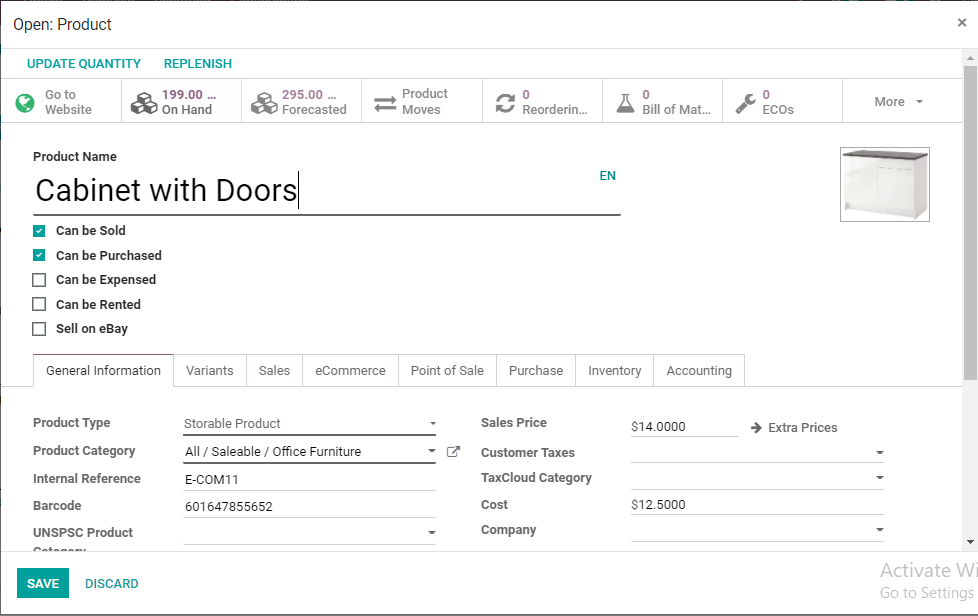
In this product window we have to opt the purchase tab where we will get all the details related to purchase.
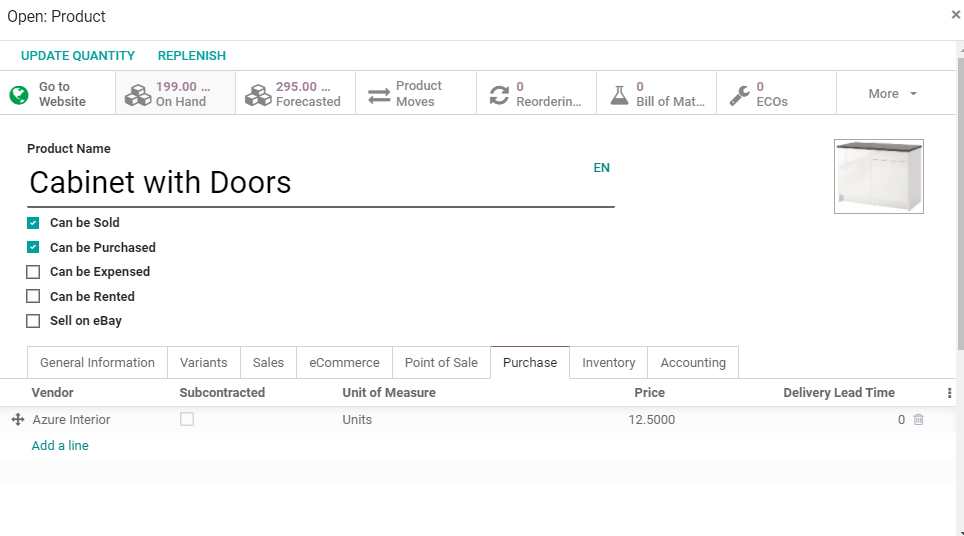
Now, we can find the delivery lead time here. IT is given as 0 in the screenshot given above.
We are going to increase it to 10, which means the delivery lead time will be 10 for the product.
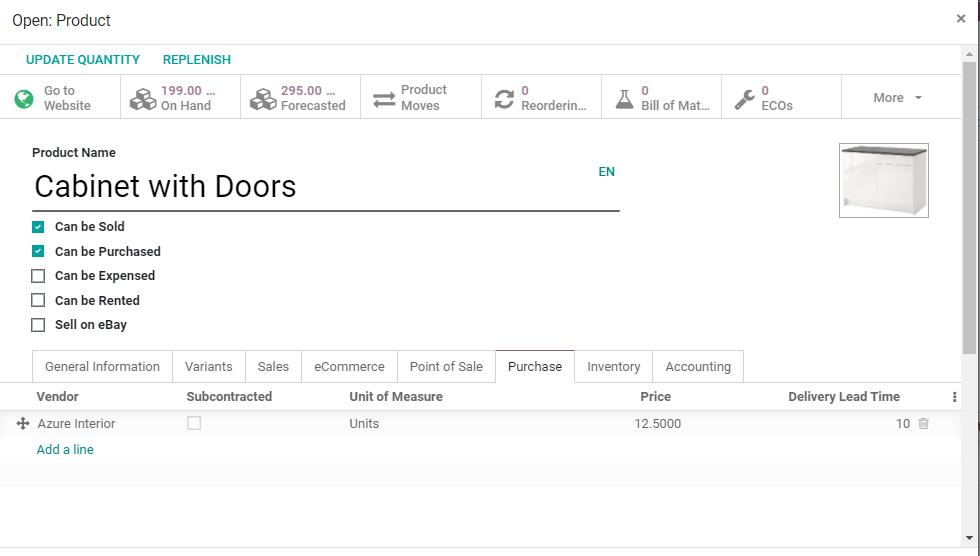
When we complete the task we have to save the changes and go back to RFQ.
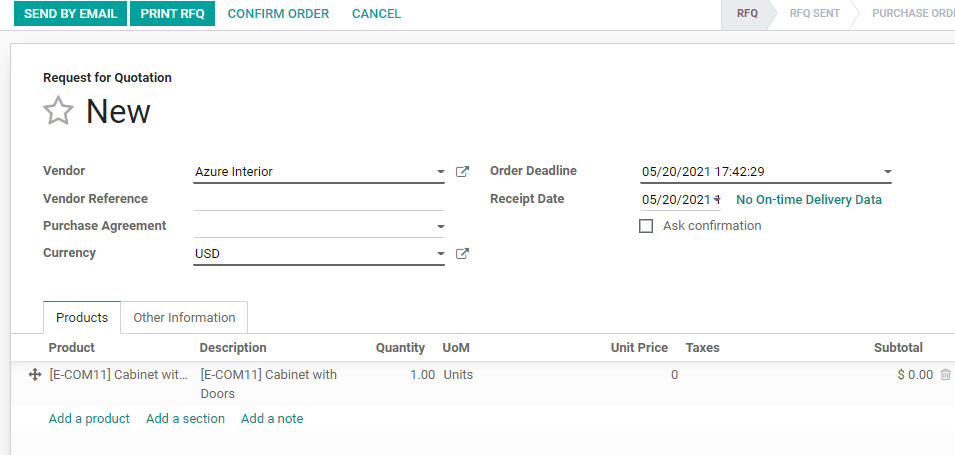
This software tool does not support automatic updation. Thus we have to remove the product from the RFQ and add again to get the changed lead time reflected here.
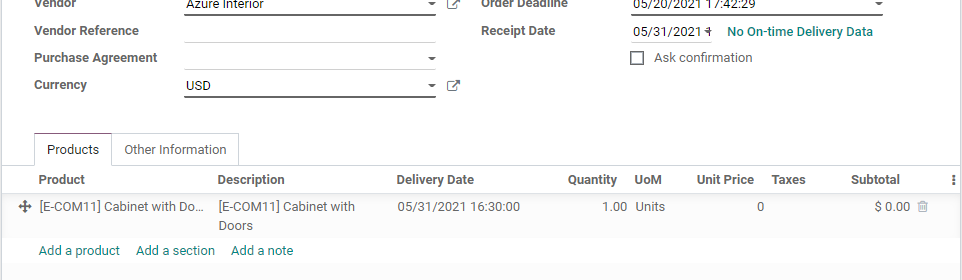
If you are using Odoo v14 then you can change the receipt date directly from the receipt date column, in Odoo 13 you won't get such an option there. The older versions of Odoo were using scheduled time and not delivery time.
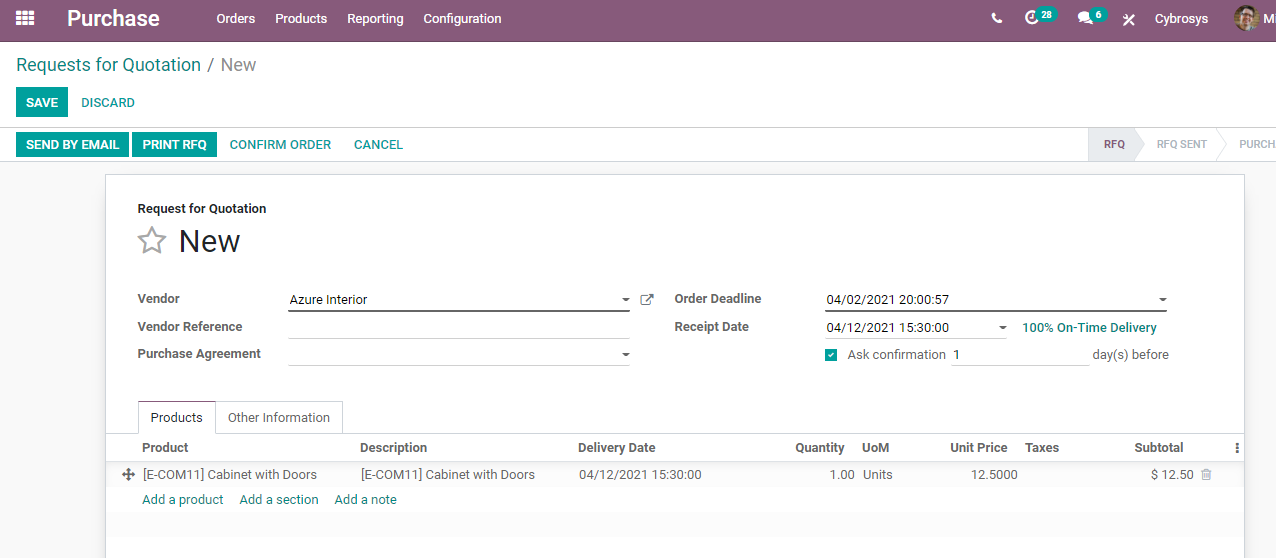
This is how we configure purchase lead time. This is an attractive feature of the Odoo Purchase module that helps all types of business operations. A user can easily get the advantage of this feature.
Our website www.cybrosys.com will help you learn more about the purchase module. If you want personal assistance you can write to us at odoo@cybrosys.com or talk to us at +918606827707.