In this blog, I am explaining, how to configure and setup the expiry date on a product. Basically, expiration is for a stock. Because we can have the same products with different expiry dates. So the expiry concept is related to the stock. For identifying each stock of product separately, we need serial number or lot concept. So the first step is to configure the serial number or lot concept.
How to Setup Serial Number/ Lots?
For configuring the serial number/lot concept. We have to change the settings in the Inventory.
Go to Inventory > Configuration > Settings
Change the Lots and Serial Numbers Settings to Track lots or serial numbers from Do not track individual product items.
After applying this change, you have now an option in the product form under the inventory tab, for selecting the tracking method.
Select any one of the options from the list.
1) If tracking is by unique serial number, then you have an option for giving a serial number for each product that coming to your inventory.
2) If tracking is by lots, then you can define a lot and you can put a number of products into that lot and you can give a lot number.
After this setup, when you purchase this product you have an option to define the serial number/lot to that product at the time of stock picking.
When you click the button in the operations, you get a wizard to define the serial number/lot for that picking.
The created lot can view in Inventory > Inventory Control > Lots/Serial Numbers
When you sell this product you can sell the product by serial number or lots.
That means you have that option to give the lot/serial number at the time of sale order picking also.
This is how the Lot/Serial Number configuration in the Odoo.
Now we can discuss, how to give expiry date to the product.
How to configure Expiry Date in Odoo for a Product?
For configuring Expiry date, we have to change settings in the Inventory.
Go to Inventory > Configuration > Settings
Change the Expiration Dates Settings to Define Expiration Date on serial numbers from Do not use Expiration Date on serial numbers.
After applying this change, you have now a new option in the product form.
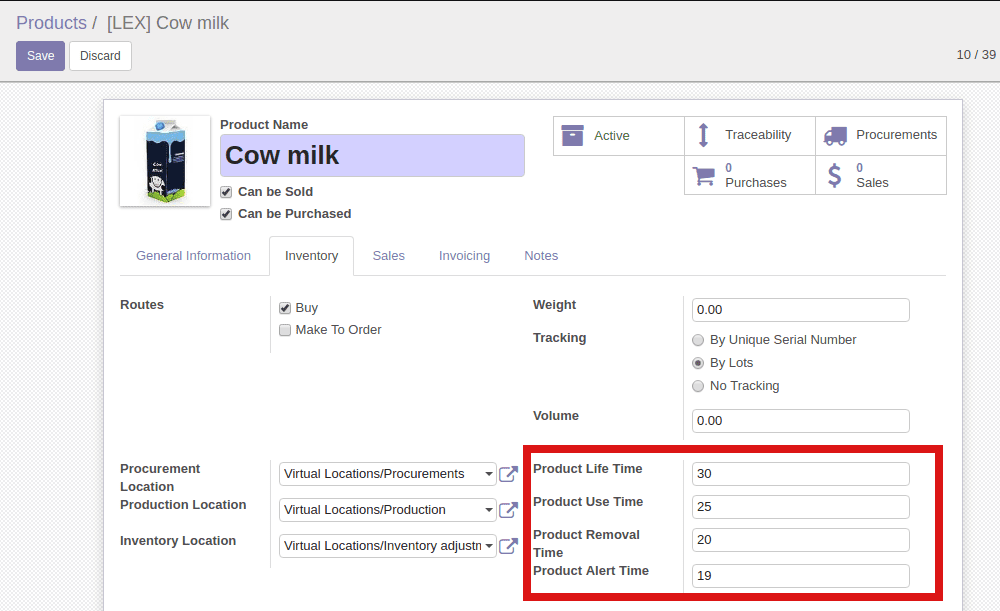
To give Product Life Time, Product Use Time, Product Removal Time, Product Alert Time.
1) Product Life Time: When a new a Serial Number is issued, this is the number of days before the goods may become dangerous and must not be consumed.
2) Product Use Time: When a new a Serial Number is issued, this is the number of days before the goods start deteriorating, without being dangerous yet
3) Product Removal Time: When a new a Serial Number is issued, this is the number of days before the goods should be removed from the stock.
4) Product Alert Time: When a new a Serial Number is issued, this is the number of days before an alert should be notified.
When a new serial number is assigned to this product. These dates are automatically calculated and stored in the Lot/serial number.
If you are not giving these days in the product form, you can give the dates after the creation of the lot/serial number also.
For that, Go to Inventory > Inventory Control > Lots/Serial Numbers.
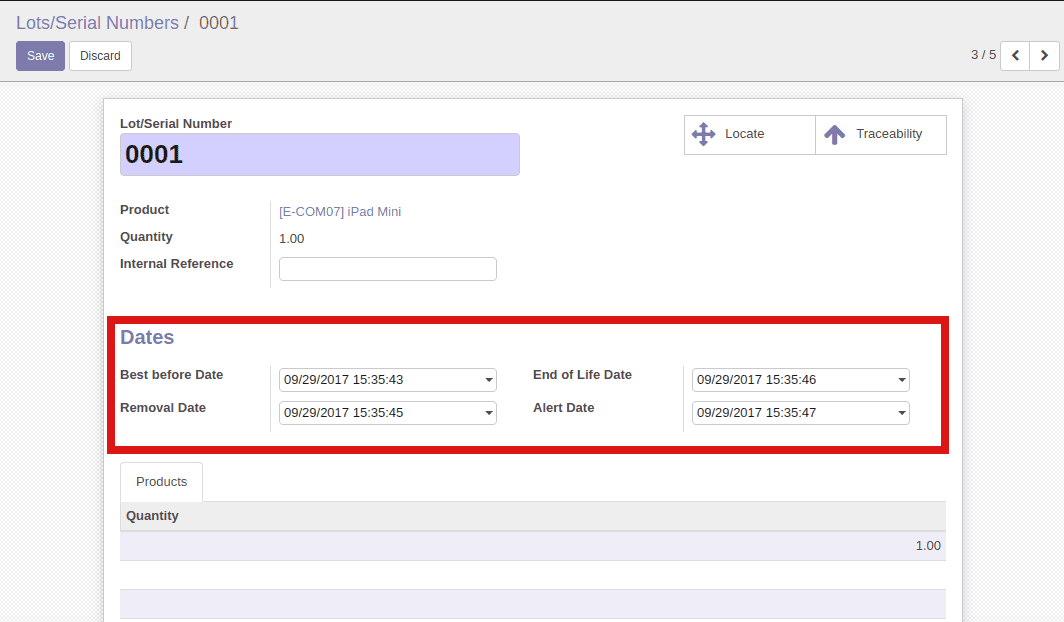
Here you can define the dates.