How to take a complete backup of the database reliably, like that in one operation (or multiple, scriptable via bash), I can restore the database, additional file assets, and install modules to a new server.
Let’s go step by step process
First, we need to load odoo on the browser. Here I am taking as localhost. Type the URL as
localhost:8069/web/database/manager
Or
Click on the manage database from the login screen of odoo.
Now the user will navigate to odoo database manager screen, where all the databases are listed
The user can perform any options in the Odoo database.
1.Create
2.Backup
3.Duplicate
4.Restore
5.Drop / Delete
How to Create a new Odoo database?
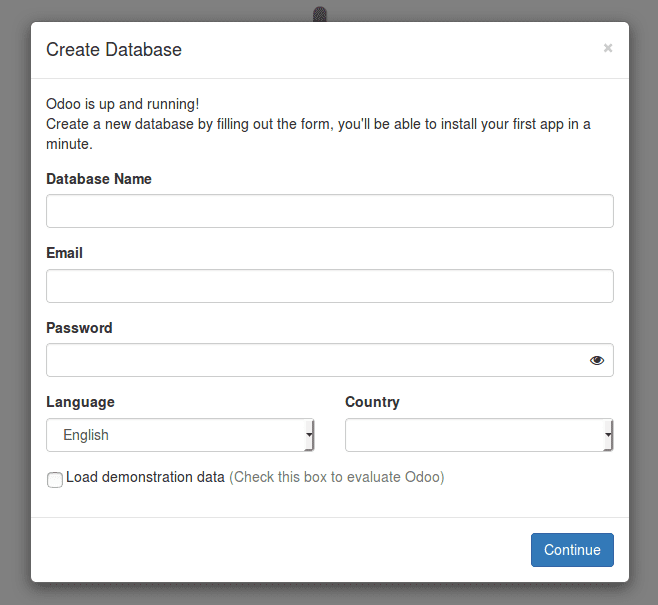
Here we are given the database name. You can see the Email and Password there. Why this email and Password? Well, this is for login credentials. By using this Email and Password we can log in to our database. This will be the administrative account for our odoo. We can choose our language. When we select a country, the Accounting Package will be installed for that country.
There is a checkbox called Load Demonstration data if you tick this option the demo data will be loaded for each module(customers, suppliers, SO’s, PO’s, Employees a,d users, etc...).
And Click on continue after a while odoo will redirect to odoo Apps. And we can start using odoo.
How to Create Odoo Database Backup?
In certain conditions, we need a copy of the database for future needs, for that we are keeping a backup of the database. There is a custom module that creates the database backup
In order to take the backup of a database click on the Backup button of the corresponding Database.
Select the Backup format and click on Backup Button. Here we are selecting the Backup format as zipping.
How to Duplicate Odoo database?
In some cases, we need duplicates of some existing databases.
Click on the Duplicate button
How to Restore odoo database?
Select the database you already have (backup) and give a name for the database.
The name database will not be the same as you have in reserve (backup) the name will be the one you give here.
How to Drop / Delete Odoo database?
It is very easy to delete an unwanted database
Just click on the delete button from the database manager then a window will pop up and click on the delete. It is done!