Customer Rating is used to measure customer satisfaction with the resolution of Helpdesk tickets. The Customer Rating feature in Odoo’s Helpdesk module allows you to automatically send rating requests when a ticket reaches a specific stage (e.g., “Solved”), collect feedback directly from the customer via email or portal, and track performance metrics for your Helpdesk team. In Odoo 18, this system is integrated with Helpdesk Teams, Stages, and Email Templates, so you control when and how feedback requests are sent.
Configure the Mail Server
The first step in making this feature work is to configure a mail server in Odoo, because all rating requests are sent through email. If the mail server is not set up, customers will never receive the rating request. To configure this, an administrator navigates to the general settings of Odoo, opens the Outgoing Mail Servers section, and adds the details of the company’s email system. For example, if the company is using Gmail, the SMTP server details must be added along with the correct port number and credentials. Once saved and tested, Odoo becomes capable of sending automated emails, including Helpdesk rating requests. This foundation is important because the rest of the workflow depends on emails being successfully delivered.
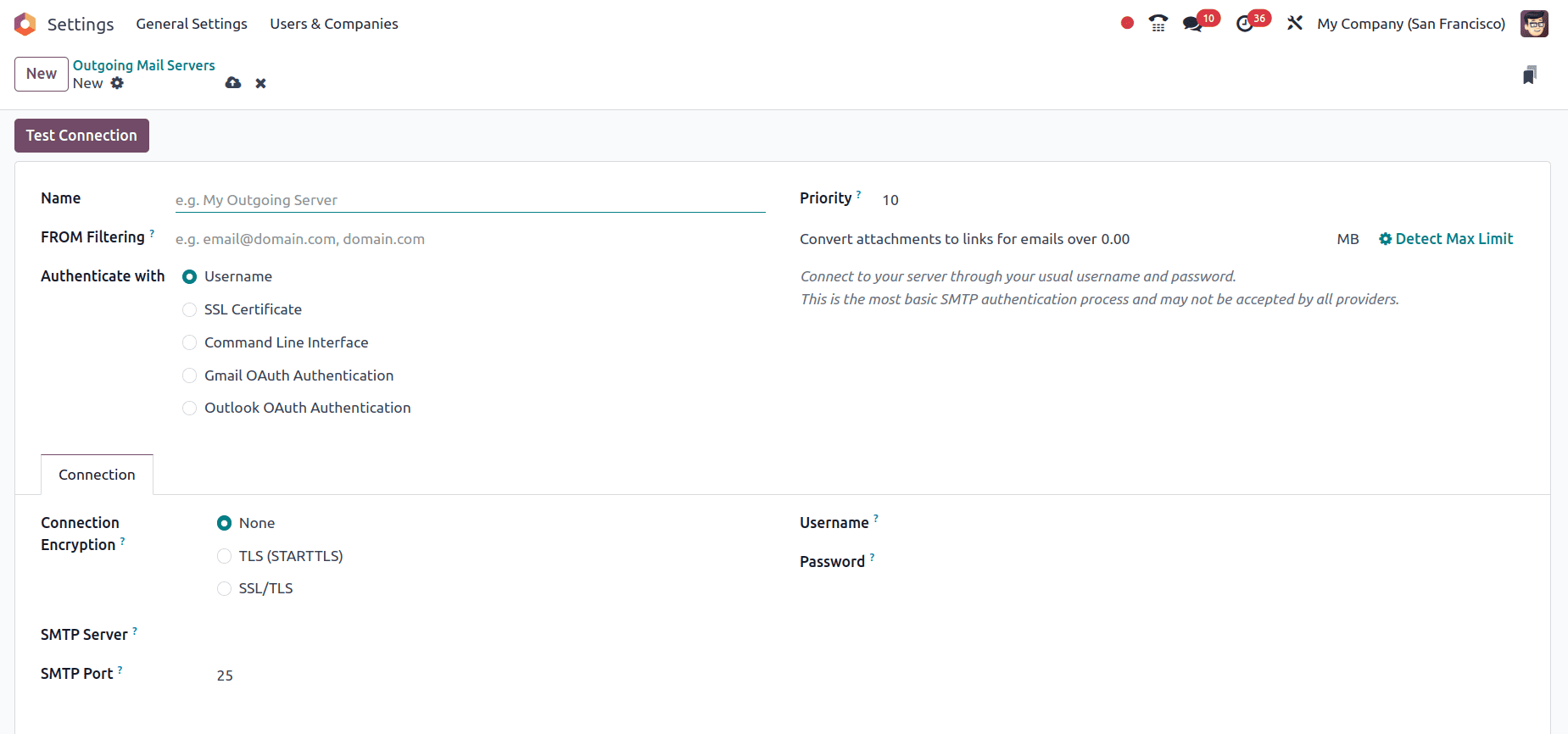
Rating email setup on stage
With the mail server ready, the next step is to enable the customer rating feature on the Helpdesk team. This configuration is done at the team level because each team may handle different types of tickets and may or may not require customer feedback.
Inside the Helpdesk module, the administrator opens Configuration > Helpdesk Teams.
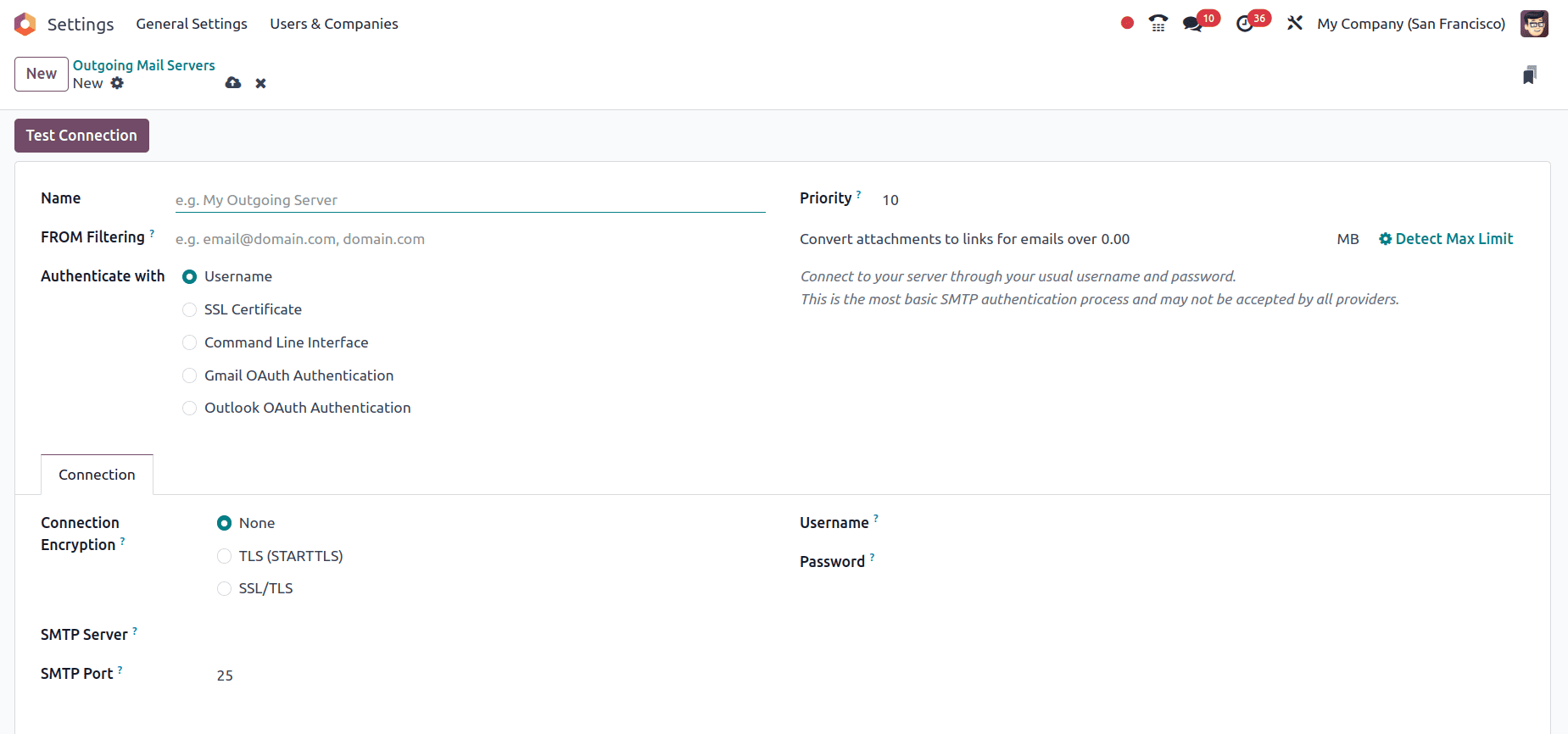
Selects the relevant team and scrolls to the section labeled Performance. Here there is an option called Customer Ratings that needs to be activated. Once enabled, Odoo will allow this team’s tickets to be connected to rating requests. For example, consider a company called “My Company” with two teams: one for customer care and another for VIP clients. The company might want ratings only from Customer Care, so they would enable customer ratings only on that team. This shows how flexible the system is.
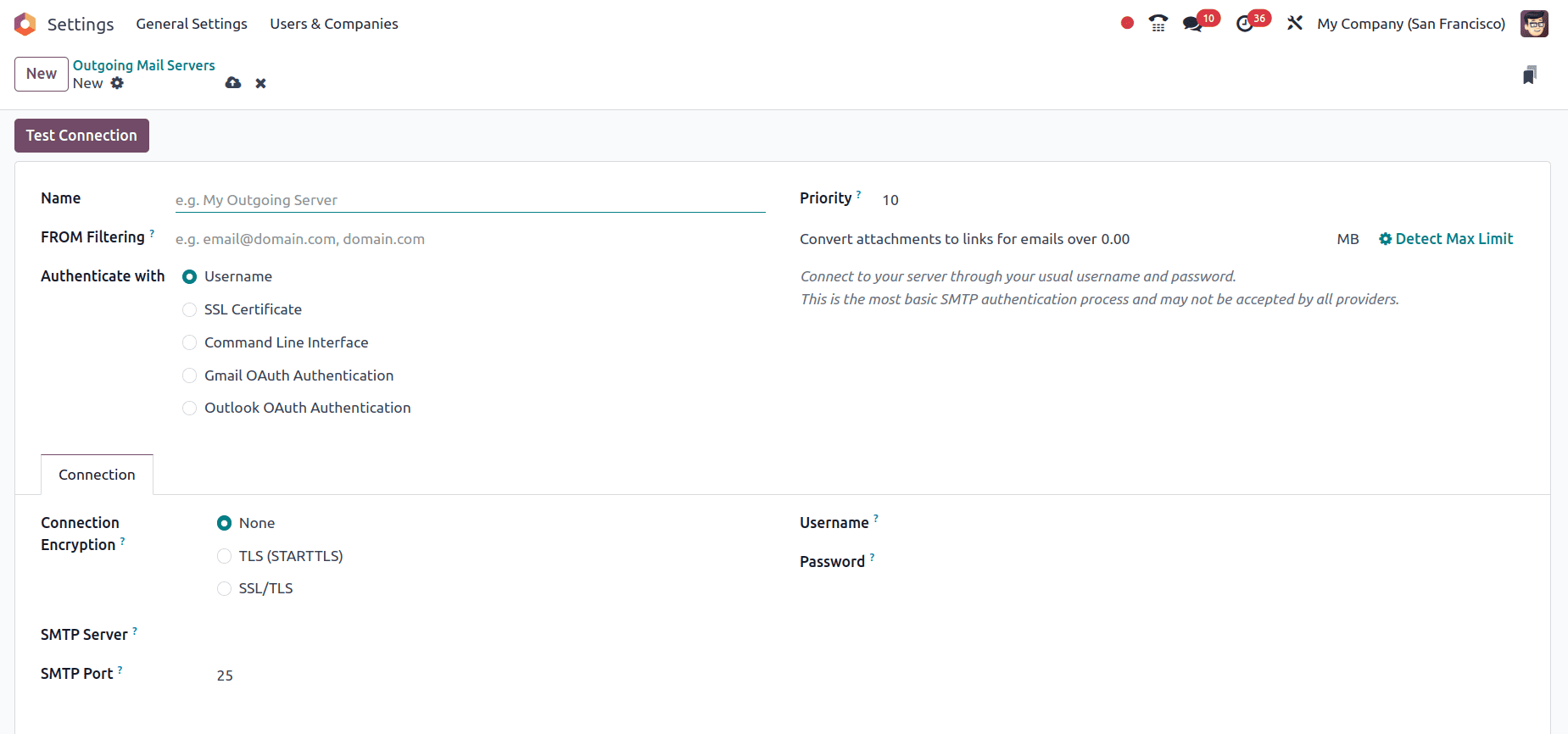
After enabling ratings on the team, the process continues with setting up the stage at which the customer should be asked for feedback. Stages in Odoo represent the lifecycle of a ticket, such as New, In Progress, Waiting for Customer, and Solved.
Usually, the rating request is sent when the ticket reaches the Solved stage, because that is when the support process is considered complete. To configure this, the administrator navigates to Helpdesk > Configuration > Stages.
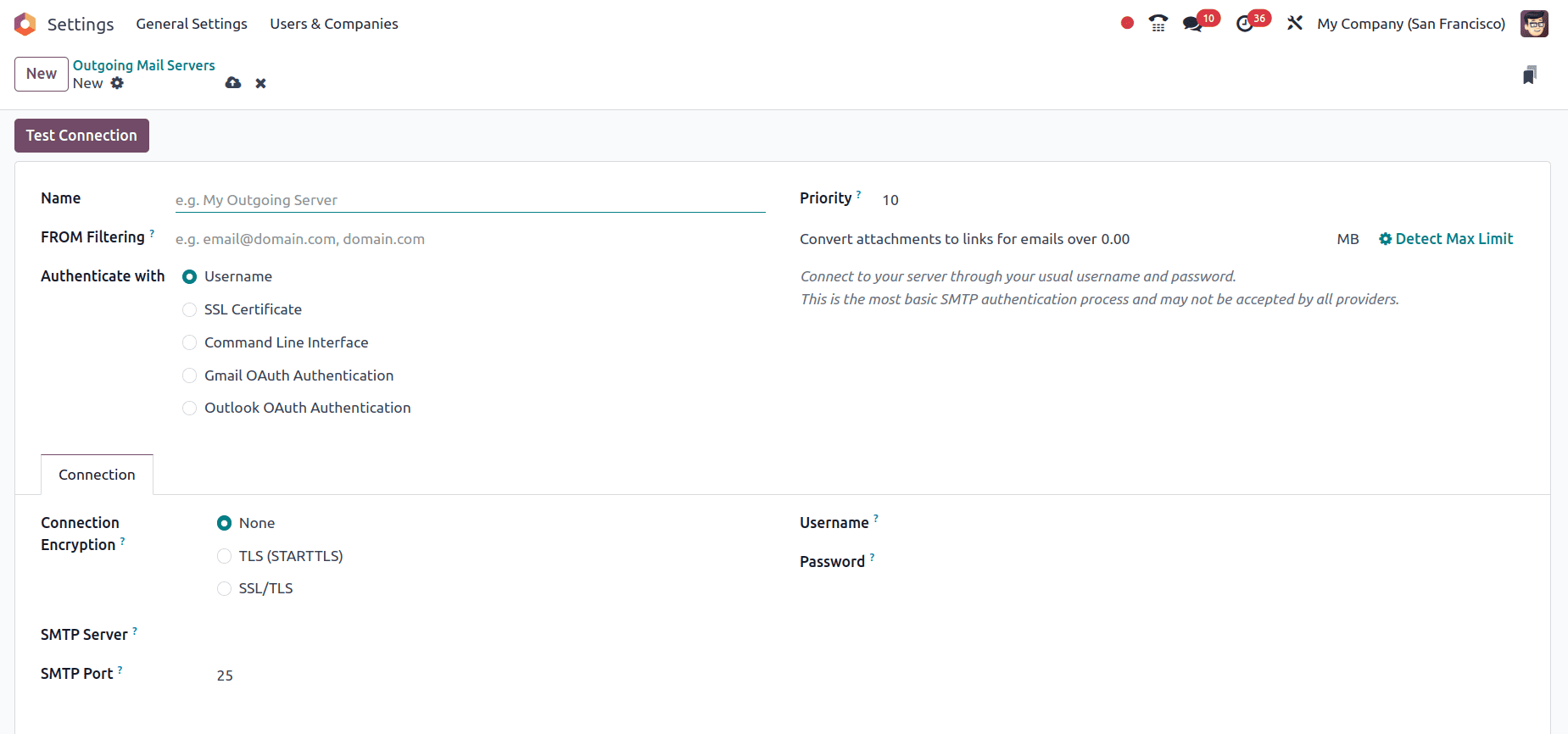
Then select the stage named In Progress. Inside the stage assign an email template. Odoo ships with a default template called Helpdesk: Ticket Rating Request, which already contains the necessary links and formatting.
However, the company can also customize this template to match their branding or to include more personalized messages.
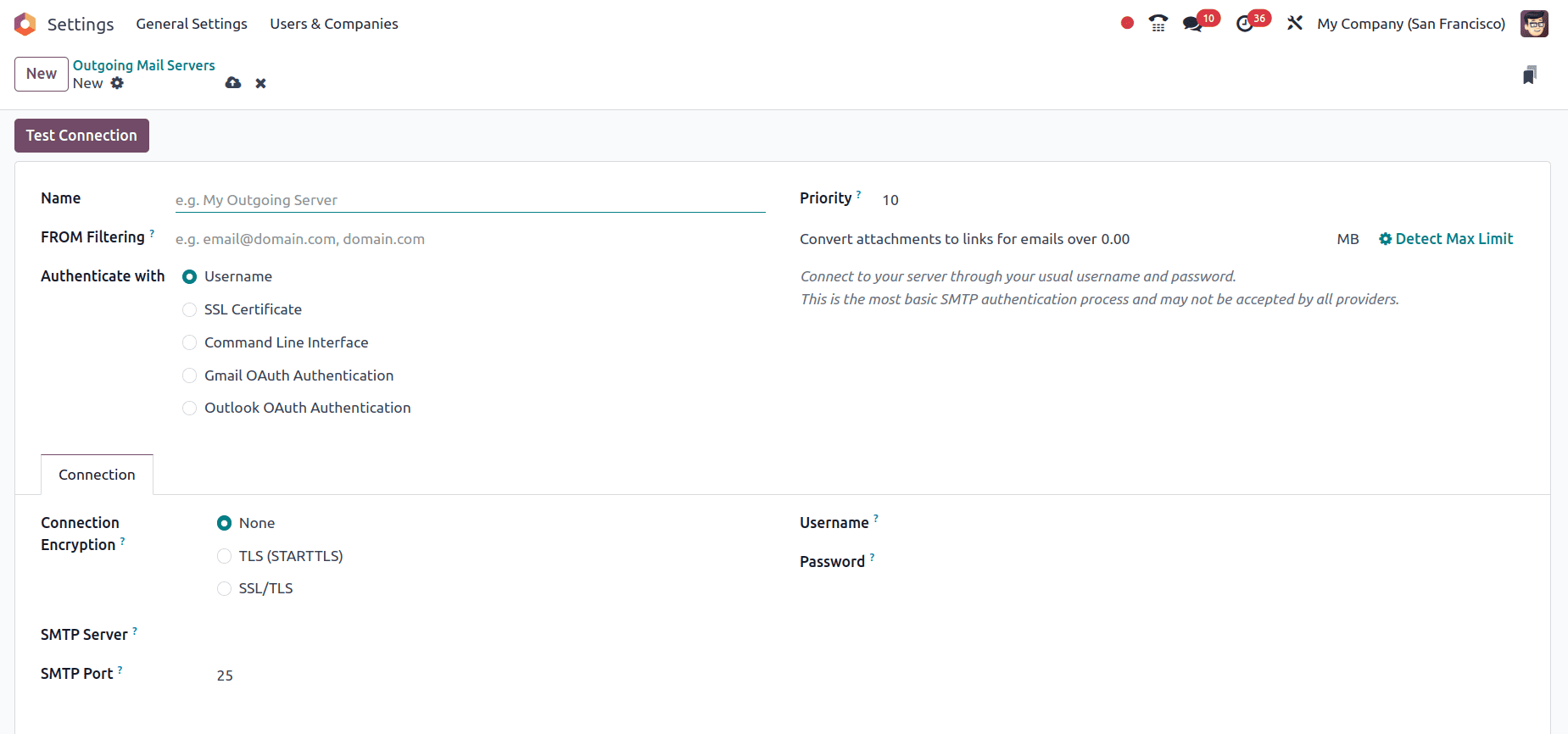
The stage-level template is what actually contains the rating links/images — Odoo will generate a per-ticket access token and insert it into the template (so the email links take the customer directly to a one-click rating).
Sending mail & how customers rate
Odoo sends the rating request email automatically when the ticket is moved to a stage with Send Rating Request enabled (or following the team rule you chose). The email template is a regular Odoo mail template (so it’s editable).
What the email contains (typical):
- A short greeting and context (ticket reference, agent name).
- A small set of clickable images / icons or stars (for example: “happy / ok / dissatisfied” or 1..5 stars).
- Each clickable image links to a URL that contains an access token and a numeric score (for example /rate/{access_token}/5, /rate/{access_token}/3, /rate/{access_token}/1). When clicked, Odoo records the numeric score and optionally shows a small confirmation page where the customer can add a comment. The typical template used by many Odoo sites literally builds links like /rate/{access_token}/{score}.
You can choose to publish team ratings on the website (so portal visitors see last 30 days' summary)—that setting is available on the team’s configuration (Publish this team’s ratings on your website).
Also adjust team visibility (portal users / public) to let customers see published ratings.
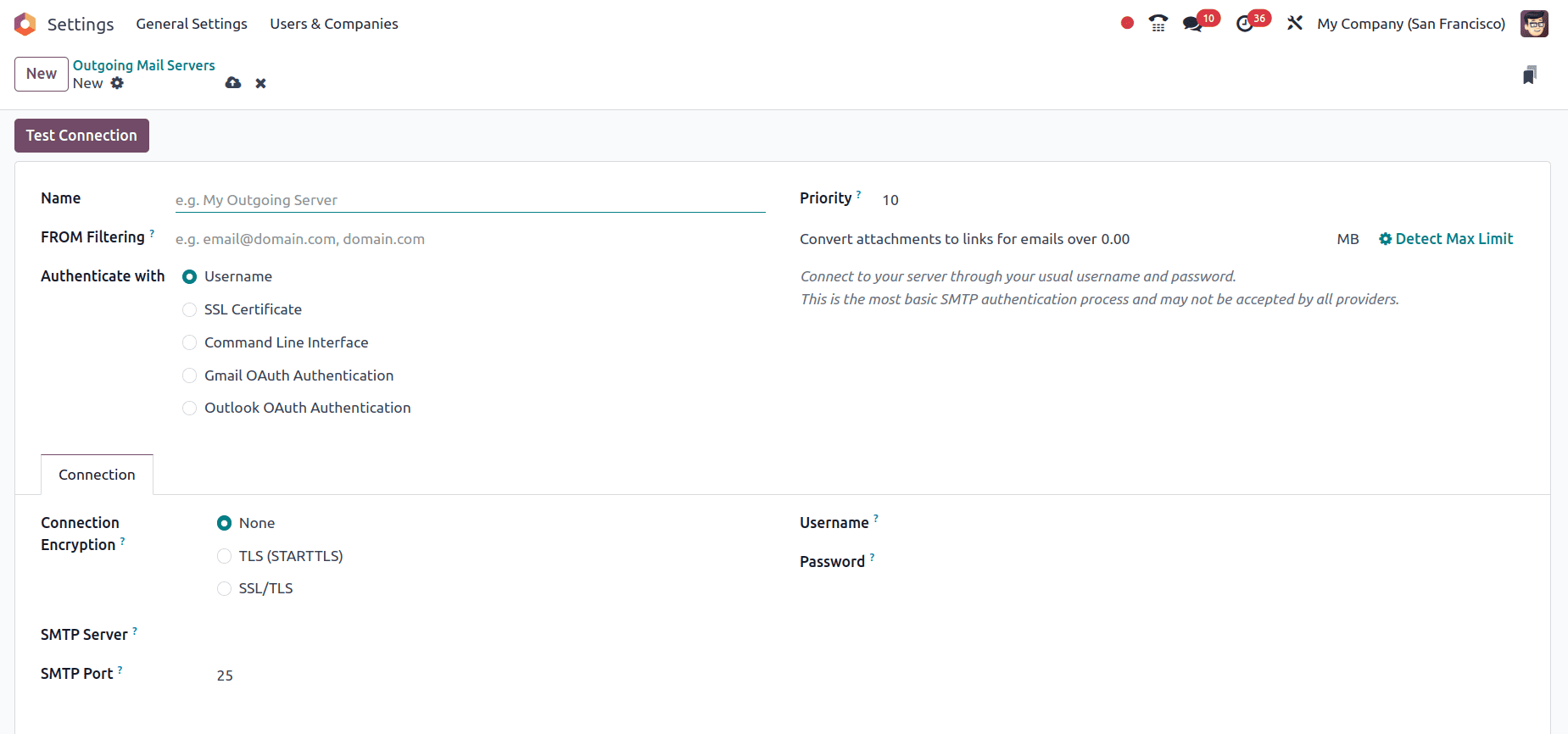
Example:
A customer reports that the product they received is damaged. To register this issue, create a new ticket. Select a customer with a valid email address. This is important because the rating request email will be sent to this address. Choose the Helpdesk Team (e.g., Customer Care). Then save the ticket, and now the stage will be the initial stage ( e.g: New).
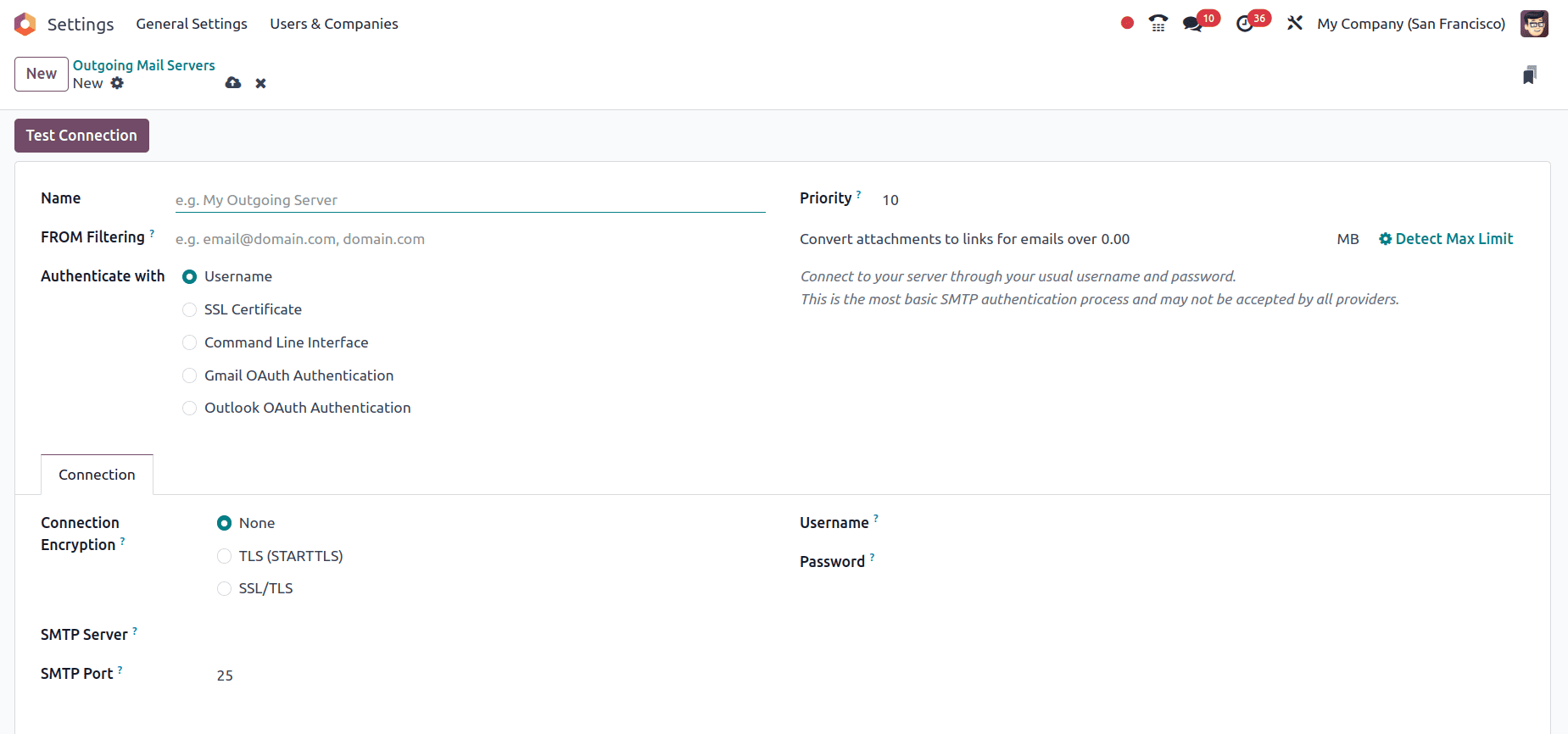
After reviewing the issue, the agent starts working on it. The agent uploads pictures, adds internal notes, or communicates with the customer. Then changes the stage from New > In Progress.
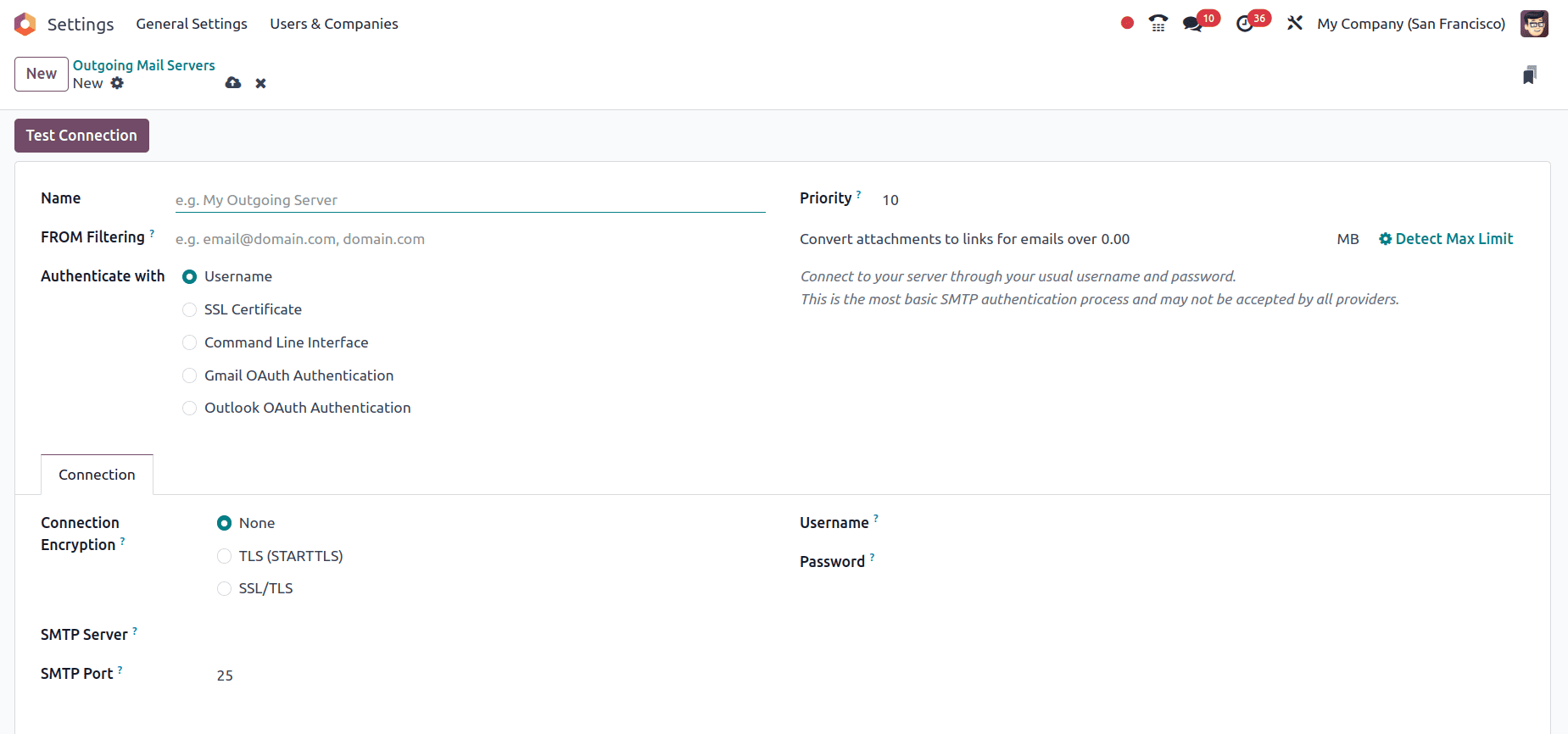
The In Progress stage already has the Customer Rating email template assigned. This means the moment the ticket enters the In Progress stage, Odoo checks whether: Customer Ratings are enabled for the team. This stage has a rating template, and the ticket has a valid customer email. Since all conditions are met, Odoo decides to send the rating request email.
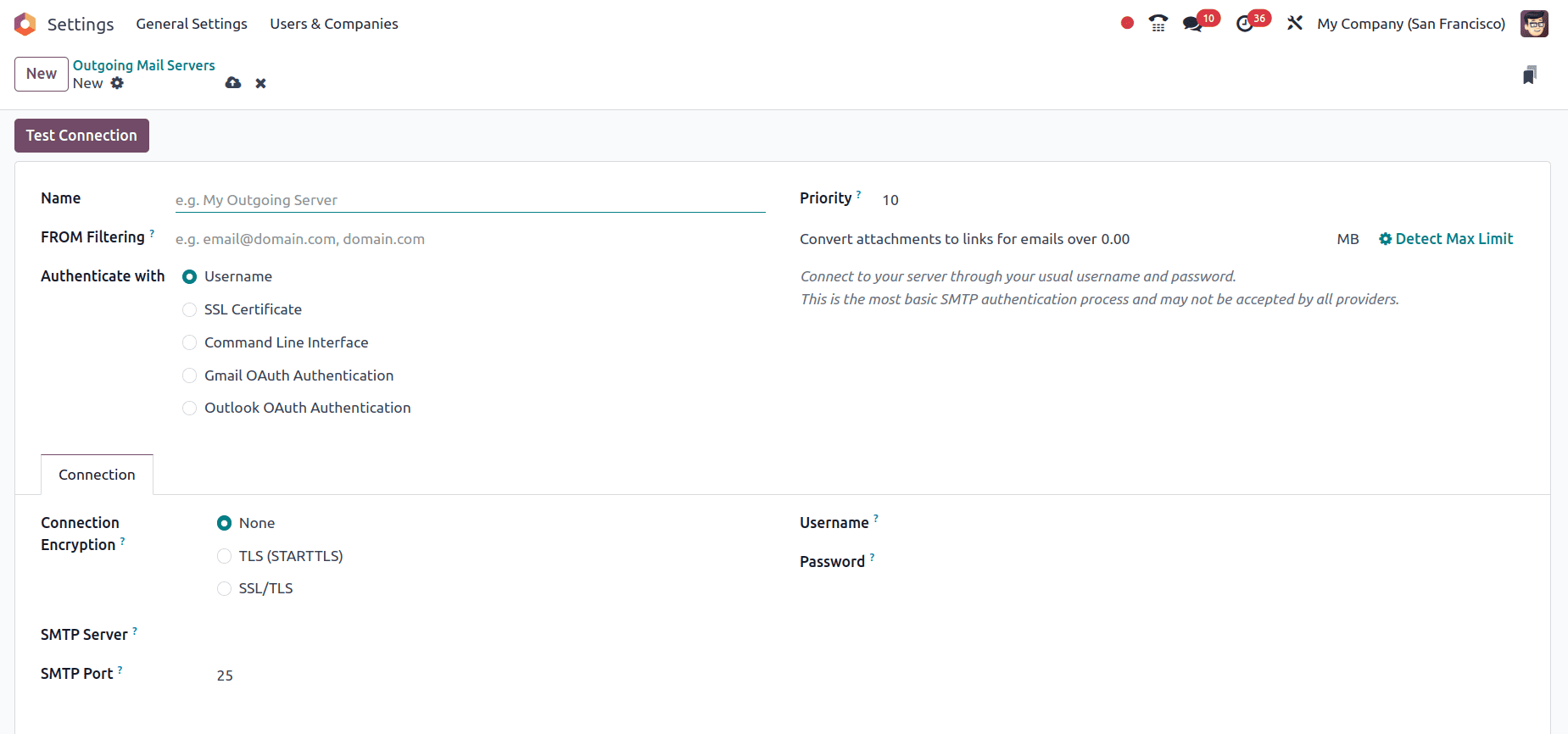
As soon as the stage changes, Odoo automatically generates a rating token for this specific ticket. It populates the rating email template (e.g., clickable smileys or stars). It sends the email to the corresponding customer's email id.
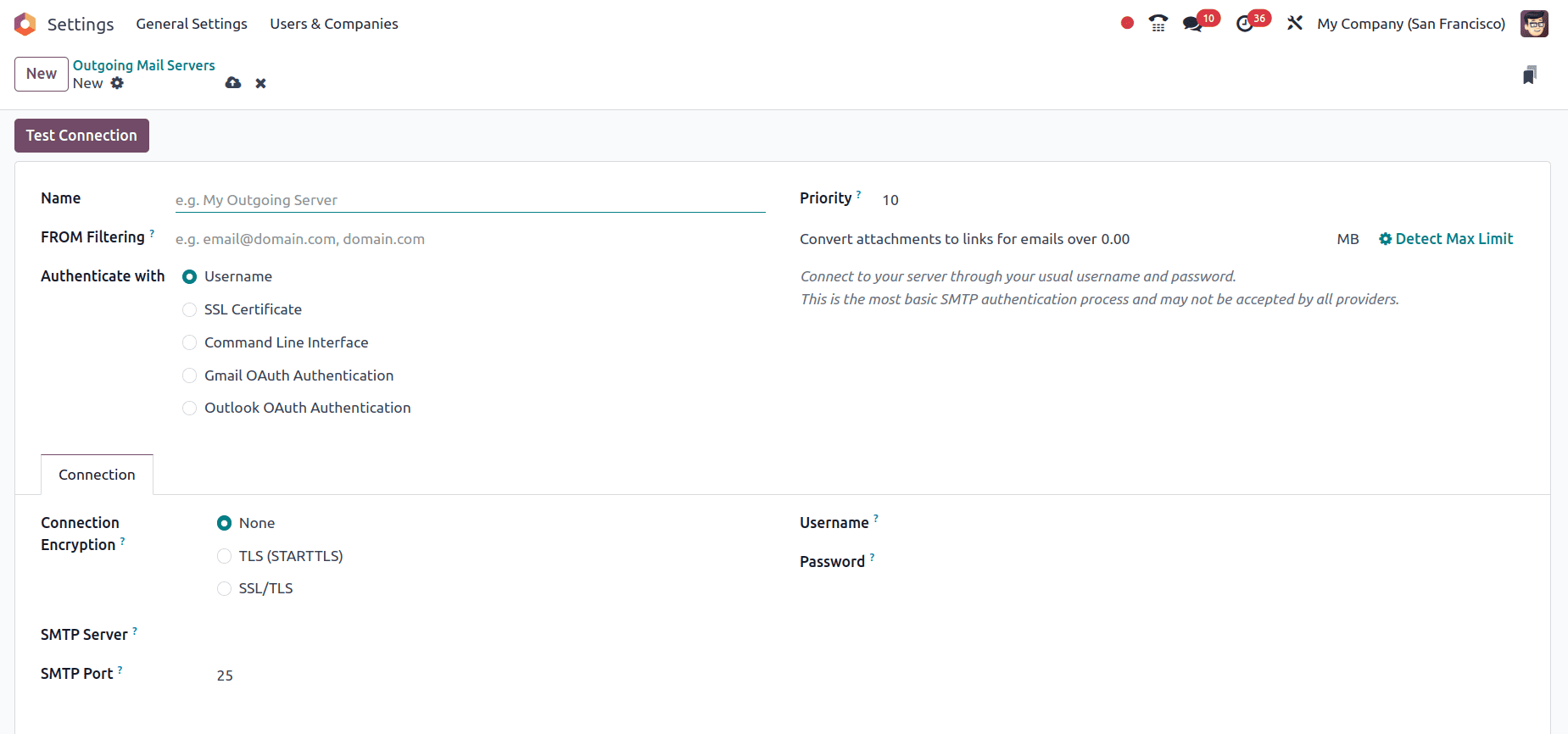
Rating percentage in the overview
The Helpdesk Overview dashboard uses this kind of aggregation (counts/averages from ratings attached to the team’s tickets). Use the reporting view Helpdesk > Reporting > Customer Ratings for detailed slices (date ranges, stages, agents).
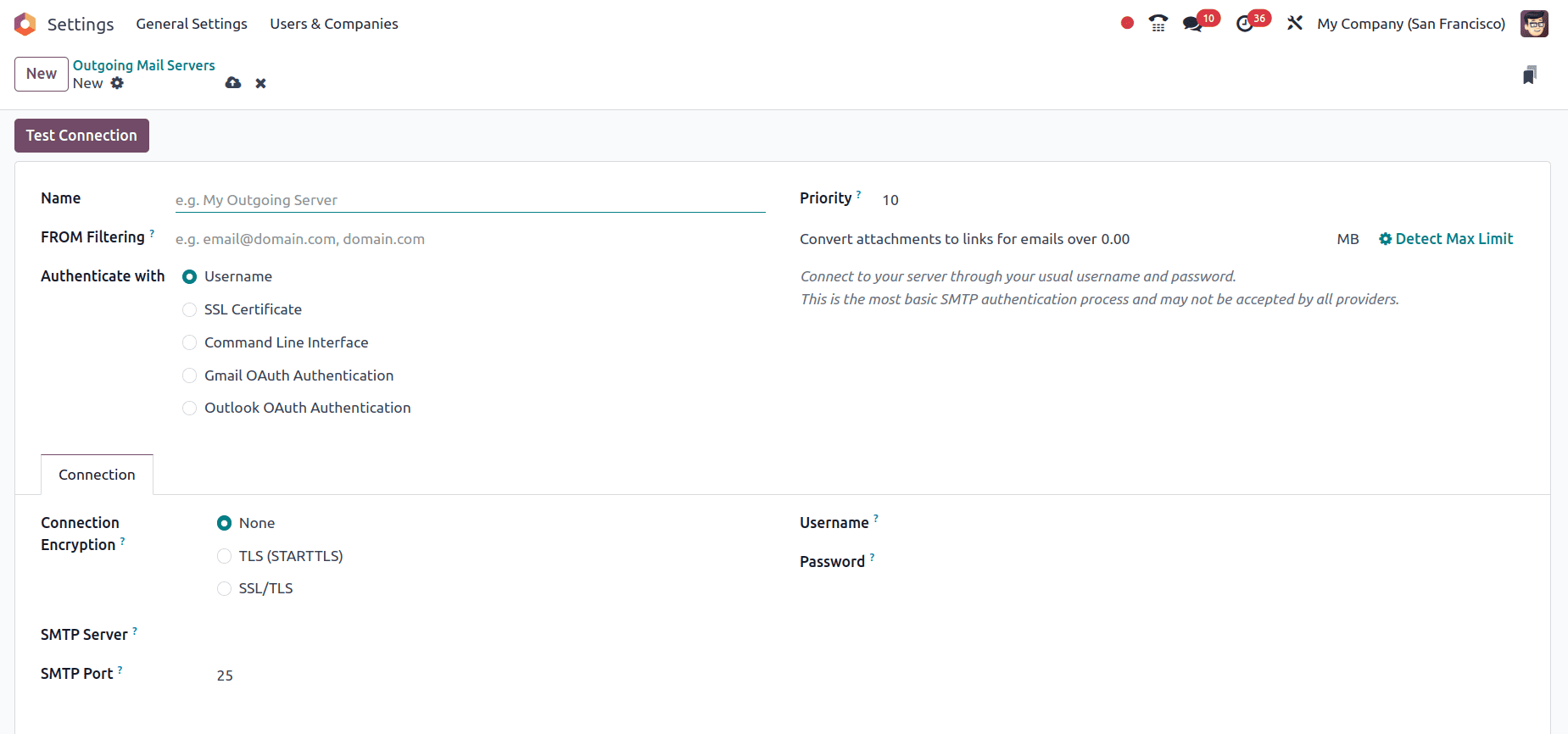
In conclusion, the customer rating feature in Odoo 18’s Helpdesk module is a powerful tool for measuring and improving customer satisfaction. It transforms what used to be a difficult and time-consuming task into an automated, reliable process. By ensuring that the mail server is correctly configured, enabling customer ratings on the right Helpdesk teams, associating the feature with the correct stages, and allowing customers to rate tickets through simple one-click emails, businesses can continuously gather meaningful feedback. The reporting tools then make it easy to analyze trends, celebrate successes, and address weaknesses. For companies that value their customer experience, Odoo 18 provides a complete, integrated, and effective solution to monitor and improve Helpdesk performance.
To read more about How to Raise On-Site Intervention Helpdesk Tickets in Odoo 18, refer to our blog How to Raise On-Site Intervention Helpdesk Tickets in Odoo 18.