There are several effective ways available in today’s technologically advanced world to locate talented and suitable candidates for a vacant job position in a company. Finding appropriate employees for an organization or company is no more a difficult task. With the assistance of a comprehensive business management system, a company can easily identify vacant job positions and publish job openings on various online platforms. The increased usage of online media will help to fasten the recruitment process by sharing the information with the target audience. By publishing job openings on company websites, job portals, and other social media, the candidates can easily find out the jobs that suit their qualifications. This will simplify the recruitment procedures.
The recruitment process requires the coordination of multiple tasks from start to end. In order to detect the vacancies in a company, create corresponding job openings, publish them on various online and offline platforms, collect job applications from candidates, select suitable candidates, and convert the candidates into employees, you need efficient business management software. Here comes the Odoo ERP system for your help. Odoo ensures complete organization of the recruitment process from start to end by offering the dedicated Recruitment module. You can integrate this module with other HR modules in Odoo to ensure improved operational efficiency.
In Odoo, you can collect job applications from candidates through different platforms. One among such platforms is the Contact Us page on the Website. It is possible to collect job applications from the Contact Us page by publishing a form for candidates. The candidate can submit their resume and basic information about themselves in this form. The major attractive feature of this form is that the user can customize this form as per their requirements. This form is basically a contact form that can be used for multiple purposes such as creating new customers, leads/opportunities, help desk tickets, tasks, jobs, and sending emails. Based on your need, you can set the action with the help of the Odoo Website Builder.
In this blog, we will discuss how to collect job applications from a website using the contact form with the help of the Odoo ERP System.
Creating a new form to apply for a job can be easily done by utilizing the advantages of Odoo Website Builder. The user will get suitable building blocks in Odoo to customize the pages on the website as per their requirements. You will be able to drag and drop the building blocks to your webpage by activating the editing mode.
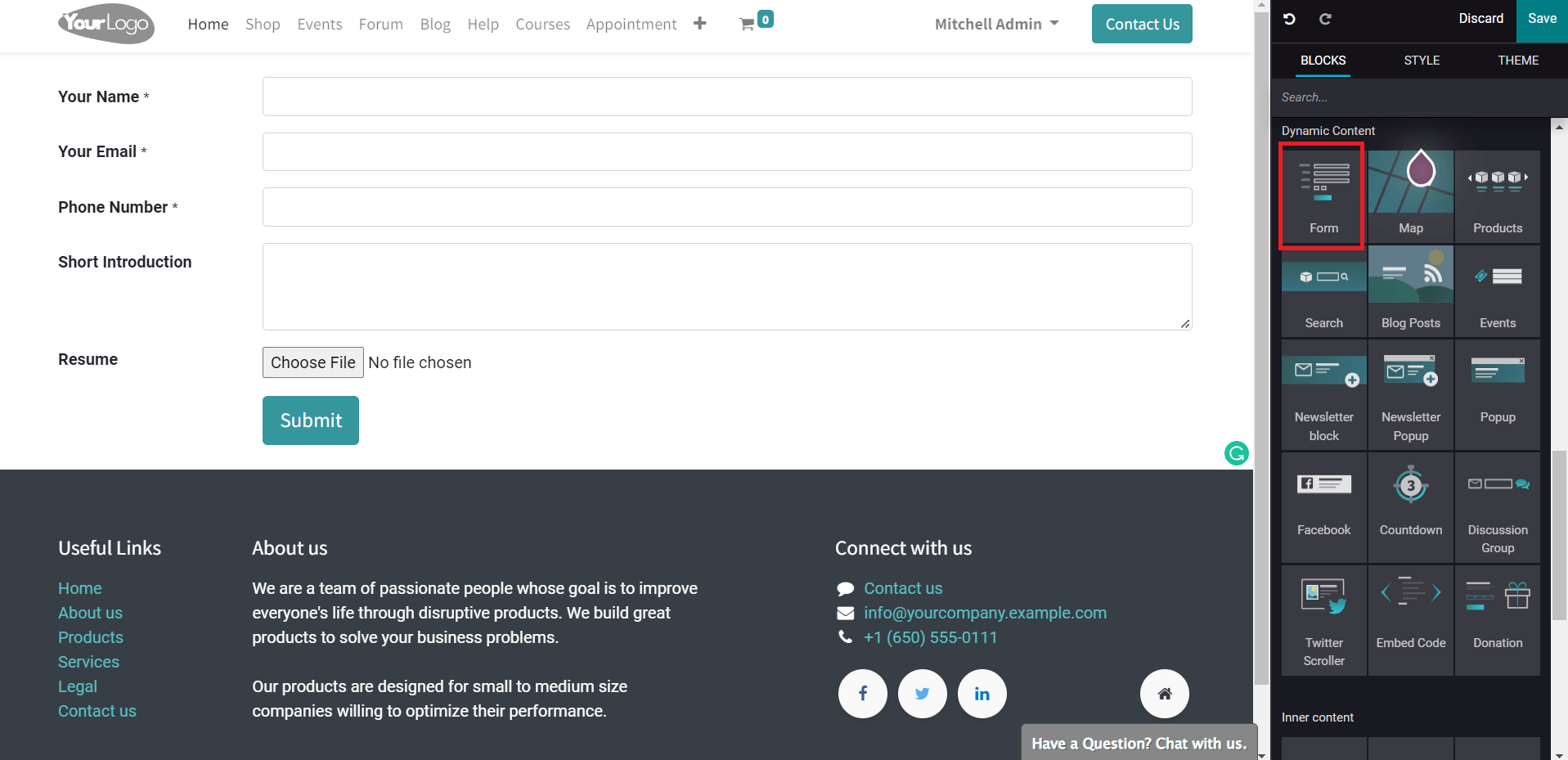
As you can see in the screenshot above, Odoo will give you a set of building blocks and corresponding styling tools in the editing panel as soon as you click on the Edit button on your website. Under the Dynamic Content tab, the snippet called Form can be found which will help you to create a Contact Form for your website. Here, we are going to use this Contact Form to apply for a job. When you create a Contact Us page on your website, you can use this form to collect details of your website visitors. It can be also used while creating a job offer-specific page on your website.
Now, the user can drag the snippet from the blocks list and drop it at the right position on the webpage. After adding a snippet, you can edit the snippet with the help of the Styling tools.
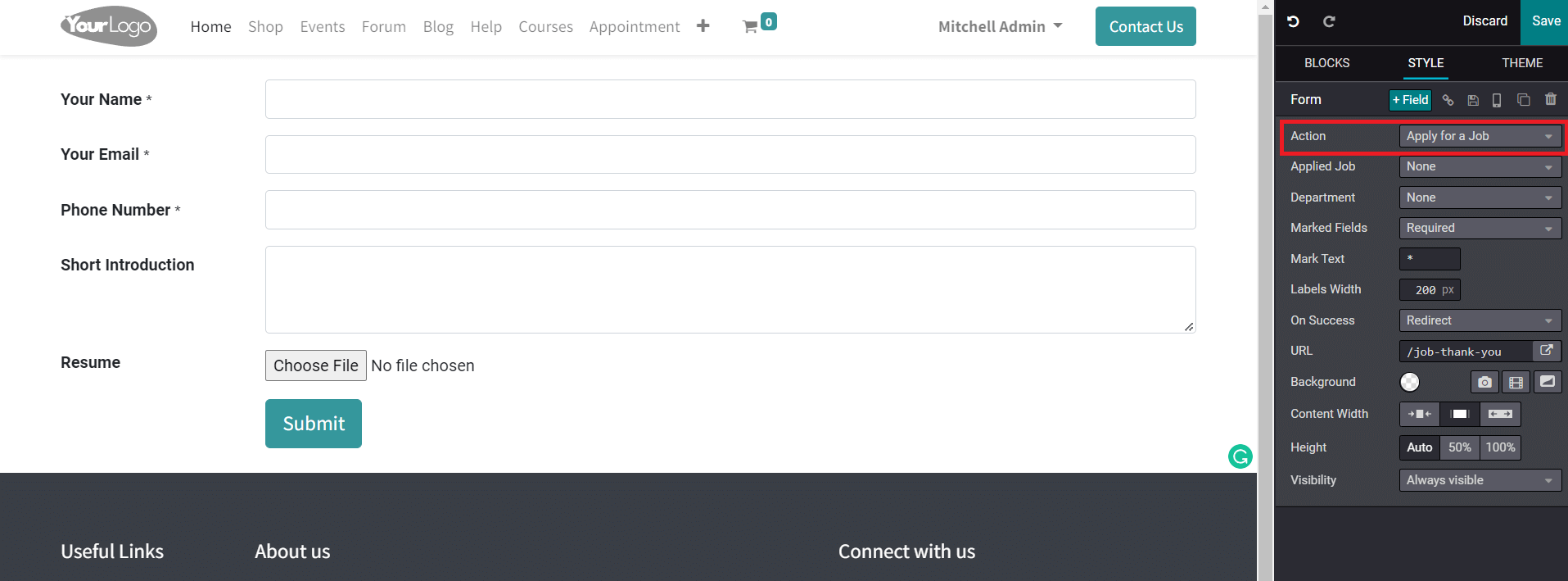
First, set the action of the form as Apply for a Job in the Action field. The default fields in the form will be changed according to the option you select in the Action field. The Applied Job and Department can be specified in the corresponding fields. Imagine that your company has a vacancy for a Consultant in the Administration department. By defining these fields, the application submitted through this form will be considered for the corresponding job position and department.
In default mode, you will get Name, Email, Phone Number, Short Introduction, and Resume fields in the form. Using the ‘+Field’, you are allowed to add more fields to the form.
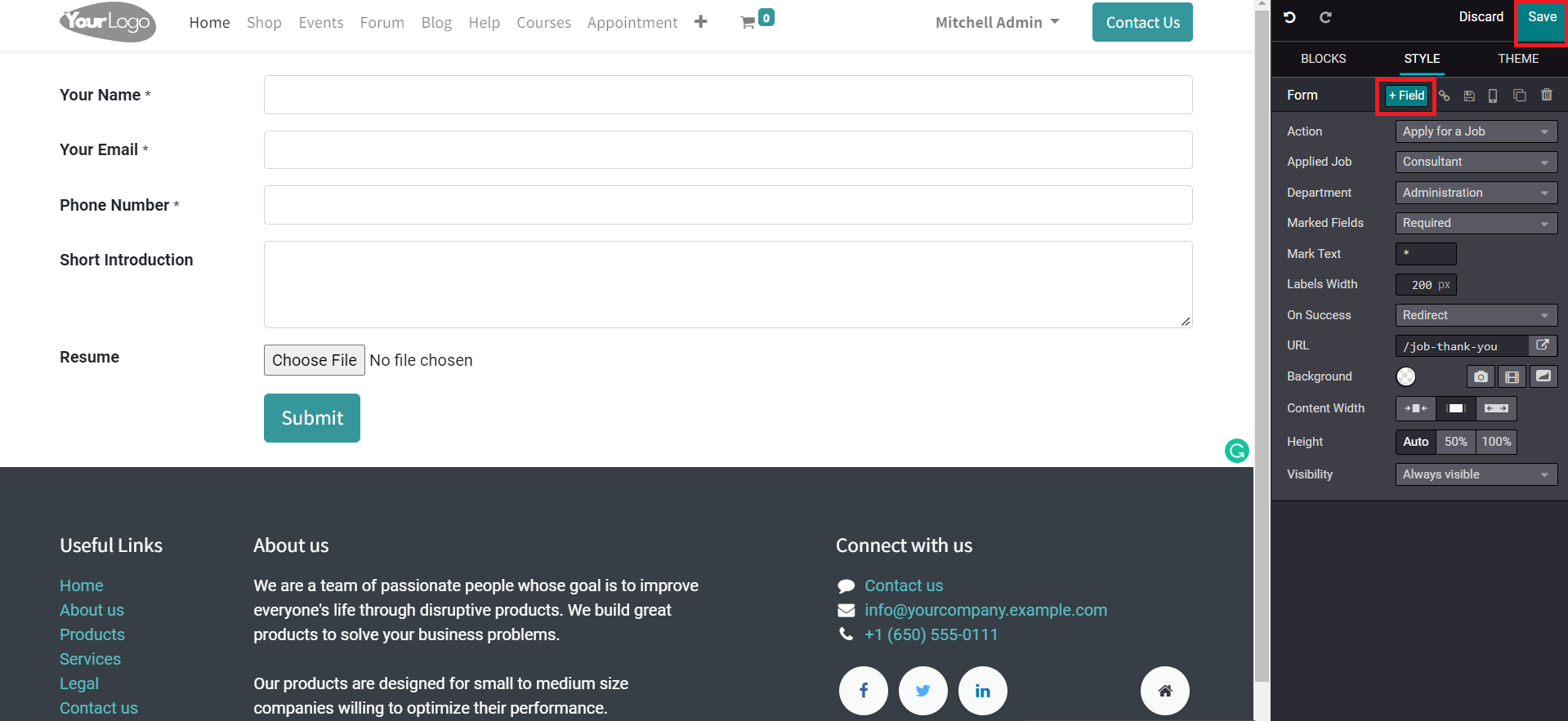
After adjusting Marked Fields, Mark Text, Label Width, On Success, URL, Background, Content Width, Height, and Visibility, you can click on the Save button. The applications submitted through this form can be managed with the help of the HR modules in the backend.
Now, the website visitor can complete this form and apply for the specified job from your website.
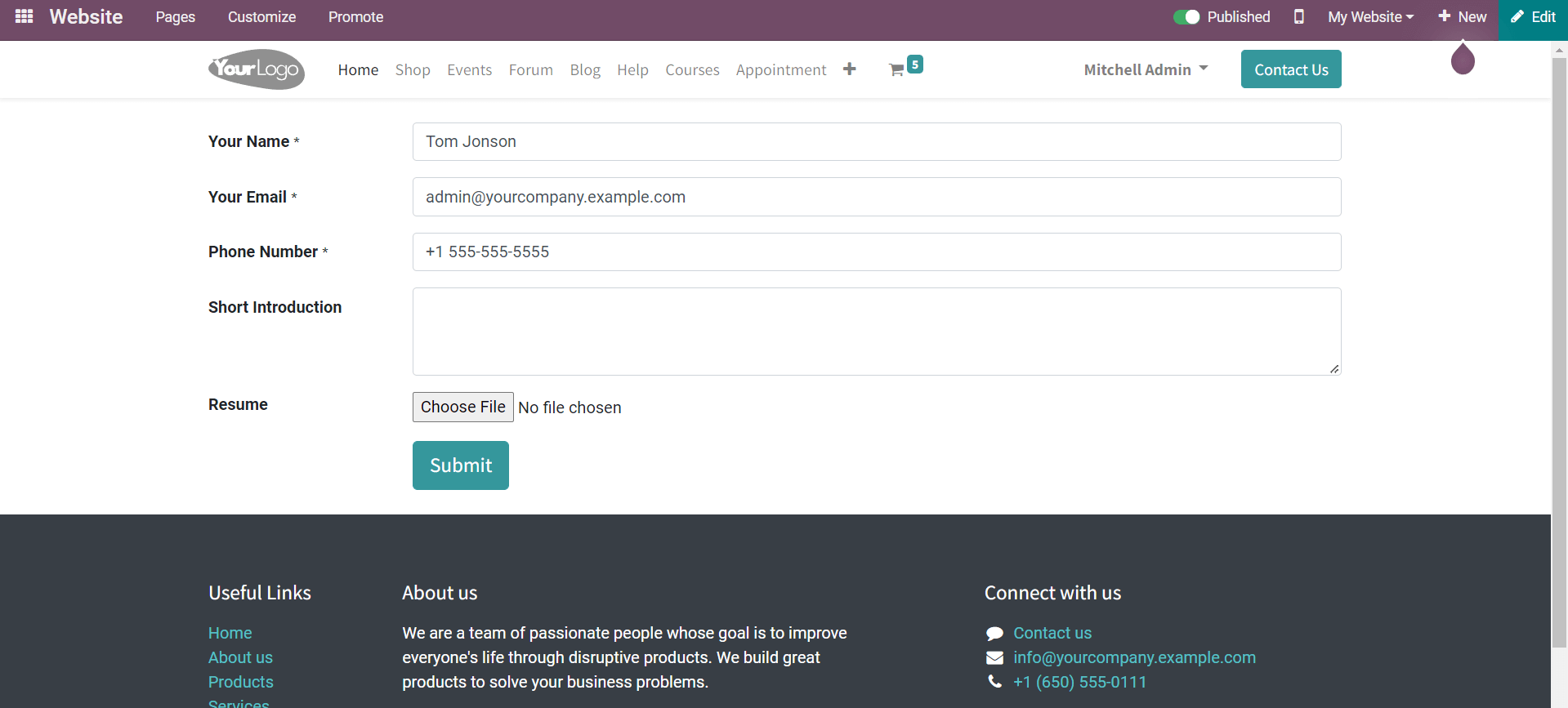
After mentioning the required details and uploading the necessary documents, the visitor can click on the Submit button. The application will be successfully recorded in the Odoo Recruitment module. The HR officer can check the new applications in the Recruitment module.
Go to the Job Positions window in the Recruitment module.
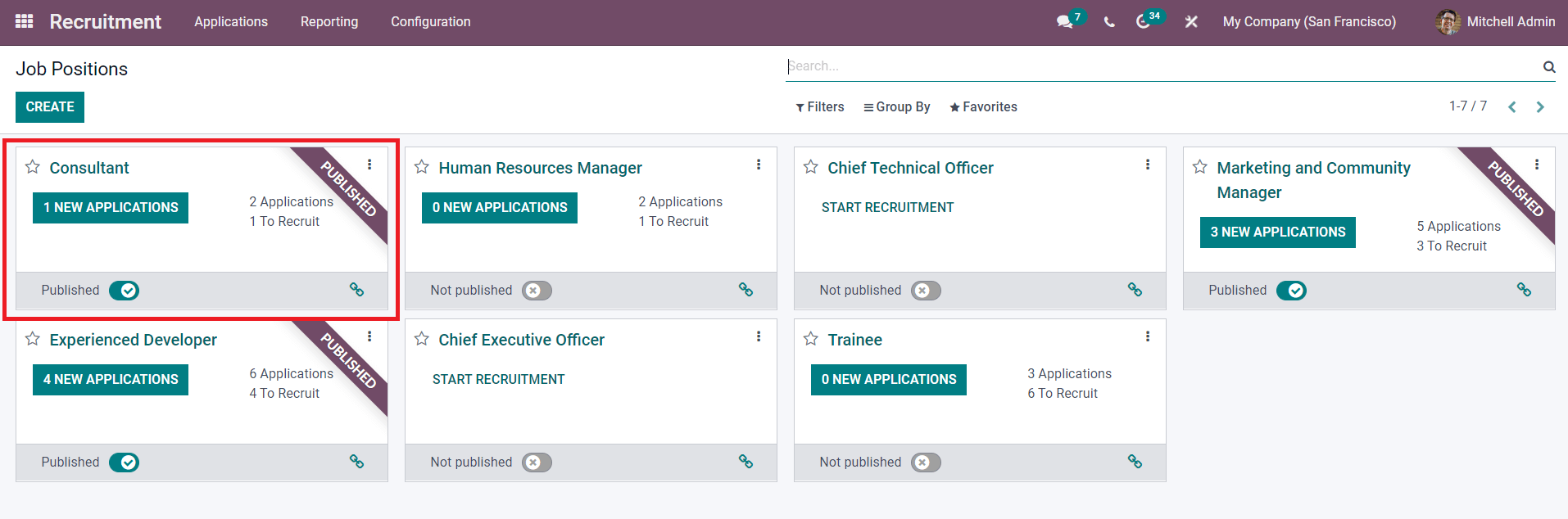
You will get the details of all vacancies on this platform. From this dashboard, select the new applications button given in the Consultant tab. The form that we created on the website is for the vacancy reported in the Consultant post. So, all applications submitted through that form will come under the consultant tab.
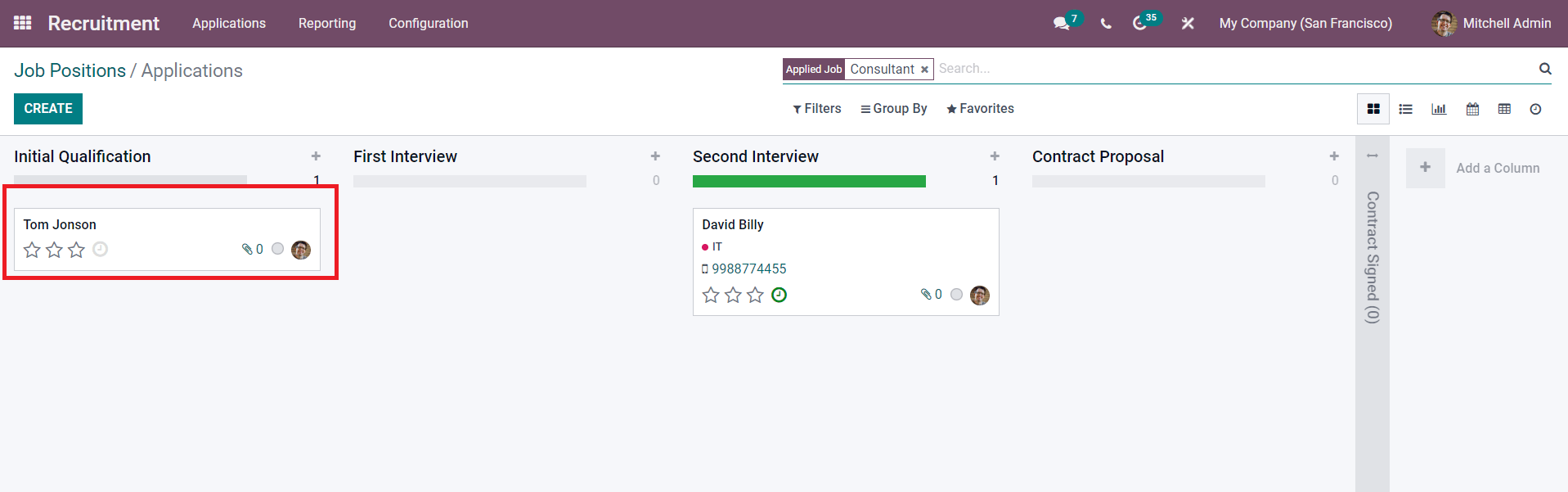
As you can see in the screenshot above, the new application from the Contact Form will be added under the Initial Qualification stage of the recruitment process. If the candidates are suitable for the mentioned job position, the company can schedule the next activity with them. In this method, you can collect job applications from various candidates from your company website.