An invoicing policy in Odoo defines when and how customers are billed for products or services during a sales process. It allows businesses to control whether they generate invoices based on the quantities ordered or only after products or services have been delivered or consumed. This flexibility helps companies manage their cash flow and ensures that invoices are generated at the right point in their sales cycle.
Odoo provides two main invoicing policy options:
1. Invoice on Ordered Quantities: Invoice the customer immediately after the order is confirmed, based on the quantity ordered.
2. Invoice on Delivered Quantities: Generate invoices only after the customer has delivered the goods or services.
By offering these policies, Odoo caters to various business models, ensuring that invoicing aligns with operational needs and customer expectations.
Configuring Invoicing Policies
You can configure a global invoicing policy in Odoo through the Sales Settings. This policy will apply to all new products unless overridden at the product level. Here’s how to configure the invoicing policy from the settings:
Navigate to Sales > Configuration > Settings, and under the Invoicing heading, select an Invoicing Policy rule: Invoice what is ordered or Invoice what is delivered as shown below.
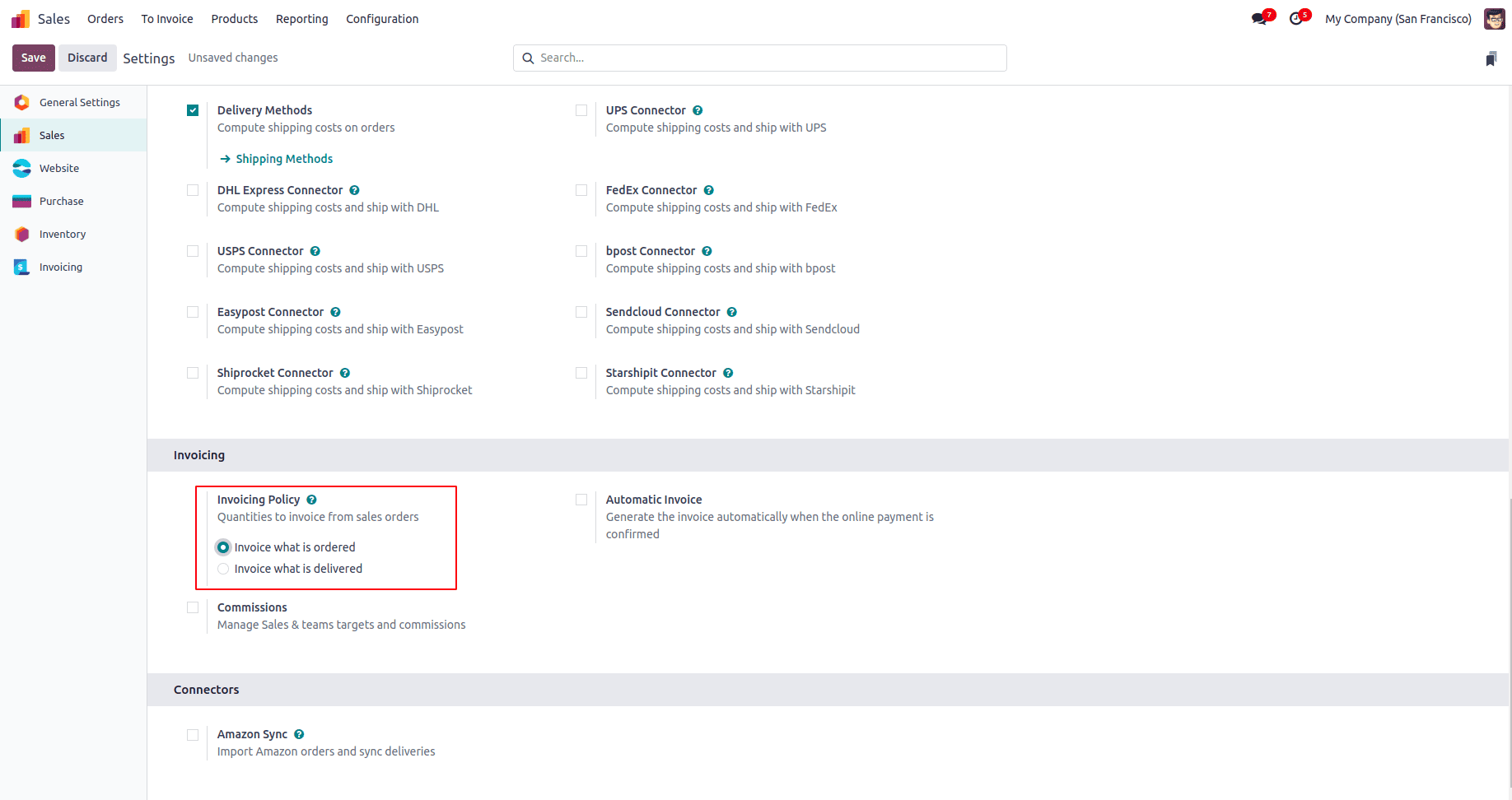
Note that, if you are supposed to choose the invoicing policy as ‘invoice what is delivered,’ you will not have the option to activate the automatic invoicing feature in Odoo 18.
Configuring Invoicing policy in product form
In addition to setting a global invoicing policy from the Settings menu, you can configure an invoicing policy for each individual product directly from the product form. This allows you to customize how and when invoices are generated based on specific product requirements.
Navigate to Sales > Products, open the product form for which you want to configure the invoicing policy as shown below.
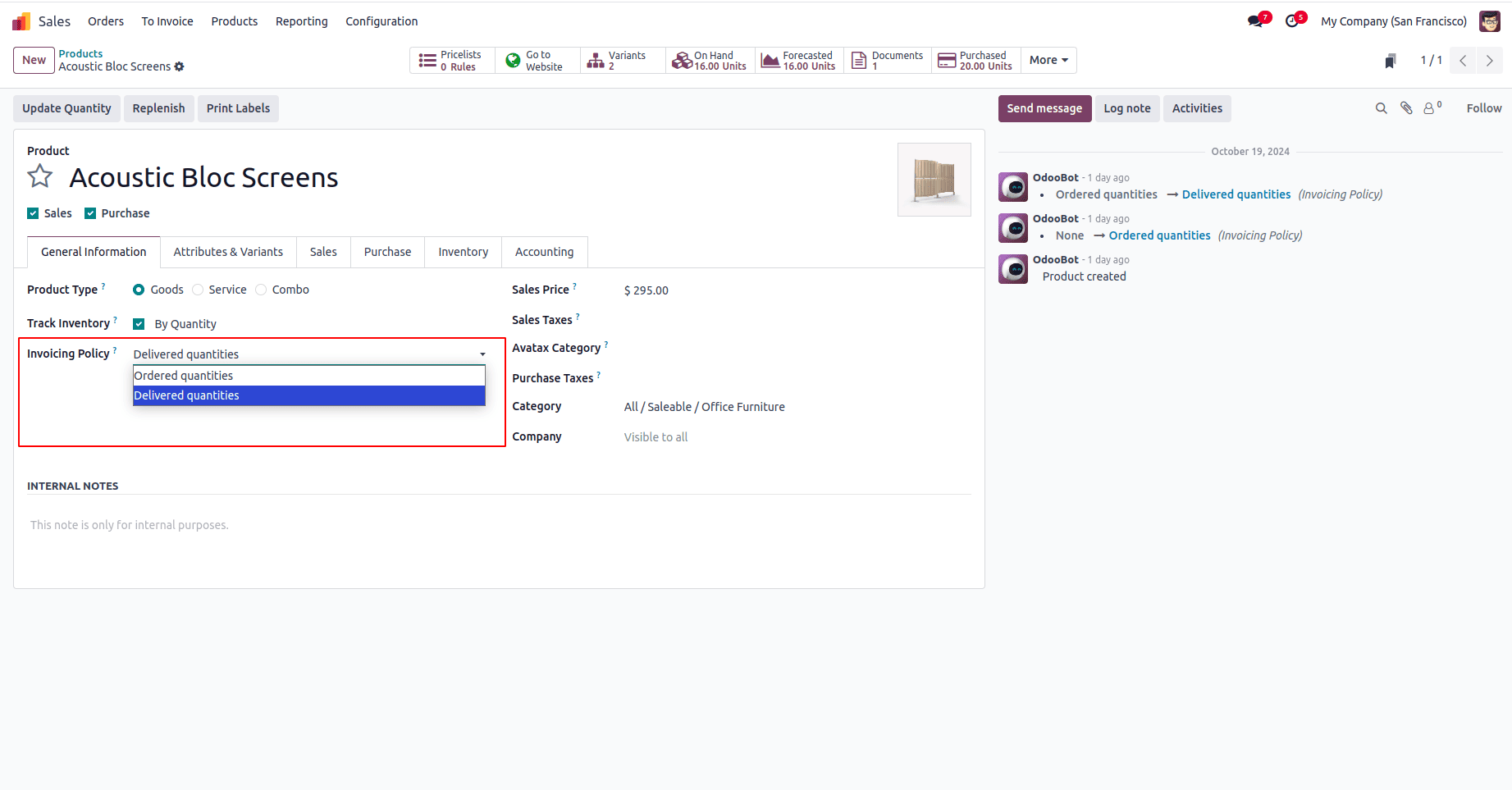
Impact of Invoicing Policy on Sales Flow in Odoo
In Odoo Sales, the standard process begins with creating a quotation. Once the quotation is ready, it's sent to the customer. When the customer approves, the quotation is confirmed, converting it into a sales order, which then triggers the creation of an invoice.
Here's how the invoicing policy affects this sales flow:
1. Invoice what is ordered: This option does not alter the basic sales flow. An invoice is generated immediately after the sale is confirmed, based on the ordered quantities.
Benefits:
* Improved Cash Flow: You can collect payments early, which improves liquidity.
* Upfront Billing for Custom Products: Ideal for products that require customization or special orders, where payment is needed before fulfillment.
Challenges:
* Customer Satisfaction: Customers might not appreciate being billed before receiving the goods, especially if there are delivery delays.
* Risk of Order Cancellations: If a customer cancels the order after invoicing but before delivery, you may have to issue a credit note.
2. Invoice what is delivered: This option introduces a slight adjustment to the process, as the delivered quantities must be manually updated in the sales order. Alternatively, the Inventory app can be used to track and confirm deliveries before generating an invoice in the Sales app.
Benefits:
* Customer Satisfaction: Billing after delivery ensures customers only pay for what they’ve received, leading to better trust and satisfaction.
* Reduced Credit Note Issuance: Since invoices are based on delivered quantities, there is less chance of billing errors, reducing the need for corrections or credit notes.
Challenges:
* Delayed Cash Flow: Since invoicing happens after delivery, businesses may experience delays in receiving payments, potentially affecting cash flow.
* Partial Deliveries: In the case of partial deliveries, multiple invoices may need to be issued, leading to more administrative work.
If a user tries to create an invoice for a product having invoicing policy as delivered quantity and delivery not validated, the following error message will appear:
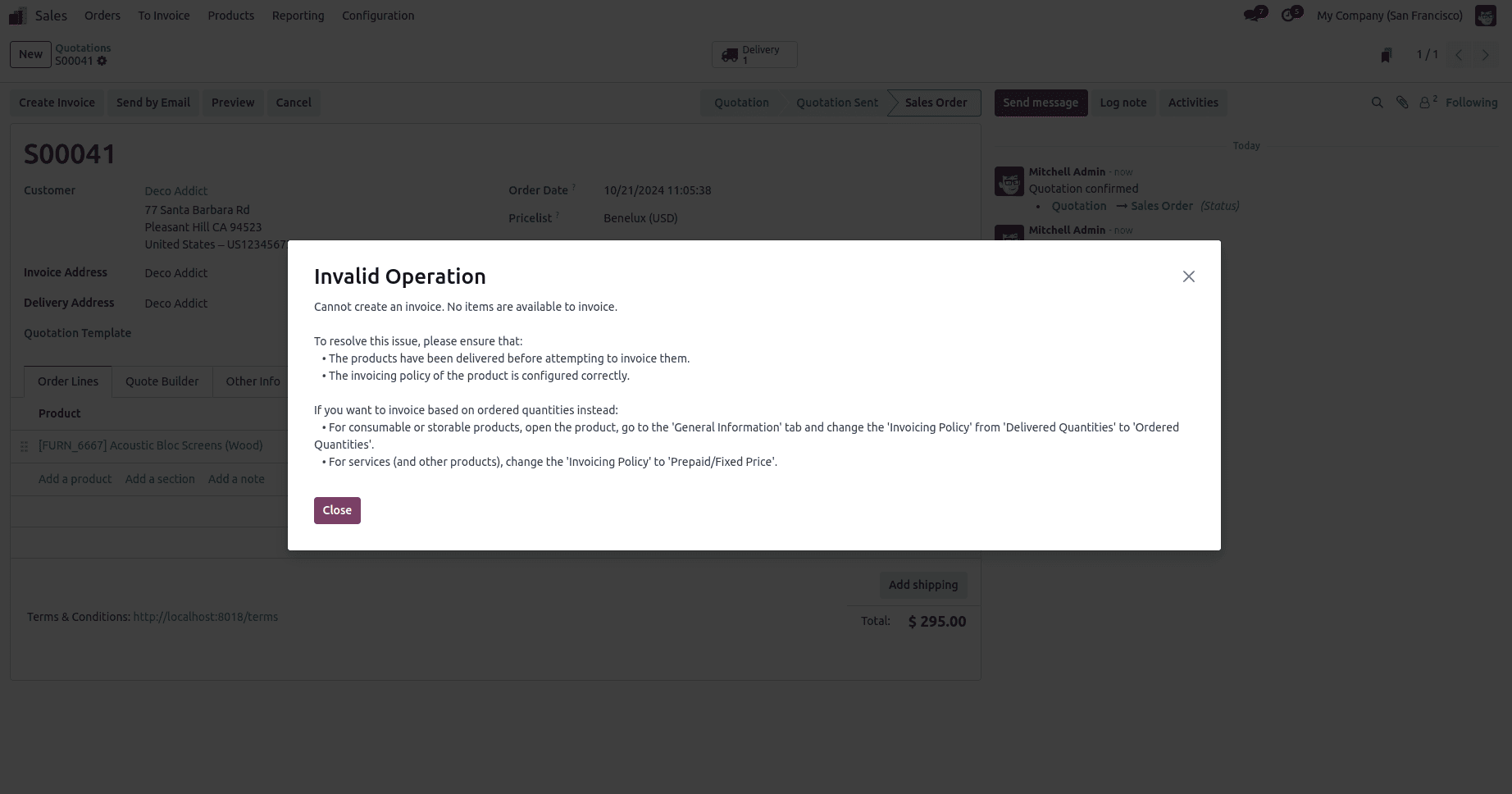
Down payments
When using the "Invoice on Delivered Quantities" invoicing policy in Odoo, but you still want to issue an invoice before the delivery occurs, you can utilize the down payment option. This feature allows you to create an advance invoice, even though the final delivery hasn’t been completed yet.
The screenshot below shows Odoo prompting for the down payment option when attempting to create an invoice for a product with the "Delivered Quantities" invoicing policy.
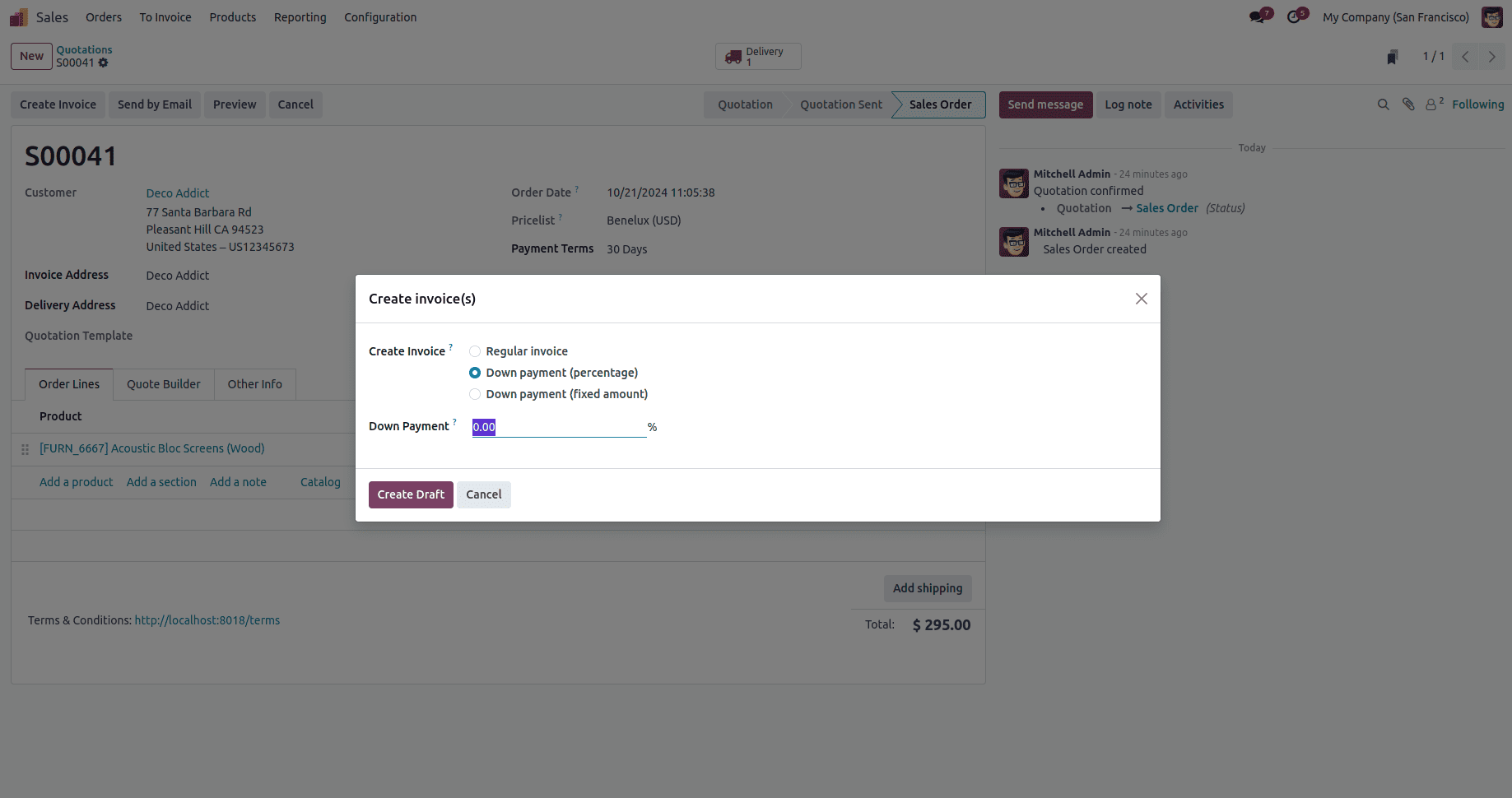
You can choose to make a down payment with a percentage of the total amount or with a fixed amount. Here, I am choosing ‘Down payment (percentage)’ with 10% as a down payment. A draft invoice has been created now for the partial payment as shown below.
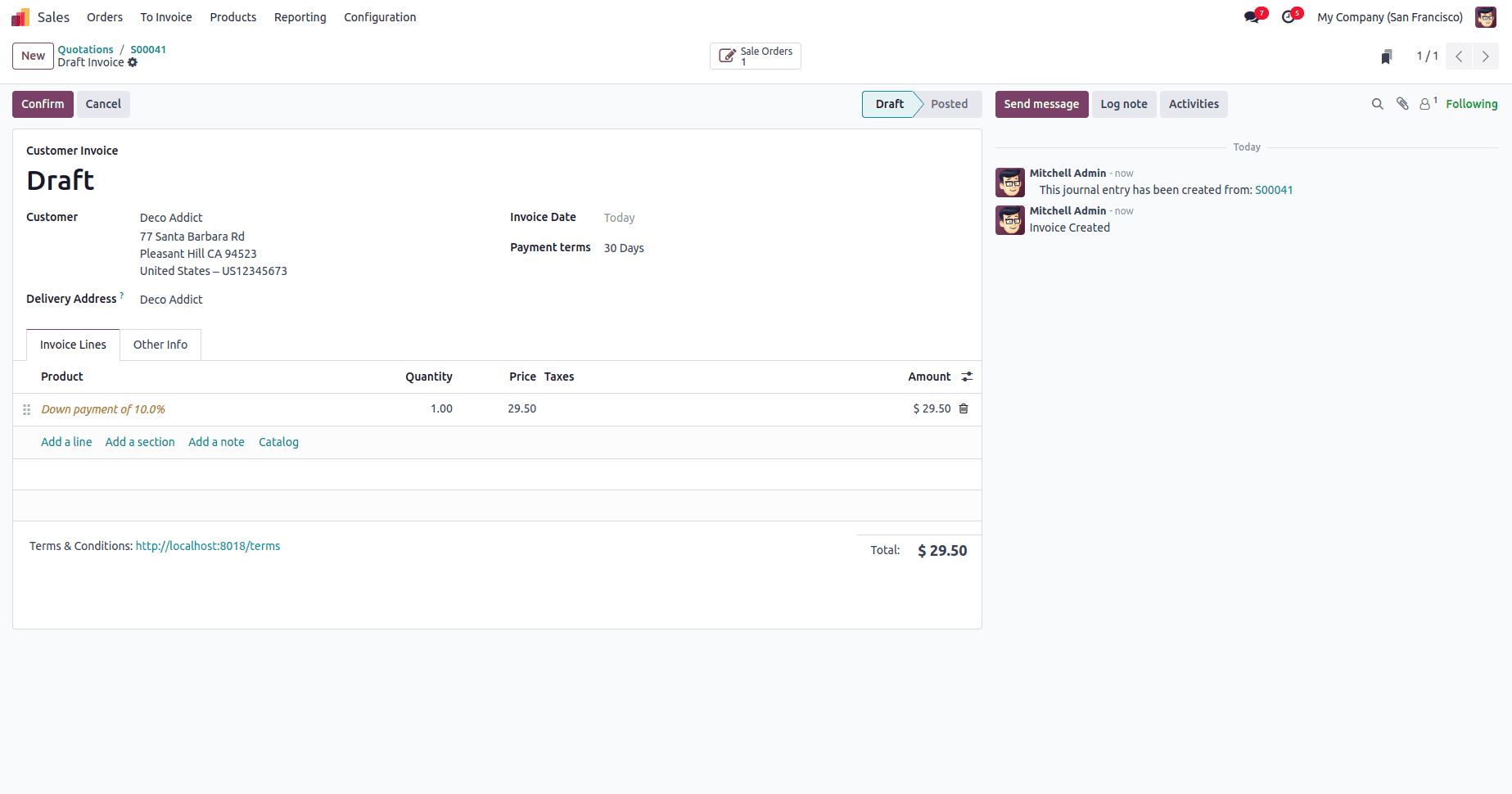
Once your delivery gets validated, another invoice can be created for the remaining amount, as shown below.
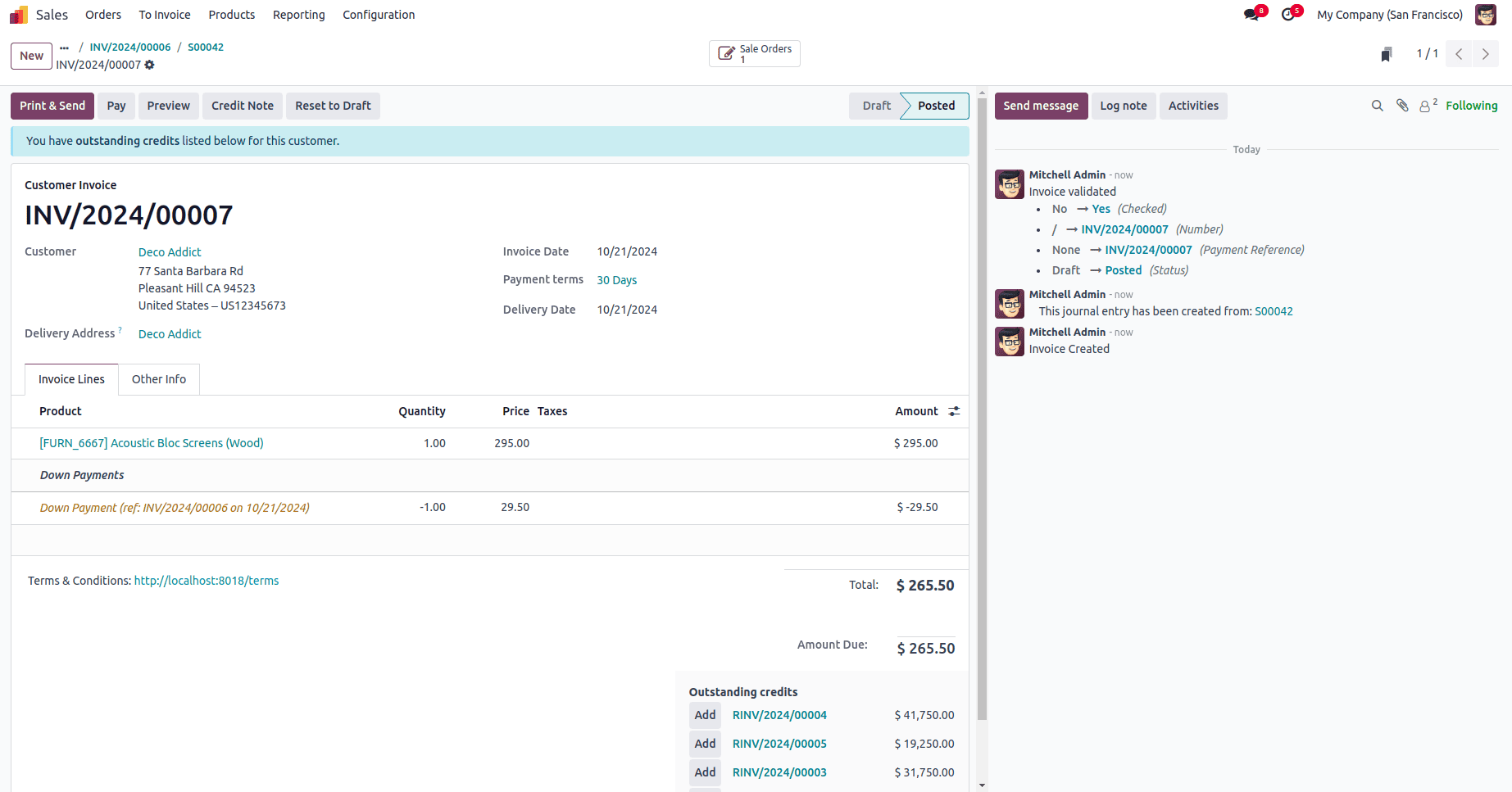
This feature provides flexibility in your billing process, allowing partial or advance payments before completing the delivery.
Conclusion
Invoicing policies in Odoo are essential for determining how and when customers are billed, influencing both sales processes and cash flow management. With options like "Invoice on Ordered Quantities" and "Invoice on Delivered Quantities," businesses can customize their invoicing strategies to fit their needs.
The "Invoice on Ordered Quantities" policy allows for quicker payment collection, while the "Invoice on Delivered Quantities" policy builds customer trust by ensuring they are billed only for what they receive. Additionally, the down payment option provides flexibility for partial payments, enhancing cash flow management.
By effectively utilizing these invoicing policies, businesses can improve financial management and deliver a better customer experience.
To read more about An Overview of Invoicing Policies in Odoo 17 Sales, refer to our blog An Overview of Invoicing Policies in Odoo 17 Sales.