One of Odoo's most well-known features is its ability to efficiently manage and oversee different business divisions. Along with other innovative features, Odoo helps businesses manage a wide range of functions, including materials, accounting, human resources, warehouse management, finance, and sales. Decisions may be made with more clarity because of Odoo's clear and integrated perspective of your company.
In addition to being a customizable ERP with multifunctionality, Odoo has many advantages, such as being speedier, scalar, and less expensive. Regardless of size, Odoo ERP benefits your business by cutting down unnecessary office procedures. Thus, having a single platform for all business operations aids the organization in coordinating efforts across many domains and completing assignments, such as point of sale, bookkeeping, customer relations, and human resource management.
Users can benefit from an easy-to-use interface provided by Odoo Point of Sale (POS) for all of their retail administration needs. It synchronizes flawlessly with a wide range of gadgets, including touchscreen terminals, iPads, and tablets. Through the integration of in-store customer services, warranty tracking, customer claims, and other features, point-of-sale systems (POS) improve the shopping experience for customers. With Odoo ERP point of sales, activating numerous orders in a restaurant, shop, or retail establishment is simple to cut down on customer wait times.
The rescue session utilized in POS is discussed in this article. Odoo POS is known to function both online and offline. There is less risk of data loss even if you lose your internet connection during a session because the system will synchronize when it returns online. Odoo POS provides a seamless ordering experience, processing orders even in the event of a broken network connection.
But what happens if the online session is inadvertently closed? How will the orders be handled? It is a cause for alarm.
This is where the rescue session comes in. As the name implies, Odoo POS will save your orders by creating a rescue session that corresponds to the session that was previously closed.
Odoo PoS may be managed both offline and online. Odoo will sync the data after the connection is restored to guarantee a seamless Point of Sale session. Odoo will help you even if you unintentionally close the session while working online. To prevent the session from data erosion, the Odoo Point of Sale uses the rescue session to help construct an alternate rescue session to the unintentionally closed session. We shall go into detail about the Odoo rescue session's operation here.
The In Progress and Closed sessions are shown when you see the session history from the Orders menu.
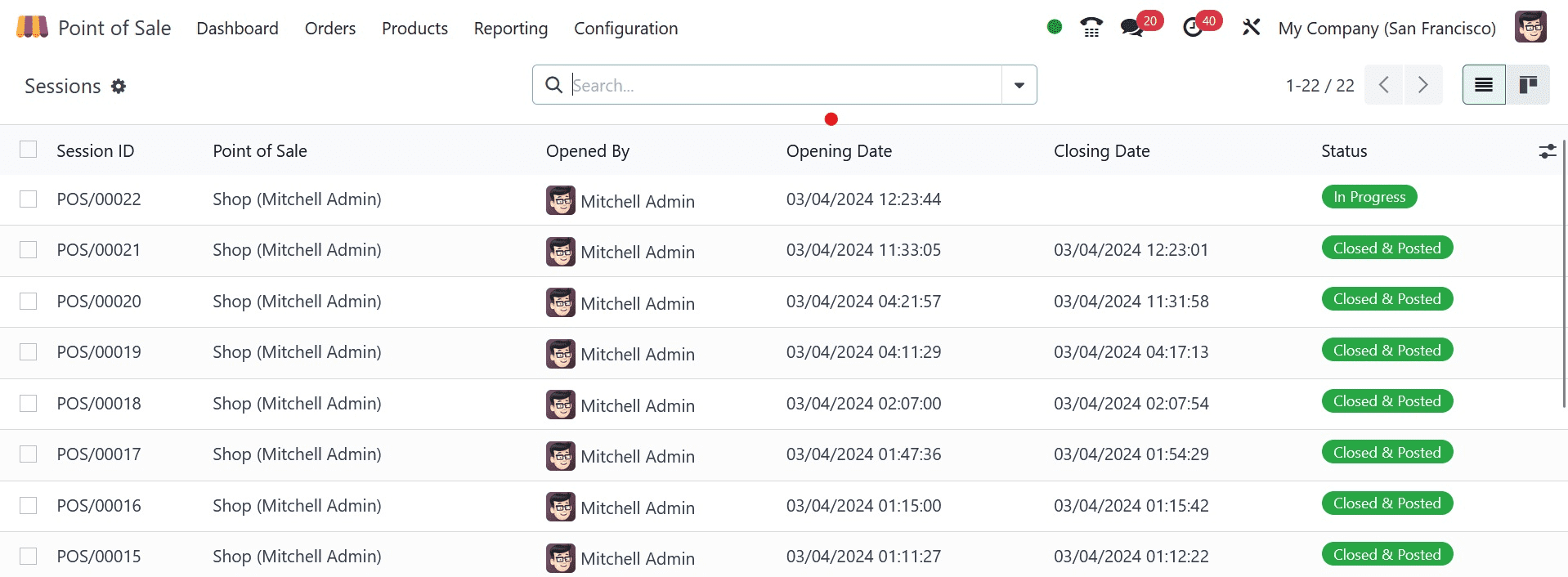
One session is ongoing here. The session's data is stored in the browser's cache memory if the internet connection is lost. From the dashboard, the manager has access to all active sessions as well as the corresponding users of each session. It is also accessible under Orders->Sessions. The "bar" session is ongoing in the example above.
The information will be kept in the browser's cache memory in the event of a network outage.
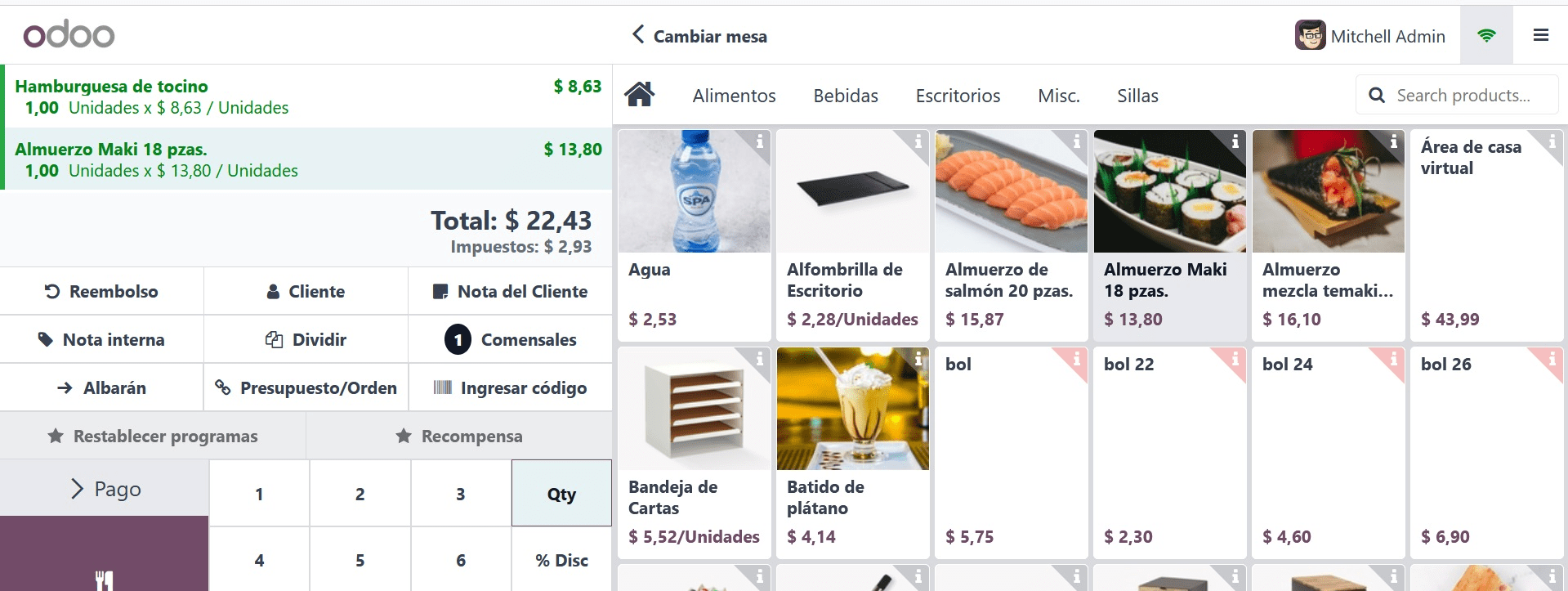
The quantity of orders placed while the system was unavailable is depicted in the figure above. If the session is closed, the status will be shown in the backend as Closed & Posted. You can select the synchronization symbol after the system has restored the internet connection. Odoo will then build a PoS rescue session for the session that was previously closed.
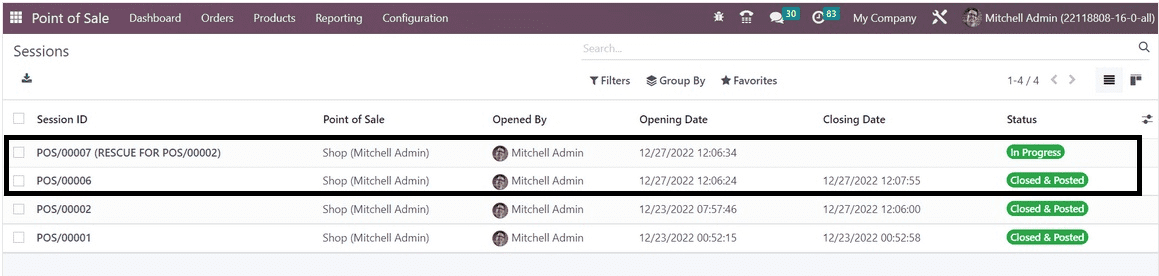
The backend allows you to view the history of sessions. The new session with a new session ID that the rescue session is displayed as in the screenshot. To read more refer on An Overview of Order Management & Rescue Session in Odoo 16 POS