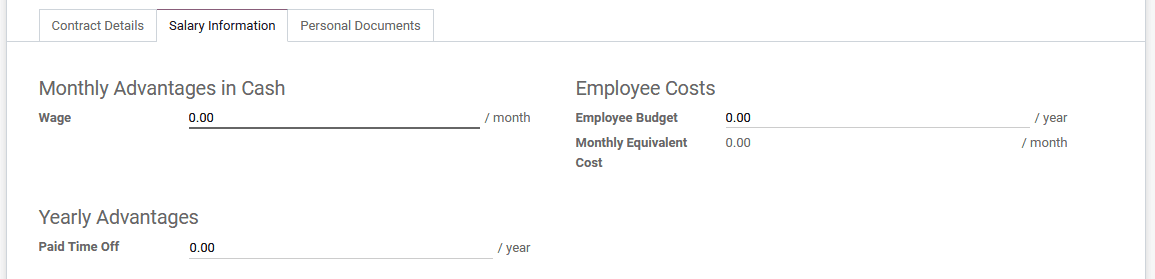The employee operations in a company would be based on the terms and terminologies of the operations which are predefined at the stage of joining a company. The employees in a company may be functioning as full-time employees, part-time ones, or even as a needed service. Any way of operations that should be operational in terms of a contract. Otherwise being a permanent employee he/she will be bound to a drafted rule upon which they are employed. Either way, they are bound to a contract of operations which both the employee as well as the company has been agreed upon.
The management of these employee contracts should be efficiently done by the legal team as well as the Human resources. Both the parties are equally liable to operations drafting up a contract in the companies well as managing the operations related to it. The management operations of those contacts are to be precise and utmost care must be dedicated to drafting them. In addition, there should be clear cut alerts on the deadlines and the various schedules regarding the contract.
This is where Odoo ERP comes in with a designated module to manage the employee operations other than the HR interface and management Odoo approaches a modular structure of operations in the company. Operating from a centralized database and having a designated documents module that drafts contacts in Odoo can be saved as designated files in the platform. Also, the user will be able to manage them and modify the contracts as per their needs and operational parameters.
This blog will provide an overview of how to create an employment contract in Odoo 14.
Once the employee has joined the company the user can create an employee description from the employee module of the platform. In the module, all the employees are listed out and the user can select to create a new one. In the employee creations window, the name details associated, allocated department and possession, and many more details concerning the company as well as the employee operations can be defined. Once the descriptive details are described the user can select the contracts smart icon available in the respective employee window.
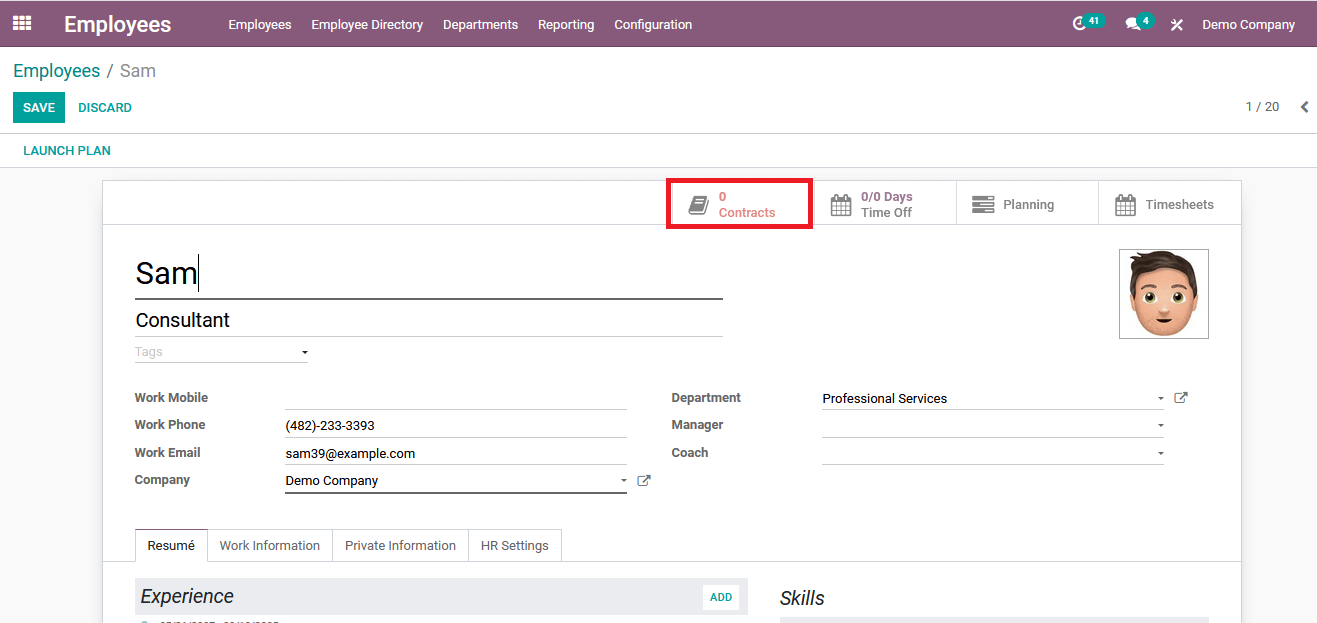
In the contacts creation window based on the job position and the department of operations in the company, contact will be auto-drafted. In other cases, the contact will be respective to the one described in the recruitment module and aspects of operations. If the contact is not drafted or needs any editing in the existing one the user can easily modify them. The work hours and the working schedule can be defined. Also, the salary structure type can be assigned from the list.
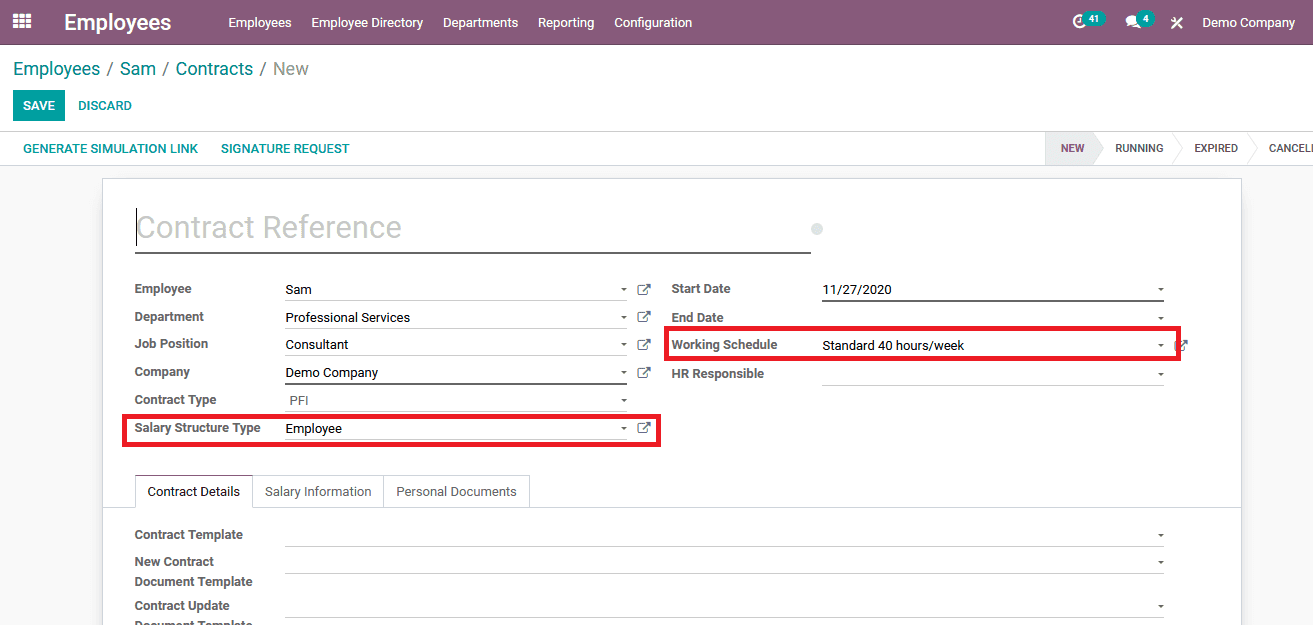
The salary structure for the respective allocation can be viewed by selecting the external link available right next to the description of the salary structure in the platform. The descriptive contents can be viewed and edited for any salary structure operations available.
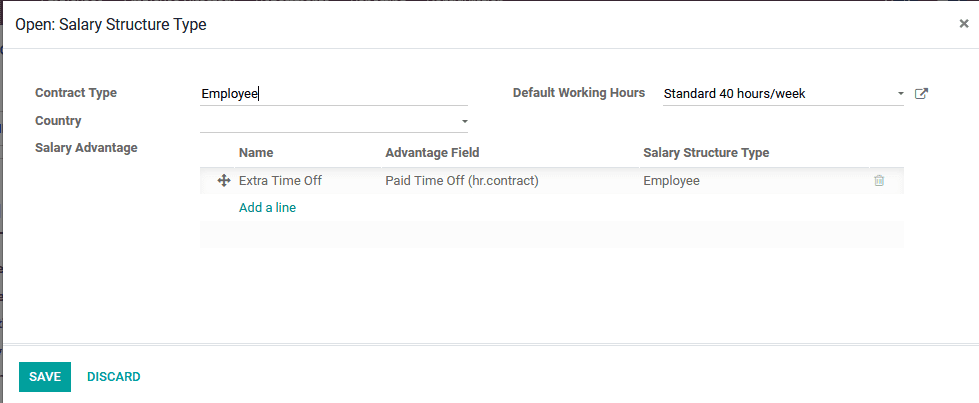
Additionally, all the rules of allocation concerning the respective salary structure are being described in the salary rules and the user can allocate new ones by selecting the add a line option available. The rules on the salary structure are defined as alary advantages there are described to be the added incentives operation along with the salary.
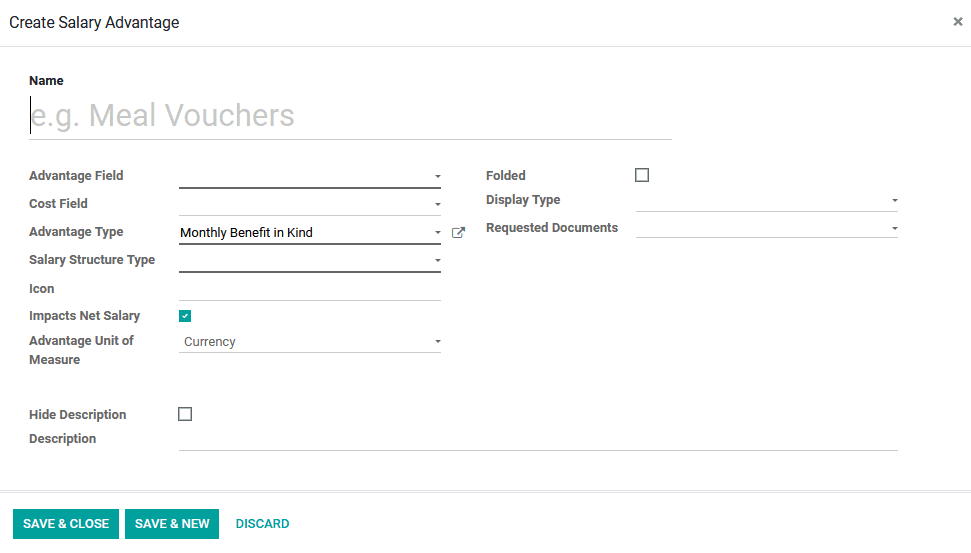
Select the add a line option to add the salary advantages. Here name, code, salary structure, and sequence of operations can be configured along with the option to enable the rule to appear on the payslip and be activated by selecting the active option available. Moreover, in the general tab, the computation and the conditions allocated can be described and the descriptive contents can be described in the respective tab along with the accounting aspects in the accounting tab of the window.
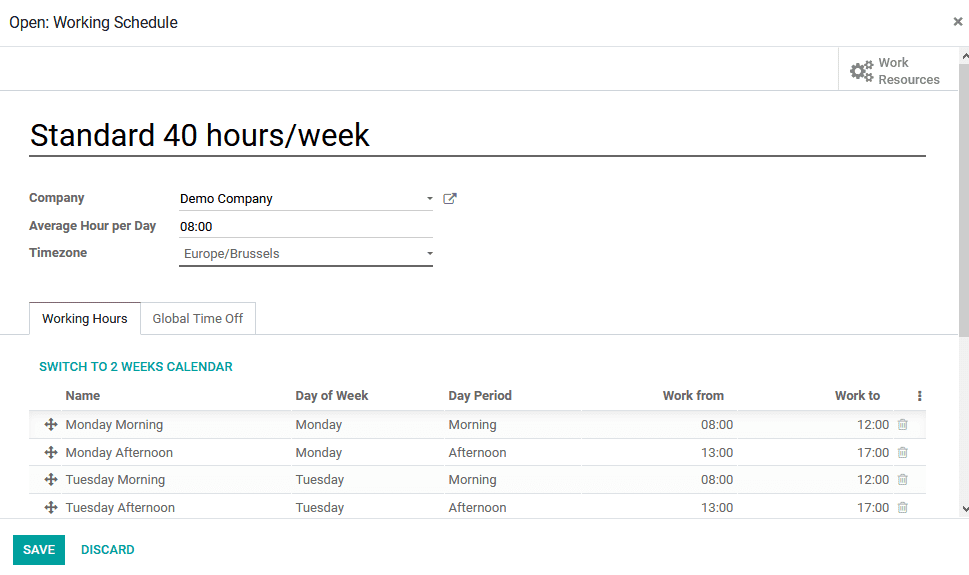
Work schedule operations can be configured by selecting the respective external link available. In the work schedule description window, the user can configure the work timings of operations to be functional in a week of operation.
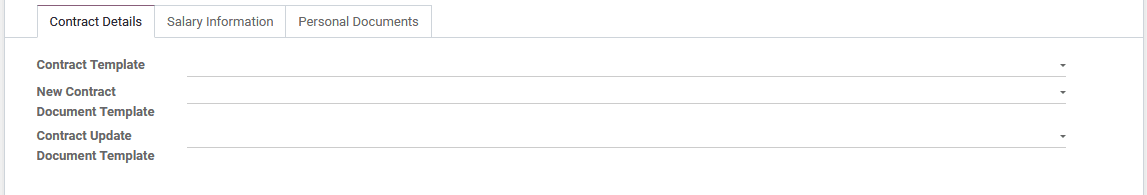
Back in the respective employee contract tab once the contact details and the salary structure operations are being configured the contact tab of the respective employee and the salary structure tab will be auto-filled according to the description provided. Additionally, the user can configure and edit the contact operations on the same menu.