An intuitive user interface provided by the Odoo 17 CRM module makes it easier to manage existing client connections and find new ones. It offers comprehensive information to evaluate market situations and implement new strategies. The updated version of the CRM module includes an improved user interface, reduced data entry tasks, automated lead generation, data deduplication, online lead generation, live chat and calls, multiple addresses with multiple domains and servers, email sending functionality, and analytics and graphic reports. The intuitive interface is compatible with all mobile devices, making it easy to plan funnel activities and create sales and opportunity reports. The module also provides live chat and call functions, multiple addresses with multiple domains and servers, and email-sending functionality.
Recurring Plans in Odoo
Recurring billing is a payment strategy that enables companies to bill clients for the goods or services they acquire on a regular basis. When clients enter payment information and consent to have the necessary amount automatically deducted from their accounts, it is frequently utilized in subscription-based businesses. Businesses that provide regular services, such as telephony, newspaper subscriptions, gym memberships, and SaaS applications, should consider recurring billing. Pricing plans are the primary distinction between subscription billing and recurring billing. While recurring billing does not necessitate distinct pricing levels, subscription firms may provide a variety of pricing options.
The Pipeline window will appear once you log in to the Odoo 17 CRM module. To activate the Recurring Revenues option in the CRM module. The "Settings" option can be selected by clicking on the "Configuration" menu. Consequently, you will be able to see the Configuration tab's “Recurring Plans” option.
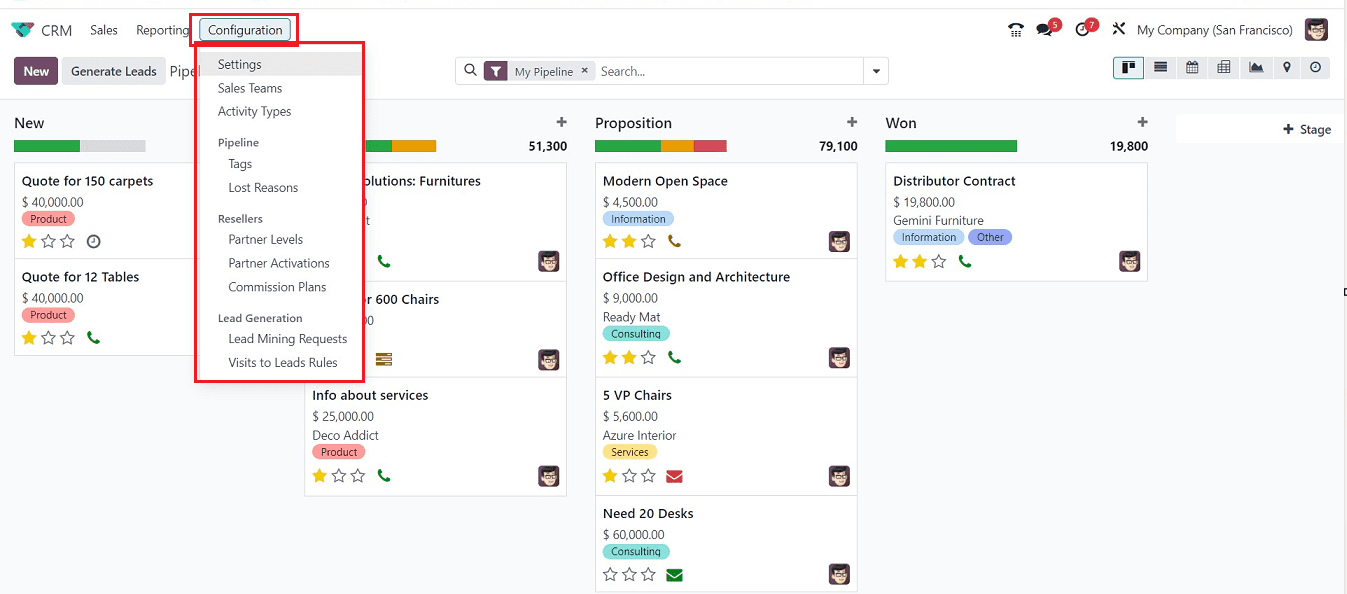
Pressing the “Settings” option will open the settings window, as shown below.
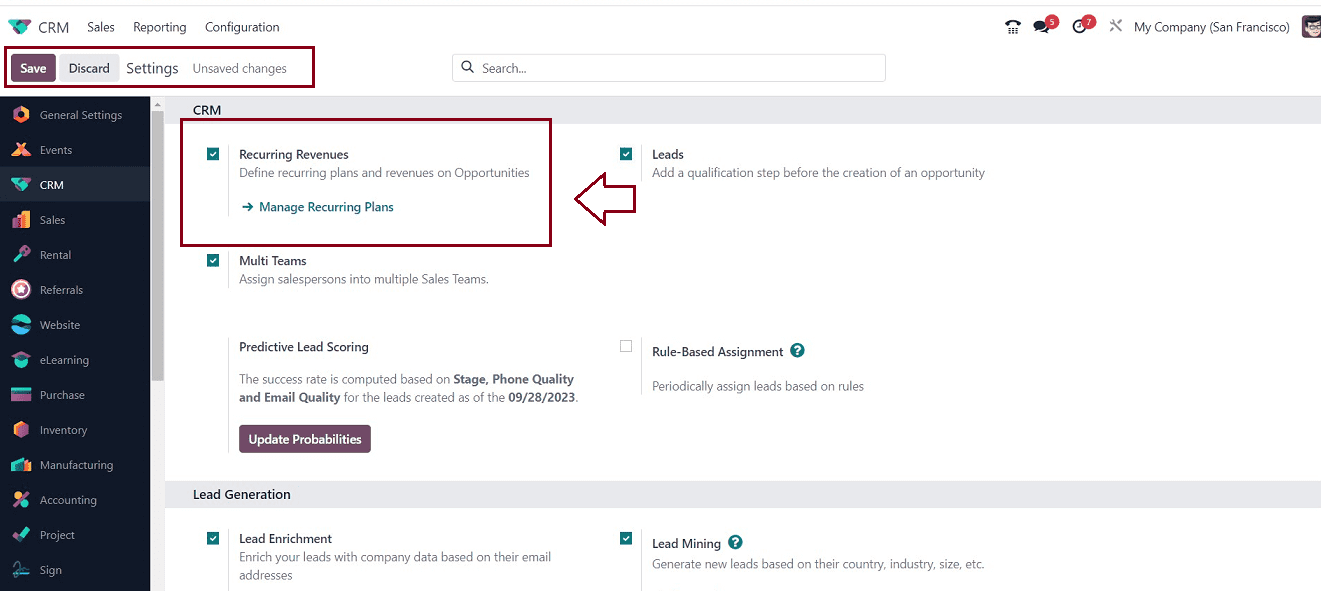
By selecting the “Recurring Revenues” option from the CRM tab and ticking the box next to it, you can set recurring plans and revenues for prospects. Just press the "Save" button to keep your modifications in the database. Then, you can click on the “Manage Recurring Plans” arrow in Settings to open the “Recurring Plans” window, as shown below.
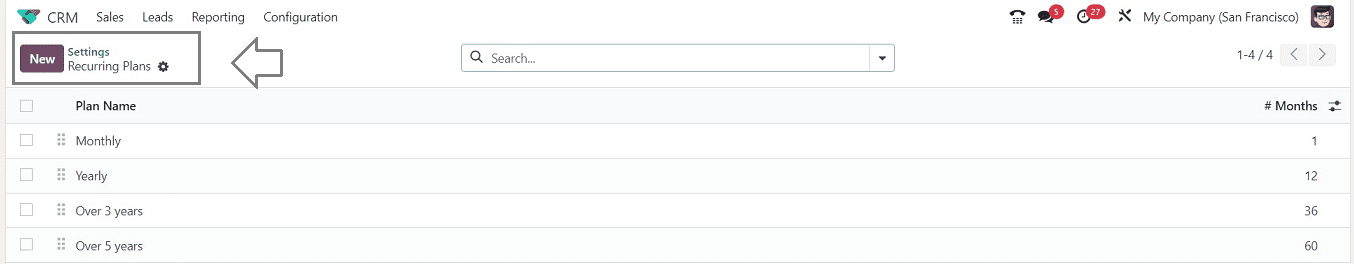
Apart from this method, you can also access the “Recurring Plans” window from the “Configuration” menu.
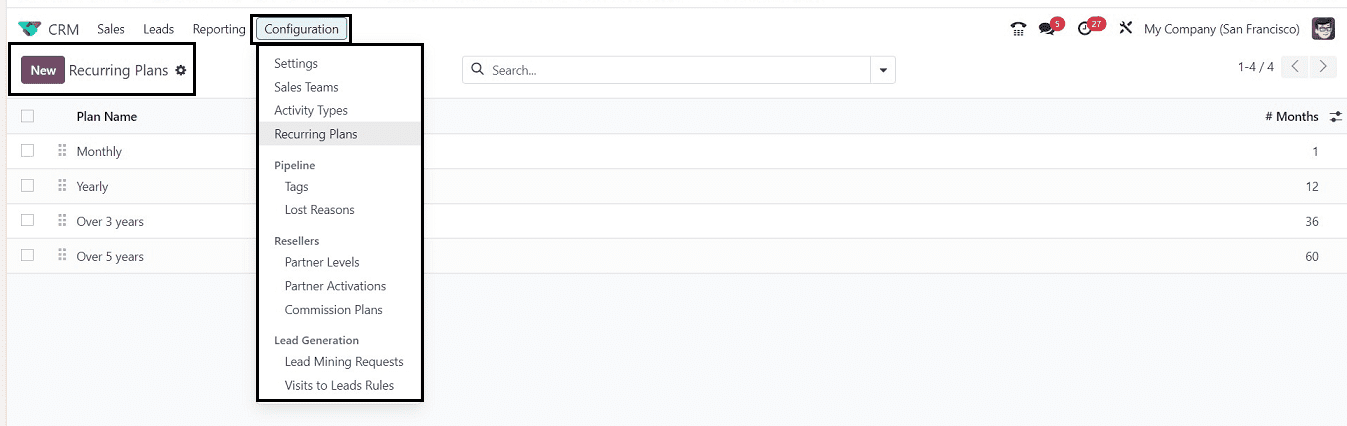
You can manage several types of Recurring plans using the “Recurring Plans” window. You can see that the window saves and displays all of the defined recurring plan data. The names of the plans and the number of months in each are provided. These details can all be chosen. You may drag and drop the plans using the six doted symbol shown in the image below if you wish to reorganize them.
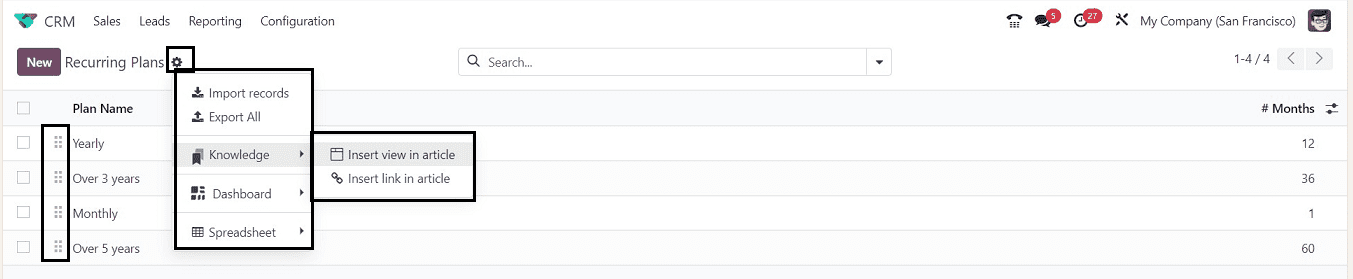
In every application dashboard display, Odoo 17 has included a few keyboard shortcuts that enable rapid record selection by picking a record, you can press "Shift + Down" to choose other records and press "Shift + Up" to deselect records.
Action Menu: The “Action” menu can be used to Export Records, Import Records, Dashboards, Spreadsheets, and Create articles through the Knowledge App interface.
Creating a new Recurring Plan
A single click on the "New" button located in the upper left corner of the window is all that is required to start a new recurring plan. In the same window, the system will automatically provide a new empty row. The necessary information for the new recurring plan may then be edited.
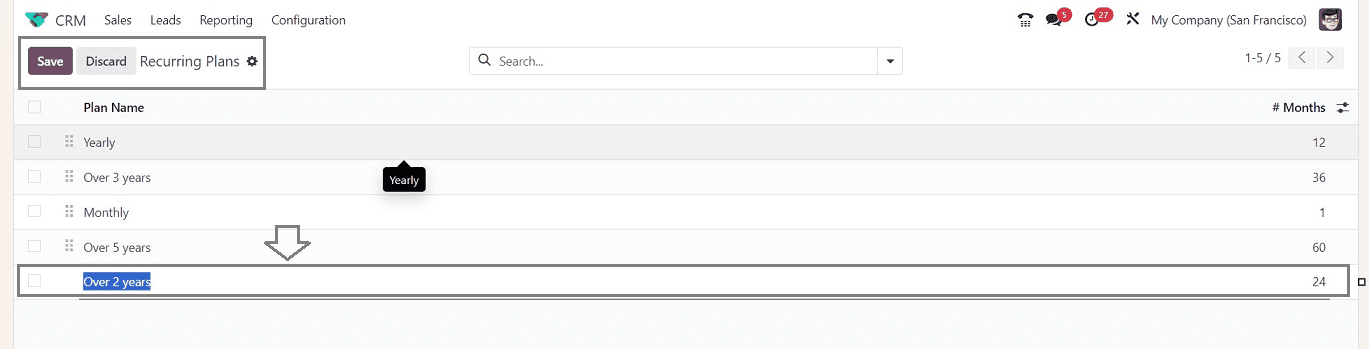
After saving the new plan using the “Save” icon, you can sort or filter the required details using the advanced search bar provided in the new Odoo 17 platform.
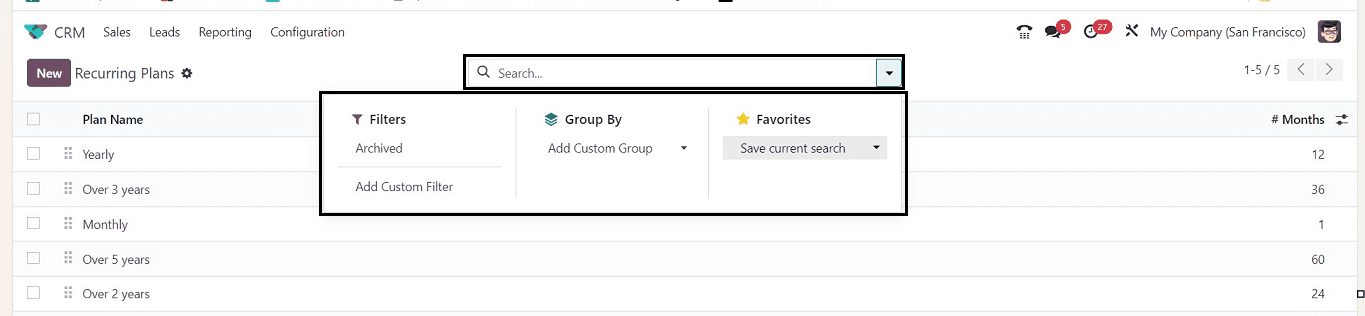
After creating the new recurring plan, you can utilize it while creating new Opportunities or Pipelines. This feature makes it possible to create further plans and is especially helpful for setting recurring plans and revenues on possibilities.
Setting recurring plans inside Opportunities
You can quickly create a new opportunity from the “My Pipelines” window to check the application of the Recurring Plans. When configuring an opportunity record, the opportunity window shows fields for stating these plans and revenues, as seen in the image below.
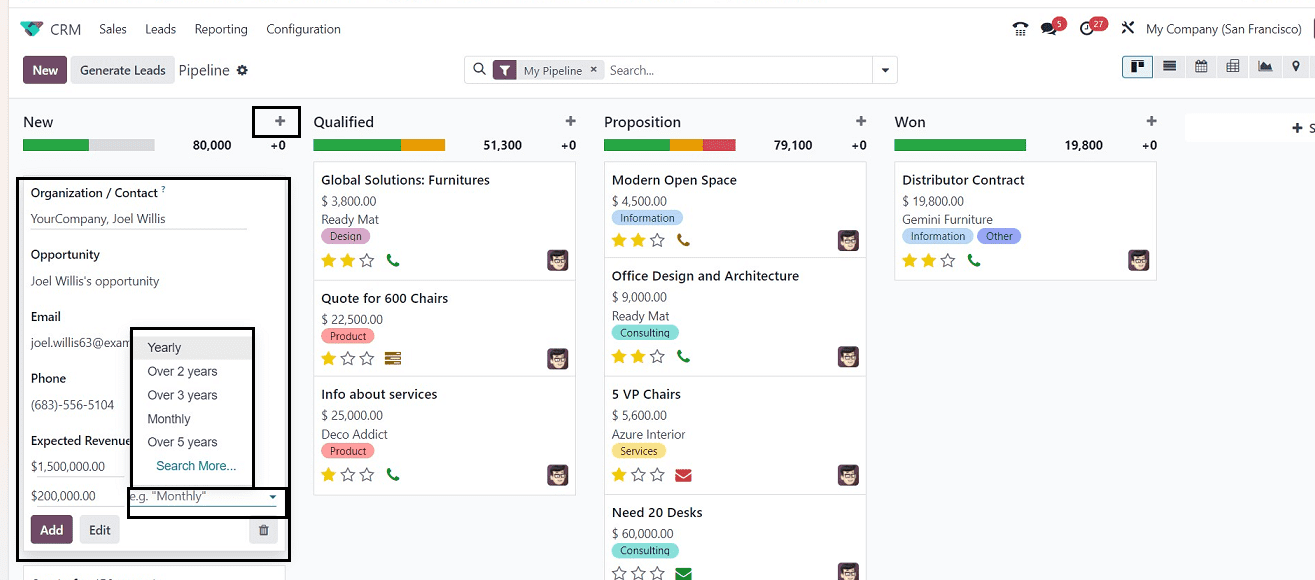
After creating the opportunities, you can see the recurring plans from the form view, and you can also change them according to the requirements.
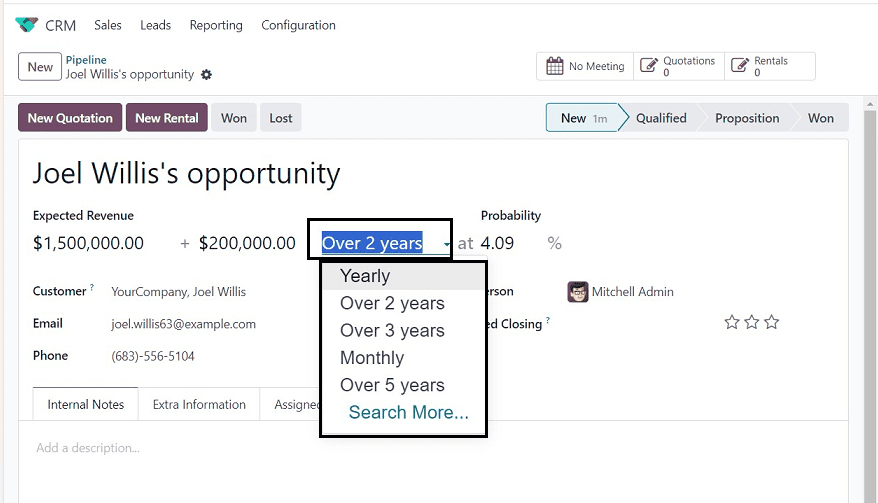
These are the functional overviews of the “Recurring Plans” facility available in the Odoo 17 CRM Module.
To read more about new in Odoo 17 CRM, refer to our blog What's New in Odoo 17 CRM