In the intricate realm of business, achieving profit is akin to discovering the elixir of success. The linchpin in this profit pursuit is none other than the all-encompassing concept of the ‘Sales Margin’. Every successful business, irrespective of its size or industry, relies on this fundamental financial metric to keep the wheels of commerce turning.
Defining Sales Margin
The Sales margin, often dubbed the 'profit margin,’ is the lifeblood of a thriving enterprise. It represents the profit derived from each sale, a critical metric that can make or break a company’s financial health. Every transaction, whether in goods or services, is closely linked to this key parameter. The sales margin takes into account an array of factors, from manufacturing costs to product pricing, employee salaries, and advertising expenses. It is, in essence, the barometer for assessing individual profitability and the driving force behind the decision to offer a product or service.
The Crucial Equation
The equation for calculating the sales margin is straightforward yet profound. It is essentially the difference between the selling price of a product or service and the total cost associated with it. In a dynamic business environment where profit is paramount, the accurate and timely calculation of this margin becomes more critical than ever. It is a compass that guides businesses toward prosperous shores and a remedy against losses and miscalculations.
Odoo 17: Revolutionizing Sales Margin Management
In the era of digital transformation, ERP software has emerged as a powerful ally for businesses. Odoo 17, in particular, is a game-changer when it comes to managing sales margins. This revolutionary software simplifies the process of margin calculation, fostering not only financial stability but also opening doors for strategic sales decisions.
The Role of Sales Managers
In the modern landscape, sales managers play a pivotal role in shaping the trajectory of a business. Armed with the capability to calculate margins, they can offer customers accurate pricing. With a clear grasp of margin data, sales managers can provide customers with enticing discounts and offers, driving customer loyalty and satisfaction.
Activating the Margins Feature
For businesses that sell a variety of products and services to customers scattered across different locations, enabling margin control can be a challenge. Transportation expenses, for instance, can greatly influence the final profit margin. Odoo ERP provides a solution that allows you to master the complexities of profit control, offering an integrated system for managing sales margins. However, before diving into the intricacies, it is essential to activate the ‘Margins’ feature. This can be done in the ‘Settings’ window of the Odoo 17 Sales module. Simply select the ‘Margin’ option under the ‘Pricing’ section, as indicated in the screenshot below.
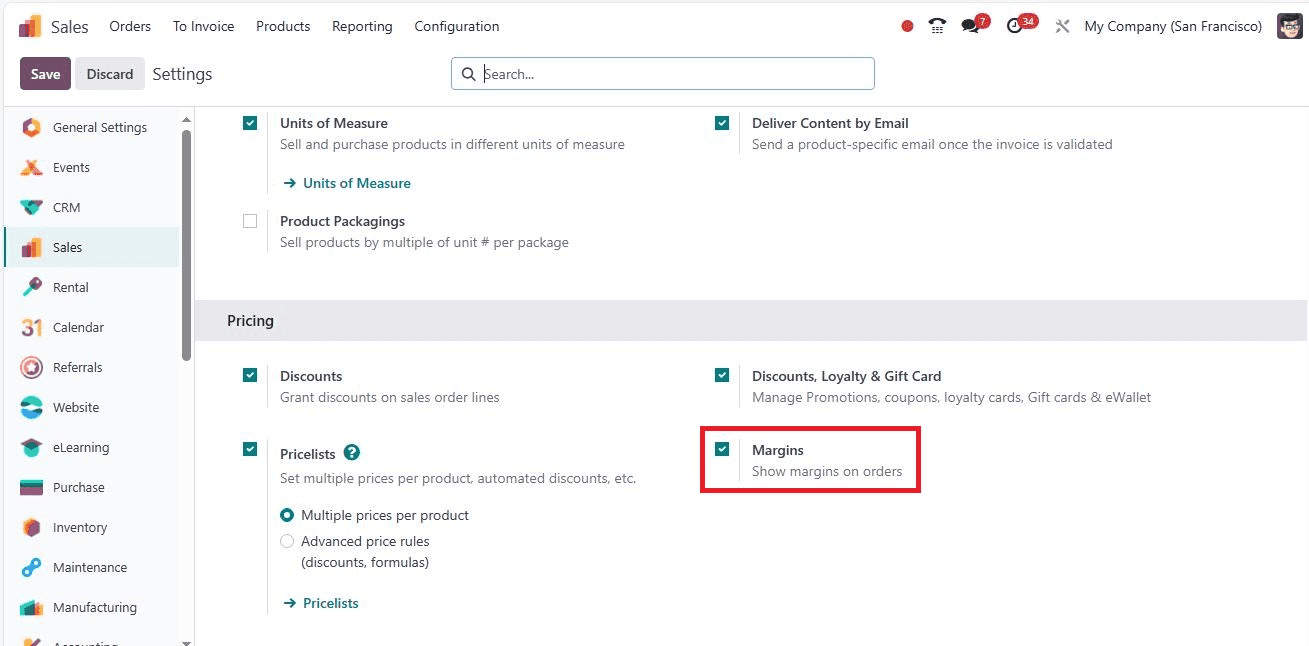
Once this feature is enabled, you will gain the ability to incorporate margin calculations into your orders. Don’t forget to save your Settings to activate the feature in Odoo 17 Sales.
Calculating Sales Margins for Orders
The cornerstone of sales margin management is to focus on the growth of your business. The sales margin calculation hinges on meticulous summation. Various cost components come into play- from manufacturing costs to material expenses, including advertising outlays and much more. The actual formula for margin calculation is straightforward - it is the sales price of a product or service subtracted from the total cost associated with its production. Accurate product pricing is a critical determinant of profit, and slight deviation can lead to substantial financial losses.
Practical Implementation in Odoo 17
In Odoo 17, calculating margins becomes straightforward. By creating a sales order, you can conveniently set the margin for your products. Begin by navigating to the ‘Orders’ menu within the ‘Orders’ tab.
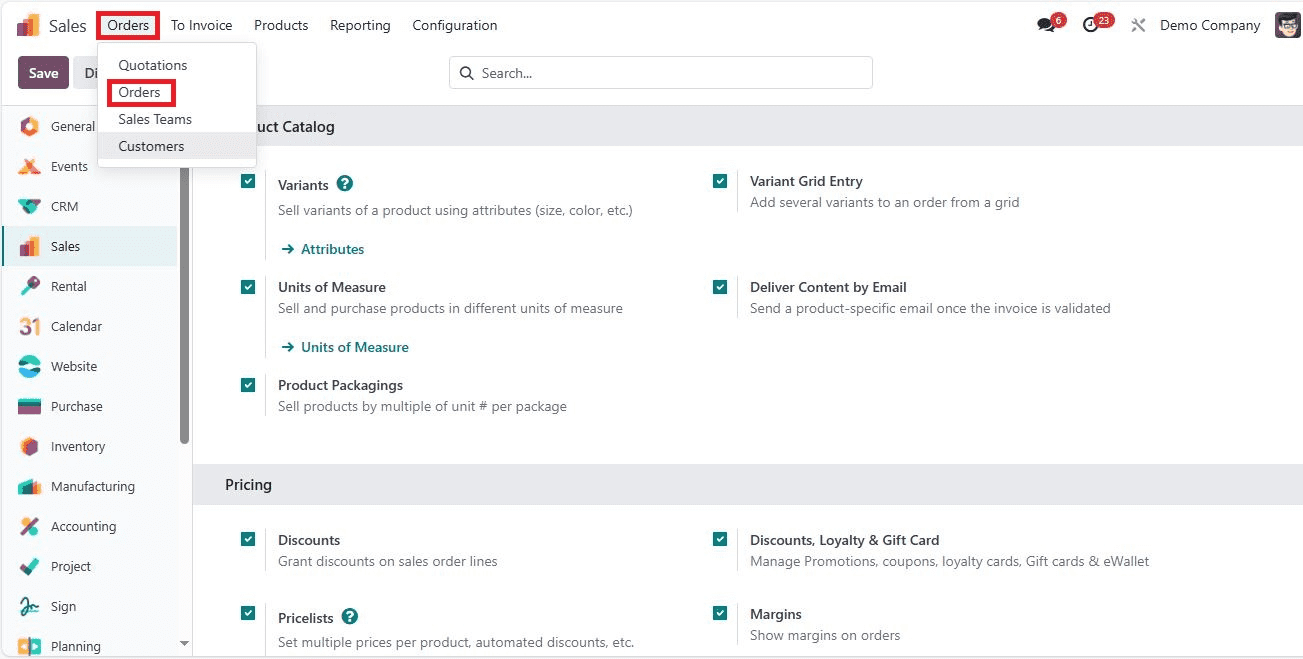
Here, you’ll find a list of created sales orders, each providing vital information such as order numbers, customers, order dates, and more, as shown in the screenshot below.
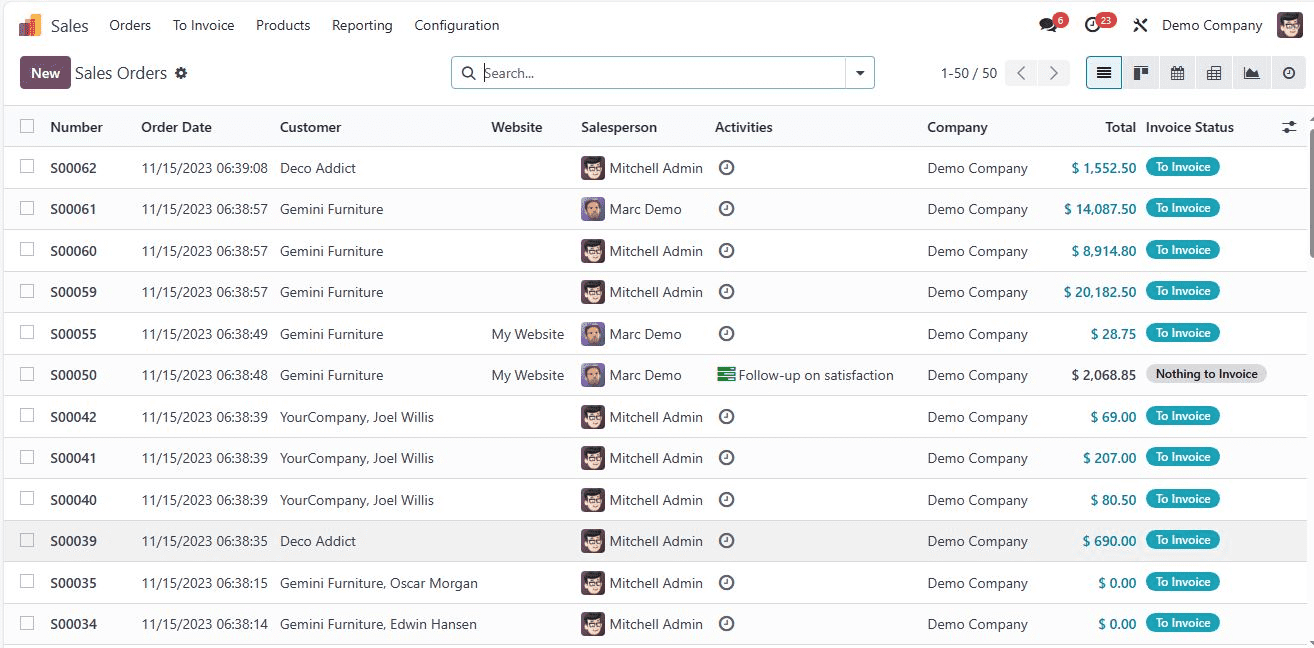
The ‘Kanban’ view gives you a holistic view of your sales orders, displaying essential details like the total price, customer names, order IDs, and much more separately.
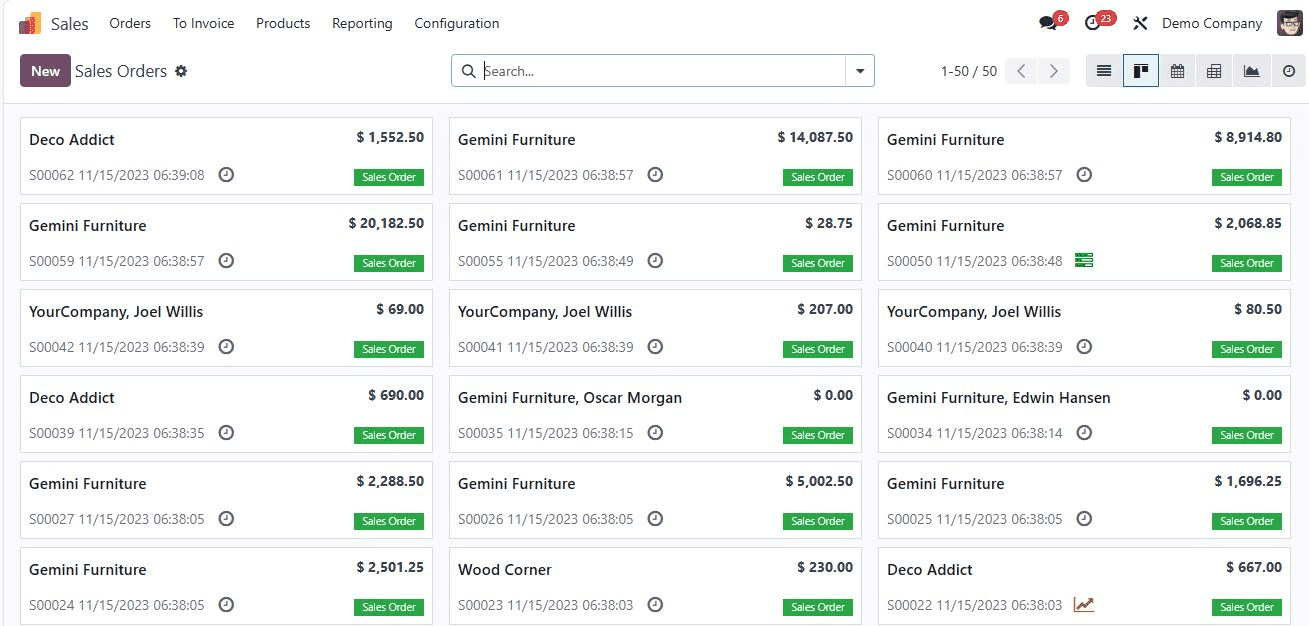
Next, you can generate a new sales order by clicking the ‘New’ icon.
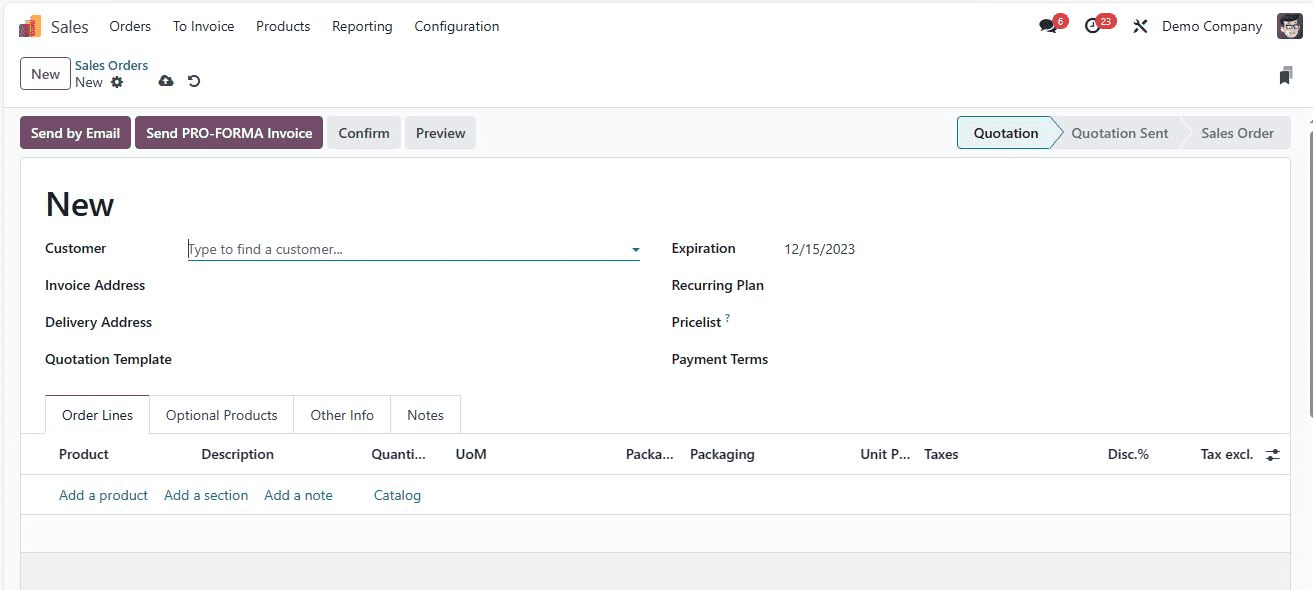
In the ensuing window, choose your customer and specify the invoice and delivery addresses in the Invoice Address and Delivery Address field. Here, we can select ‘Wood Corner’ as Customer, the Invoice Address and the Delivery address of the customer will be automatically allocated.
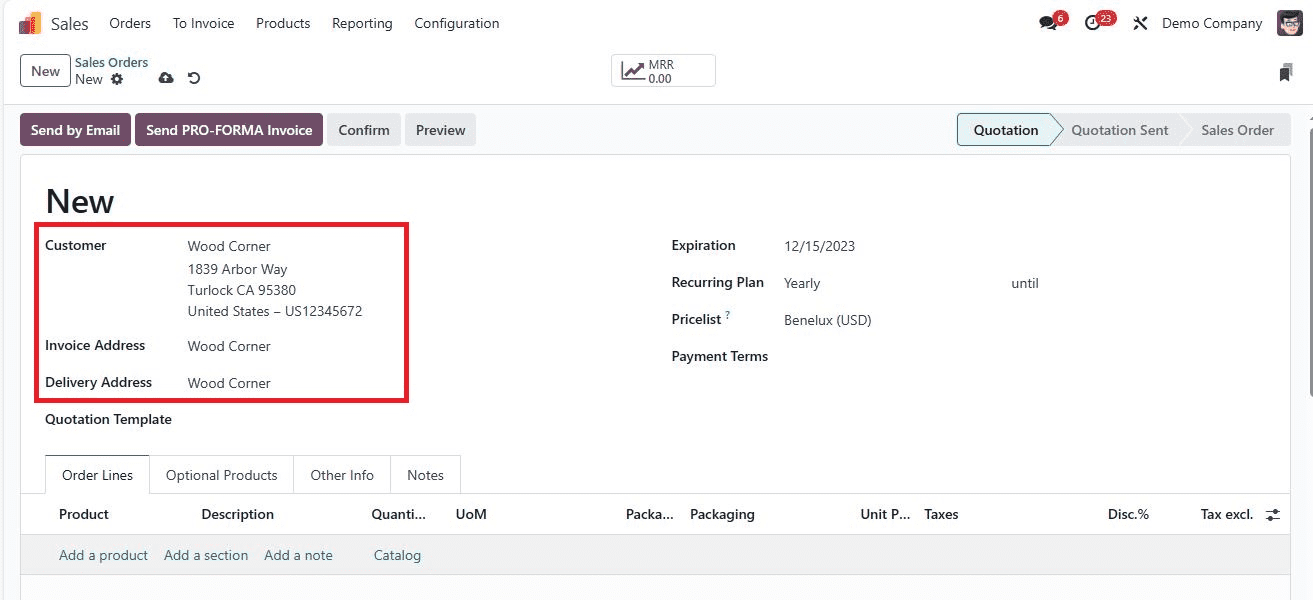
Then, set the order Expiration date. In addition, you can mention the Quotation Template, Recurring Plan, Pricelist, and Payment Terms in the respective fields.
If you want to repeat the sales order on another day, you can set a recurrence using the Recurring Plan field. Based on your requirements, it can be monthly, weekly, daily, or a custom interval. Here, we can choose monthly. We can also set the Payment Term to ‘Immediate Payment.’
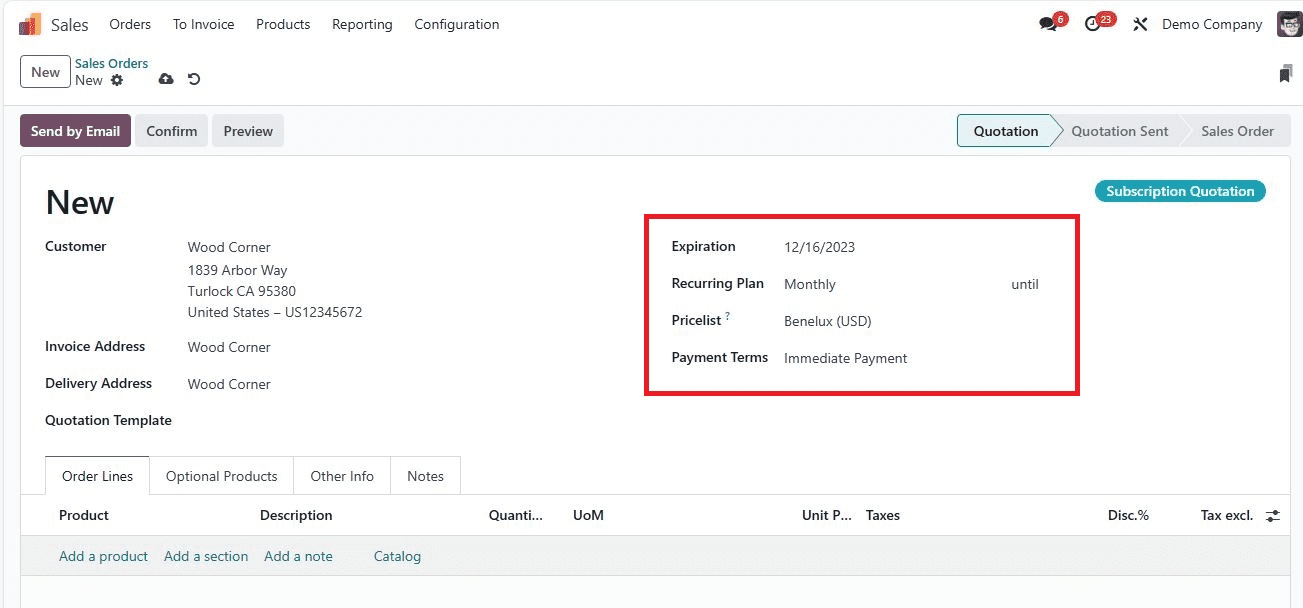
Select the product for the order from your list of products, enter the desired quantity, and save your order. Here, we can choose the ‘Acoustic Bloc Screen’.
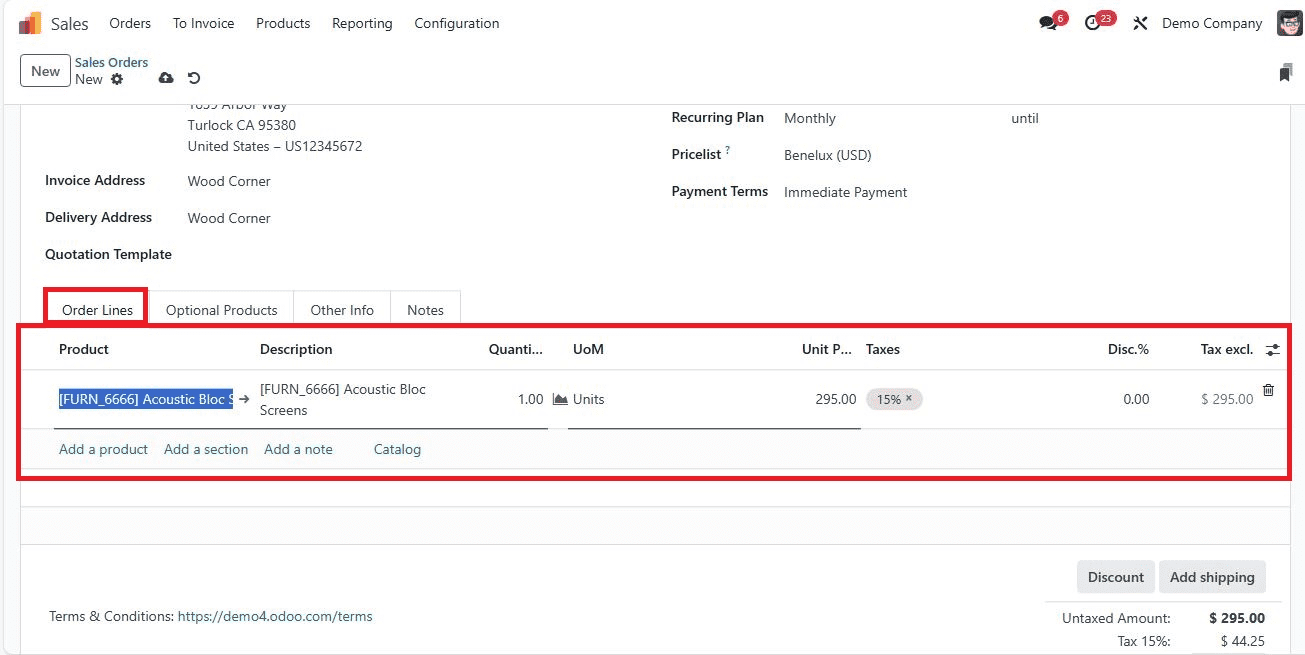
Here, we choose the product Quantity as one, and then we can click on the Internal Link situated near to the product name.
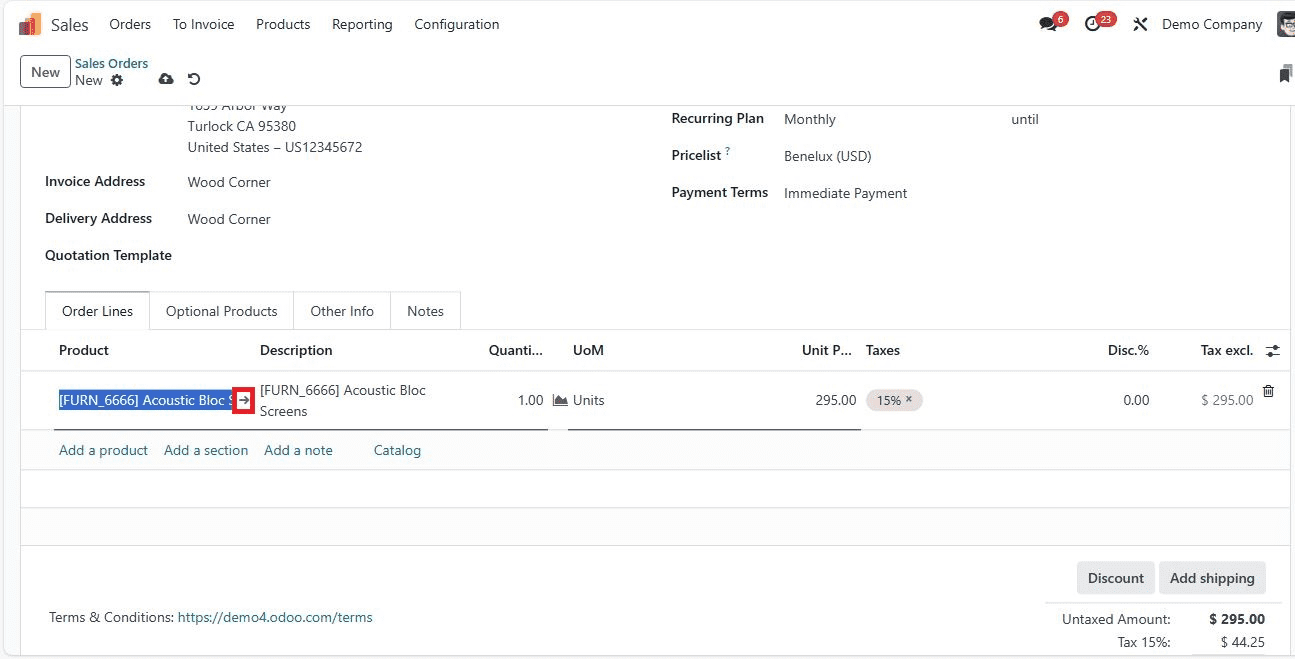
Here in the Product window, you can see that the Sales Price is set at $295.00, and the Cost is $287.00, as shown in the screenshot below.
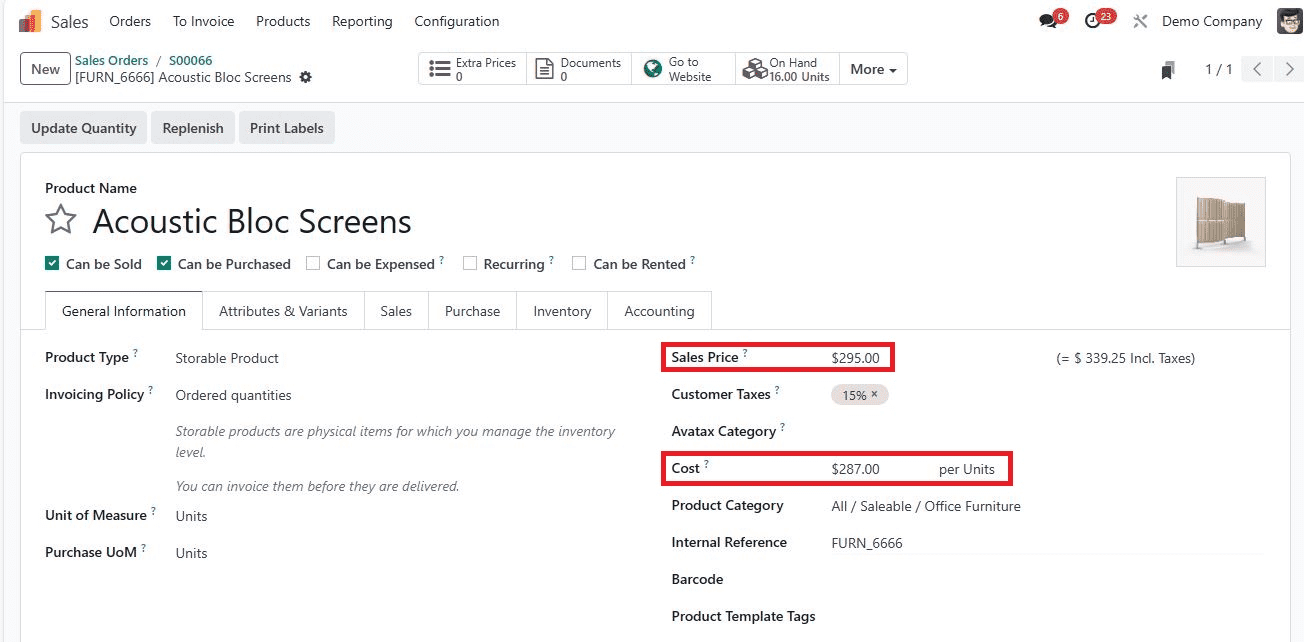
The sales margin can be set up by deducting the total product cost from the sales price. Then, sales margin equals Sales price - Cost price (Sales Margin = Sales price - Cost price). In the case of the product, the Acoustic Bloc Screen, the cost is $287, and the Sales price is $295. Therefore, Sales margin =$ 295 - $287 = $ 8.
The screenshot below shows how this margin rate is automatically updated at the right end of the Sales Orders window's Order lines tab.
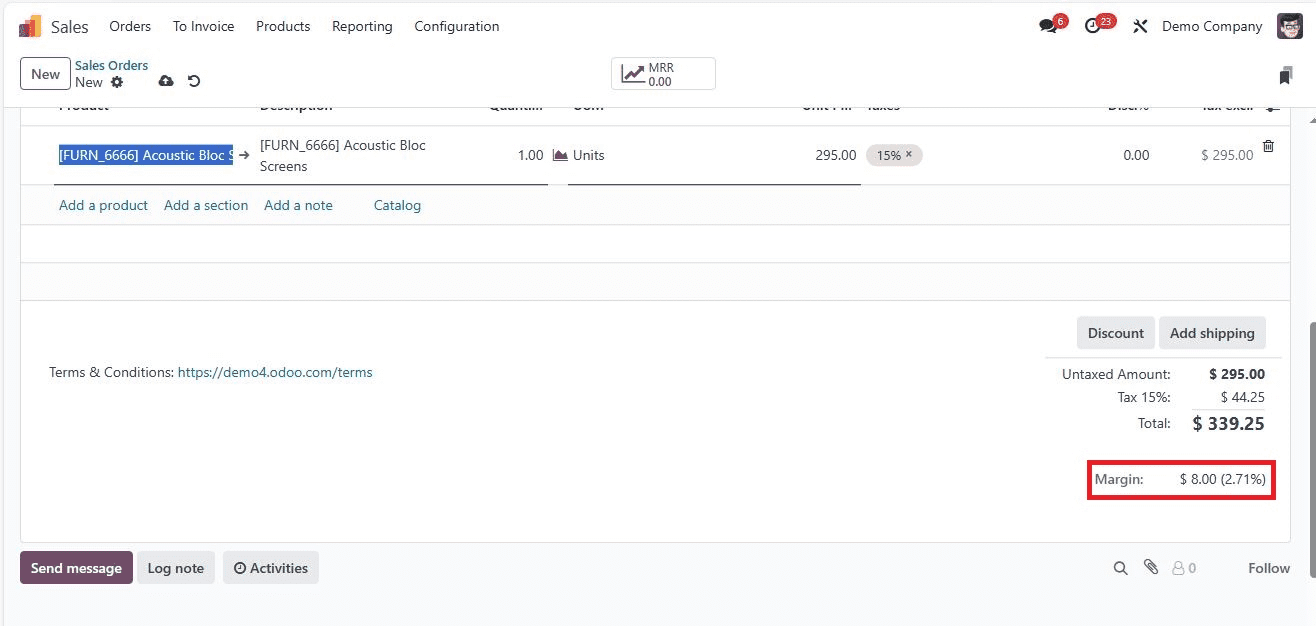
In addition, you can view the Margin rate and the Margin percentage in the Order Lines itself by activating the ‘Margin’ and ‘Margin (%)’ fields, as shown in the screenshot below.
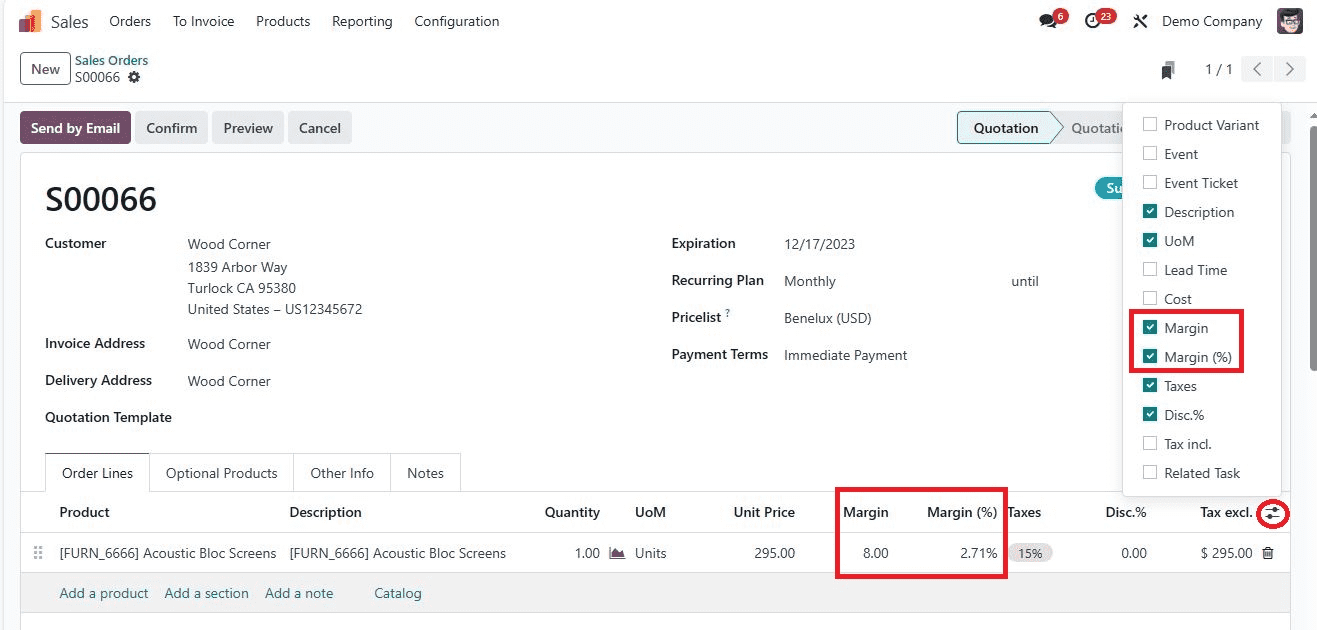
Information is saved in the Sales Orders screen after viewing the margin rate. Selecting the ‘Confirm’ icon from the Sales Orders window will allow us to validate the order.
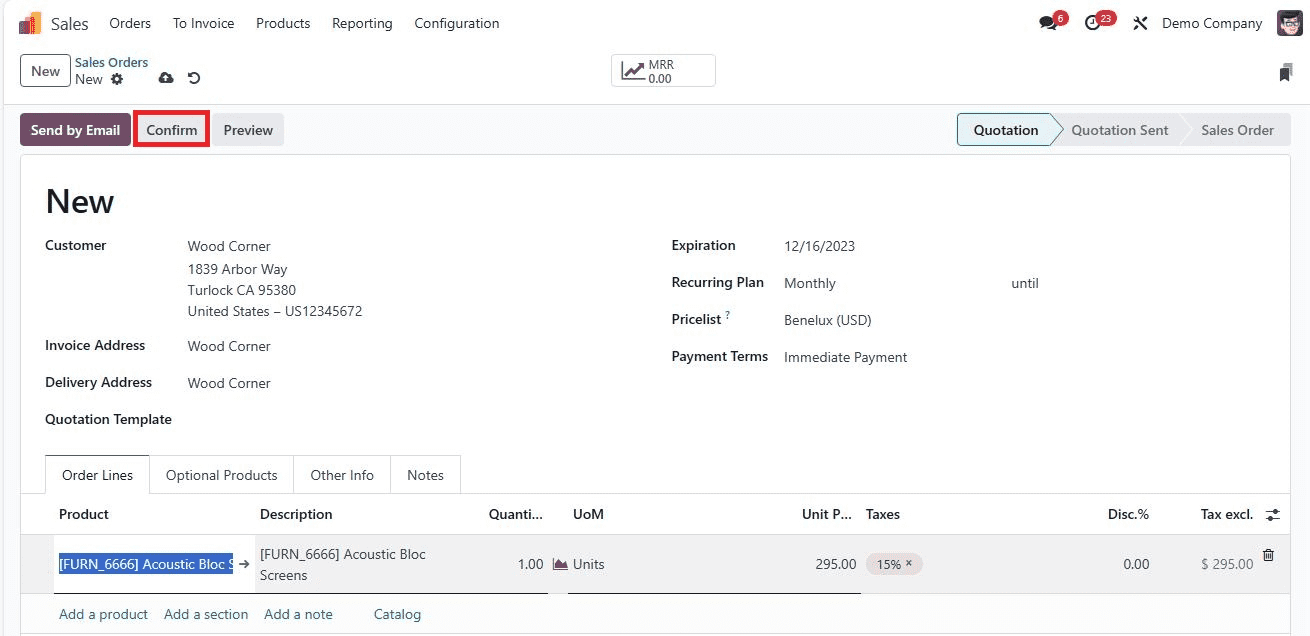
Now, the stage of the order has been changed to Sale Order. In addition, you can view the ‘Delivery’ smart button, as highlighted in the screenshot below.
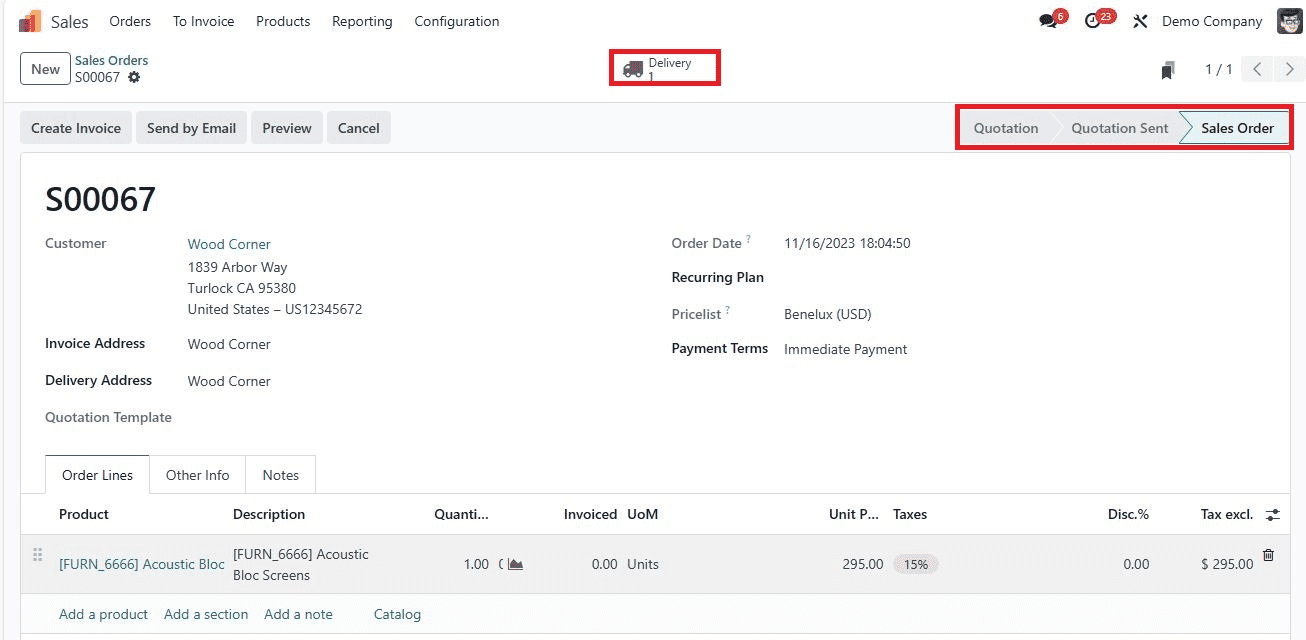
The Power of Automatic Margin Calculation
In Odoo 17, once you have set the margin parameters, the system will automatically calculate the margin for each product. This seamless process ensures you are always aware of your profit margins and provides real-time financial insights for strategic decision-making. This transparent and dynamic margin calculation can significantly streamline your business operations.
A Look at Sales Order Analysis
Odoo 17 also offers a robust sales order analysis feature, enabling you to evaluate your business’s performance effectively. By choosing the ‘Orders’ menu and clicking on the ‘Graph’ view, you can access a graphical representation of your sales orders. Likewise, you can view the report in pivot view by choosing the Pivot view icon. When you click on the ‘Measures’ tab, you can view the ‘Margin’ option, as shown in the screenshot below.
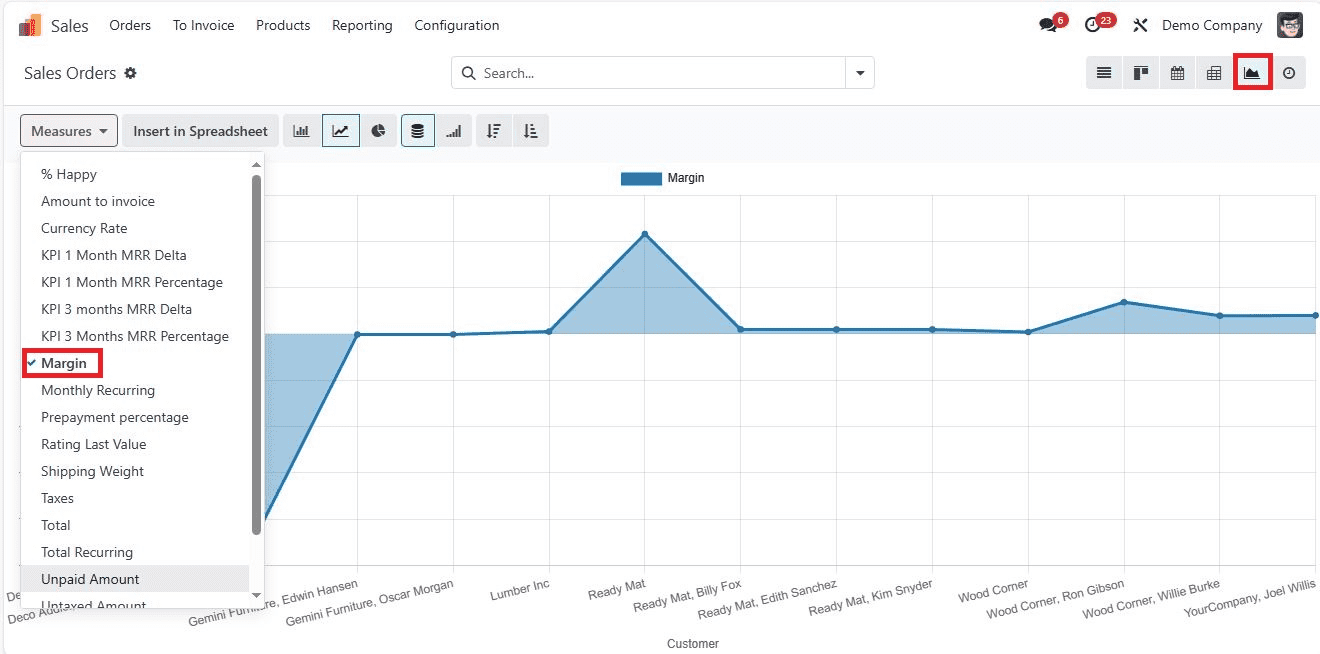
The ‘X-axis’ details customer information, while the ‘Y-axis’ displays the total margin for each customer. This feature empowers you to assess margin rates for each customer, providing valuable insights into your business’s financial health.
Conclusion
In the digital age, mastering the intricacies of sales margin management is not just a competitive advantage; it is a necessity for long-term business success. If you want to read more about how to set sales margin in odoo, refer to our previous blog. Odoo 17 has made the once-complicated task of margin calculation straightforward, accessible, and automatic. With a keen eye on profit margins, businesses can navigate the ever-evolving landscape of commerce with confidence and foresight, ensuring a thriving and profitable future.