SEO tools are software or platforms made to examine, evaluate, and enhance a website's performance on search engine results pages (SERPs). They assist in pinpointing areas that require optimisation in order to boost a website's naturally generated (unpaid) traffic. These tools assist with tasks such as evaluating competitors, website audits, interpreting backlinks, and keyword analysis. Examples of SEO, or search engine optimization, fall into the following groups: technical, off-page, and on-page. The goal of on-page SEO is to raise a website's rating for particular keywords by optimising its content and code. On the other hand, off-page SEO refers to activities like link building that are done outside of a website in order to increase its search engine exposure. Technical SEO ensures that search engines can simply crawl and index a website's code and structure.
By raising your website's search engine ranks, Odoo SEO services can increase the likelihood that it will show up above your competitors in search results. Aids in managing accounting, e-commerce, point of sale, ERP, CRM, inventory, and many other areas; it also helps firms scale their expansion.
SEO Optimization and content optimization
A digital marketing tactic called search engine optimisation, or SEO for short, aims to increase a website's visibility and ranking in search engine results (such as Google). It entails optimising your website's content, social media sharing, URLs, pictures, and page speed, among other components.
Go to Website > Site > Optimise SEO after accessing the page to optimise its SEO.
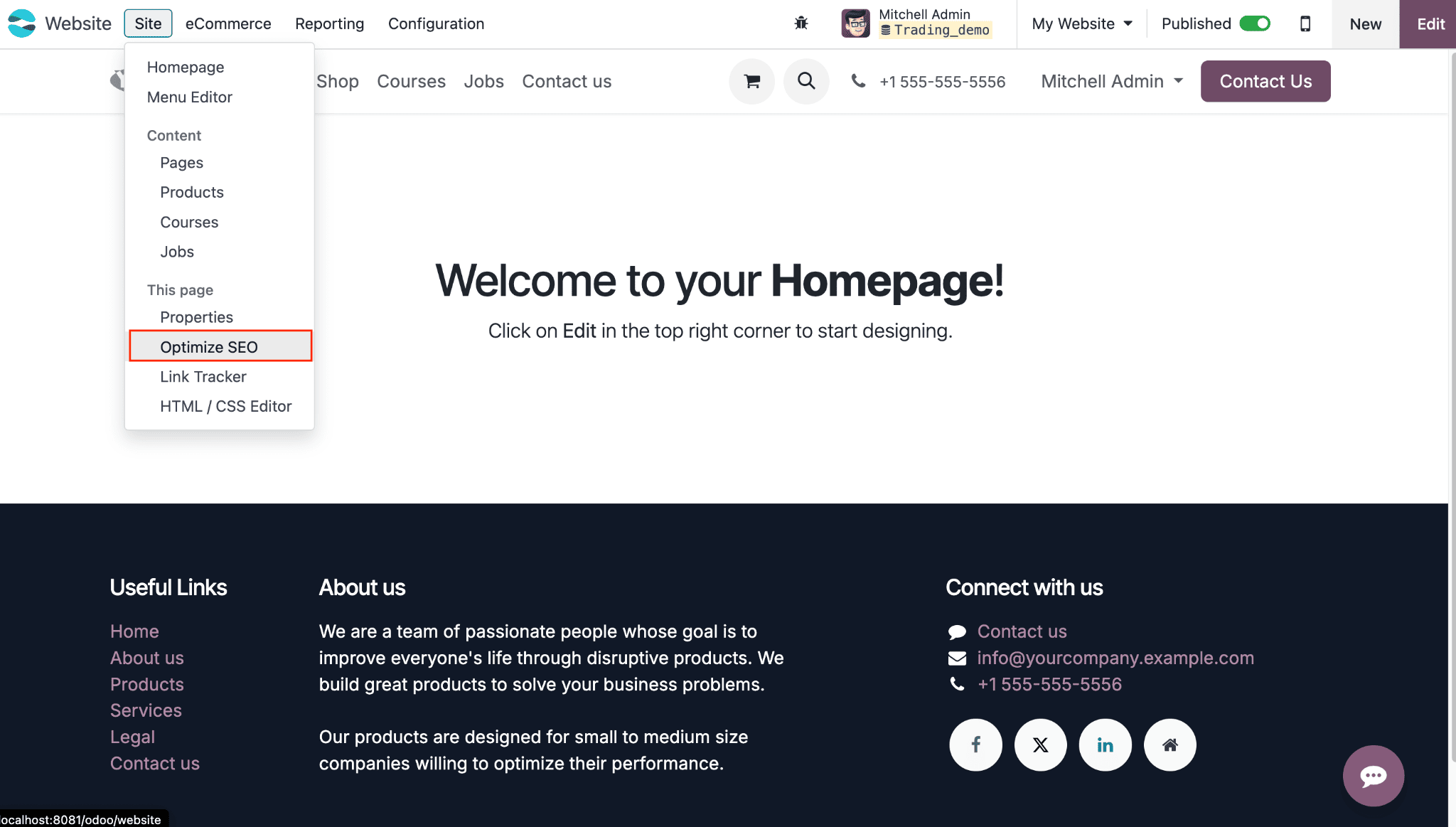
Odoo 18 provides the following SEO tools:
- Google Analytics
- Plausible Analytics
- Console Google Search
- Content Delivery Network (CDN)
- Default Social Share Image
- Address Autocomplete
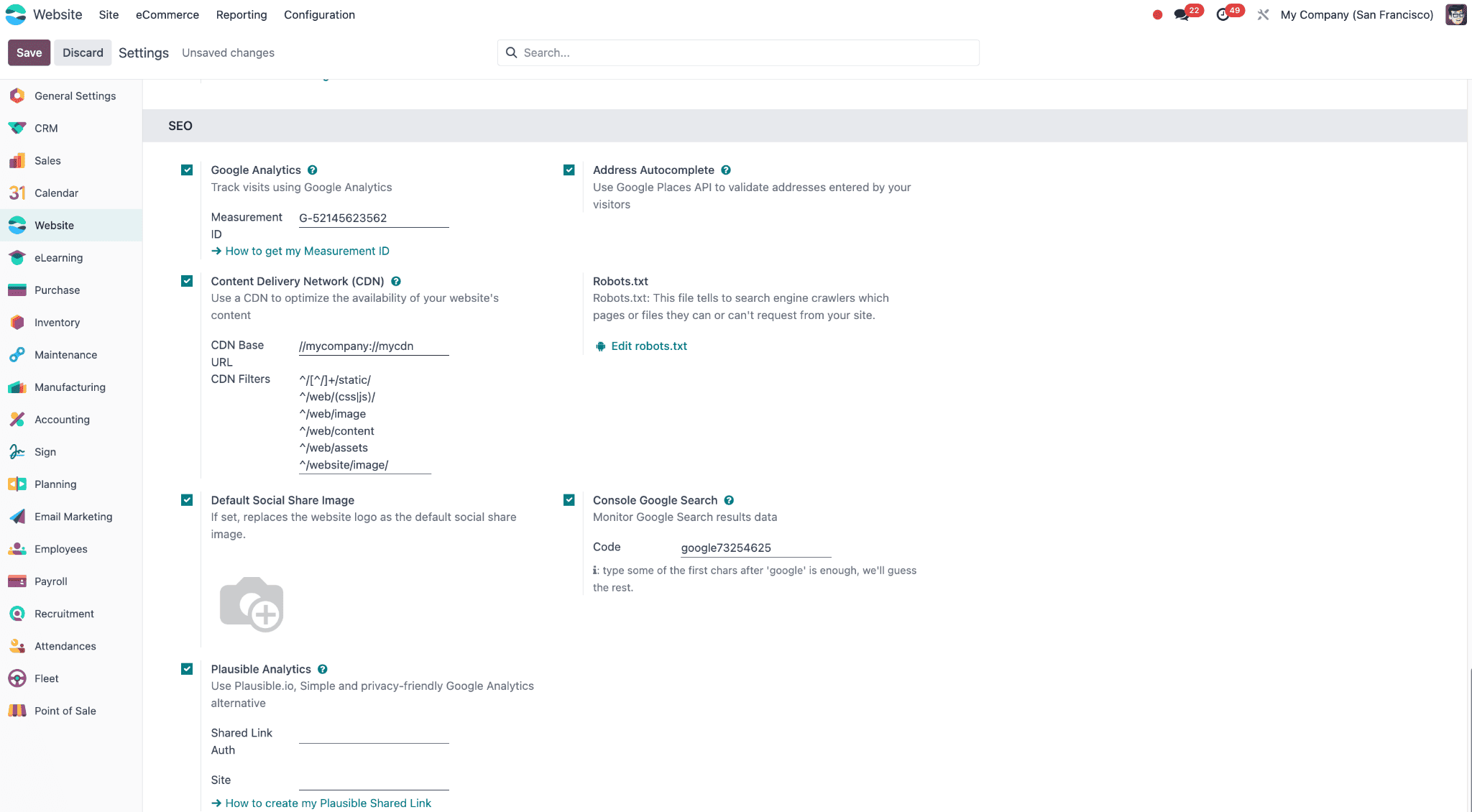
Google Analytics
Google Analytics is a web analytics service that monitors and reports user activity and website traffic. Businesses can better understand their customers, refine their online strategies, and enhance marketing efforts by leveraging the insightful data it provides on how people interact with a website or app. Odoo 18 enables you to connect to Google Analytics, which is used to track website activity.
Go to Odoo Website module > Configuration > Settings.
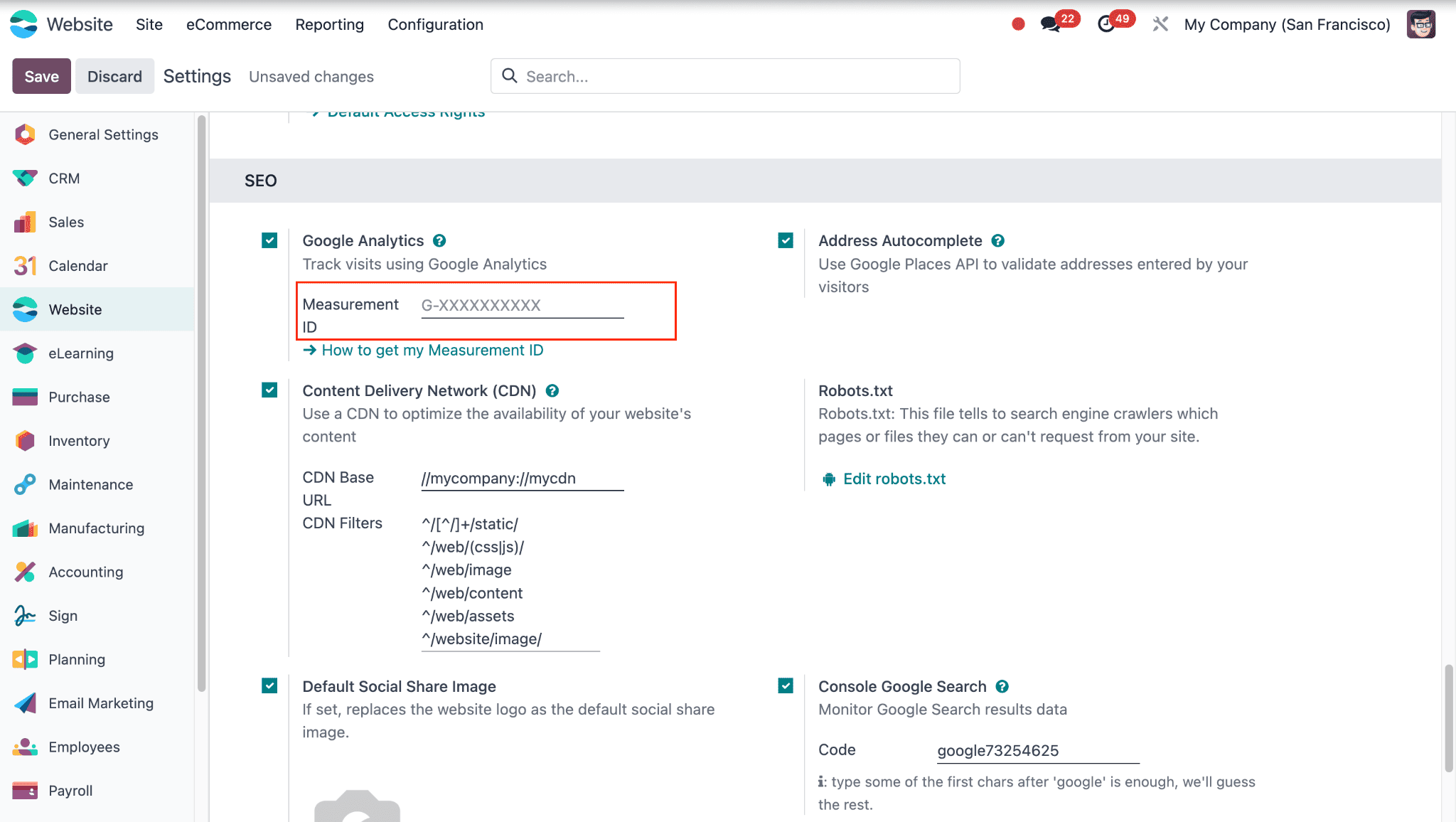
If you have a measurement ID to connect to Google Analytics, you can add and save changes. If you haven’t any measurement ID, first create one.
How to create a measurement ID
If you don't have the measurement ID, click on the link ‘How to get my Measurement ID’ to get one, which will redirect you to create a new account for analytics and to configure account data sharing settings.
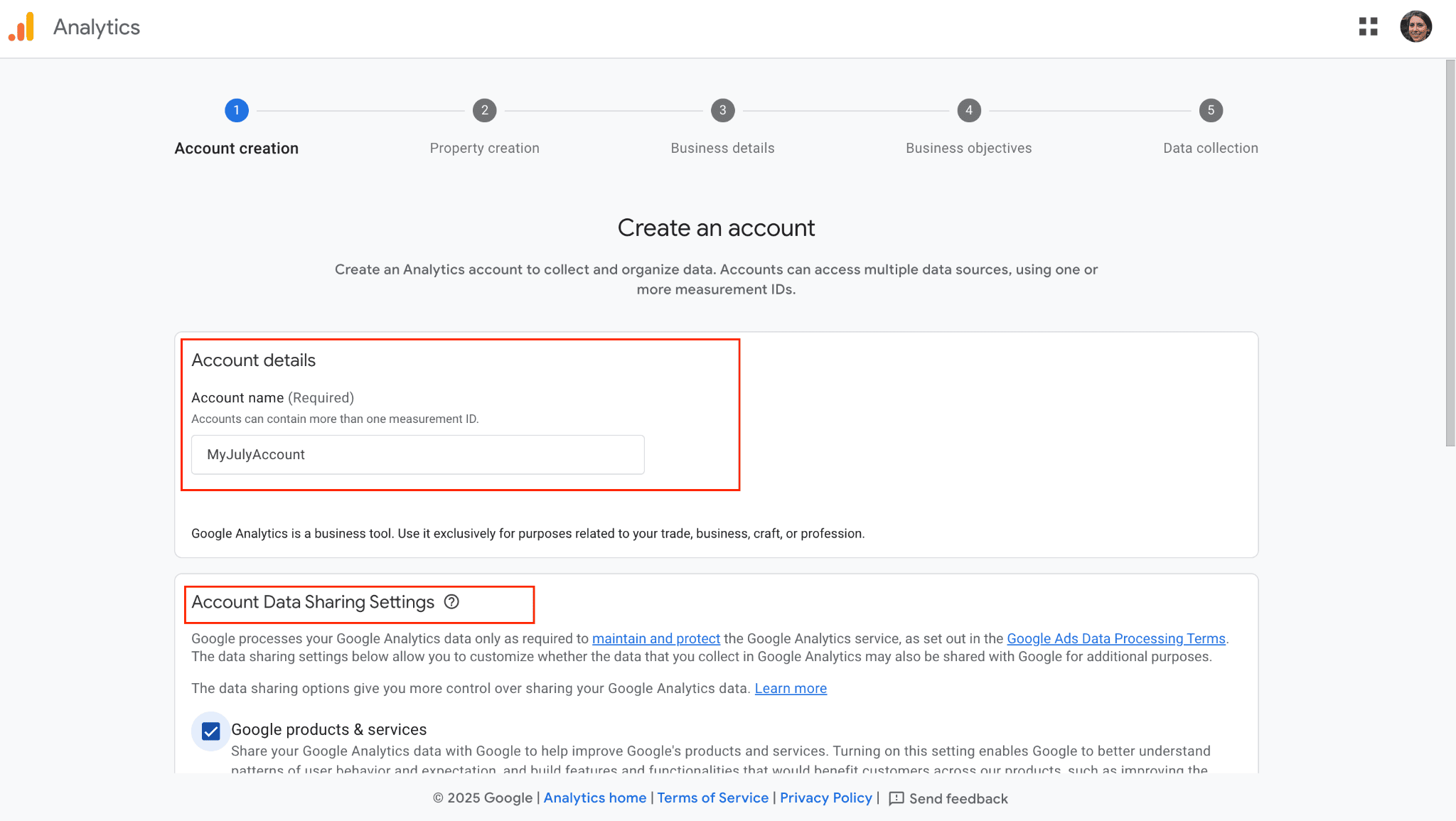
Clicking on the NEXT button allows you to create a property. Add property details, including property name, country, timezone, and currency. Click on the NEXT button.
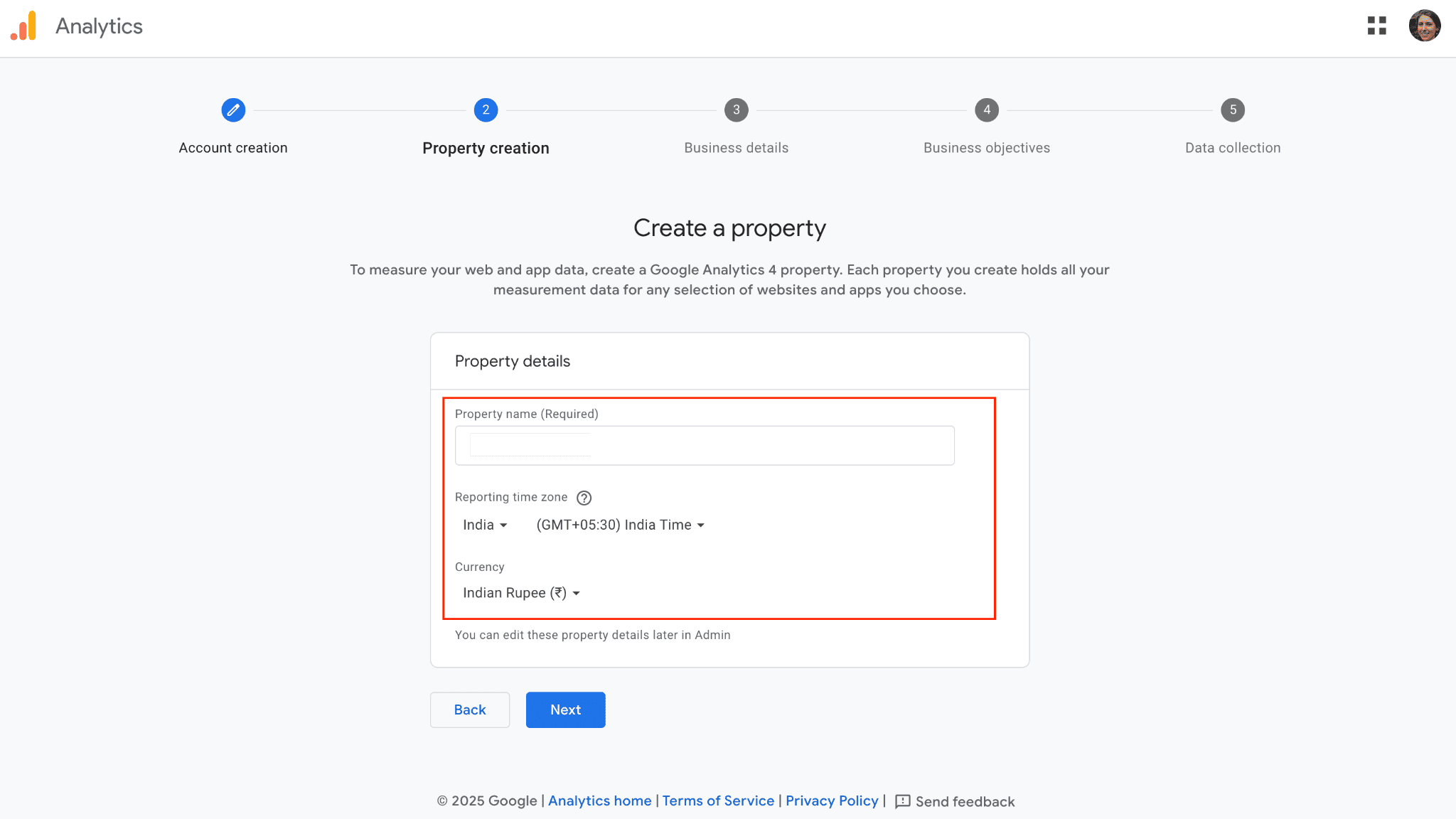
Then you will get a form where business details can be added, including the industry type and business size, mentioning the number of employees.
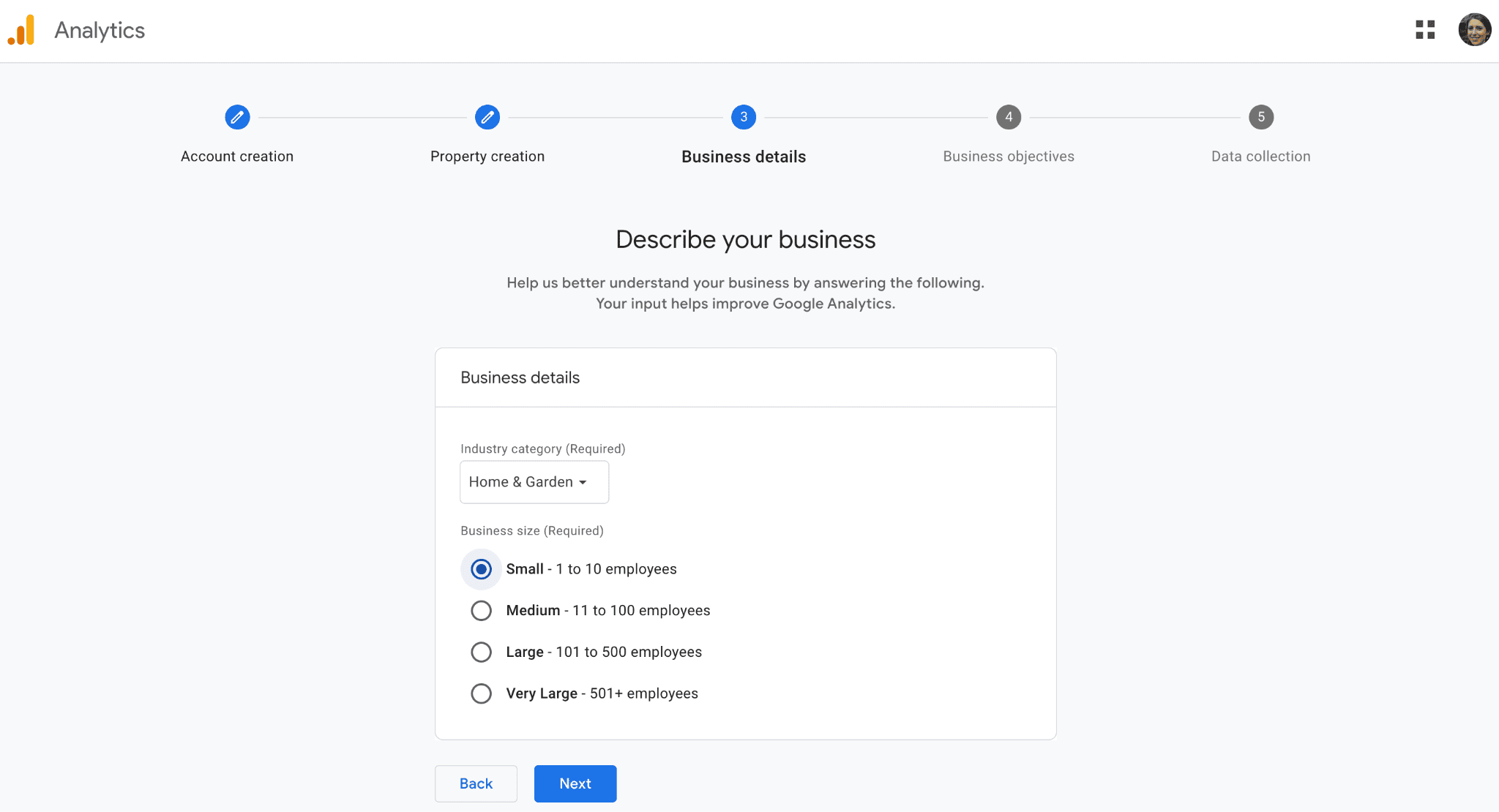
Then click on NEXT to add a business objective.
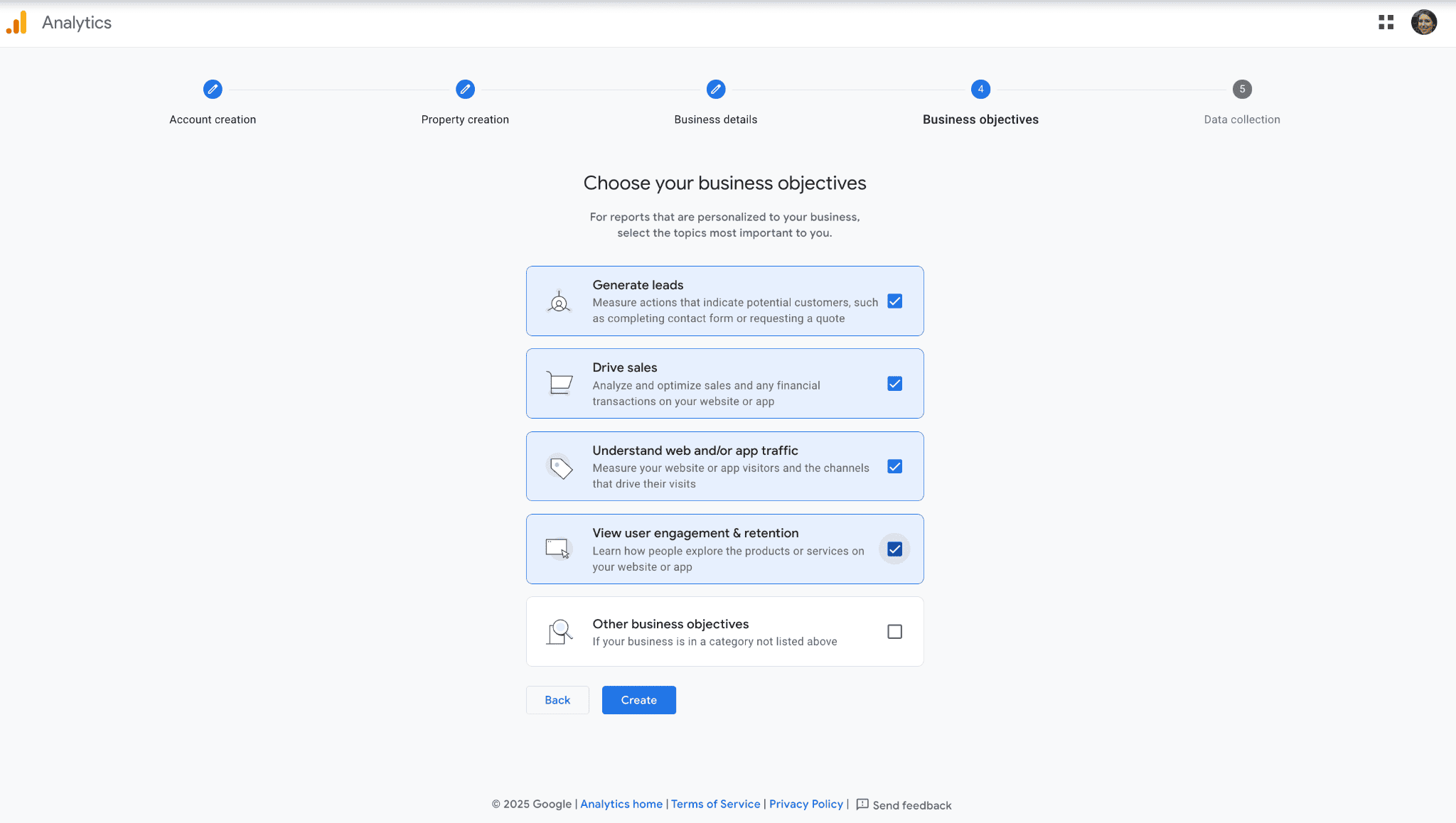
The check boxes are provided with various objectives to define your business objectives: it can be to generate leads, analyse and optimise sales and financial transactions, or identify the web or app traffic, etc. Once it is chosen, click on ‘Create’.
Thus, a pop-up appears to accept the Google Analytics terms and conditions.
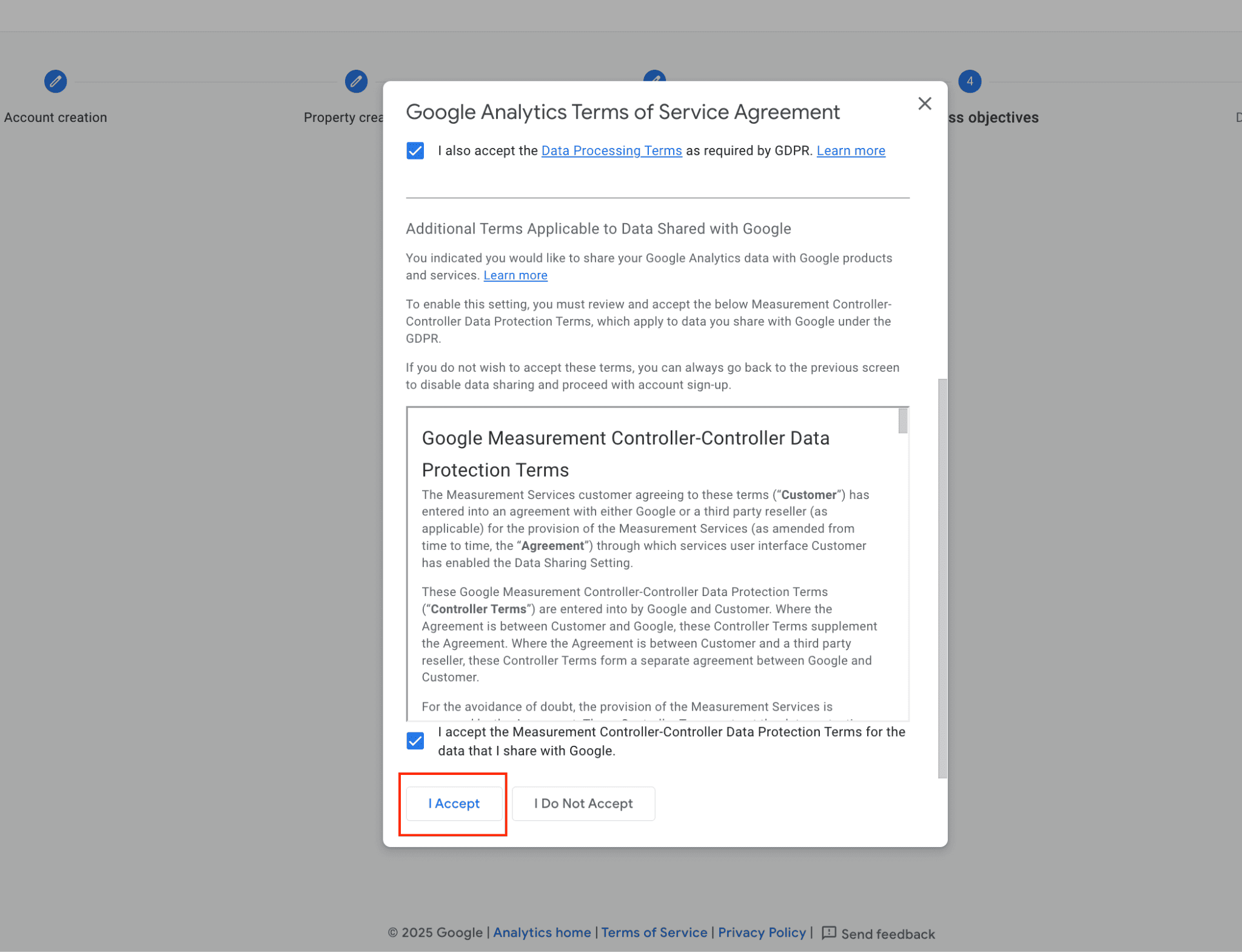
On accepting, it will redirect to the ‘Data Collection’ page. Choose the platform as ‘Web’ and set up the data stream.
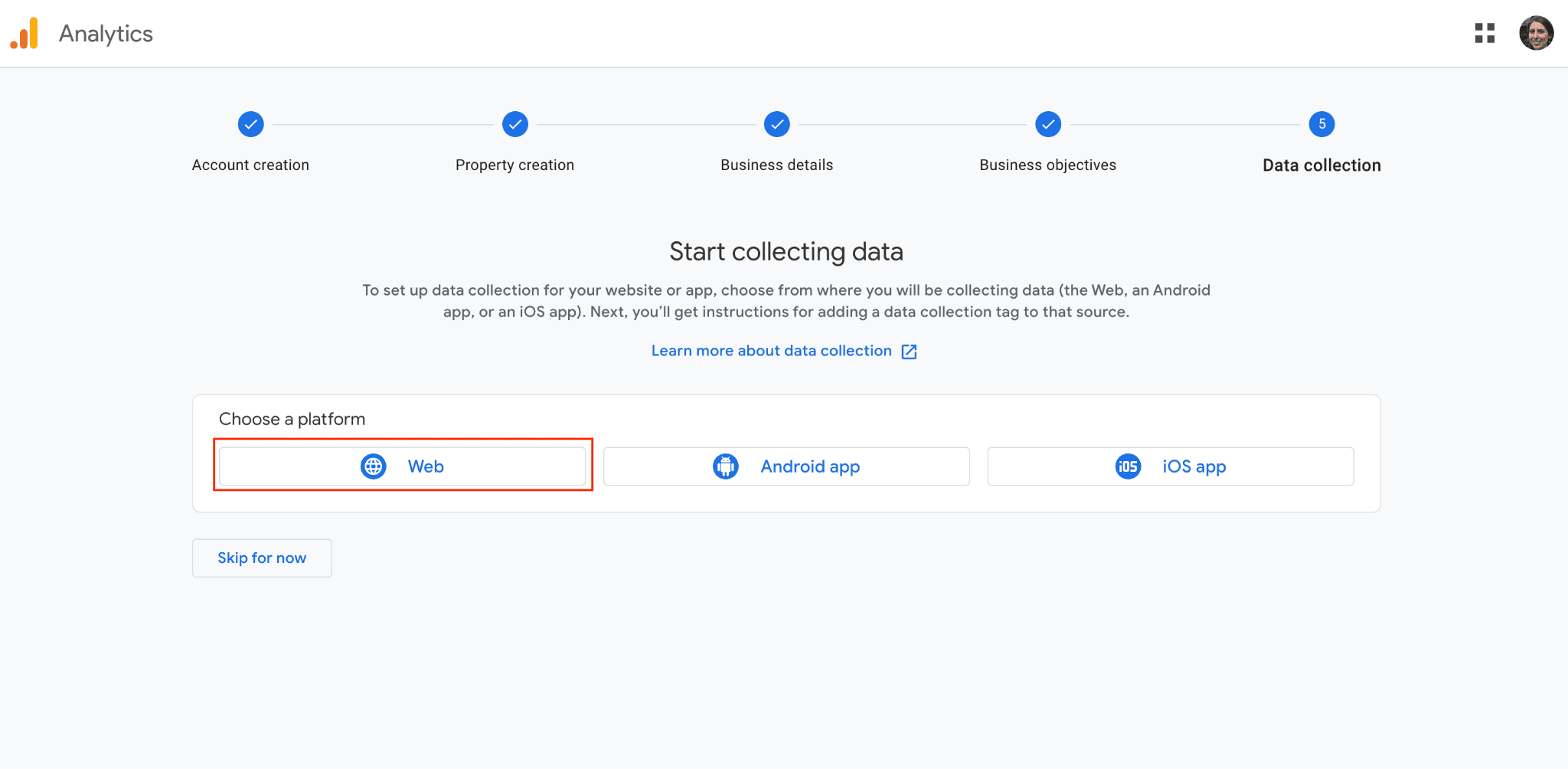
Data stream including the website URL and stream name. After adding the website URL and stream name, you can click on ‘Create & Continue’. The enhanced measurement features are outlined in the section below. Google Analytics will measure page views, scrolls, outbound clicks, site searches, video engagements, file downloads, and form interactions.
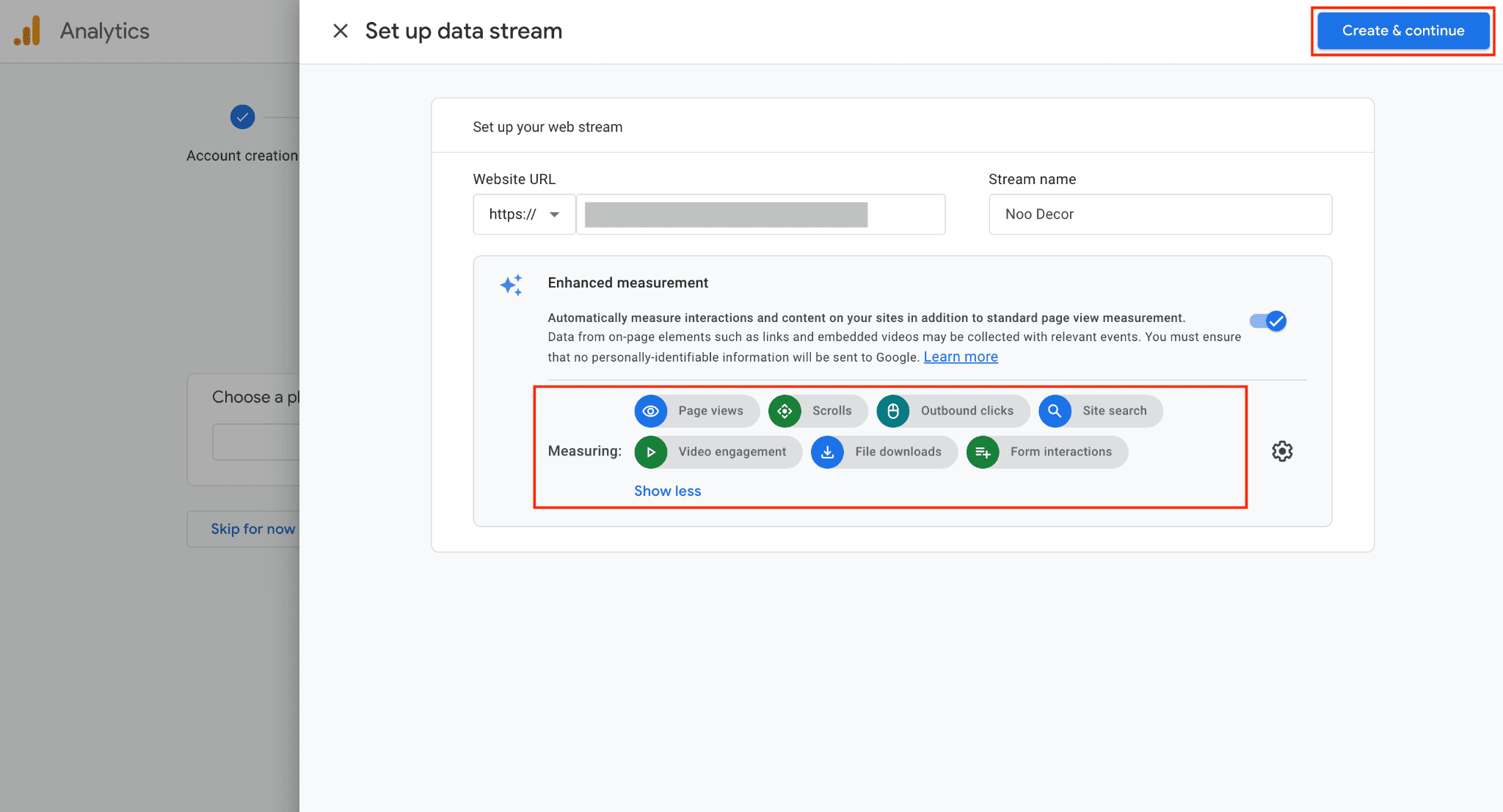
Once the data stream is created, it will be added to the Google Analytics data collection part. Data collection will start after 48 hours.
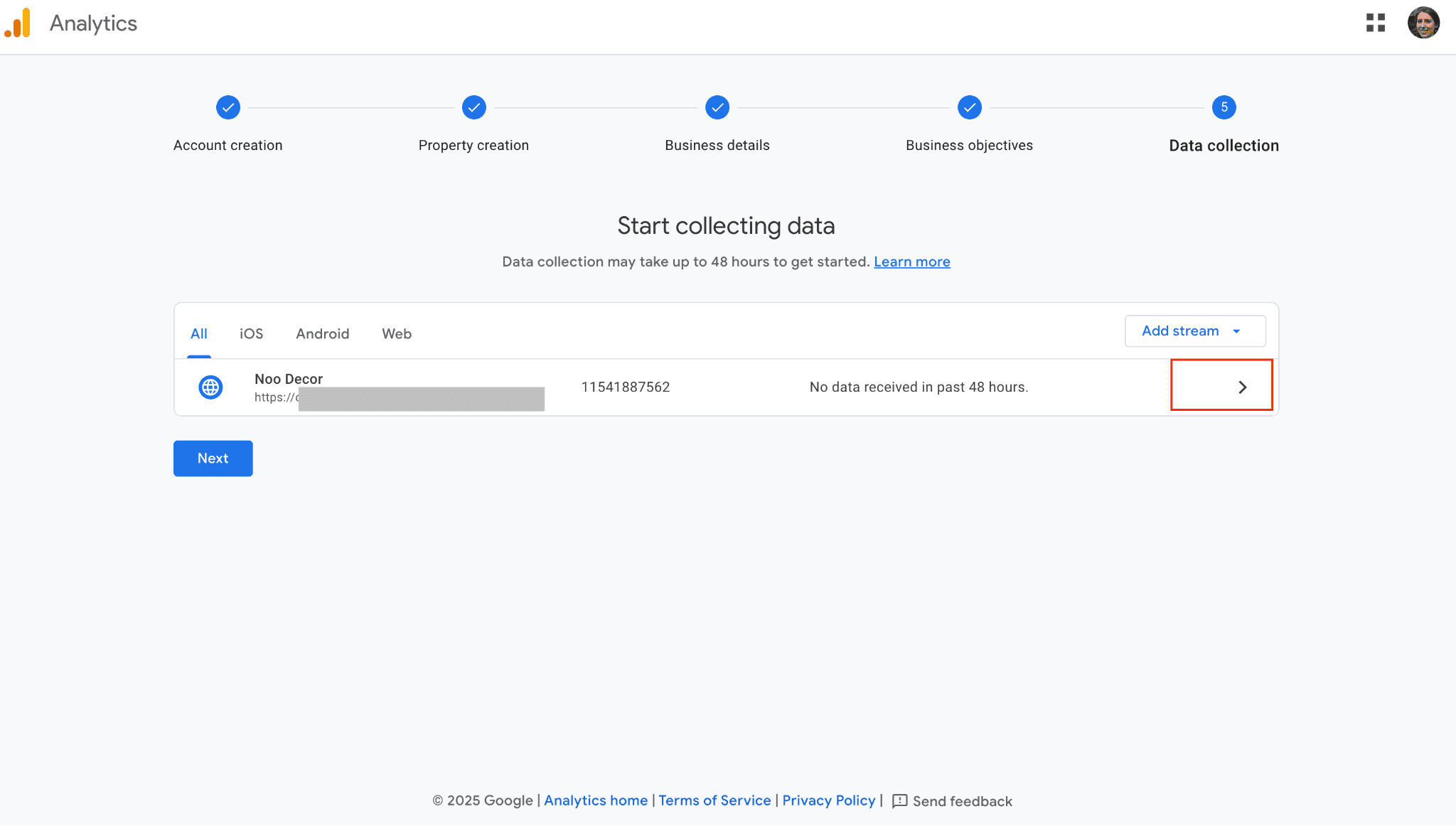
Clicking on the arrow of the added data stream, the stream details can be displayed. Here you can see the Measurement ID.
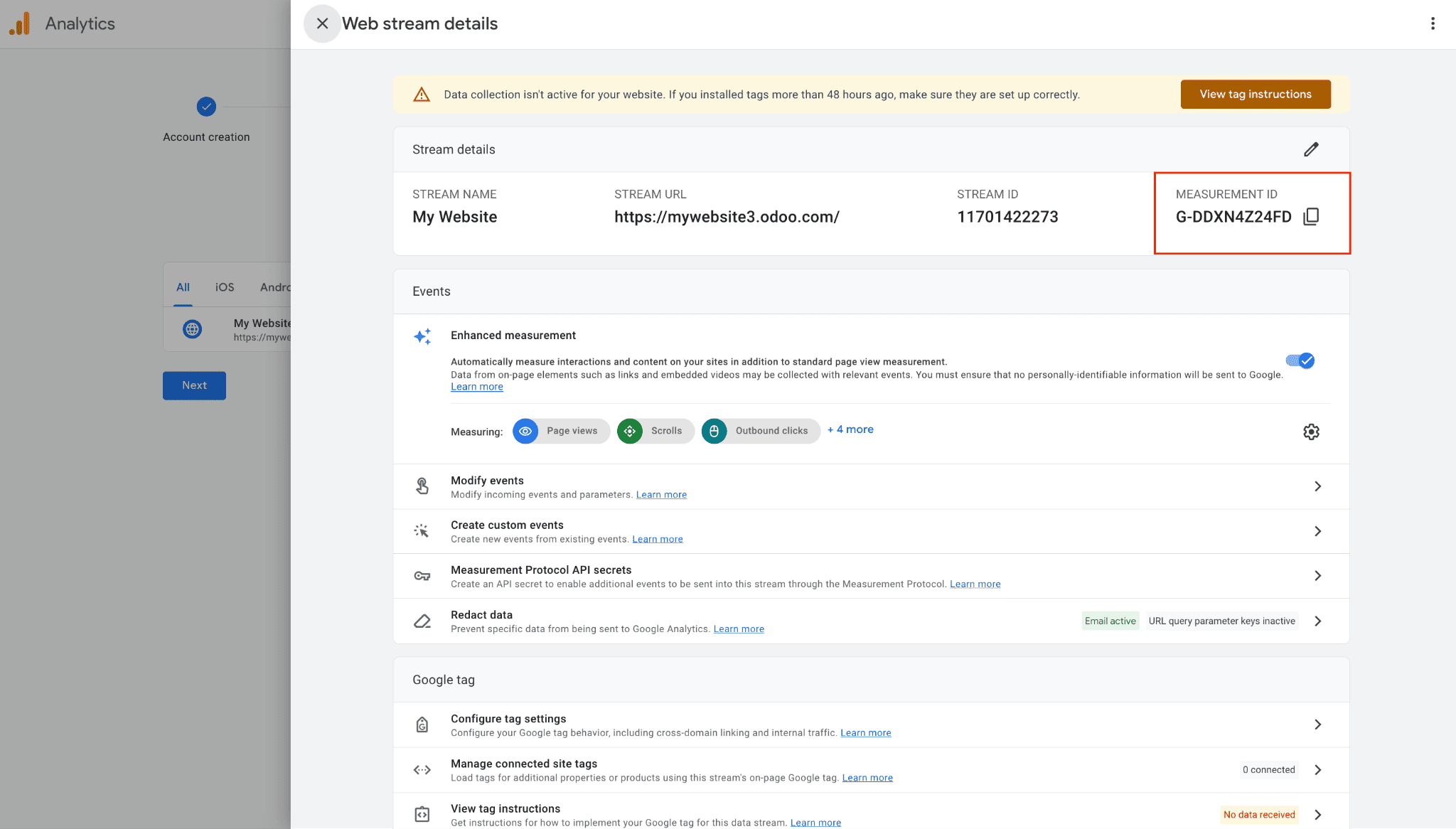
Copy the measurement ID and paste it into the Odoo 18 website configuration settings.
Google Tag Manager
With Google Tag Manager, you can quickly alter measurement codes and associated code fragments—collectively referred to as tags—on your website or mobile application by using the code injector.
GTM is a data collection tool that complements Google Analytics to provide more in-depth insights; it is not an analytics solution and does not provide reporting capabilities. It is advised to set up Google Analytics as well in order to use GTM effectively.
Certain GTM tags gather variables and submit them to Google Analytics using data layers (such as complex eCommerce tracking data layers). At the moment, Odoo does not manage data layers. Local data protection laws might not be followed by Google Tag Manager.
So let’s configure Google Tag Manager or GTM, sign in to the GTM account by creating a new account.
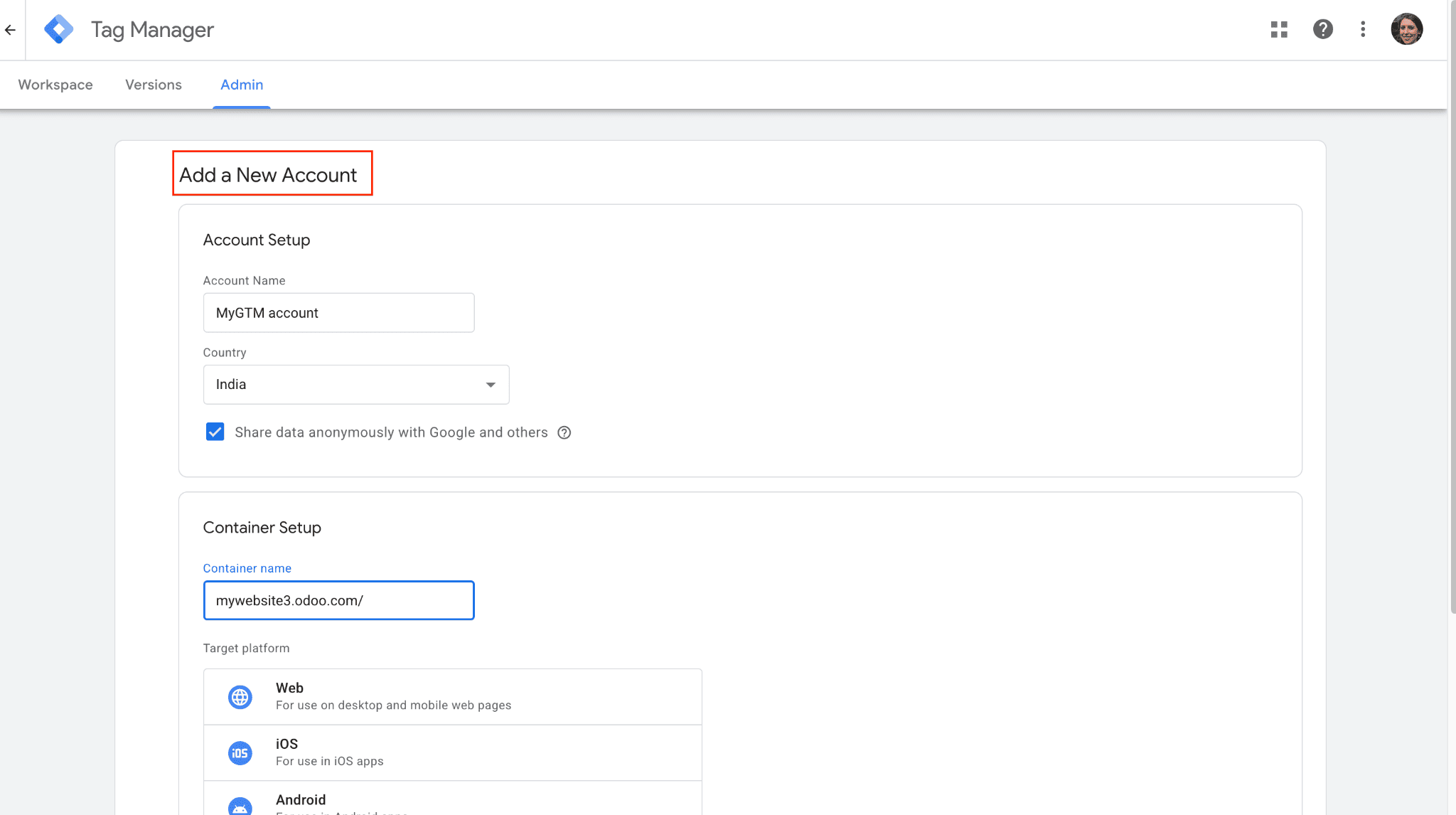
Creating a GTM account is simple - provide the ‘Account Name’ and country under the account setup. Under Container setup, add the container name and target platform.
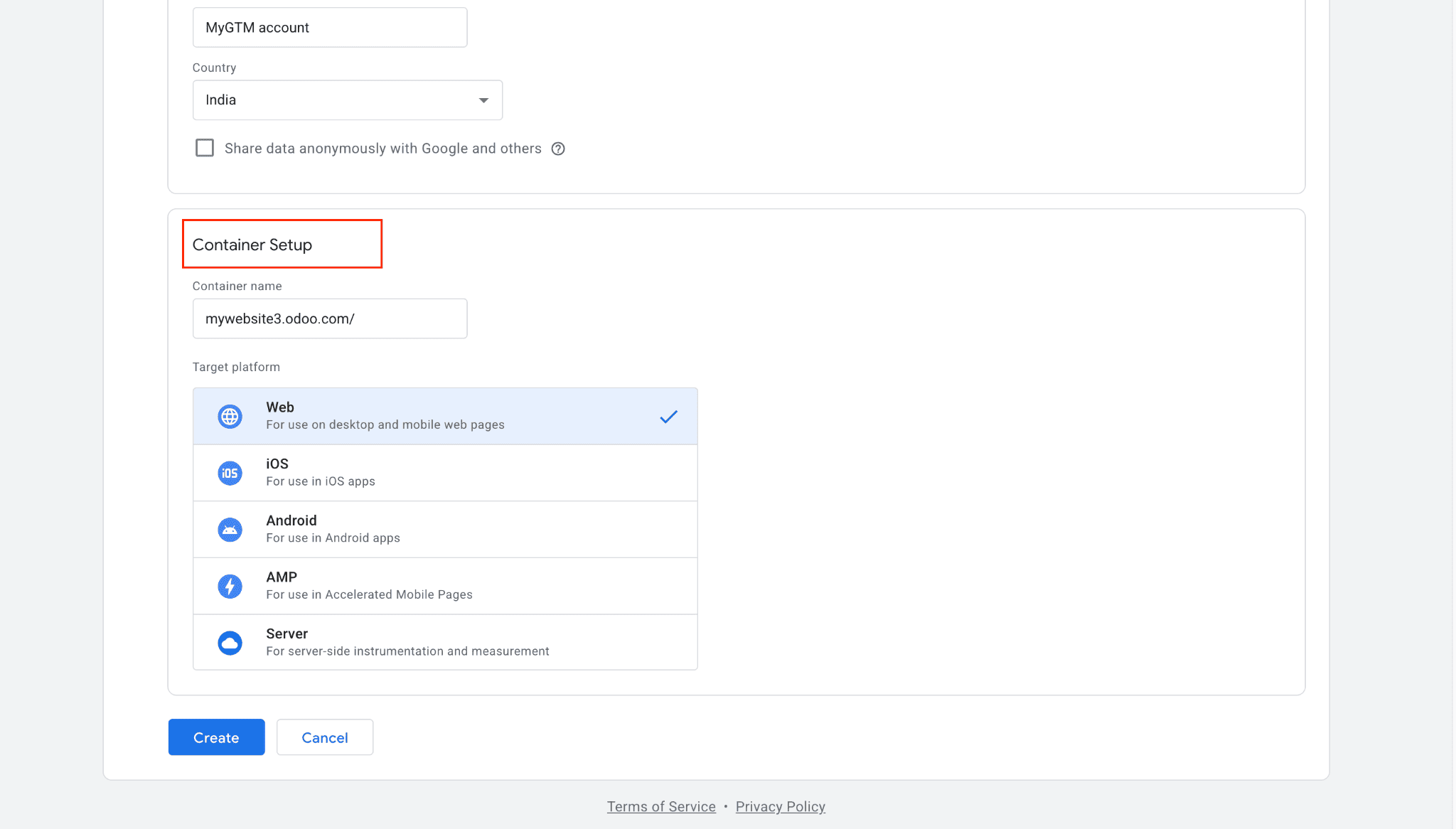
Click on the CREATE button and confirm the Google Tag Manager Terms of Service Agreement by marking YES.
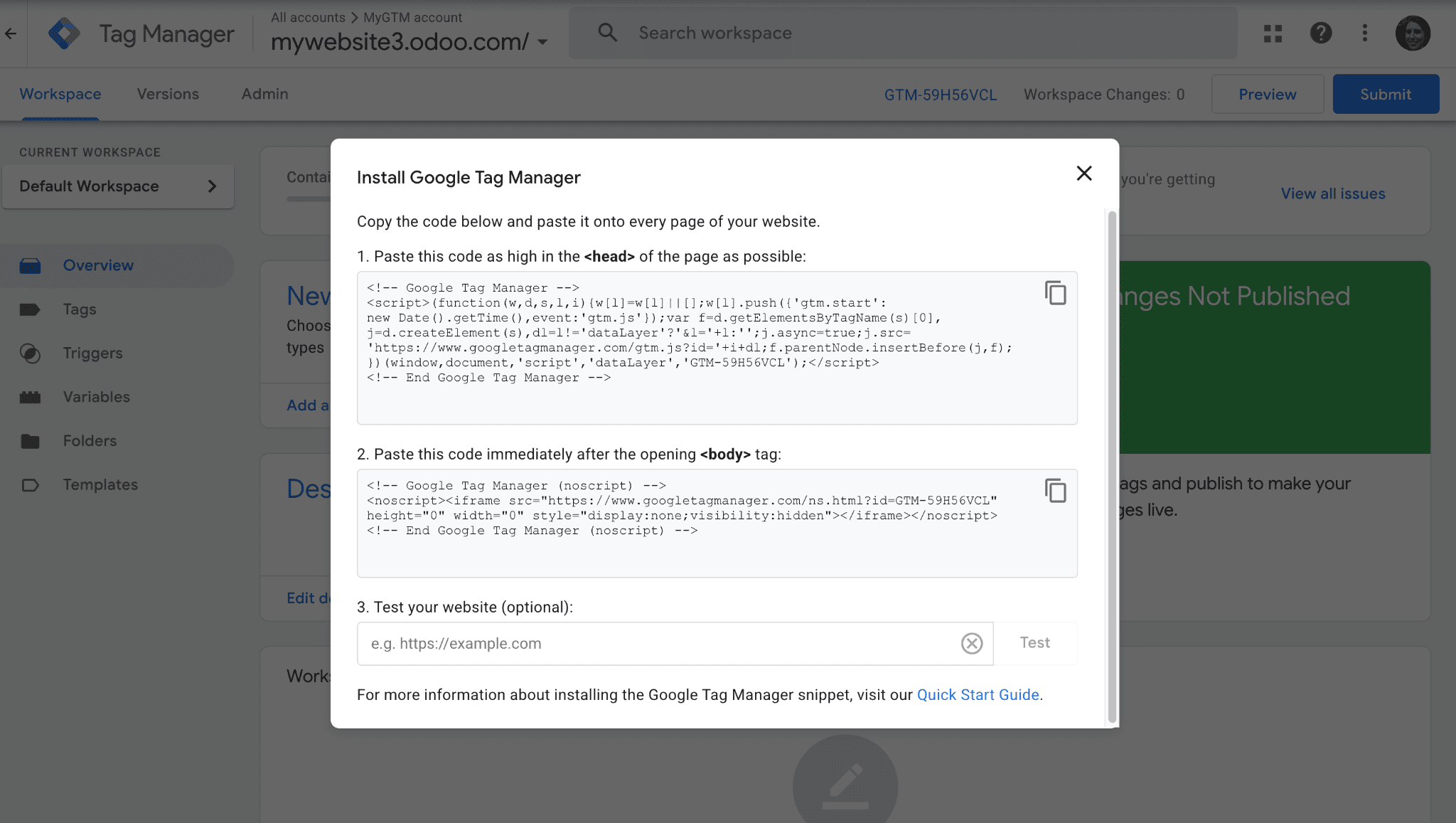
Then copy the generated code and paste it onto every page of your website. For that, go to the website module and select HTML/CSS Editor in the ‘Site’ menu.
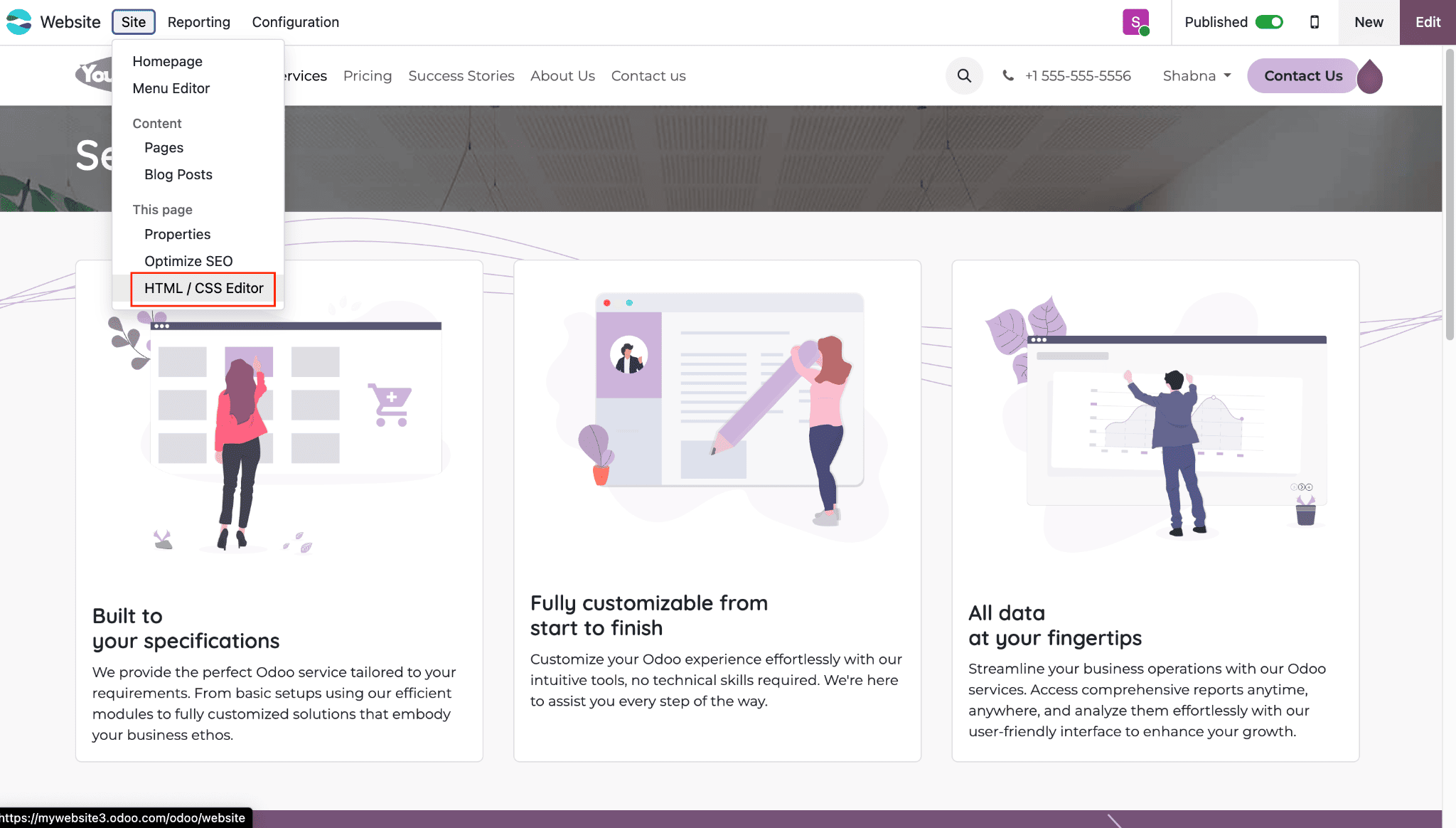
This will open a wizard having two options: one for ‘Inject code in <head> or <body>’ and close ‘Editor’.
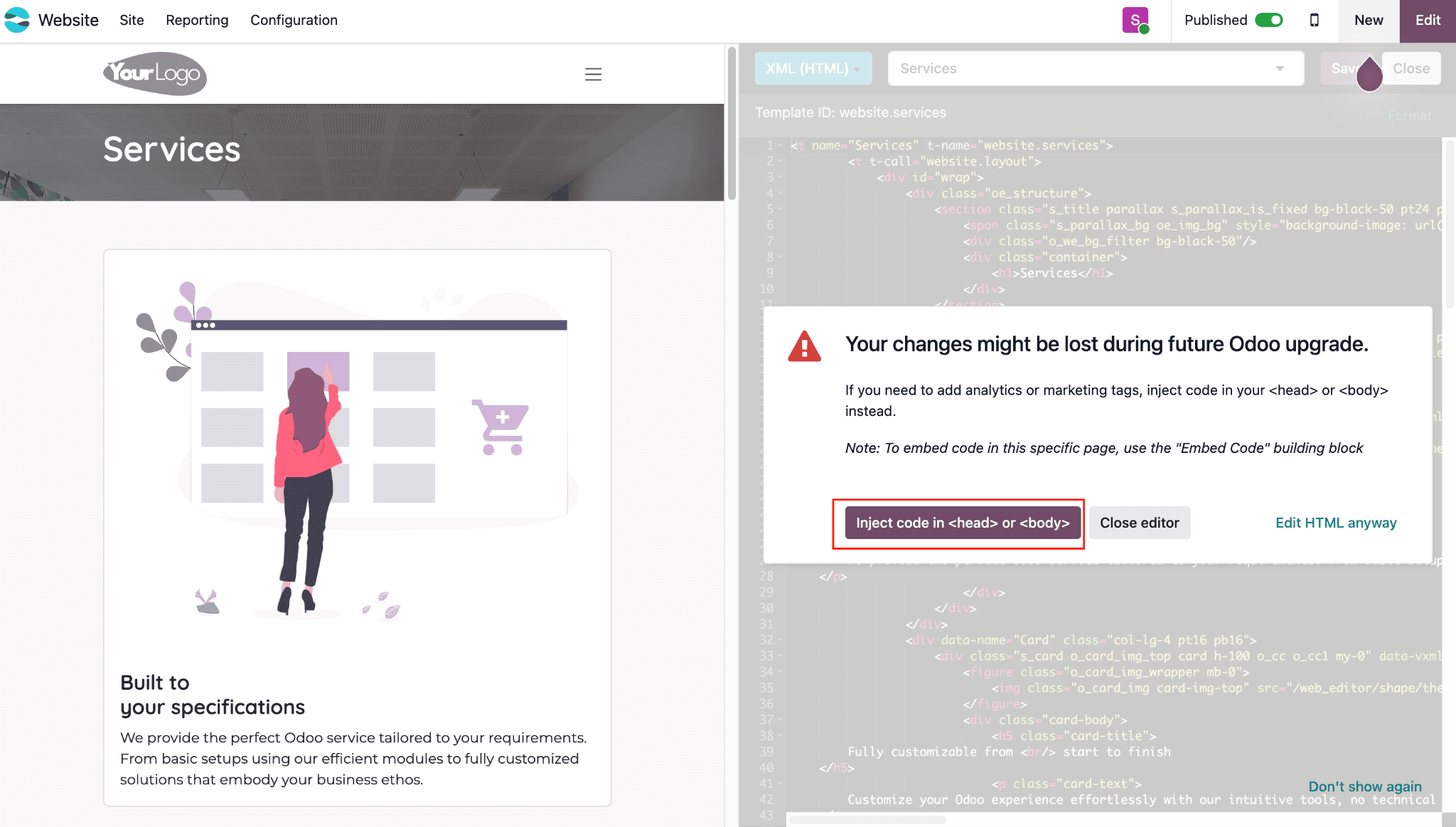
This will allow us to add the head and body to the website.
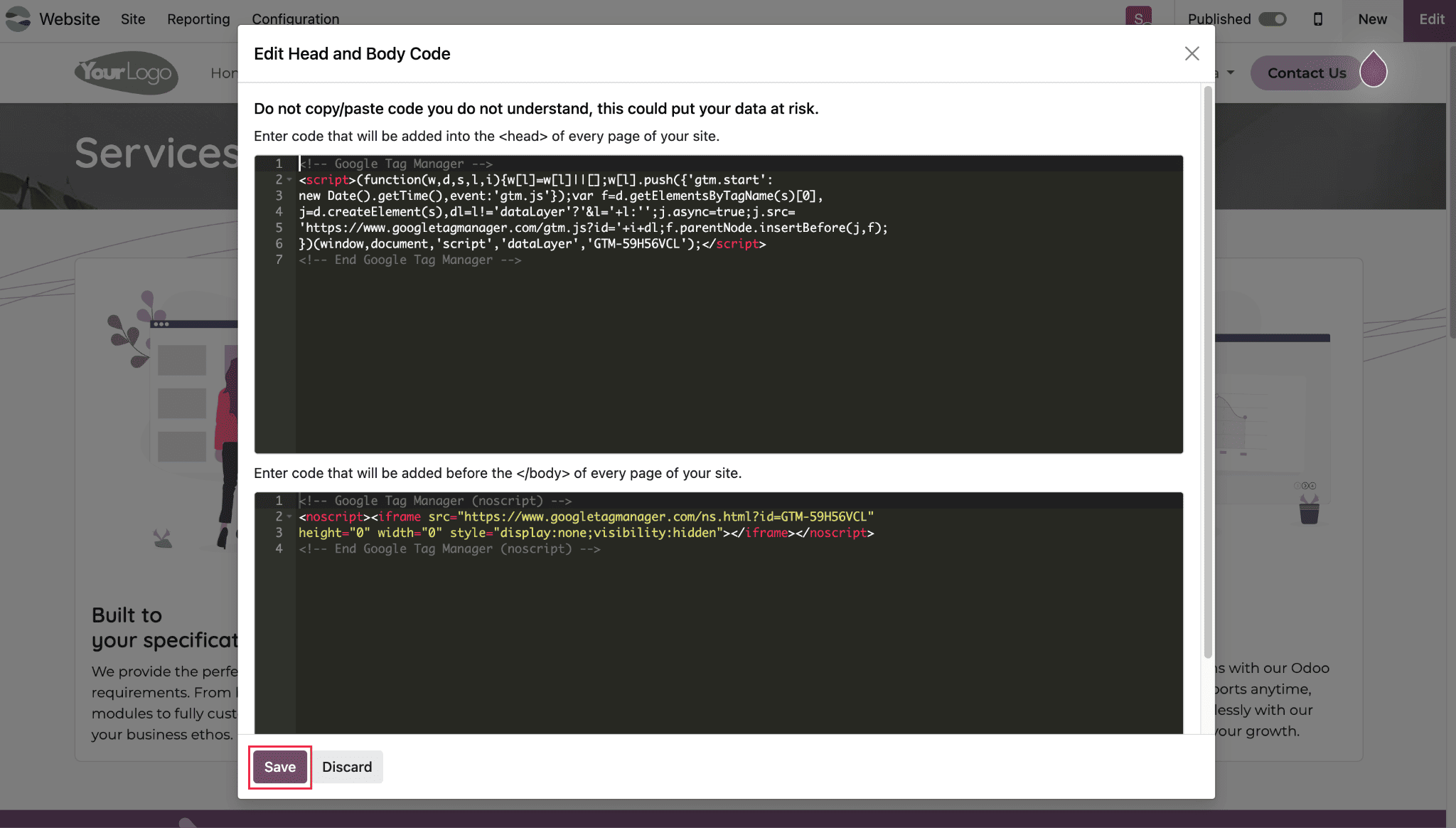
Copy the head and body tags from GTM and paste them into the respective head and body columns. Then click on SAVE to save the changes. Once this is added to the website, the user can test in the GTM by providing the website address in the mentioned field.
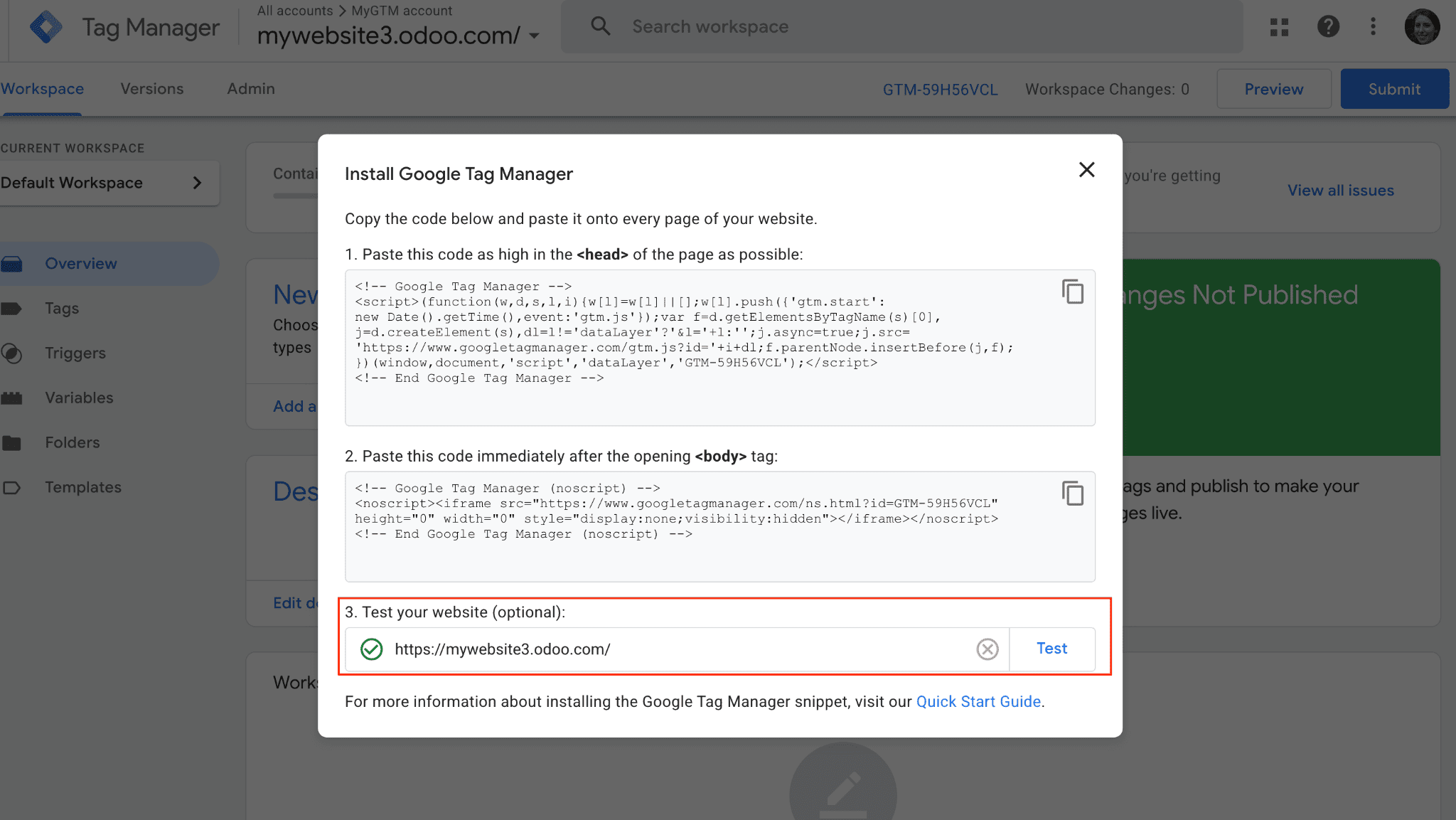
Now, Google Analytics and GTM are properly connected. Thus, Analytics will start to track data after 48 hours.
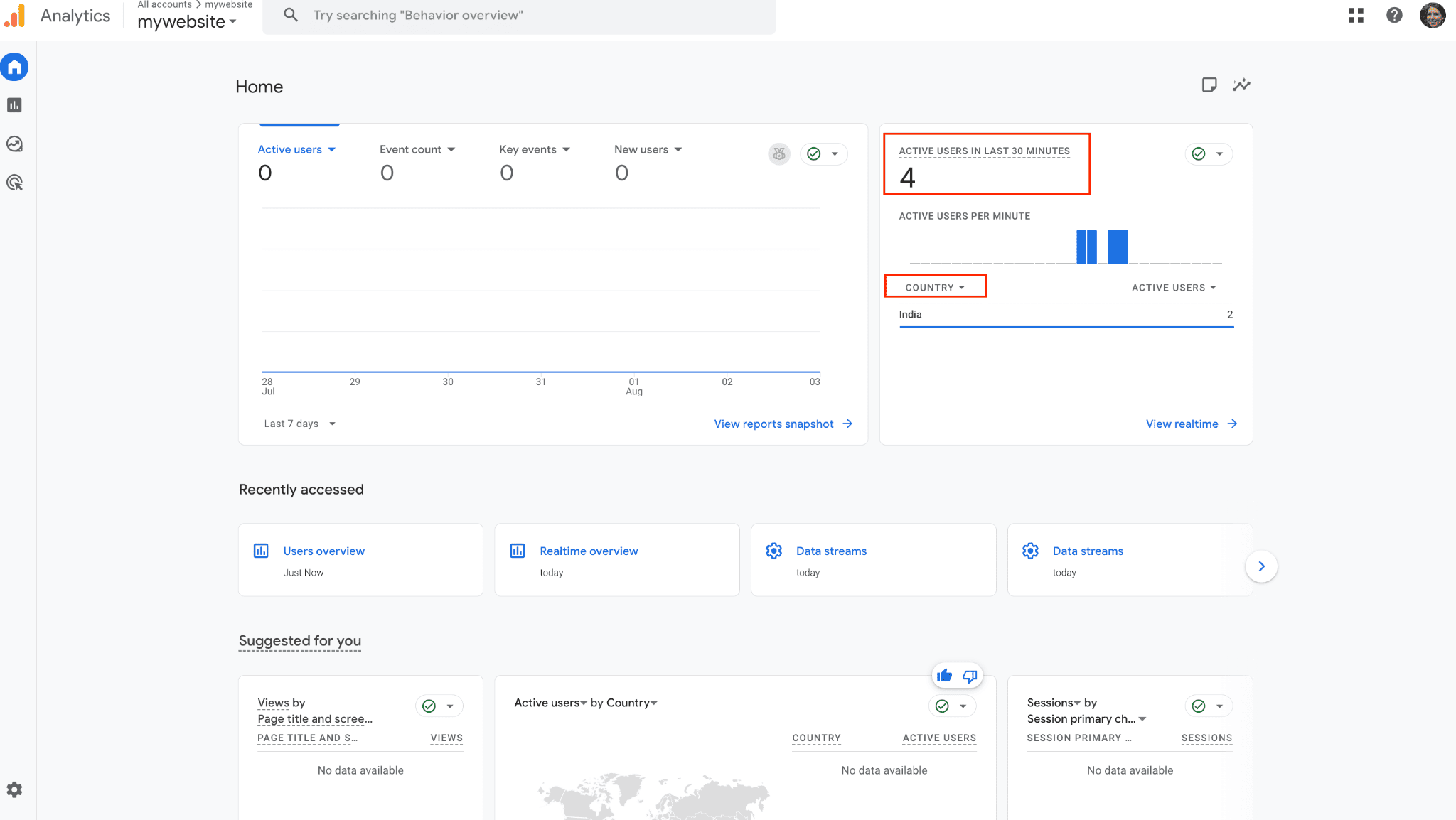
Here are some data where it tracked the active users in the last 30 minutes from the country of India. Likewise, as visitors land on the page, data will be tracked by analytics.
Robots.txt
In order to index the content of your website, search engine crawlers need to know which URLs they can access thanks to a robots.txt file. This is primarily used to prevent sending too many requests to your website. The robots.txt file is the first thing search engines look at when crawling your website. One robot.txt file is generated automatically by Odoo and is accessible via ‘mydatabase.odoo.com/robots.txt.’
You may manage which pages of your website search engine crawlers can access by making changes to a robots.txt file. Go to Website > Configuration > Settings, scroll down to the SEO area, and click Edit robots.txt to add custom instructions to the file.
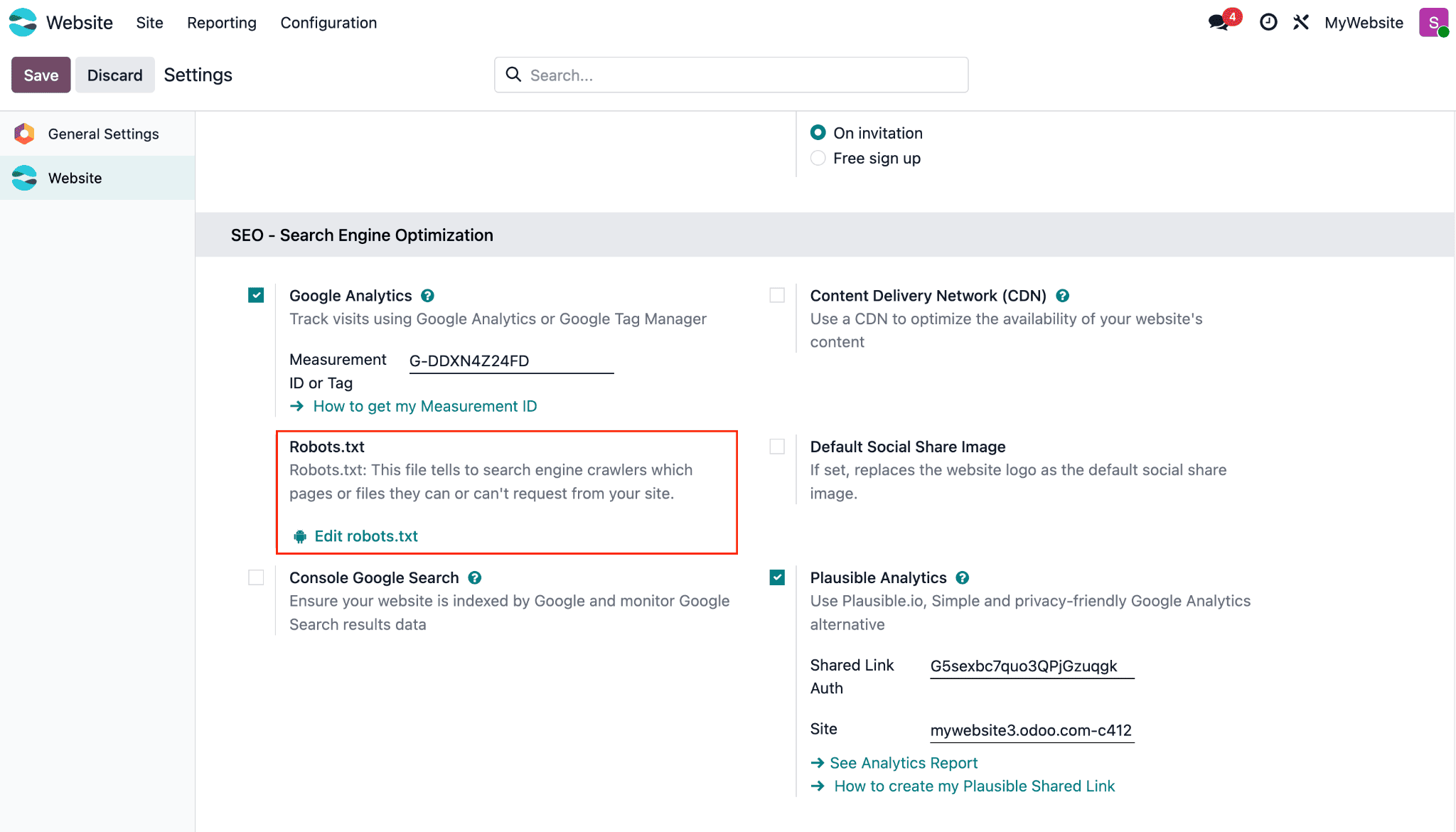
Plausible
Website owners may keep an eye on user behaviour with the use of website analytics. By offering information on visitor demographics, behaviour, and interactions, it aids in the enhancement of websites and marketing tactics. Plausible.io is a substitute for Google Analytics that can be used to monitor the traffic to your Odoo website. Because Plausible.io is user-friendly, lightweight, and privacy-friendly.
Odoo hosts its own Plausible.io server and provides a free and ready-to-use Plausible.io solution for Odoo Online databases that use the odoo.com domain. Odoo automatically creates and sets up your account.
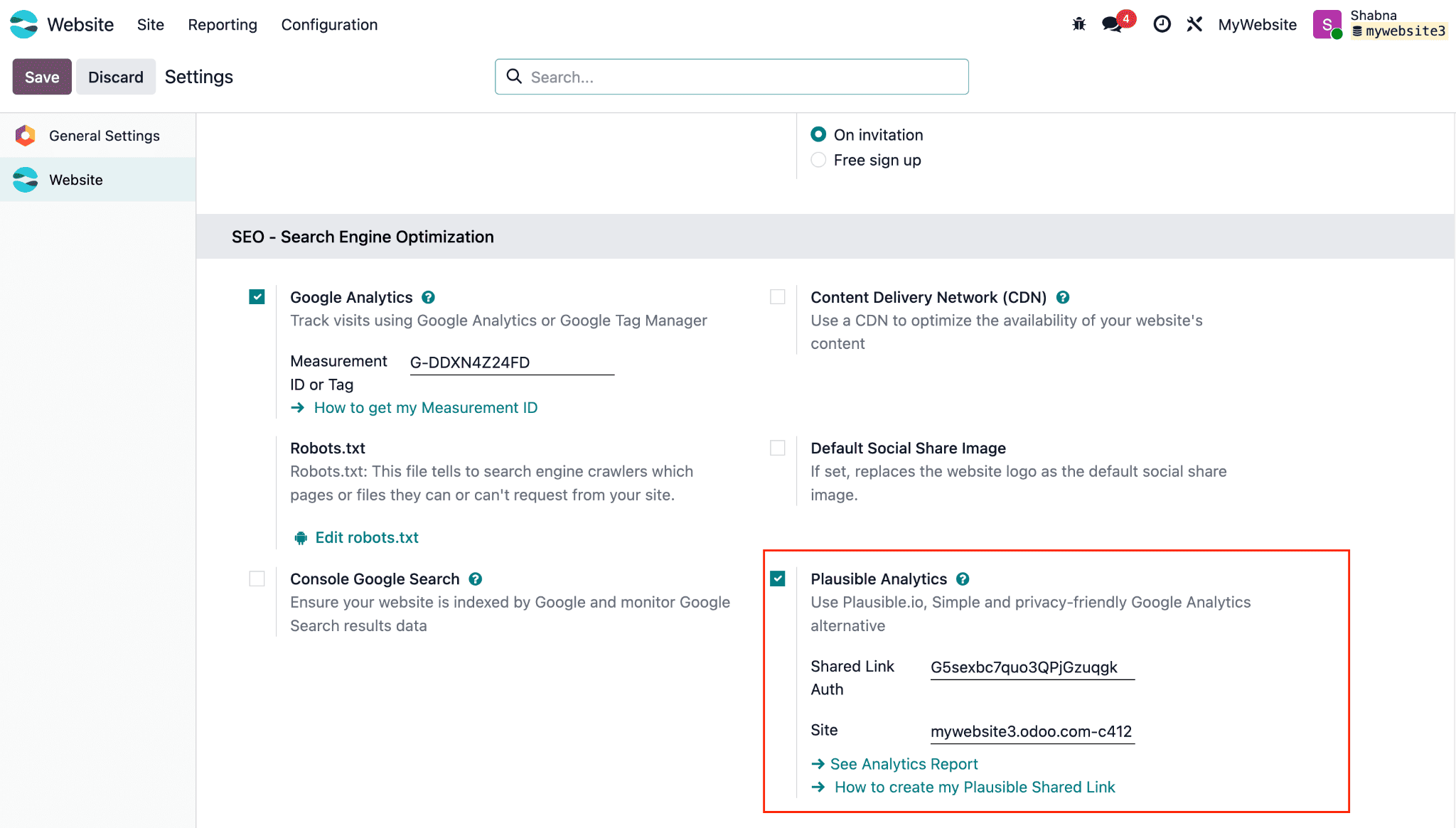
The Plausible Analytics dashboard is accessible through Website > Reporting > Analytics and is also integrated into Odoo.
Console Google Search
Website owners may keep an eye on, manage, and troubleshoot their site's visibility in Google Search results via Google Search Console, a free web tool offered by Google. It helps you improve the functionality of your website by providing insightful information on how Google sees and uses it.
Go to Google Search Console to activate Google Search Console for your website. Next, pick either the URL prefix property or the domain property.
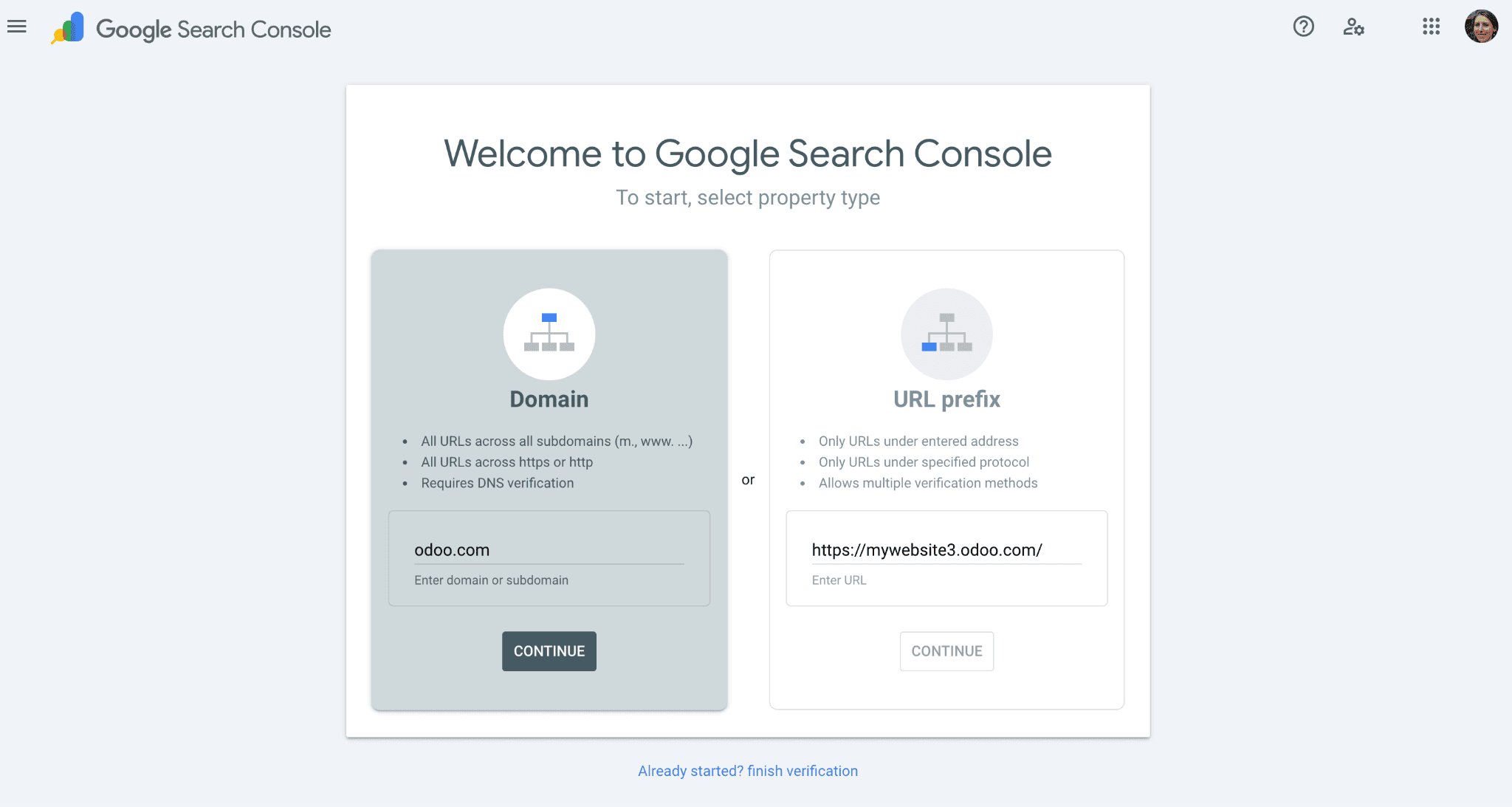
You must confirm that you are the owner of your website before utilising Google Search Console. Both you and Google are safeguarded by this verification procedure. It guarantees that sensitive information is only accessible by authorised users and gives you authority over how Google Search handles your website. The following are the methods available:
Five methods are available to do this:
- HTML file upload
- DNS record
- HTML tag
- Google Analytics tracking code
- Google Tag Manager container snippet
Here we are discussing the ‘HTML file upload’ method. Then a pop-up window appears where an HTML file can be downloaded with a verification code.
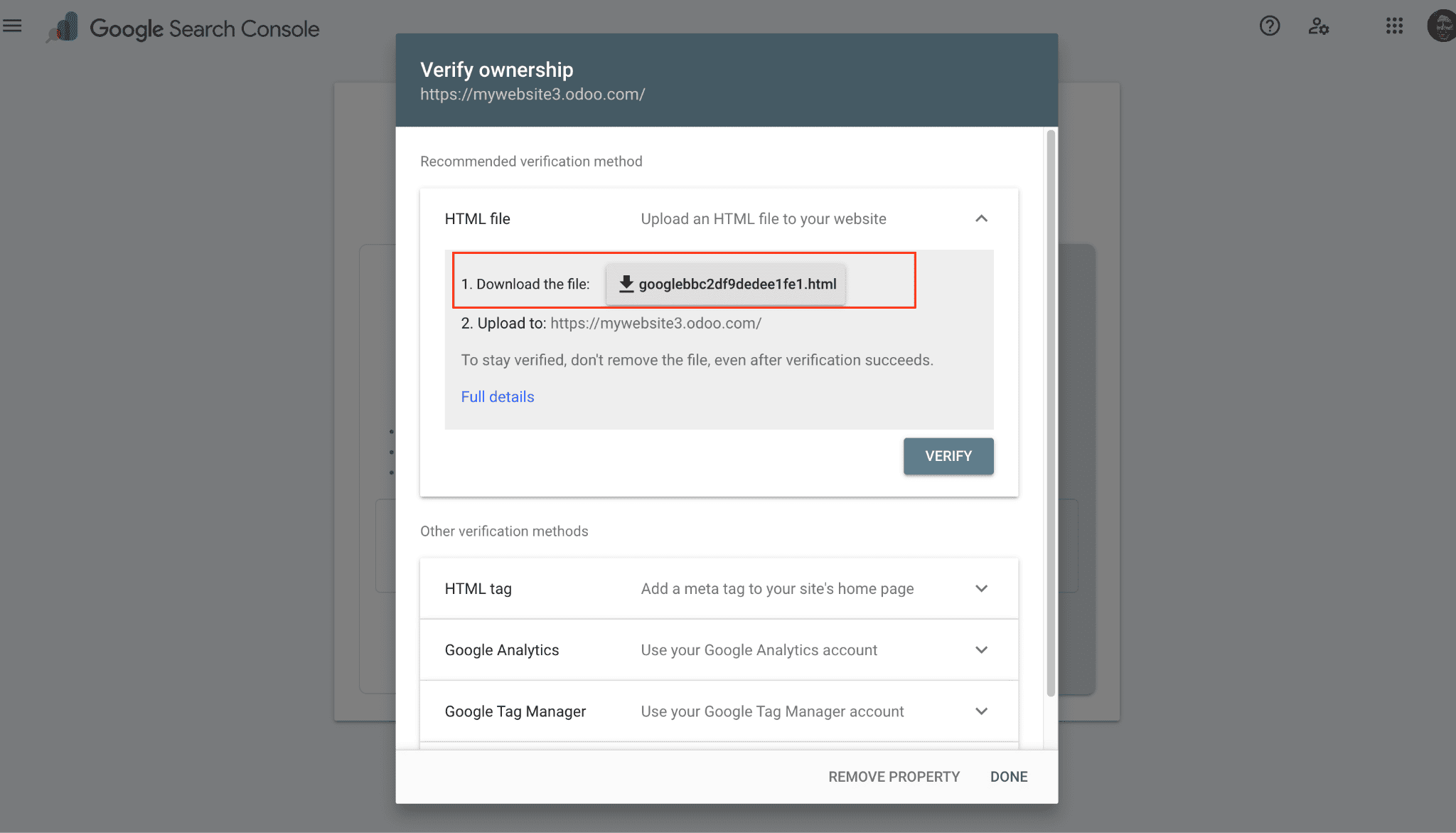
Copy the code to the odoo website configuration settings.
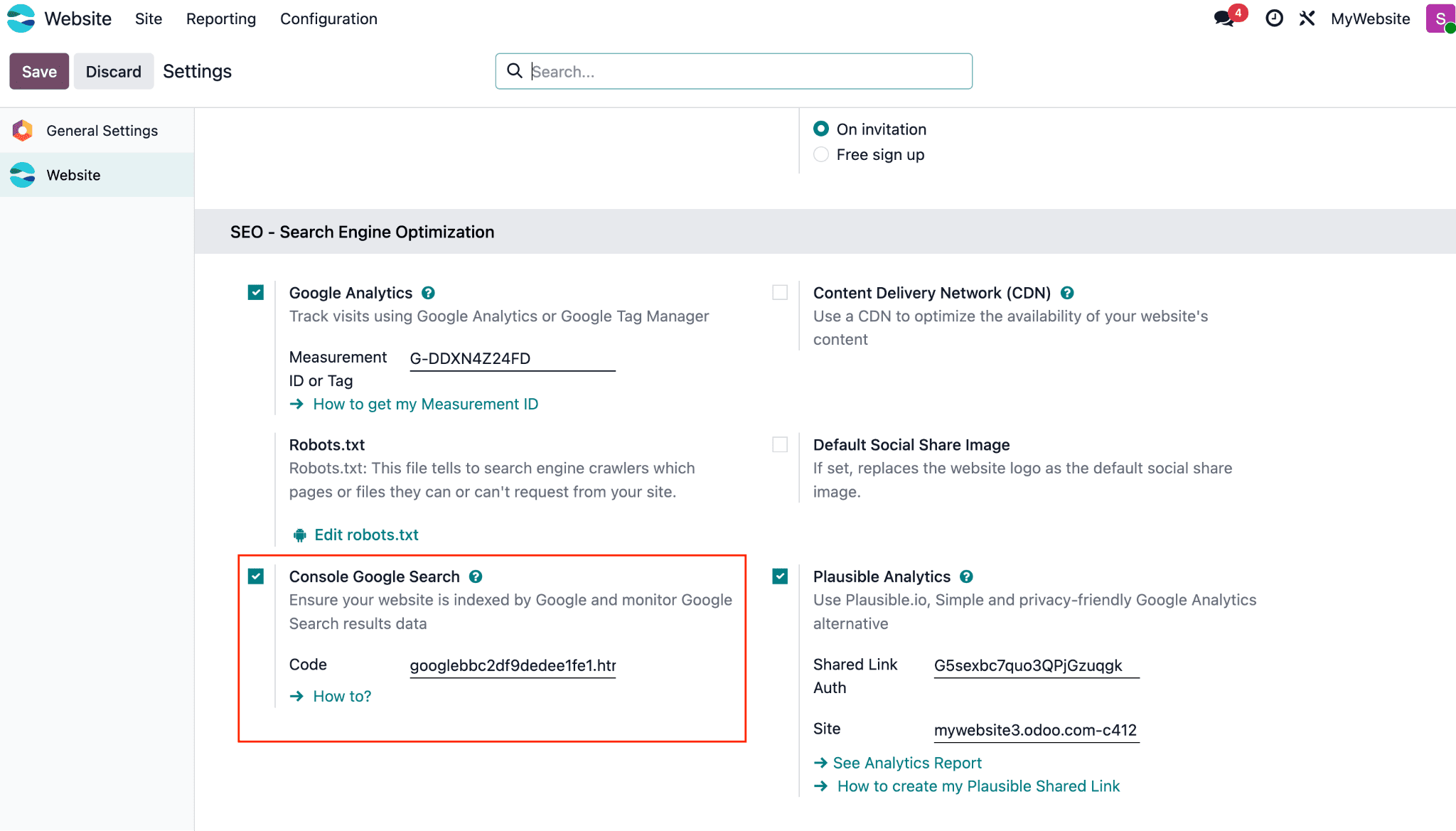
Save the changes. Once it is verified and verified information will appear on the google console search.
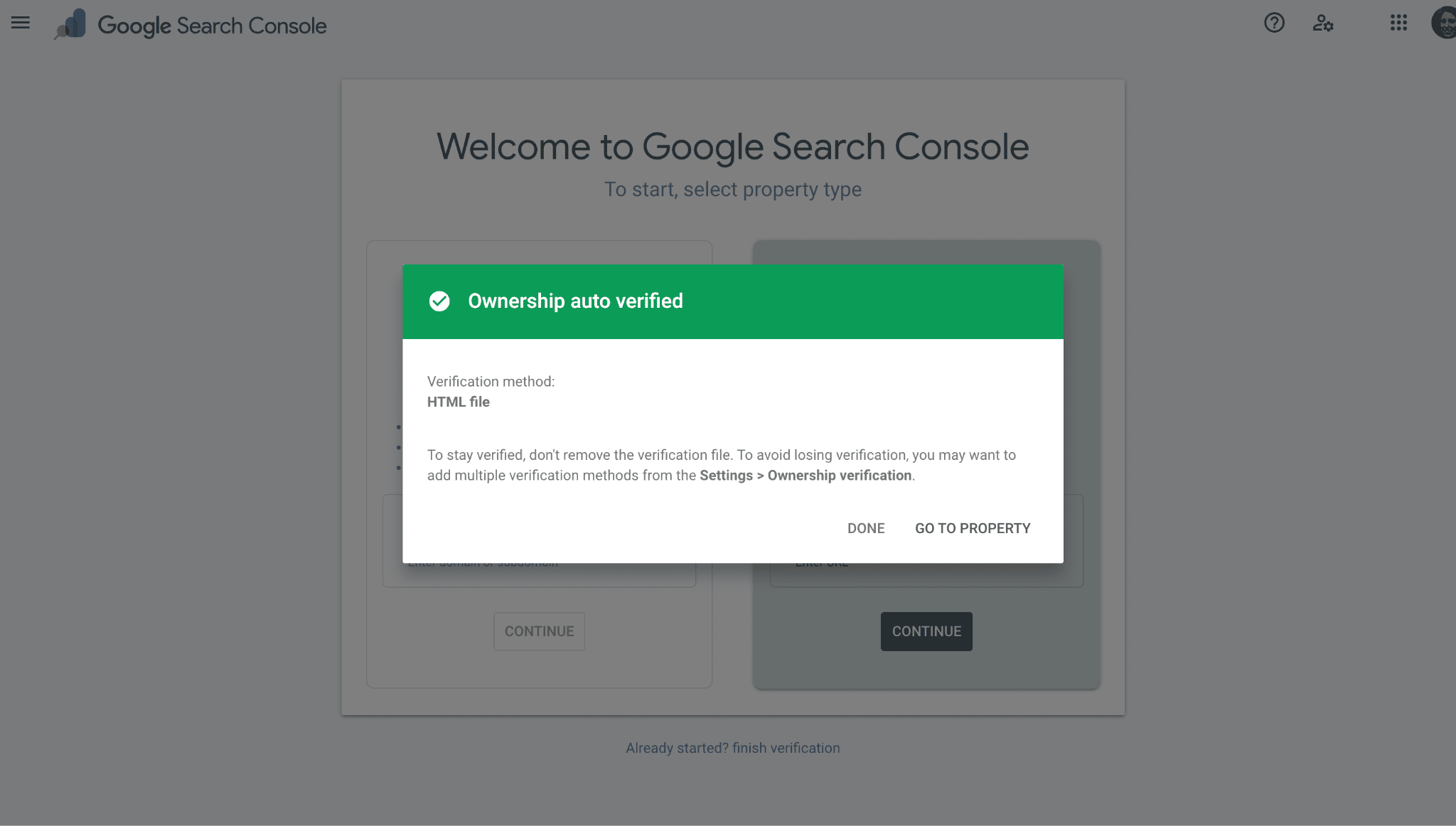
Content Delivery Network (CDN)
A geographically dispersed network of servers that offers high-speed internet content is known as a content distribution network, or CDN. For websites with a lot of content, the CDN offers rapid, high-quality content delivery.
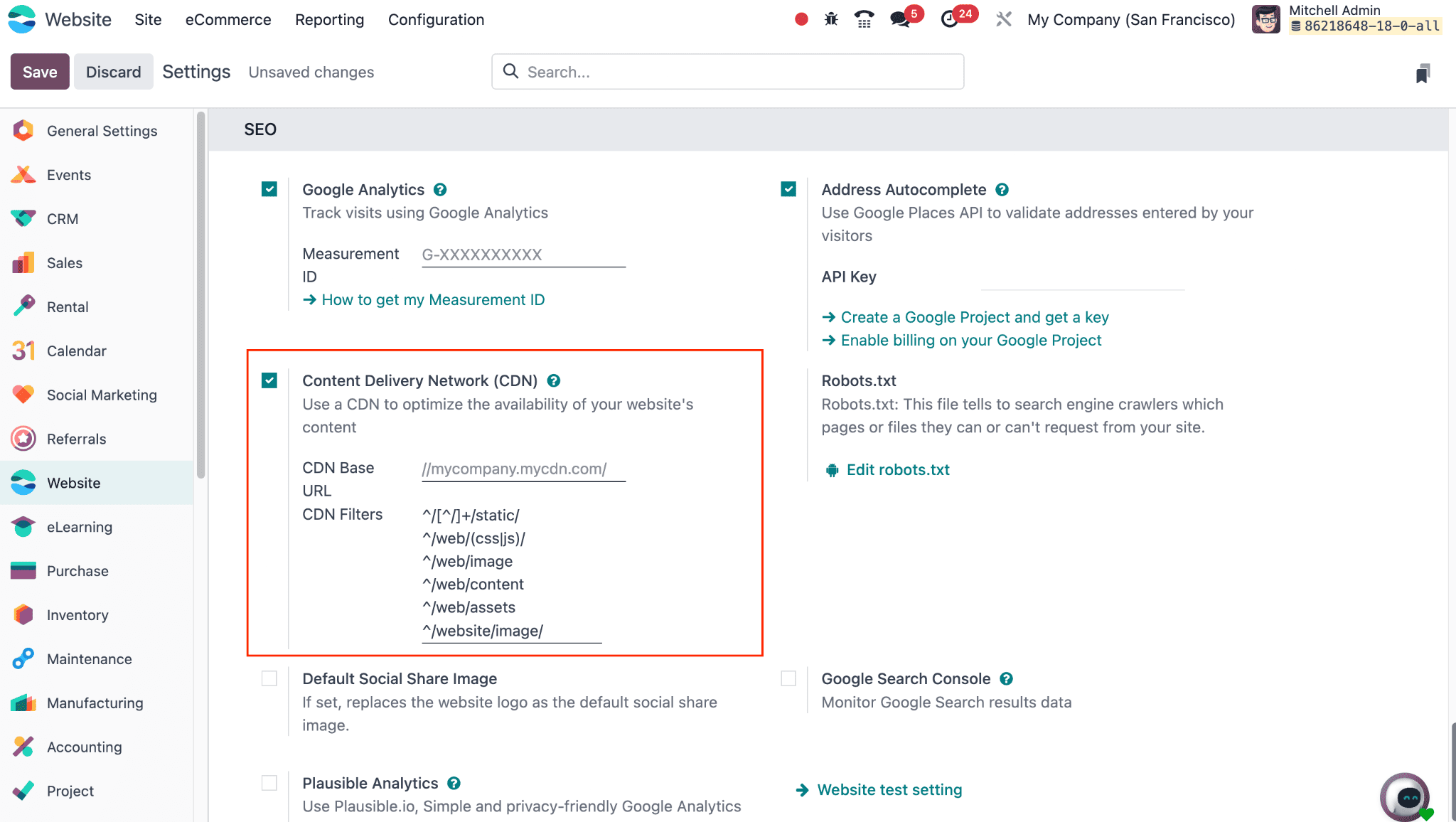
Add the Zone URL value into the CDN Base URL field in the Odoo Website app after selecting Settings and turning on the Content Delivery Network (CDN) setting. Only when developer mode is enabled is this field accessible and editable.
Default Social Share Image
The Website module's settings in Odoo 18 allow you to modify the Default Social Share Image. When a page is shared on social media, the site's logo is automatically utilized if no picture is specified.
When a page on your website is shared on social media without a unique share image, Odoo 18 uses the Default Social Share Image as a backup image. This picture can be customized under the SEO options in the Website > Configuration > Settings, under SEO section.
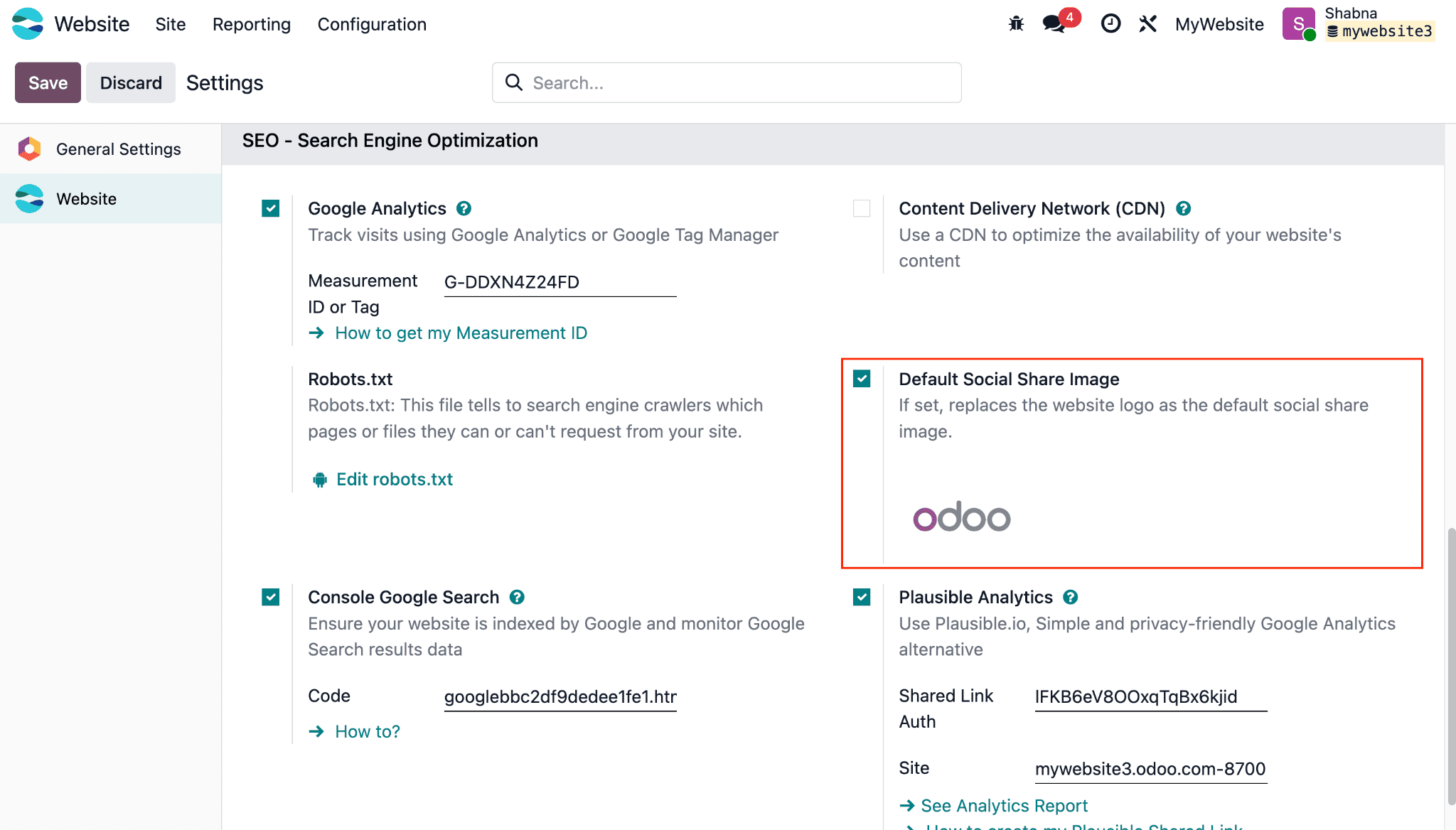
When this image is specified, it becomes the default preview graphic for all pages without a custom image provided, guaranteeing consistent branding and polished social media previews.
On a per-page basis, you can also change the default image. For instance, while changing a product page or blog post, select "Optimize SEO" from the top menu and add a special image for that page. This allows you to customize how each page looks when shared, but it still uses a default image in cases when you don't have a custom one defined.
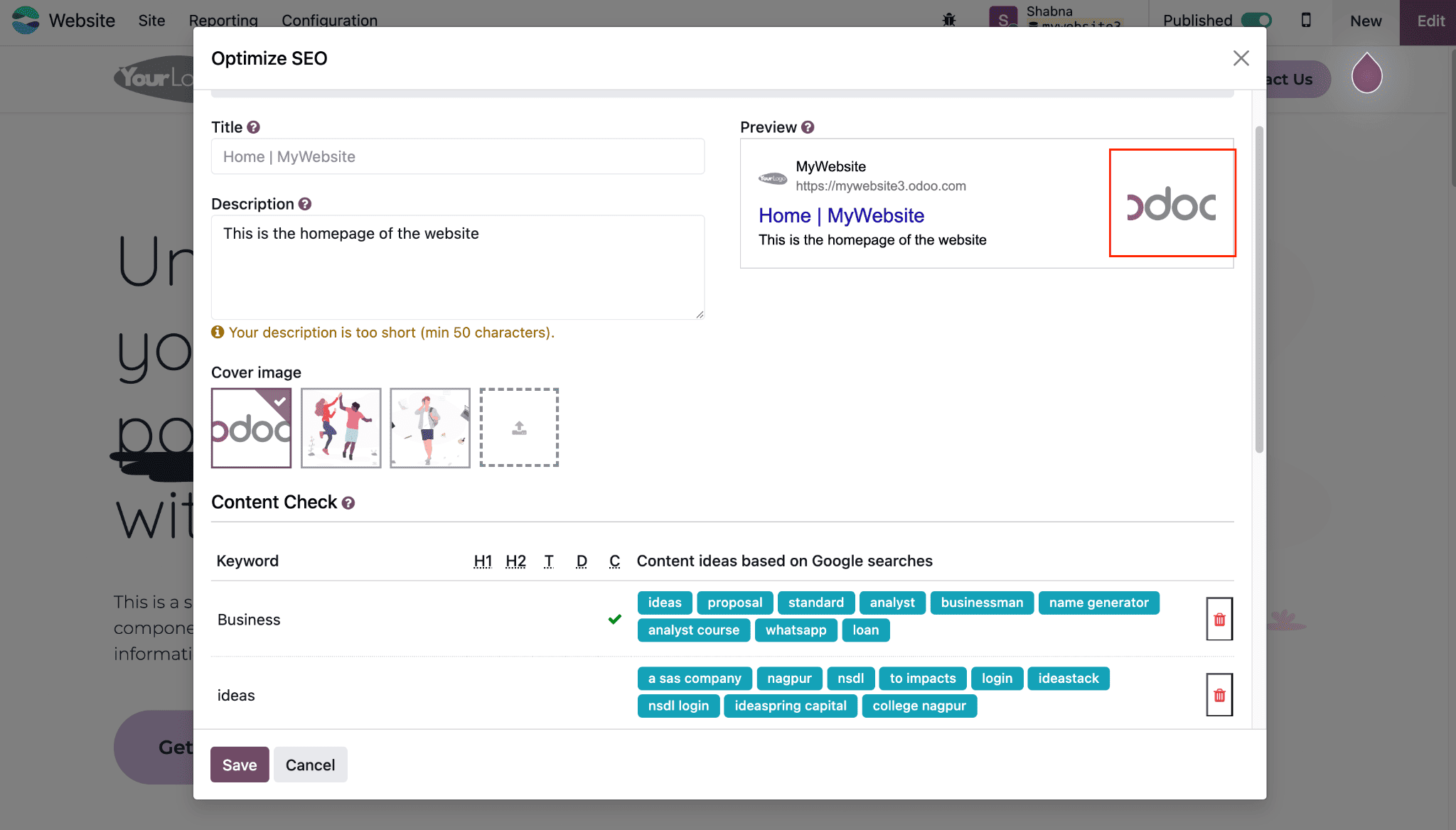
It is advised that you use images that are around 1200x630 pixels in size to ensure that your social media share images display correctly. This is in accordance with Open Graph guidelines, which are utilized by Facebook and LinkedIn.
Address Autocomplete
To make sure that the delivery addresses of customers are valid and that the carrier understands them, you can integrate the Google Places API into your website. Developers can use HTTP queries to retrieve comprehensive information about locations through the Google Places API. When the user begins typing the address, the autocompletion predicts a list of locations.
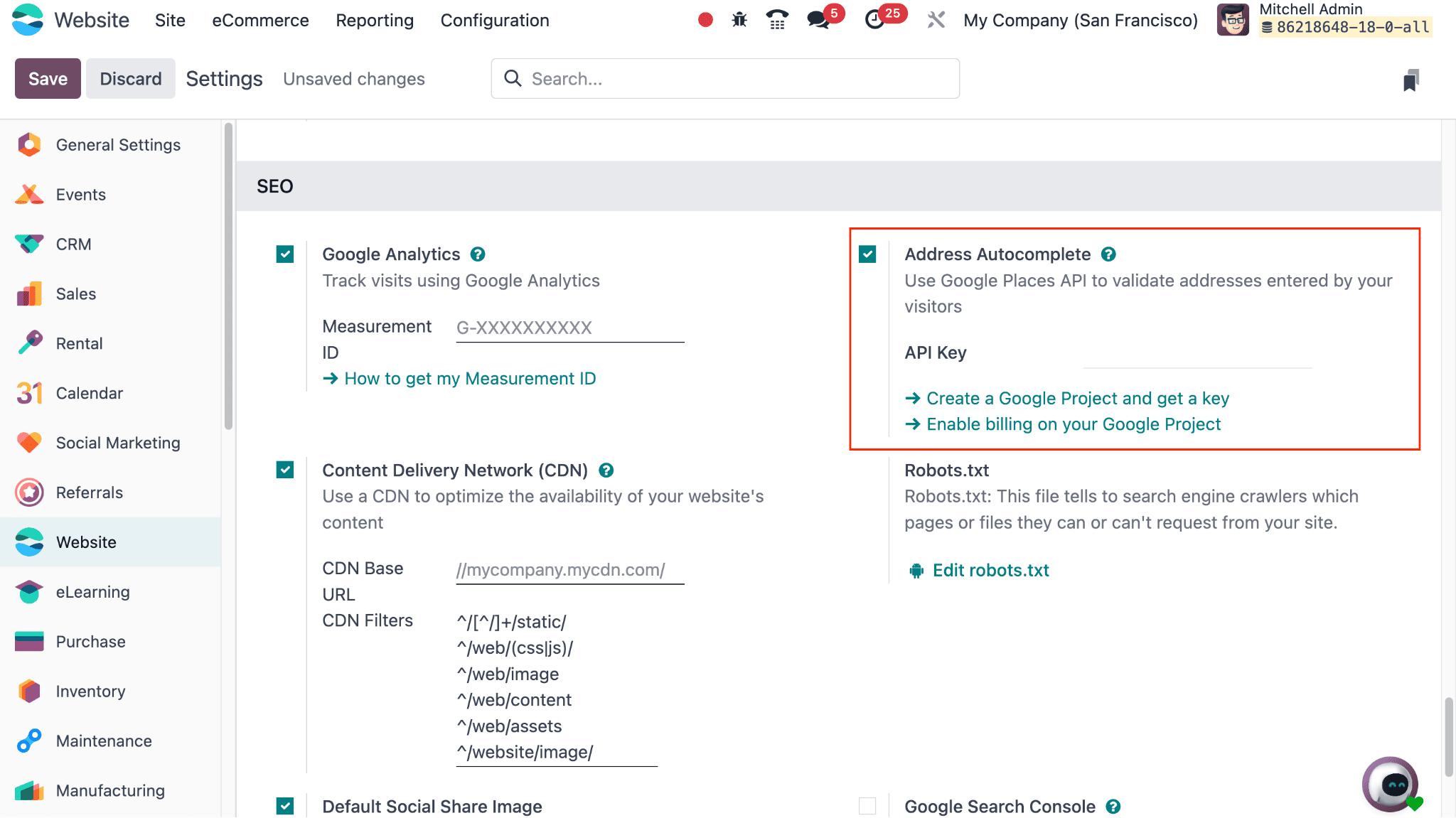
To accomplish this, enable Address Autocomplete in the SEO section under Website > Configuration > Settings. In the API Key area, enter your Google Places API key. Make one using the Google Cloud Console if you don't already have one.
To sum up, Odoo 18's SEO tools offer a full range of intuitive capabilities that enable companies to raise their website's exposure and search engine ranks without the need for external plugins.
To read more about How to Optimize Your Website With SEO Tools in Odoo 17, refer to our blog How to Optimize Your Website With SEO Tools in Odoo 17.