Manufacturing is the first step in any business, and the majority of the products that are sold are ones that are manufactured. The process of manufacturing is not easy. It has involved a number of steps to complete. Before that, a manufacturing process needs one or more raw materials. utilizing these elements, which can then be subjected to a number of processing techniques to produce the finished good.
As we previously discussed, manufacturing frequently requires the use of raw materials, and in some companies, they cannot be stored. Some of the parts might need to be manufactured before consumption, some might be available from a vendor, and some might even be subcontracted. Therefore, in such circumstances, we will need to use more than one bill of materials to produce a single item. The Odoo platform allows you to use Multiple Bill of materials.
The beginning of the manufacturing process is the bill of materials. In a bill of materials, we can list the many processes that must be used throughout the production as well as the raw materials that are required. In Odoo, there are three different forms of bill of materials.
a) Manufacture the product
b) Kit
c) Subcontracting
Check the following link to know more about the Bill of materials in Odoo15 Manufacturing
Let's examine how many bills of material are created and used in single production order. Here, the Table is made utilizing several parts, including a Table Top, a Table Leg, a Table Cover, and a Bolt and Screw. The components in this case are not stocked.
Let's make a new product called Table Top, which the stock does not yet have. Therefore, TableTop wants to manufacture concurrently with the Table. Therefore, we must enable the product's manufacturing and replenish on order(MTO) routes.
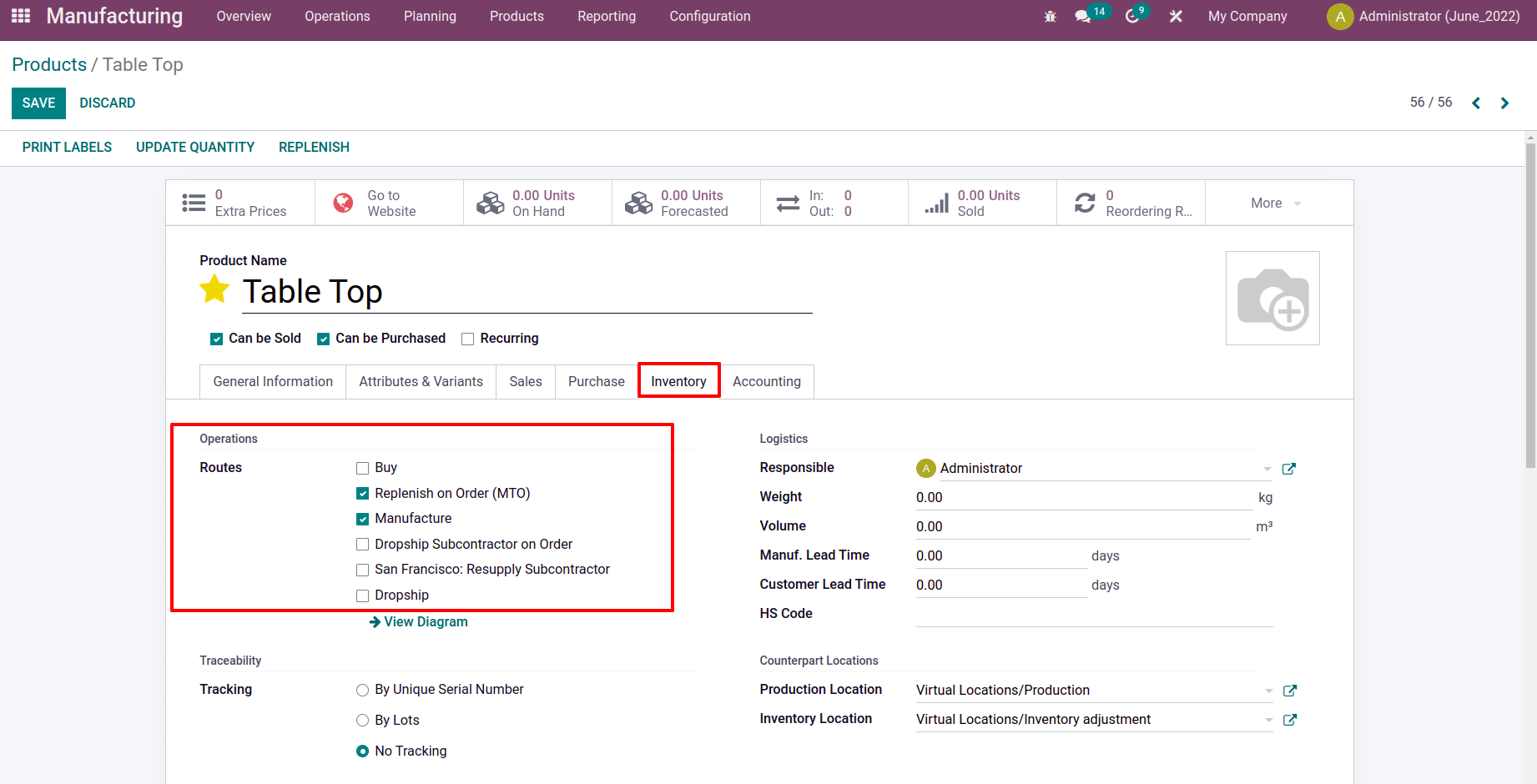
The following component is a subcontracted product called TableLeg. Now that the routes Buy and Replenish on order(MTO) inside the product are enabled, let's move on.
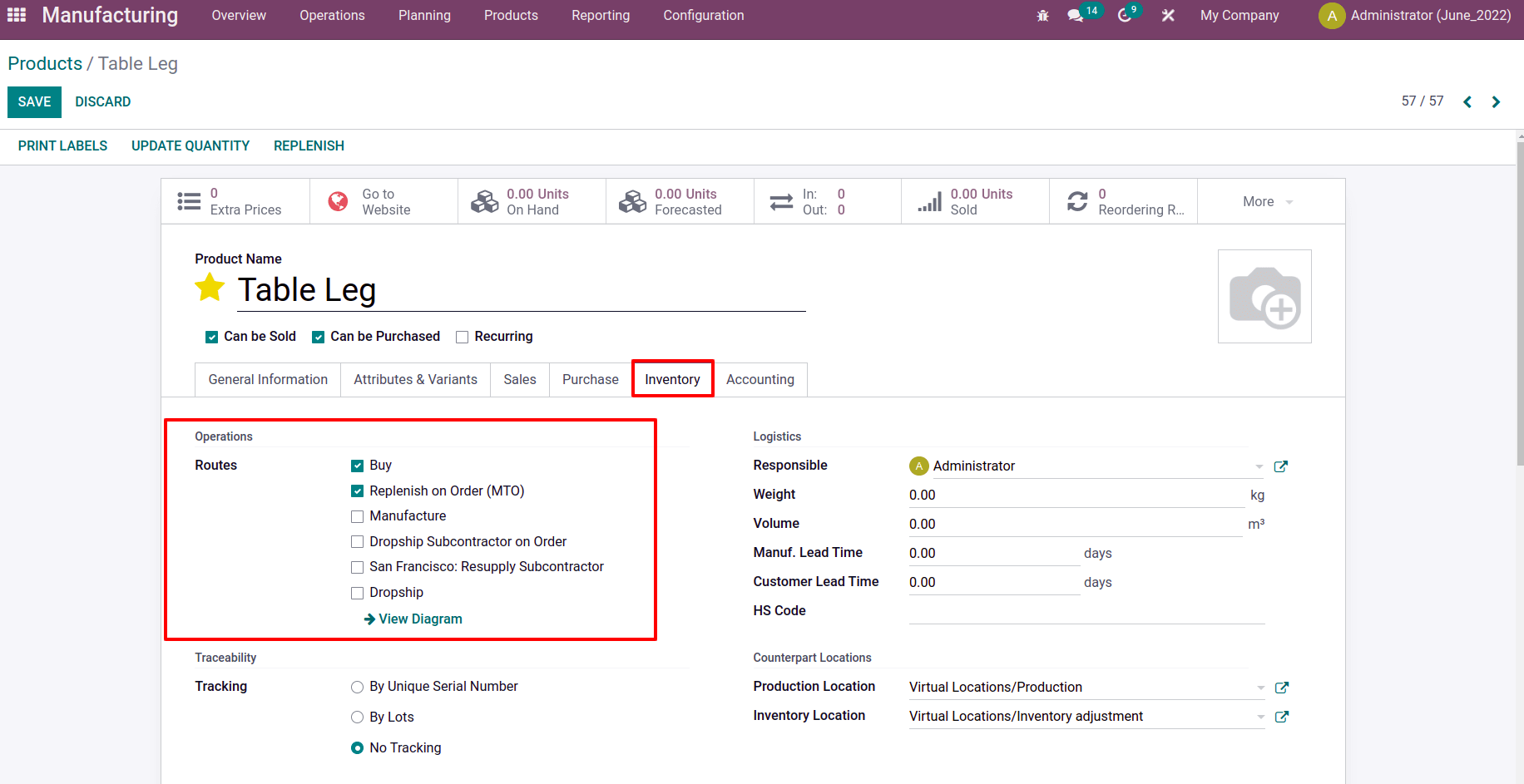
And the purchasing tab needs to include a subcontractor.
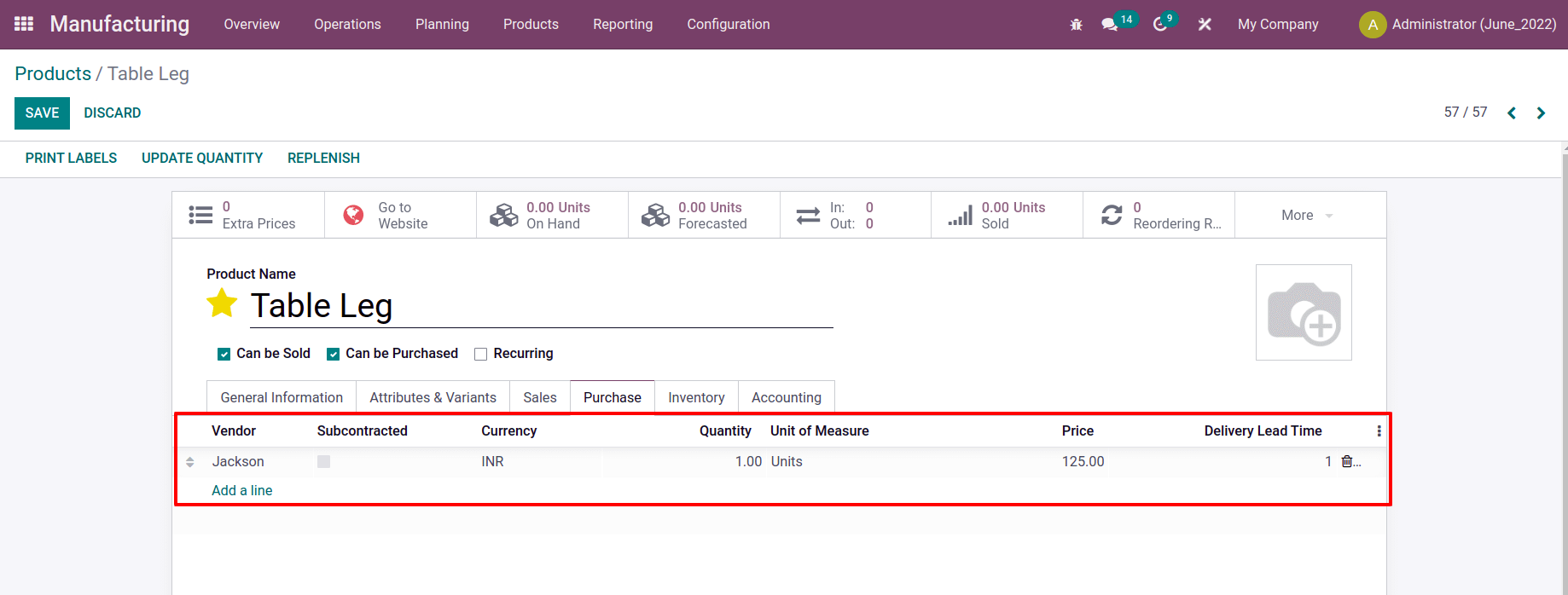
Table cover, the third component, is likewise out of stock. So, after verifying the production procedure for the table, let's buy the table cover.
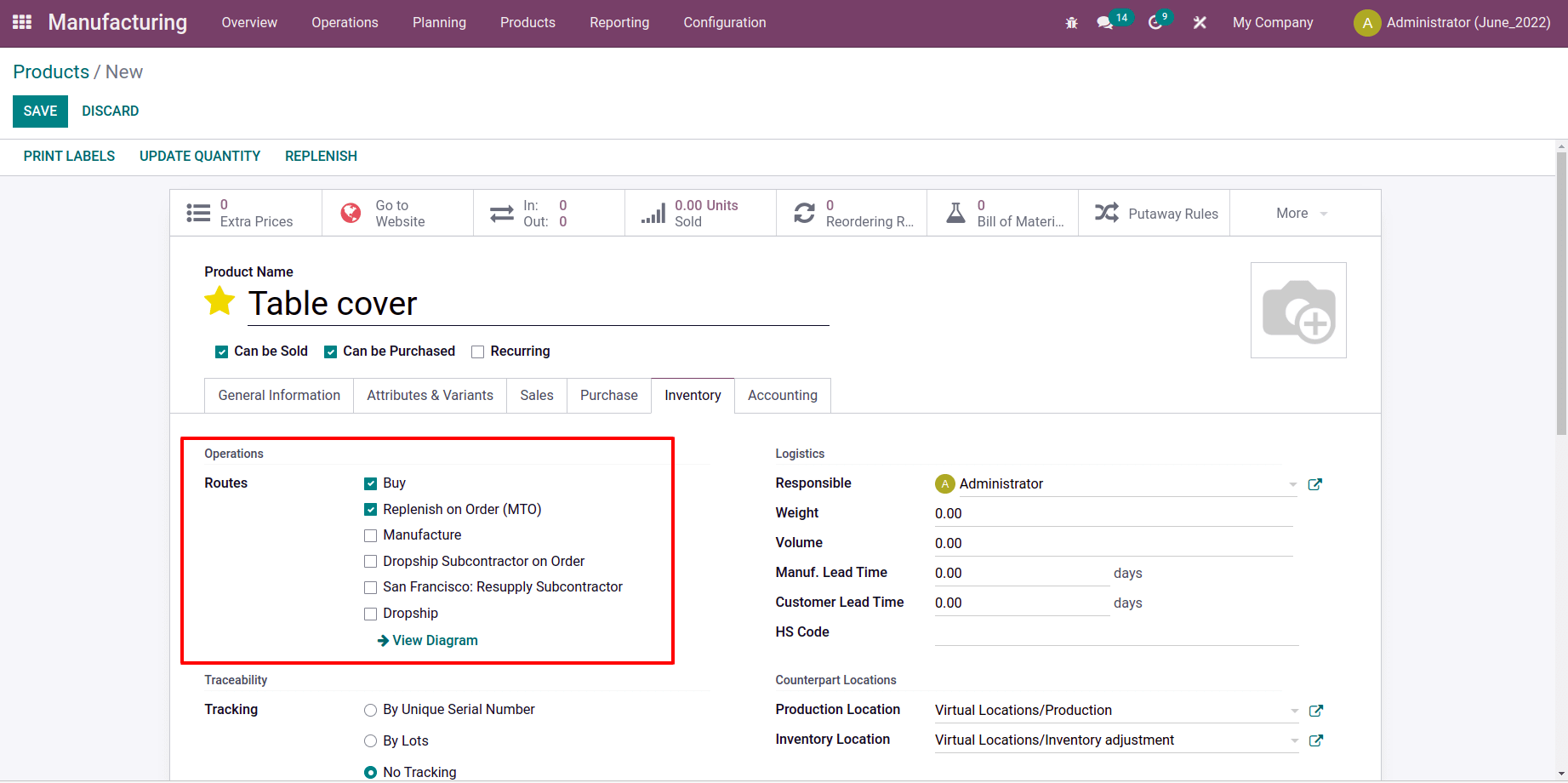
Therefore, allow the routes Buy for this purpose, and add a vendor in the purchase tab. because this vendor will immediately receive an RFQ.
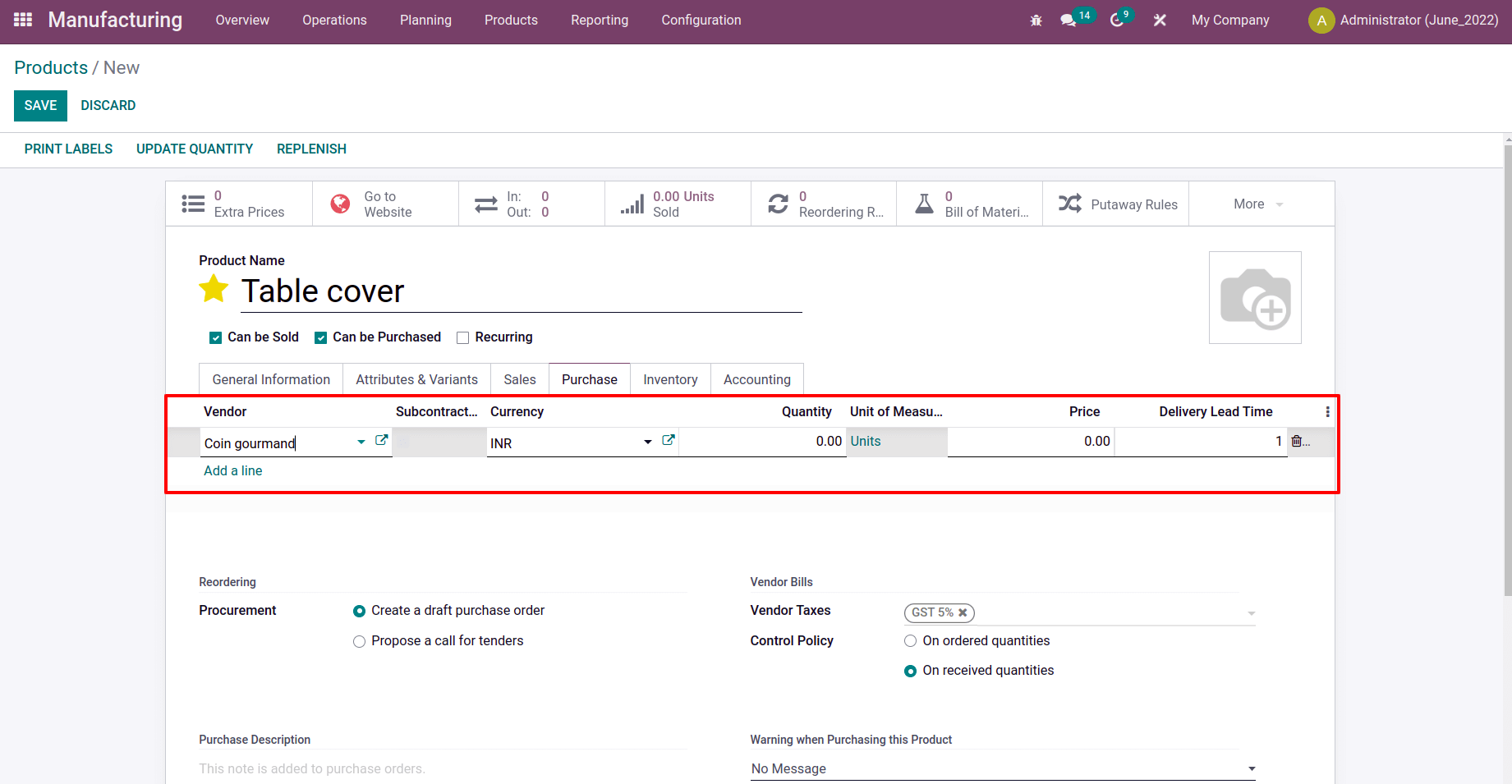
The other components Bolt and Screw are available in stock.
Next, let's start putting together a bill of materials. So go to the Products tab and choose Bill of Materials to create a new one.
Products > Bill of Materials > Create
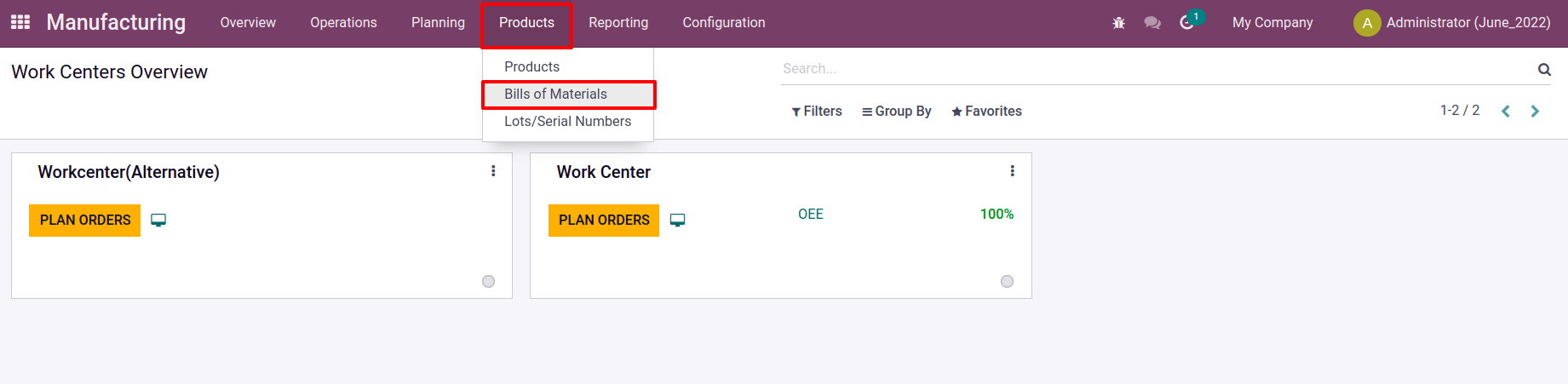
Here, we need to develop three different bills of materials, which entail two manufacturing BoMs for the component Table Top and for the final product Table and a third subcontracting BoM for the component Table Leg.
1. Manufacturing Bill of Material for the Product Table
Add the Table as a product and include the quantity when establishing a bill of materials for the project. Then select the Manufacturing BoM Type, where those 5 components are mentioned. In the operation tab, specify the operations. Next, save it.
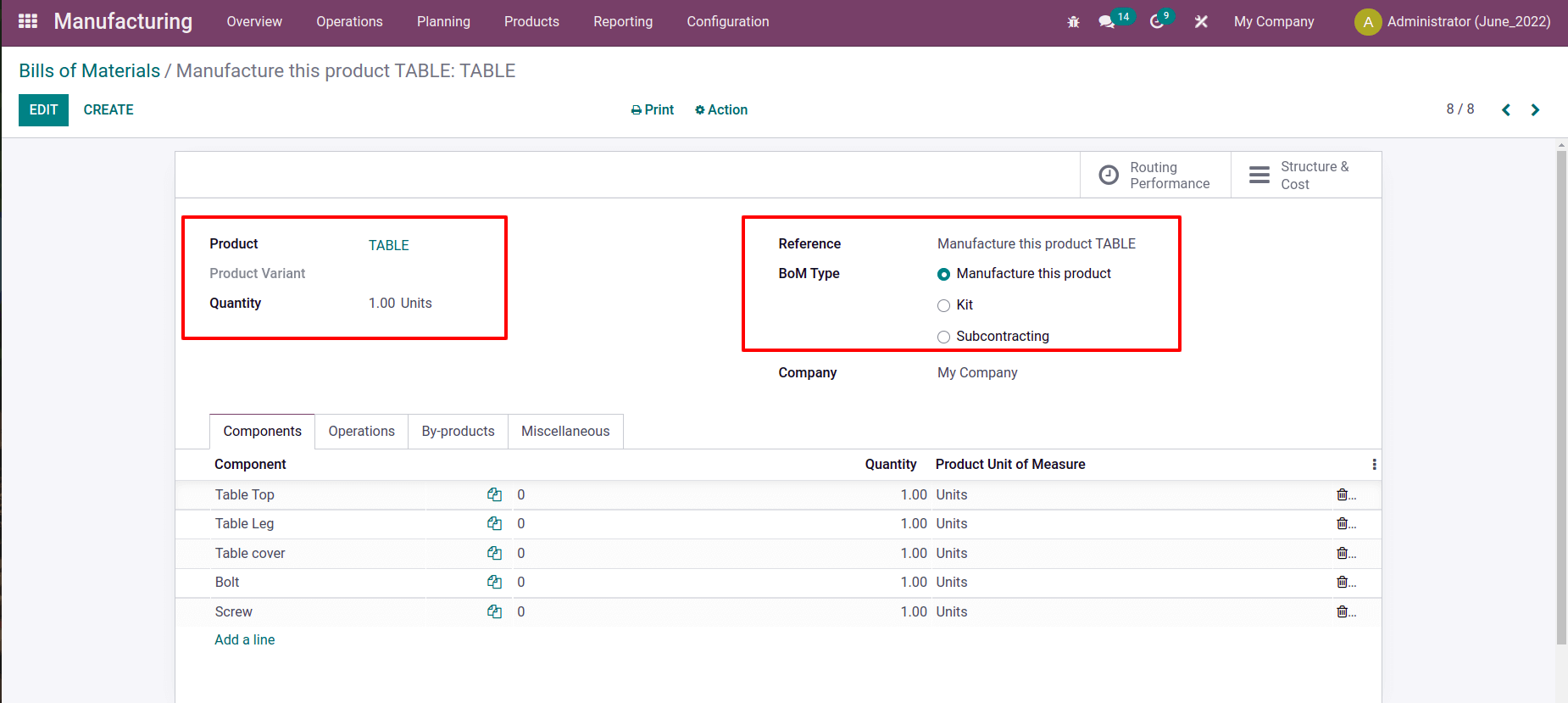
2. Manufacturing Bill of Material for the component Table Top
Making a bill of materials for the component Table Top is the next step, so select it as a product and include the quantity. Then select the manufacturing BoM Type and list the parts that were used to make the product there. In the operation tab, specify the operations. Next, save it.
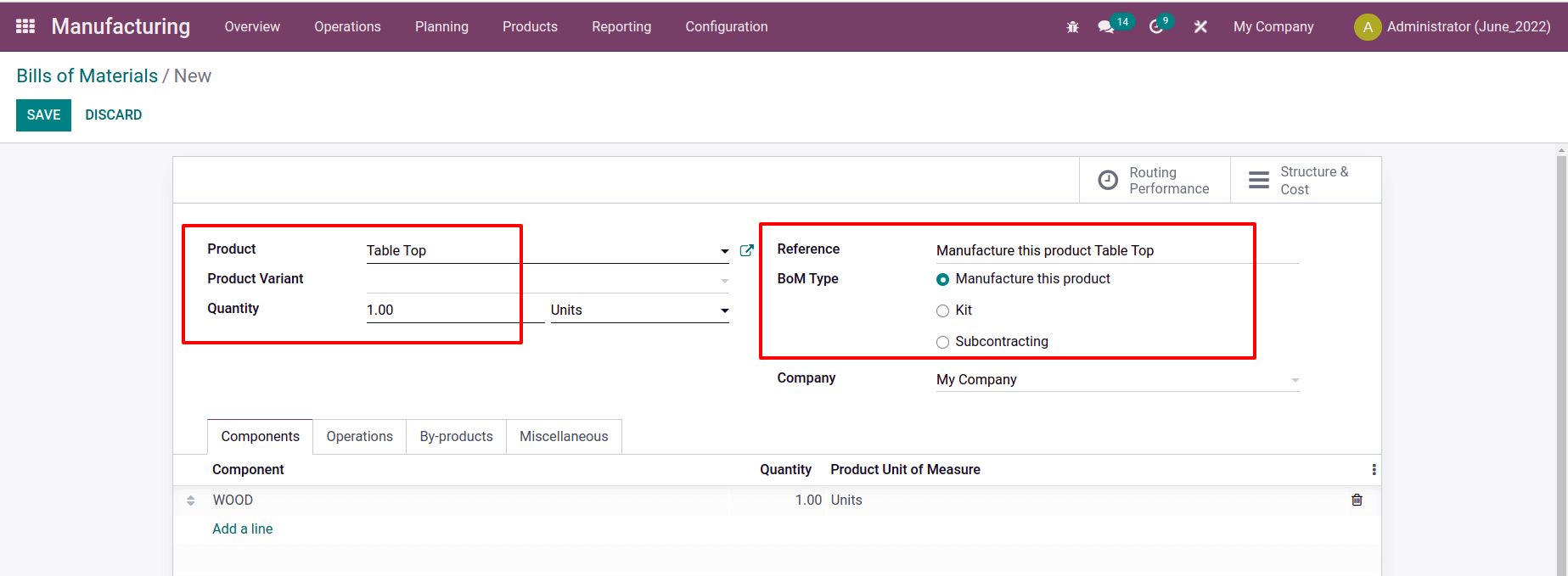
3. Subcontracting Bill of Material for the component Table Leg
Next is a component for subcontracting, so let's define a bill of material type as subcontracting. To do this, we need to click on configuration settings and turn on the Subcontracting option there. Then proceed with the bill of materials.
Configuration > Settings > Subcontracting
Products > Bill of Material > Create
Select the BoM Type as subcontracting and add the subcontracting component as a product. Here, the Table Leg is a subcontracted product. Then select the same subcontractor that we specified when purchasing the tab of the product.
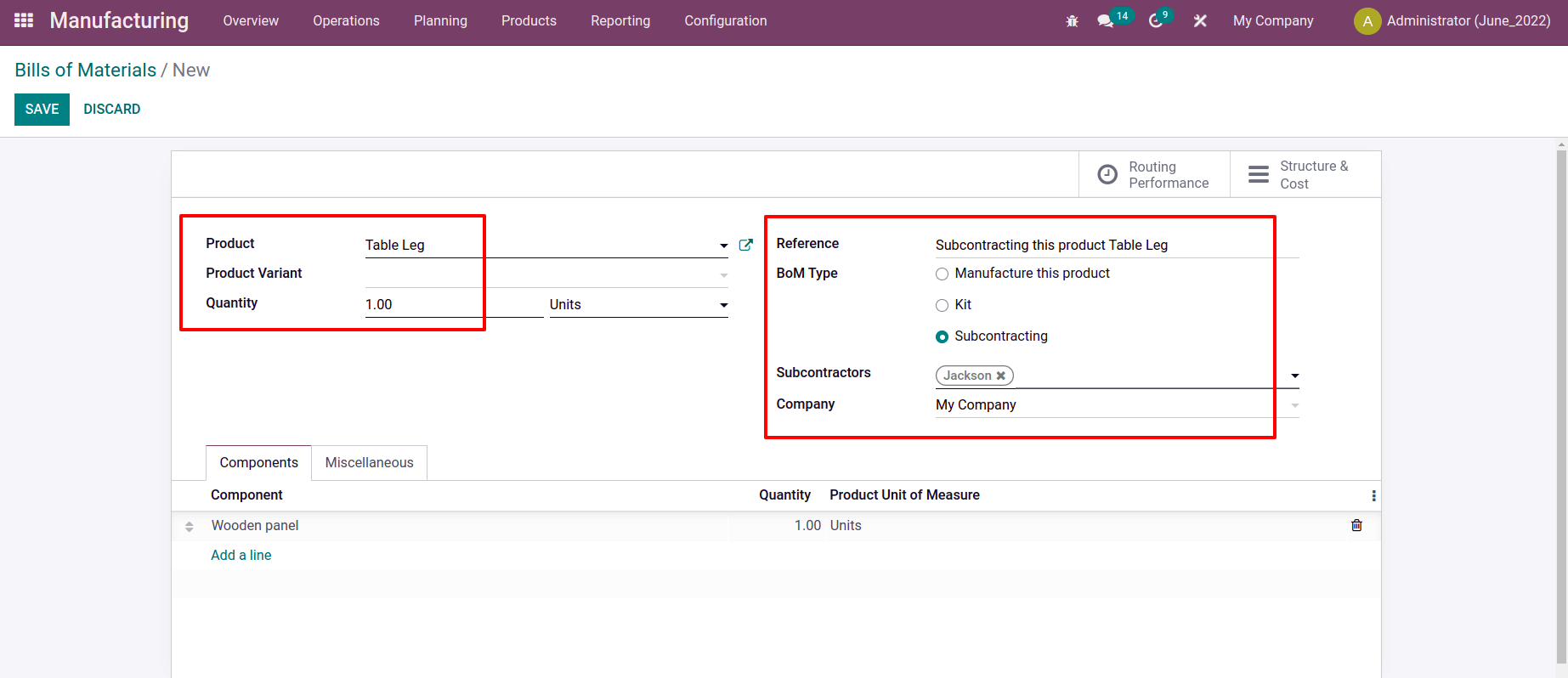
Therefore, we must first resupply the component wood before getting the product from the subcontractor. We must declare the route as a Resupply subcontractor in order to subcontract the component. Consequently, permit the Subcontractor Resupply Route inside the Wooden panel.
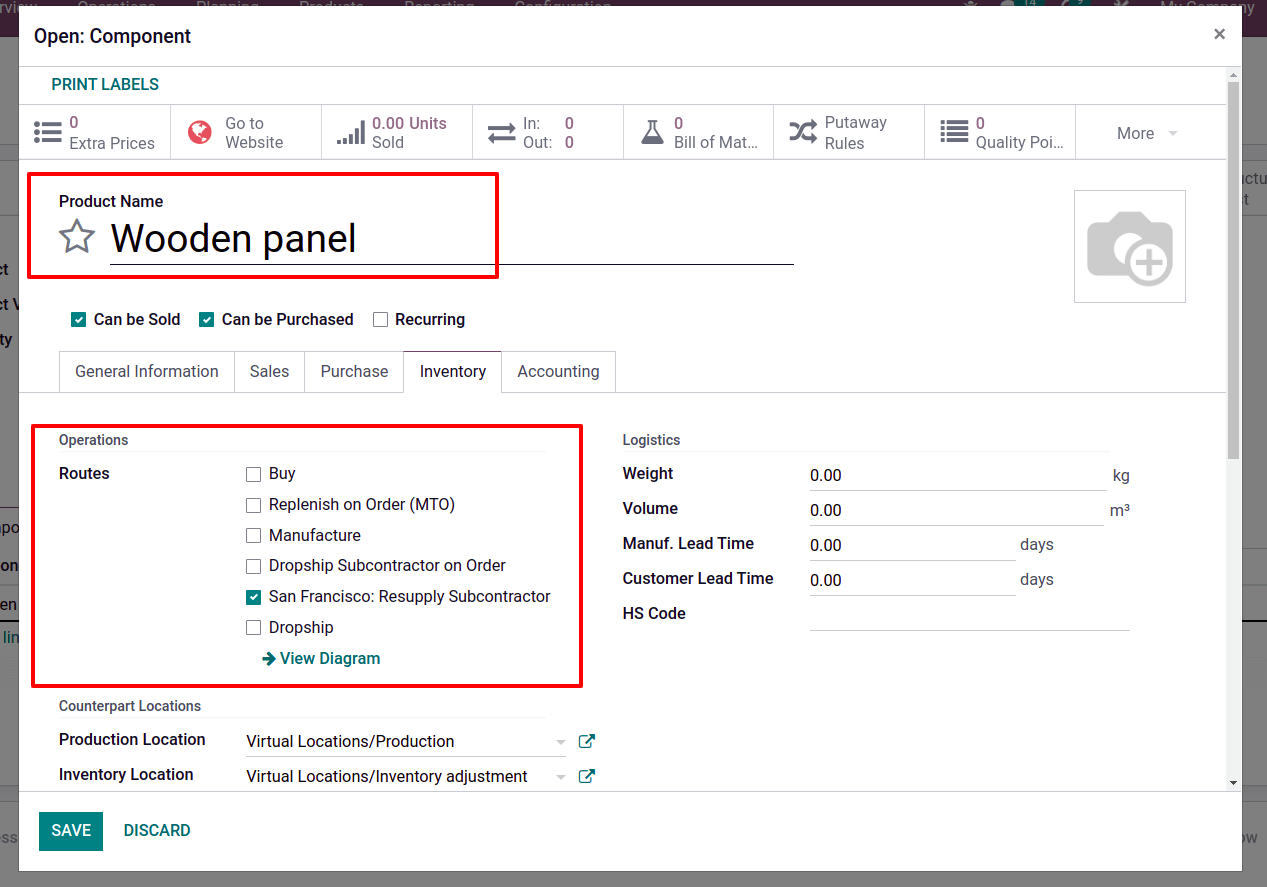
For the manufacturing of a single product, numerous Bills of Materials are now created. Let's move on and make a new Manufacturing order for that. To create a Manufacturing order for the product Table open the Operations tab.
Operations > Manufacturing Order > Create
Choose the created bill of material for that specific product after adding the product table. Then the MO (Manufacturing order) will automatically add the components and operation kinds. The order is then confirmed. When looking at the components tab, only two components are present and three are unavailable.
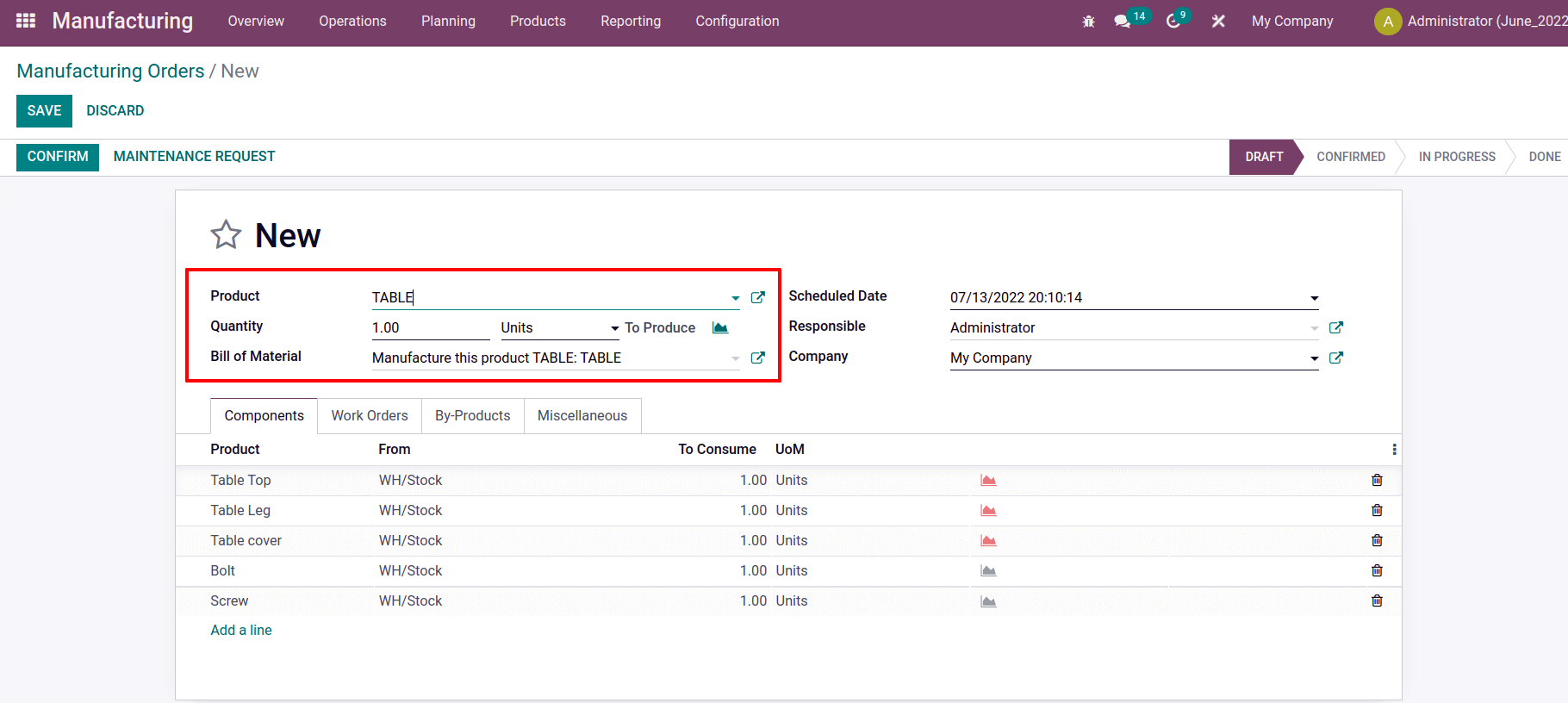
After verifying, we can see that 2 smart tabs have been generated. Two purchase orders are generated there. The second is a child MO.
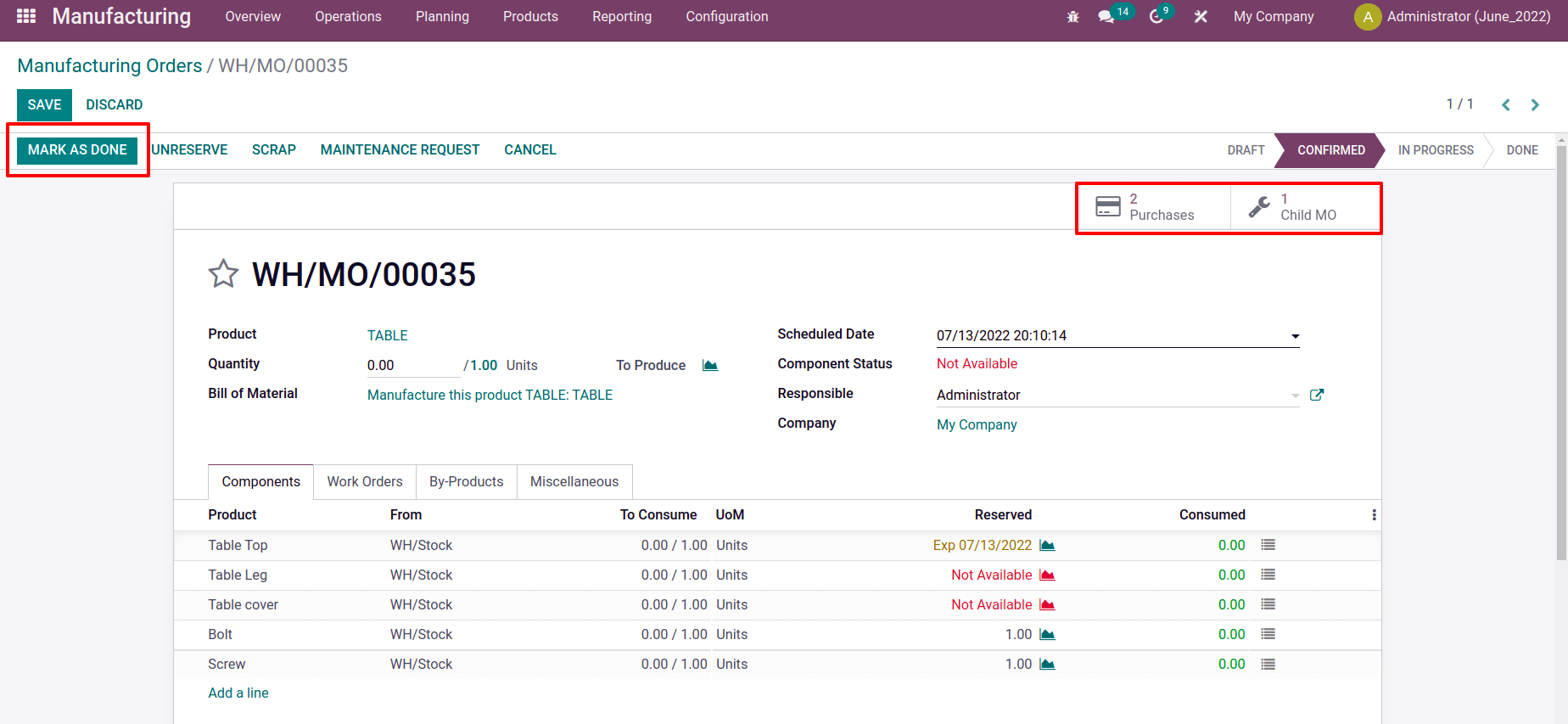
Open the Child MO first. It is an order for the component Table Top's production. The component wood for the tabletop that we added to the bill of materials is seen there. Let's plan and finish marking it by clicking the Mark as Done button. The component Table Top is then indicated as being available while verifying the parent Mo for the Product Table.
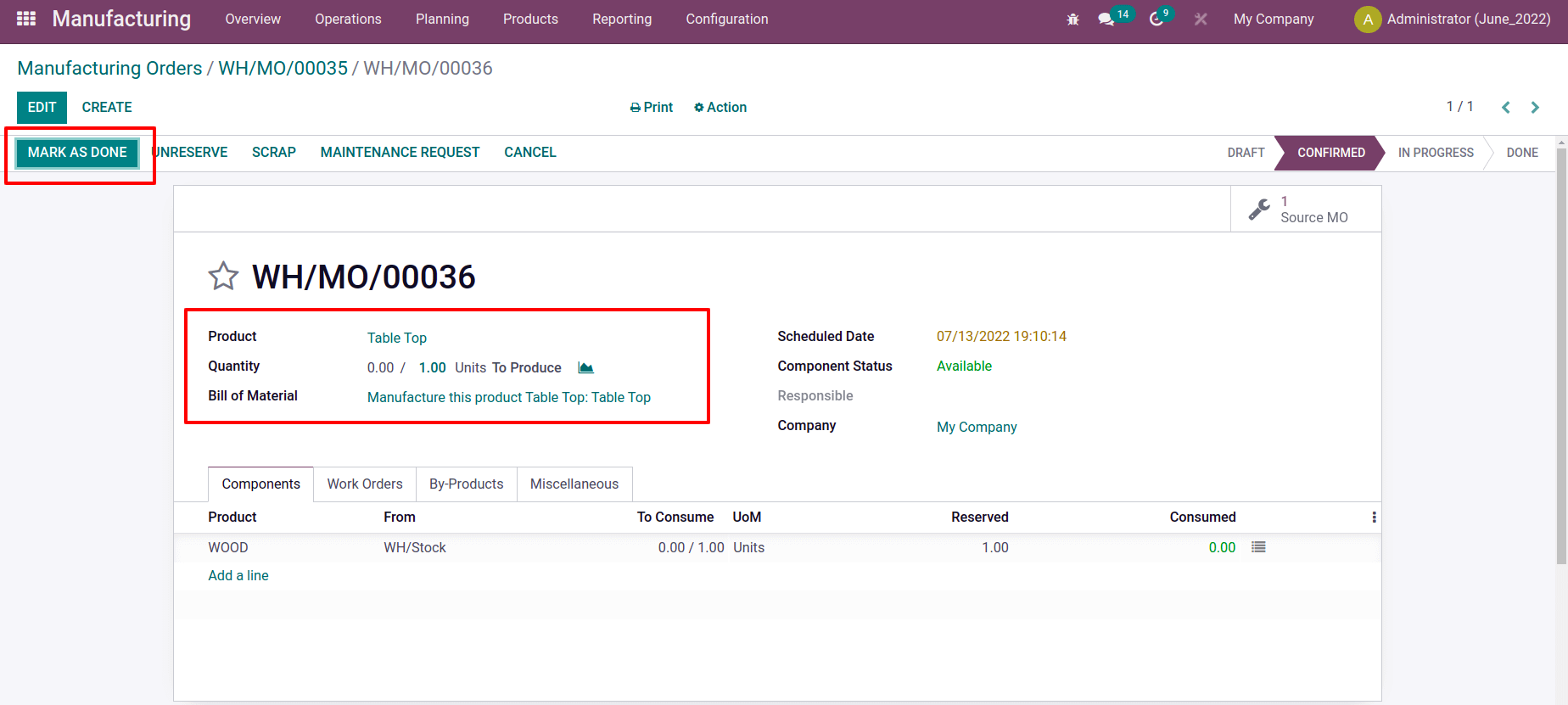
Two purchase orders are displayed when the Purchase tab is opened. When we look at the orders, we will see that one is for the Table Cover and the other is for the Table Leg component. Let's open one at a time.
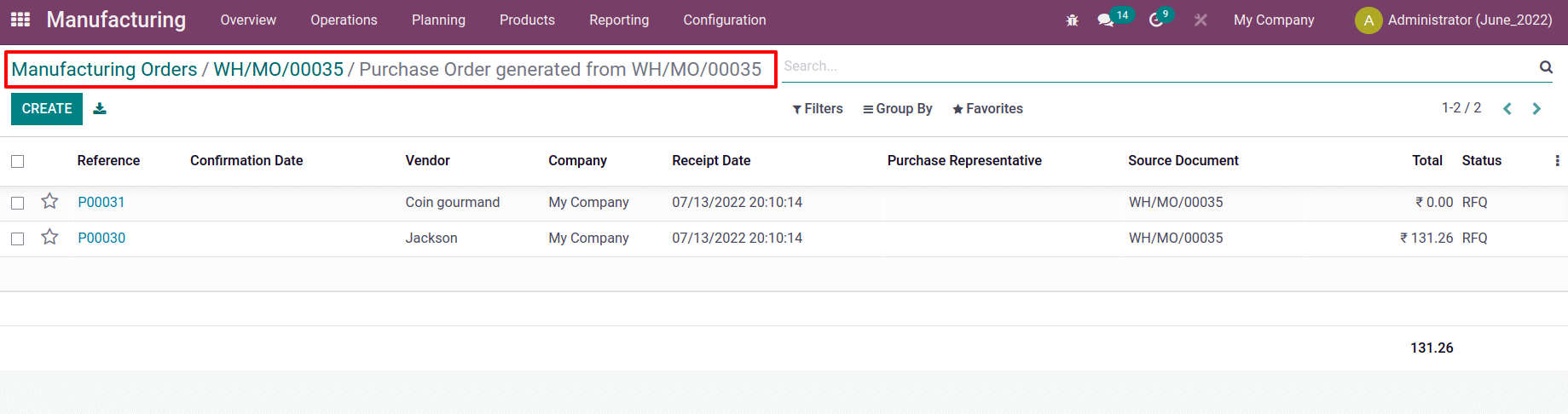
The first is for the component Table Cover's purchase. The seller is the same one that was indicated in the product table cover's purchase tab. Let's confirm and get the item. The component Table Cover is currently in stock, as we previously stated.
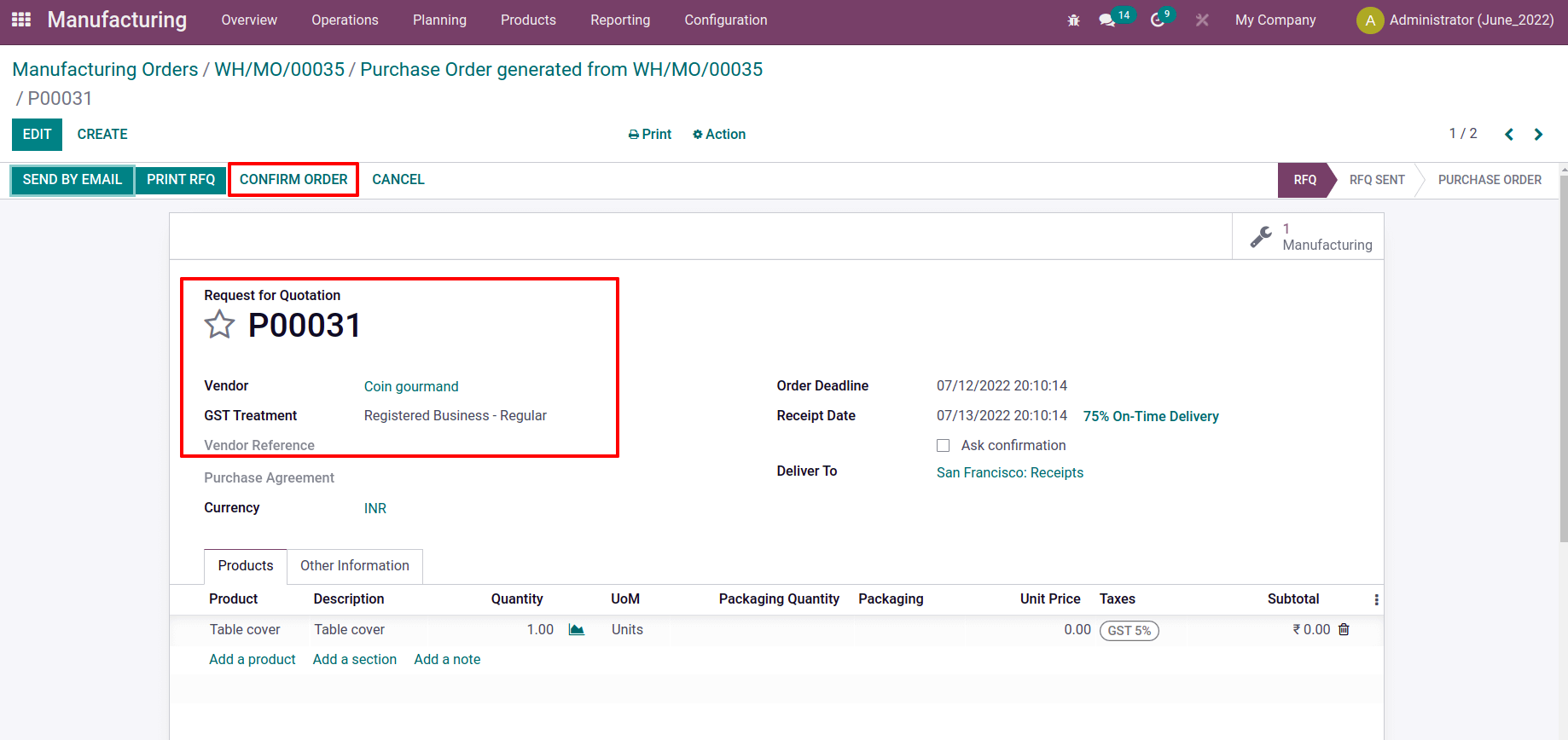
The following purchase is for the subcontracted component Table Leg. Therefore, when we confirm the order, we can see that two smart tabs have been generated. One is responsible for receiving the product, and the other is in charge of resupplying the subcontractor with the necessary parts.
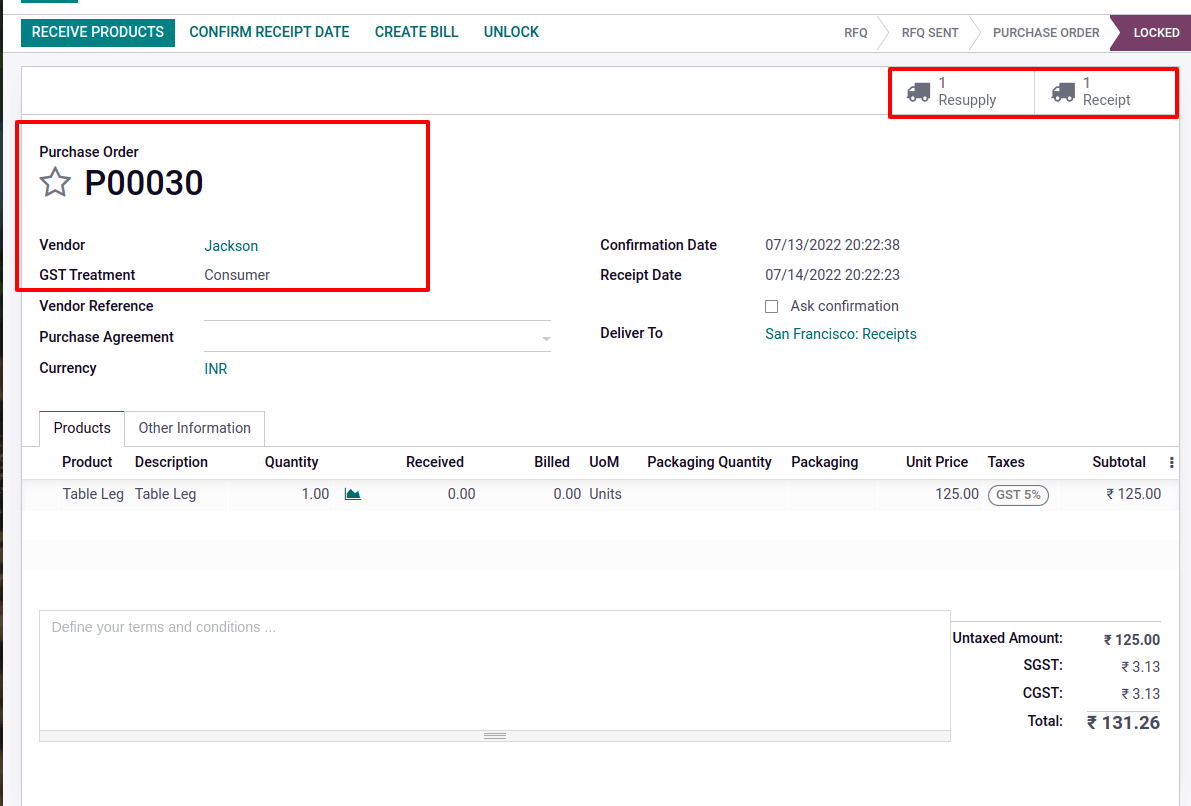
In order to finish the resupply first, we opened the resupply while adding the components to the subcontractor's bill of materials for the product's Table Leg.
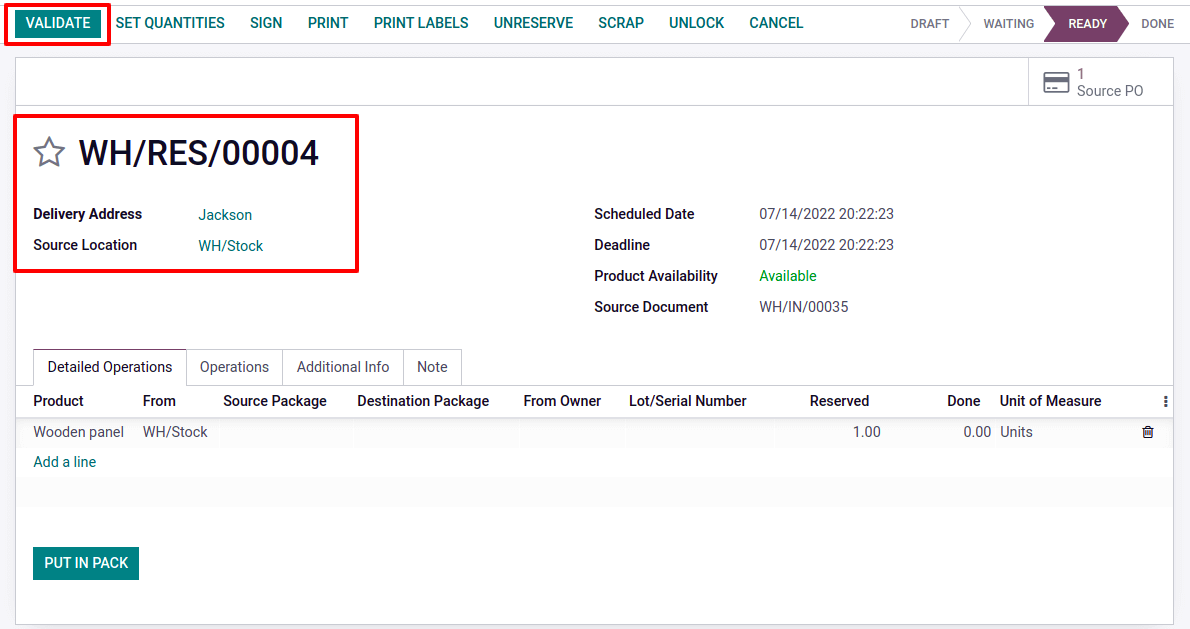
We can get the merchandise once the resupply is finished. So check the receipt by opening it.
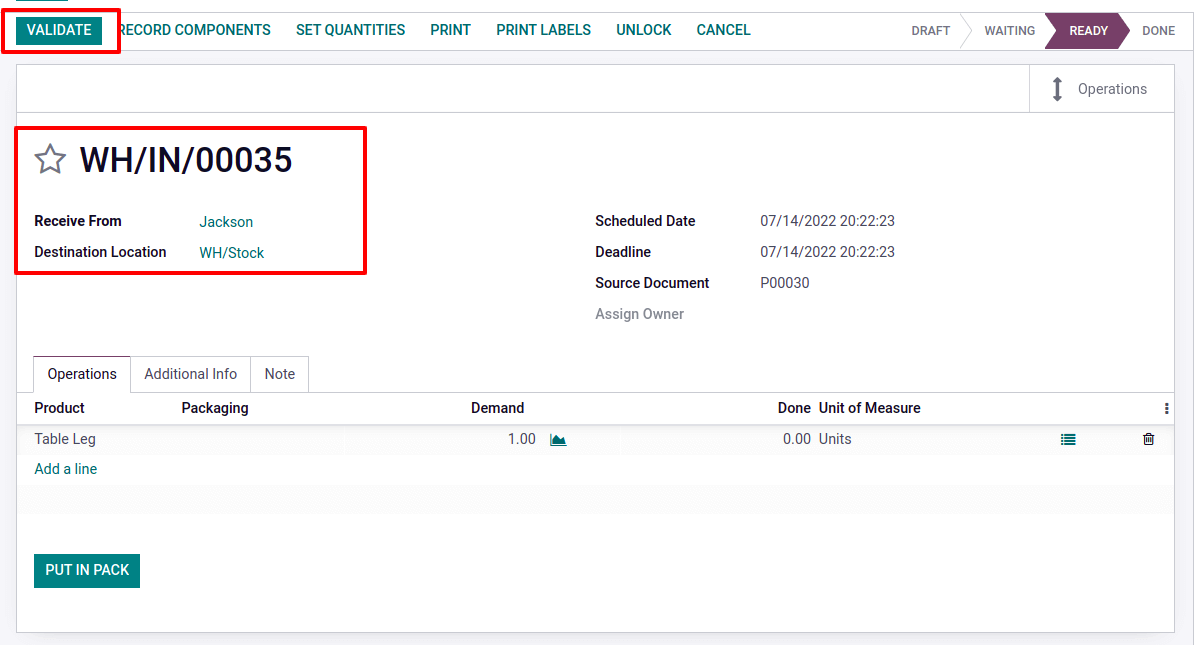
Let's examine the status of our parent manufacturing order after completing the two purchases and the child manufacturing order. Currently, every component is in stock. Let's finish the operations and mark them as done to conclude the table's manufacturing process. The manufactured product could be visible during a stock check.
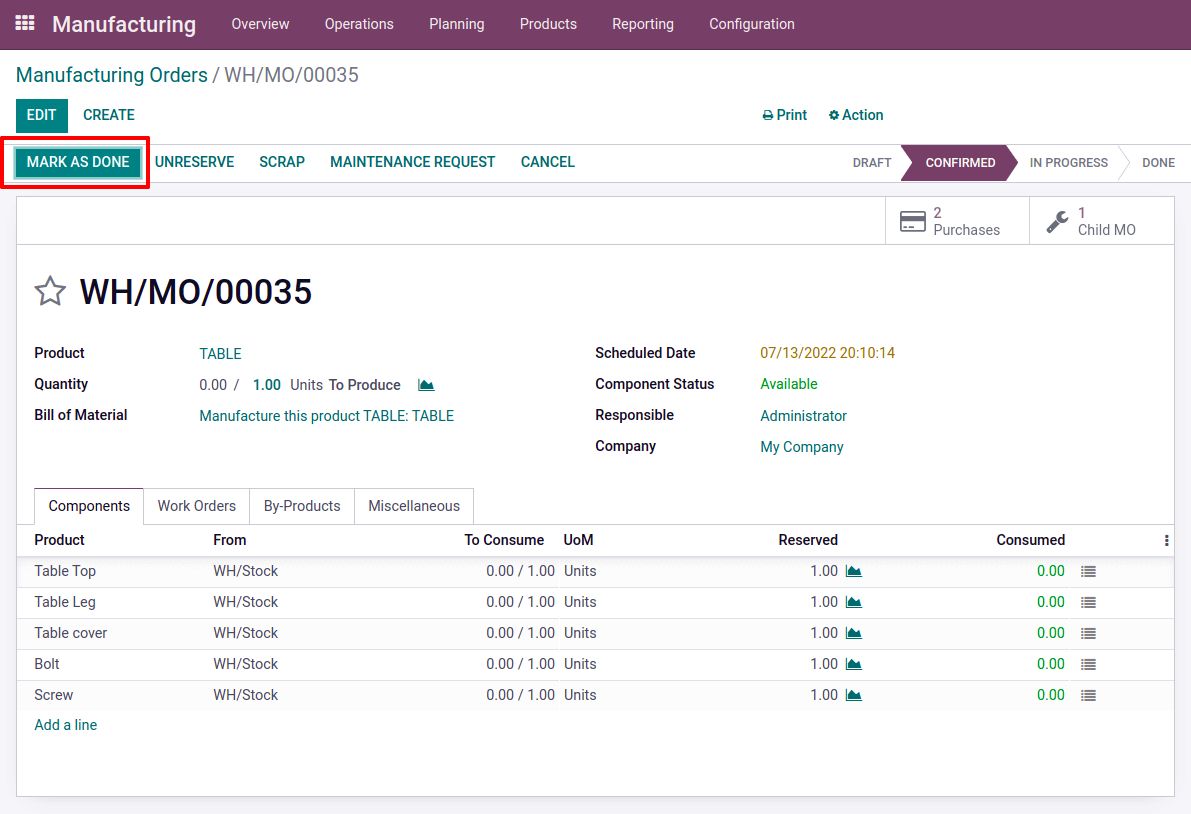
This is just a sample of how multiple BoMs might be used. It's a fantastic tool for a manufacturer's production. It is possible to do several processes together with the manufacturing with the help of the Odoo Manufacturing Module.