Limiting an organization's employees' ability to acquire items is known as purchase order approval. The purchasing limit may have a minimum amount specified by the manager. The employee then needs the manager's approval to validate the purchase order if the total purchase amount exceeds the limit.
You can aid in preventing unlawful transactions by requiring approval of purchase orders. By doing this, you may safeguard your business's assets and ensure that only essential purchases are made. Additionally, buy order approval can be utilized to make sure that purchases follow corporate guidelines. You can establish approval restrictions, stipulating that all purchases must come from authorized vendors or be made for less than a specific amount. Moreover, acceptance of purchase orders might contribute to increased purchasing transparency.
You can keep tabs on who is making purchases, what they are buying, and how much they are spending by requiring purchase orders to be approved. You can use this data to pinpoint areas where purchasing needs to be improved.
You can view a list of purchase orders and their status in the purchasing module dashboard.
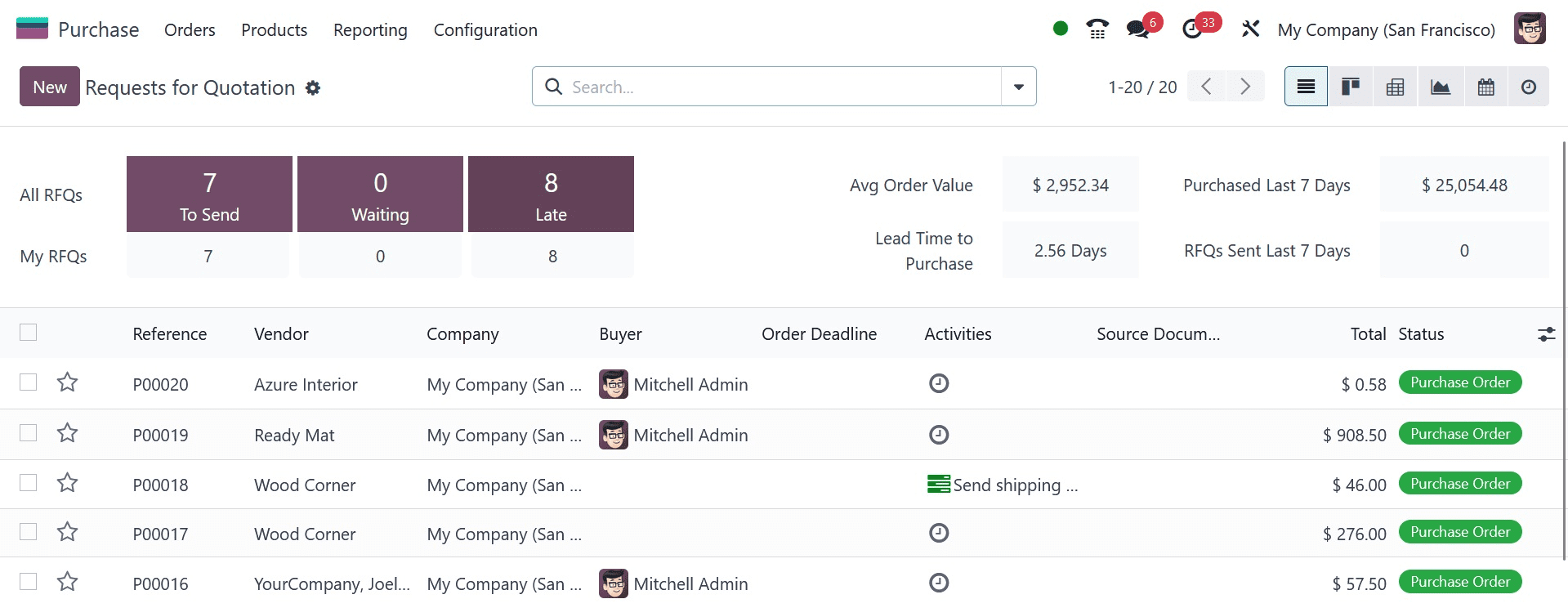
While some are in the "to approve" stage, others are verified "purchase orders or RFQs."
To use this feature, the Odoo 17 purchase module needs purchase order approval under the orders session in the configuration settings.
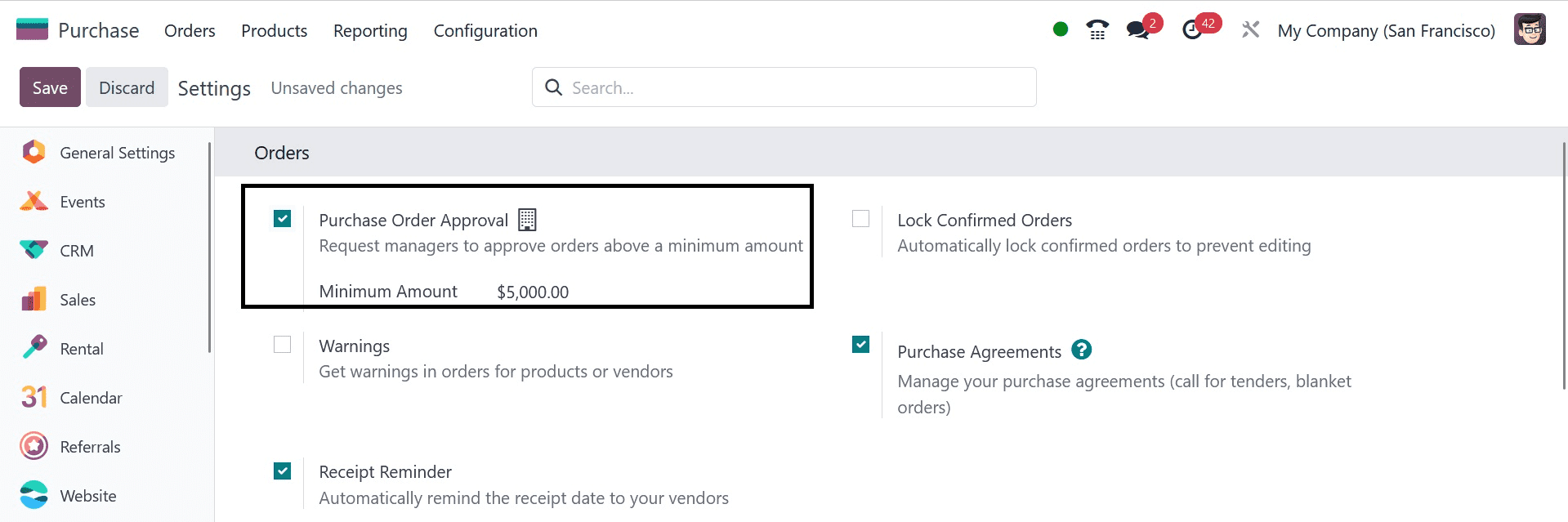
Additionally, remember to verify the user's access permissions after logging in. since the RFQs can only be approved by the administration.
Let's say there existed an organization named ABC. It is a sizable business with a big workforce. Purchasing goods and services for the business was the responsibility of the company's purchasing department. John Smith, a buying manager, oversaw the purchasing division. As a busy purchasing manager, John Smith could not approve every purchase request. He proposed using access privileges to limit the approval authority for purchase orders. He successfully implemented the new system in collaboration with IT. Only authorized users could approve purchase orders, which improved efficiency and streamlined the approval procedure.
The General Settings is where you can adjust a user's access rights. The purchase module for Odoo 17 includes two different access rights: administrator and user.
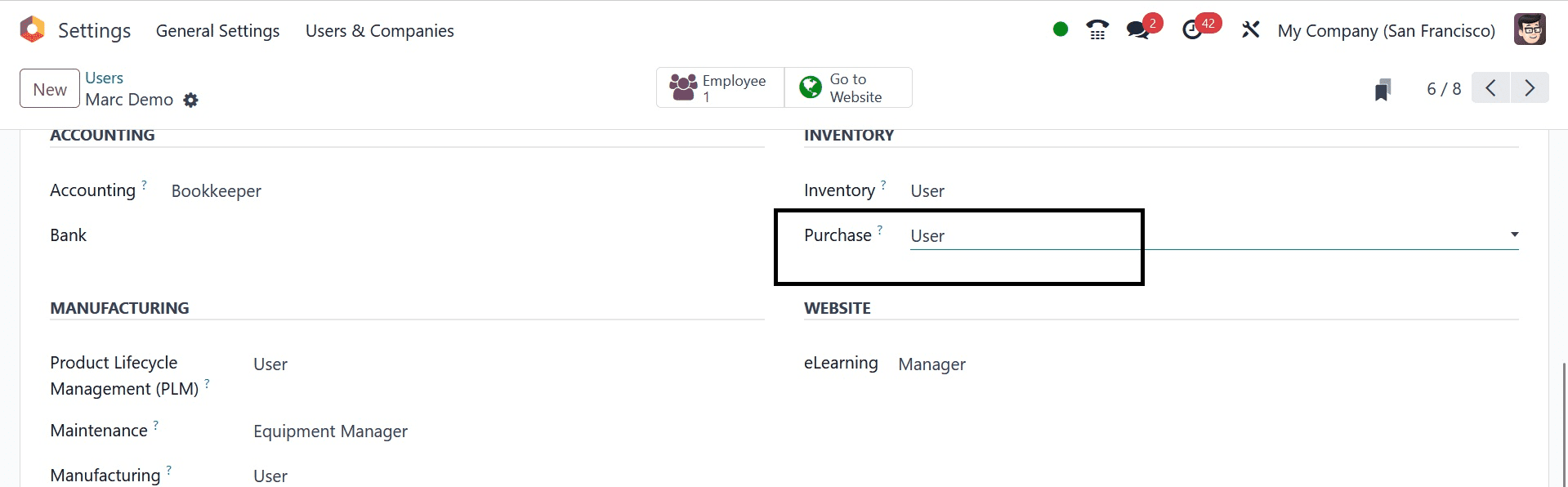
Once the user Marc demo's access rights have been adjusted in the purchasing module, log out of the administrator's session and log back in as Marc demo.
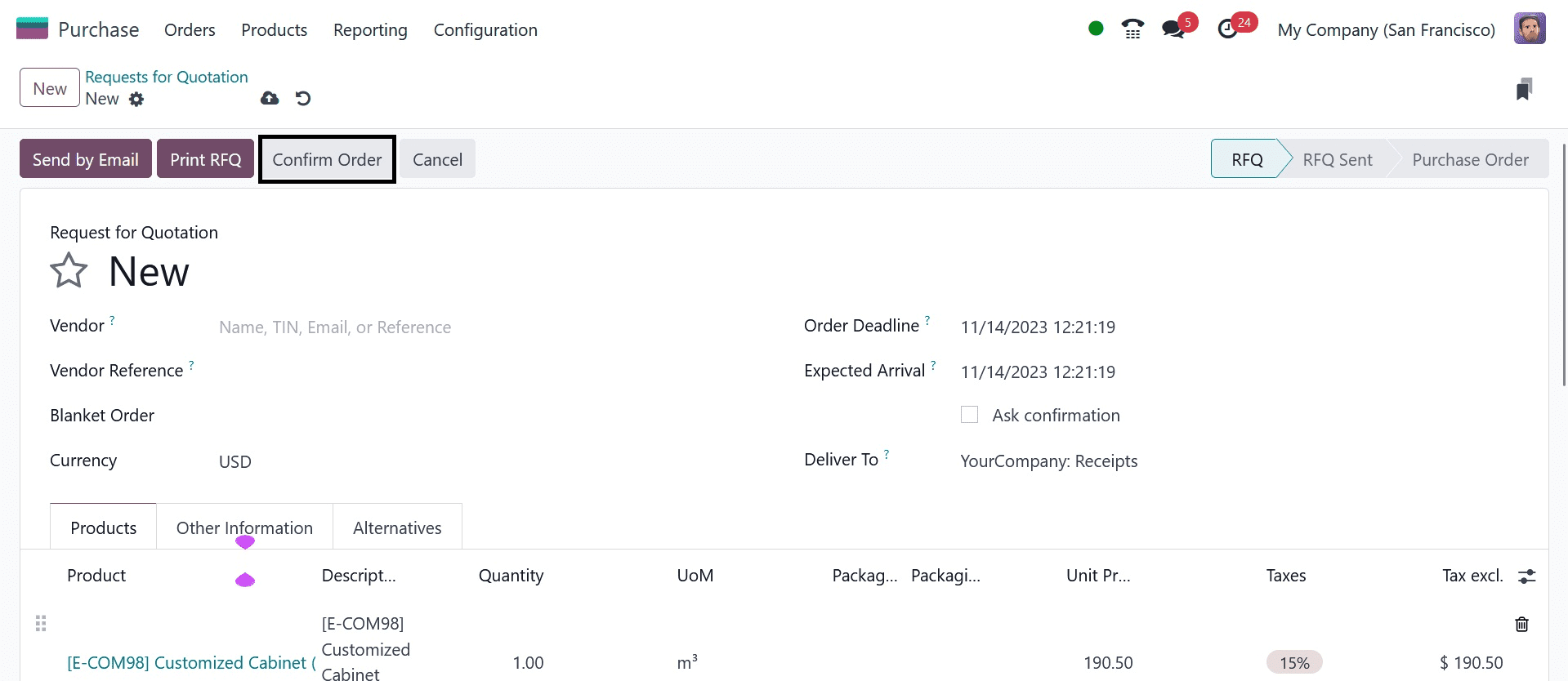
This company's administrator has established a $5,000 purchase order limit. Marc Demo, who has logged in, creates an RFQ for $7,019.00. For the user to confirm this order, administrator approval is required.
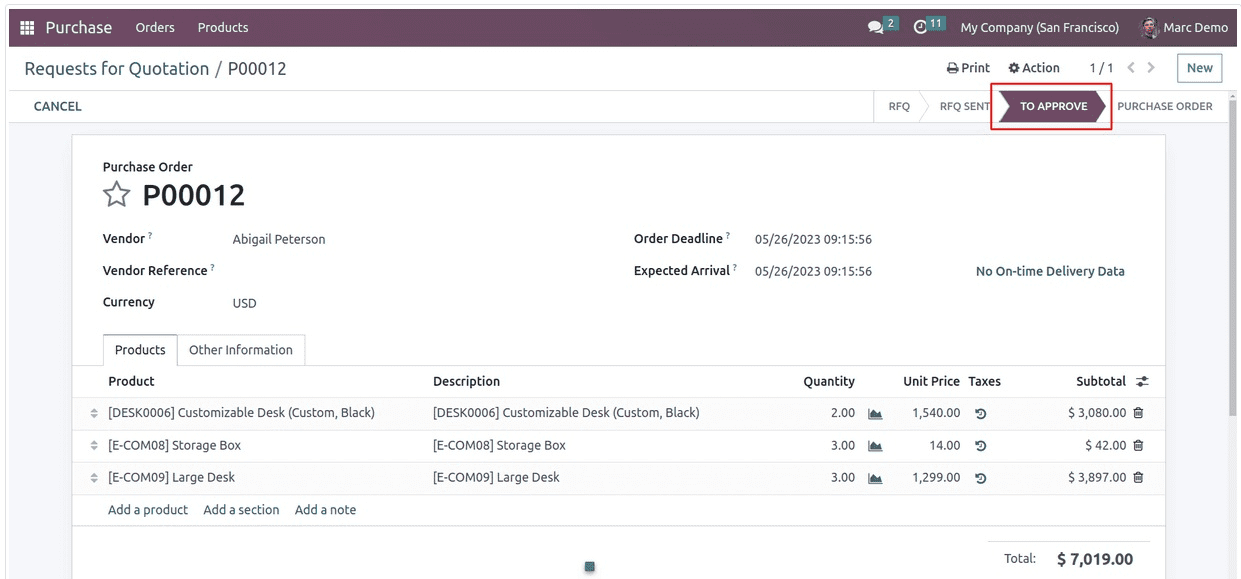
The request for quotation is validated, and the order status is updated to "To Approve." This indicates that to finish the order, the administrator must authorize it.
Proceed to log out of the Marc user demo and log in as the administrator instead.
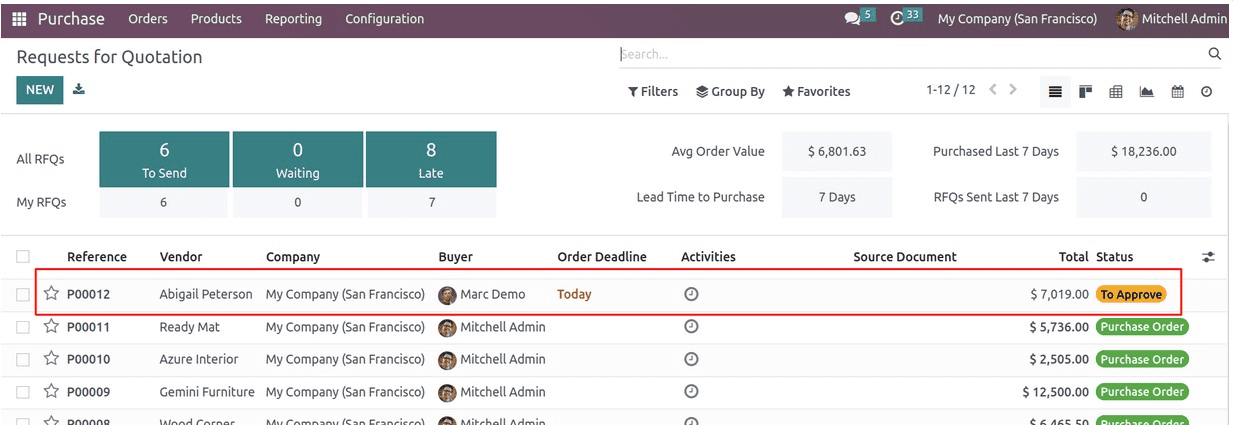
You can now view the quotation status on the administrator dashboard in the approved state. The administrator needs to approve a lot of quotations. It is challenging to locate every quotation in the list. We can do that by removing quotations in the "approve" condition.
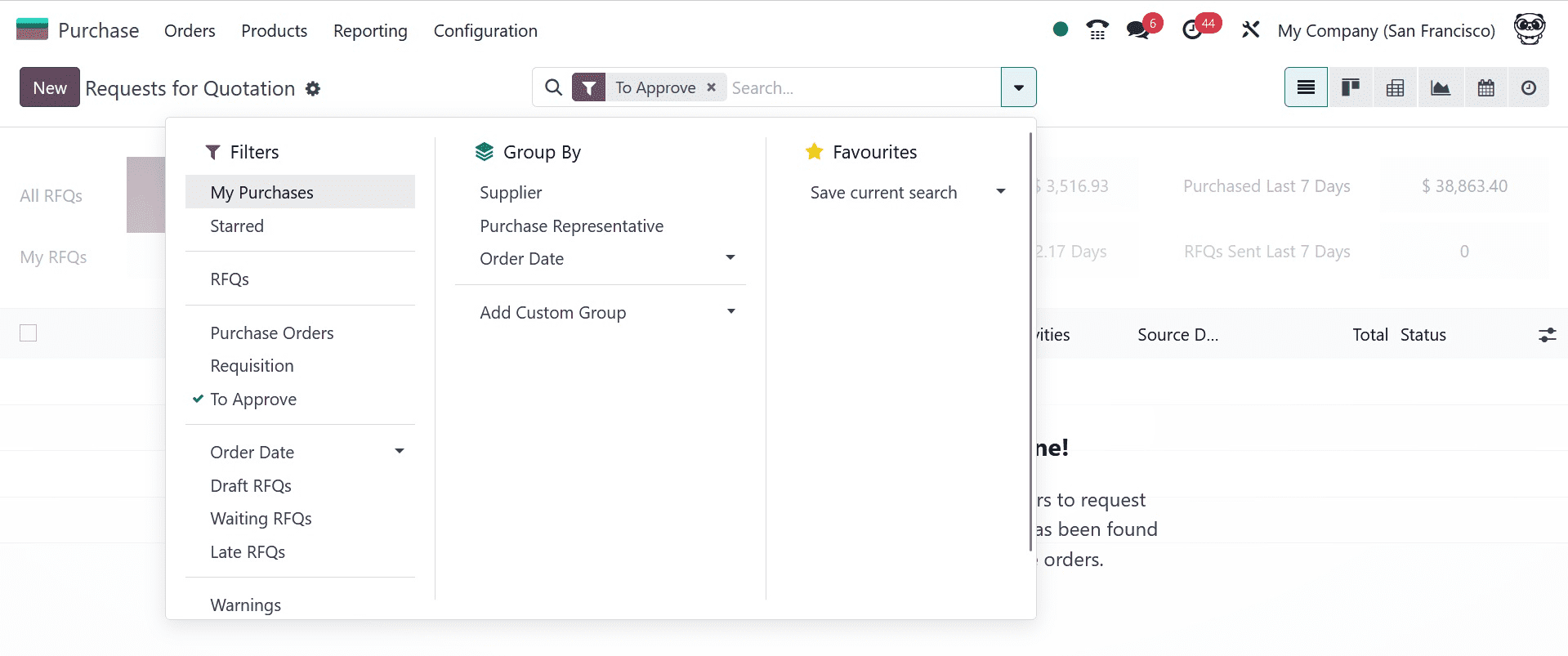
The list of quotations that have been approved is now readily visible to the administrator.
Open the RFQ now so the administrator can review and approve the details.
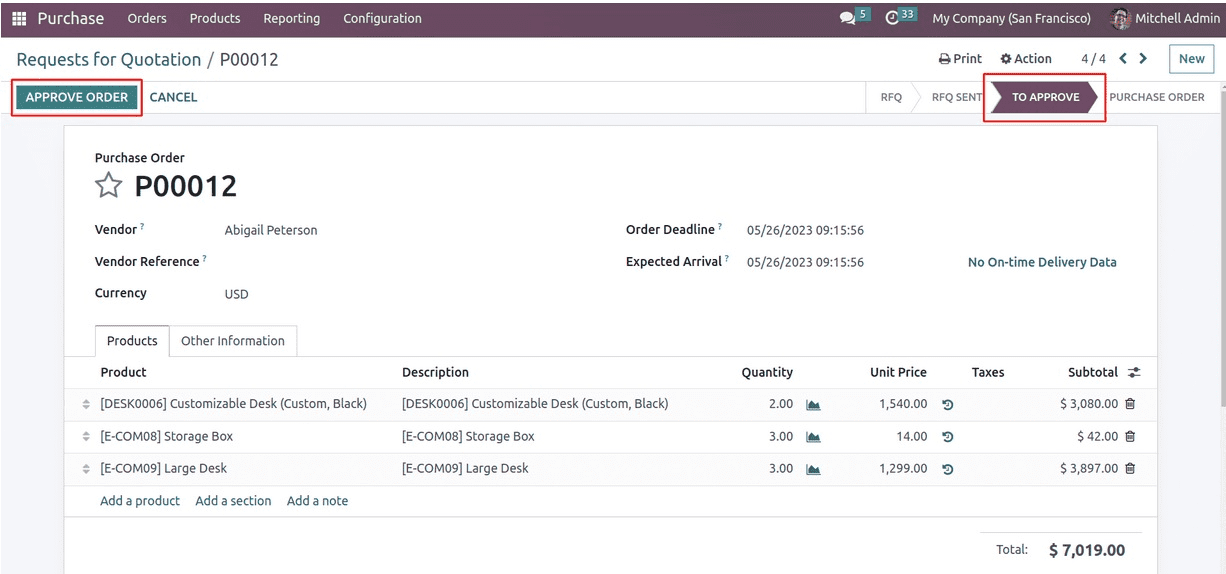
The administrator can validate the quotation in the purchase order by using the "Approve Order" button.
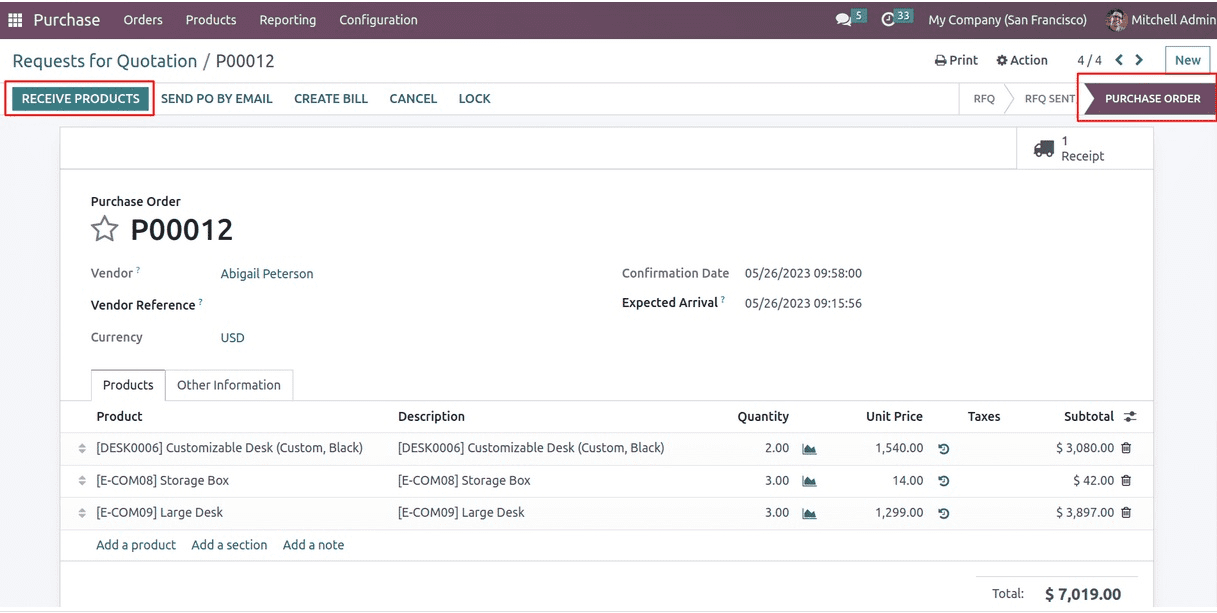
It is currently in the purchase order phase. The product can now be delivered to the user.
All things considered, Purchase Order Approval in Odoo 17 is a strong tool that can assist you in increasing the effectiveness and management of your procurement procedure. Purchase order approval is a fantastic choice if you're searching for a solution to stop illegal purchases, ensure that purchases follow corporate policy, or increase purchasing visibility.