We can transfer the data from one database to another, one of the methods used for data transfer is using XML-RPC. We can update, and write records. For example, we transfer data from Odoo 14 to Odoo 15. For that, we have two opened odoo portals, one portal in Odoo 14 and another one in Odoo15. Here I am transferring Leads on the CRM models on Odoo 14 to Odoo 15.
The first step is to import the XML-RPC for that we can use the below code
import xmlrpc.client
Next, we have to define some variables to store the credentials
url_db1 = "http://127.0.0.1:8044"
db_1 = 'odoo14_com'
username_db_1 = 'name'
password_db_1 = 'name'
common_1 = xmlrpc.client.ServerProxy('{}/xmlrpc/2/common'.format(url_db1))models_1 = xmlrpc.client.ServerProxy('{}/xmlrpc/2/object.format(url_db1))version_db1 = common_1.version()
url_db1 - is the variable that assigns the URL of the Odoo 14 which is the database to transfer data
db_1 - is the variable to store the database name from which database to transfer the data.
username_db_1 - is to store the user name of the database
password_db_1 - is to store the password of the database
common_1 - the common is not required for authentication or validations, inside this variable we can specify the link of the Odoo14 database.
models_1 - models variable is used to call methods of Odoo models via the execute_kw RPC function, here also we have to specify the database URL
version_db1 - we can get the details of the database
url_db2 = "http://localhost:8065"
db_2 = 'odoo15_community'
username_db_2 = 'name'
password_db_2 = 'name'
common_2 = xmlrpc.client.ServerProxy('{}/xmlrpc/2/common'.format(url_db2))
models_2 = xmlrpc.client.ServerProxy('{}/xmlrpc/2/object.format(url_db2))
version_db2 = common_2.version()
url_db2 is the URL of the Odoo15 database, db_2 is the Odoo15 database, username_db_2 is the variable to store the username of the Odoo15 database, respectively the password_db_2 shows the password of that same database.and also the common_2 and models_2 has the same feature of common_1 and models_1 that we discussed above
The next step is to validate the credentials
uid_db1 = common_1.authenticate(db_1, username_db_1, password_db_1, {})
uid_db2 = common_2.authenticate(db_2, username_db_2, password_db_2, {})In the uid_db1 variable, we can pass all information from the Odoo14 database, same as that we can pass uid_db2 details of the Odoo 15 database. any of the information that we passed is wrong it will not be validated while printing the variable we get it as False. If all the information is correctly passed we can get the correct output.
Then we can fetch all the information from Odoo14
db_1_leads = models_1.execute_kw(db_1, uid_db1, password_db_1, 'crm.lead', 'search_read', [[]], {'fields': ['id', 'name', 'email_from']})Before fetching the data the leads page of the odoo15 CRM is blank
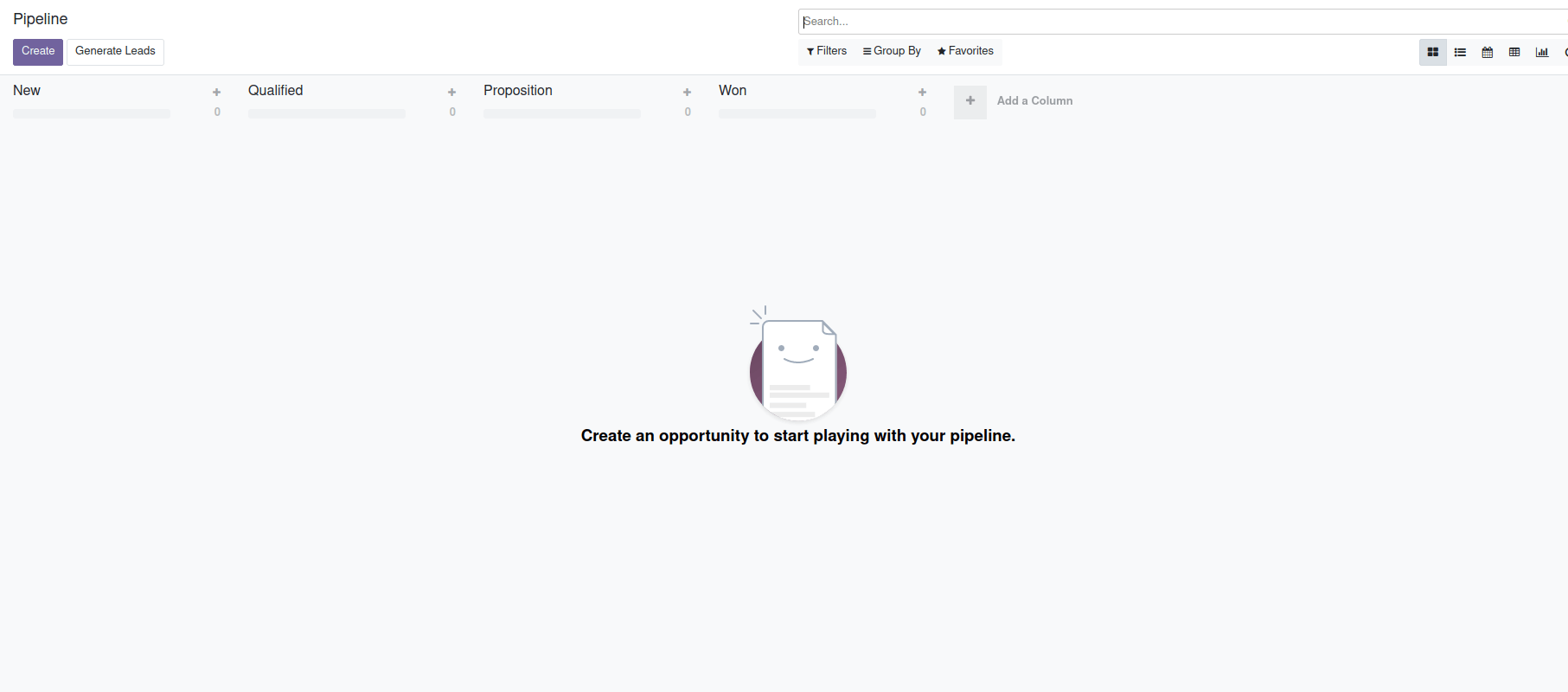
We want to transfer data from Odoo14 to Odoo15
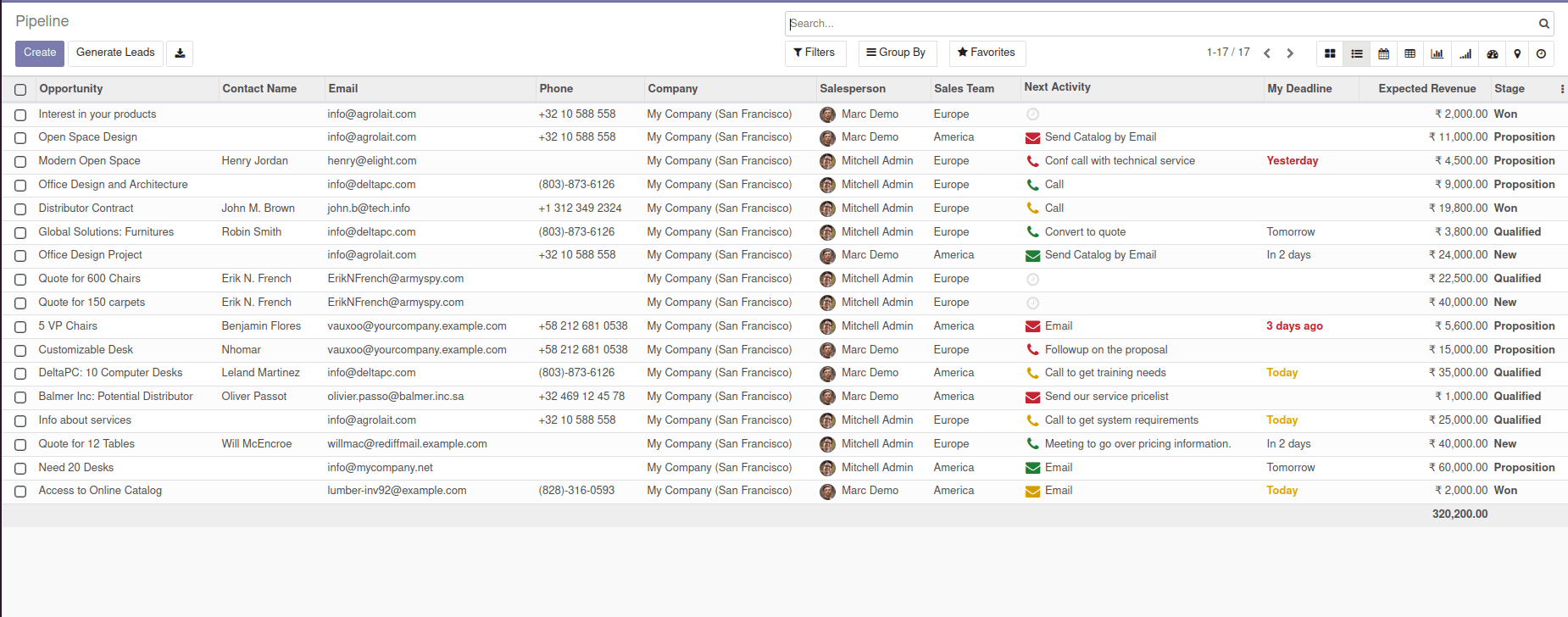
Here we can see the pipeline view of the leads on the Odoo14 database.
new_lead = models_2.execute_kw(db_2, uid_db2, password_db_2, 'crm.lead', 'create', [db_1_leads])
After running this code go to the CRM leads and refresh the page we can see that the all leads from the Odoo14 will be visible on the Odoo15 leads view
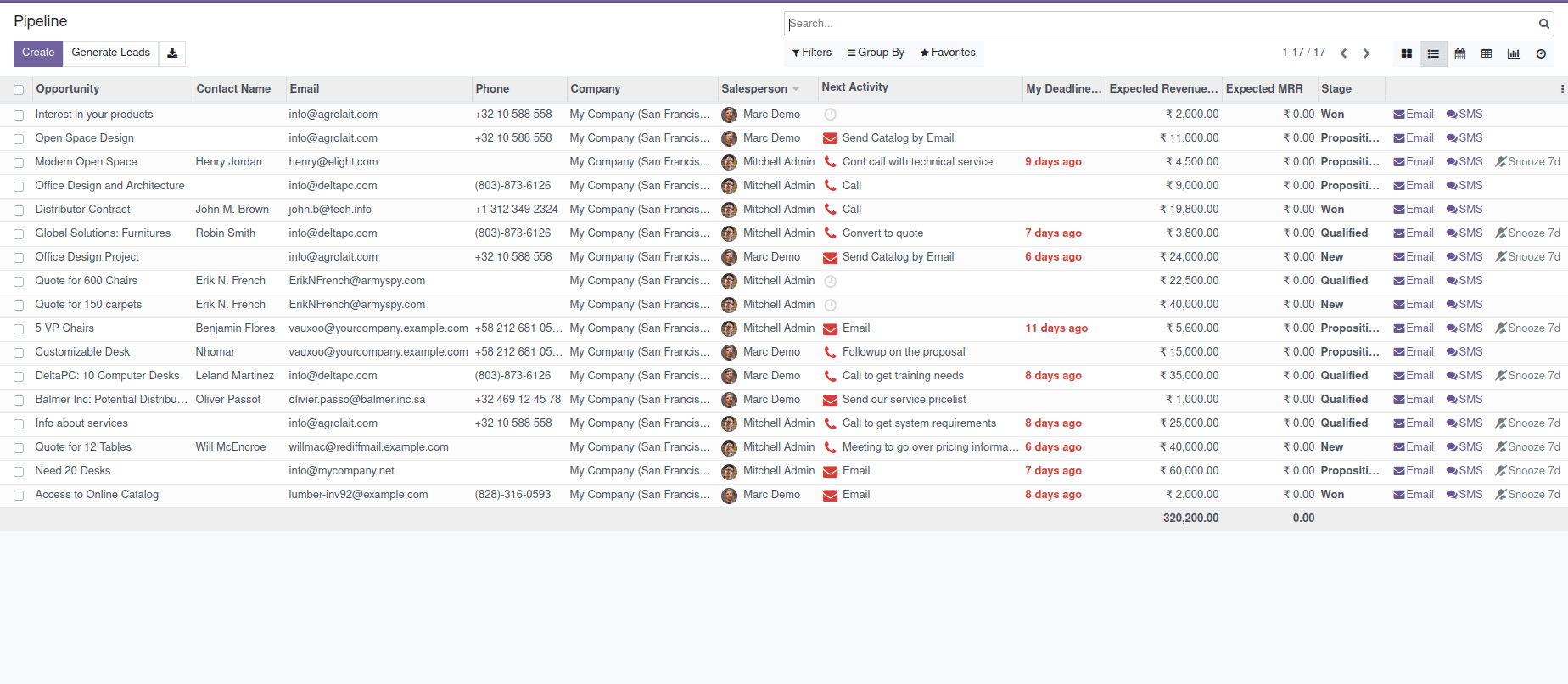
All data on the Odoo14 will be transferred to the Odoo15 database that we can see here. Here we discussed the data transfer via XMLRPC This is one of the methods to transfer data from one version to another.