Odoo Help Desk is an ERP support system that has been helping many business ventures across the globe. This tool, like any other help desk application, helps the business venture to manage an online helpdesk service to help the customers. This customer support system can guarantee timely management of all customer grievances. A customer ticket is something that every business needs to manage during these days. This service management system will help the company to offer the best service to the customers.
For example, we can take a manufacturing business that engages in the manufacturing of electronic goods. Though you might have met all quality standards the buyer may be facing some technical or other issues with the products. In such a situation the customer will contact the helpdesk for clearing their queries. If you are running a help desk support with the help of an ERP tool, the customer can register a product or service-related queries and get tickets from their own location. In the same way, the customer will be able to register their tickets, through email or phone calls.
Odoo Helpdesk and ticketing facility
Odoo has a module named Helpdesk, which can be of great help to the companies to manage customer queries or grievances.
Odoo Helpdesk has different menus. Of these manus, the major highlight is the tickets menu. Odoo helpdesk helps the companies to manage tickets. This module also helps to prioritize the tickets and manage the tickets based on the date of registration of the tickets and the urgency of the ticket.
In this blog, we can check the ways to configure Ticket types, helpdesk teams to manage tickets, and ticket creation and resolution.
To make use of all these features we have to first install the Helpdesk module.
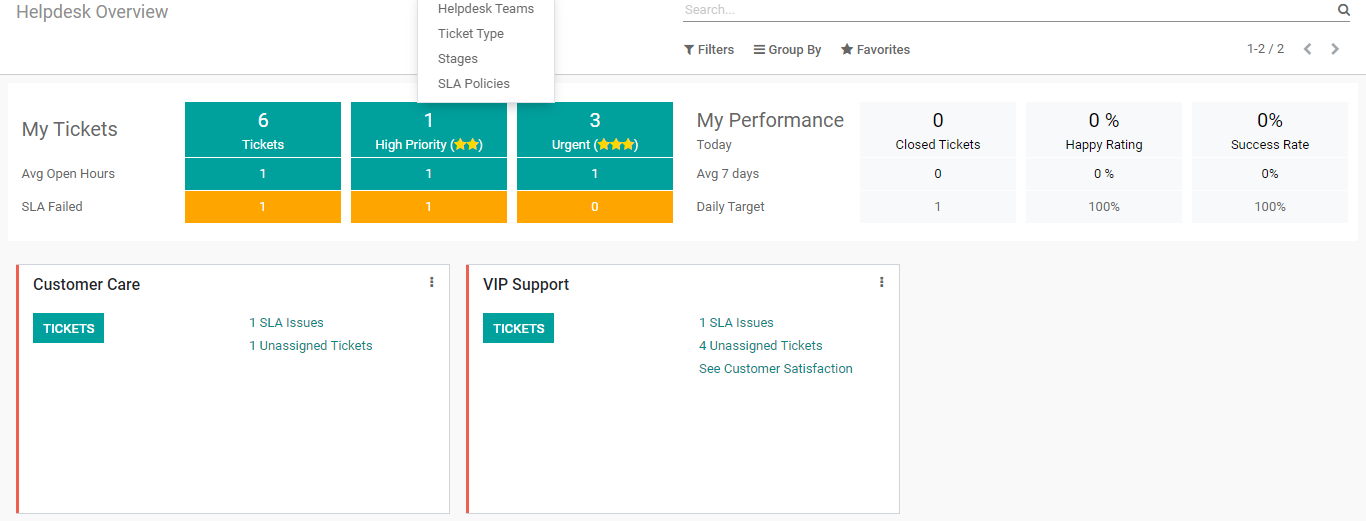
Before going into the details of tickets, we can examine other features supported by the Odoo Help desk.
Odoo Helpdesk is a user-friendly tool that gives a clear picture of the status of the tickets and the performance of the helpdesk teams. The dashboard itself gives an idea about the status. At the same time, the dashboard helps us to view the customer care and VIP support system and their status. This module also serves us to assess the customer satisfaction rate, which is a key criterion that could help us improve our performance in the future. The helpdesk support system can decide customer satisfaction, customer loyalty, and customer retention rates.
How to configure Ticket types?
Ticket type helps the help desk team to identify the type of service request or query from the customer. Sometimes, a customer may raise a question regarding a product or service. They may also raise service-related queries on noticing any technical failure of their product. They may also present different issues faced by them on the purchase of a particular product.
Thus the categorization of these tickets into different types will extend support to the helpdesk team to categorize the service tickets and manage the tickets in suitable ways.
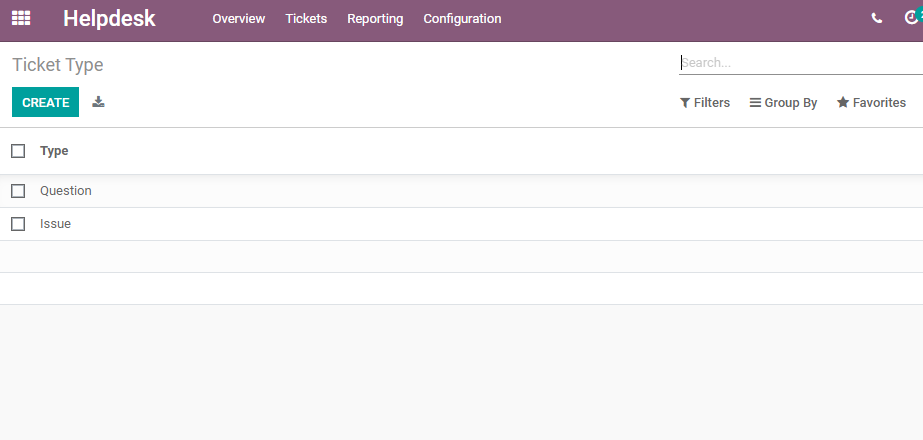
We can find two already created ticket types here and they are Questions and Issues.
We can create new ticket type by clicking on Create button
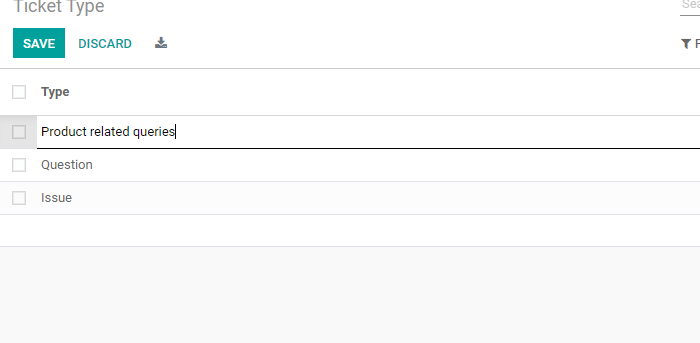
I have created a ticket type named product-related queries. These categorizations are made by helpdesk members based on the customer requirements.
Stages of Tickets
When a ticket is created we may have to manage the tickets by managing the different stages of the ticket. This can be configured easily by going to Stages in the Configuration menu.
In the below image we can find the different stages created.
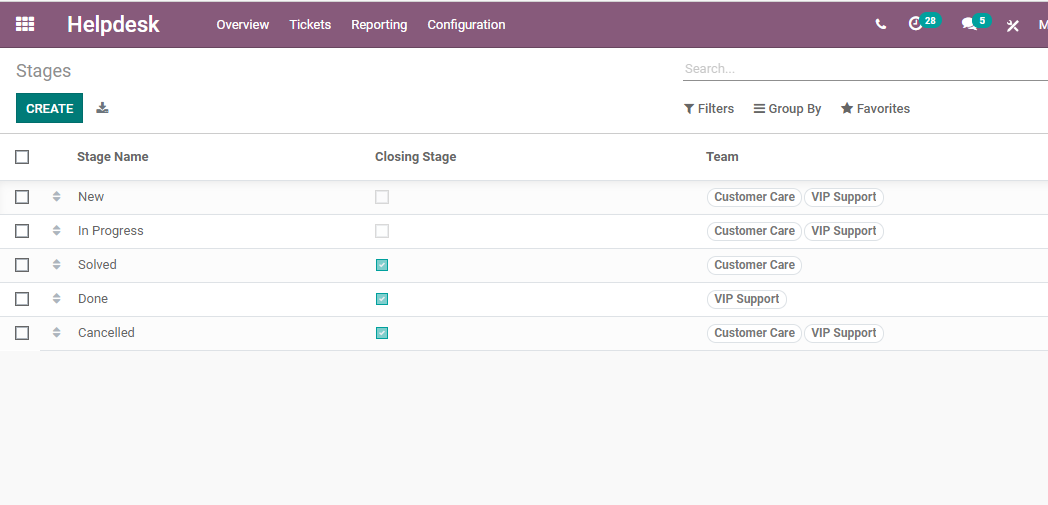
Creating a new stage is also simple
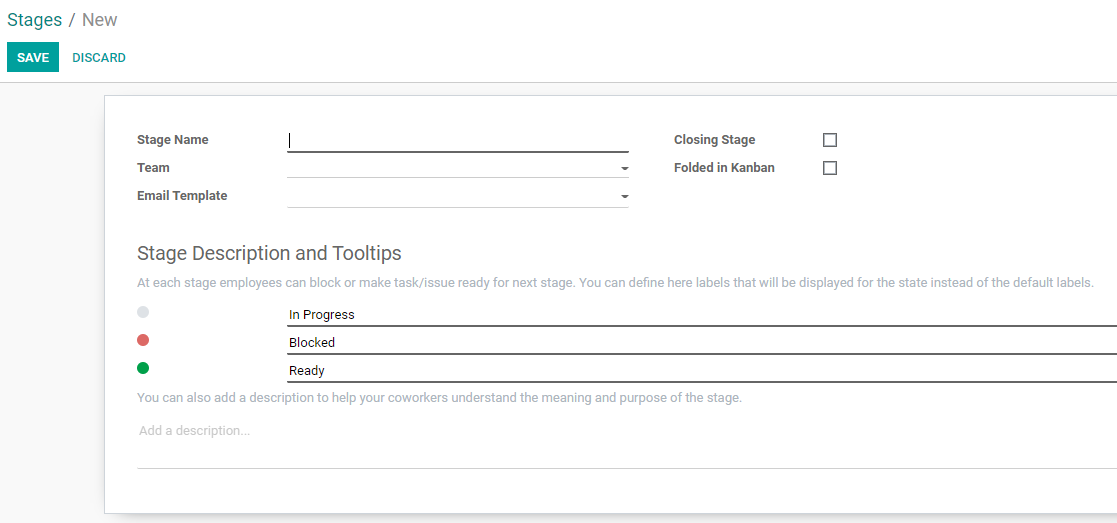
We have to add the stage name and the details of the team members in this form. We can find the different stages also in the form.
As per this form, employees can either block or create new tasks at each stage. This will help the next stage. We can also set the labels to be displayed.
In this form, we can add descriptions to enable the team members to get a clear idea of the stage.
Create and Manage Helpdesk teams
A service management team can easily make use of the Odoo Helpdesk module to manage helpdesk teams. As there may be different categories of customers and different types of tickets, it would be easier for the team to manage their queries if they are assigned to different teams. For this, we have to form different teams. This helps to easily assign a ticket to a team based on the type of ticket.
On this page, we can find the customer care team and VIP support team.
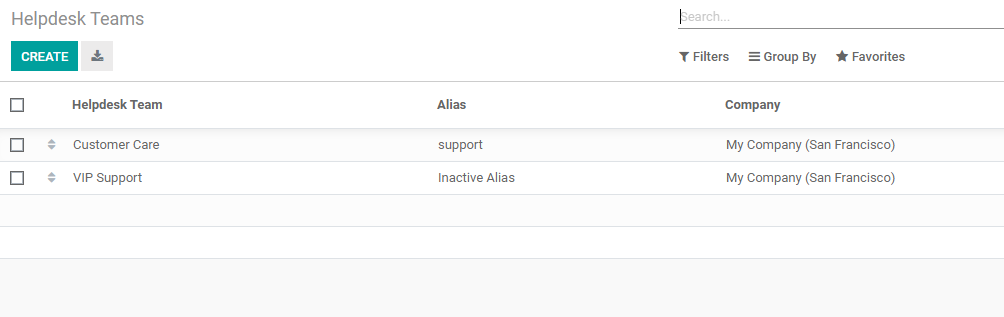
Helpdesk team creation can be done using the create button
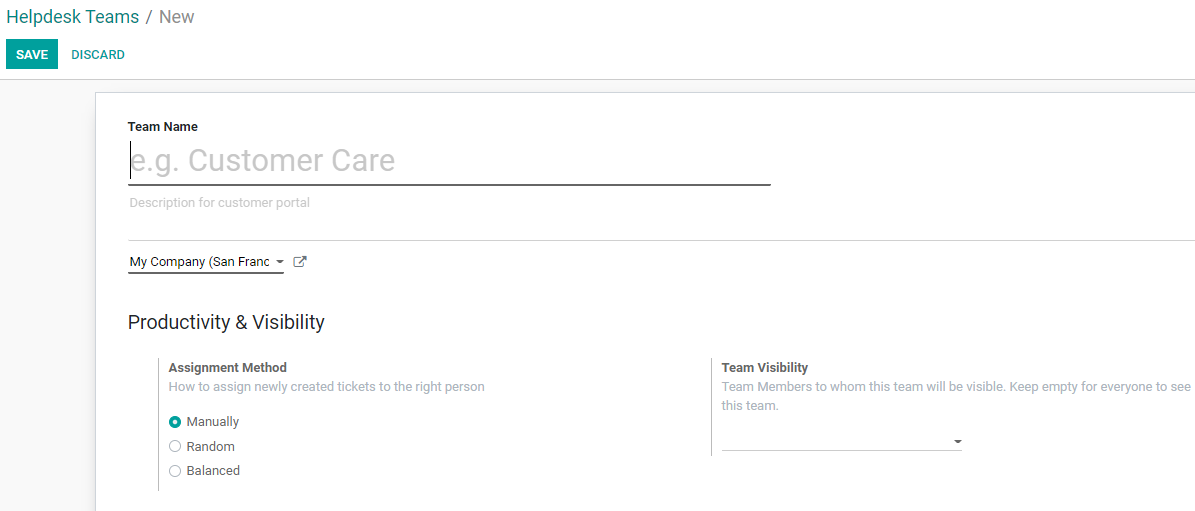
Create and Manage Tickets
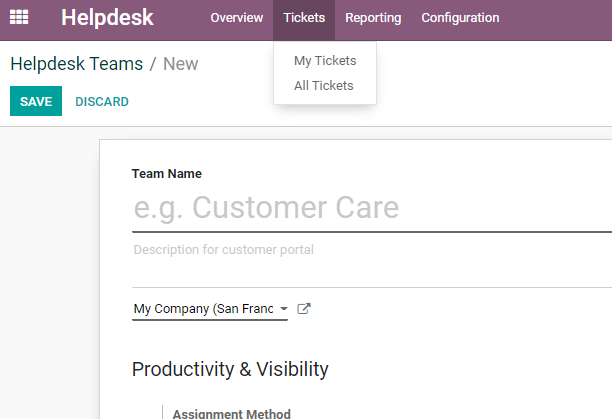
As mentioned there is a separate menu called Tickets. Below the Tickets menu, we can find two options named my tickets and all tickets.
Let us check what is there in My Tickets
WE can find all tickets assigned to a particular person on this page. The status of the ticket and the customer details can also be viewed from this page. We can find out details including ticket name also from this page.
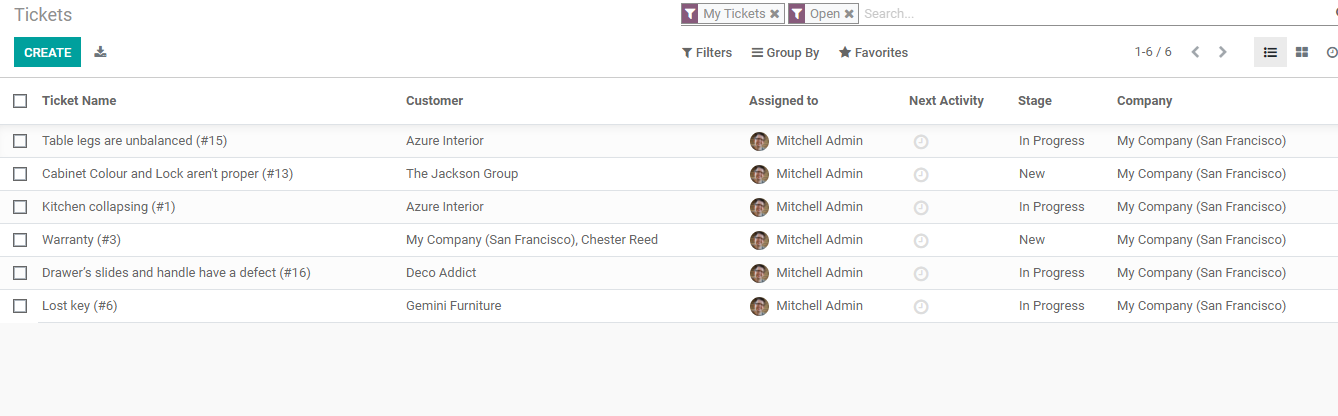
We have an option to create new tickets as well.
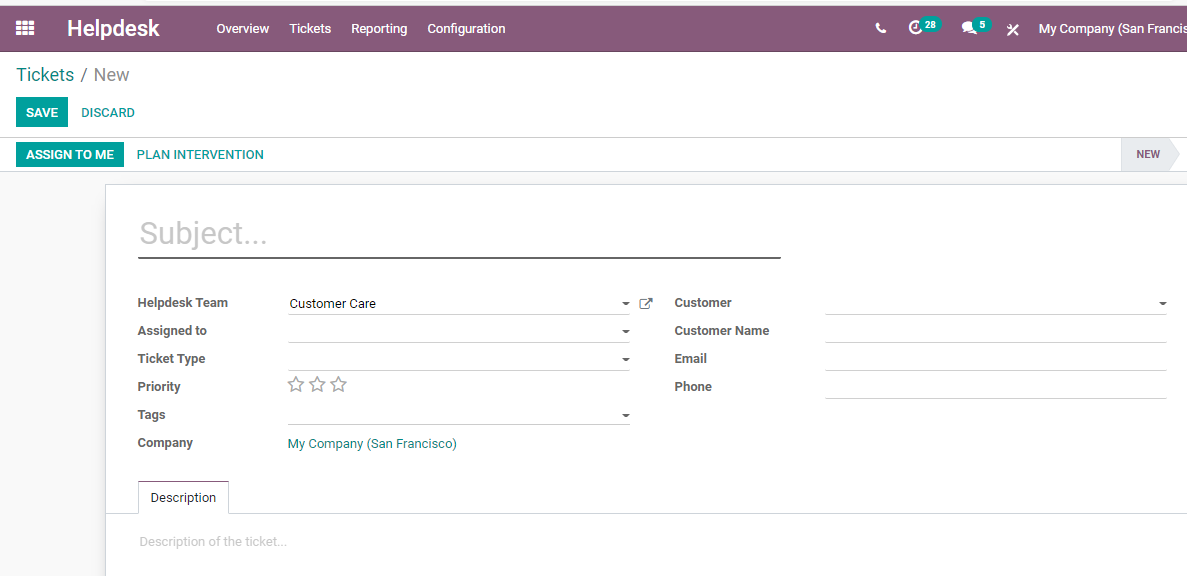
The user can give the subject name customer details and set priorities here. We can also manage different operations from here and assign the ticket to ourselves.
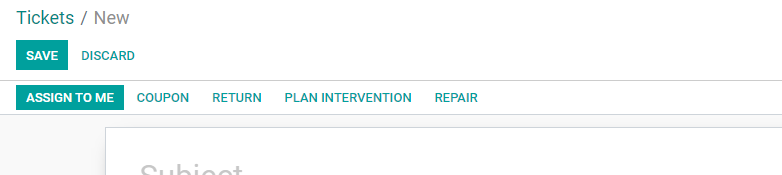
All Tickets
All tickets mean, we can view all the tickets created by the company.
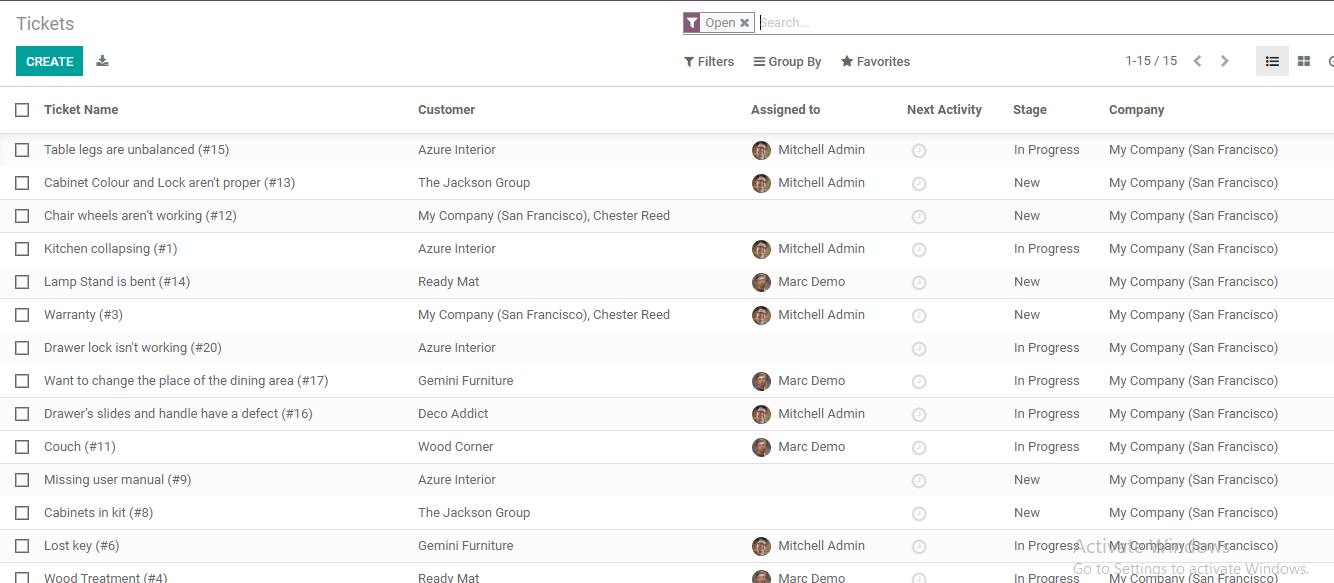
The tickets assigned to different team members and teams and the status of the tickets can be known from this page.
Hope you have understood how to create and manage tickets using Odoo Helpdesk. Like any other Odoo module, the helpdesk is also a user-friendly module that will support the business to a great deal. This will help to systematize all service requests and complaints from the customers. By assuring timely settlement of complaints and queries, the help desk helps the company to manage good customer support. Increased customer loyalty and customer retention status are also guaranteed.
Keen to know Odoo implementation, Odoo customization, or Odoo Integration to make use of this tool? Clear your doubts by visiting www.cybrosys.com. We are at the end of your mail queries at odoo@cybrosys.com and a call away at +918606827707.